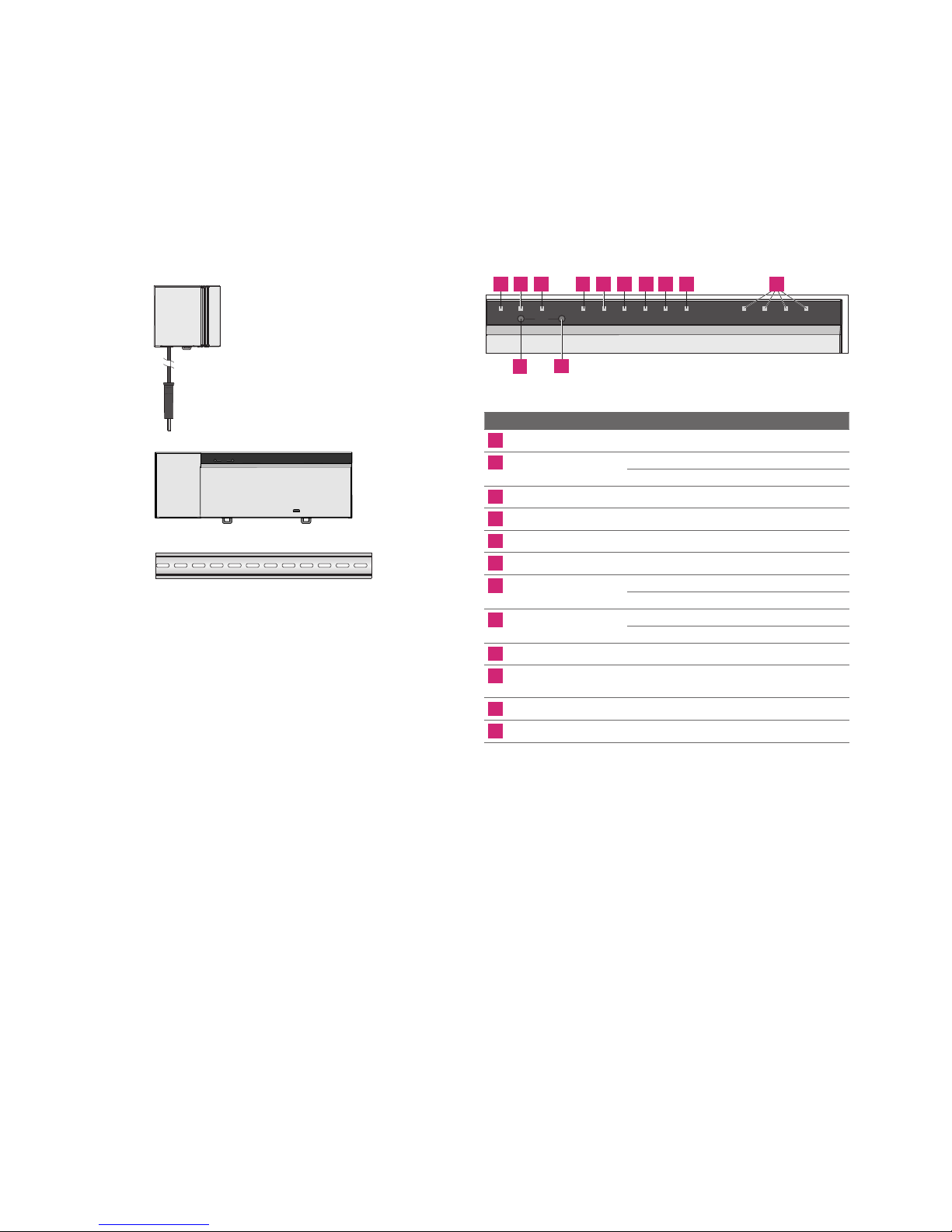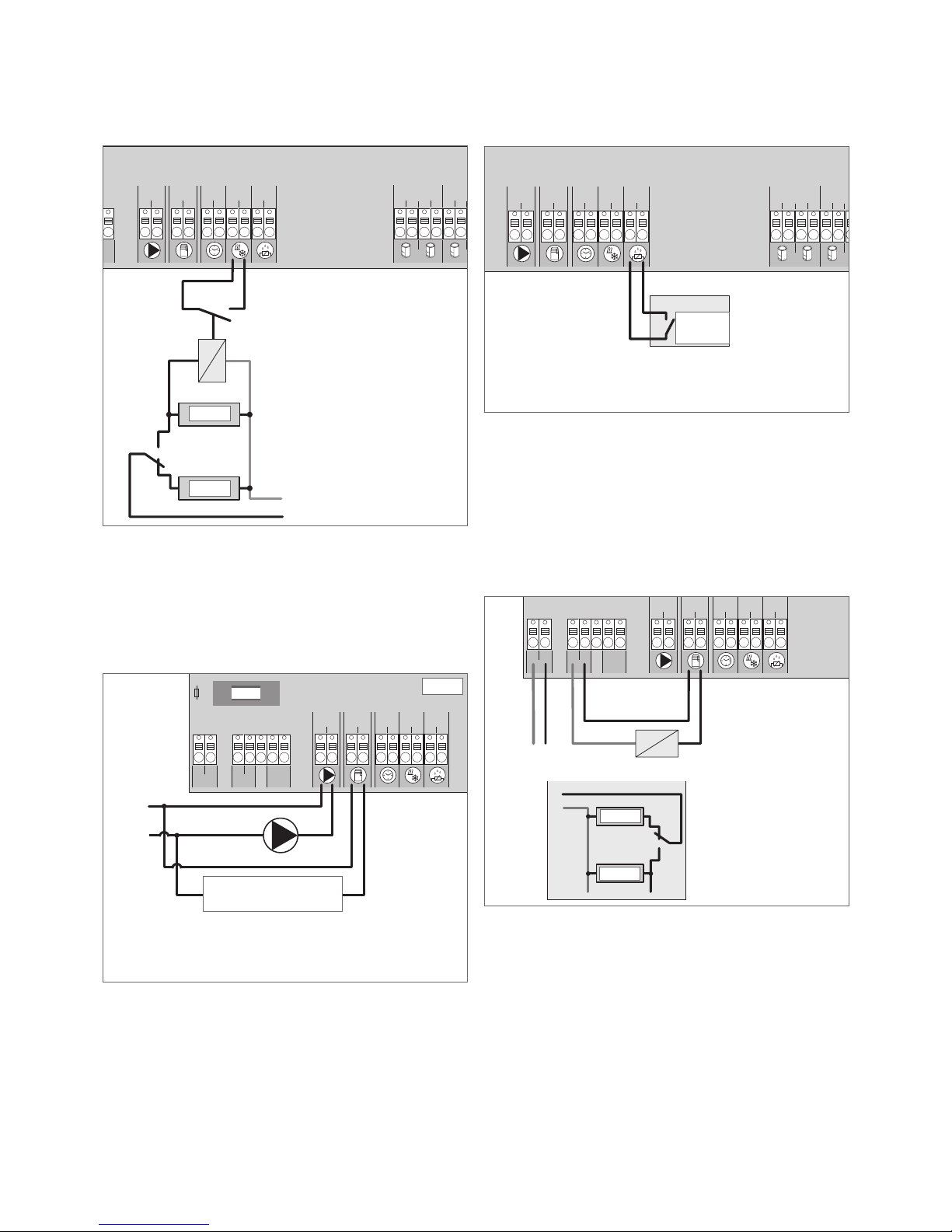1 SAFETY
1.1 Used symbols and important safety instructions
Electrical voltage! Danger to life! Safety instructions are
marked with this symbol.
Note
1.2 Intended use
The NEA Smart base station 24 V is intended
- for a single room regulation system with a maximum of 8 zones for
heating and cooling systems,
- for the connection of a maximum of 12 actuators UNI 24 V and any
combination of 8 NEA Smart R room control units, a pump, a CO
signalling unit, a humidity sensor with potential-free contact as well
as an external timer.
- for a fixed installation.
Every other use outside its intended use, the manufacturer cannot be
held liable for.
Modifications and conversions are expressively forbidden and lead to
dangers the manufacturer cannot be held liable for.
1.3 General safety warnings
Electrical voltage! Danger to life! The base station is live.
- Prior to opening always disconnect from the mains and
secure in such a way that it cannot accidentally be switched on.
- Disconnect all external voltages connected to the unit, e.g. at the
pump and the boiler contacts and ensure these cannot accidentally
be switched live.
Emergency
In case of emergency, disconnect the complete control system from
the mains.
Retain this manual and provide it to future owners.
1.4 Requirements with regard to personnel
Authorised specialists
The electrical installations must be performed according to the current
VDE regulations as well as according to the regulations of your local
electric power utility company. These instructions are intended for use
by a qualified person who is holding an ocial certificate in one of
the following professions: electrician or electronics engineer (accord-
ing to the profession designations ocially announced in the Federal
Republic of Germany, as well as according to comparable professions
within the European Community Law).
1.5 Restrictions regarding use of product
This base station is not intended to be used by people (including
children) with restricted physical, sensory or mental skills except if
they are supervised by a person responsible for their safety or have
received instructions on how to use this base station.
Children should be supervised in order to ensure that they do not play
with the device.
1.6 Compliance
This product is labelled with the CE Marking and therefore complies-
with the requirements from the following guidelines:
- 2004/108/EG with amendments “Council Directive on the approxi-
mation of the laws of the Member States relating to Electromagnetic
Compatibility”
- 2006/95/EG with amendments “Council for Coordination of the
Regulations of EU Member Countries regarding the electrical
equipment for use within certain voltage limits”
Increased protection requirements may exist for the overall installation,
the compliance of which is the responsibility of the installer.
3