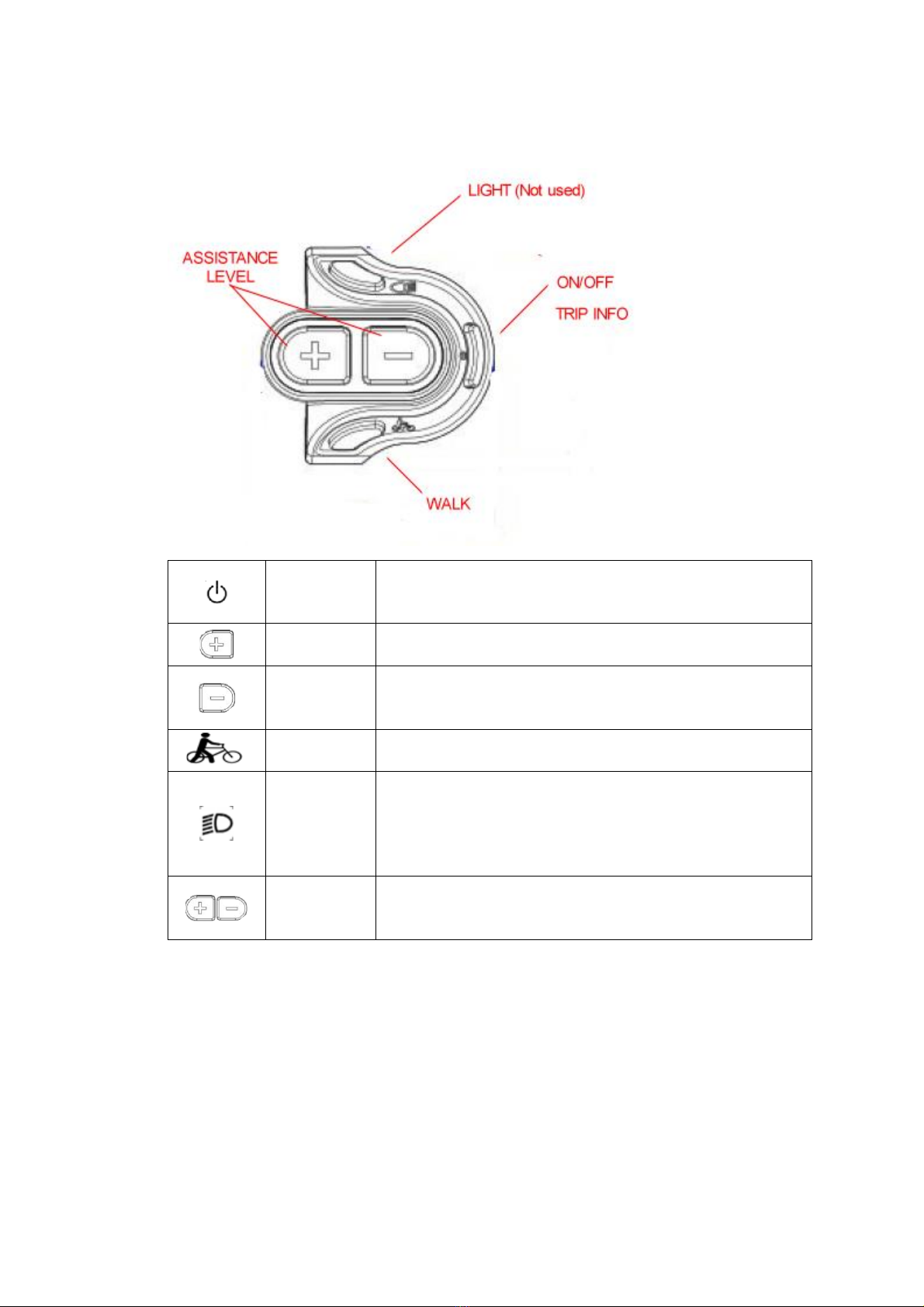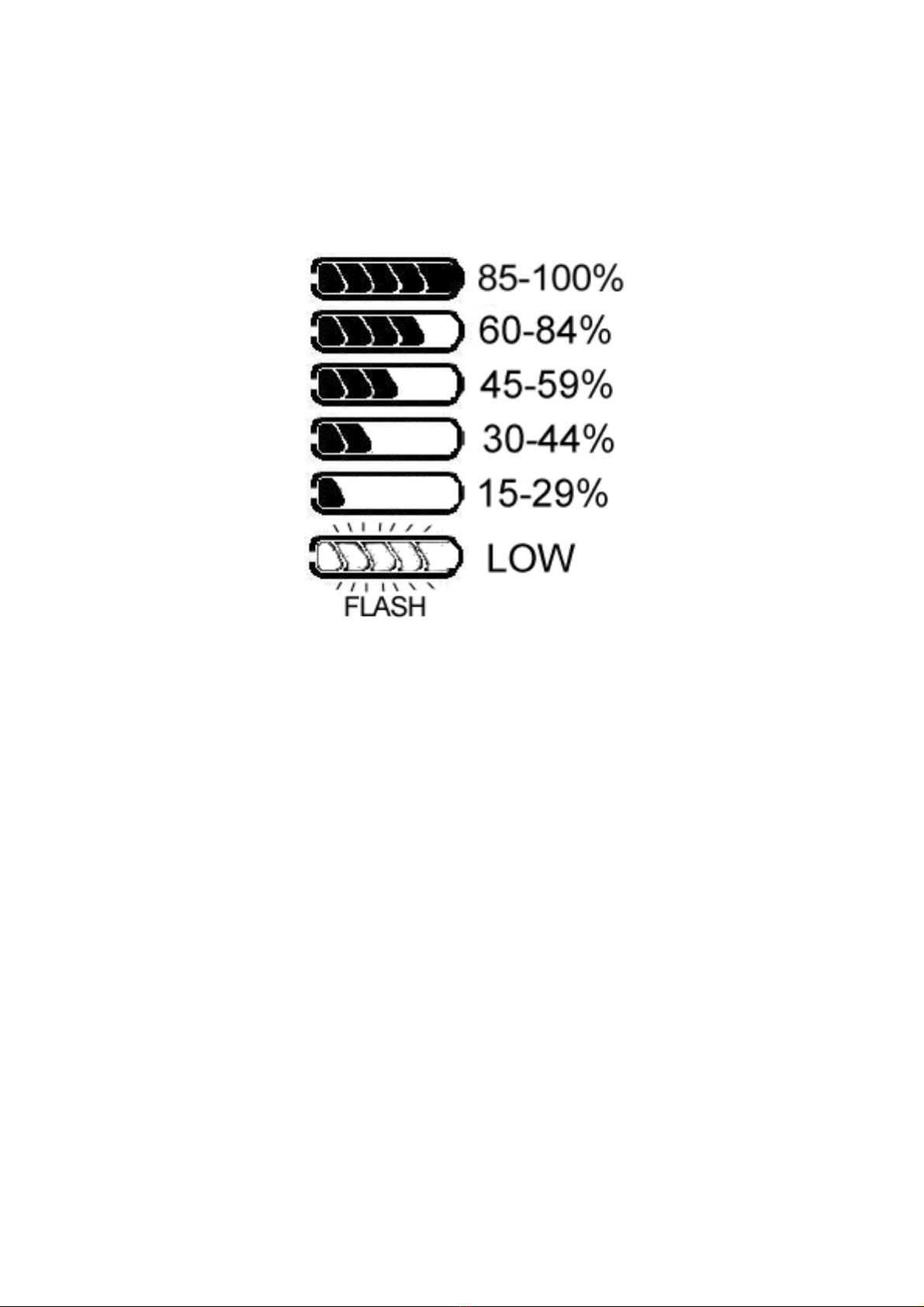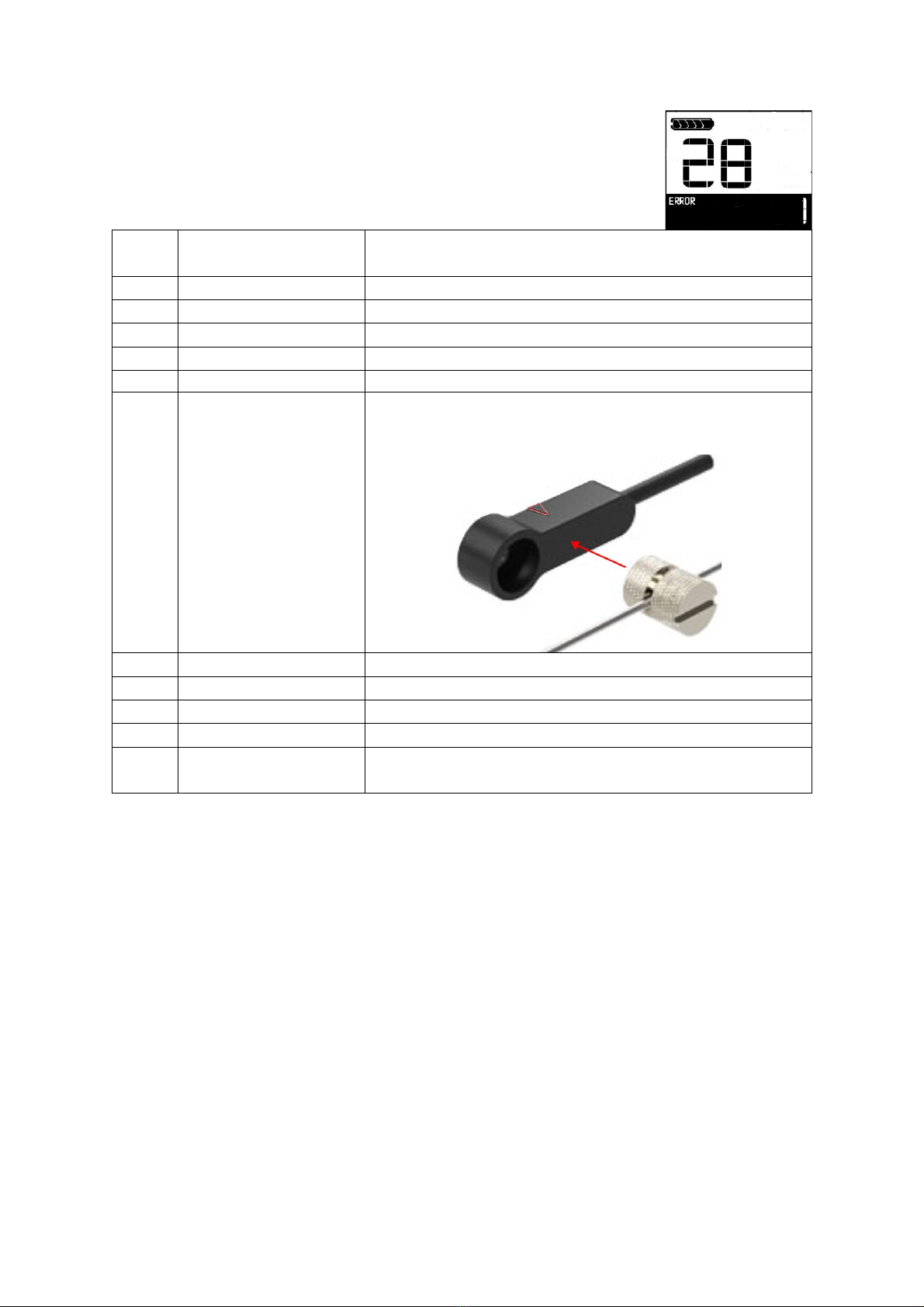Settings
Note that the settings available are limited compared with other versions of the D10 display, as
the firmware enforces the 25km/hr speed limit imposed by Australian E-bike regulations
Basic settings
With the bike stationary, turn on the display press and hold both the [+] and [-] buttons.
Press [+] or [–]to cycle between:
•Backlight brightness (1-3)
•Units (km/miles)
•Speed limit (from 12-25km/hr, 7.5-15.5mph)
Press [POWER] to adjust each setting when selected, use [+] or [-] buttons to change setting,
press [POWER] to end and save the setting
Advanced Settings Menu
In Basic Settings, press and hold both the [+] and [-] buttons
When you get the “PSd”prompt to enter “6262”.
Use the [+] or [-] buttons change digits up and down, and the
[POWER] button to select the next digit.
short press [+] button to switch between:
•Battery information (St1)
•Software version (St 2)
•Photosensitive threshold (St 3)
Press [POWER] to adjust/display each setting when selected, use [+] or [-] buttons to change
setting, press [POWER] to end and save the setting
Battery Information (St 1)
(Note: Battery voltage should always be measured with the bike stationary.)
From the St1 display, short press [POWER] button to enter battery information
mode.
In this mode, short press [+] or [‐]to switch between the different battery displays.
Press [POWER] button again to exit battery information mode.