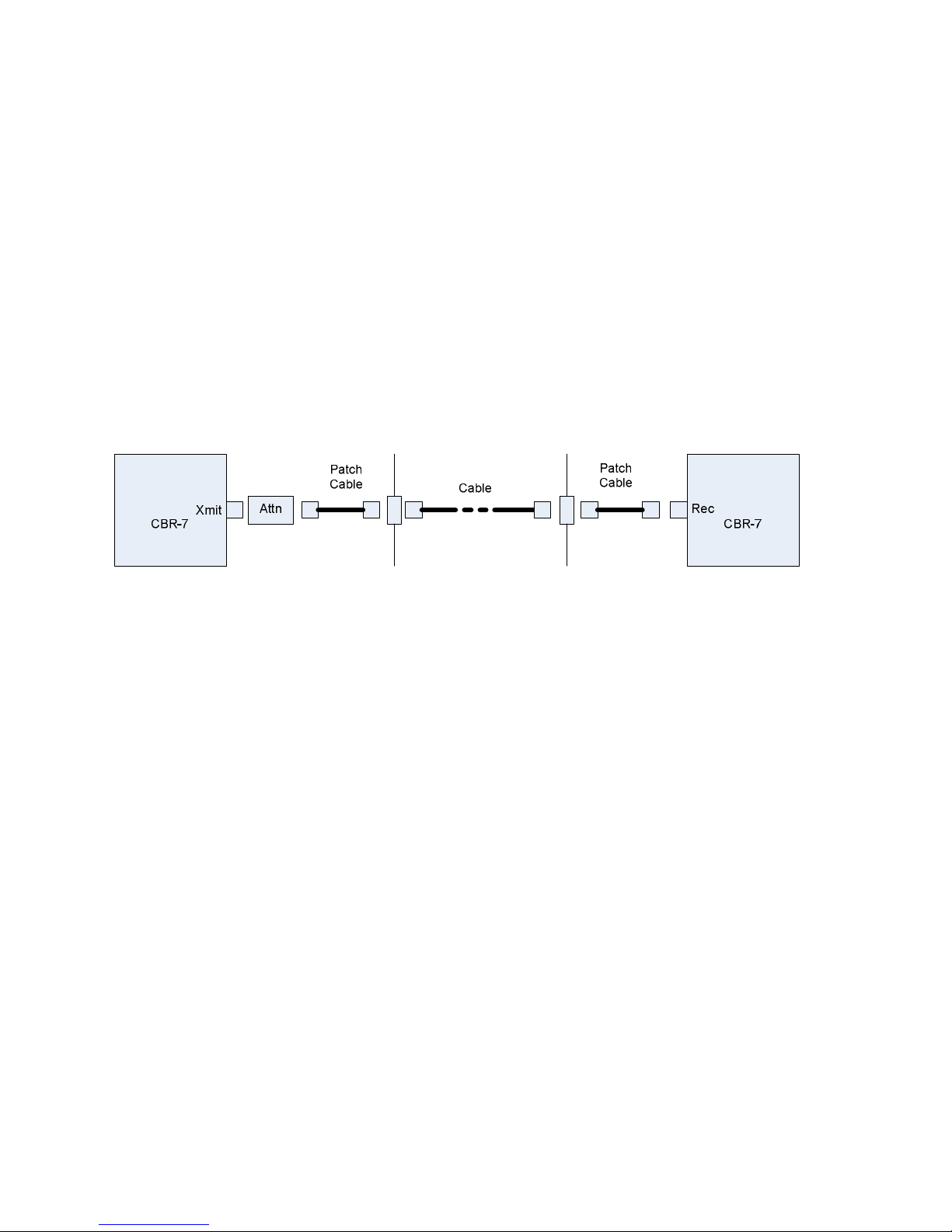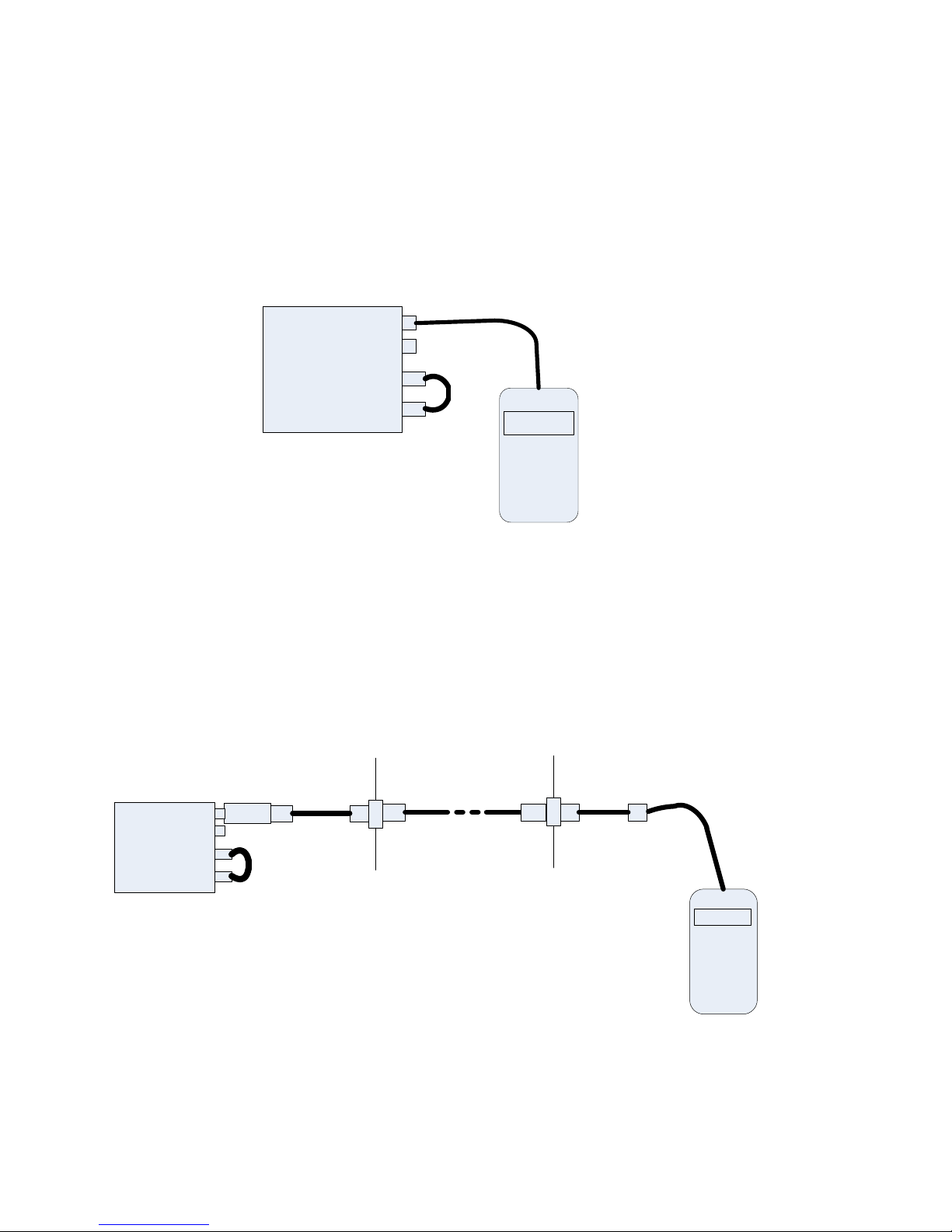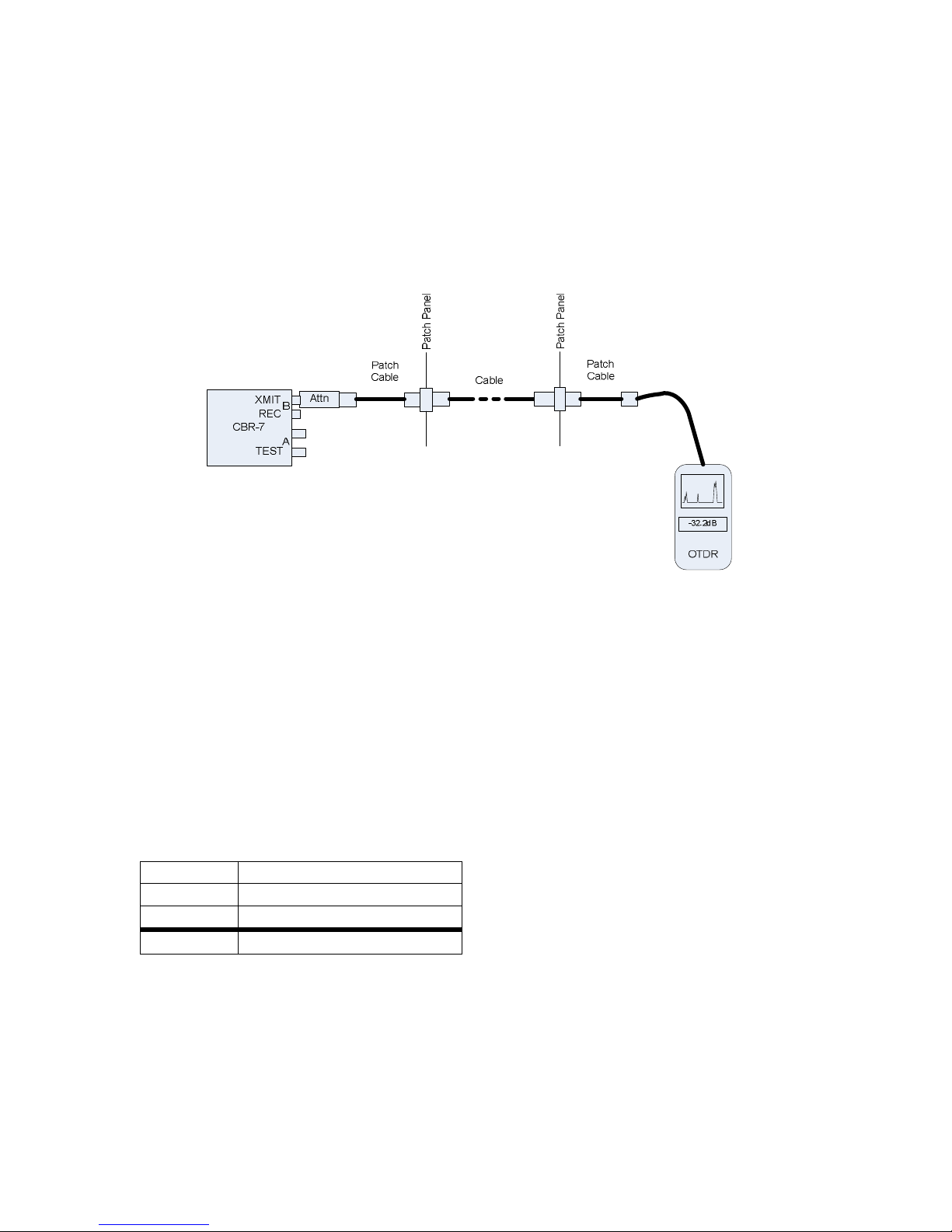CBR-7 Installation and Testing 501-281, Rev C.0
5
Troubleshooting
During normal Repeater operation, the PWR light is ON, the two ACTIVE lights are ON and
OFF intermittently and the ERROR lights may blink occasionally. If not, check the following list
of symptoms and possible corrections:
1. The PWR light is OFF
Check the power cord and the power source.
2. An ACTIVE light is ON indicates that data is being received from that network segment.
Normally the ACTIVE light shows differing levels of brightness indicating the relative amount
of data received from the corresponding segment. If the light is solidly OFF, no data is being
received. The causes may be:
The Repeater is disconnected from the network segment. Check the network wiring.
None of the stations on the network segment are transmitting.
The signal from the coaxial cable to the Repeater is too low. Check the signal level with the
Carrier-band Tester.
The Repeater is defective. Check the Repeater with the test procedures above.
3. If the ERROR indicator light blinks ON the Repeater has received a frame with an error. The
ERROR light should blink ON no more than once every 20 seconds. This corresponds to a bit
error rate of about 10 -8 or one bad bit received for one hundred million sent. If the ERROR light
blinks ON more frequently:
There may be excessive noise on the network coaxial cable segment. Use the Carrier-band Tester
to determine the noise level.
The Repeater may be receiving a signal from the coaxial cable that is too low. This may be a
result of improper network design, failure in the cables or taps, or some station not transmitting
at a sufficiently high signal level.
Note: Some systems are setup to switch between cables on a regular basis. These transitions may
also cause the ERROR indicator to blink; these ERROR indications are part of the normal
operation of the system and they can be ignored.
The Repeater detects two types of errors:
a. If the Repeater detects a start delimiter of a frame but no end delimiter before the received
signal drops below threshold.
b. If the Repeater detects three consecutive "highs" or three consecutive "lows" within a bit cell.
These are violations of the data encoding used in carrier-band.
The Repeater does not check frame CRCs or other types of network errors. The ERROR
indicator lights are only a diagnostic aid for pointing to a segment that may be generating more
than the expected number of errors.
THERE ARE NO USER ADJUSTMENTS OR REPAIRS THAT CAN BE PERFORMED ON
THE REPEATER. IF THE REPEATER DOES NOT WORK PROPERLY, RETURN IT TO
RELCOM FOR REPAIR OR REPLACEMENT.