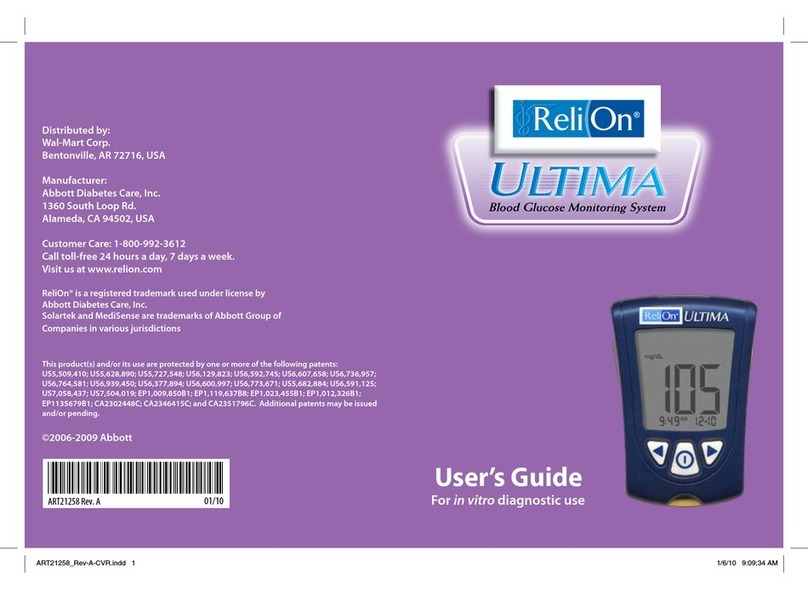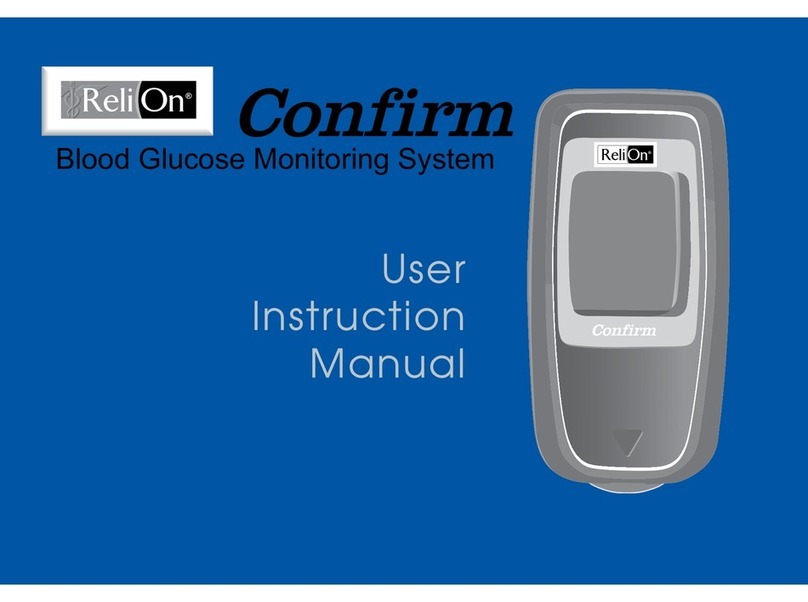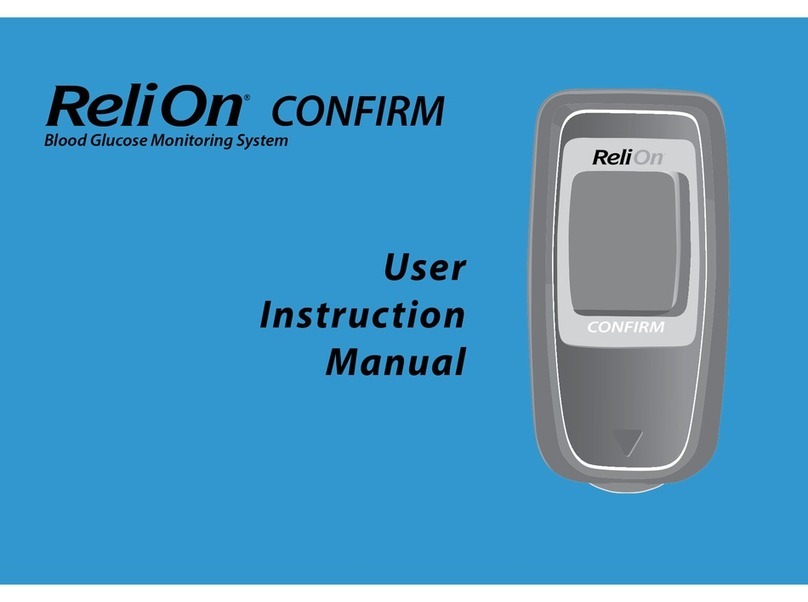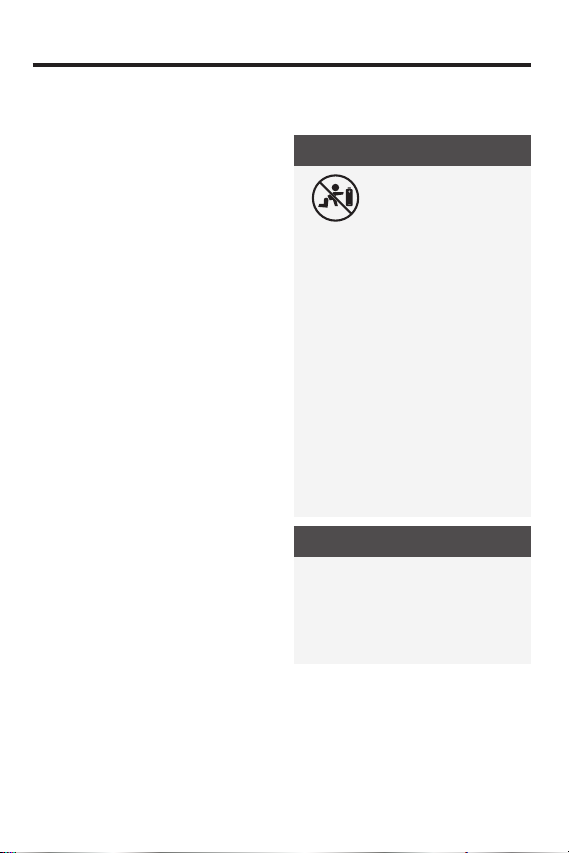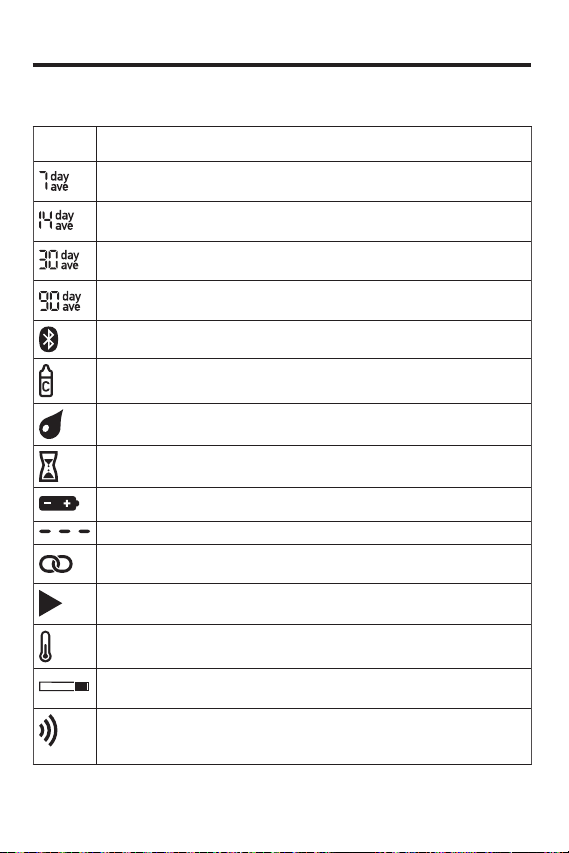3
Important Safety Information
• Abnormally high concentrations (greater
than 5 mg/dL) of ascorbic acid (vitamin C
)
may cause inaccurate results. High-dose
vitamin C therapy that would result in
abnormally high concentrations is
typically prescribed by your healthcare
professional. If you are not sure if this
applies to you, please check with your
healthcare professional.
• Do not use the meter system to measure
blood glucose in people who are
experiencing cardiovascular collapse
(severe shock) or decreased peripheral
blood flow.
• Do not use during or soon after xylose
absorption testing since xylose may
cause inaccurate results. Xylose
absorption testing is performed under
the supervision of a doctor. Ask your
doctor how long to wait after xylose
testing before performing a blood
glucose test.
• Not for use on critically ill patients,
patients in shock, dehydrated patients,
or hyperosmolar patients with or without
ketosis.
• This system has not been tested at
altitudes higher than 10,150 feet. Do not
use the system at altitudes above
10,150 feet.
Need Help?
For questions, contact Customer Service
at 1-800-819-1097. Phone support is
available from 8:00 AM - 8:00 PM ET,
Monday - Friday. For questions at all other
times, or in case of emergency, contact
your healthcare professional or emergency
medical response.
About Testing Yourself or Others
WARNING
• DO NOT CHANGE YOUR THERAPY
BASED ON A TEST RESULT THAT
DOES NOT MATCH HOW YOU FEEL
OR IF YOU BELIEVE THAT YOUR TEST
RESULT COULD BE INCORRECT.
• It is strongly recommended to have a
back-up testing method available.
Failure to test could cause a delay in
therapy decisions and lead to a
serious medical condition. Examples
of back-up testing methods include a
back-up meter and test strips. Ask
your healthcare professional or
pharmacist about other possible
back-up methods.
• If your blood glucose result does not
match how you feel and you have
followed the instructions in this
User’s Manual, follow your healthcare
professional’s instructions, or contact
your healthcare professional.
WARNING
• During normal testing, any blood
glucose meter may come in contact
with blood. All parts of the kit are
considered biohazardous and can
potentially transmit infectious
diseases from bloodborne
pathogens, even after you have
performed cleaning and disinfecting.
1,2
• The meter should never be used by
more than one person. Do not share
the meter with anyone, including
family members, due to the risk of
infection from bloodborne
83561_09410155001A EN ReliON.indd 383561_09410155001A EN ReliON.indd 3 3/23/2022 11:23:35 AM3/23/2022 11:23:35 AM