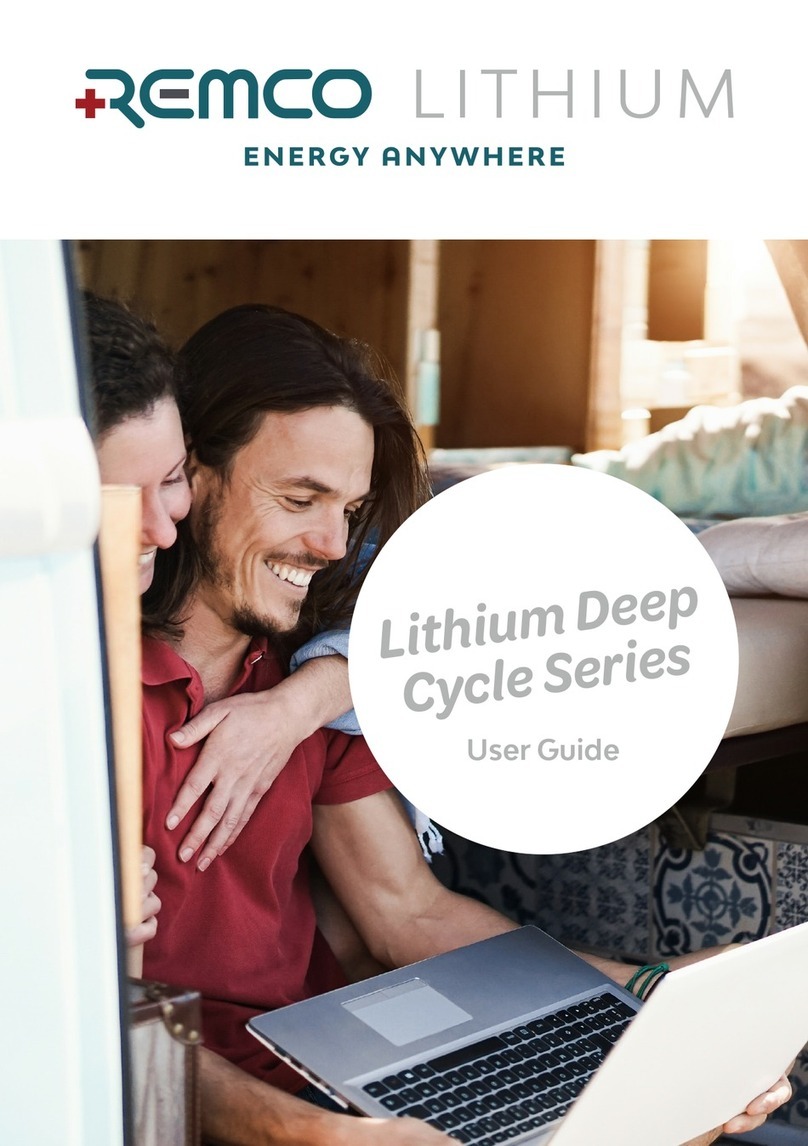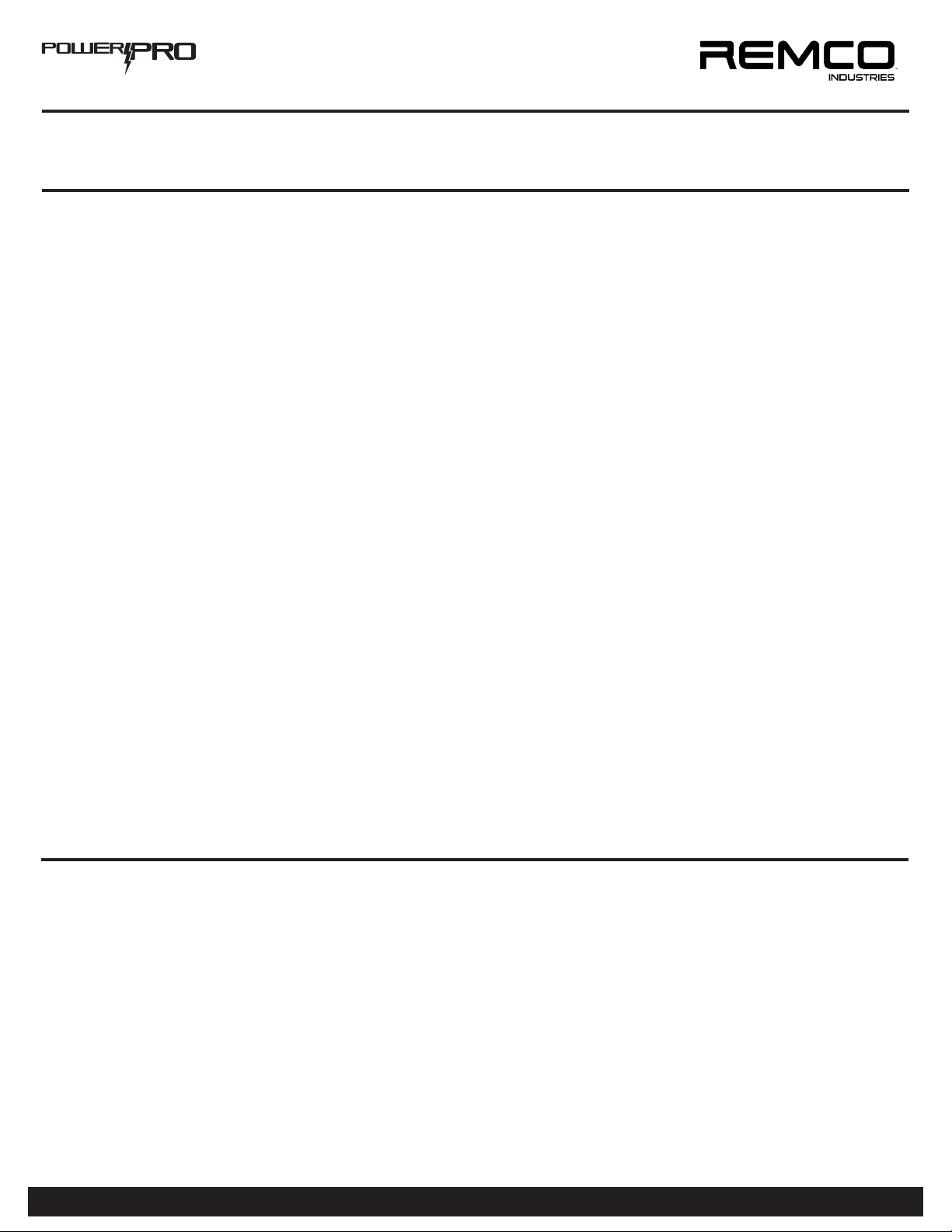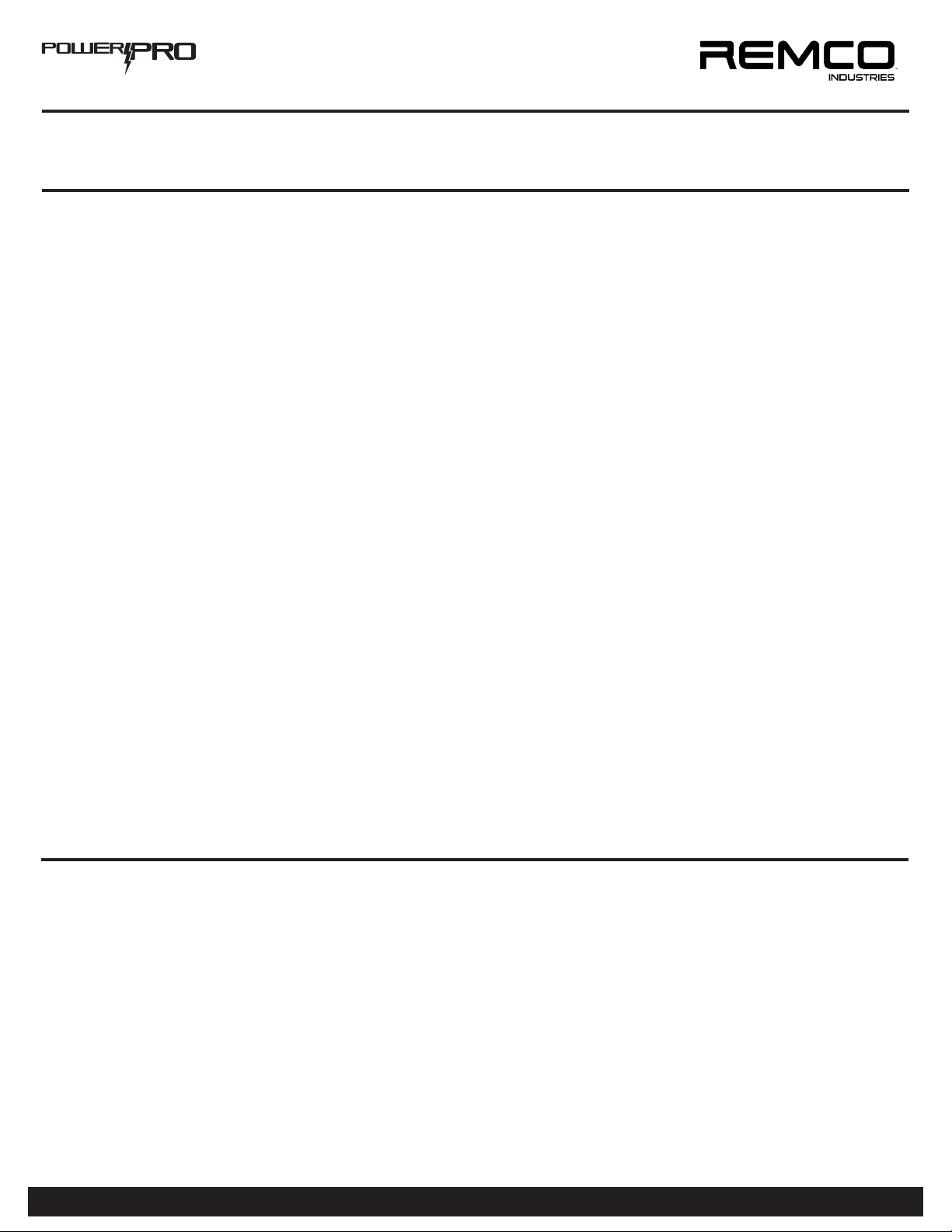
Operational and Installation Manual
Please read these Operational and Installation Guidelines before installing the PowerPro™ Wireless Battery System. If additional help is
needed, please consult the factory.
Warnings
yBefore using and to reduce the risk of fire or electric shock carefully
follow these instructions.
yDo not incinerate the battery pack even if it is severely damaged or
is completely worn out.
yDo not charge or use battery in explosive atmospheres, such as in
the presence of flammable liquids, gases, or dust.
yOnly use Power Pro battery packs with compatible Power Pro
chargers.
yDo not store or charge the battery pack in locations where the
temperature can exceed 95F (35C) or below 40F (4C).
yDo not use battery pack in locations where the temperature may
reach 120F (49C) or below -4F (-20C).
yNever attempt to open the battery pack for any reason, as it could
cause bodily harm or injury. If battery back becomes cracked or
damaged, do not use and it should be taken to a lithium battery
recycling center.
yDo not allow any liquid into the charger, Do not expose to rain or
snow.
yFire hazard do not store or carry battery so that metal objects can
contact the exposed battery terminals.
yAlways unplug the charger from power supply when there is no
battery pack in the cavity or before attempting to clean.
yDo not attempt to charge the battery pack with any other chargers,
other than ones in this manual. The charger and battery pack are
specifically designed to work together. Charger is meant for use
with 120V household power. Do not use with any other voltage.
yDo not force plug into socket and be sure cord is not in an area
where it can be stepped on or otherwise.
yDo not operate charger if it has a damaged cord or plug.
yDo not operate charger if it has received a sharp blow, been
dropped, or otherwise damaged in any way.
yDo not use with extension cords. Using with an extension cord can
increase risk of fire.
yDo not disassemble charger or battery under any circumstance.
yCharger is intended to be correctly oriented in a vertical or floor
mount position.
yRetain a copy of receipt for your Remco Product, as it will be
required to validate any warranty service. Power Pro Battery System
is warranted against manufacturer or workmanship defects for one
(1) year from date of purchase.
FCC WARNING CONFORMITY:
Declaration of Conformity: This equipment has been tested and found to comply with the limits for a Class B digital device, pursuant to Part 15 of
the FCC Rules. These limits are designed to provide reasonable protection against harmful interference in a residential installation. This equipment
generates, uses and can radiate radio frequency energy and, if not installed and used in accordance with the instructions, may cause harmful inter-
ference to radio communications. However there is no guarantee that interference will not occur in a particular installation. If this equipment does
cause harmful interference to radio or television reception, which can be determined by turning the equipment o and on, the user is encouraged to
try to correct the interference by one or more of the following measures.
yReorient or relocate the receiving antenna.
yIncrease the separation between the equipment and receiver.
yConnect the equipment into an outlet on a circuit dierent from that to which the receiver is connected.
yConsult the dealer or an experienced radio/TV technician for help.
This device complies with Part 15 of the FCC rules. Operation is subject to the following two conditions below.
1. This device may not cause harmful interference
2. This device must accept any interference recieved, including interference that may cause undesired operation
www.remcoindustries.com
Installation
This Power Pro control unit is designed to power most Remco Professional Grade pumps and many other brands. The PowerProTM battery pack
system will output 13.5 VDC to the pump and is limited to 15 amps maximum.
yTo install the Power Pro controller and battery pack the pump will need to be removed from the tank.
yThe controller base plate will be placed under the pump and screwed down with the longer screws supplied in the kit (4: #10-24 x 1-1/4”)
Note: If using the PowerProTM system in conjunction with a pump that has a manifold system included in the hardware
pack is 1: #10- 24 x 1-1/2” screw, long enough to mount the manifold securely to the pump foot.
yThe PowerProTM pump controller is part of the base unit and on/o remote is already paired with the control unit.
CONTROLLER INSTALLATION:
yOn the side of the control unit, press the power button and the red LED will come on solid indicating that the controller
is in standby mode.
yPress the power button or ON button on the remote, the green LED will come on and the pump will power on, red LED will be o.
yTo stop pump output press the power button or OFF on the remote, the pump will stop and red LED will come on indicating controller is back in
standby. green LED will be o.
yPress and hold the control unit’s power button for 2 seconds and the system will be turned o completely
PowerProTM Manual_2021
20V, 5 Amp Hour Battery System
TM