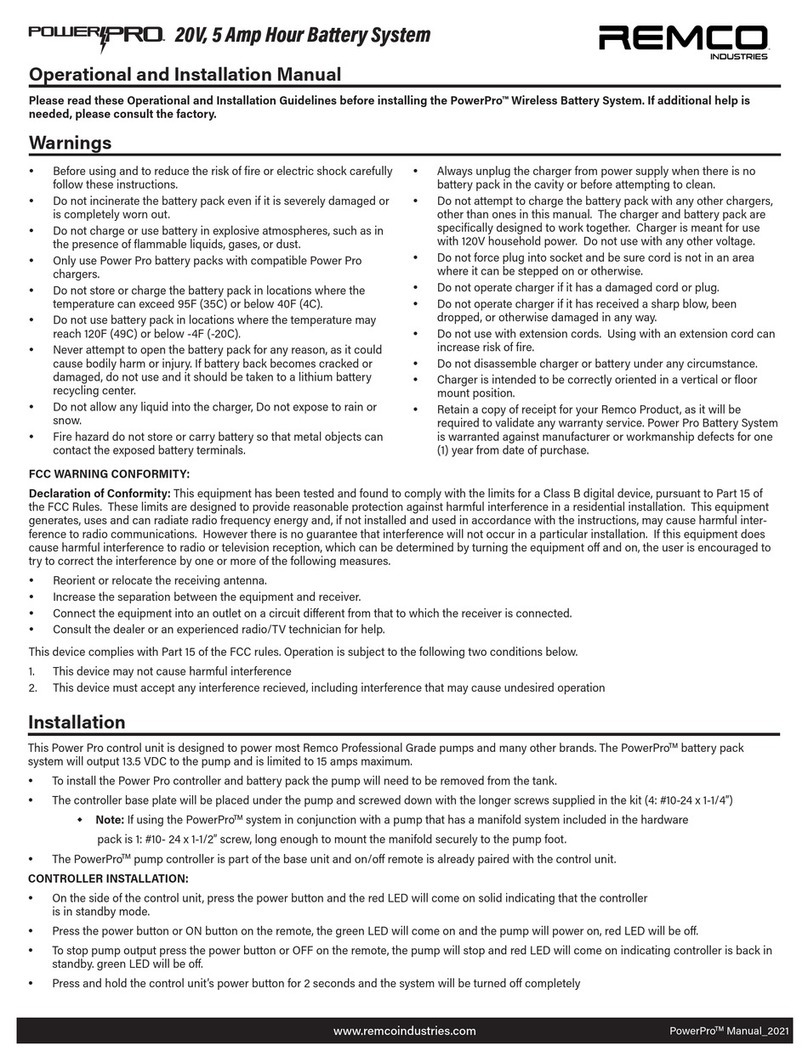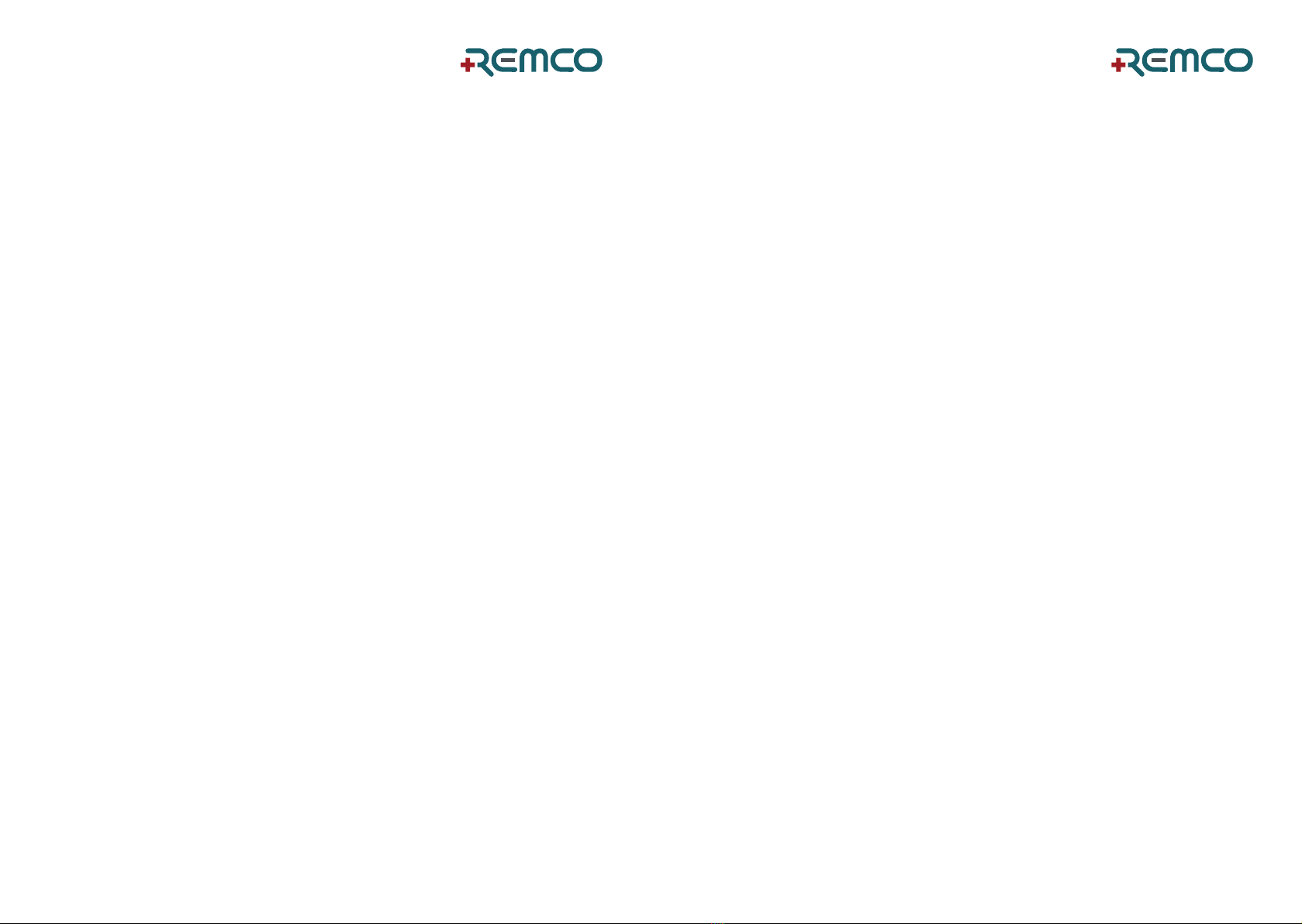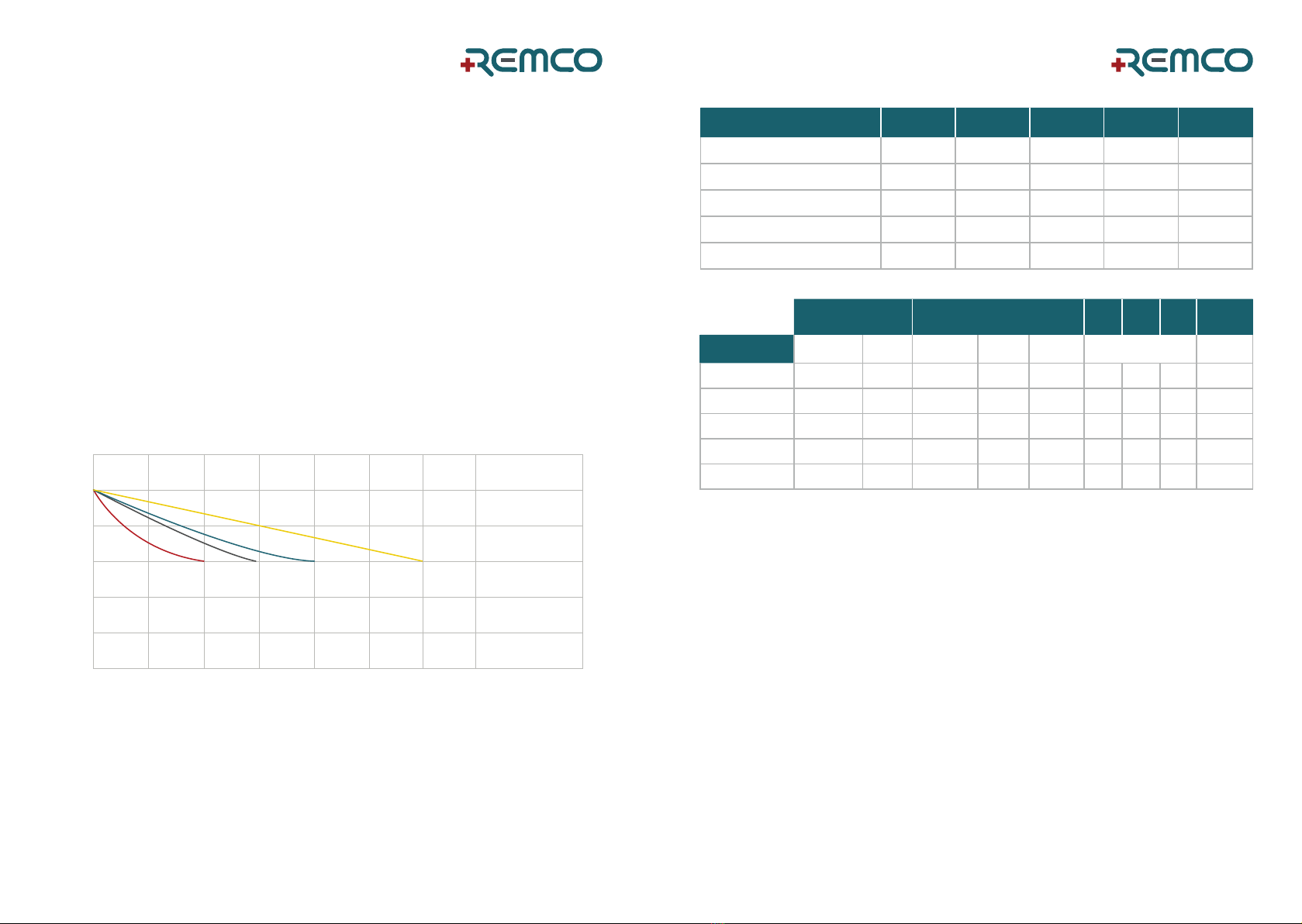54
3.3 Maintain an acceptable temperature range
Like all batteries, lithium batteries operate and perform the best and last the longest, in
a cool and stable temperature environment between 10oC and 25oC. The window of
acceptable continuous operation is 0-45oC.
If you regularly operate outside of this suggested range, you should alter the battery
location or add better ventilation to preserve battery life. If the ambient temperature that the
battery operates in is greater than 65oC, cease use immediately. Operating outside of these
guidelines diminishes the life and performance of the battery and voids the warranty.
3.4 Avoid repeated shock and vibration
Whilst the battery is robustly constructed and protected in an ABS case, it is not designed
to operate continuously in high shock or high vibration environments. Use in normal 4WD /
RV environments is acceptable and the battery has been designed to perform within these
expected conditions. However, dropping the battery or exposing the battery to a high
number of excessive vibrations may lead to a fault or failure of the battery.
3.5 Do not short circuit the battery
Whilst the BMS will protect the internal cells from short circuit, it is highly recommended
to avoid short circuiting the battery.
Pay attention when using metallic tools in the vicinity of the terminals. Accidentally
contacting the positive and negative terminal with a metallic object will cause a short circuit
and spark. Always keep terminals covered when not in use.
3.6 Mounting orientation
Lithium batteries are “non-spillable” and can be mounted in multiple positions, upright or
on any of its sides. However, up-side down orientation (terminals facing the ground) is not
recommended.
3.7 End of Life Disposal
Batteries marked with the recycling symbol must be returned to recognized recycling
centres. After consultation, they can also be returned to the supplier. Lithium Batteries
are not allowed in household or industrial waste.
3.0 Safety 4.0 Installation & Usage
1. Ensure all batteries to be connected in parallel have been fully charged individually by
the same rated charger
2. Ensure the Open Circuit Voltage (OCV) of each battery is less than <0.2V of each other
3. Connect the batteries using cables of sufficient width to carry current required (6 gauge
<50A/10 gauge <100A) as per Figure 1
4. Ensure all connecting cable lengths are the same
5. Do not reverse connect the Positive and Negative
6. Ensure correct charge voltage and current is utilised for configuration (at least 0.2C
of total bank)
7. Complete a full charge once every 3 months of the system
8. Once connected in parallel, the batteries must be charged and discharged as a system.
Figure 1
Make sure the REMCO Lithium battery is not connected with the opposite polarity.
If the battery is not connected correctly, the BMS will be irreparably damaged and must
be replaced by a new BMS. This is not covered by the product warranty.
4.1 Pre-inspection
After receiving the battery, check if the case or terminals have been damaged in any way
(e.g., transportation). If they have, please do not place the battery into operation and contact
the retailer.
4.2 Connecting
REMCO Lithium batteries contain a positive and negative M8 terminal. Always connect
the positive terminal first, followed by the negative. Reverse the order when disconnecting.
Existing battery holders can be used if sizing is suitable. Make sure that the battery
is installed and fixed so that it cannot move back and forth during use. Tension the battery
strap.
4.3 Connecting more than one battery
The REMCO Lithium range can be used to connect to 4 batteries in parallel and up to
4 batteries in series. The batteries must be of the same model and capacity.
Parallel connection