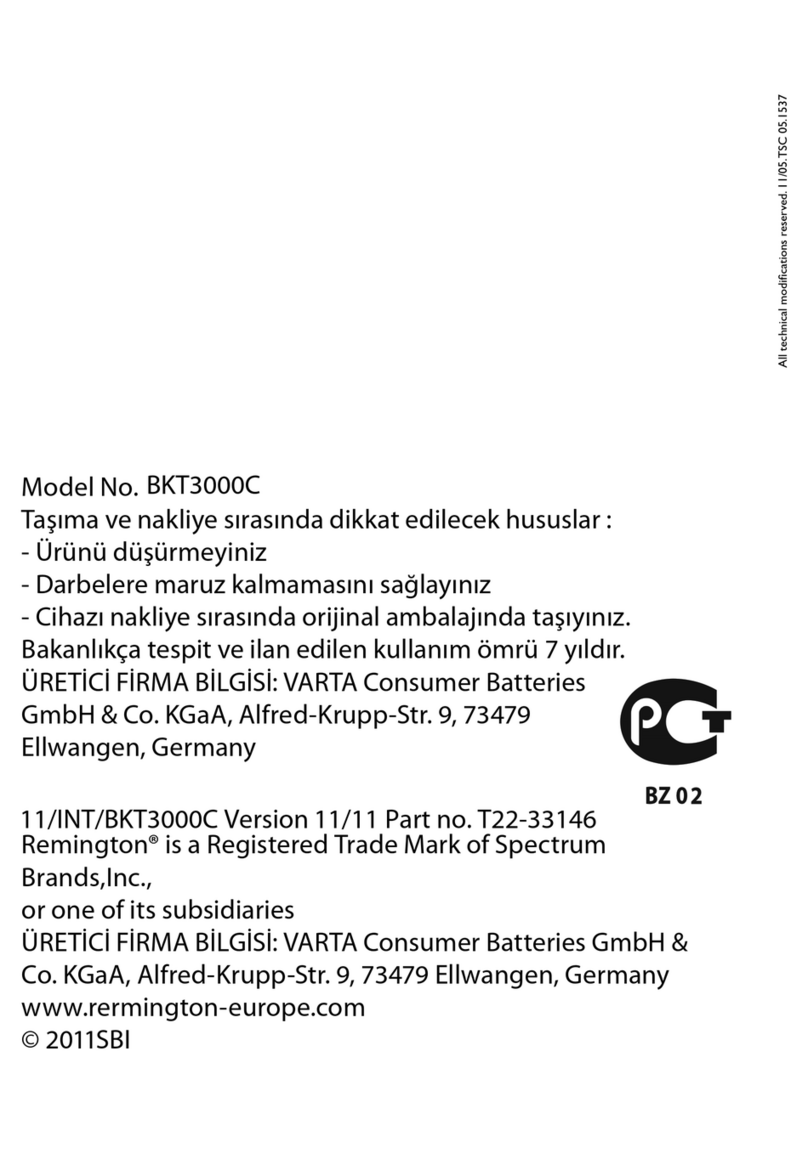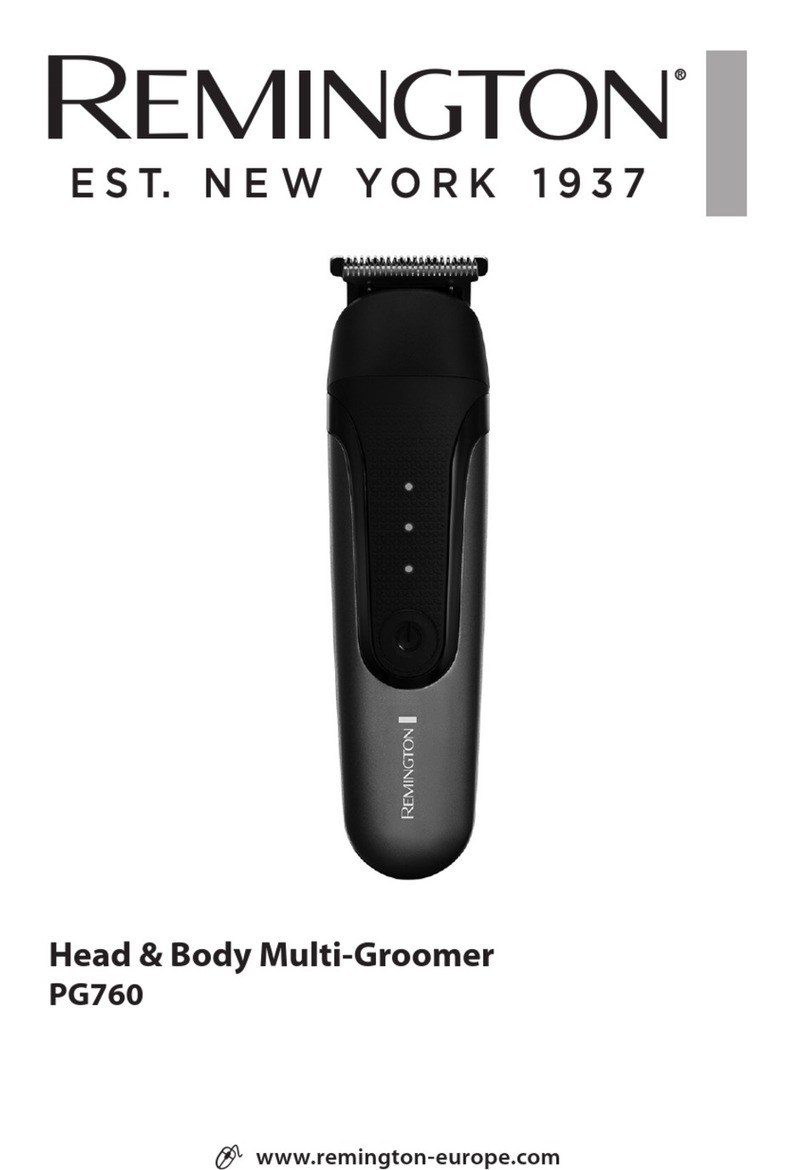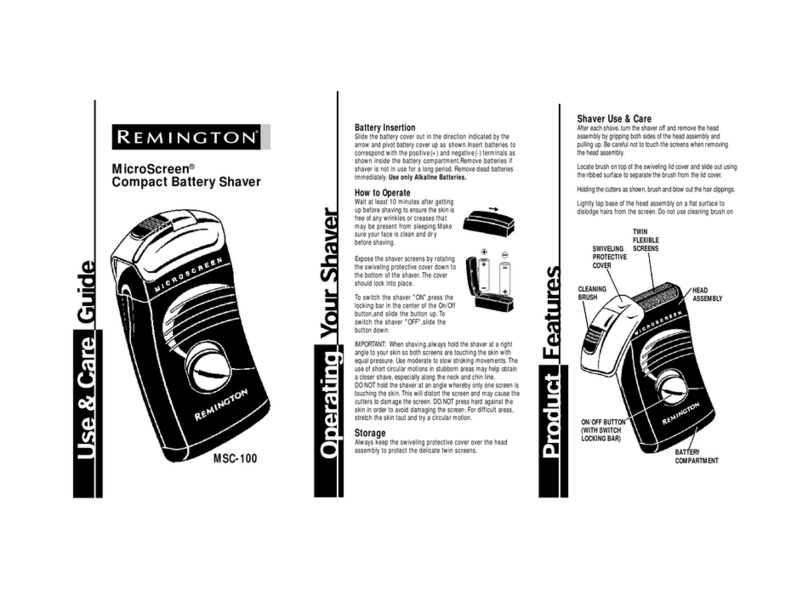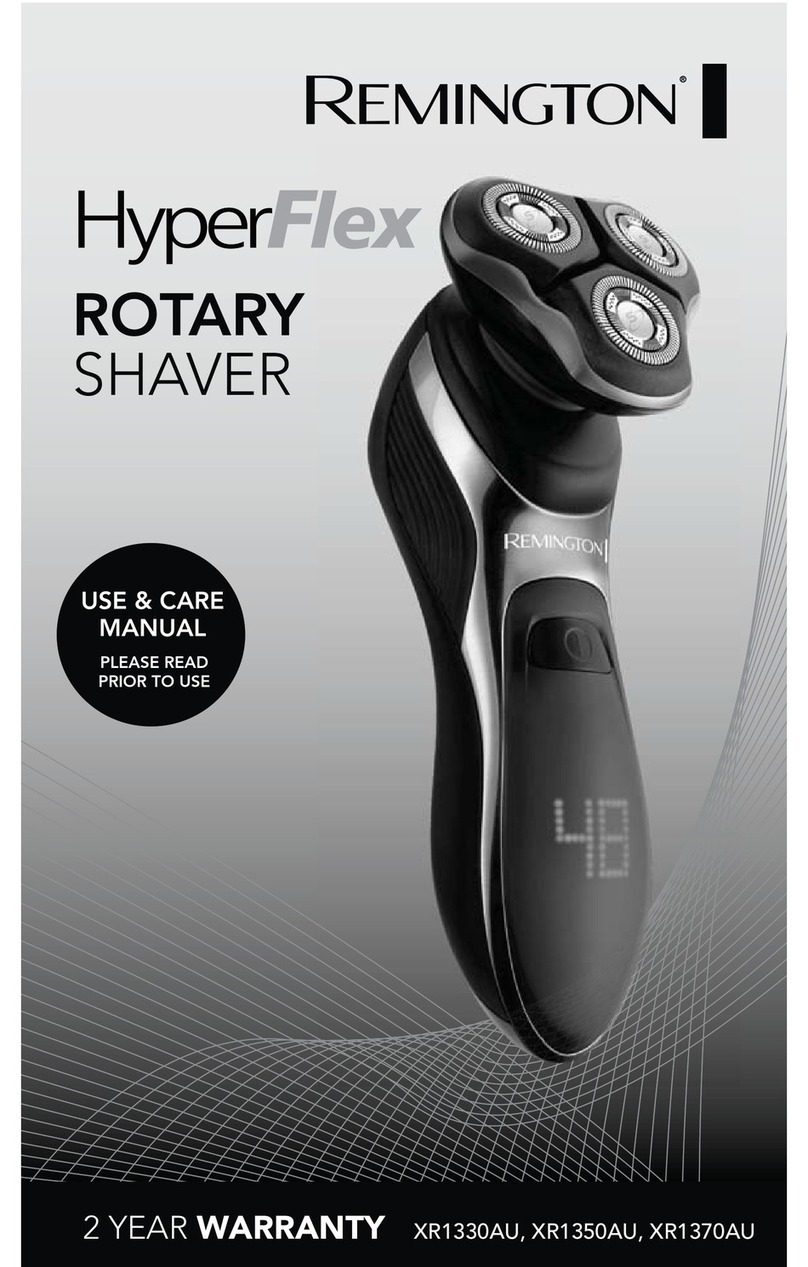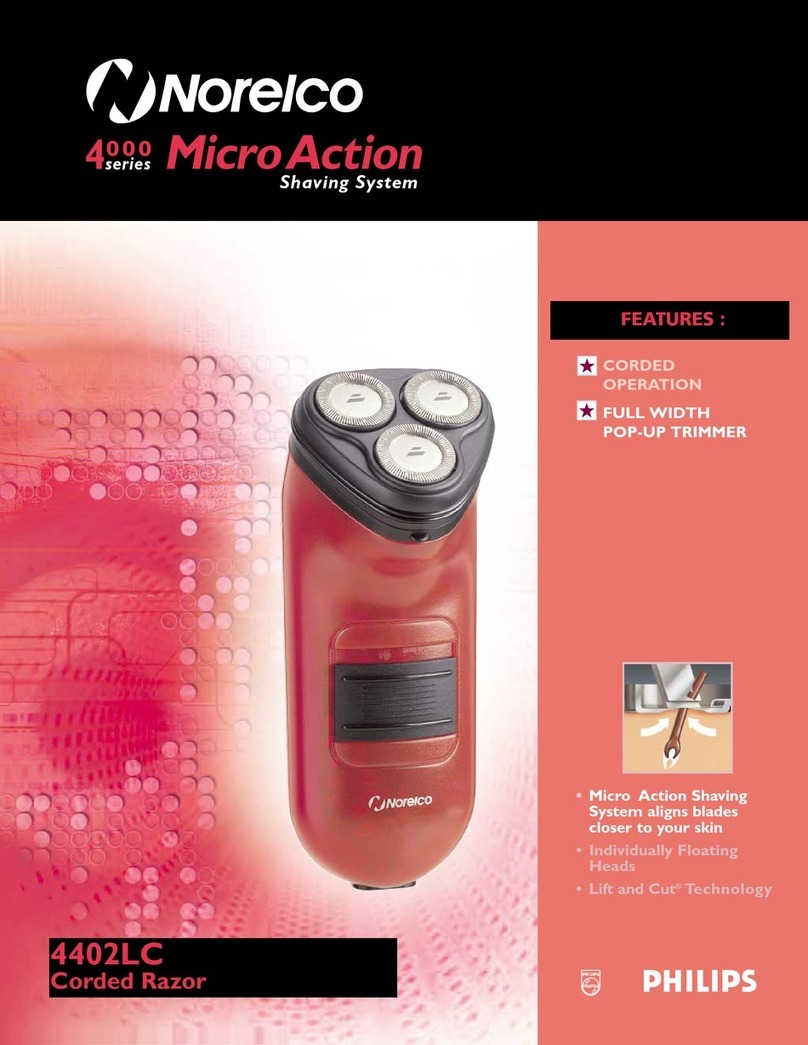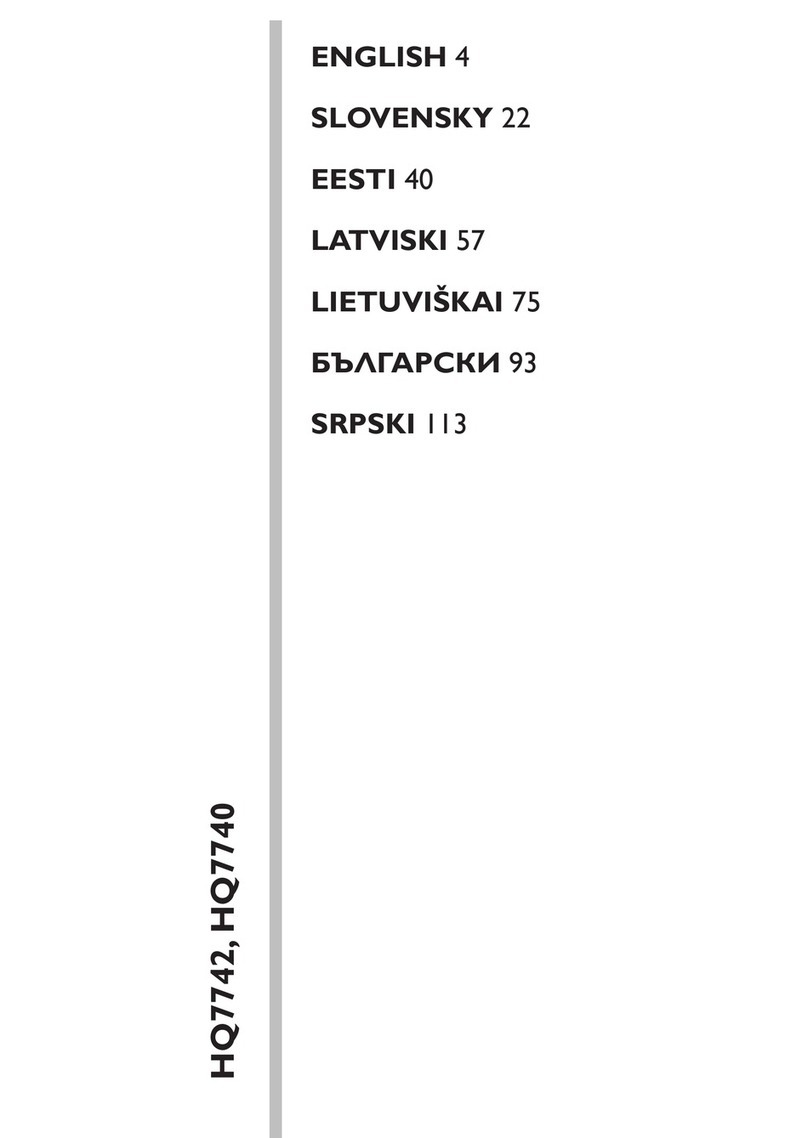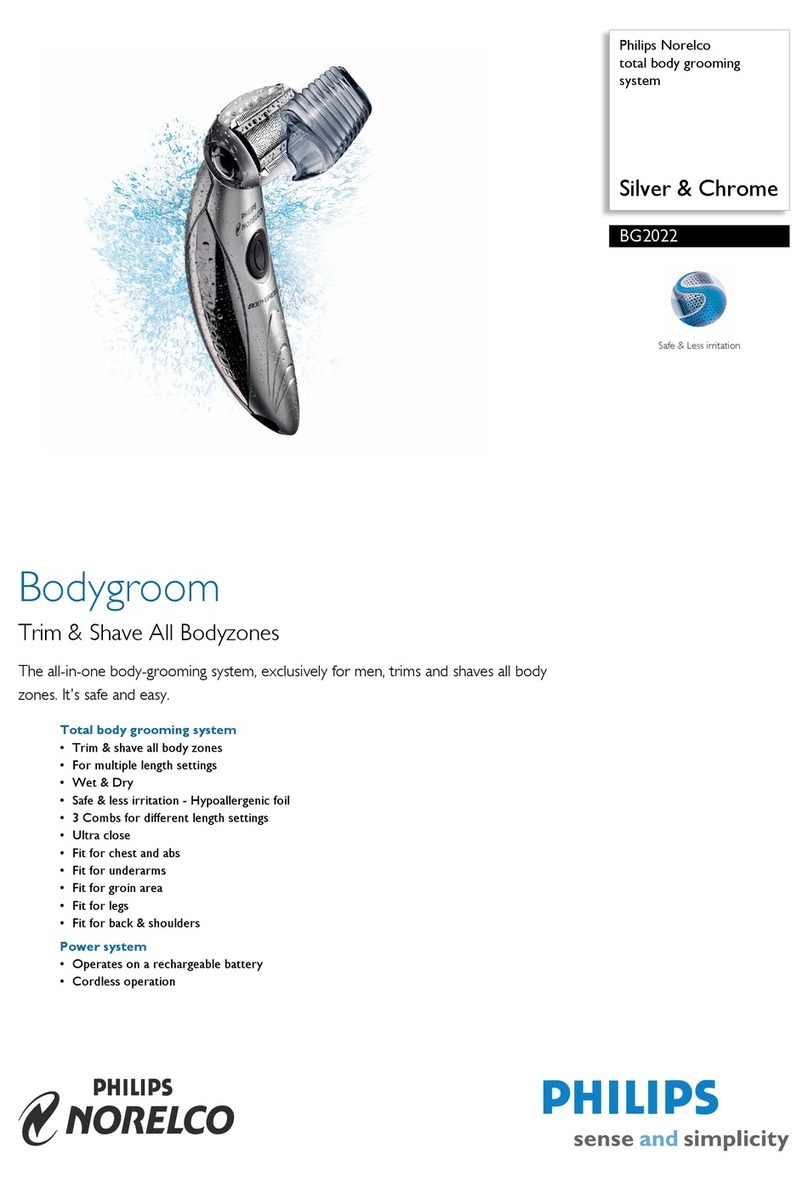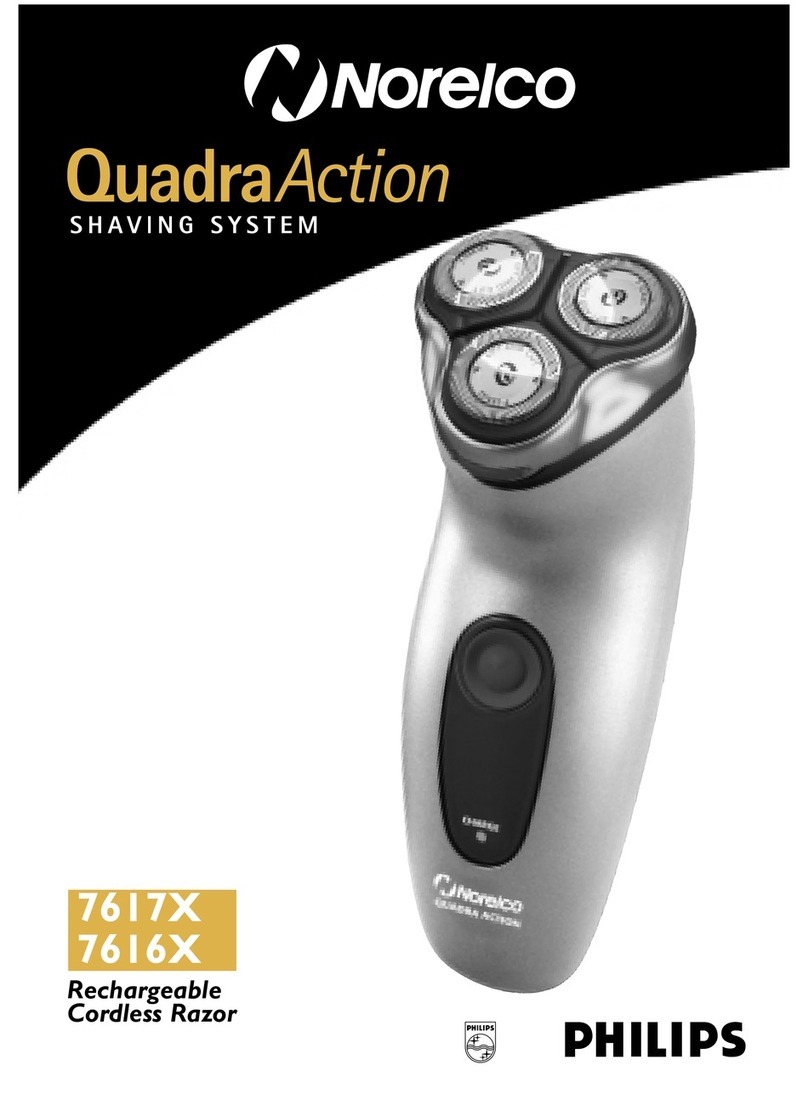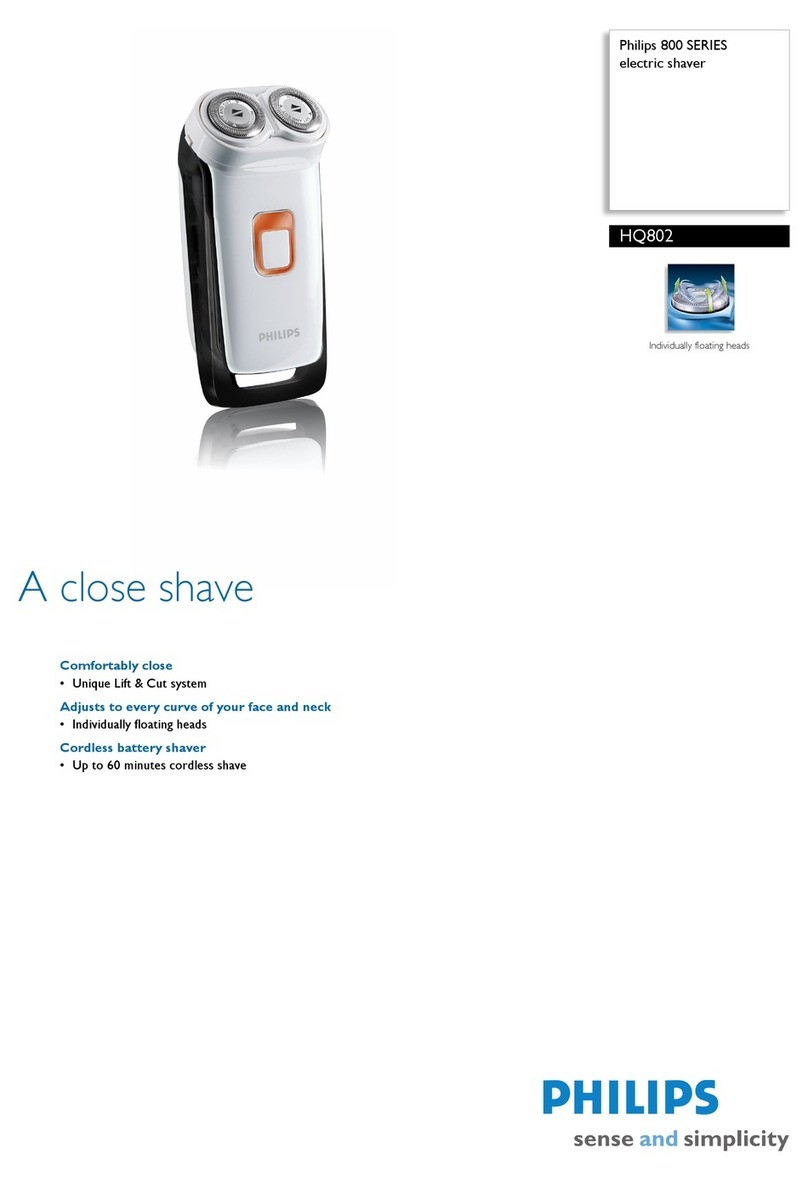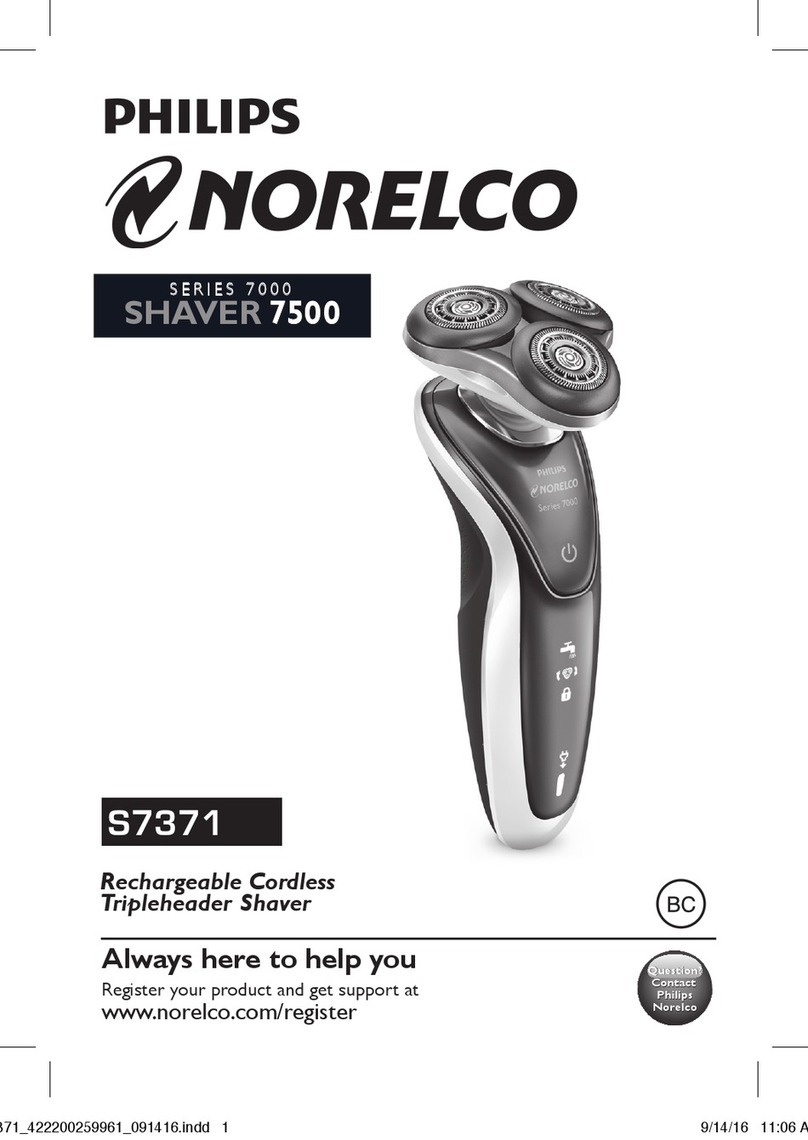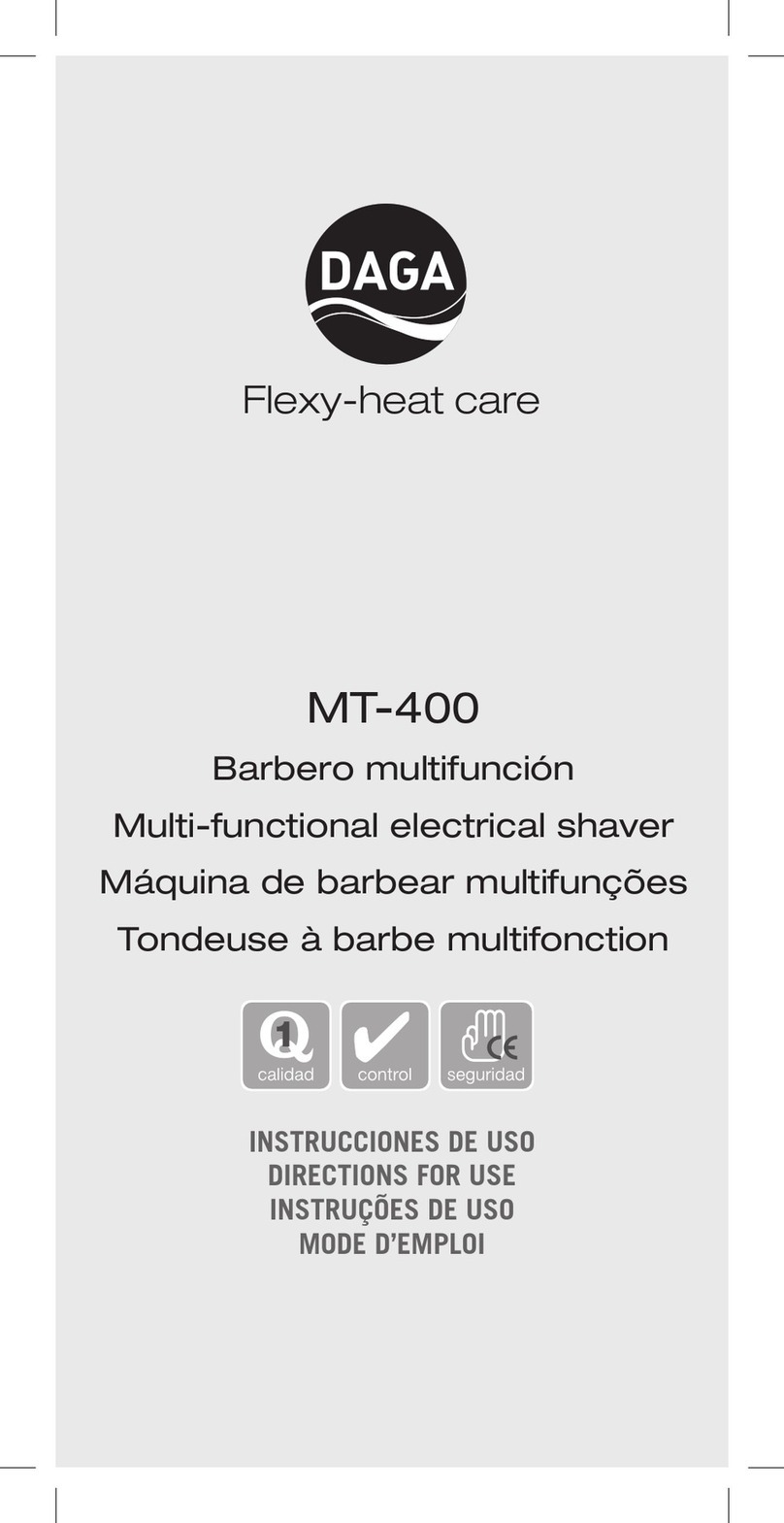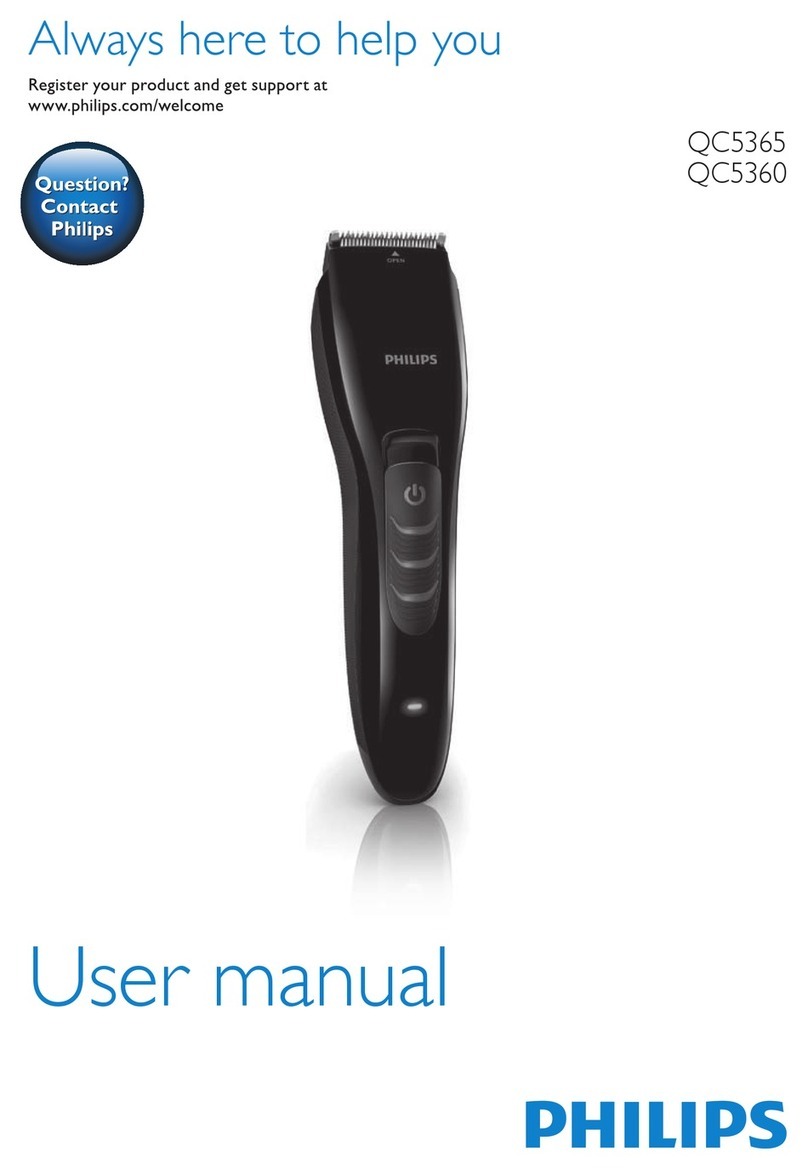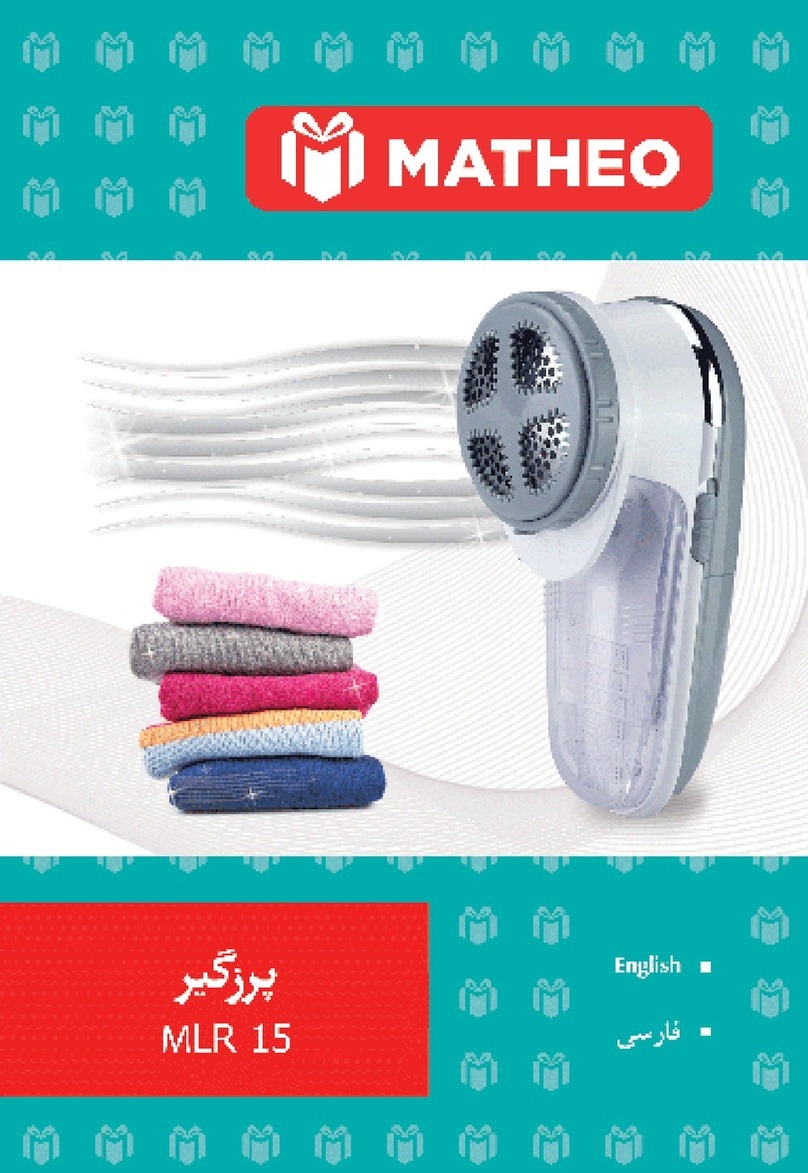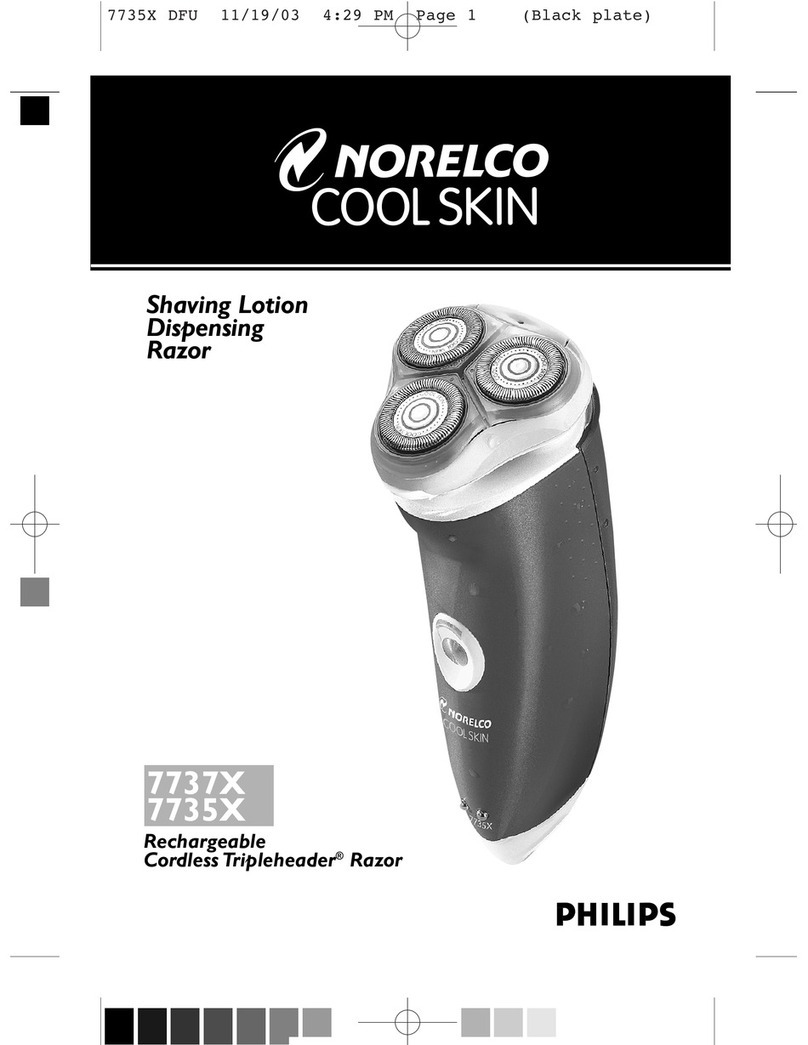■ To clean the external surfaces of
the shaver, use a damp cloth. Do
not use strong detergents or other
chemicals.
■ To dry, wipe the surface of the
shaver with a dry towel. Do not
use a hair dryer or heater to dry
the shaver.
■ The shaver should not be used until
it has dried.
■ This shaver has no user serviceable
parts
Cleaning & Care
NOTE: **When cleaning your
shaver, make sure the shaver is
turned off and disconnected from
the power cord.**
For optimal shaver performance, clean
your shaver after each use.
■ Do not remove or replace head
assembly while shaver is running as
it may cause damage to the unit’s
screens and cutters.
Daily Cleaning:
1. Grasp the front
and back of the
cutter assembly
and pull away from
the shaver body.
(Diagram J)
2. Tap the stubble
from the foils and
cutters. (diagram K)
3. Replace the
hairpocket
assembly.
(Diagram L)
Weekly Cleaning:
1. Grasp the front
and back of the
cutter assembly
and pull away from
the shaver body.
(Diagram M)
2. Tap the stubble
from the foils and
cutters.
3. Use the cleaning
brush to sweep
any loose hairs
from the cutters,
hairpocket, and
trimmer. Pay close
attention to cleaning out the corners
and crevices inside the hairpocket..
(Diagrams N)
5. After cleaning, replace the
hairpocket assembly. (Diagram O)
Maintain your shaver’s peak
performance! Keep your shaver
performing like new!
■ Because your satisfaction is
important to us, we want to make
it simple for you to keep your new
shaver performing at its peak.
■ Did you know that for the best
possible shave, it is necessary to
replace the heads and cutters on
your shaver every 6 months?
■ Remington makes this easy!
Two easy ways to order!
1. Call!
U.S. Residents call
800-392-6544
Canadian Residents call
800-268-0425
2. Order Online at
www.RemingtonProducts.com
Product Registration
By registering your new Remington®
product you will receive these important
benefits:
■ Proof of ownership
■ Product protection
■ Product registration
■ Special offer
Register online at:
www.RemingtonProducts.com
How To Order Shaver Accessories
Please refer to the features chart
near the front of this manual that
lists the correct replacement part
number for your shaver.
It is very important to replace your
head and cutters when necessary to
ensure a close, comfortable shave
without irritation. We recommend they
be replaced every 6 months. Here
are some signs of head and cutter
wear, indicating that replacement is
needed:
■ Irritation: As the heads get
excessively worn you may
experience some skin irritation.
This would be especially noticeable
when you apply moisturizing lotion.
■ Pulling: When the cutters wear you
may feel a sense of pulling and a
loss of closeness when you shave.
This is an indication that it is time
to replace your heads and cutters.
When your rechargeable shaver reach-
es the end of its useful life, the batter-
ies must be removed from the shaver
and recycled or disposed of properly in
accordance with your state and local
requirements. If this is not required by
law, you may elect to dispose of the
shaver with the batteries.
CAUTION! Do not put in fire or muti-
late your batteries when disposing
as they may burst and release toxic
materials. Do not short circuit as it
may cause burns. Dispose of properly
in accordance with your local and
state requirements.
Battery Removal
To Remove the Rechargeable Battery:
1. Remove headguard and hair pocket
from shaver.
2. Using a small screwdriver, pry
power switch off of shaver.
3. Using a small screwdriver, pry front
cover plate (painted section) off of
shaver.
4. Using a Phillips screwdriver, remove
(4) screws from front of shaver.
5. Take rear housing off of shaver to
expose batteries.
6. Cut wires connecting batteries to
the circuit board.
7. Remove batteries and dispose of
properly.
Warranty
Limited Two-Year Warranty
Spectrum Brands, Inc. warrants this
product against any defects that are
due to faulty material or workmanship
for a two-year period from the original
date of consumer purchase. This
warranty does not include damage to
the product resulting from accident or
misuse. If the product should become
defective within the warranty period,
we will replace it free of charge.
Return your product and sales receipt
with your name, address and day time
phone number to: Remington Returns
Center, 507 Stokely Dr., P.O. Box 1,
Deforest, WI 53532. For more infor-
mation call 800-736-4648 in the US
or 800-268-0425 in Canada.
Warranty excludes:
■ Screens and cutters
KEEP ORIGINAL SALES RECEIPT
AS PROOF OF PURCHASE FOR
WARRANTY PURPOSES.
This warranty does not cover
products damaged by the following:
■ Accident, misuse, abuse or
alteration of the product
■ Servicing by unauthorized persons
■ Use with unauthorized accessories
■ Connecting it to incorrect current
and voltage
■ Wrapping cord around appliance
causing premature wear & breakage
■ Any other conditions beyond our
control
SPECTRUM BRANDS, INC.
SHALL NOT BE RESPONSIBLE
FOR ANY INCIDENTAL, SPECIAL
OR CONSEQUENTIAL DAMAGES
RESULTING FROM THE USE OF THIS
PRODUCT.ALL IMPLIED WARRANTIES,
INCLUDING BUT NOT LIMITED TO
IMPLIED WARRANTIES OF FITNESS
AND MERCHANTABILITY, ARE LIMITED
IN DURATION TO TWO YEARS FROM
DATE OF ORIGINAL PURCHASE.
This warranty gives you specific legal
rights and you may also have other
rights which vary from state to state
or province to province. Some states
do not allow the exclusion or limita-
tion of incidental, special or conse-
quential damages.
Performance Guarantee
Spectrum Brands, Inc. Money-back Offer
If within 30 days after you have purchased your Remington®branded product, you
are not satisfied and would like a refund, return it with the sales slip indicating
purchase price and date of purchase to the retailer from whom it was purchased.
Spectrum Brands, Inc. will reimburse all retailers who accept the product within 30
days from the date of purchase. If you have any questions concerning the money-
back guarantee, please call 800-736-4648 in the US or 800-268-0425 in Canada.
Remington Guarantees Satisfaction After 30 Days!
Remington Men’s Shave and Groom 60-Day Money Back Guarantee*
If within 60 days after purchasing any Remington®branded Men’s Shave and
Groom product, you are not completely satisfied and would like a refund, return
it with the original dated sales receipt directly to Remington®and receive a full
refund.** For questions concerning the money-back guarantee, please call 800-
736-4648 in the US or 800-268-0425 in Canada.
**Terms and conditions apply.
Replacement Part: SP-290
L
J
O
K
M
NIMPORTANT SAFETY
INSTRUCTIONS - SAvE
ThESE INSTRUCTIONS
DANGER - TO REDUCE ThE
RISK OF FIRE OR ELECTRIC
ShOCK, CAREFULLY FOLLOW
ThESE INSTRUCTIONS
For connection to a supply not in the U.S.A., use an attachment plug adapter of the
proper configuration for the power outlet.
Power Adaptor
Terms and Conditions
1. Refund will be in the form of a check issued in US Dollars and will be provided
only if all Terms and Conditions are met.
2. The following items must be returned to Remington®and postmarked no later
than 60 days after purchase of the Remington®branded Men’s Shave and
Groom product:
a. The Remington®product;
b. The original sales receipt indicating price and date purchased; and
c. The completed 60-day money back guarantee form located at
RemingtonProducts.com/60day.
3. In addition, Remington®, in its discretion, must determine that the returned
product was used in accordance with the instruction booklet (included with the
product at the time of purchase).
4. Returns should be mailed prepaid (no collect returns accepted) to:
Remington 60-Day MBG
507 Stokely Drive, Box 1
DeForest, WI 53532
5. Refund does not include postage costs for the return of the product, but will
include applicable taxes paid by customer, if any.
6. No responsibility will be accepted for late, lost, stolen, misdirected or damaged
product.
7. Please allow 4-6 weeks to receive your refund by check.
*Applies to US and Canadian customers’ returns only.
Questions or comments: Call 800-736-4648 in the US or 800-268-0425 in
Canada. Or visit www.RemingtonProducts.com
Dist. by: Spectrum Brands, Inc., Middleton, WI 53562
Dist. by: Spectrum Brands Canada, Inc., 131 Saramia Crescent
Vaughan, ON L4K 4P7
® Registered Trademark and TM Trademark of
Spectrum Brands, Inc. (SBI)
© 2014 SBI 6/14 Job #2012-9-19_95_Rev
Made in China.
T22-31328
Shaver: 120 VAC, 60 Hz
Contains a
Listed Adaptor