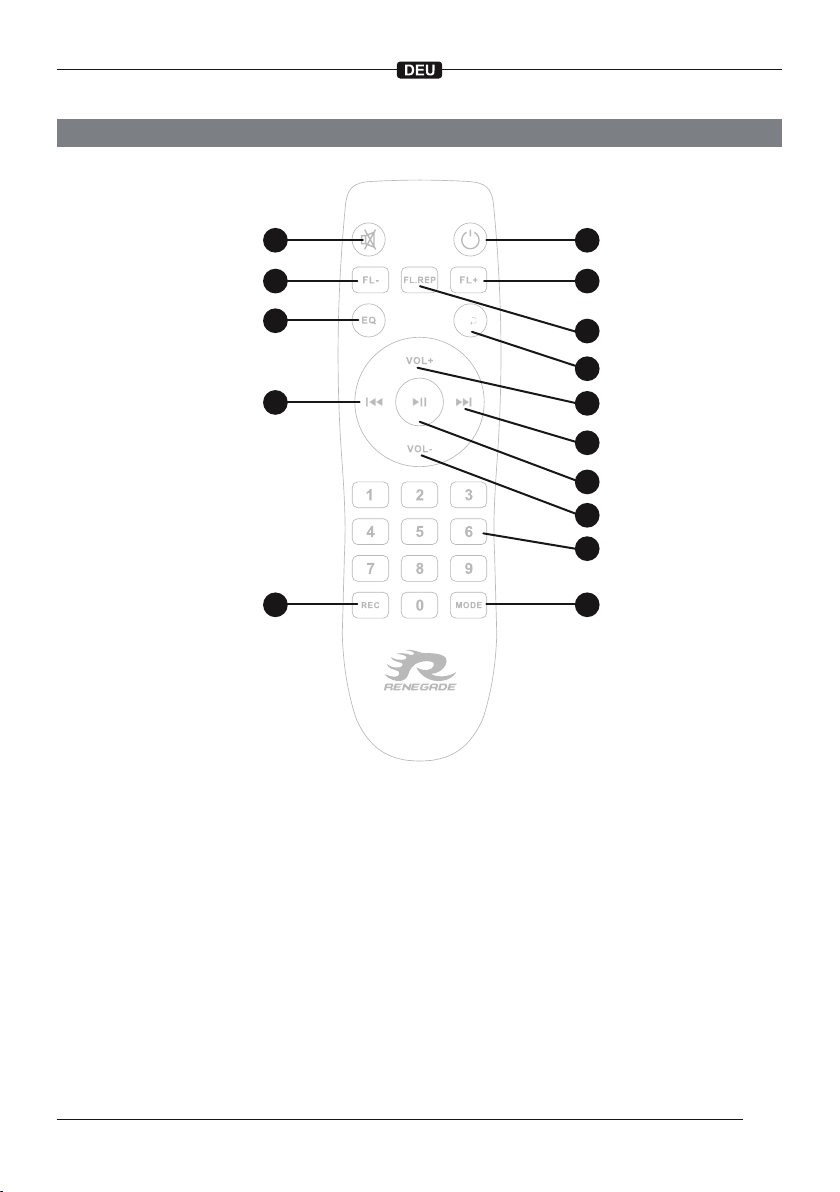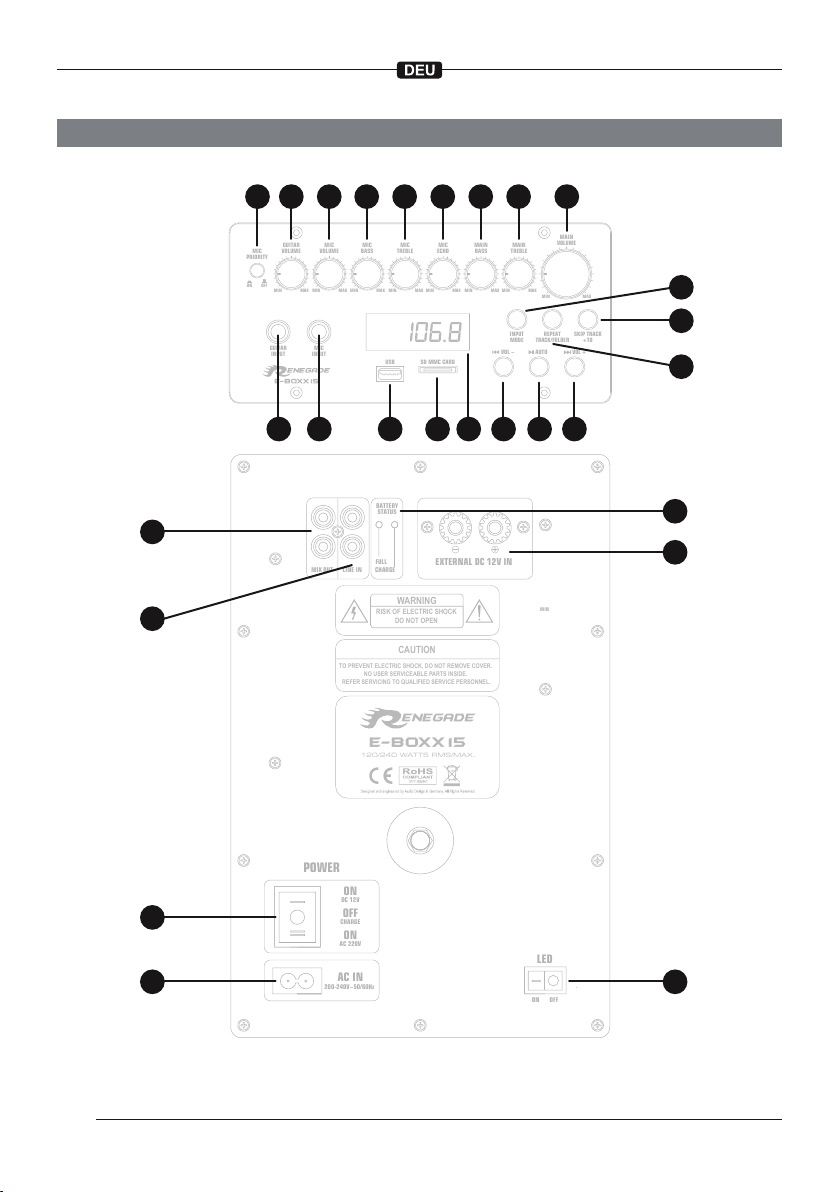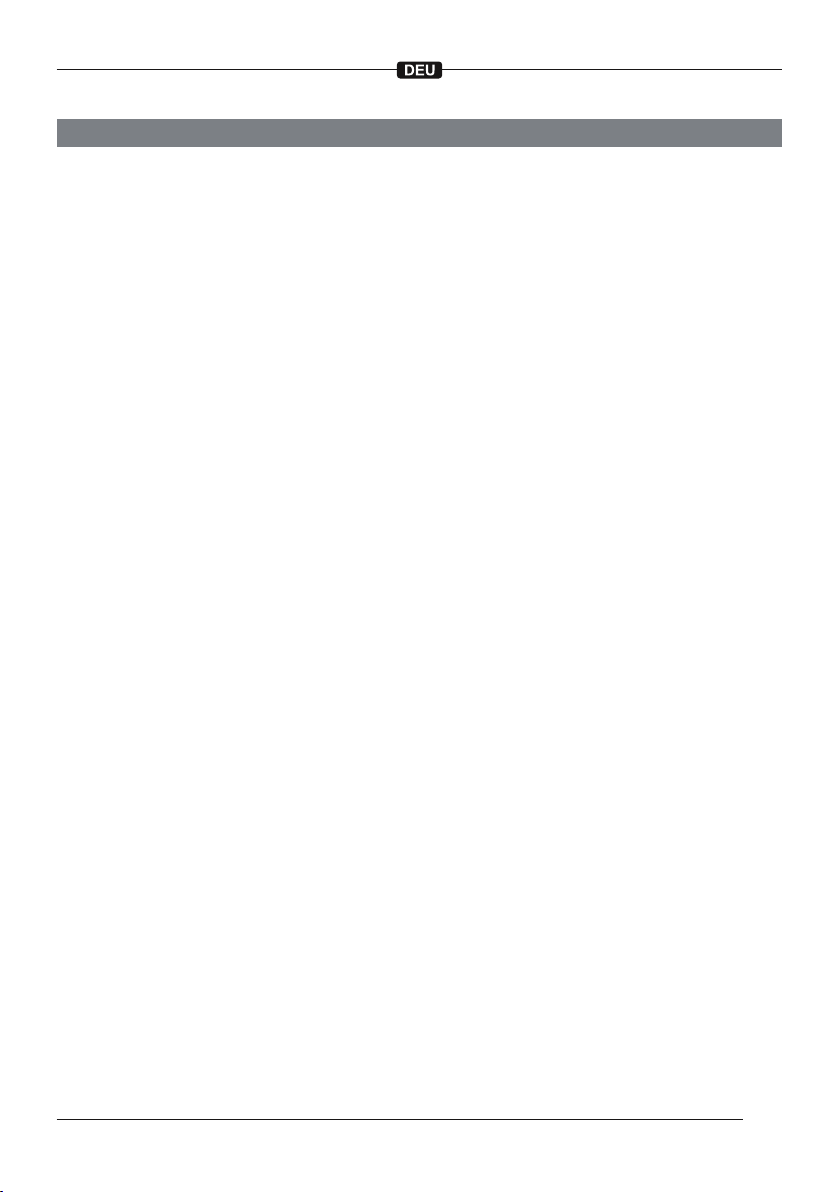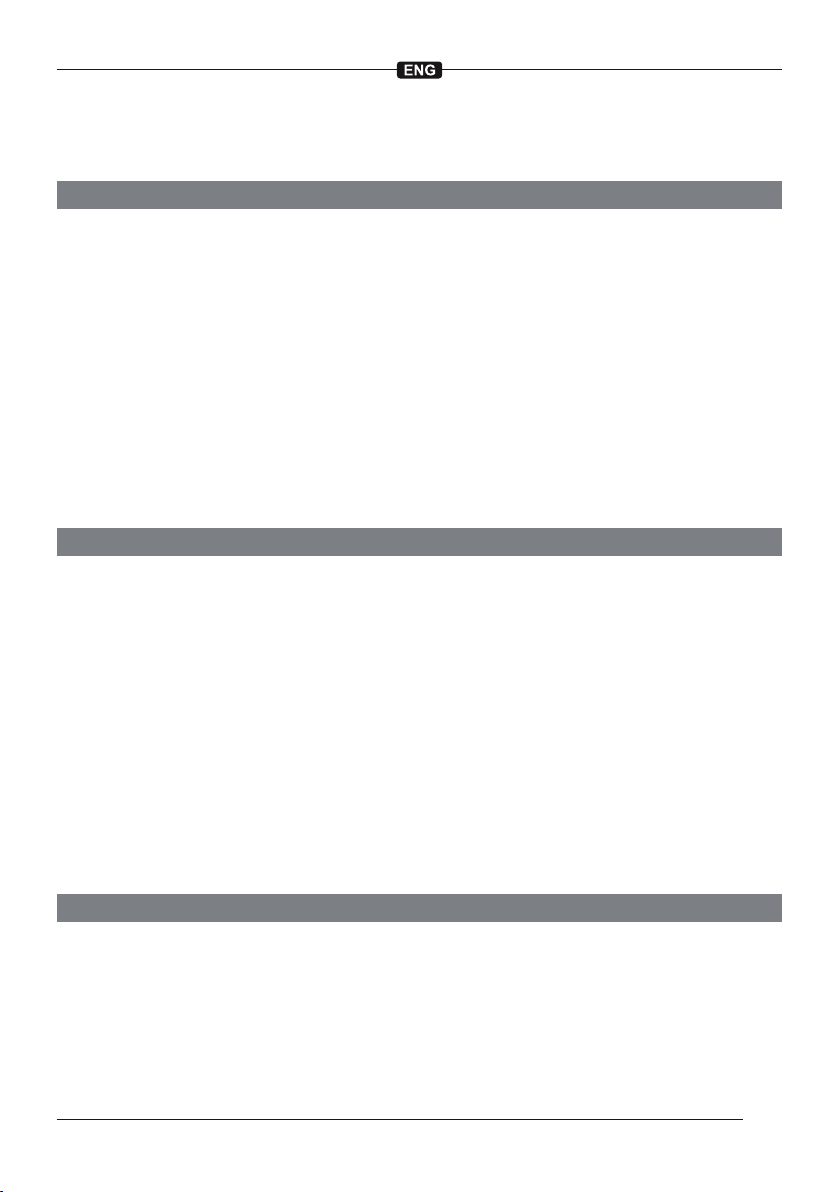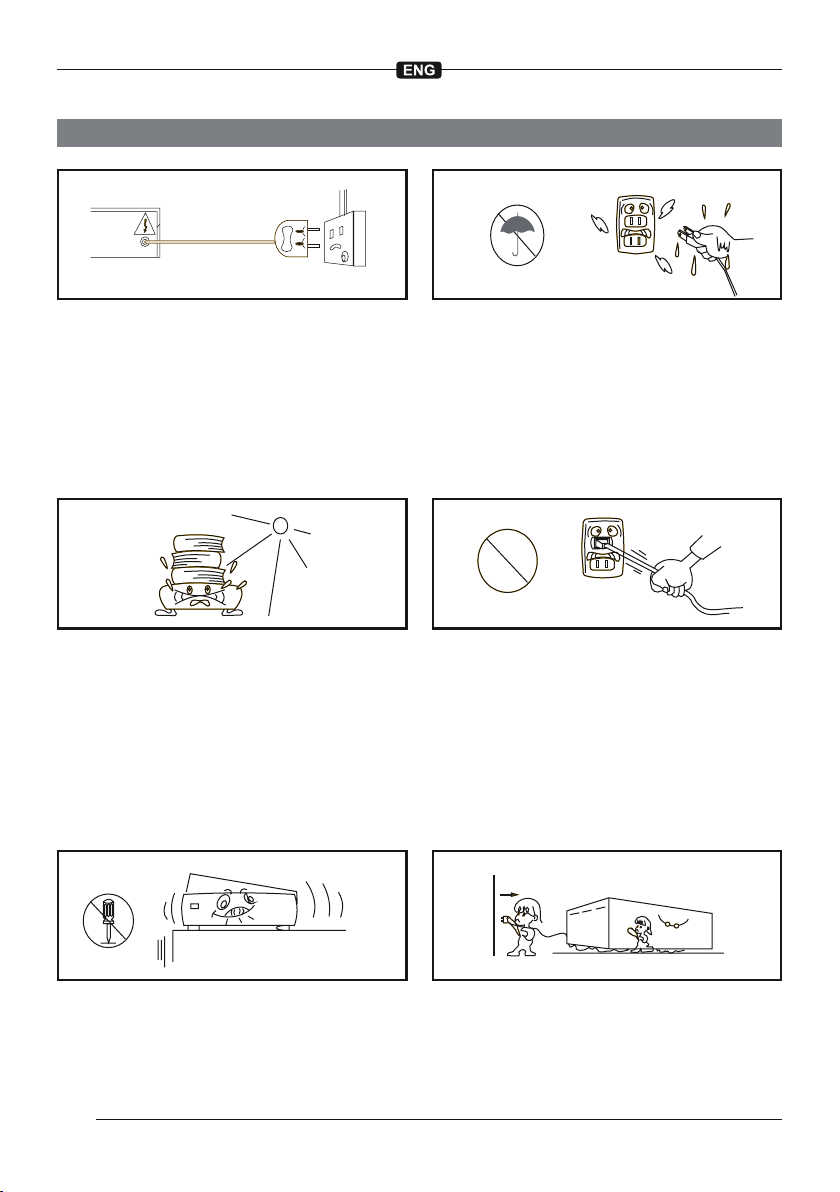7
Funktionsübersicht
1. Der Schalter MIC PRORITY aktiviert
die Karaoke-Funktion, d.h. die Hinter-
grundmusik wird etwas leiser abgespielt,
sobald ein Mikrofon benutzt wird.
2. Der Regler GUITAR VOLUME regelt
die Lautstärke einer angeschlossenen
Gitarre.
3. Der Regler MIC VOLUME regelt die Laut-
stärker der angeschlossenen Mikrofone.
4. Der Regler MIC BASS regelt die Bässe
der angeschlossenen Mikrofone.
5. Der Regler MIC TREBLE regelt die Hö-
hen der angeschlossenen Mikrofone.
6. Der Regler MIC ECHO regelt den Grad
des Echo-Effekts der angeschlossenen
Mikrofone.
7. Der Regler MAIN BASS regelt die Bässe
des Soundsystems.
8. Der Regler MAIN TREBLE regelt die
Höhen des Soundsystems.
9. Der Regler MAIN VOLUME regelt die
Gesamtlautstärke des Soundsystems.
10. Schließen Sie an GUITAR IN eine Gitarre
per Kabel (6,3 mm) an.
11. Schließen Sie an MIC INPUT ein Mikro-
fon per Kabel (6,3 mm) an.
12. Stecken Sie am USB-Port einen USB-
Stick mit Musikdateien ein.
13. Stecken Sie am Kartenschlitz eine
passende Speicherkarte mit Musikdatei-
en ein.
14. Die LCD-Anzeige zeigt Statusinfos
15. Mit der Taste I<< VOL – können Sie zum
vorherigen Titel oder Radiosender sprin-
gen (kurz antippen) bzw. die Lautstärke
des gerade gewählten Eingangs an die
Gesamtlautstärke nach unten anpassen
(gedrückt halten).
16. Mit der Taste >I AUTO können Sie den
ausgewählten Titel abspielen oder pau-
sieren bzw. den automatischen Sender-
suchlauf des Radios starten
17. Mit der Taste >>I VOL+ können Sie zum
nächsten Titel oder Radiosender springen
(kurz antippen) bzw. die Lautstärke
des gerade gewählten Eingangs an die
Gesamtlautstärke nach oben anpassen
(gedrückt halten).
18. Mit der Taste INPUT MODE können Sie
die Eingangsquelle auswählen.
19. Mit der Taste SKIP TRACK können inner-
halb des aktuellen Ordners 10 Titel nach
vorne springen.
20. Mit der Taste REPEAT können Sie die
Wiederholfunktion für den aktuellen Titel
oder Ordner aktivieren.
21. Am Signalausgang MIX OUT können Sie
z.B. ein Mischpult anschließen.
22. Am Signaleingang LINE IN können Sie
eine externe Signalquelle anschließen.
23. ON DC 12V: Das Gerät wird mit der inter-
nen Batterie betrieben.
OFF CHARGE: Das Gerät ist aus und die
interne Batterie wird geladen, wenn der
Netzstecker angeschlossen ist.
ON AC 220V: Das Gerät wird mit 220 Volt
über den angeschlossenen Netzstecker
betrieben.
24. Schließen Sie an AC IN den beiliegenden
Netzstecker an.
25. Die CHARGE LED zeigt an, dass die
interne Batterie gerade lädt (Ladezeit
ca. 8-10 Stunden). Laden und entladen
Sie die Batterie immer vollständig um
sie optimal zu konditionieren. Die FULL
LED zeigt an, dass die interne Batterie
vollständig geladen ist.
26. An EXTERNAL DC 12V IN kann eine
externe 12 Volt Batterie (z.B. Fahrzeug-
batterie) angeschlossen werden, um das
Gerät mit Strom zu versorgen, falls die
Ladekapazität der internen Batterie zu
niedrig ist.
27. Am Schalter LED können Sie die LED-
Lichtorgel am Lautsprecher an- oder
ausschalten.