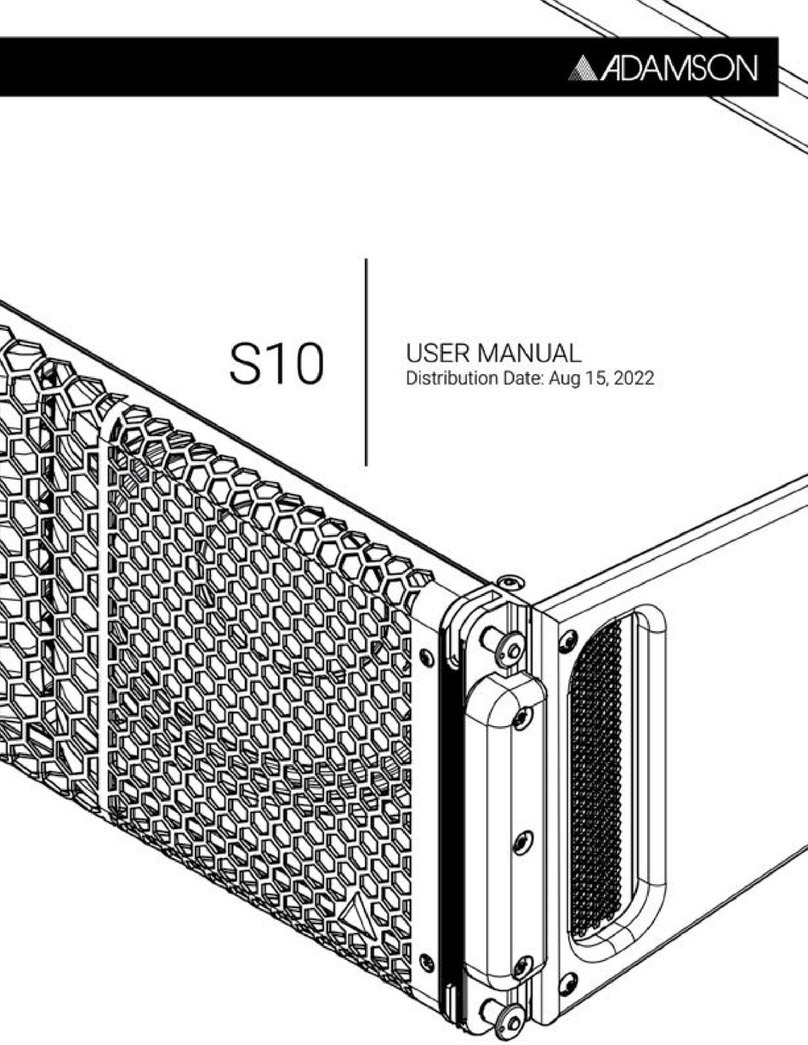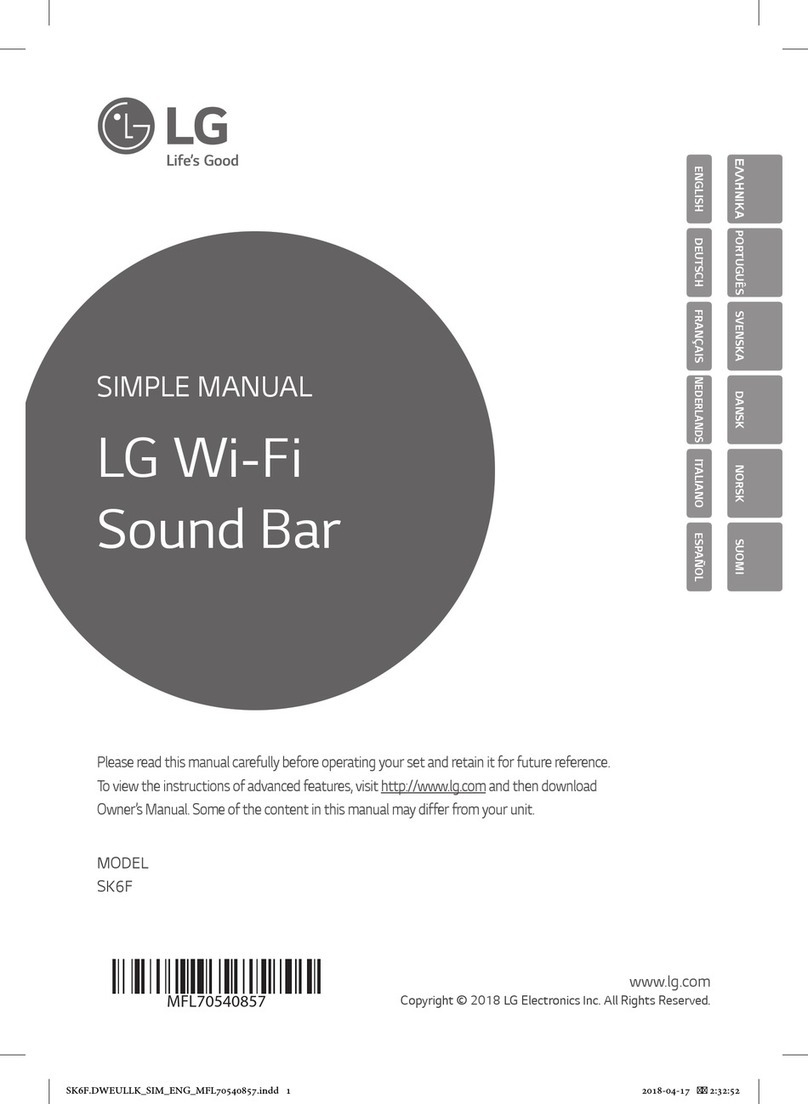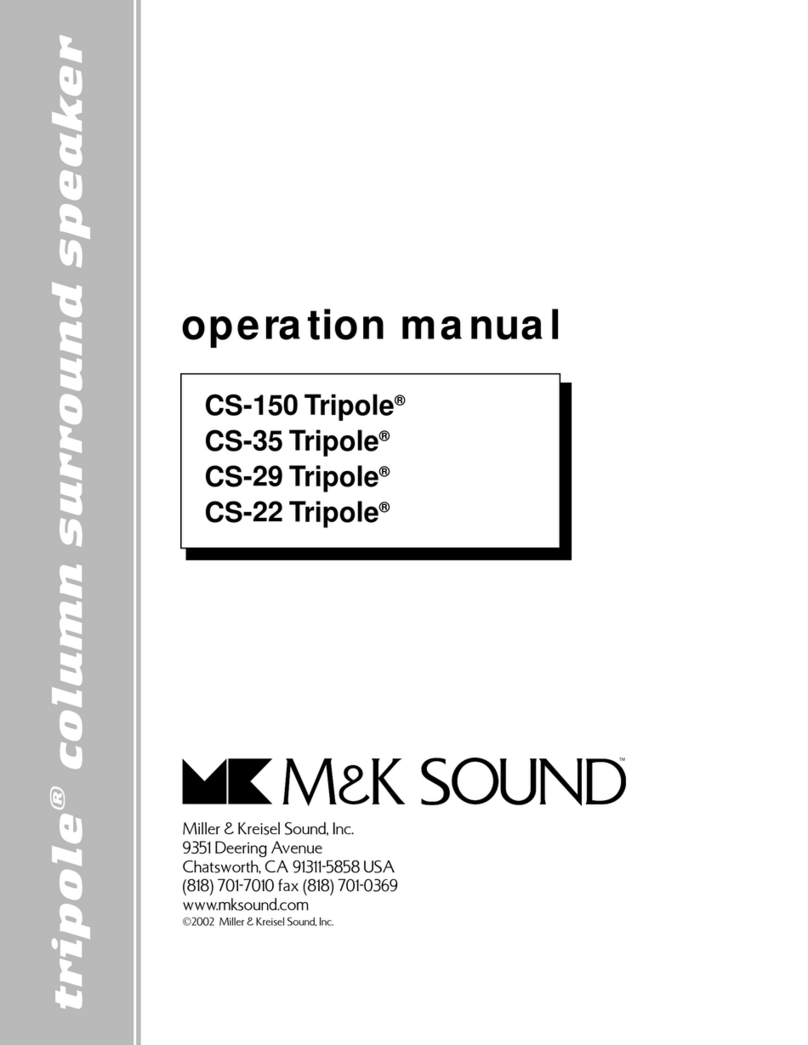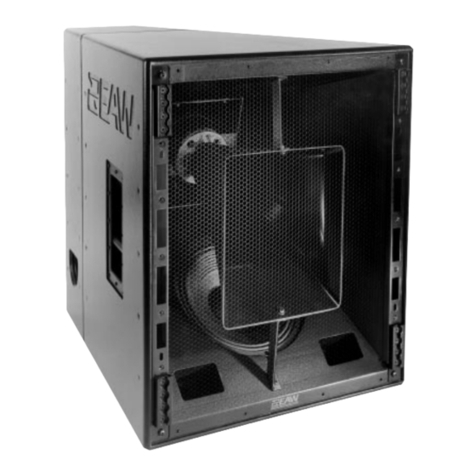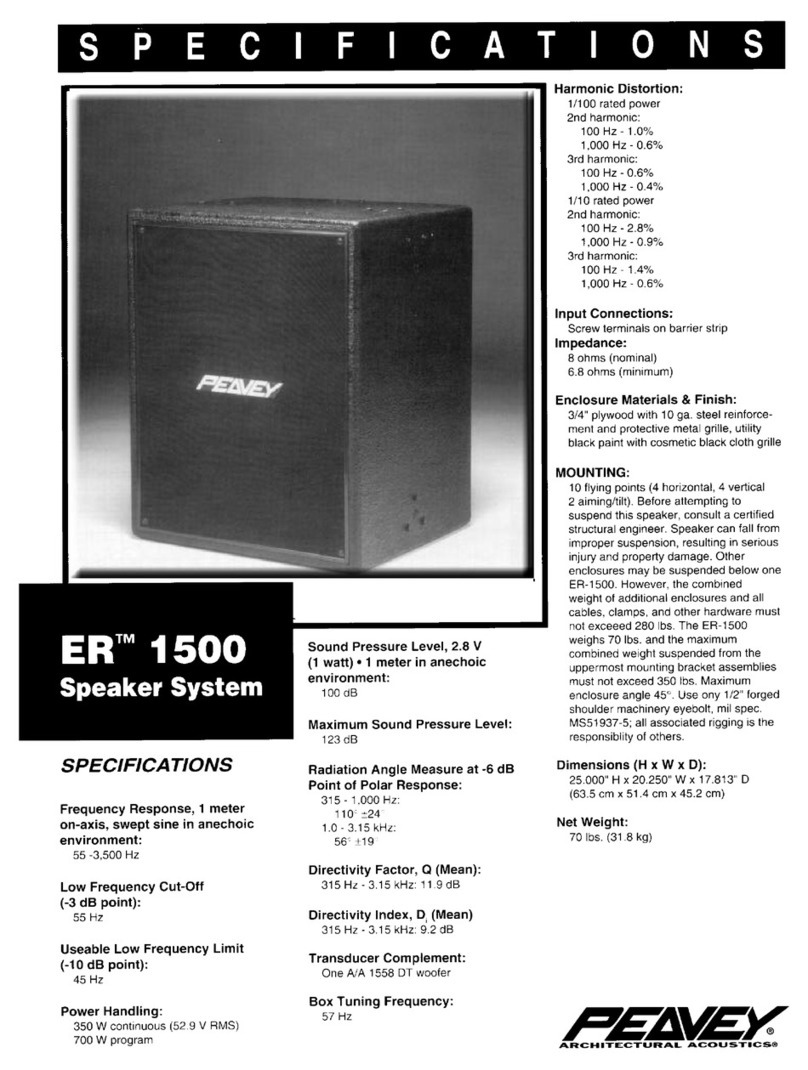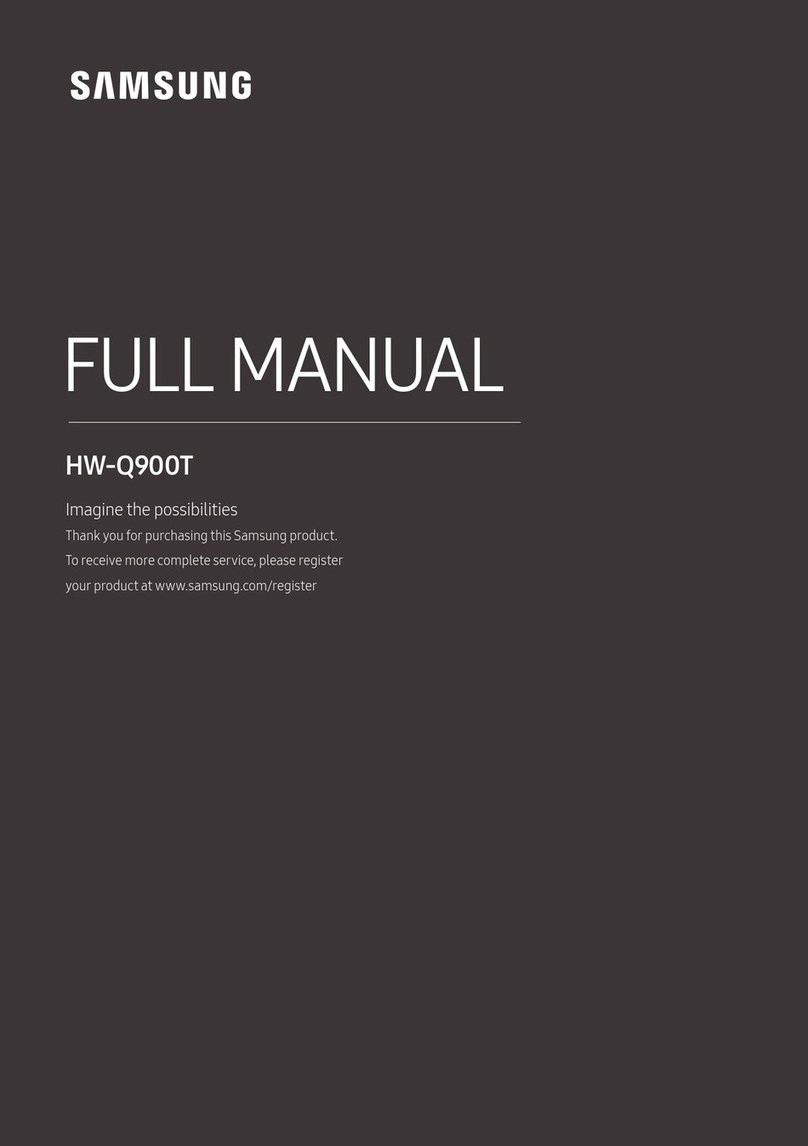Adamson IS Series Quick start guide


• Distribution Date: March 1st, 2020
• Copyright 2020 by Adamson Systems Engineering Inc., all rights reserved
This manual must be accessible to the person operating this product. As such, the product owner must store it in a safe
place and make it available upon request to any operator.
This manual must be included in the resale of an IS-Series system.
If this manual becomes damaged or additional copies are needed, please email suppor[email protected].
IS-Series Line Array Rigging Manual
Version 1.1
Loudspeakers
971-0003 IS7
971-0004 IS7b
973-0006 IS10
973-0007 IS10b
973-0008 IS10n
973-0009 IS10nb
994-0005 IS119
994-0006 IS119b
992-0010 IS118
992-0011 IS118b
EU Declaration of Conformity
ADAMSON SYSTEMS ENGINEERING, Inc.
1401 Scugog Line 6, Port Perry (ON), L9L 1B2, Ontario,
Canada
T: +1 905 982 0520, F: +1 905 982 0609
Email: [email protected]
Website: www.adamsonsystems.com
Adamson Systems Engineering declares that the prod-
ucts stated below are in conformance with the relevant
fundamental health and safety criteria of the applicable
EC Directive(s), in particular:
Directive 2014/35/EU: Low Voltage Directive
Directive 2006/42/EC: Machinery Directive
Established at Port Perry, ON. CA - June 1st, 2017
------------------------------------------------
Brock Adamson (President & CEO)
Accessories
930-0026 IS7/IS118 Support Frame
930-0028 IS10/IS119 Support Frame
930-0029 IS7 Micro Frame
930-0030 IS10 Micro Frame
930-0021 Extended Beam
930-0033 Moving Point Extended Beam
Declarations

Page 3
Page 3
Adamson Systems Engineering | IS-Series Rigging Manual
Table of Contents
1.0 Safety & Warnings
• Read these instructions, keep them available for reference. They can be downloaded from https://www.
adamsonsystems.com/en/support/downloads-directory/is-series/ Heed all warnings and follow all instructions.
• Qualied personnel must carry out the installation of this product, observing local rules and regulations regarding
suspension and working aloft.
• Servicing is required when the loudspeaker has been damaged in any way, such as when the loudspeaker has been
dropped; or when for undetermined reasons the loudspeaker does not operate normally.
• Visual inspection and approval of the point of suspension is the responsibility of the installation personnel
• Rigging instructions such as Load and Centre of Gravity can be found by using Adamson’s Blueprint AV software.
• Use only with the rigging frames/accessories specied by Adamson, or sold with the loudspeaker system.
• This speaker enclosure is capable of creating a strong magnetic eld. Please use caution around the enclosure
with data storage devices such as hard drives.
1.1 Safety & Warnings
1. Safety & Warnings
2. Rigging Applications
3. Rigging Components
4. Rigging Procedures
4.1 Suspending IS7
4.2 Suspending IS7 Micro Frame
4.3 Ground Stacking IS7
4.4 Suspending IS10
4.5 Suspending IS10 Micro Frame
4.6 Ground Stacking IS10
4.7 Suspending IS118
4.8 Suspending IS7 Below IS118
4.9 Suspending IS119
4.10 Suspending IS10 Below IS119
______________________________________________________________________________________
______________________________________________________________________________________
______________________________________________________________________________________
______________________________________________________________________________________
__________________________________________________________________________________
____________________________________________________________________
_____________________________________________________________________________
________________________________________________________________________________
___________________________________________________________________
___________________________________________________________________________
_______________________________________________________________________________
____________________________________________________________________
_______________________________________________________________________________
____________________________________________________________________
3
5
7
13
13
16
17
21
24
25
30
32
35
37

Page 4
Adamson Systems Engineering | IS-Series Rigging Manual
• Blueprint AV must be used for determining rigging angles and potential load restrictions before suspending any
Adamson line array product.
• Pay attention to all load warnings displayed in Blueprint AV. Systems with a load warning must not be suspended
until all warnings have been cleared.
• All suspended systems must have a secondary suspension system installed that is capable of carrying the total
load of the installed system.
• When setting up systems outdoors, take wind conditions into account in terms of total load.
• Installation of these systems should be performed by at least two qualied technicians.
• When suspending any Adamson product, the proper PPE (personal protective equipment) should be worn.
• All local laws and by-laws must be adhered to when suspending these products.
• When lifting apparatus is in operation, nobody shall walk directly underneath.
• Never climb the own array.
Adamson’s predictive software suite, Blueprint AV, must be
used when designing Adamson Line Arrays. It can also be
used as a resource when suspending Adamson Point Source
products.
Blueprint AV is available for both Windows and Mac OSX and
can be downloaded from www.adamsonsystems.com.
There is a tutorial for the software located in the Help section
of the software, as well as a series of tutorial videos located
at www.adamsonsystems.com/en/education/media-gallery/
blueprint-av-tutorial
Adamson recommends that users attend an Applied or
Advanced Certication education session to improve their
working knowledge of Adamson products. Upcoming
sessions can be found at www.adamsonsystems.com/en/
education/events
Blueprint AV contains all the relevant mechanical data
needed when suspending Adamson loudspeakers and
accessories. It will notify the user when a design exceeds
mechanical safety limits. All safety warnings from Blueprint
AV must be strictly adhered to.
1.0 Safety & Warnings
1.1 Safety Precautions
1.2 Software

Page 5
Adamson Systems Engineering | IS-Series Rigging Manual
2.0 Rigging Applications
2.1 Accessories Overview
930-0026
IS7/IS118 Rigging Frame
930-0030
IS10 Micro Frame
930-0021
Extended Beam
930-0033
Moving Point Extended Beam
930-0029
IS7 Micro Frame
930-0028
IS10/IS119 Rigging Frame
Suspension, stacking and
transition frame for IS7 &
IS118 enclosures
Suspension frame to hang up
to 4x IS10 enclosures
Extension beam for larger
angles
Moving point beam to achieve
exact angles with a single pick
point
Suspension frame to hang
up to 8x IS7 enclosures
Suspension, stacking and
transition frame for IS10 &
IS119 enclosures

Page 6
Adamson Systems Engineering | IS-Series Rigging Manual
2.0 Rigging Applications
2.2 Suspension
IS-Series Line Array cabinets can be suspended using either a Riggin Frame or a Micro Frame. IS-Series Subwoofers
can be suspended using a Rigging Frame.
Below are some examples of congurations using these products:
3x IS7 suspended
under 1x IS7
Micro Frame
6x IS7 suspended
under 1x IS7 & IS118
Rigging Frame
2x IS119 and 6x IS10
suspended using 2x IS10
& IS119 Rigging Frames

Page 7
Adamson Systems Engineering | IS-Series Rigging Manual
3.1 Accessories
Upon receipt of the product, verify that all components listed below are present.
The IS7 & IS118 Rigging Frame can be used to suspend either the IS7 or IS118 cabinets. It can also be used as an
additional transition frame between the IS7 and the IS118, either while suspended or while stacking IS7 cabinets on
IS118.
The IS7 & IS118 Rigging Frame’s maximum load capacity (765kg / 1686.5 lbs) far exceeds the realistic maximum
amount of IS7 or IS118.
In instances where the tilt and curvature of the array causes the centre of gravity to be outside of the depth of the frame,
use of the Extended Beam (930-0021) or Moving Point Extended Beam (930-0033) is necessary.
(930-0026) IS7 & IS118 Rigging Frame
1
2
3
4
5
3.0 Rigging Components
No. Component Quantity
1Rigging Link 4
2Stacking Link 2
3Quick-Release Pin 6
4Lifting Plate 2
5M6 Screw 16
546 mm / 21.49 in
528 mm / 20.8 in
305 mm / 12 in
114 mm / 4.5 in
60 mm / 2.375 in
Ø12 mm / 0.63 in

Page 8
Adamson Systems Engineering | IS-Series Rigging Manual
Upon receipt of the product, verify that all components listed below are present.
The IS7 Micro Frame can only be used to suspend IS7 cabinets.
The IS7 Micro Frame can be used to suspend a maximum of 8 IS7, provided that the array curvature and overall tilt does
not move the centre of gravity outside of the depth of the IS7 Micro Frame. Refer to Blueprint AV for safety limits.
(930-0029) IS7 Micro Frame
1
2
3
No. Component Quantity
1Quick-Release Pin 2
2Lifting Plate 1
3M6 Screw 2
388 mm / 15.3 in
527 mm / 20.75 in
114 mm / 4.5 in
50.8 mm / 2 in
3.1 Accessories
3.0 Rigging Components
Ø12 mm / 0.63 in

Page 9
Adamson Systems Engineering | IS-Series Rigging Manual
Upon receipt of the product, verify that all components listed below are present.
The IS10 & IS119 Rigging Frame can be used to suspend IS10 or IS119 cabinets. It can also be used as an additional
transition frame between IS10 cabinets and IS119 cabinets, either while suspended or while stacking IS10 cabinets on
IS119 cabinets.
The IS10 & IS119 Rigging Frame has a maximum load capacity of 622 kg / 1371 lbs. The IS10 & IS119 Rigging Frame
can be used to suspend a maximum of 23x IS10s, or 12x IS119.
Instances wherein the tilt and curvature of the array causes the centre of gravity to be outside of the depth of the frame,
use of the Extended Beam (930-0021) or Moving Point Extended Beam (930-0033) is necessary.
(930-0028) IS10 & IS119 Rigging Frame
1
2
3
4
5
6
No. Component Quantity
1Rigging Link 4
2Stacking Link 2
3Quick-Release Pin 6
4Lifting Plate 2
5M6 Screw 16
6Rear Link 2
645 mm / 25.4 in
737 mm / 29 in
396 mm / 15.6 in
114 mm / 4.5 in
60 mm / 2.375 in
3.1 Accessories
3.0 Rigging Components
Ø12 mm / 0.63 in

Page 10
Adamson Systems Engineering | IS-Series Rigging Manual
Upon receipt of the product, verify that all components listed below are present.
The IS10 Micro Frame can only be used to suspend IS10 cabinets.
The IS10 Micro Frame can be used to suspend a maximum of 4 IS10, provided that the array curvature and overall tilt
does not move the centre of gravity outside of the depth of the IS10 Micro Frame. Refer to Blueprint AV for safety limits.
(930-0030) IS10 Micro Frame
1
2
3
No. Component Quantity
1Quick-Release Pin 2
2Lifting Plate 1
3M6 Screw 2
508 mm / 20 in
737 mm / 29 in
114 mm / 4.5 in
50.8 mm / 2 in
3.1 Accessories
3.0 Rigging Components
Ø12 mm / 0.63 in

Page 11
Adamson Systems Engineering | IS-Series Rigging Manual
Upon receipt of the product, verify that all components listed below are present.
The Extended Beam can be used in conjunction with either the IS10 & IS119 Rigging Frame, or the IS7 & IS118 Rigging
Frame when the array’s curvature puts the centre of gravity outside of the depth of the Rigging Frames.
When using the Extended Beam, ensure the weight of the suspended array falls within the load limits of the Rigging
Frame being used.
(930-0021) Extended Beam
1
2
No. Component Quantity
1Extended Beam Plate 2
2Quick-Release Pin 4
1151 mm / 45.3 in
102 mm / 4 in 76.2 mm / 3 in
108 mm / 4.25 in
3.1 Accessories
3.0 Rigging Components

Page 12
Adamson Systems Engineering | IS-Series Rigging Manual
Upon receipt of the product, verify that all components listed below are present.
The Moving Point Extended Beam can be used in conjunction with either the IS10 & IS119 Rigging Frame, or the IS7 &
IS118 Rigging Frame when the array’s curvature puts the centre of gravity outside of the depth of the Rigging Frames.
The moving point allows the user to achieve specic tilt angles when using only a single pick point.
When using the Moving Point Extended Beam, ensure the weight of the suspended array falls within the load limits of
the Rigging Frame being used.
(930-0033) Moving Point Extended Beam
1
2
No. Component Quantity
1Rigging Pin 1
2Second Point Link 2
813 mm / 32 in
76.2 mm / 3 in
104 mm / 4.1 in
76.2 mm / 3 in
3.1 Accessories
3.0 Rigging Components

Page 13
Adamson Systems Engineering | IS-Series Rigging Manual
4.1 Suspending IS7
a
a
a
4.0 Rigging Procedures
1. Remove all links from the IS7/IS118 Rigging
Frame by removing the T25 Torx screws (a)
afxing them in place. Place the screws in a
secure place for future use.
2. Line up the IS7 enclosure front tab (b) so that
it will match to the bottom front hole (c) of the
Rigging Frame
3. Afx the IS7 enclosure through the front tab to
the bottom front hole of the frame using the T25
Torx screws (a) removed earlier. A torque setting
of 6.5 Nm is to be used.
b
c

Page 14
Adamson Systems Engineering | IS-Series Rigging Manual
5. Position the next IS7 enclosure underneath the
assembled enclosure and frame. Remove the
T25 Torx screws from the bottom front holes of
the afxed IS7. Lower the frame until the upper
enclosure’s bottom front hole (d) is in-line with the
front tab (b) of the second IS7 enclosure.
4. To attach an IS7 rear to the Rigging Frame,
rst remove the screws from the rear inner holes
of the Rigging Frame. Swing the rear rigging links
of the IS7 up and afx them to the top hole on the
frame through the “E” hole on the IS7 rigging link.
4.1 Suspending IS7
4.0 Rigging Procedures
d
b

Page 15
Adamson Systems Engineering | IS-Series Rigging Manual
a
6. Afx the front of the enclosures together with
the T25 Torx screws (a) removed earlier. A torque
setting of 6.5 Nm is to be used.
7. With the rear rigging link still afxed to the
second enclosure via the X hole, swing the
rigging link (g. 1) up until the appropriate holes
line up to achieve the desired rigging position.
Refer to the rigging legend displayed on each IS7
rear rigging piece (g. 2). The rigging positions
listed on the legend refer to the rigging position
corresponding to the design in Blueprint. Make
sure that both left and right rear rigging is set to
the identical angle.
8. Repeat steps 5 through 7 until the desired
amount of enclosures are afxed in the array.
g. 2
g. 1
4.1 Suspending IS7
4.0 Rigging Procedures

Page 16
Adamson Systems Engineering | IS-Series Rigging Manual
1. Remove the T25 Torx screws, and rear rigging
links from the IS7 being attached to the Micro
Frame.
4.2 Suspending IS7 Micro Frame
4.0 Rigging Procedures
3. Remove the T25 Torx screws from the front
of the IS7 Micro Frame. Using these T25 screws,
connect the front of the IS7 Micro Frame to the
IS7 enclosure front tab. Use a torque setting of
6.5 Nm.
4. Connect additional IS7s as per steps 5 thru 8
of 4.1 Suspending IS7.
2. With the T25 Torx screws removed earlier,
connect the rear of the IS7 Micro Frame to the
rear rigging pieces of the IS7, using X hole. A
torque setting of 6.5 Nm is to be used.

Page 17
Adamson Systems Engineering | IS-Series Rigging Manual
4.3 Ground Stacking IS7
4.0 Rigging Procedures
1. Remove all Quick Release L-Handles and the 2
Lifting Plates from the IS7/IS118 Rigging Frame
and place them in a secure place for future use.
2. Designate 1 IS7 to be the top cabinet for your
stack. Remove the T25 Torx screws and rear
rigging links from the rear rigging piece of this
cabinet.
3. With the T25 Torx screws removed earlier,
attach the rigging links, lining up the X hole of the
rigging link to the top hole of the Rigging Frame.
Torque setting of 6.5 Nm is to be used.
4. Lower the 4x Rigging Frame rigging links on
each corner of the Rigging Frame, removing and
loosening the T25 Torx screws as necessary.

Page 18
Adamson Systems Engineering | IS-Series Rigging Manual
4.3 Ground Stacking IS7
4.0 Rigging Procedures
5. Position the Rigging Frame by lining up each
corner rigging link of the Rigging Frame with the
sides of the IS118.
6. Connect the rigging links to the IS118 using
the T25 screws removed earlier. 8 screws are
needed in total, 2 bolts per corner rigging link. Use
a torque setting of 6.5 Nm.

Page 19
Adamson Systems Engineering | IS-Series Rigging Manual
4.3 Ground Stacking IS7
4.0 Rigging Procedures
7. Remove the T25 Torx screws from the bottom
front holes of an IS7. Position the IS7 onto the
Rigging Frame. The bottom front corners of the
IS7 line up with the stacking links attached to
the Rigging Frame. Use the T25 Torx screws
removed earlier to connect the IS7 to the Rigging
Frame stacking links. Torque setting - 6.5 Nm.
8. With the rear rigging link (g. 1) still afxed
to the Rigging Frame, swing the rigging link up
until the appropriate holes line up to achieve the
desired rigging position. Refer to the IS7 Ground
Stacking Rigging Frame Angle Chart below
(g. 3) matching the appropriate Rigging Link
Letter and Rear Rigging Piece Number (g. 2)
to achieve the desired angle per the Blueprint
design. Make sure that both left and right rear
rigging are set to the identical angle..
g. 2
g. 1
A B C D E
1+3° +1° -2° -4° -6°
2+5° +2° -1° -3° -5°
3+6° +4° +2° 0° -2°
* Tolerance of specied angles +/- 0.25°
g. 3
IS7 Ground Stacking Rigging Frame Angle Chart

Page 20
Adamson Systems Engineering | IS-Series Rigging Manual
4.3 Ground Stacking IS7
4.0 Rigging Procedures
9. To stack additional IS7s, position the IS7 above
the stack already completed. Swing the rear
rigging links (g. 1) still afxed to the IS7 (hole
X) until the appropriate holes line up to achieve
the desired rigging position. Refer to the rigging
legend displayed on each IS7 rear rigging piece
(g. 2). The rigging positions listed on the legend
refer to the rigging position corresponding to the
design in Blueprint. Make sure that both left and
right rear rigging positions are set to the identical
angle.
10. For additional IS7s, repeat step 9.
g. 2
g. 1
Other manuals for IS Series
7
This manual suits for next models
20
Table of contents
Other Adamson Speakers System manuals