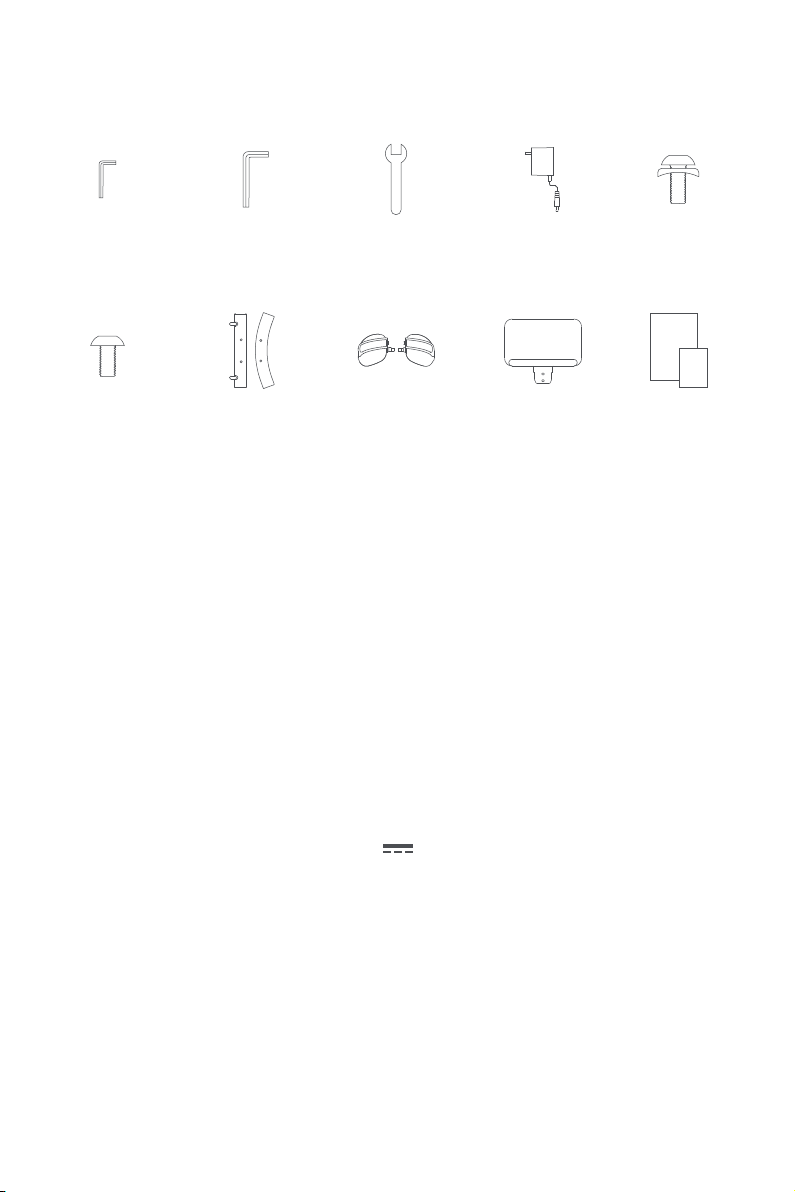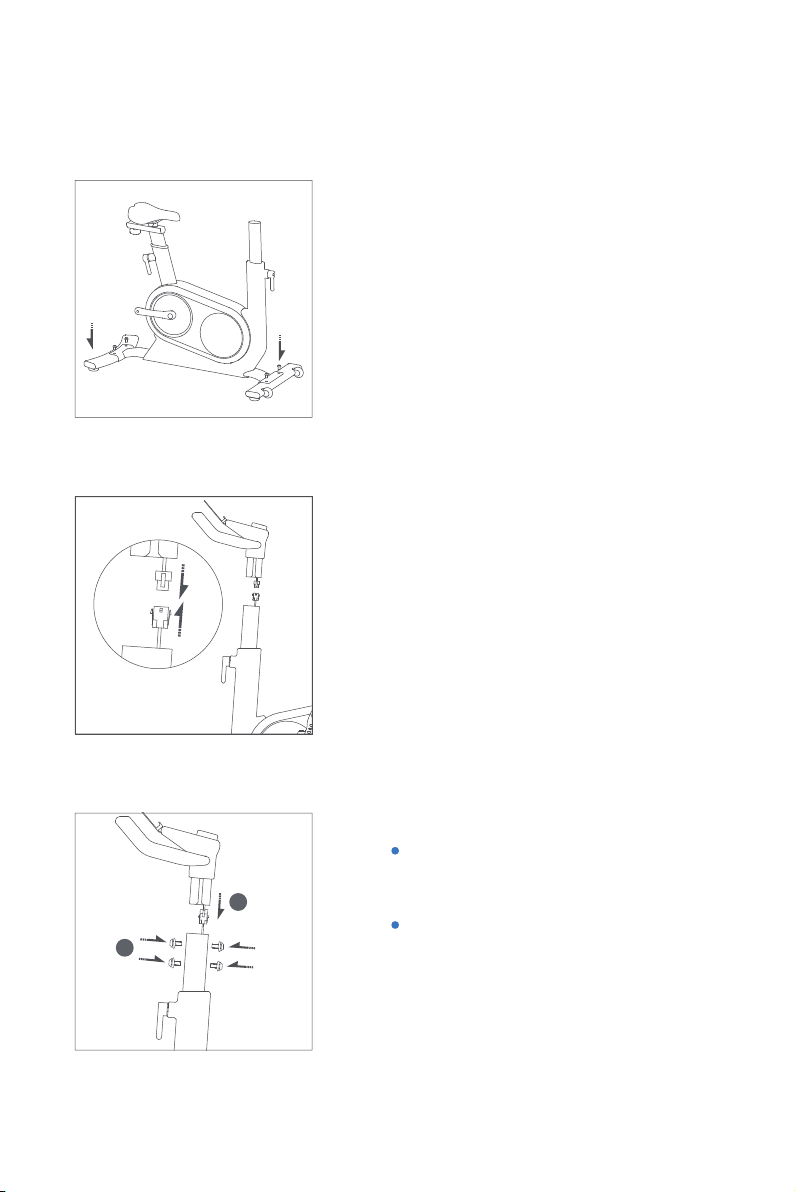ings and precautions.
and pets.
the bike.
and damage on a regular basis.
DANGER:
use or before cleaning.
IMPORTANT SAFETY INSTRUCTION