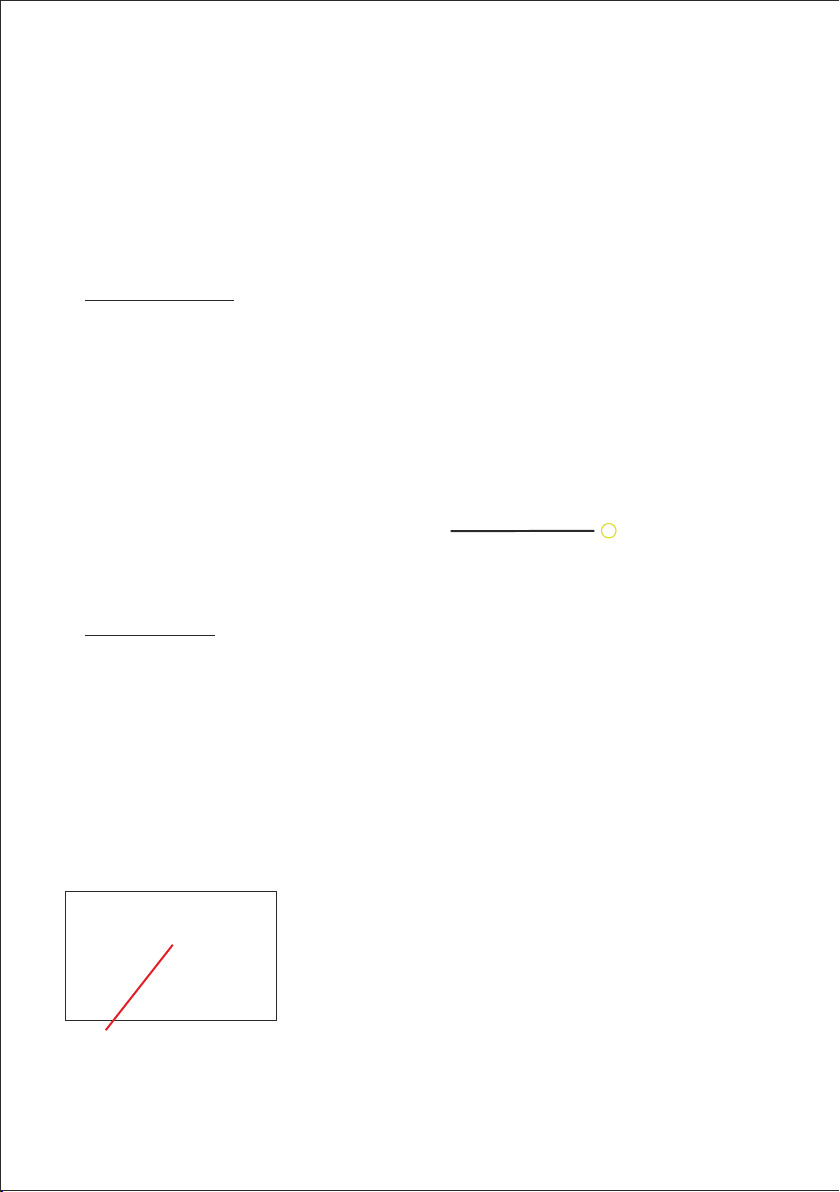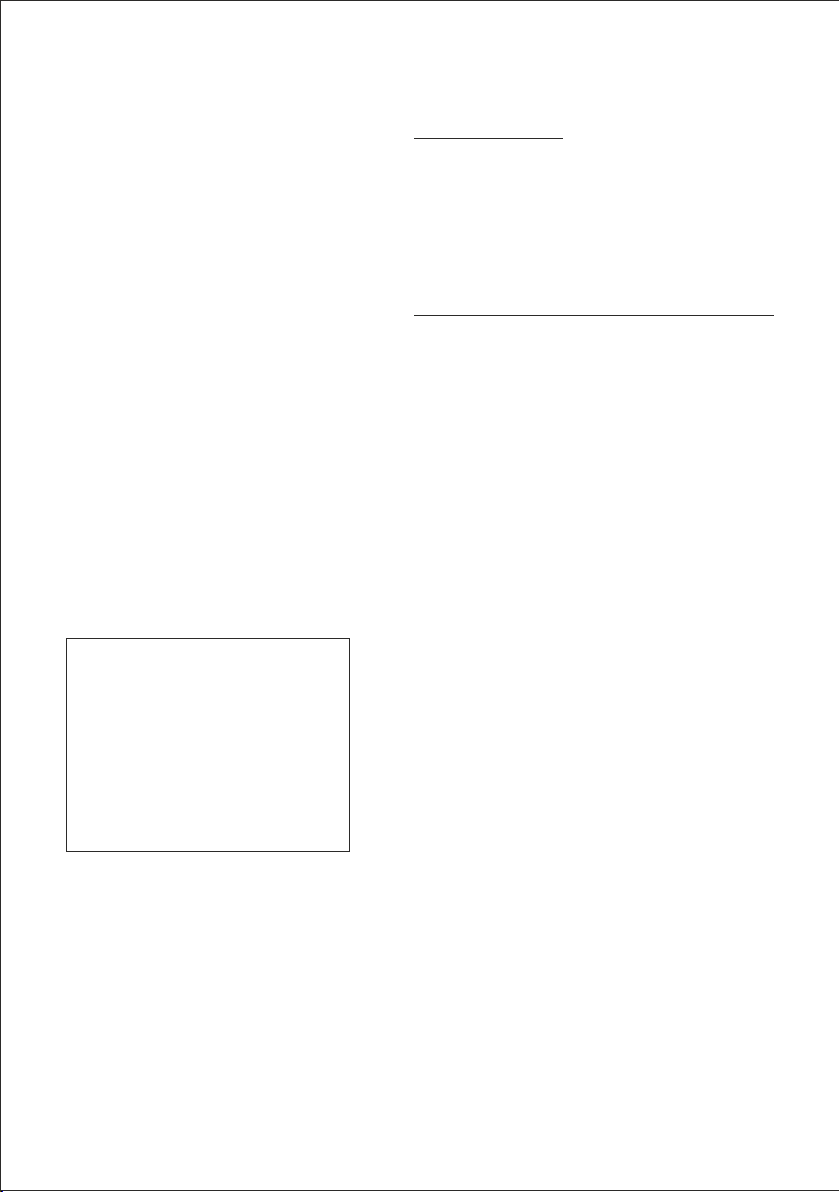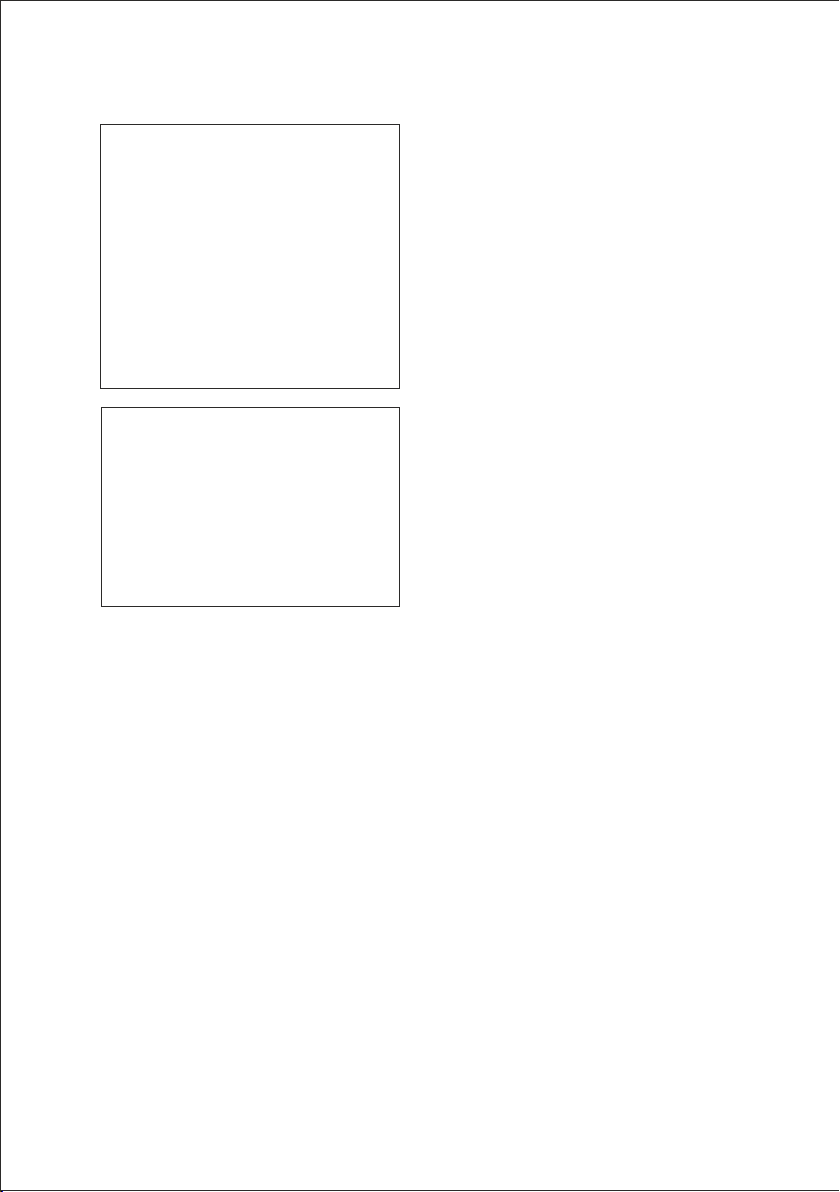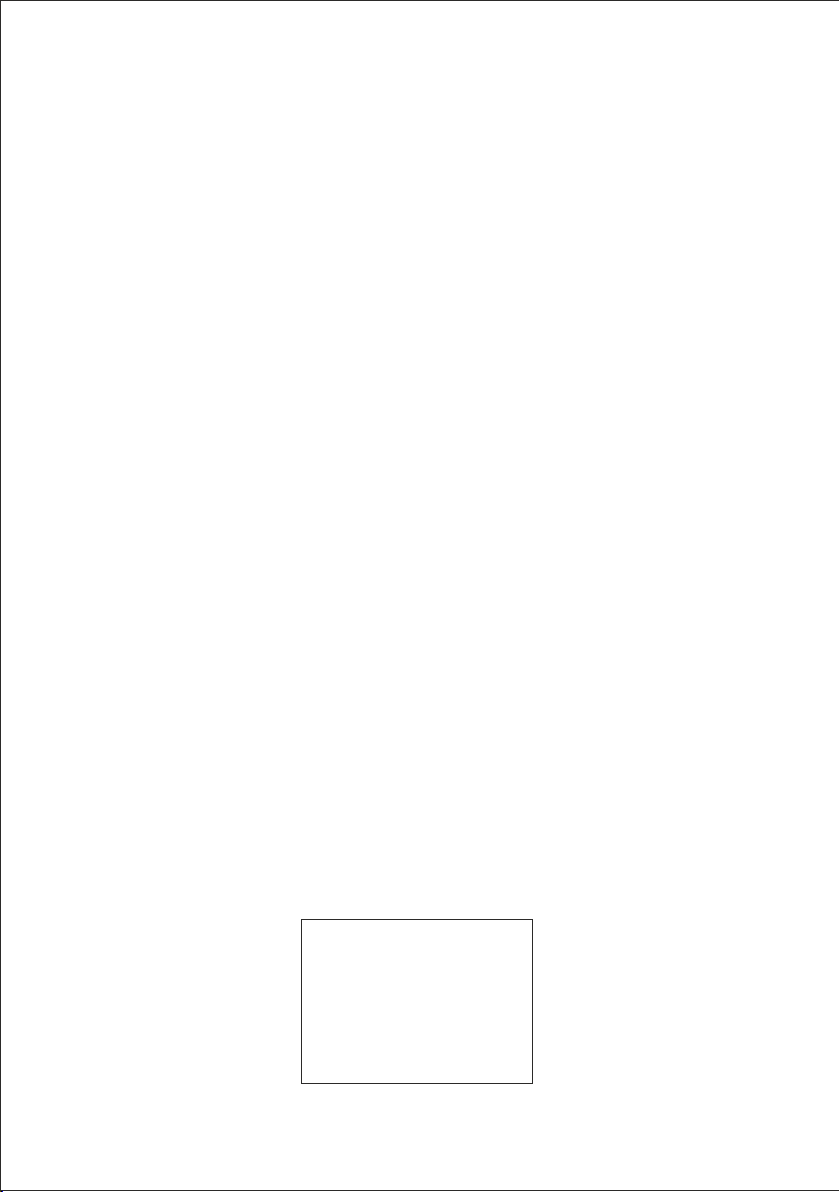12345 6
7
RESS 7
Camera system - SK7
4. Working with the device
Basic functions
8 charging socket
Button 1: Video recording start/stop
Button 2: System settings
Button 3: Selection of video memory
Button 4: Photo storage
Button 5: Selection of photo memory
Button 6: Reset meter counter
Button 7: On/Off switch
Further functions at page 8.
microphone
Power supply
At a new purchase of the devices, the battery is pre-charged. The using time with a full charged
battery is approximately 180 minutes, depending on which camera head is connected. Over the
charging socket the Camera-Handset will be recharged. The delivery contents a charger. This will
recharge the battery. Charging takes round about 5 hours. The charger has an over-discharge-
protection. It automatically switches off when the battery is fully charged. If the device has not been
used for a long time, it is necessary to check, if the battery voltage has dropped. If this is the case,
then reconnect with charger. A fully charged battery has approx. 13 V.
Never forget to turn the camera off (6) at the end of an inspection, to avoid
discharging the battery unnecessarily! Press the button for 3 seconds.
Advice:
Connect the charger plug to the charging-socket (8). Then please
connect with a socket. The green light indicates, that the charger is
on. If the light is red, the battery is being charged. Charging is
completed when the red light switches off. The charger will switch
off automatically, so an overcharging is impossible.
By using the on/off switch (7) the whole camera system is put into use. While the system is switched
on, the continuous current battery voltage (in volts) will show on the LCD-display. The standby time
With button no.1 you start video recording. The sound will be recorded the same time. By pressing
the button again, the recording will stop. To save pictures press button no. 4. You can take a look at
the recordings by pressing button no.3 and for photos no. 5. (The sound can be heard only on a PC).
is approx. 3 hours, befor the device goes off. This will happen at 10.5 V.