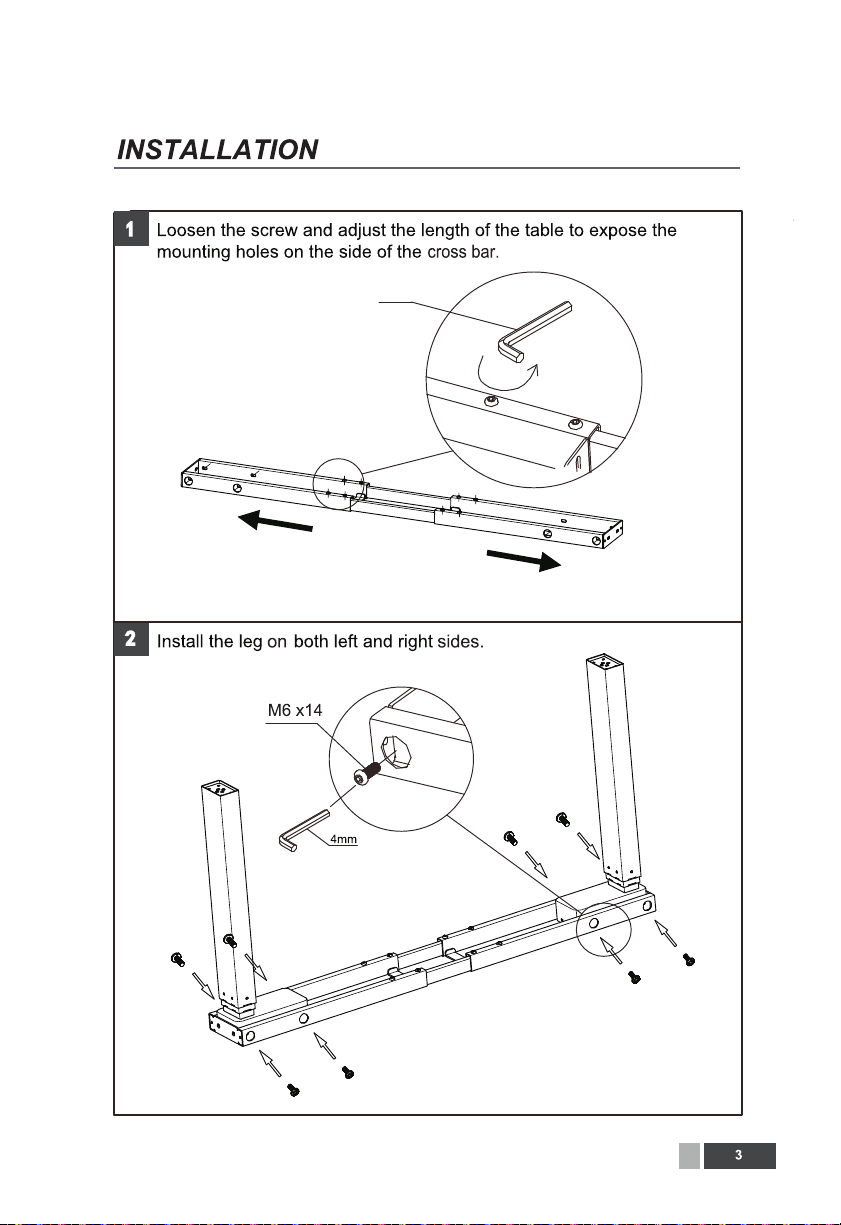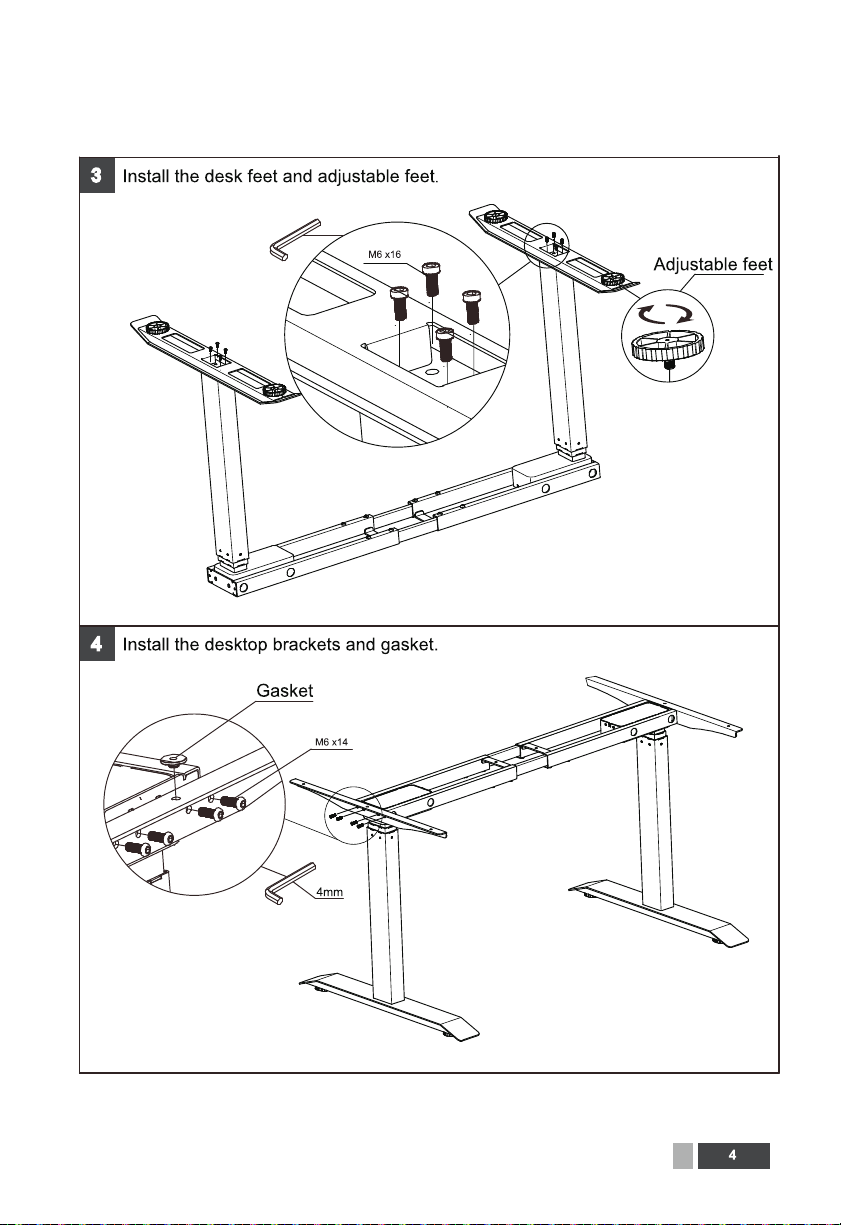7
Note:
1. The system need to be waiting for 18 minutes after using 2 minutes, its motor heating
protection. Also the display showed “hot”,
2. Make sure the desktop is not touching any liquid.
3. If any problem of items, please contact the seller, don't disassemble the product by
yourself.
The other position may be stored in the same way.
4. Using Memory Positon
Press and release the 1, 2, 3 or 4 memory key, then press and hold the up or down arrow,
the desk will move to the stored height, and show the height in the disply.
5. The System Reset
You can reset the desk position if system with any errows, to reset position preceed as
follows:
Press and hold the key of " "and " " at the same time for 10 seconds until the
desk reaches its lowest height, the display will be showed “ ”, and the system will
make a sound of beep, reset is complete.
6. The Unit Switch
The height unit can be switch between CM and Inch, check the procedure below:
1. Press and hold the key of " "and " " at the same time for 3 seconds until the
display readout "C-E”, Press " ", height unit will readout in "cm", and Press " ",
height unit will readout in "inch"
a. Press the UP or DOWN key to adjust the desktop to the desired height, the display
will show the desktop height.
b. Press and hold the "M" Key for 3s until the Numbers on the display started flashing.
c. Press Memory Position Key 1 to save the desk position in memory.
d. The display will read "P 1" the memory position number you saved.
RES