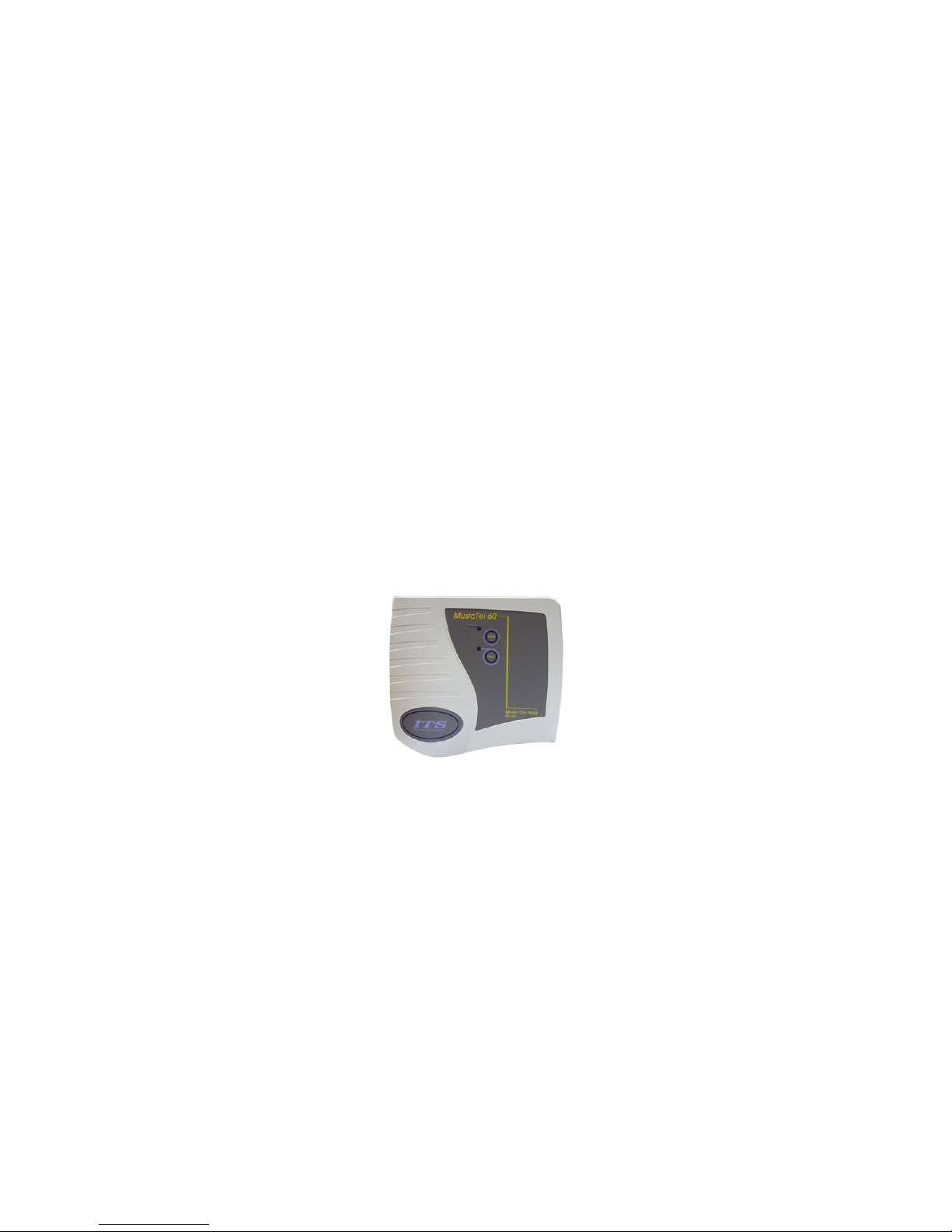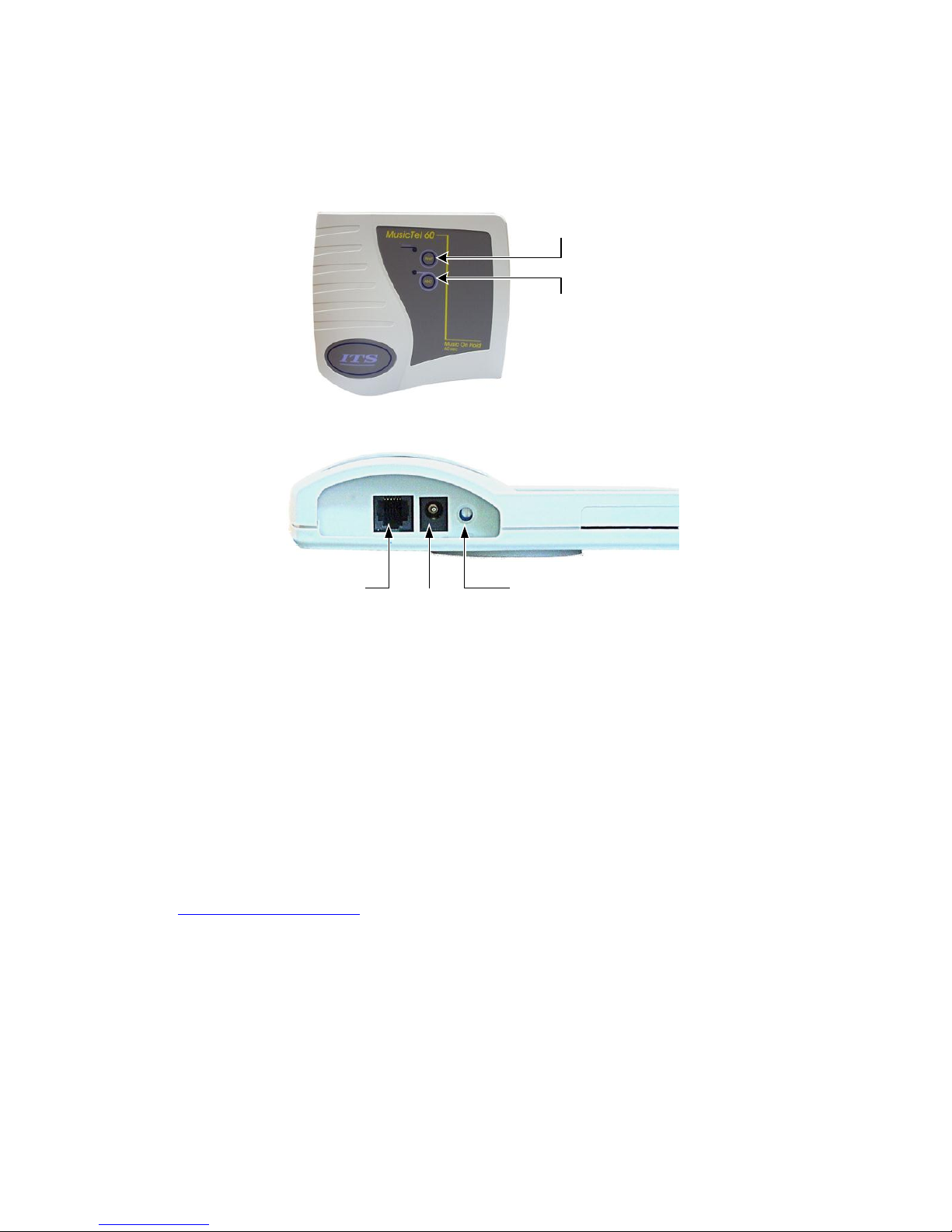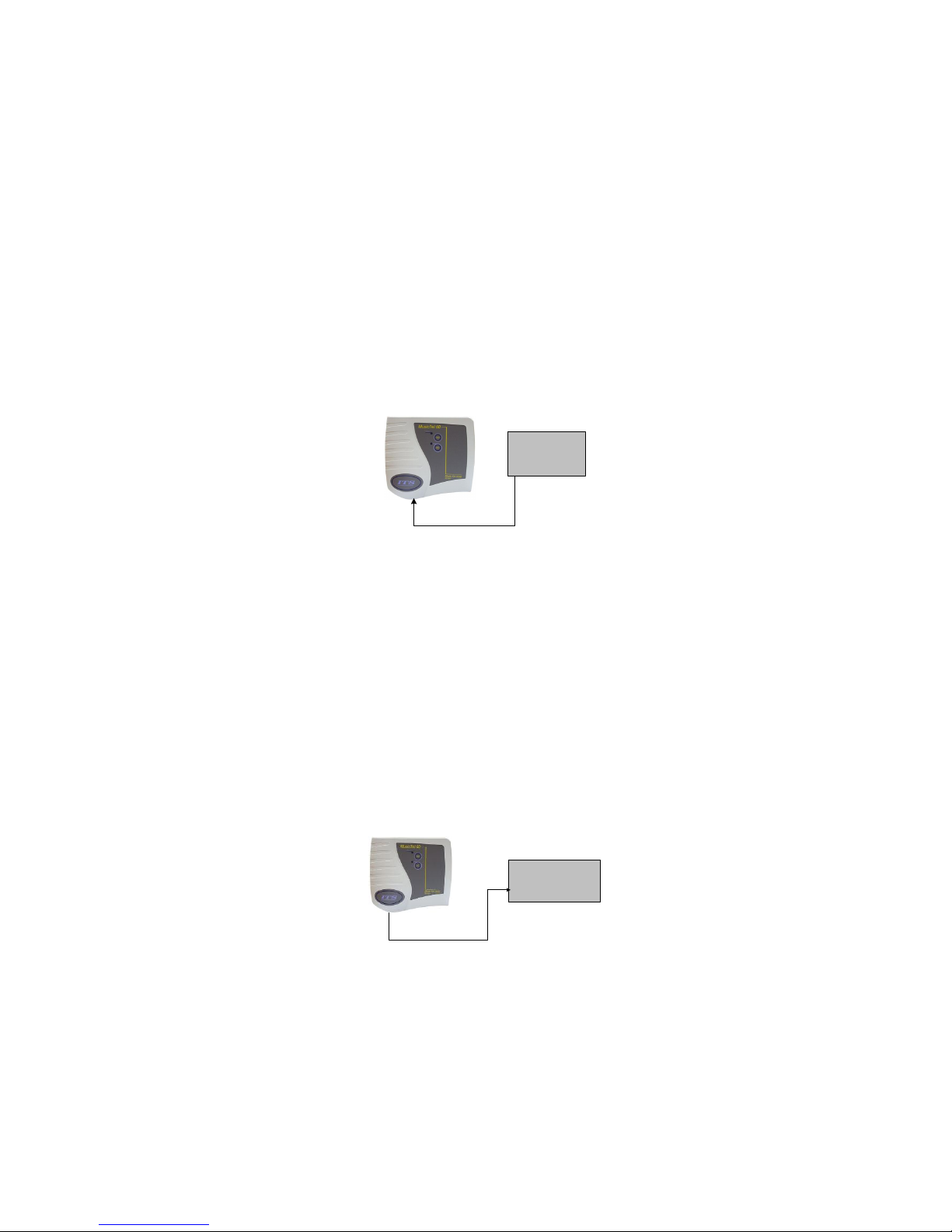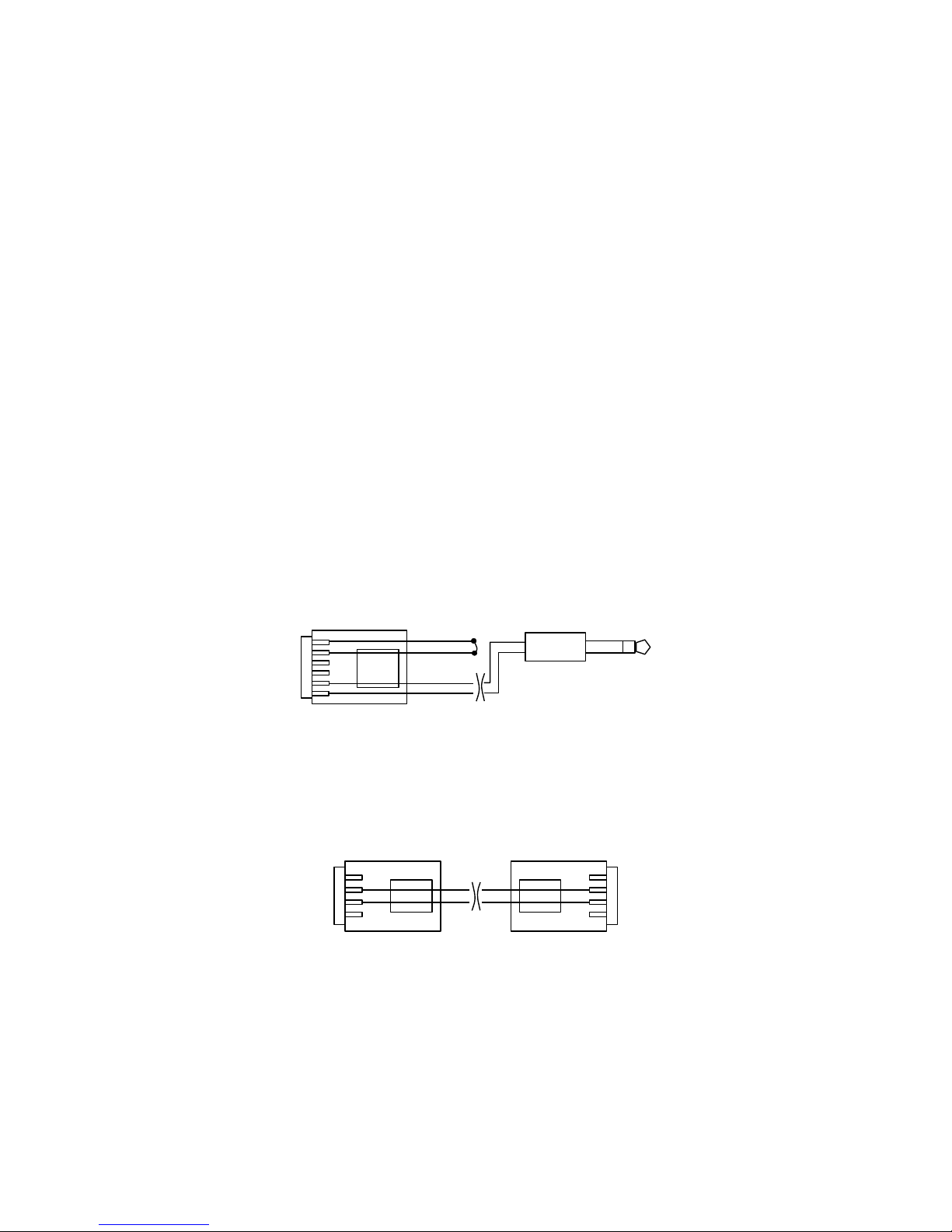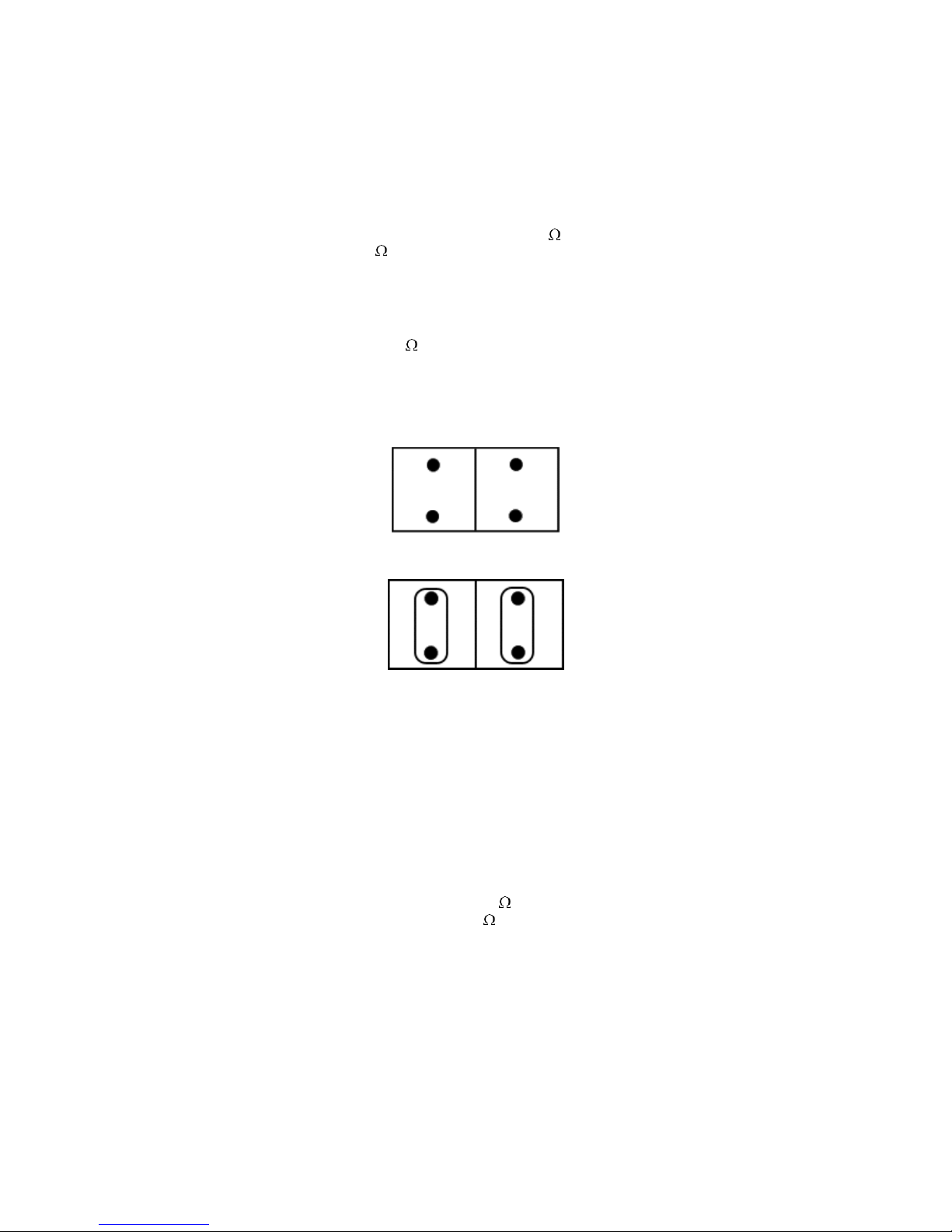1
© Retell 2007
INTRODUCTION .........................................................................................................................................................1
DESCRIPTION............................................................................................................................................................2
PHYSICAL DESCRIPTION............................................................................................................................................2
UNPACKING ..........................................................................................................................................................2
INSTALLATION...........................................................................................................................................................3
RECORDING INSTRUCTIONS .......................................................................................................................................3
PHYSICAL INSTALLATION...........................................................................................................................................3
MOHPLAYBACK LEVEL .............................................................................................................................................4
SPECIFICATIONS ........................................................................................................................................................4
RECORDING CABLE..................................................................................................................................................4
AUDIO CABLE ........................................................................................................................................................4
JUMPER CONFIGURATION ..........................................................................................................................................5
TECHNICAL SPECIFICATIONS ......................................................................................................................................5
GUARANTEE .............................................................................................................................................................6
LIABILITY ................................................................................................................................................................6
ABOUT RETELL ......................................................................................................................................................6
INTRODUCTION
The Retell MusicTel-60 is a digital music on-hold player. It has no mechanically moving parts. Retell MusicTel-60 allows
60 or 240 seconds of stored music in a non-volatile memory. Recording is performed by connecting the Retell MusicTel-
60 to an external audio device.
Note: Device cannot be upgraded to different maximum recording time.
Figure 1Retell MusicTel-60 General View
The Retell MusicTel-60 has the following features:
High quality recording.
60 or 240 seconds of recording time depending on hardware configuration.
Non-volatile memory.
Built-in speaker monitor and test button.
Simple operation and maintenance.