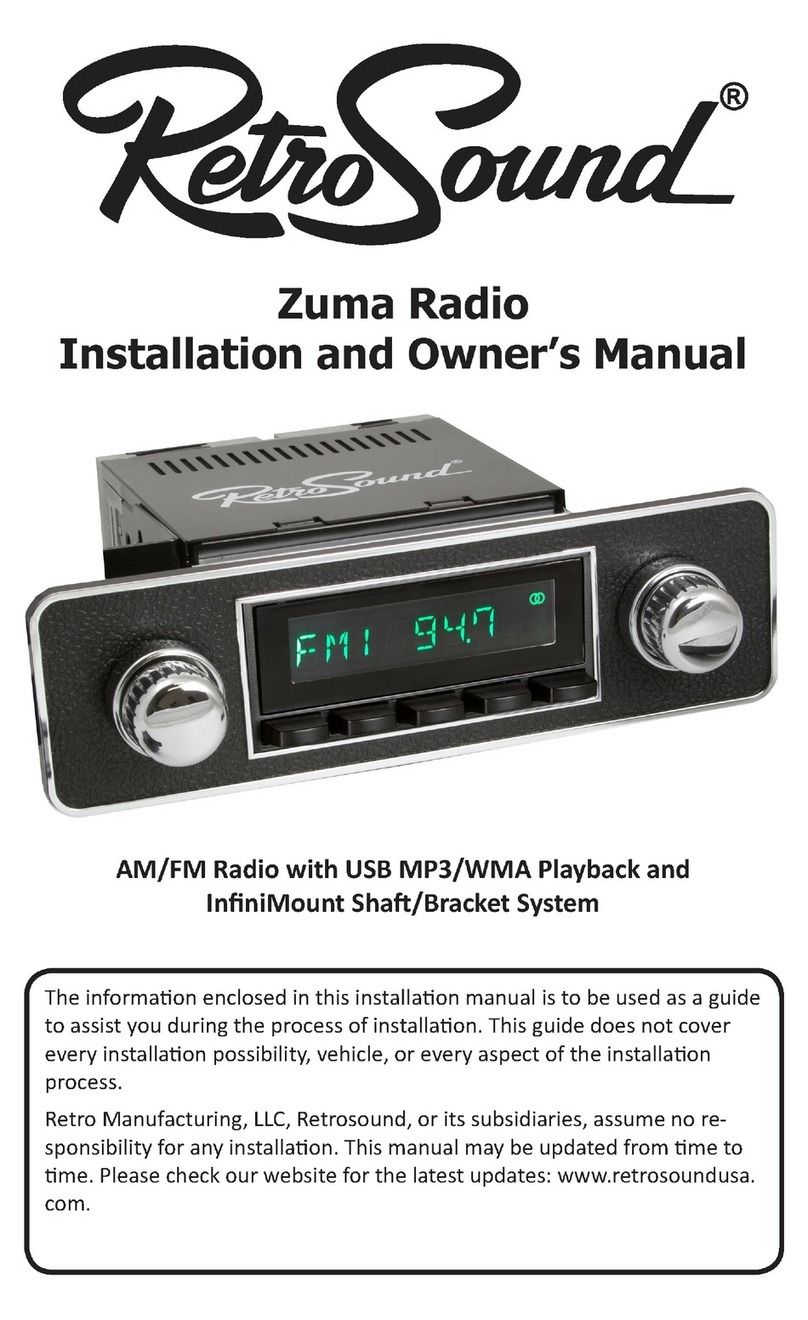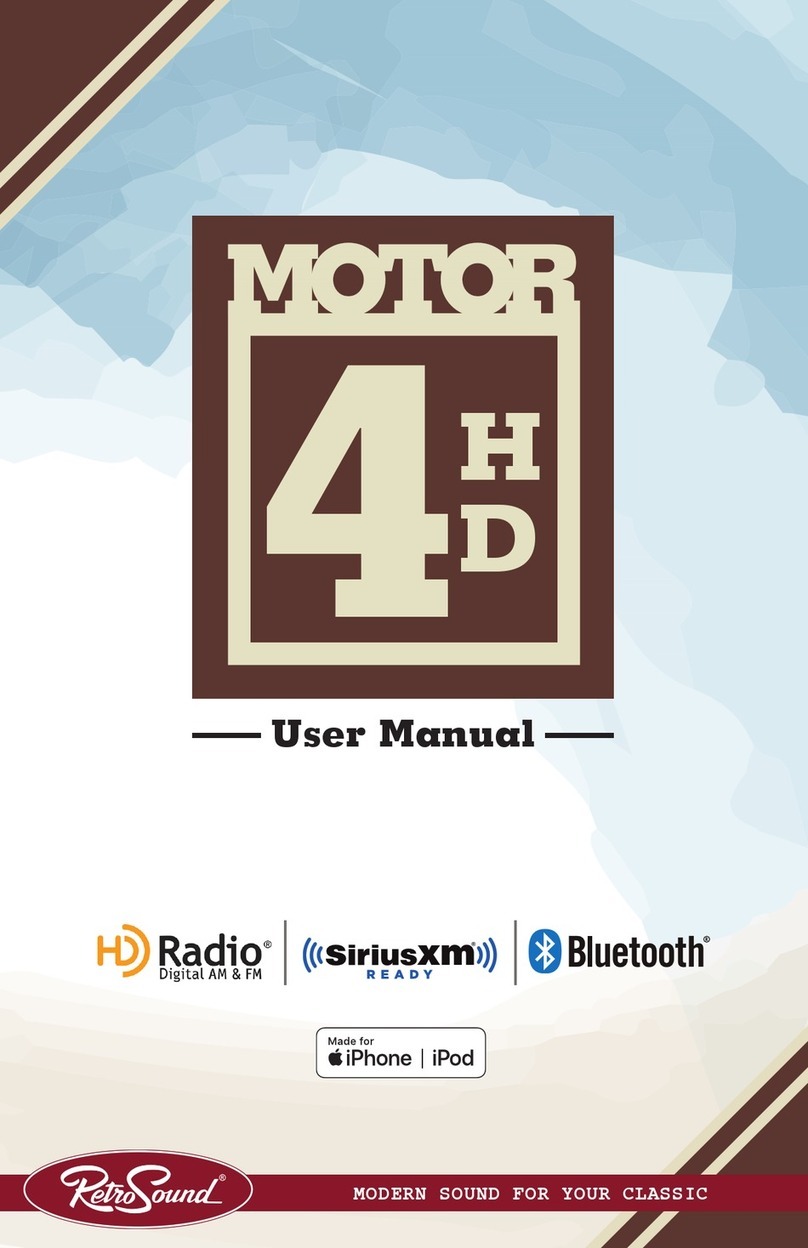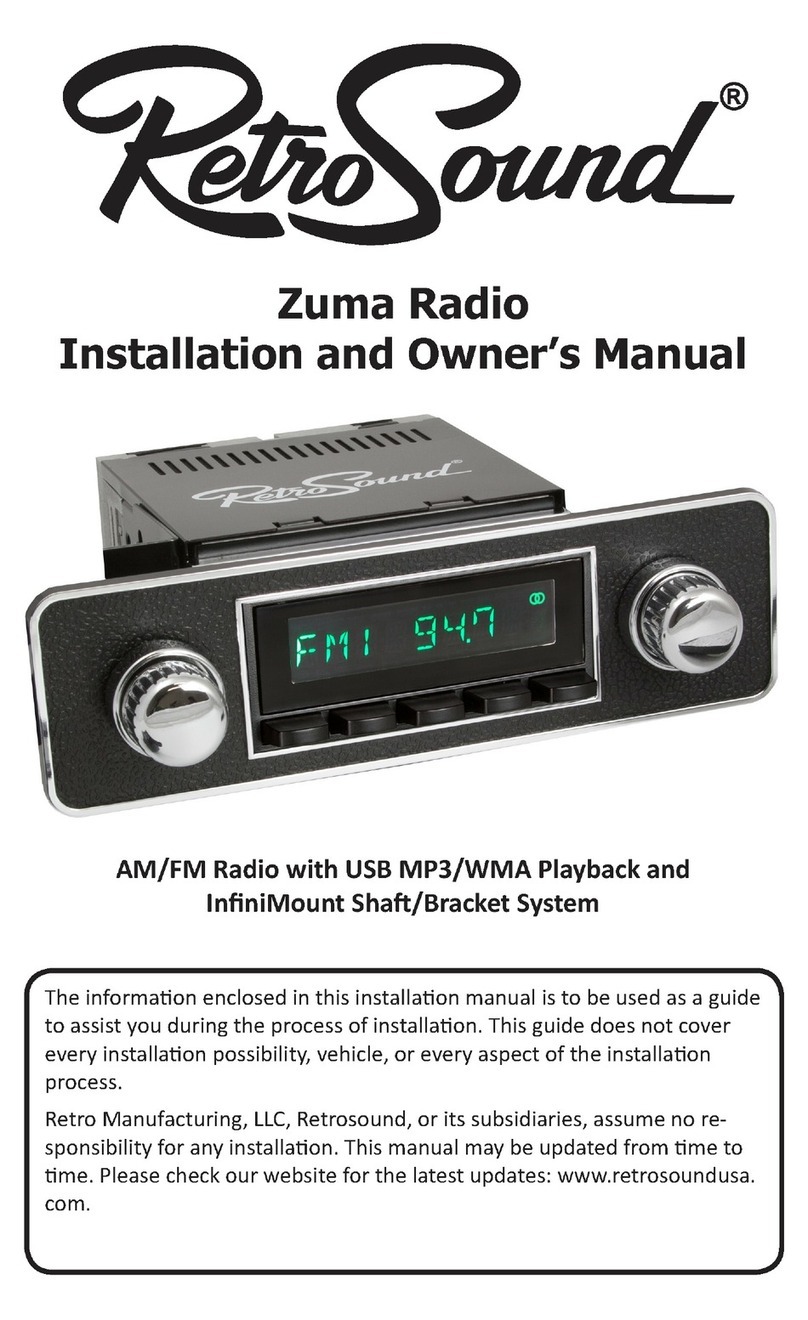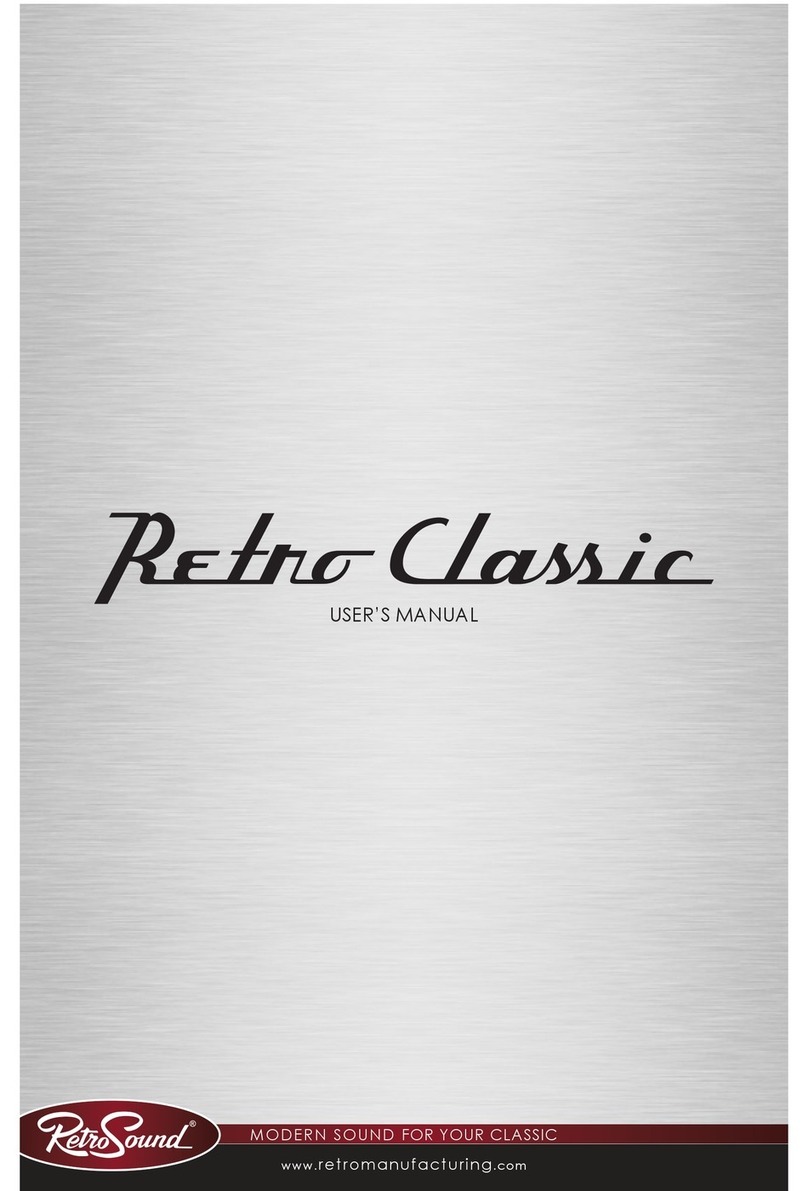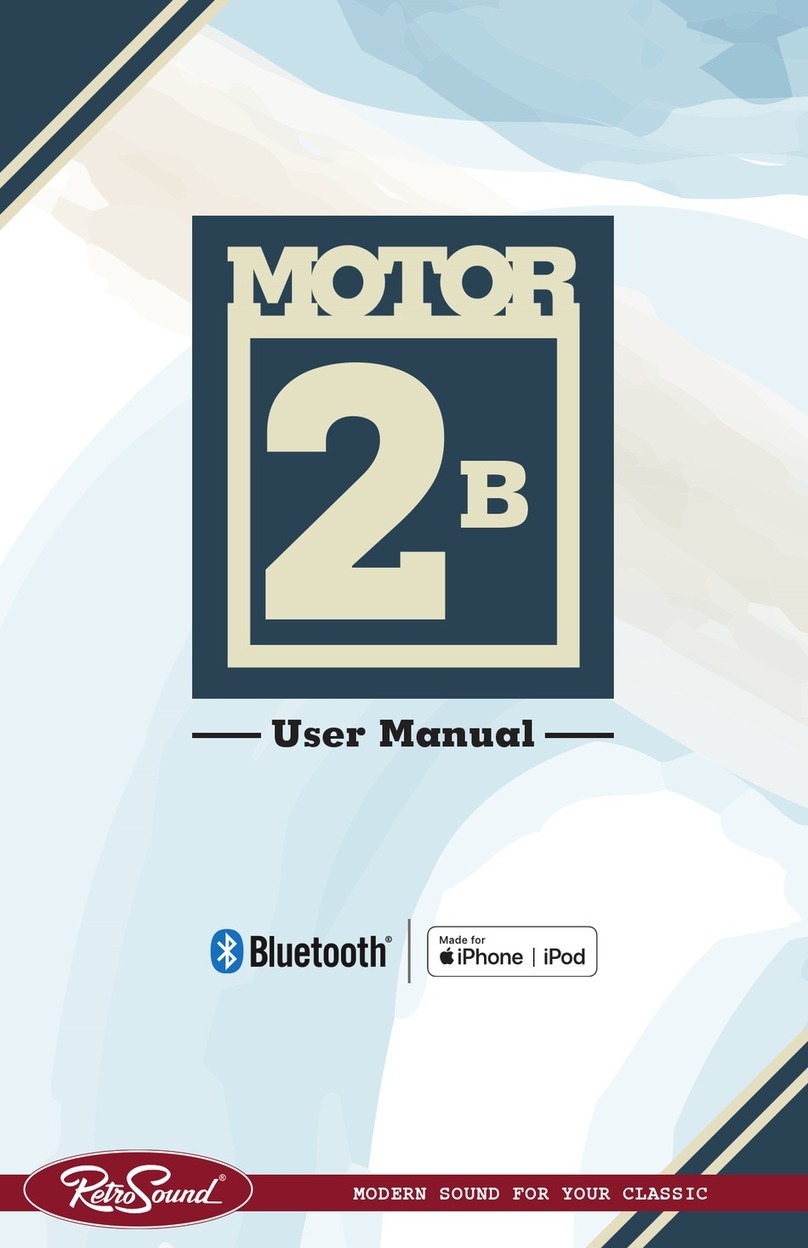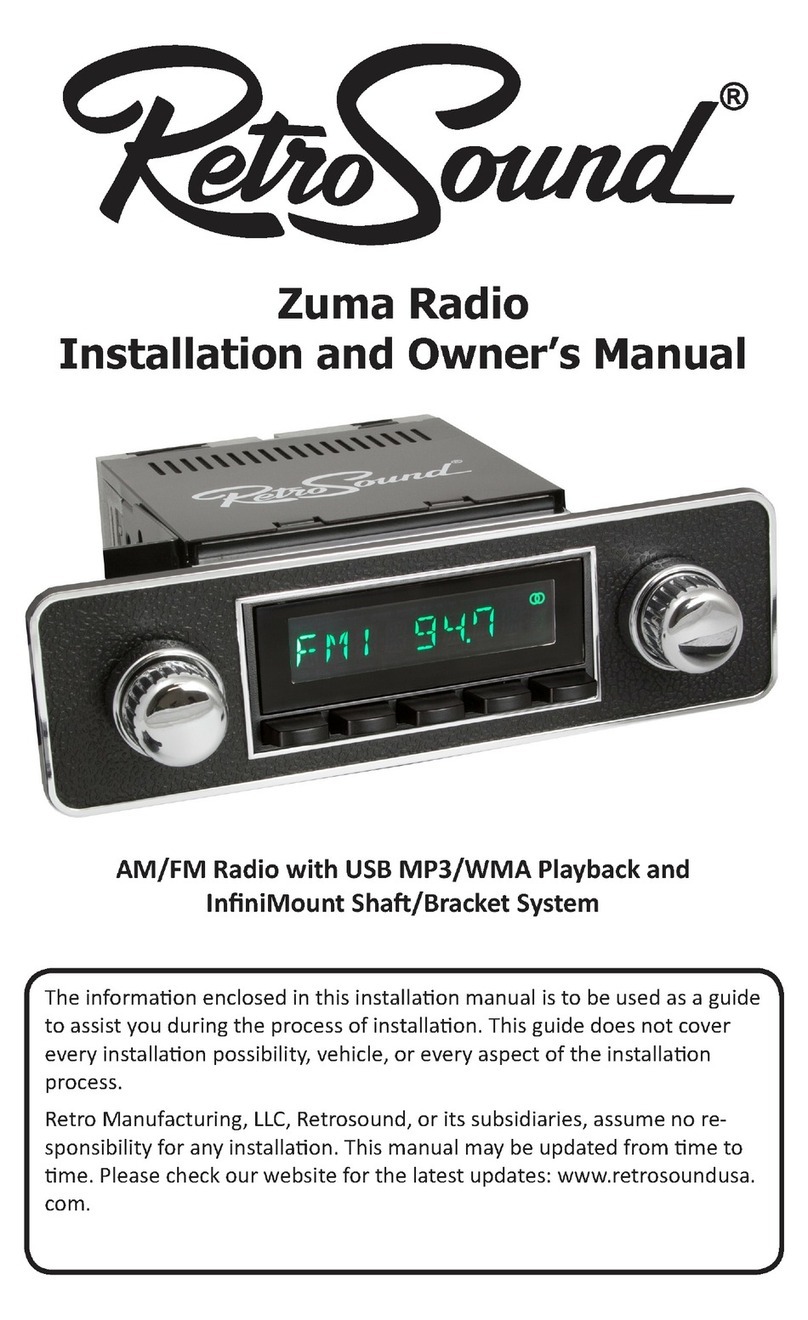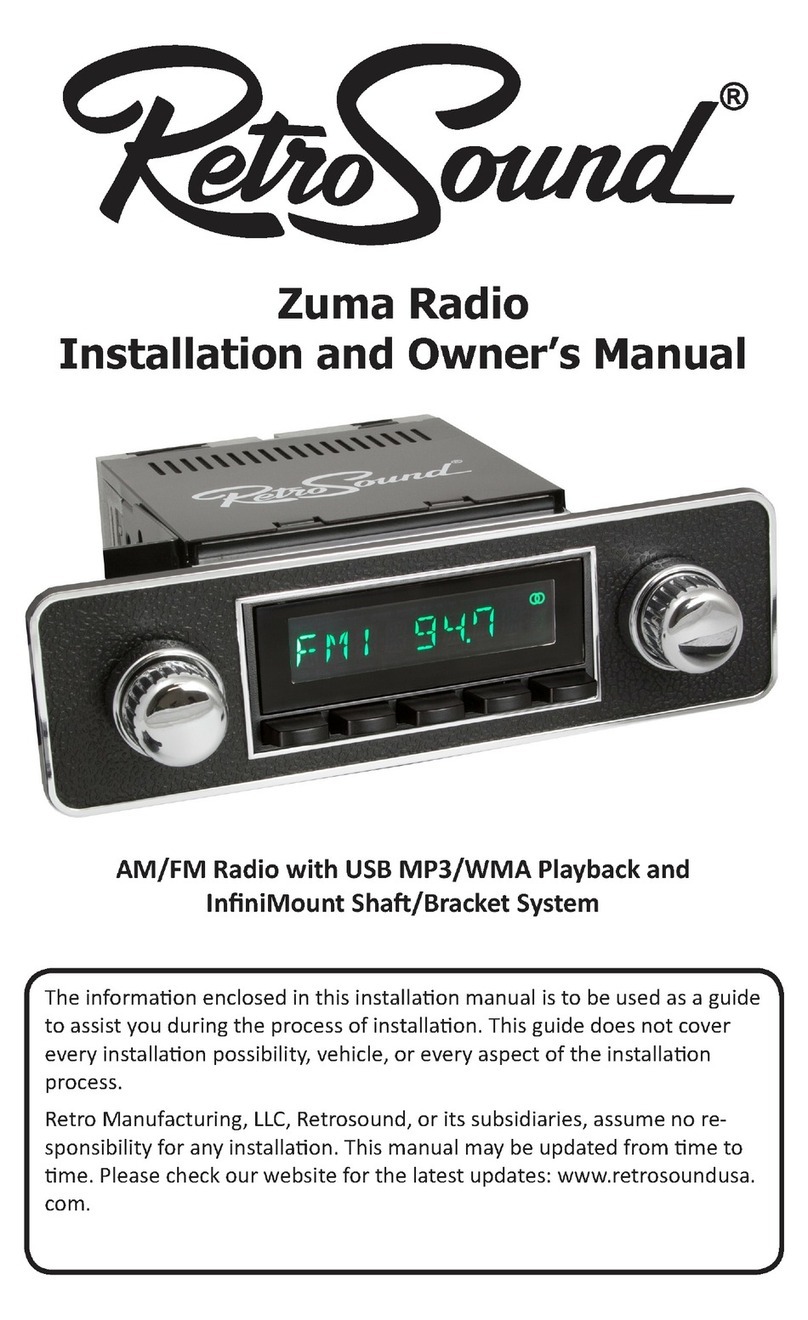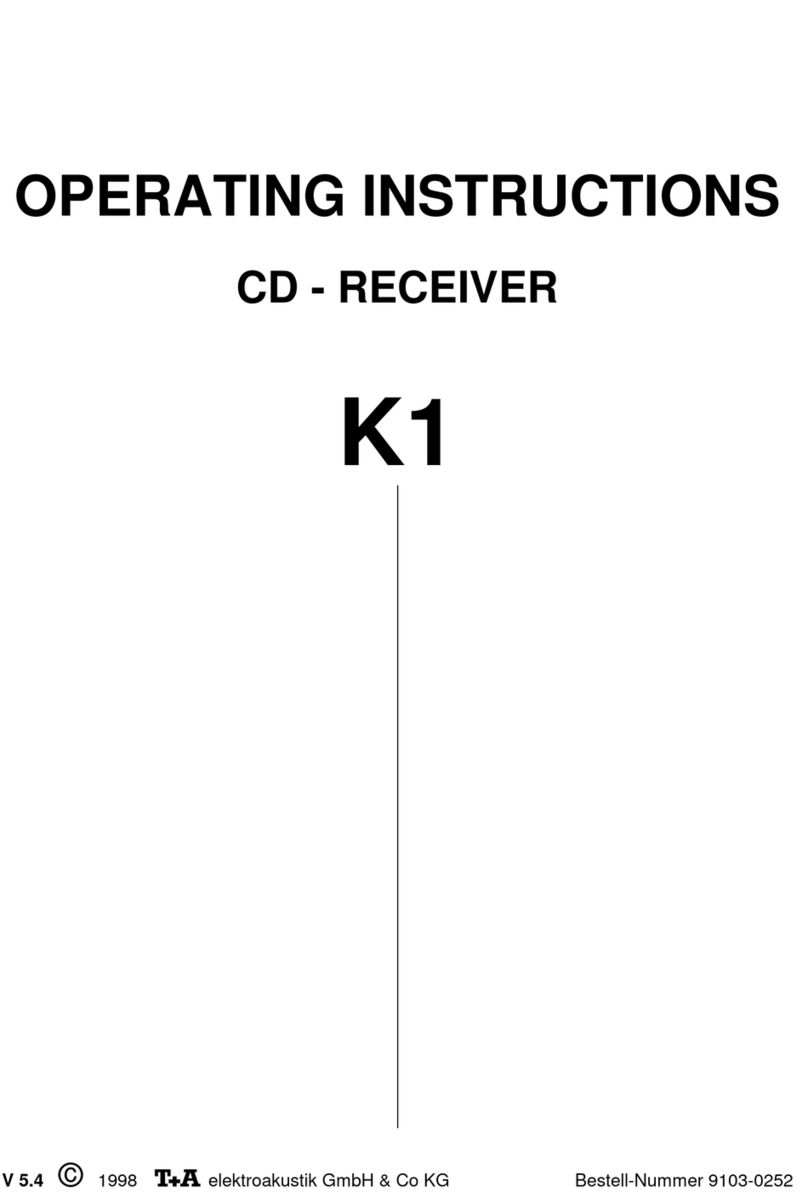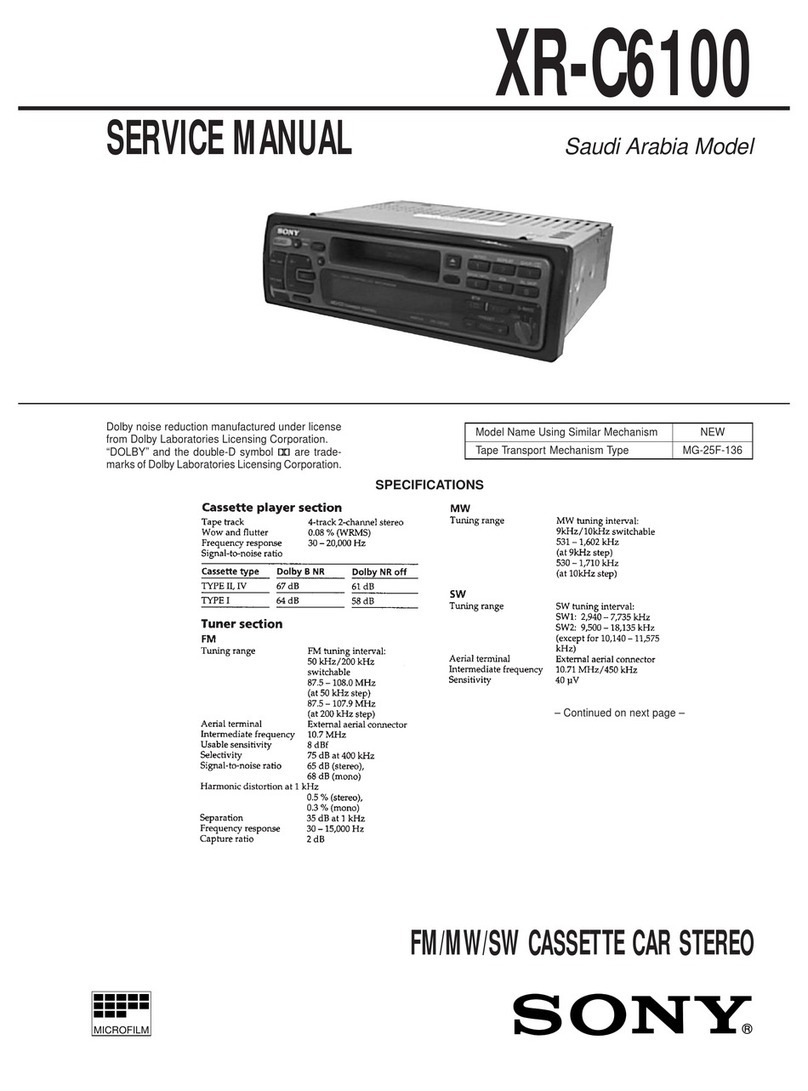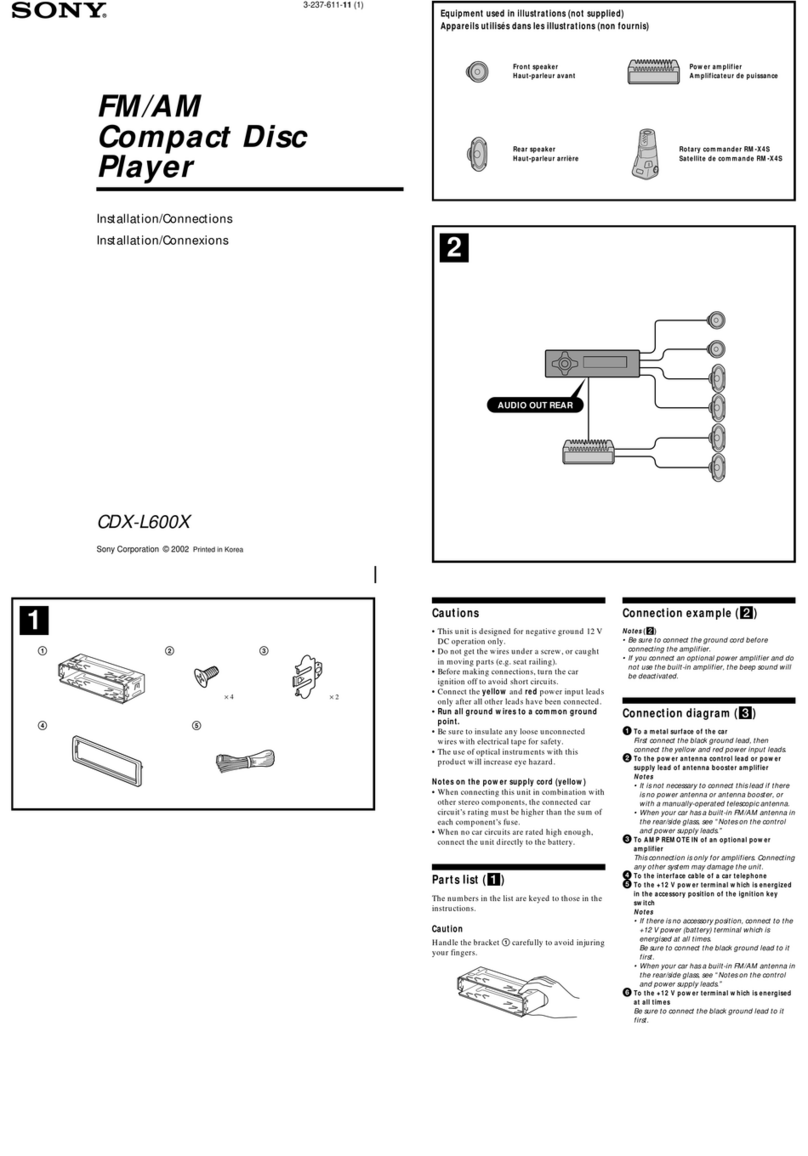Location of Controls Quick Start Guide
Please review this section
for
quick reference, as
it
contains information on the location
of
controls and
basic o erations. For s ecific details on the articularOReration, please refer to the table
of
contents.
4.
0 POWER on/off: Press the left center knob to turn the unit on. Press and hold the left center knob
for
2 seconds to turn the unit
off
. Turning the center left shaft controls the volume attenuation up and
down. Note: Volume range is
0-
50(Min/Max).
~Pressing
the left centershaft inward activates the SEL (Select) function. Press this repeatedly to
'fll'~
cycle through the DSP (Digital Signal Processing) EQ, Bass,Treble, Balance & Fader function(s).
~Pressing
the "1" button allows for selection
of
a radio preset. When a digital file is played in SD/USB
~mode,
this becomes the play/pause button.
A Pressing the "2" button allows for selection
of
a radio preset
or
when a digital file is played
in
SD
/
~USB
mode pressing this button, the radio will play 10 seconds
of
each track on the flash drive you
have inserted. Press again to cancel this function.
~Pressing
the "3" button allows
for
selection
of
a radio preset. When a digital file is played in SD/USB
~mode,
pressing this button will allow you to repeatedly play the current track.
~Pressing
the "4" button allows for selection
of
a radio preset. When a digital file is played in SD/USB
W mode, pressing this button will allow you
to
randomly play all digital tracks on yourflash drive
or
SD
card.
ft
Pressing the "5" button allows for selection
of
a radio preset. When a digital file is played in SD/USB
V mode, pressing this button this button allows you select folders on yourflash drive
or
SD Card.
~Pressing
the "6" button allows for selection
of
a radio preset. When a digital file is played in SD/USB
W mode, pressing this button this button allows you select folders on yourflash drive
or
SD card.
~AUX
lnput(s): Allows you to plug
in
any device with a headphone 1/8"(3.5mm) output, directly into
~the
front face
of
the Model One (Example: Ipod, CD player, Satellite, Mp3 player, etc
).
Use the
MODE button to select Aux 1 (Front Aux input)
or
Aux 2 (Rear
aux
input). The rear mounted 3.5mm
Aux input allows you to plug in anothersource unit,
or
plug the output
of
the included SD/USB
remote mountable box to this input
so
you can enjoy remote operation
of
your rearAux input.
~Turning
the right center knob
to
the right & left allows you
to
tune to the next
or
previousAm/Fm
frequency. When playing a digital file in SD/ USB mode, this right centershaft will allow you to
change tracks (nexUprevious) when listening
to
Mp3I
WMA
files on an attached USB flash drive
or
SD card.
~Pushing
in
the right center knob for 2 seconds, will allow you
to
access the sub menu system
where you can adjust: Auto/Manual tuning, RDS On/off, Clock
or
Frequency Priority, loudness
on/off, beep on/off, US/EU tuning, stereo/mono, DX (distant)/local tuning volume on default leve
l.