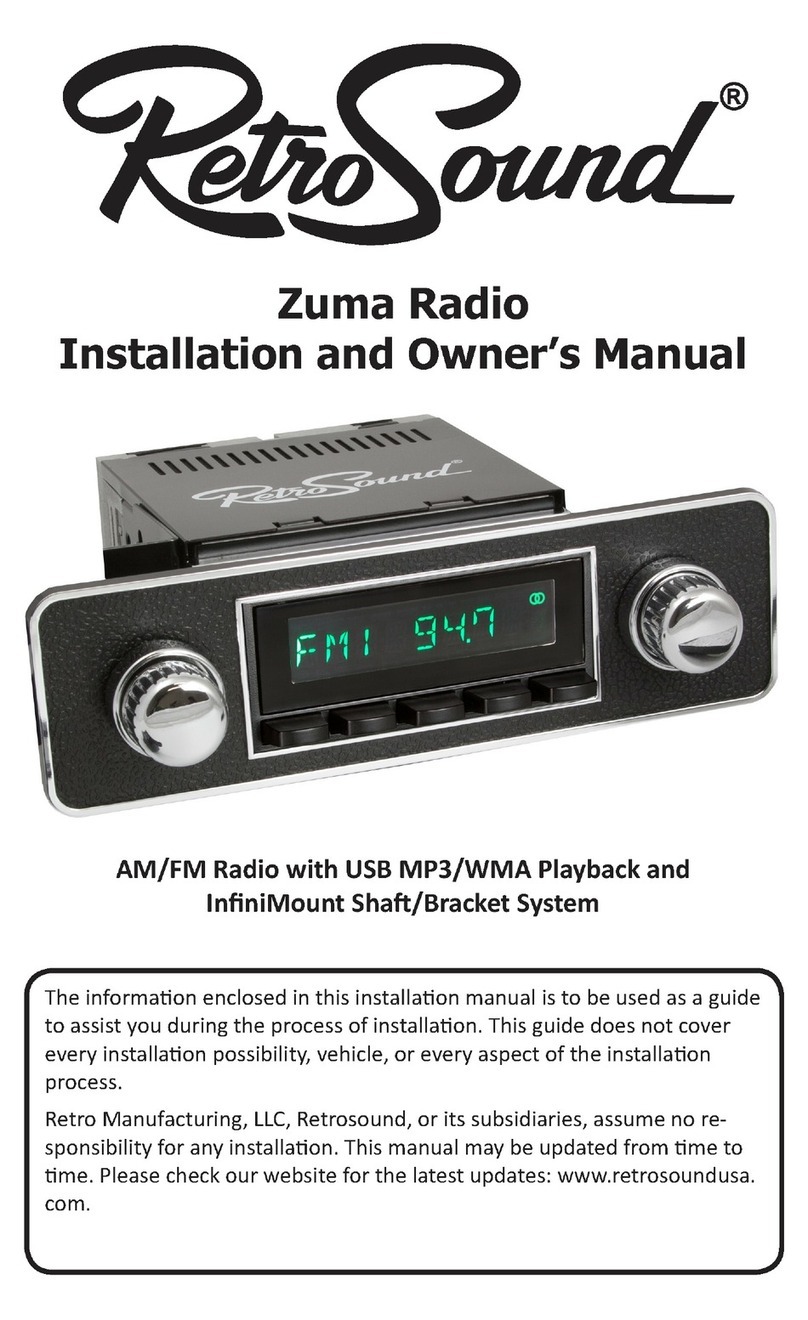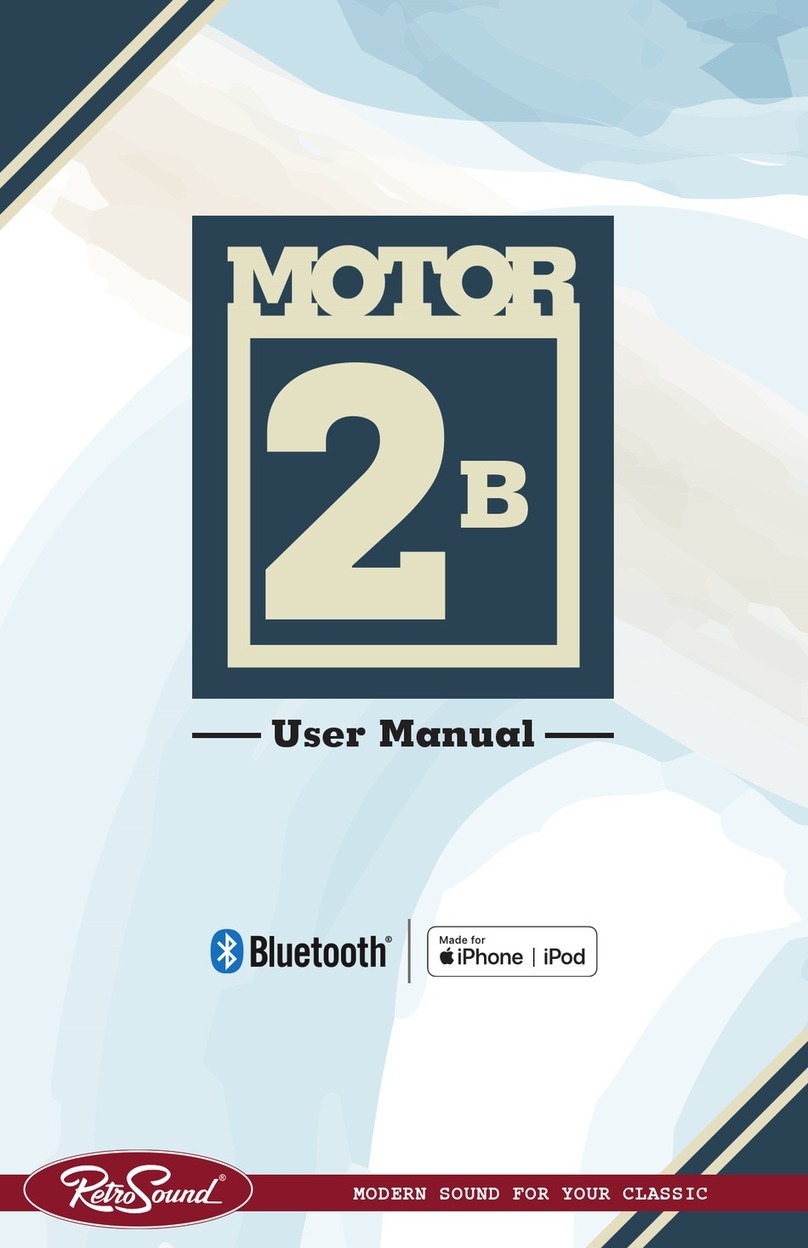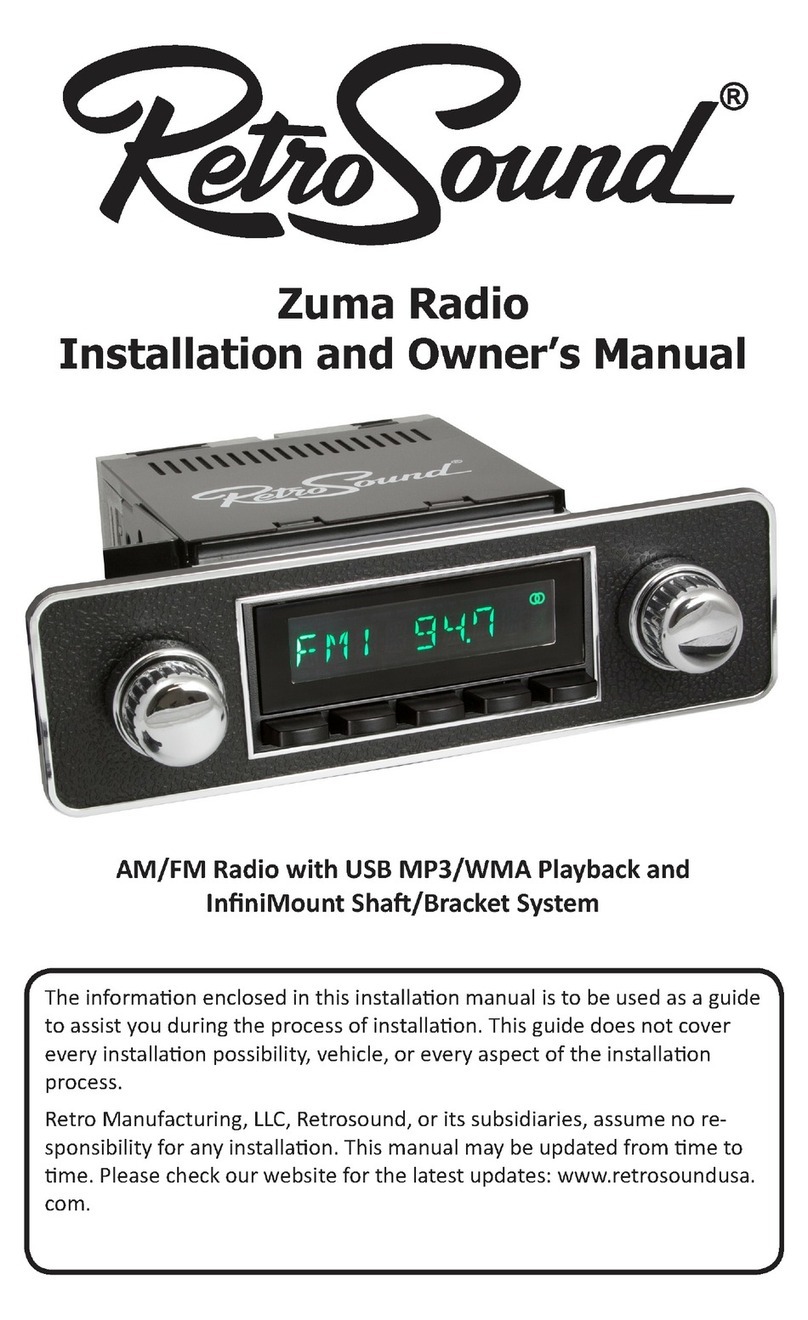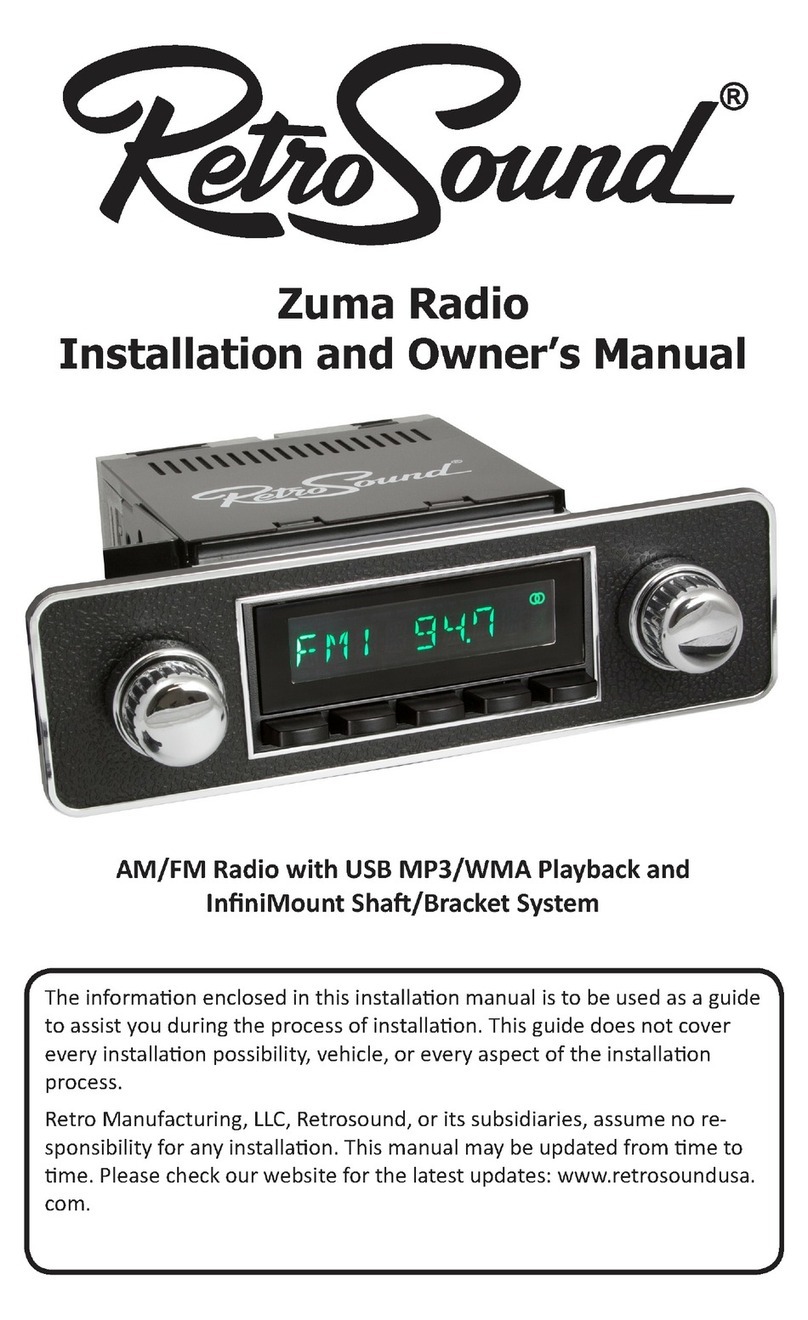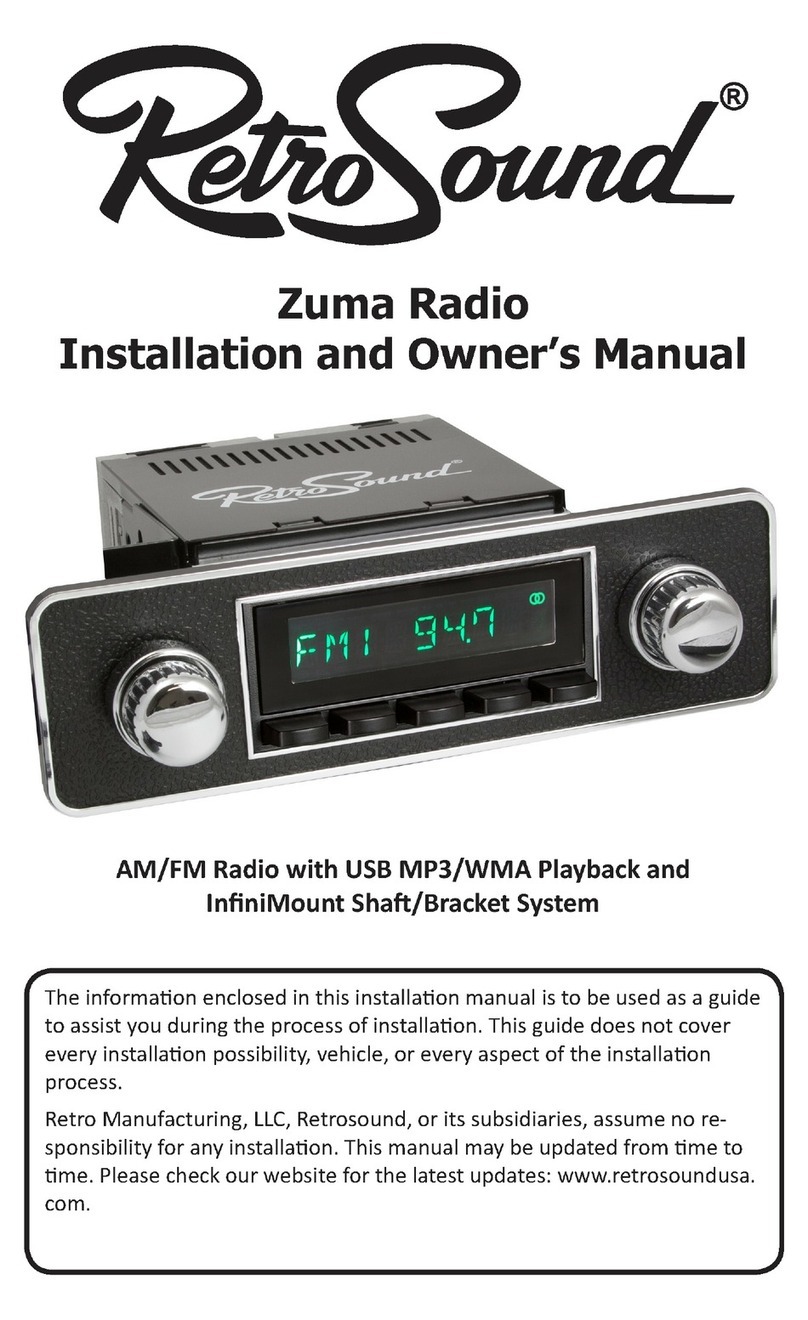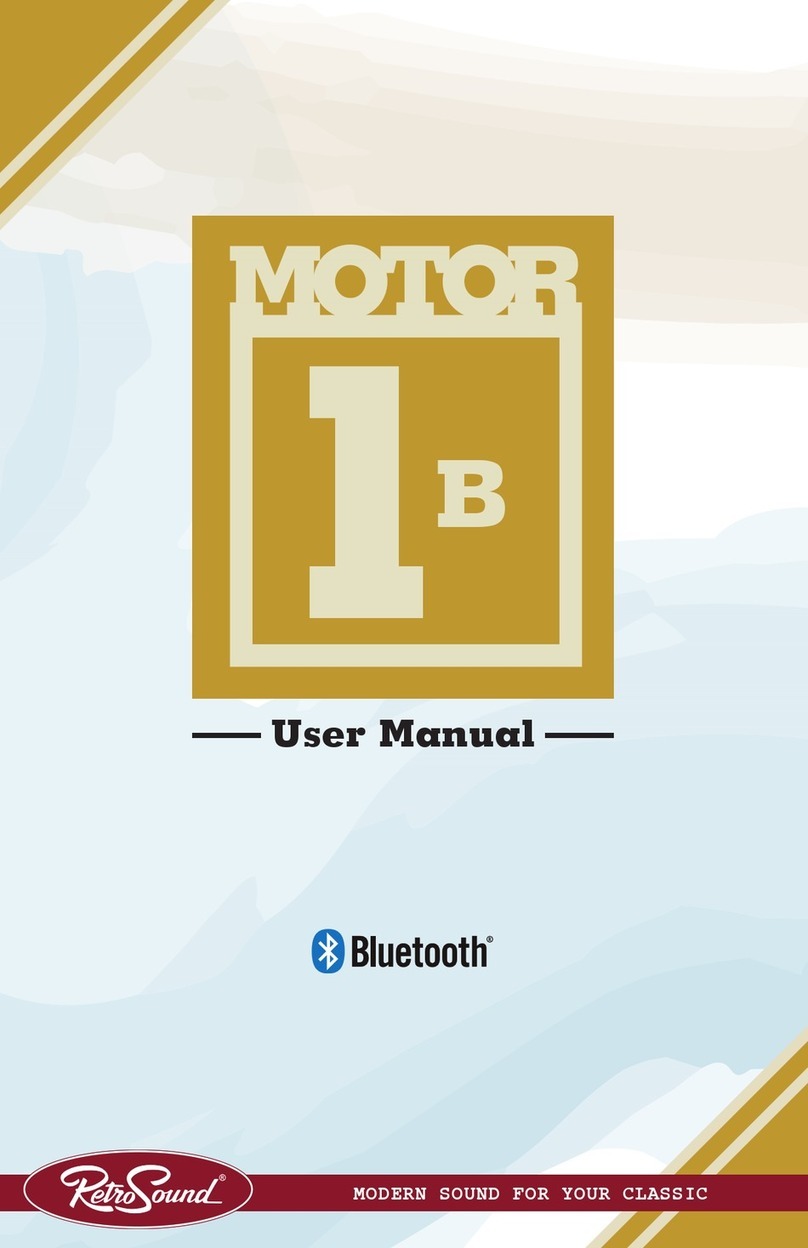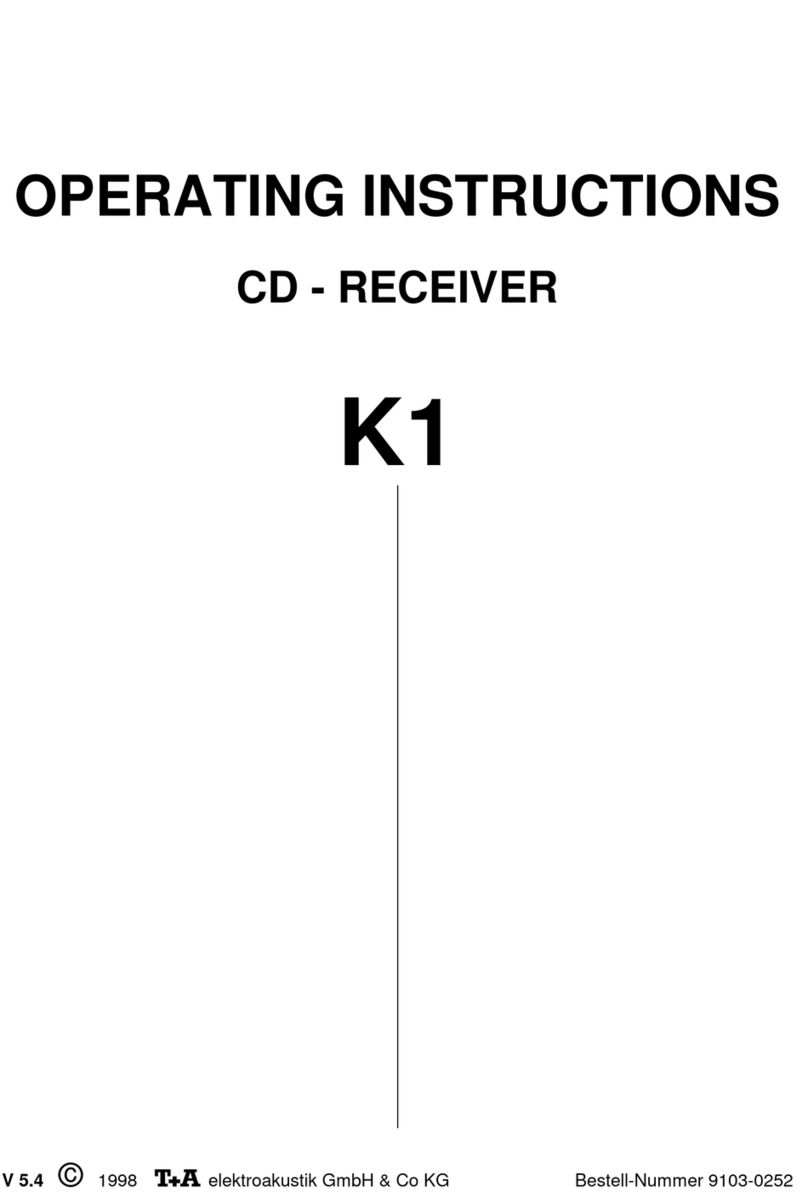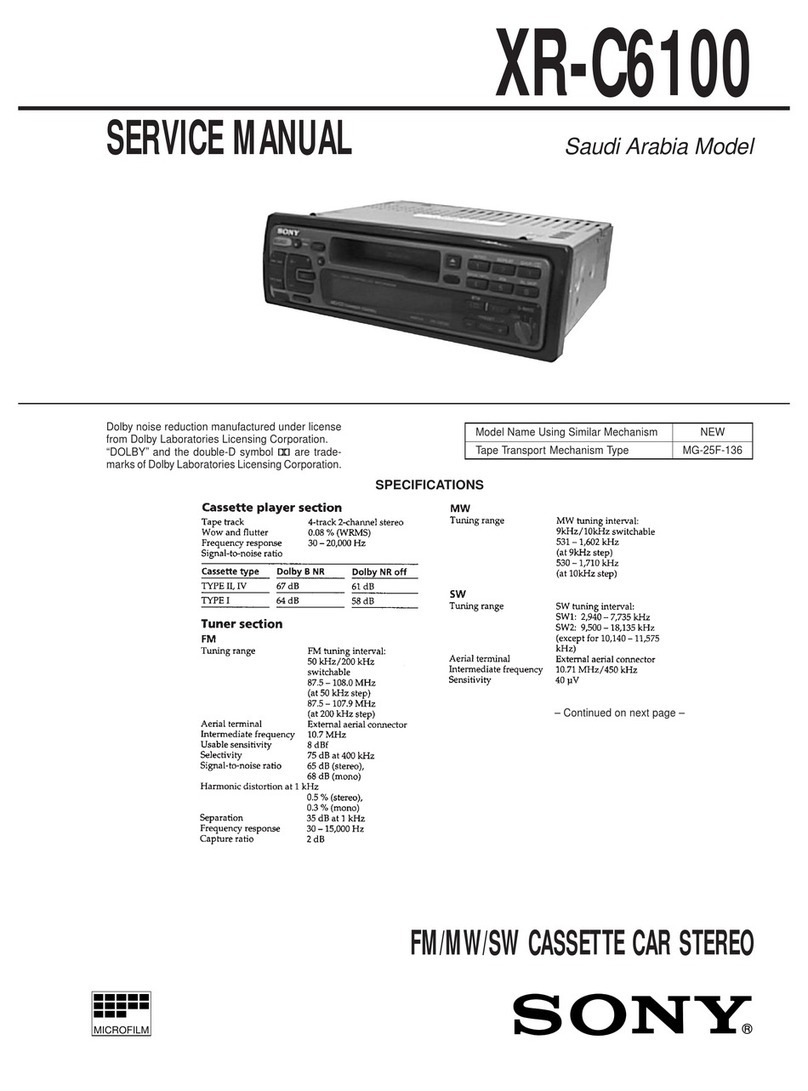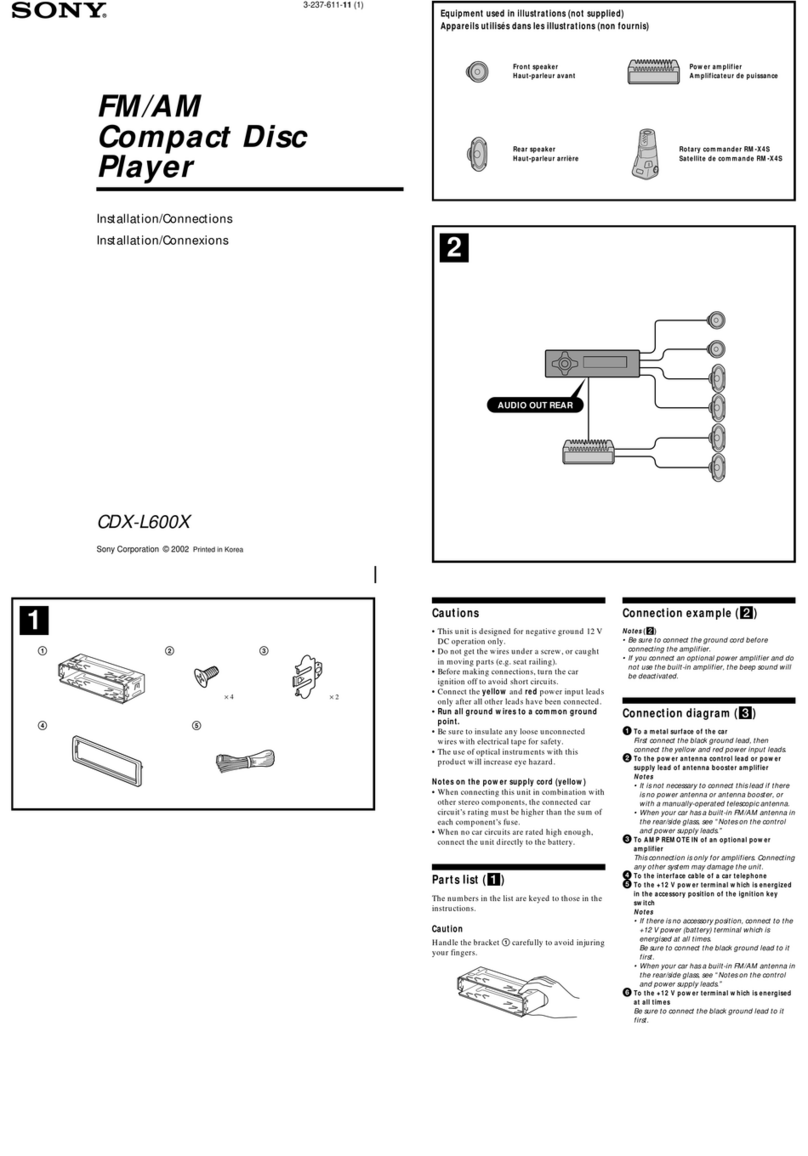9
www.retromanufacturing.com
◄ Table of Contents
System Settings
Beep On/Off
This sub-menu sets the audible beep confirmation that sounds during the
operation of the radio on or off. Select BEEP ON to hear the audible beep
or BEEP OFF to disable it.
To access the BEEP sub-menu, press and hold the Right-Front Knob(3) for
three seconds. Rotate the Right-Front Knob(3) until BEEP appears on the
screen. Press and release the Right-Front Knob(3) to select the desired
option. Once the desired setting is shown, let the unit time out to set.
Display Color
This sub-menu changes the display color. The default setting is SCAN,
which will cycle through all of the available colors.
To access the display color sub-menu, press and hold the Right-Front
Knob(3) for three seconds. Rotate the Right-Front Knob(3) until SCAN ap-
pears on the screen. Press and release the Right-Front Knob(3) to select
the desired color preset. Once the desired setting is shown, let the unit
time out to set.
WARNING: Setting all RGB values to "00" will make the display
unreadable. Resetting your radio will NOT reset the display.
To create a custom color, press and hold the Right-Front Knob(3) for three
seconds to access the sub-menu system. Rotate the Right-Front Knob(3)
until SCAN (or current color) appears on the screen. Press and release the
Right-Front Knob(3) until you see USER. Rotate the Right-Front Knob(3)
clockwise to access the RGB settings and press the Right-Front Knob(3)
to select. Rotate the Right-Front Knob(3) to set a color value for RED, then
press the Right-Front Knob(3) to move to the next color. Repeat the steps
to adjust the values for each color. Once the desired color is set, press the
Right-Front Knob(3) to accept the settings and let the unit time out to set.
Dimmer High/Low
This sub-menu sets the radio’s display brightness to high (DIMM HIGH),
medium (DIMM MEDIUM), or low (DIMM LOW).
To access the DIMMER sub-menu, press and hold the Right-Front Knob(3)
for three seconds. Rotate the Right-Front Knob(3) until DIMMER appears
on the screen. Press and release the Right-Front Knob(3) to select the de-
sired option. Once the desired setting is shown, let the unit time out to set.
RDS (Radio Data System)
This sub-menu turns the RDS function on or off. RDS tuners can automat-
ically tune in stations according to the music style (or talk) they broadcast.
With the RDS function ON, and if the FM station you are listening to is