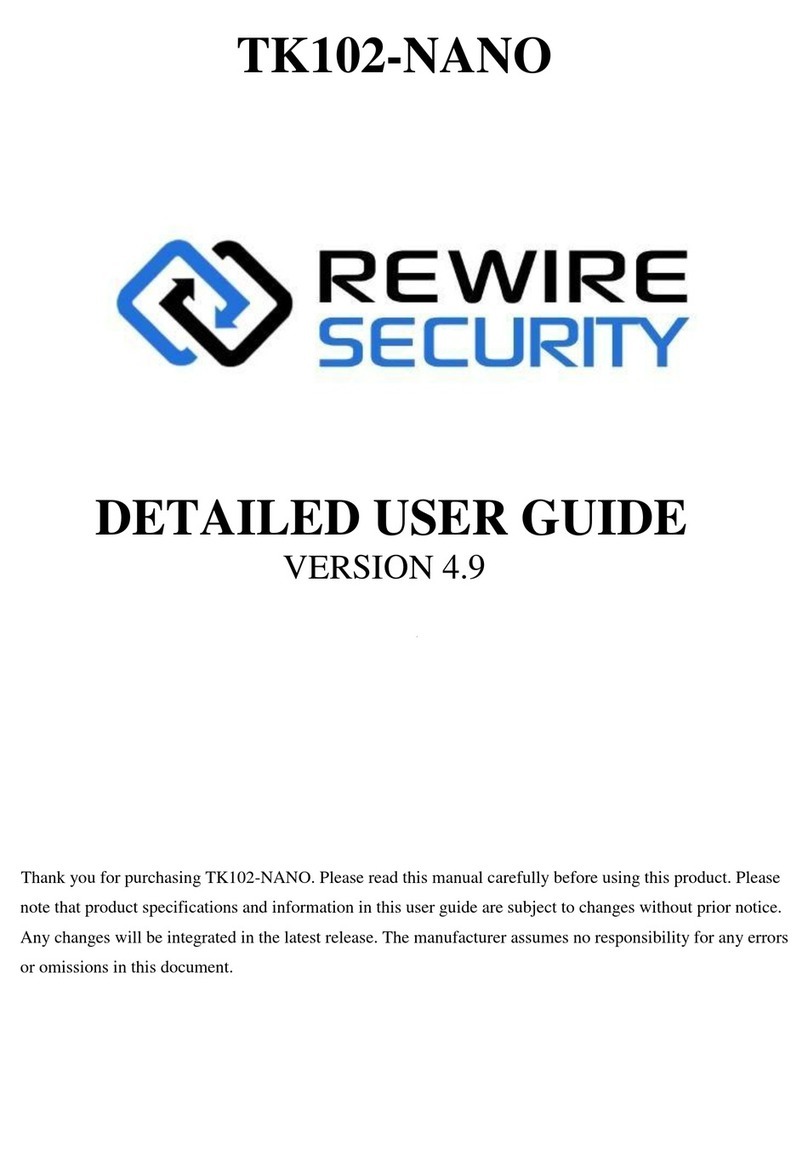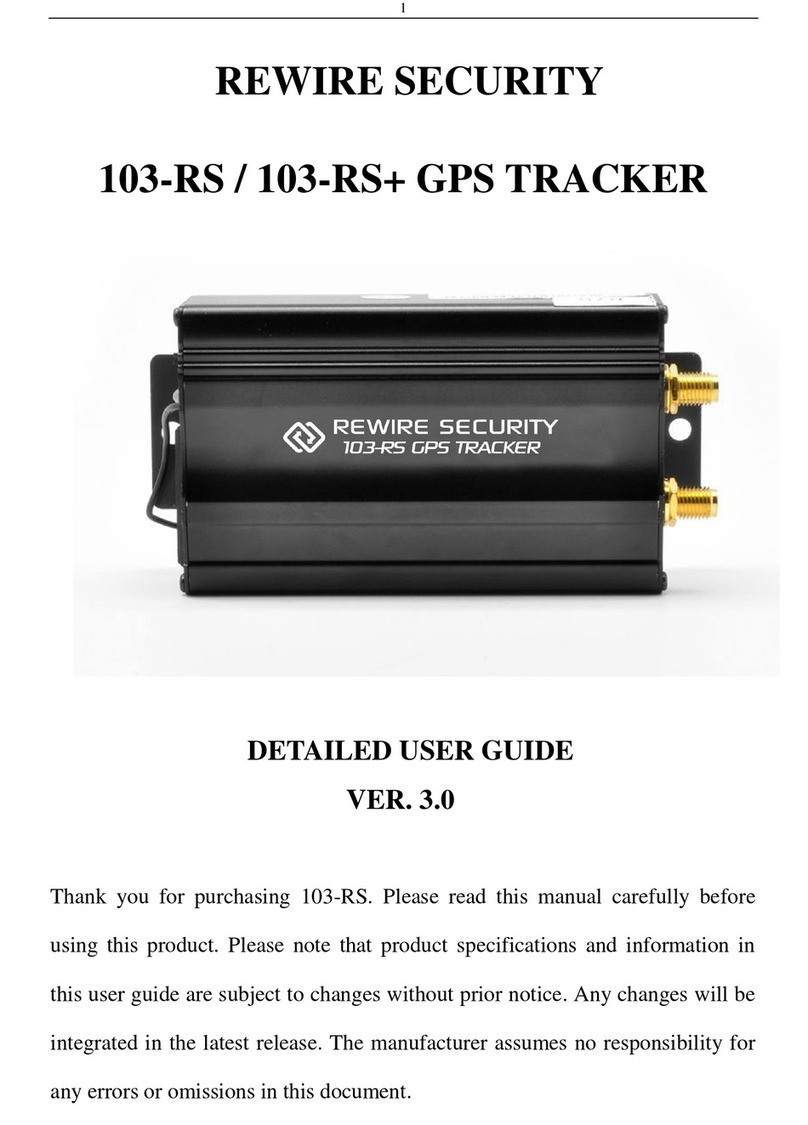1
Contents
I. Introduction.............................................................................................................................................2
1. Main Features .....................................................................................................................................2
2. Applications........................................................................................................................................2
3. Hardware Description.........................................................................................................................3
4. Accessories .........................................................................................................................................4
5. Specifications......................................................................................................................................5
II. Installation ..............................................................................................................................................5
III. Functions ................................................................................................................................................8
1. Switching your tracker ON/OFF.........................................................................................................8
2. Changing your tracker's password......................................................................................................8
3. Authorization process .........................................................................................................................9
4. SMS text message locating.................................................................................................................9
5. Interval tracking................................................................................................................................10
6. Smart update.....................................................................................................................................11
7. GPS Drift Suppression......................................................................................................................12
8. Exact street address request by SMS ................................................................................................12
9. Cell-ID tracking (LBS).....................................................................................................................13
10 Status enquiry...................................................................................................................................13
11. IMEI enquiry...................................................................................................................................13
12. Terminal (local) Time Setting.........................................................................................................13
13. Voice Surveillance ..........................................................................................................................14
14 Data Logging ...................................................................................................................................15
15 Forwarding incoming SMS messages..............................................................................................16
16. Remote immobilizing .....................................................................................................................16
17. Reboot.............................................................................................................................................17
18. Standby modes................................................................................................................................17
IV. Alarms .................................................................................................. Error! Bookmark not defined.
1. Geo-Fence.........................................................................................................................................21
2 Multi-Area Management....................................................................................................................22
3 Movement Alarm...............................................................................................................................24
4. Over SpeedAlarm.............................................................................................................................25
5. Accident Alarm.................................................................................................................................25
6. Shock Sensor Alarm..........................................................................................................................26
7. Low Battery Alarm...........................................................................................................................27
8. Power Off Alarm...............................................................................................................................27
9. GPS Blind Spot Alarm......................................................................................................................27
10.Restore to factory defaults..................................................................................................................18
V. Live internet tracking (GPRS) setting...................................................................................................28
VI.Live tracking server.............................................................................. Error! Bookmark not defined.
VII. Troubleshooting.................................................................................... Error! Bookmark not defined.
VIII.LED Indicator Status ............................................................................................................................32