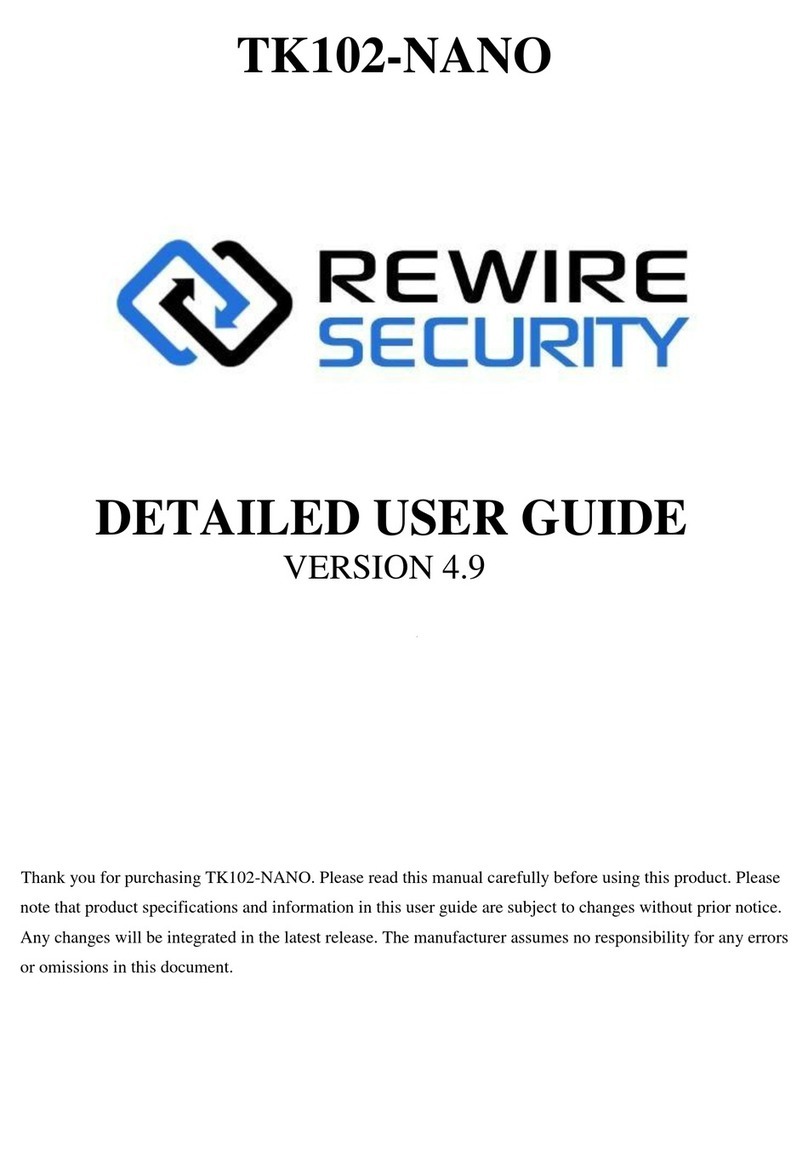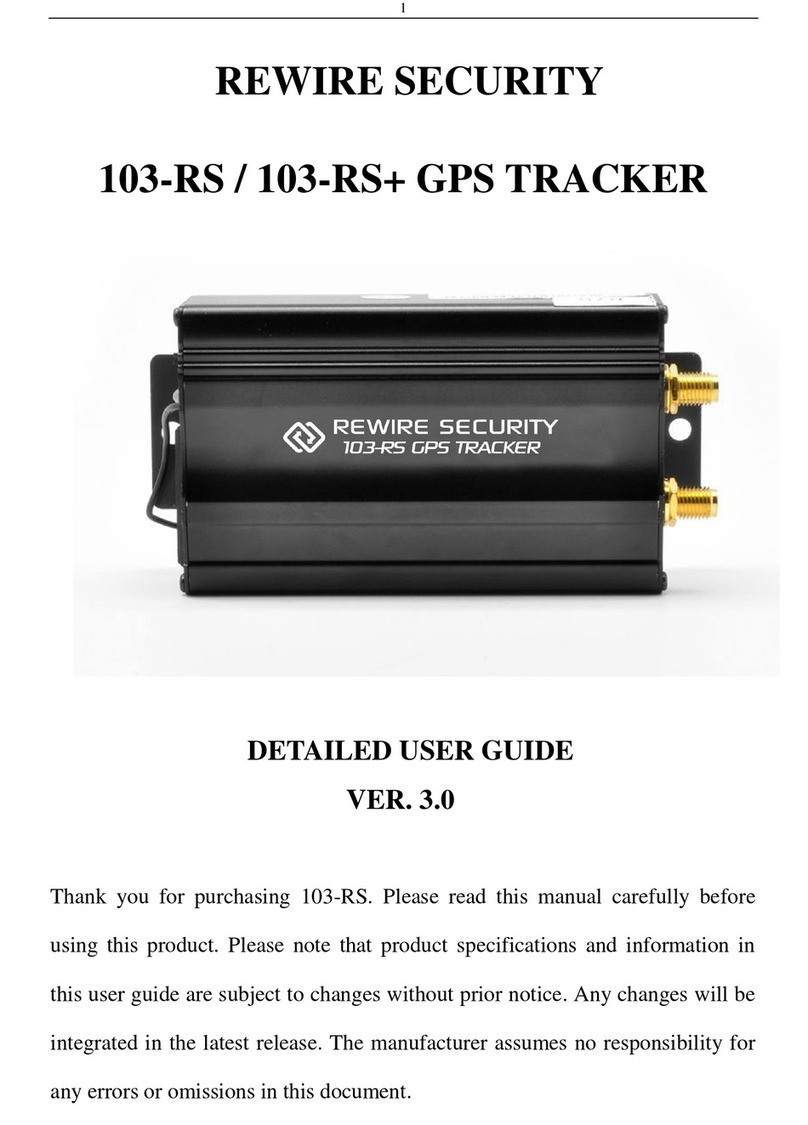2
Contents
1. SUMMARY......................................................................................................4
2. APPLICATIONS.............................................................................................4
3. HARDWARE DESCRIPTION......................................................................4
4. ACCESSORIES...............................................................................................5
5. SPECIFICATIONS.........................................................................................5
6. USAGE.............................................................................................................5
6.1. INSTALLATION .................................................................................................................5
6.2 SIM CARD INSTALLATION ..............................................................................................6
6.3 TURNING THE GPS-303 “ON”...........................................................................................6
6.4 GSM/GPS LED INDICATOR .............................................................................................7
6.5 CHANGING YOUR TRACKER’S PASSWORD..........................................................................7
6.6AUTHORIZATION...............................................................................................................8
6.7 SMS TEXT MESSAGE LOCATING.......................................................................................9
6.8 INTERVAL TRACKING ........................................................................................................9
6.9 SMART ANGLE UPDATING................................................................................................11
6.10 GPS DRIFT SUPPRESSION ..............................................................................................11
6.11 EXACT STREETADDRESS BY SMS.................................................................................12
6.12 CELL-ID TRACKING (LBS)...........................................................................................12
6.13. VOICE SURVEILLANCE.................................................................................................13
6.14.DATA LOGGING.............................................................................................................13
6.15. DATA UPLOAD..............................................................................................................15
6.16. FORWARDING INCOMING SMS MESSAGES....................................................................15
6.17. SIM CARD BALANCE ENQUIRY ...................................................................................16
6.18.ALARMS ......................................................................................................................16
6.18.1 Low battery alarm................................................................................................17
6.18.2 Power disconnection alarm..................................................................................17
6.18.3 Geo-fence (Virtual fence/barrier) alarm..............................................................17
6.18.4 Multi-area management.......................................................................................18
6.18.5 Movement alarm..................................................................................................19
6.18.6 Over speed alarm.................................................................................................20
6.18.7 ACC (Ignition/voltage) alarm..............................................................................21
6.18.8 Vibration alarm....................................................................................................21
6.19 THEFTALARM...............................................................................................................22
6.20 DISARM .....................................................................................................................22