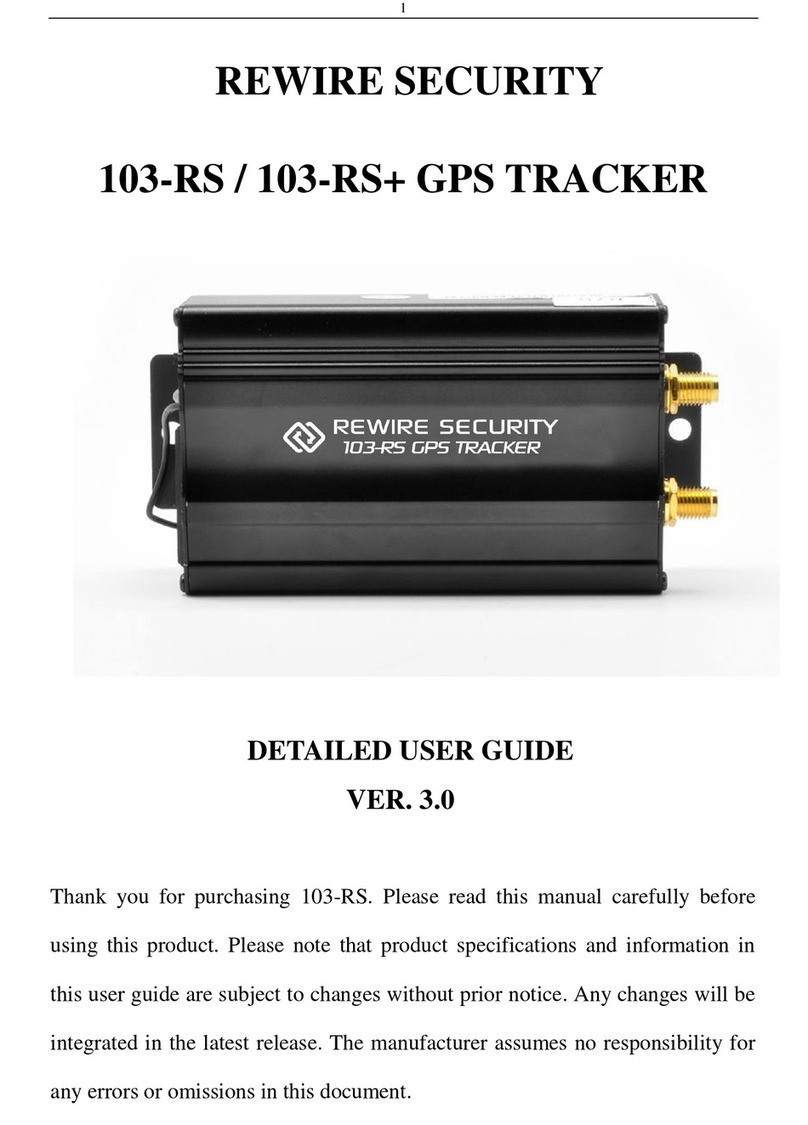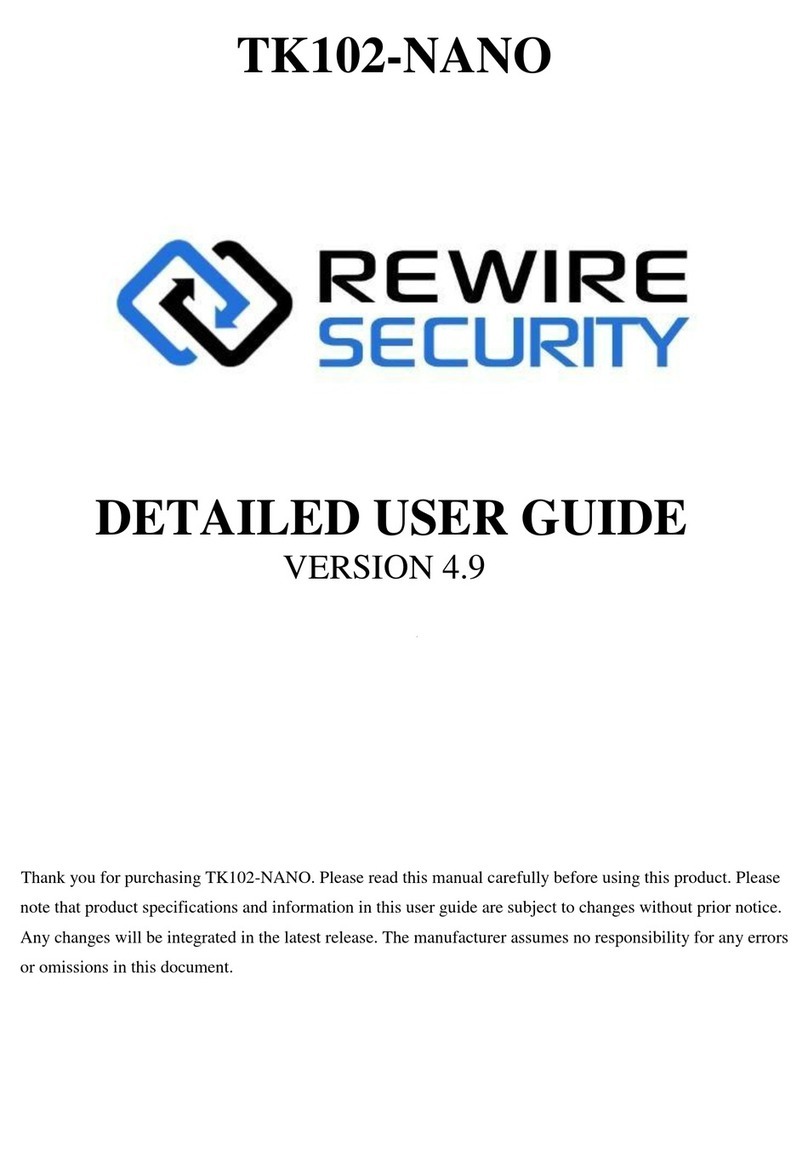6.1.12 Getparam ####.................................................................................................. 67
6.1.13 Setparam #### .................................................................................................. 67
6.1.14 Flush #,#,#,#,#,#,#.............................................................................................. 67
6.1.15 Banlist ................................................................................................................ 68
6.1.16 Crashlog ............................................................................................................. 69
6.1.17 Defevt ................................................................................................................ 69
6.1.18 Battery ............................................................................................................... 69
6.1.19 Cleardtc .............................................................................................................. 69
6.1.20 Obdinfo............................................................................................................... 69
6.1.21 Faultcodes .......................................................................................................... 70
7. GPRS Commands............................................................................................................. 70
8. Debug mode.................................................................................................................... 74
9. Parameter List................................................................................................................. 75
9.1 Parameters Value Types ............................................................................................ 75
9.2 System Parameters.................................................................................................... 75
9.2.1 Sleep Mode (ID=1000)........................................................................................ 75
9.2.2 Sleep Timeout (ID=1001).................................................................................... 76
9.2.3 Mode Switch Source (ID=1002).......................................................................... 76
9.2.4 Ignition Source (ID=1003)................................................................................... 76
9.2.5 Static navigation settings (ID=1004) .................................................................. 77
9.2.6 Saving/Sending without time synchronization (ID=1005) ................................. 77
9.2.7 Power Voltage Low Level (ID=1006) .................................................................. 77
9.2.8 Power Voltage High Level (ID=1007).................................................................. 78
9.2.9 LED Indication (ID 1008)..................................................................................... 78
9.2.10 Battery charge mode (ID 1009) ......................................................................... 78
9.3 Records Parameters................................................................................................... 79
9.3.1 Sorting (ID=1010) ............................................................................................... 79
9.3.2 Active Data Link Timeout (ID=1011) .................................................................. 79
9.3.3 Server Response Timeout (ID=1012).................................................................. 79
9.4 GSM parameters........................................................................................................ 80
9.4.1 GPRS Content Activation (ID=1240) ................................................................... 80
9.4.2 APN Name (ID=1242) ......................................................................................... 80
9.4.3 APN Username (ID=1243) .................................................................................. 81