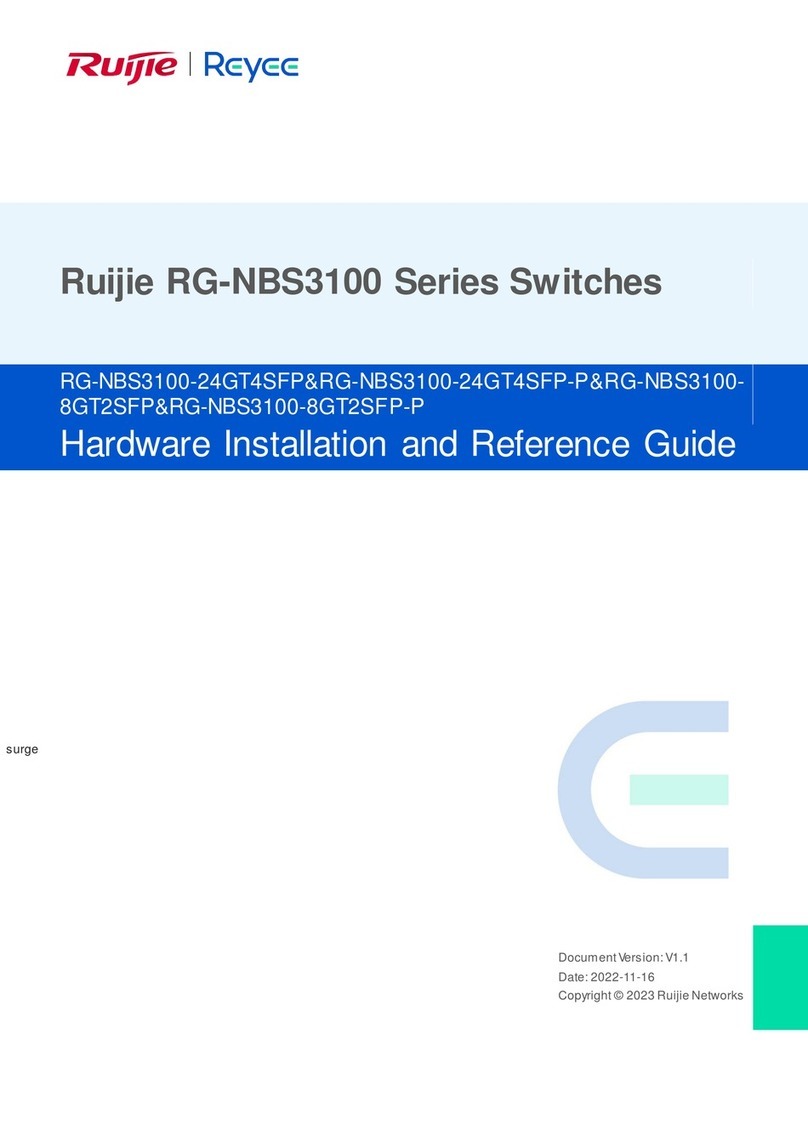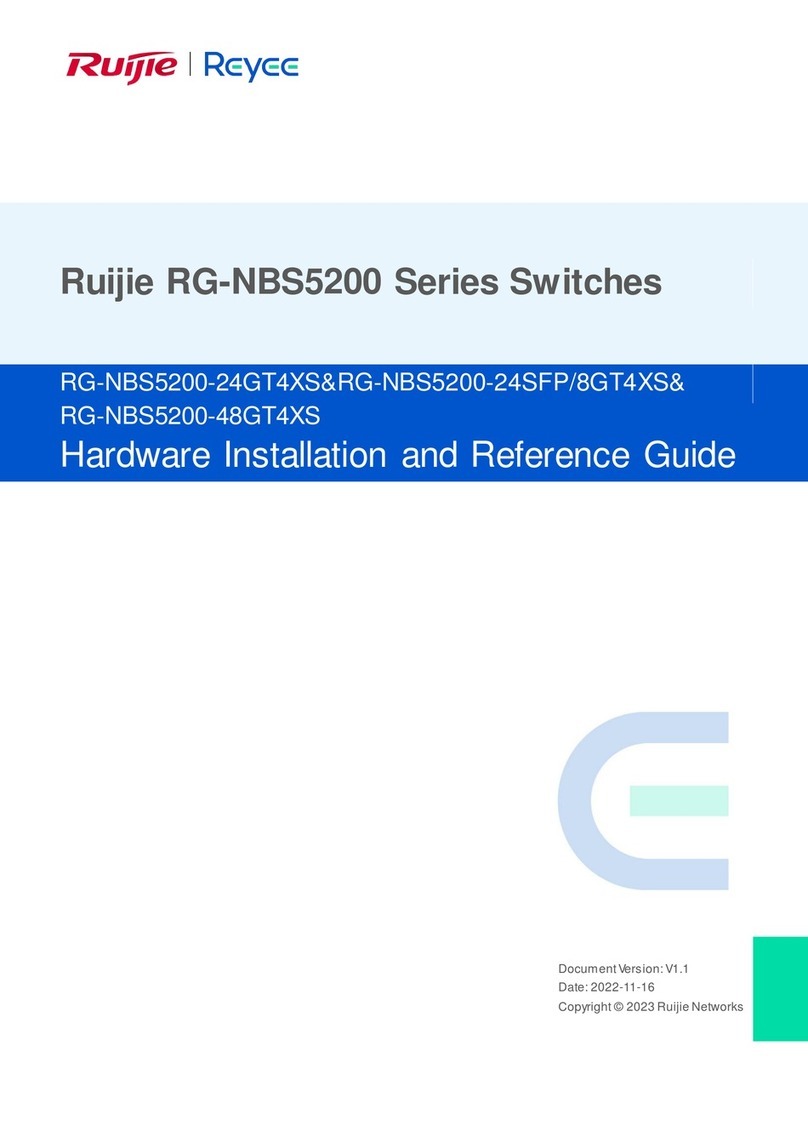iii
5.1.4 Configuring Static MACAddress .................................................................................49
5.2 VLAN Settings..........................................................................................................................50
5.2.1 Global VLAN Settings..................................................................................................50
5.2.2 Static VLANs Settings..................................................................................................50
5.2.3 Port VLAN Settubgs.....................................................................................................51
6 ES Series Switches Security........................................................................................................... 53
6.1 DHCP Snooping.......................................................................................................................53
6.1.1 Overview......................................................................................................................53
6.1.2 Configuration Steps .....................................................................................................53
6.2 Storm Control...........................................................................................................................53
6.2.1 Overview......................................................................................................................53
6.2.2 Configuration Steps .....................................................................................................54
6.3 Loop Guard..............................................................................................................................54
7 ES Series Switches PoE Settings................................................................................................... 55
8 ES Series Switches System Settings.............................................................................................. 56
8.1 Managing Device Information..................................................................................................56
8.1.1 Viewing Device Information.........................................................................................56
8.1.2 Editing the Hostname...................................................................................................56
8.1.3 Cloud Management......................................................................................................57
8.2 Password Settings...................................................................................................................57
8.3 Device Reboot .........................................................................................................................58
8.4 System Upgrade......................................................................................................................58
8.4.1 Local Upgrade..............................................................................................................58
8.4.2 Online Upgrade............................................................................................................58