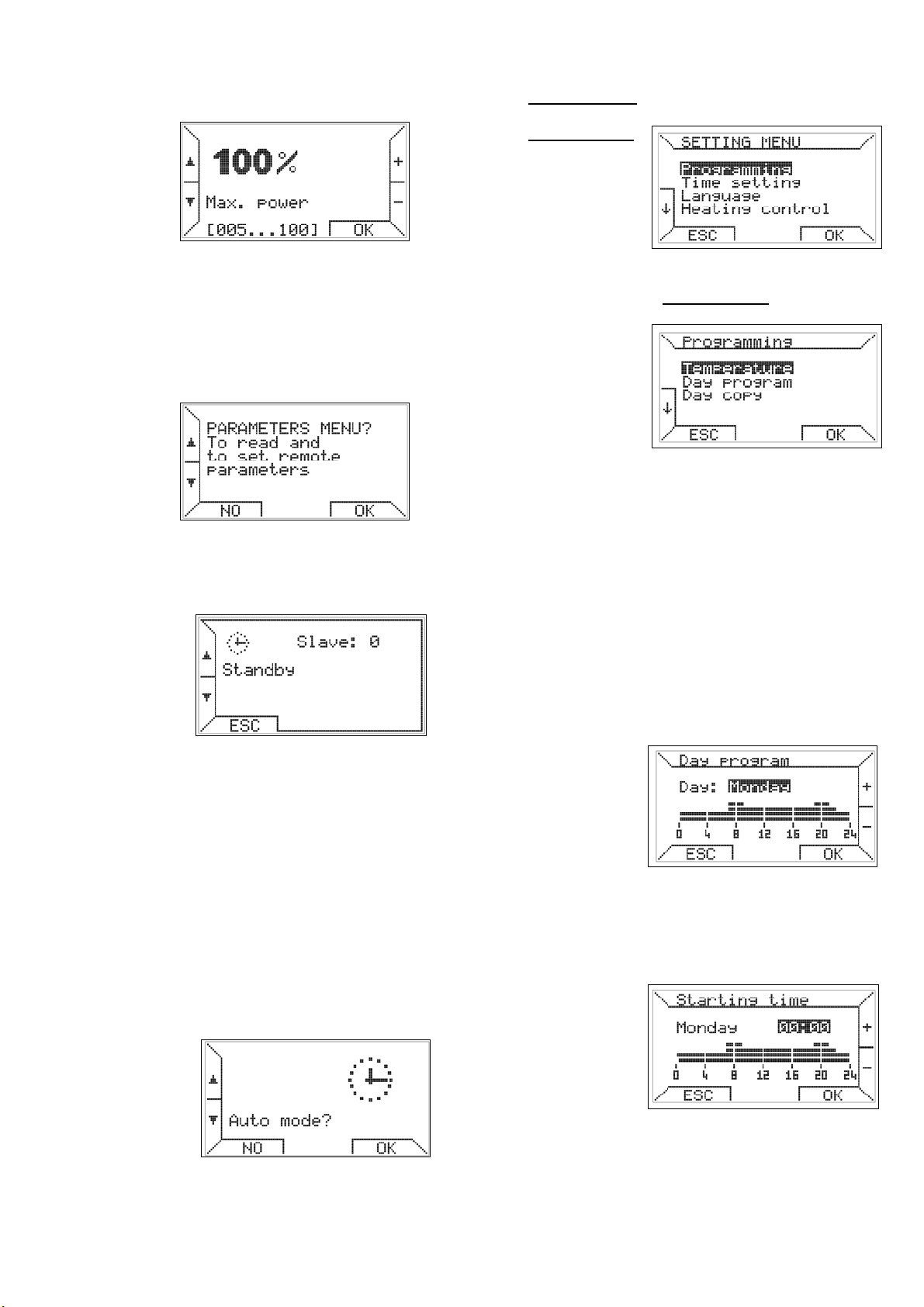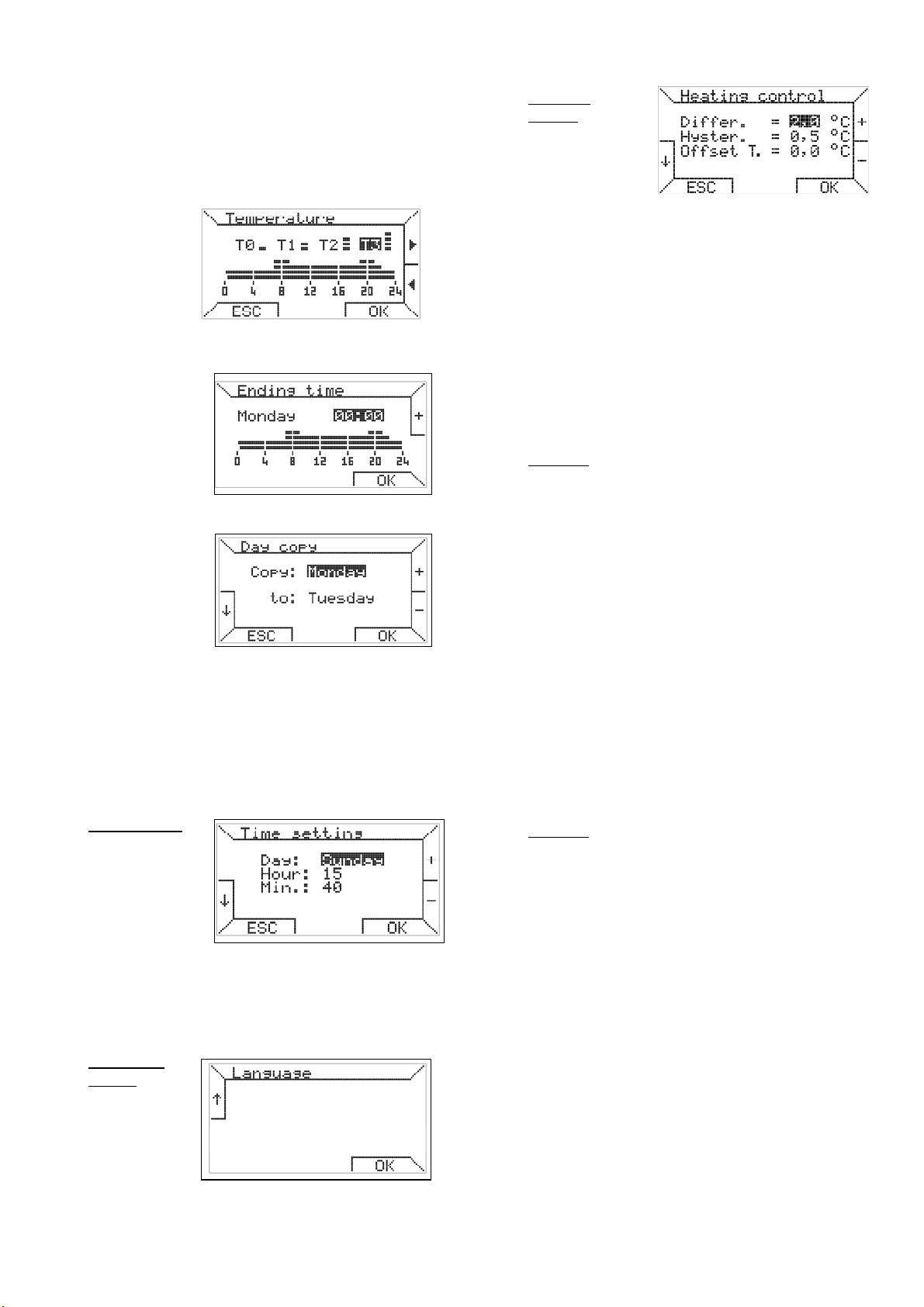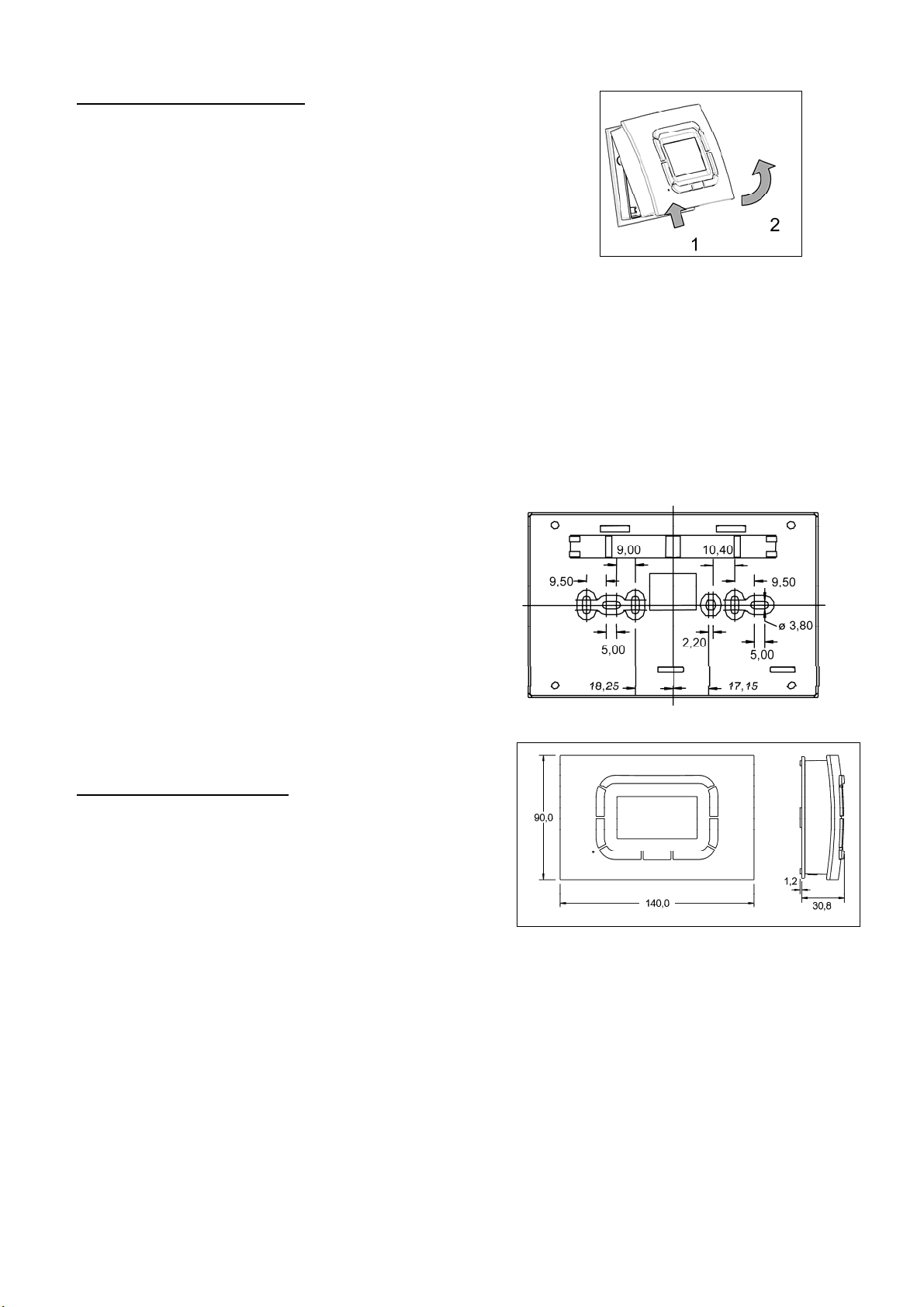17040952—ENG
8/12
USEOFBATTERIES/BACKLIGHT
Thechronothermostatisprovidedwithaninternal
energystorewhichcancompensateforapowercut‐off
forafewhours;inthiswaytheuserwillnothavetoset
thecurrenttime,roomtemperaturesandweekprogram
again.However,theinternalenergystoreconsumption
timevariesdependingontheroomtemperatureand
humidity,aswellasontheageingofcomponents.In
orderfortheinternalenergystoretobefullyeffective,
thechronothermostatmusthavebeencorrectly
energizedforacoupleofdaysatleastwithout
interruption.Iffrequentand/orlongcut‐offsofthe
boilerpowersupplyareexpected,itispossibletoavoid
losingchronothermostatdatabyinstallingtwoalkaline
batteriestypeAAALR031,5Vintotheappropriateslot
onthefixingbase.Inthisway,theadditionalinternal
energystore,madebynewbatteries,enablesto
preservedataforaperiodevenlongerthanoneyear
undernopowersupplyconditions.Itisadvisablenotto
keepbatteriesinsidethechronothermostatforalong
timeduringnormaloperation(powersupplypresence)
topreventanybatteryliquidleakagefromdamagingthe
chronothermostatitself.Finally,pleasenotethat
KronosGA11doesnotprovideanyinformationabout
thepresenceofbatteriesortheirchargingstatus.
WARNINGSABOUTTHEBACKLIGHTThedisplay
backlightisobtainedfromthereservedescribedinthe
previousparagraph.Itispossible,therefore,thatincase
ofnewlyconnectedchronothermostatthebrightnessis
minimalorabsentbecauseofinsufficientinternal
charge:thismustnotalarmastheyarejustafewhours
ofconnection,becausethebacklighttobegintobe
efficient.Youcan,ifdesired,toremedythistemporary
lackofbacklightinginstallingalkalinebatteries,making
surethepolarityandfollowingtheinstructionsinthe
previousparagraph.
INSTALLATIONONTHEWALL
Firststep,removethecovercontainingtheelectronic
boardbypushingtheappropriatebuttonthatsays
"PUSH",locatedonthelowerunitandrotatingthecover
itselfup,untilitisfullyremoved,asshowninfigure2.
Forthefixingonthewallitispossibletousemanyholes
providedonthebottomofthebase,inthiscase,see
figure3.
Figure2
Thenispossibletowirethecircuitboardunitusing
theappropriateterminal,regardlessofthepolarity
(thetwoconductorscanbeexchanged).Itis
recommendedtouseatwistedpaircable(example
H03RR‐FoH03VV‐F)sizebetween0,5mm2and2,5
mm2,thelengthshouldnotexceed50m(eg:GA11–
50m–unit1–50m–unit2–50m–unit3).The
resistanceofeachconductor,inanycase,shouldnot
exceed5ẇ.Inenvironmentswithelectromagnetic
interferenceitisrecommendedtouseashielded
twistedpaircable.
Figure3:Fixingholes
Figure4:Externaldimensions