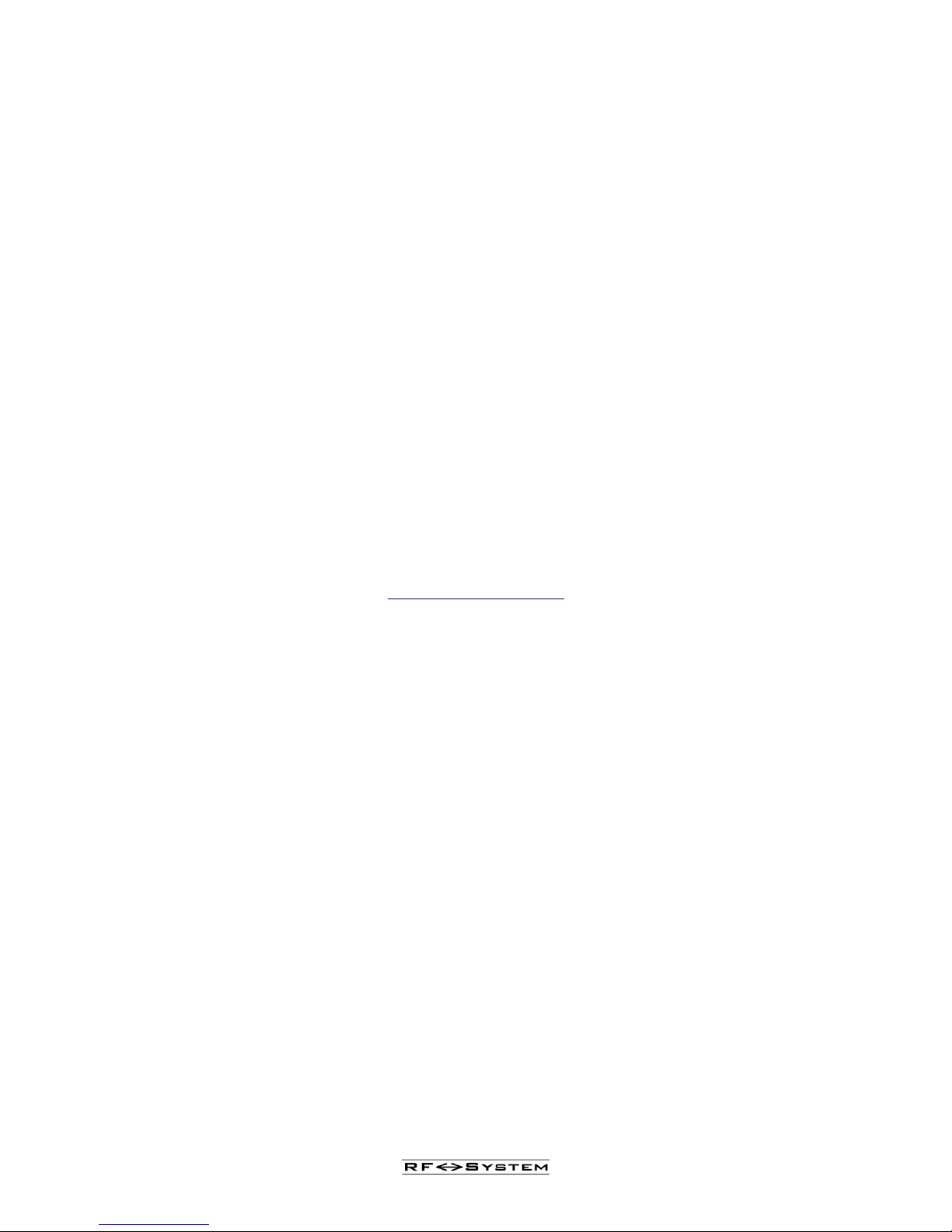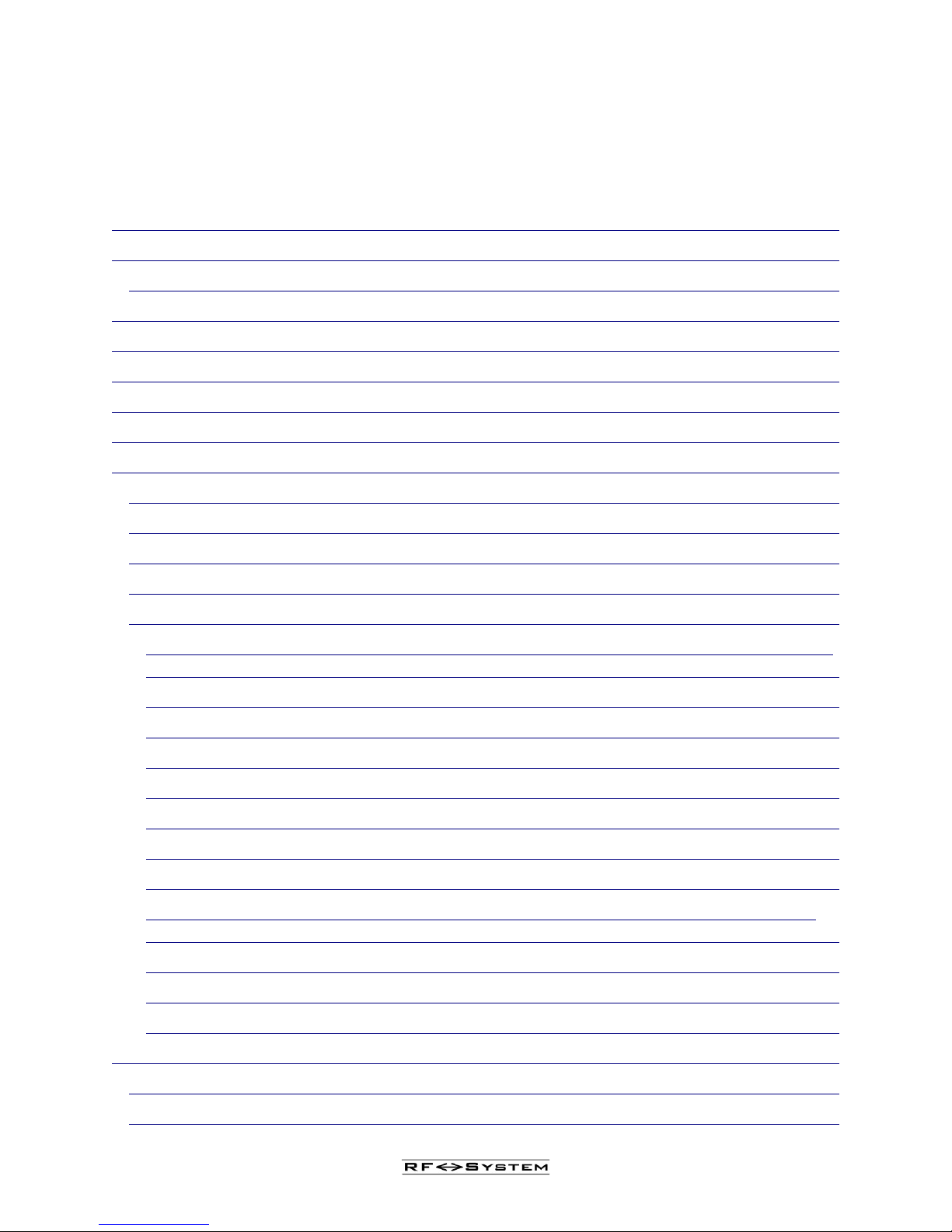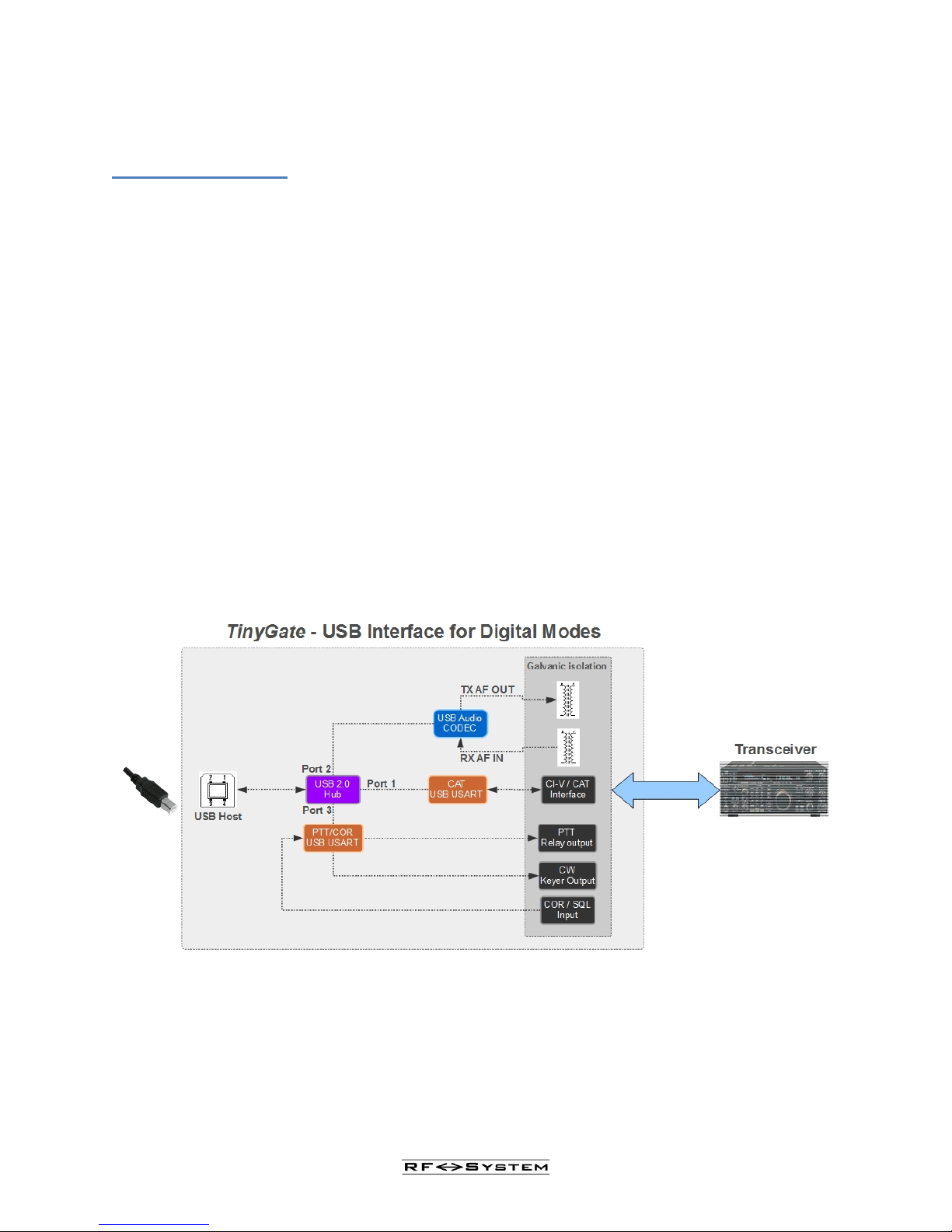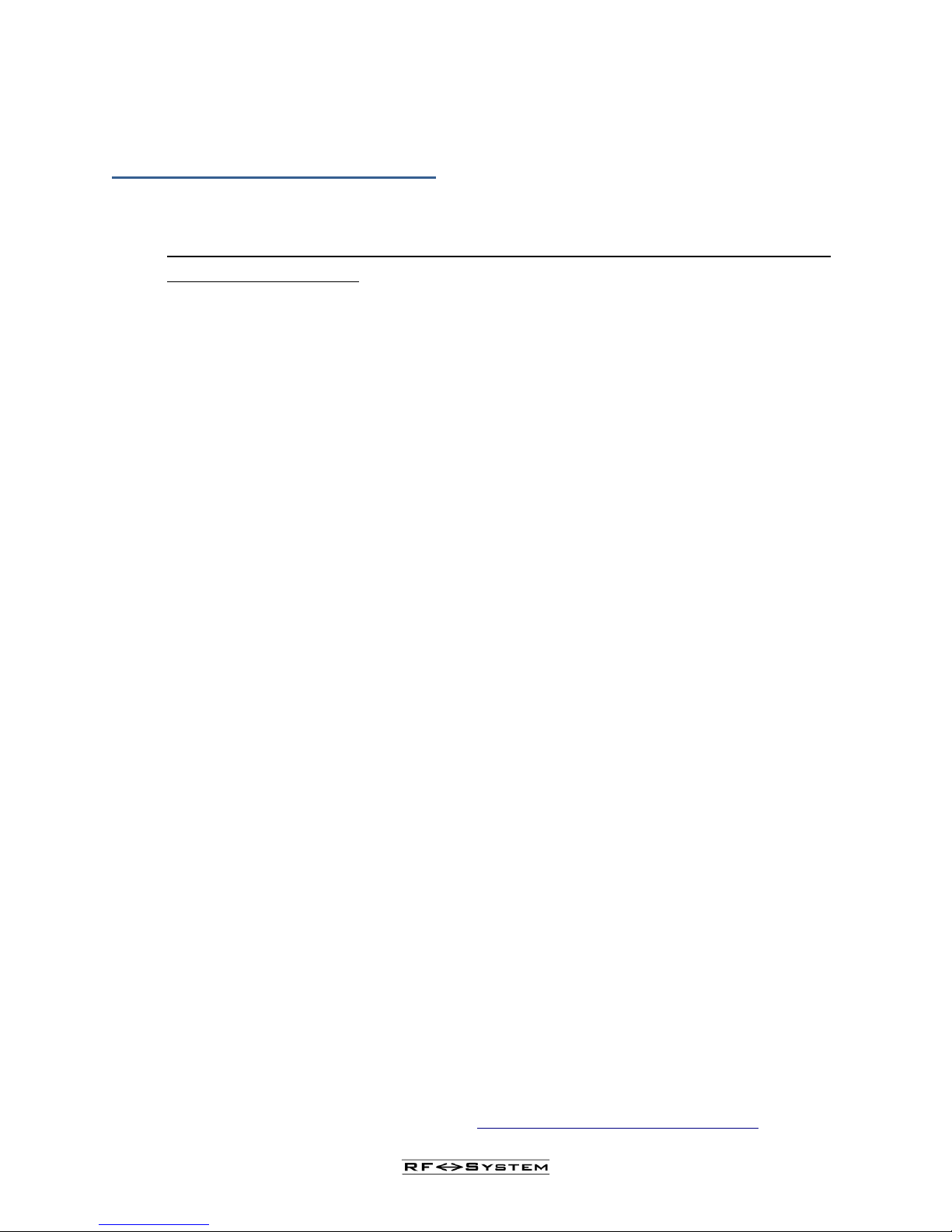TinyGate - User's manual and assembly instructions
Table of contents
Introduction ................................................................................................................................................. 5
Warnings ...................................................................................................................................................... 6
Disclaimer ................................................................................................................................................ 6
Technical characteristics .............................................................................................................................. 8
Technical specifications ............................................................................................................................. 10
Before beginning ....................................................................................................................................... 12
Soldering advice ........................................................................................................................................ 13
Preparation and setup ................................................................................................................................. 14
Assembly ................................................................................................................................................... 15
Circuit board .......................................................................................................................................... 15
Enclosure kit - Box ................................................................................................................................ 21
Connection cable for the transceiver ...................................................................................................... 23
The transceiver cable ............................................................................................................................. 26
Examples of connection with transceivers ............................................................................................. 28
Icom IC275, IC725, IC726, IC728, IC729, IC735, IC736, IC737, IC738, IC746PRO, IC756PROIII,
IC761, IC765, IC775, IC781, IC820, IC821, IC910, IC970, IC7400, IC7600, IC7700, IC7800 ........ 29
Yaesu FT100D, FT817, FT857, FT897 .............................................................................................. 31
Yaesu FT1000 MARK-V, FT1000, FT990 ......................................................................................... 33
Yaesu FT840 ...................................................................................................................................... 35
Yaesu FT2000, FT920 ........................................................................................................................ 37
Yaesu FT450, FT950, FT991 ............................................................................................................. 38
Icom IC2720H, IC2725E ................................................................................................................... 38
Kenwood TS480, TM255, TM455, TM-G707, TM-V7, TM-D700x ................................................. 38
Kenwood TS140, TS440(S , TS450S, TS570, TS590, TS680, TS690, TS850, TS870S, TS940(S ,
TS950S, TS990, TS2000(X .............................................................................................................. 39
Kenwood R1000 ................................................................................................................................ 40
Kenwood TS50S ................................................................................................................................ 41
Icom IC703, IC706, IC718, IC7000, IC7100, IC7200, IC7300, IC7410, IC9100 .............................. 42
CAT / CI-V interface .................................................................................................................................. 43
CAT/CI-V connections ........................................................................................................................... 43
CAT for ELECRAFT-Transceivers ........................................................................................................ 46
P a g e 3