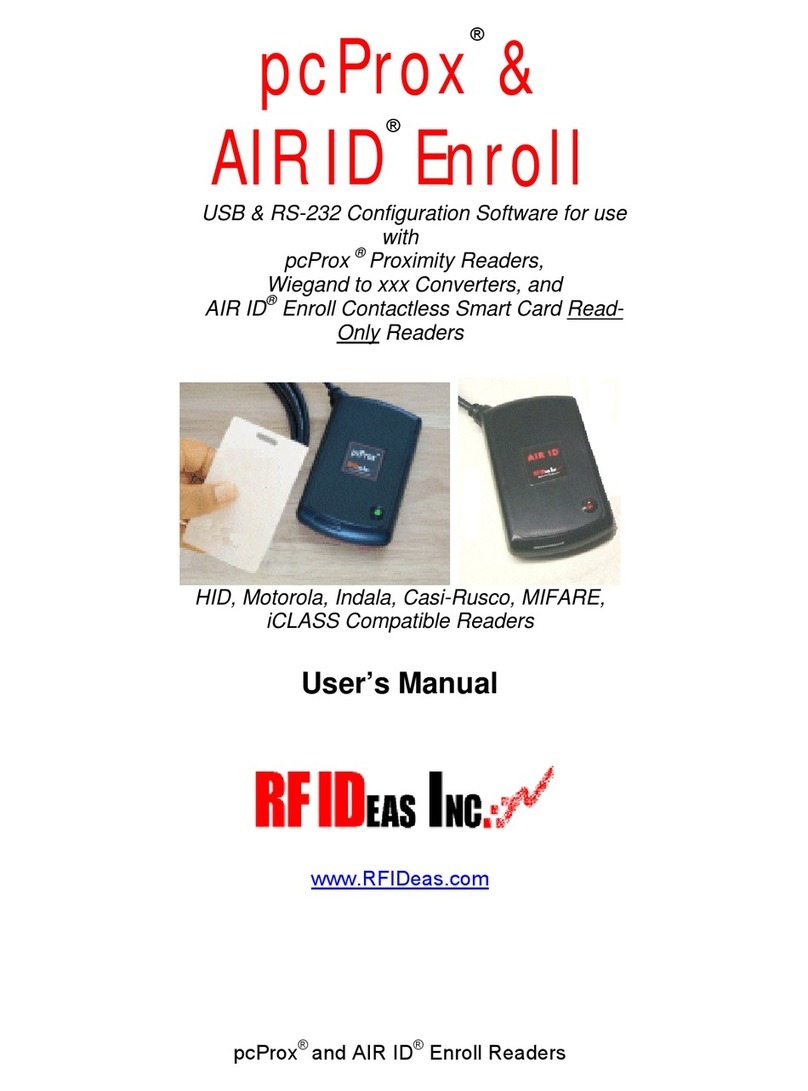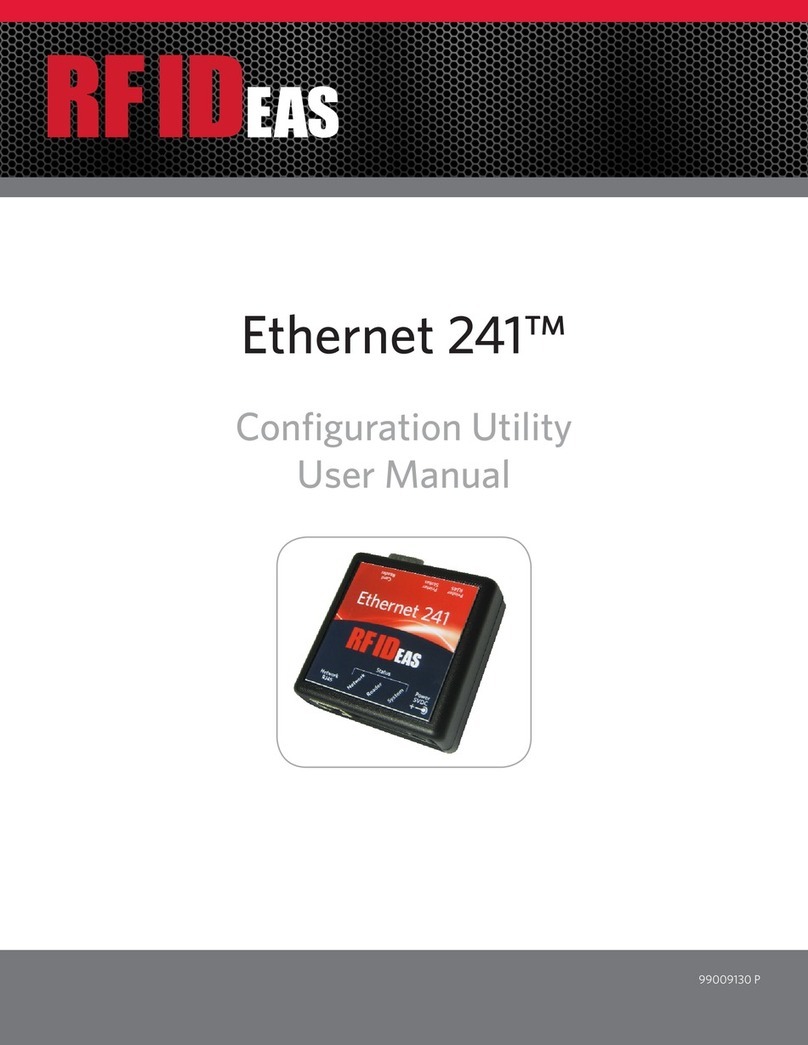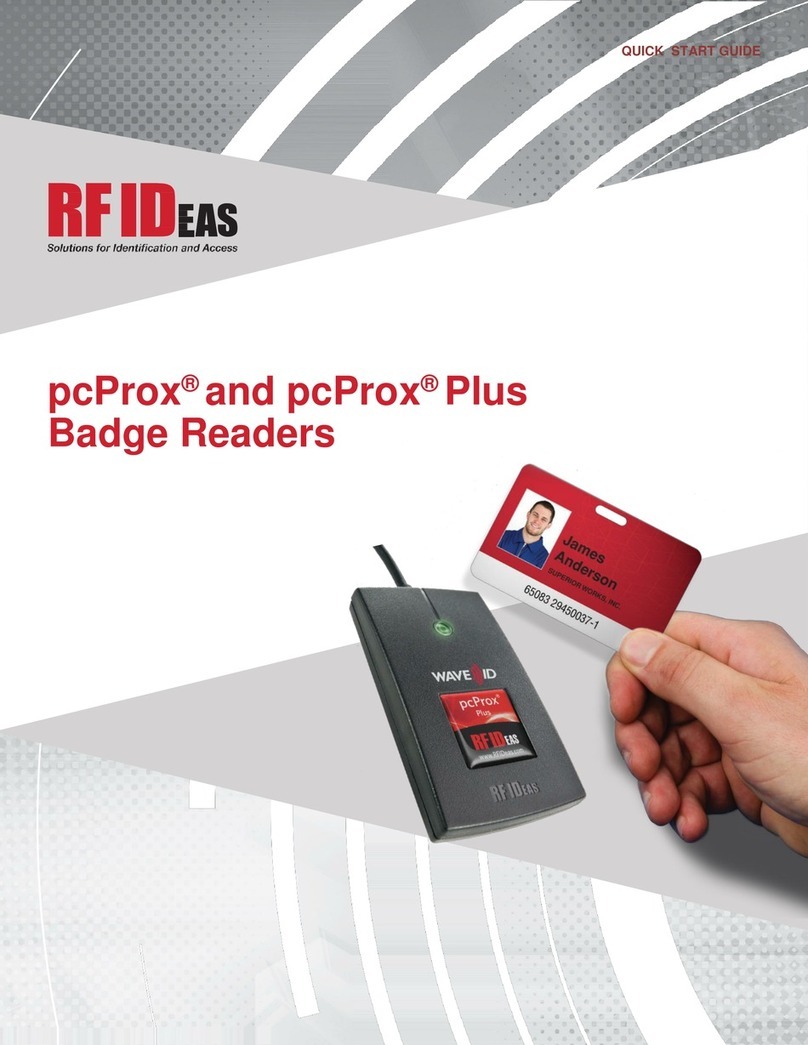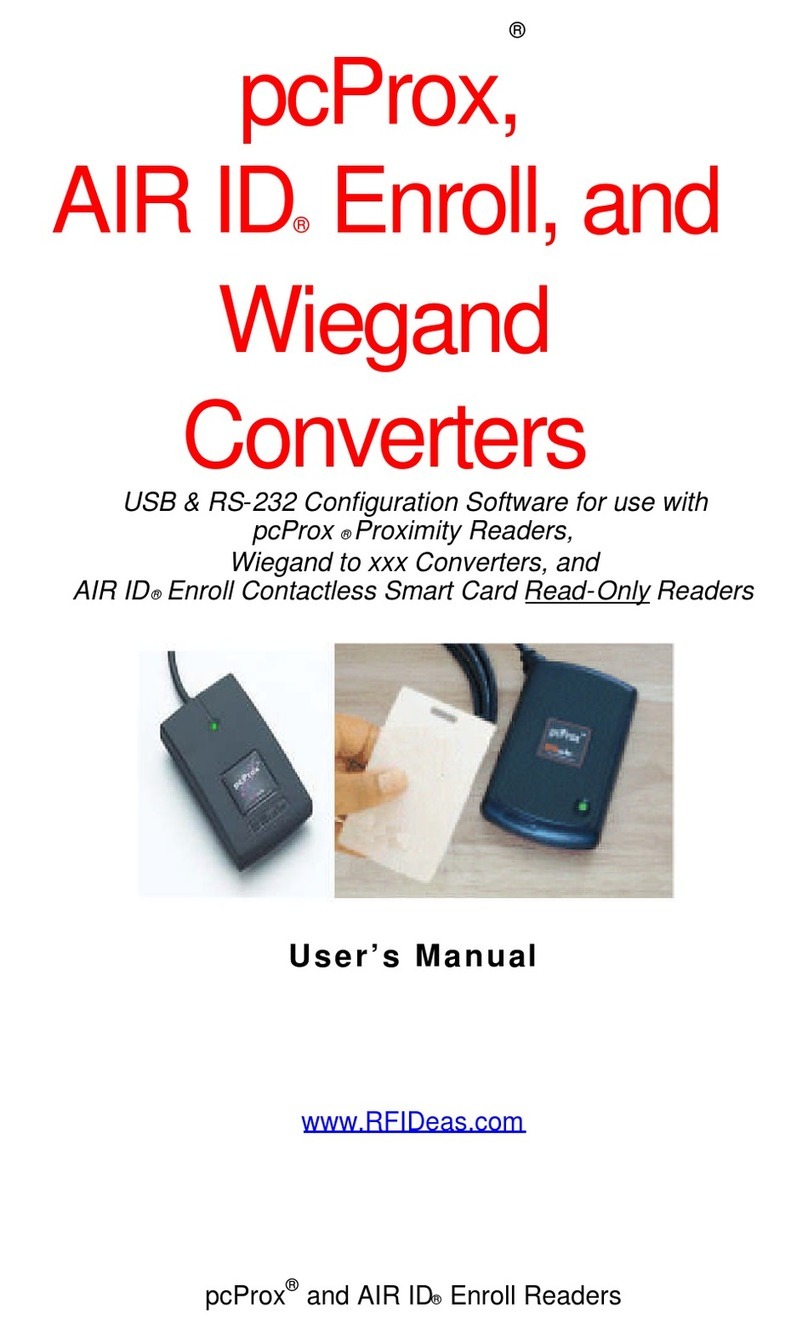© 1996-2005 RF IDeas, Inc. All rights reserved
* Limitations on Reverse Engineering, Decompilation and Disassembly. You may not reverse engineer, decompile, or disassemble
the PRODUCT, except and only to the extent that such activity is expressly permitted by applicable law notwithstanding this
limitation.
* You may not reproduce or otherwise emulate, in whole or in part, any form the protocol(s) defined within this PRODUCT for use
without a RF IDeas PRODUCT.
* Redistributable Code. If you are authorized and choose to redistribute Sample Code (“Redistributables”) as described in Section
1.4, you agree to: (a) distribute the Redistributables in object code only in conjunction with and as a part of a software application
product developed by you using the product accompanying this EULA that adds significant and primary functionality to the
SOFTWARE PRODUCT ("Licensed Product"); (b) not use RF IDeas' name, logo, or trademarks to market the Licensed Product;
(c) include a valid copyright notice on the Licensed Product; (d) indemnify, hold harmless, and defend RF IDeas from and against
any claims or lawsuits, including attorney's fees, that arise or result from the use or distribution of the Licensed Product; (e)
otherwise comply with the terms of this EULA; and (g) agree that RF IDeas reserves all rights not expressly granted. You also
agree not to permit further distribution of the Redistributables by your end users except: (1) you may permit further redistribution of
the Redistributables by your distributors to your end-user customers if your distributors only distribute the Redistributables in
conjunction with, and as part of, the Licensed Product and you and your distributors comply with all other terms of this EULA; and
(2) in the manner described in Section 1.4.
* Separation of Components. The PRODUCT is licensed as a single product. Its component parts may not be separated for use
on more than one computer.
* Single COMPUTER. The PRODUCT is licensed with the COMPUTER as a single integrated product. The PRODUCT may only
be used with the COMPUTER.
* Rental. You may not rent or lease the PRODUCT without permission from RF IDeas.
* Software Transfer. You may permanently transfer all of your rights under this EULA only as part of a sale or transfer of the
COMPUTER, provided you retain no copies, you transfer all of the PRODUCT (including all component parts, the media and
printed materials, any upgrades, this EULA and, if applicable, the Certificate(s) of Authenticity), AND the recipient agrees to the
terms of this EULA. If the PRODUCT is an upgrade, any transfer must include all prior versions of the PRODUCT.
* Termination. Without prejudice to any other rights, RF IDeas may terminate this EULA if you fail to comply with the terms and
conditions of this EULA. In such event, you must destroy all copies of the SOFTWARE PORTION OF THE PRODUCT and all of
its component parts.
3. UPGRADES. If the SOFTWARE PORTION OF THE PRODUCT is an upgrade from another product, whether from RF IDeas or
another supplier, you may use or transfer the PRODUCT only in conjunction with that upgraded product, unless you destroy the
upgraded product. If the SOFTWARE PORTION OF THE PRODUCT is an upgrade of a RF IDeas product, you now may use that
upgraded product
only in accordance with this EULA. If the SOFTWARE PORTION OF THE PRODUCT is an upgrade of a component of a package
of software programs which you licensed as a single product, the SOFTWARE PORTION OF THE PRODUCT may be used and
transferred only as part of that single product package and may not be separated for use on more than one computer.
4. OEM COPYRIGHT. All title and copyrights in and to the PRODUCT (including but not limited to any images, photographs,
animations, video, audio, music, text and "applets," incorporated into the PRODUCT), the accompanying printed materials, and
any copies of the SOFTWARE PORTION OF THE PRODUCT, are owned by RF IDeas or its suppliers. The PRODUCT and
SOFTWARE PORTION OF THE PRODUCT is protected by copyright laws and international treaty provisions. You may not copy
the printed materials accompanying the PRODUCT.
5. DUAL-MEDIA SOFTWARE. You may receive the SOFTWARE PORTION OF THE PRODUCT in more than one medium.
Regardless of the type or size of medium you receive, you may use only one medium that is appropriate for your single computer.
You may not use or install the other medium on another computer. You may not loan, rent, lease, or otherwise transfer the other
medium to another user, except as part of the permanent transfer (as provided above) of the SOFTWARE PORTION OF THE
PRODUCT.
FOR THE LIMITED WARRANTIES AND SPECIAL PROVISIONS PERTAINING TO YOUR PARTICULAR JURISDICTION,
PLEASE REFER TO YOUR WARRANTY BOOKLET INCLUDED WITH THIS PACKAGE OR PROVIDED WITH THE SOFTWARE
PRODUCT PRINTED MATERIALS.
Limited Warranty
RF IDeas, Inc. warrants to the original buyer of this product, that the hardware and related disk(s) are free of defects in material
and workmanship for a period of one year from date of purchase from RF IDeas or from an authorized RF IDeas dealer. Should
the RF IDeas products fail to be in good working order at any time during the one-year period, RF IDeas will, at its option, repair or
replace the product at no additional charge, provided that the product has not been abused, misused, repaired or modified. This
warranty shall be limited to repair or replacement and in no event shall RF IDeas be liable for any loss of profit or any commercial
or other damages, including but not limited to special, incidental, consequential or other similar claims.
No dealer, distributor, company, or person has been authorized to change or add to the terms of this agreement, and RF IDeas will
not be bound by any representation to the contrary. RF IDeas SPECIFICALLY DISCLAIMS ALL OTHER WARRANTIES,
EXPRESSED OR IMPLIED, INCLUDING BUT NOT LIMITED TO IMPLIED WARRANTIES OF MERCHANTABILITY AND
FITNESS OF PURPOSE. Since some states do not allow such exclusion of limitation of incidental or consequential damages for
consumer products, check the statute of the state in which your business resides. This warranty gives you the specific legal rights
in addition to any rights that you have under the laws of the state in which your business resides or operates.