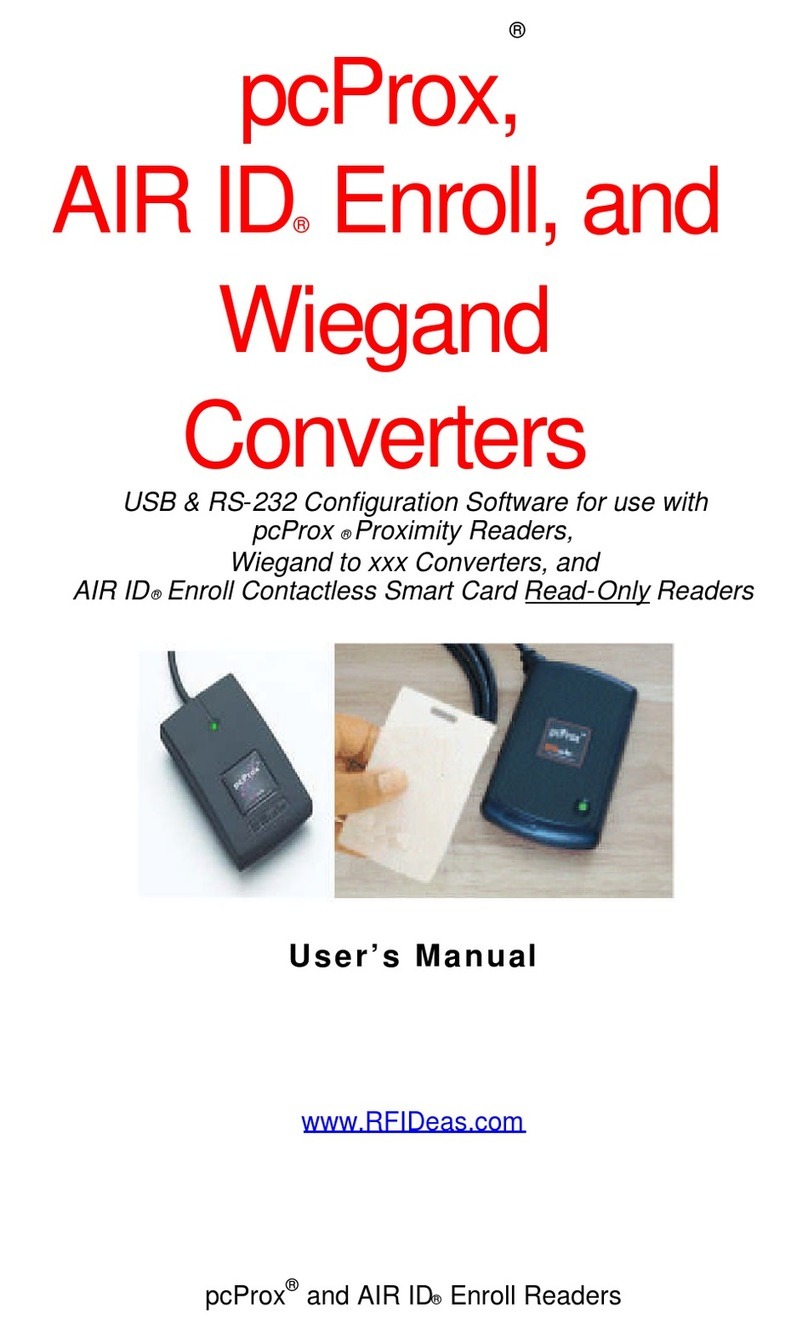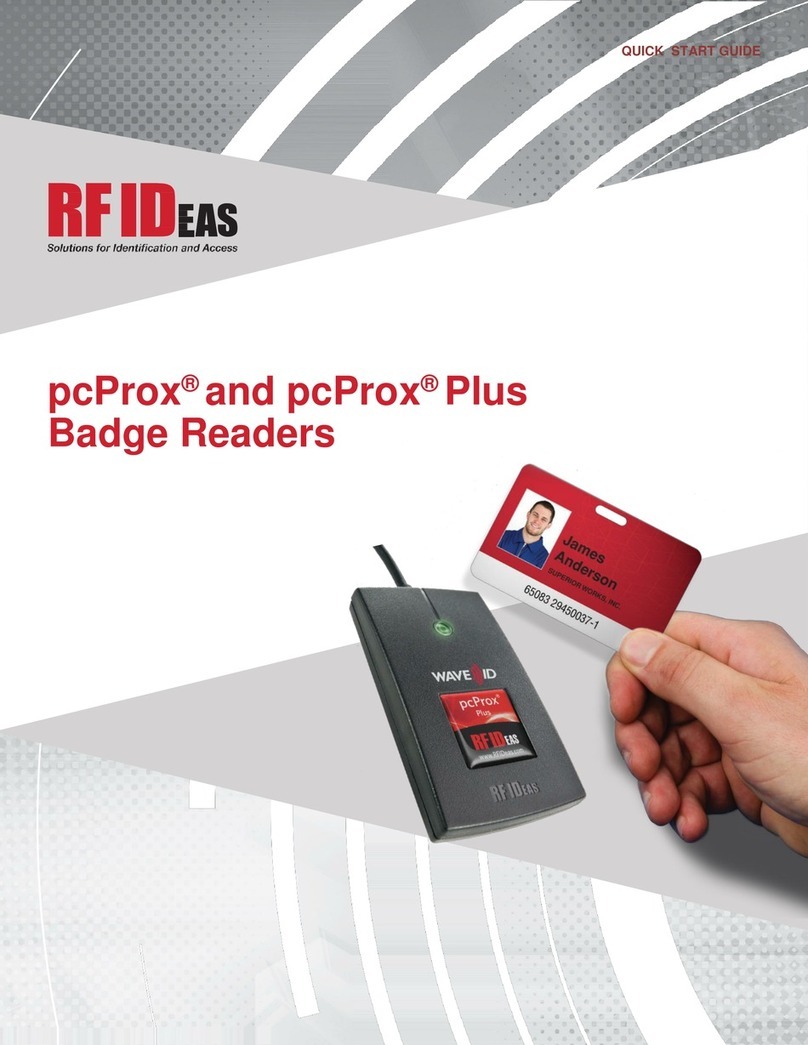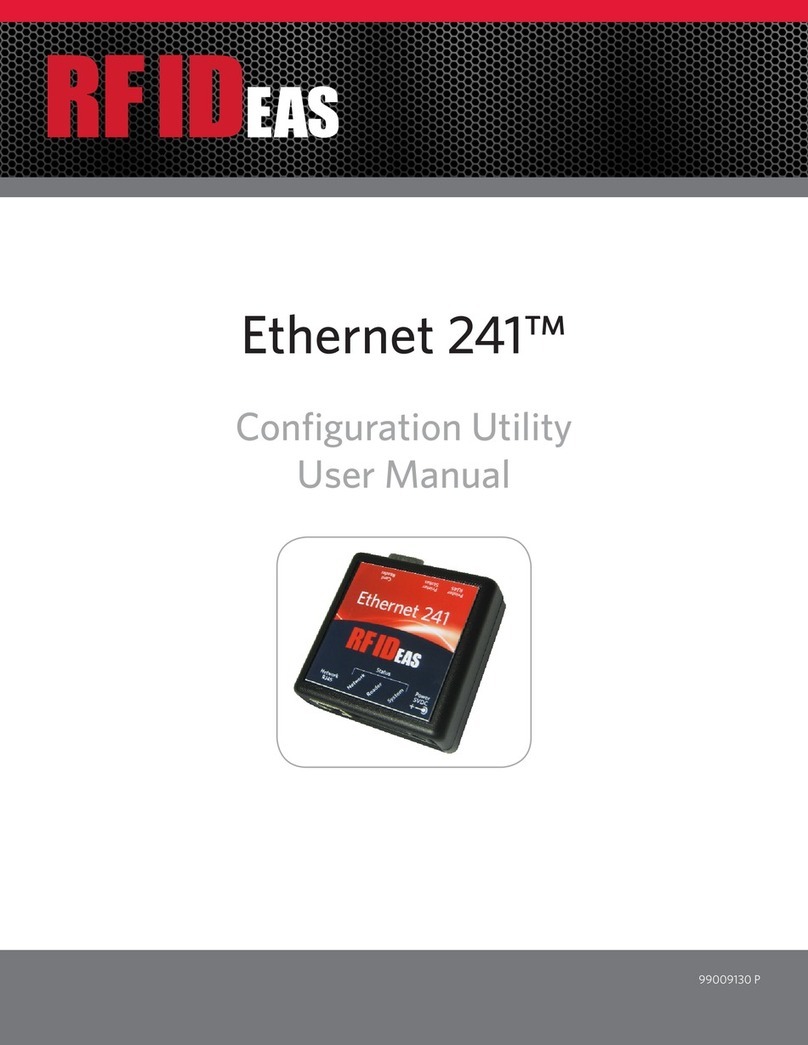pcProx® and AIR ID®Enroll Readers
the terms of this EULA. If the PRODUCT is an upgrade, any
transfer must include all prior versions of the PRODUCT.
* Termination. Without prejudice to any other rights, RF IDeas
may terminate this EULA if you fail to comply with the terms
and conditions of this EULA. In such event, you must destroy
all copies of the SOFTWARE PORTION OF THE PRODUCT
and all of its component parts.
3. UPGRADES. If the SOFTWARE PORTION OF THE
PRODUCT is an upgrade from another product, whether from
RF IDeas or another supplier, you may use or transfer the
PRODUCT only in conjunction with that upgraded product,
unless you destroy the upgraded product. If the SOFTWARE
PORTION OF THE PRODUCT is an upgrade of a RF IDeas
product, you now may use that upgraded product only in
accordance with this EULA. If the SOFTWARE PORTION OF
THE PRODUCT is an upgrade of a component of a package of
software programs which you licensed as a single product, the
SOFTWARE PORTION OF THE PRODUCT may be used and
transferred only as part of that single product package and may
not be separated for use on more than one computer.
4. OEM COPYRIGHT. All title and copyrights in and to the
PRODUCT (including but not limited to any images,
photographs, animations, video, audio, music, text and
"applets," incorporated into the PRODUCT), the accompanying
printed materials, and any copies of the SOFTWARE
PORTION OF THE PRODUCT, are owned by RF IDeas or its
suppliers. The PRODUCT and SOFTWARE PORTION OF
THE PRODUCT is protected by copyright laws and
international treaty provisions. You may not copy the printed
materials accompanying the PRODUCT.
5. DUAL-MEDIA SOFTWARE. You may receive the
SOFTWARE PORTION OF THE PRODUCT in more than one
medium. Regardless of the type or size of medium you receive,
you may use only one medium that is appropriate for your
single computer. You may not use or install the other medium
on another computer. You may not loan, rent, lease, or
otherwise transfer the other medium to another user, except as
part of the permanent transfer (as provided above) of the
SOFTWARE PORTION OF THE PRODUCT.
6. OEM PRODUCT SUPPORT. Product support for the
PRODUCT is NOT provided by RF IDeas Inc. or its
subsidiaries. For product support, please refer to the OEM
suppliers support number provided in the documentation.
Should you have any questions concerning this EULA, or if you
desire to contact OEM for any other reason, please refer to the
address provided in the documentation provided.