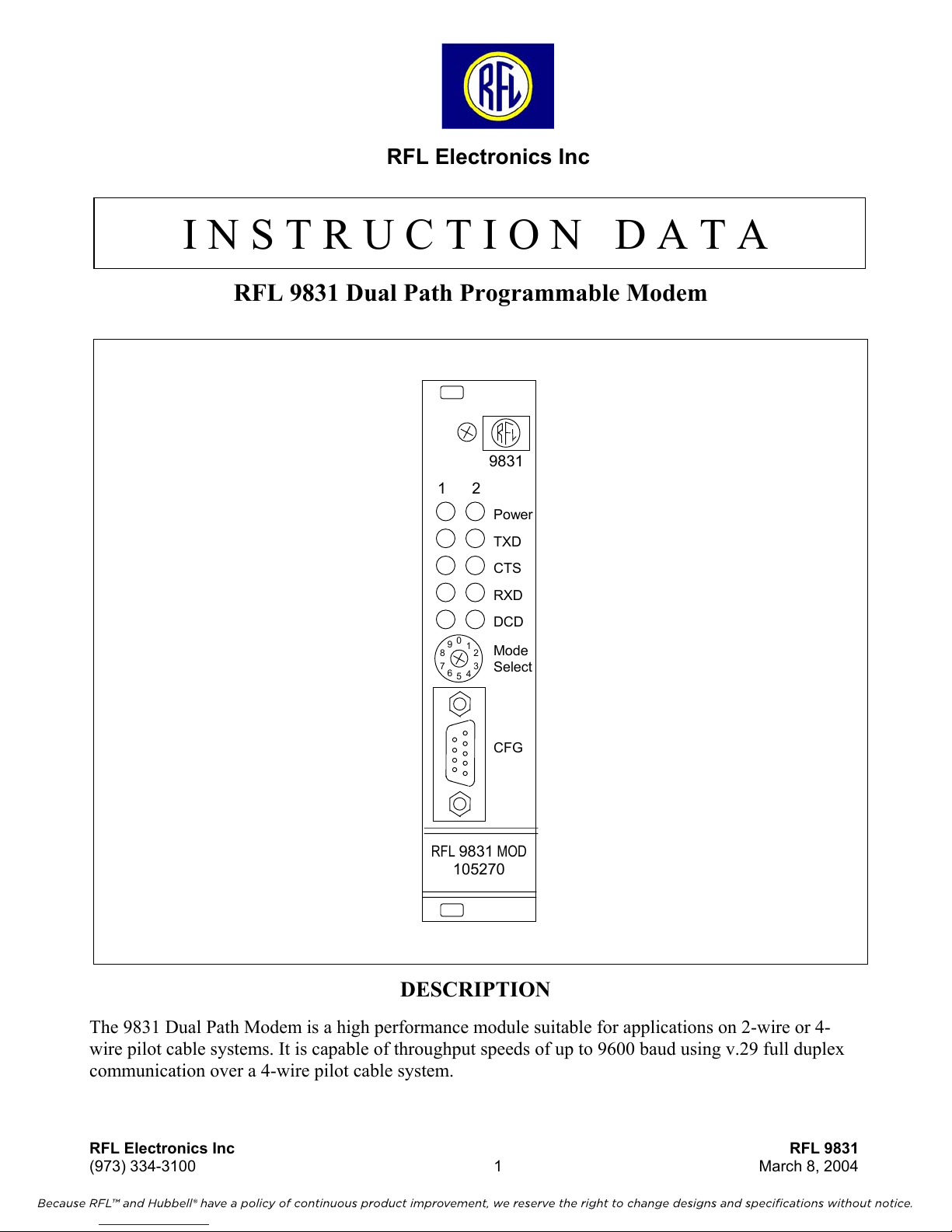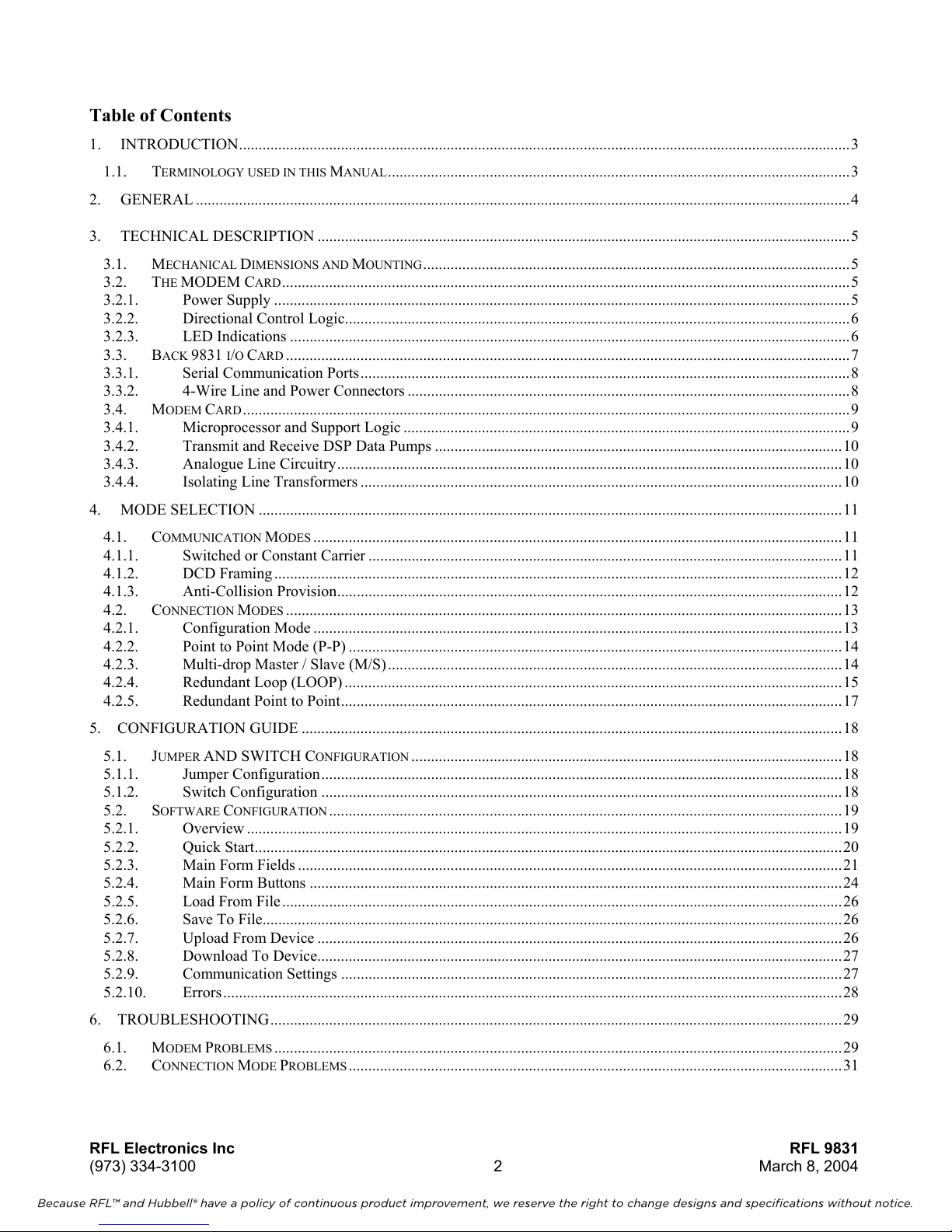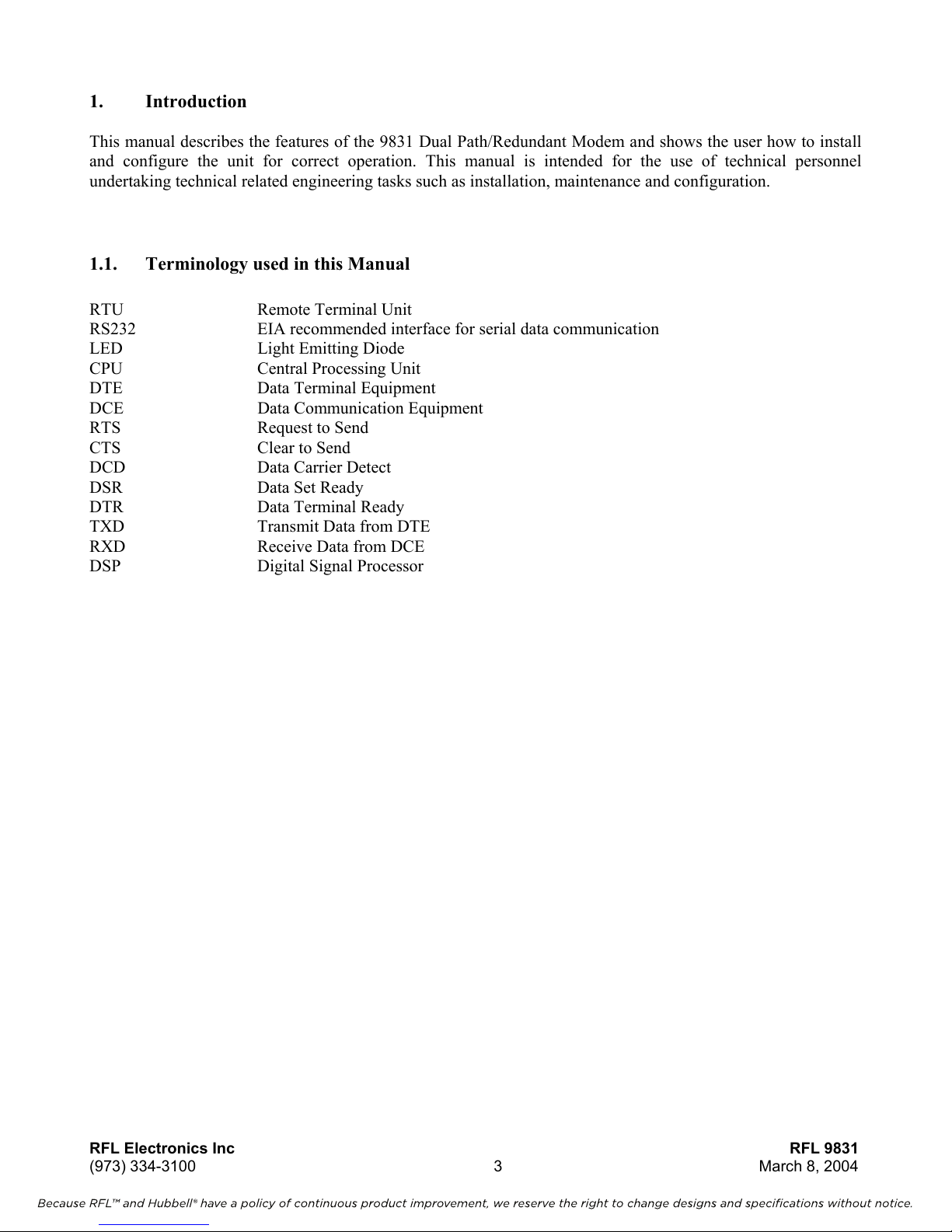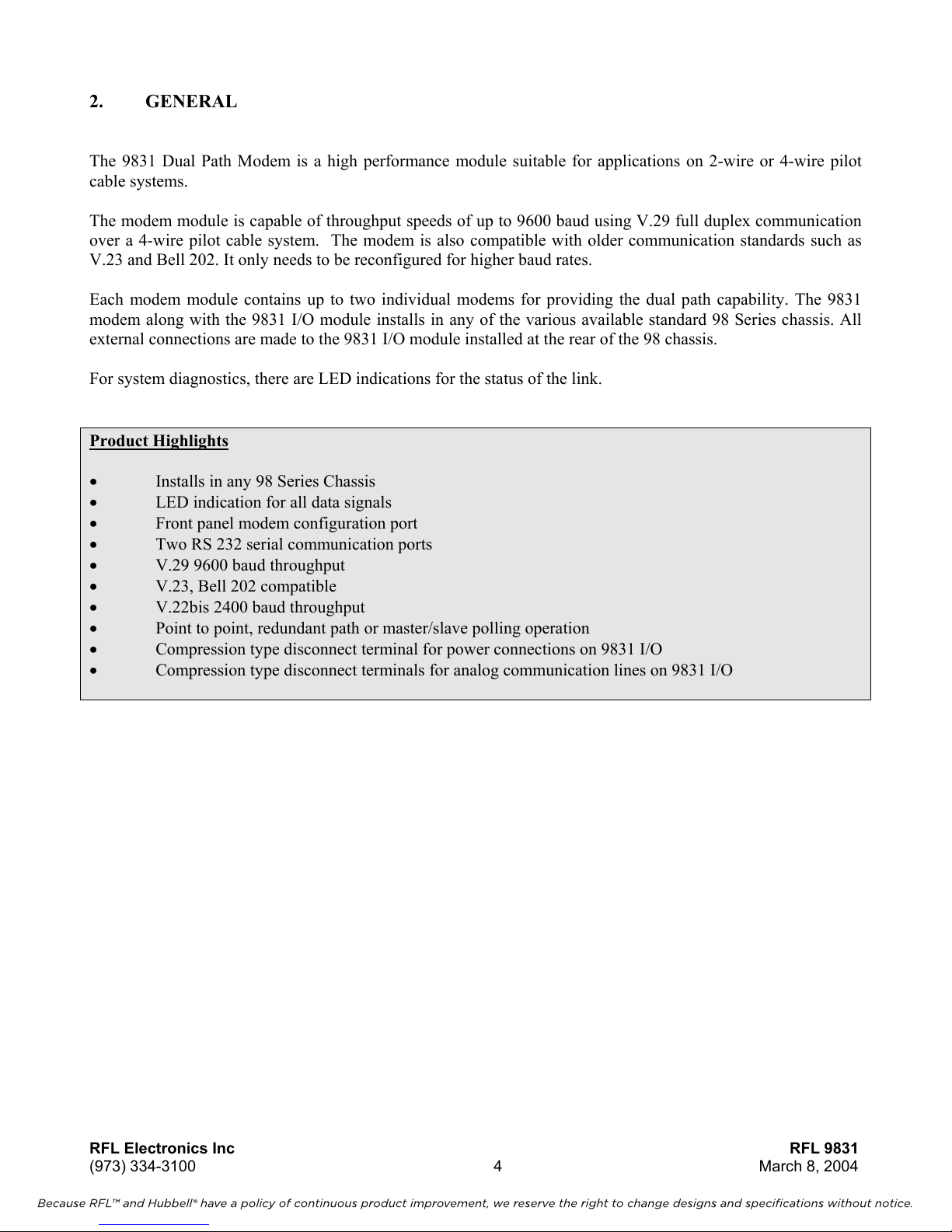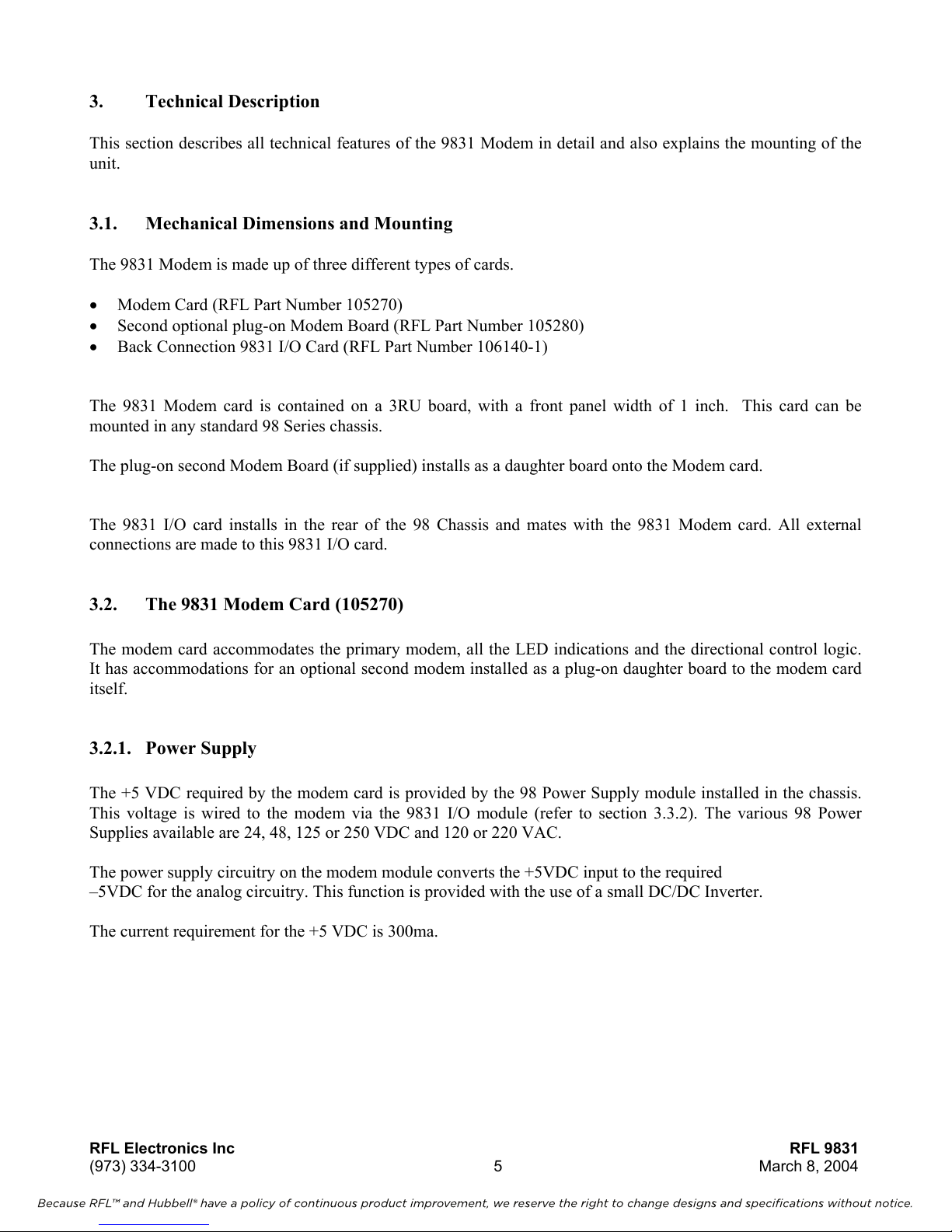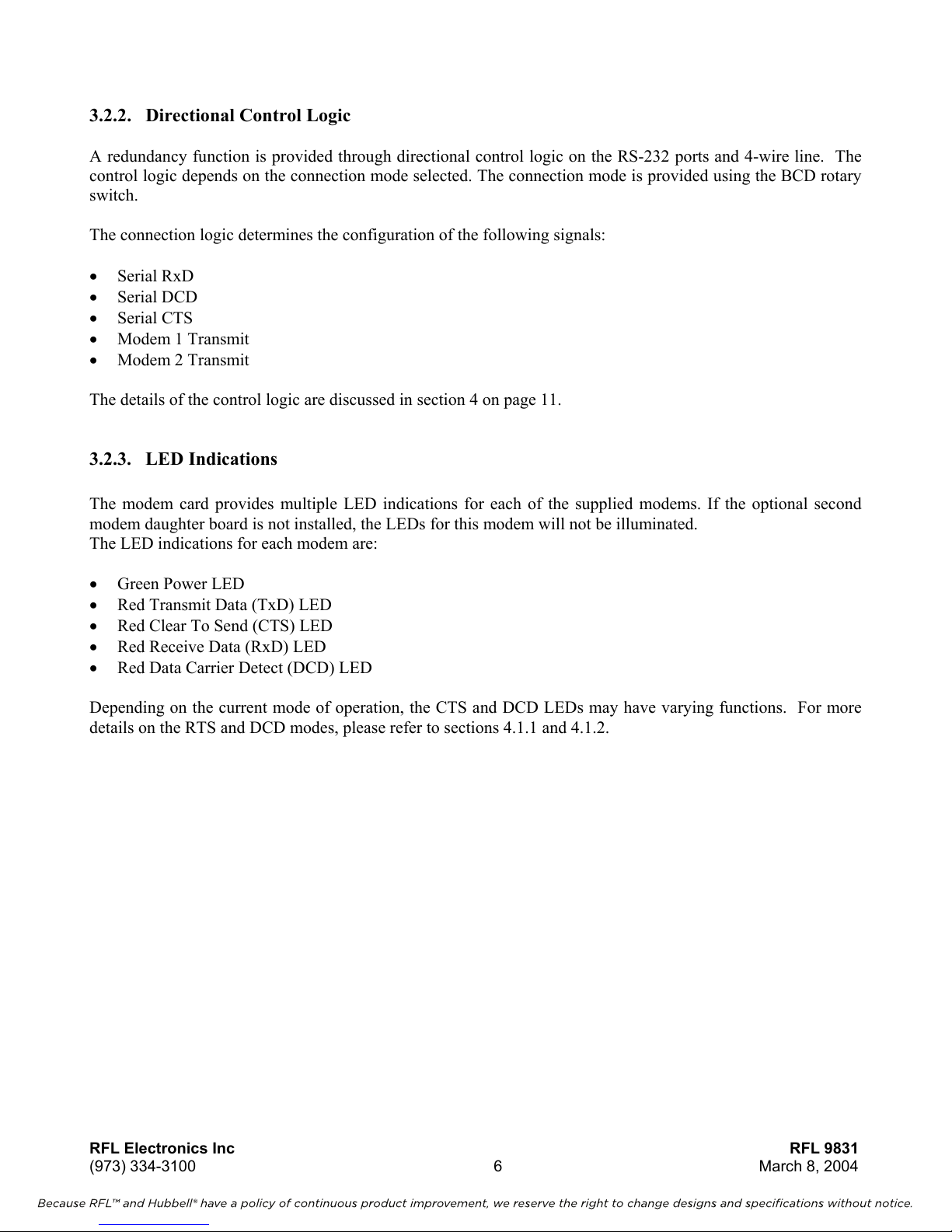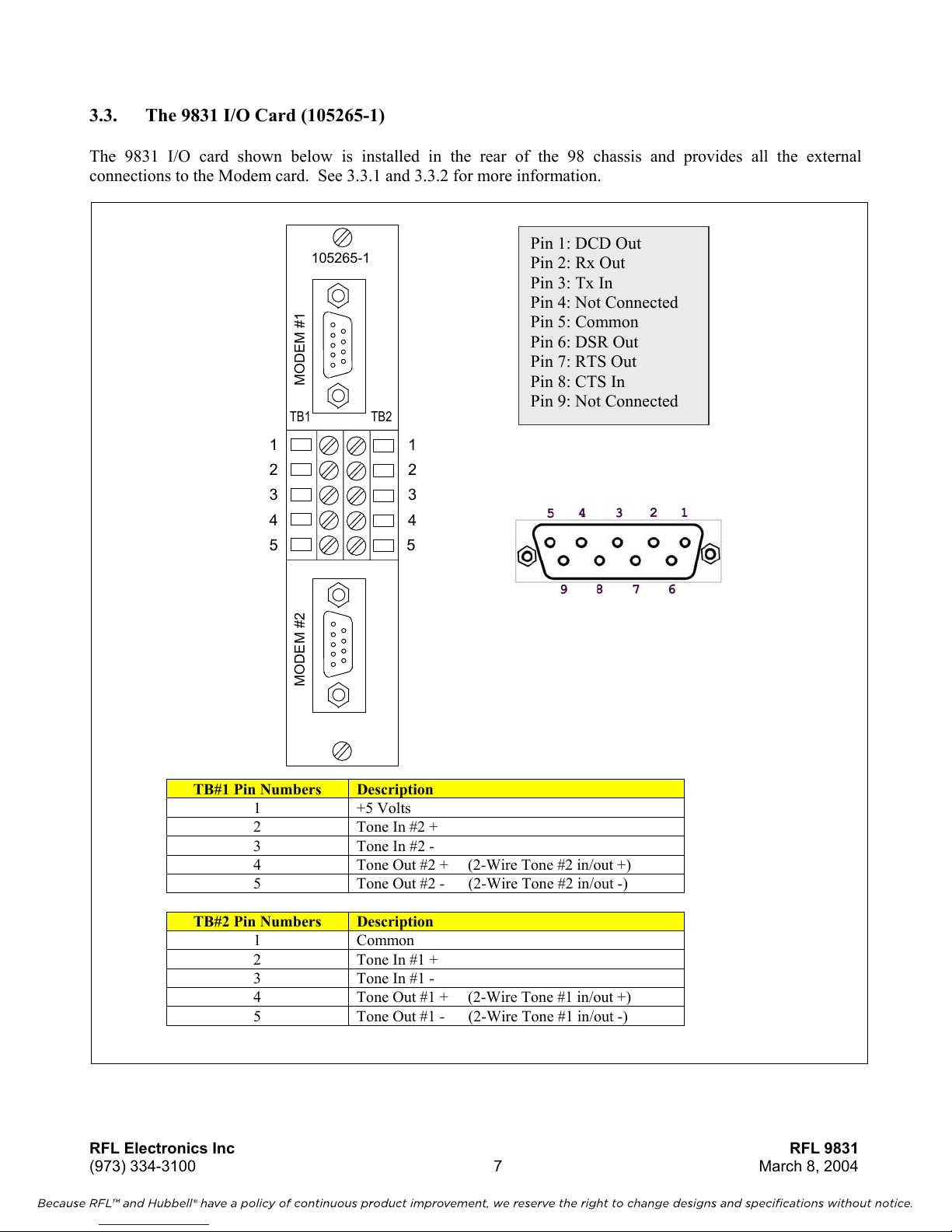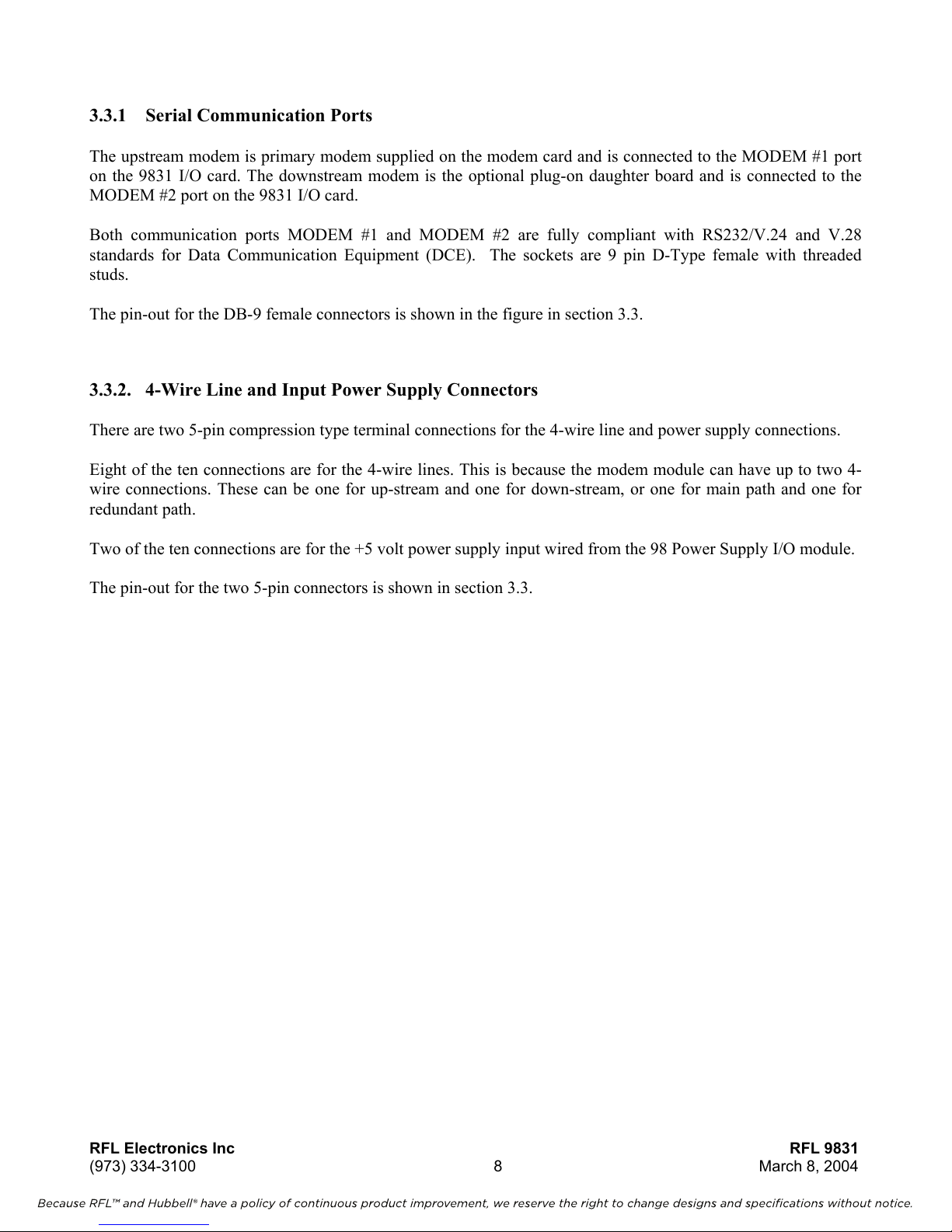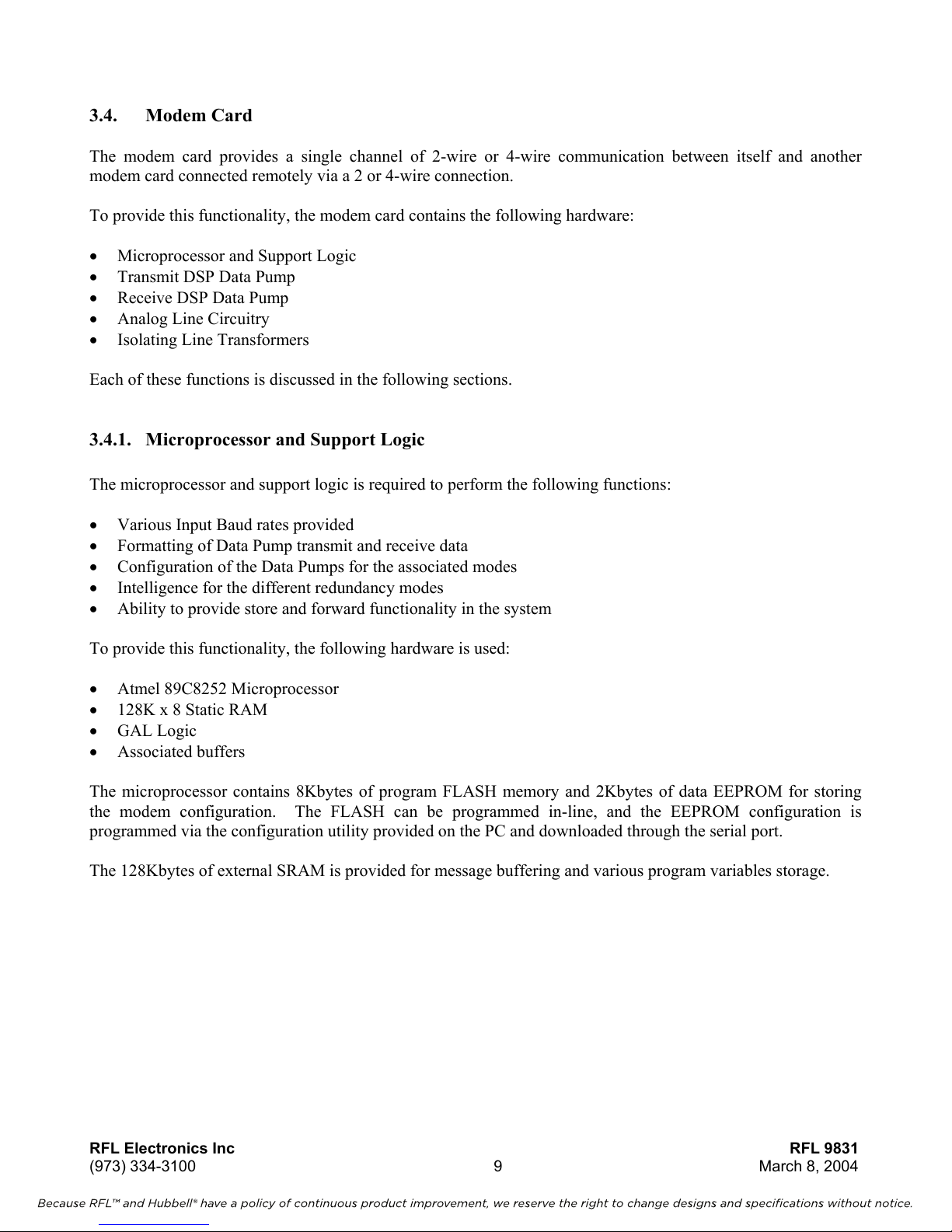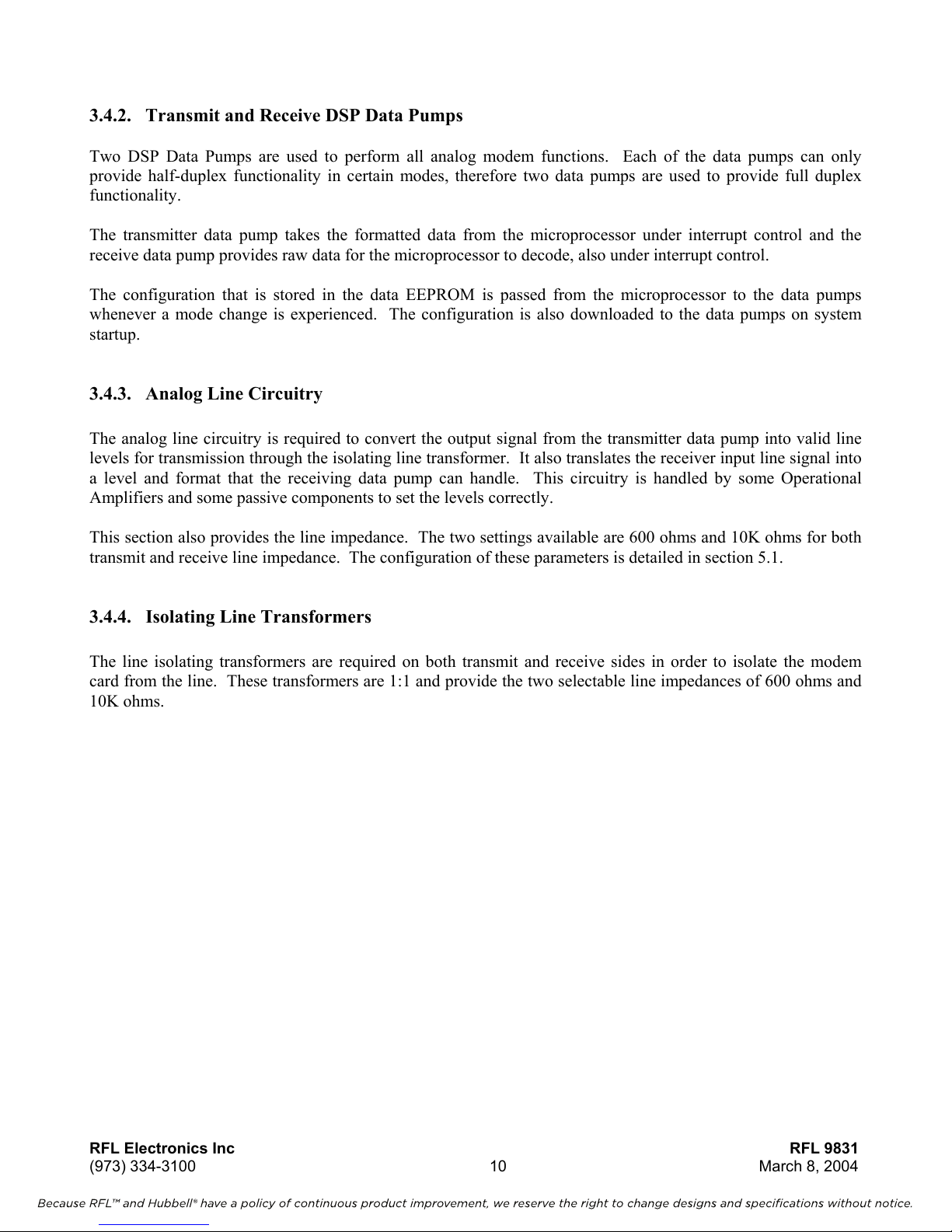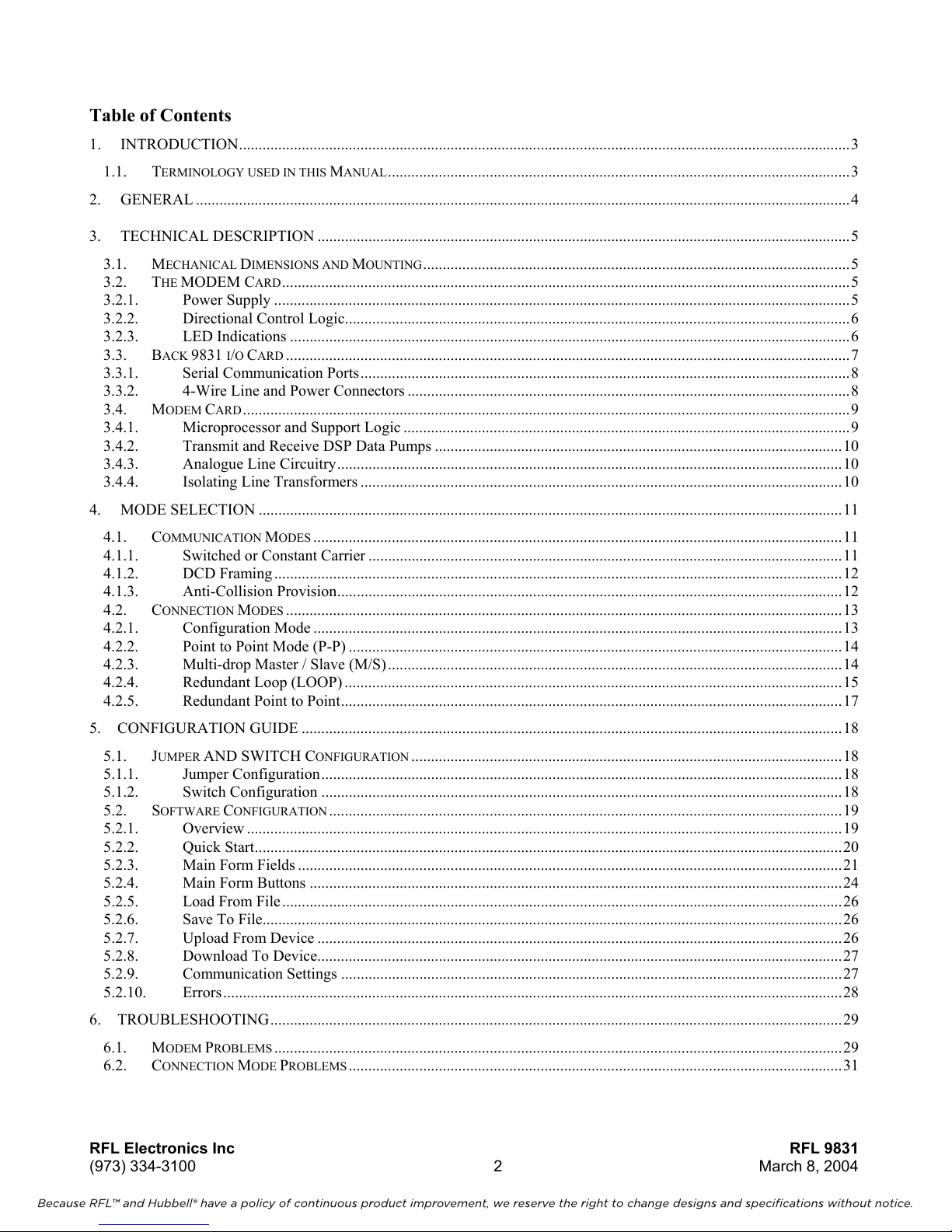
RFL Electronics Inc RFL 9831
(973) 334-3100 2 March 8, 2004
Table of Contents
1. INTRODUCTION............................................................................................................................................................3
1.1. TERMINOLOGY USED IN THIS MANUAL......................................................................................................................3
2. GENERAL .......................................................................................................................................................................4
3. TECHNICAL DESCRIPTION ........................................................................................................................................5
3.1. MECHANICAL DIMENSIONS AND MOUNTING.............................................................................................................5
3.2. THE MODEM CARD.................................................................................................................................................5
3.2.1. Power Supply ...................................................................................................................................................5
3.2.2. Directional Control Logic.................................................................................................................................6
3.2.3. LED Indications ...............................................................................................................................................6
3.3. BACK 9831 I/O CARD ................................................................................................................................................7
3.3.1. Serial Communication Ports.............................................................................................................................8
3.3.2. 4-Wire Line and Power Connectors .................................................................................................................8
3.4. MODEM CARD...........................................................................................................................................................9
3.4.1. Microprocessor and Support Logic ..................................................................................................................9
3.4.2. Transmit and Receive DSP Data Pumps ........................................................................................................10
3.4.3. Analogue Line Circuitry.................................................................................................................................10
3.4.4. Isolating Line Transformers ...........................................................................................................................10
4. MODE SELECTION .....................................................................................................................................................11
4.1. COMMUNICATION MODES .......................................................................................................................................11
4.1.1. Switched or Constant Carrier .........................................................................................................................11
4.1.2. DCD Framing .................................................................................................................................................12
4.1.3. Anti-Collision Provision.................................................................................................................................12
4.2. CONNECTION MODES ..............................................................................................................................................13
4.2.1. Configuration Mode .......................................................................................................................................13
4.2.2. Point to Point Mode (P-P) ..............................................................................................................................14
4.2.3. Multi-drop Master / Slave (M/S)....................................................................................................................14
4.2.4. Redundant Loop (LOOP) ...............................................................................................................................15
4.2.5. Redundant Point to Point................................................................................................................................17
5. CONFIGURATION GUIDE ..........................................................................................................................................18
5.1. JUMPER AND SWITCH CONFIGURATION ..............................................................................................................18
5.1.1. Jumper Configuration.....................................................................................................................................18
5.1.2. Switch Configuration .....................................................................................................................................18
5.2. SOFTWARE CONFIGURATION ...................................................................................................................................19
5.2.1. Overview ........................................................................................................................................................19
5.2.2. Quick Start......................................................................................................................................................20
5.2.3. Main Form Fields ...........................................................................................................................................21
5.2.4. Main Form Buttons ........................................................................................................................................24
5.2.5. Load From File...............................................................................................................................................26
5.2.6. Save To File....................................................................................................................................................26
5.2.7. Upload From Device ......................................................................................................................................26
5.2.8. Download To Device......................................................................................................................................27
5.2.9. Communication Settings ................................................................................................................................27
5.2.10. Errors..............................................................................................................................................................28
6. TROUBLESHOOTING..................................................................................................................................................29
6.1. MODEM PROBLEMS .................................................................................................................................................29
6.2. CONNECTION MODE PROBLEMS ..............................................................................................................................31
Because RFL™ and Hubbell® have a policy of continuous product improvement, we reserve the right to change designs and specifications without notice.