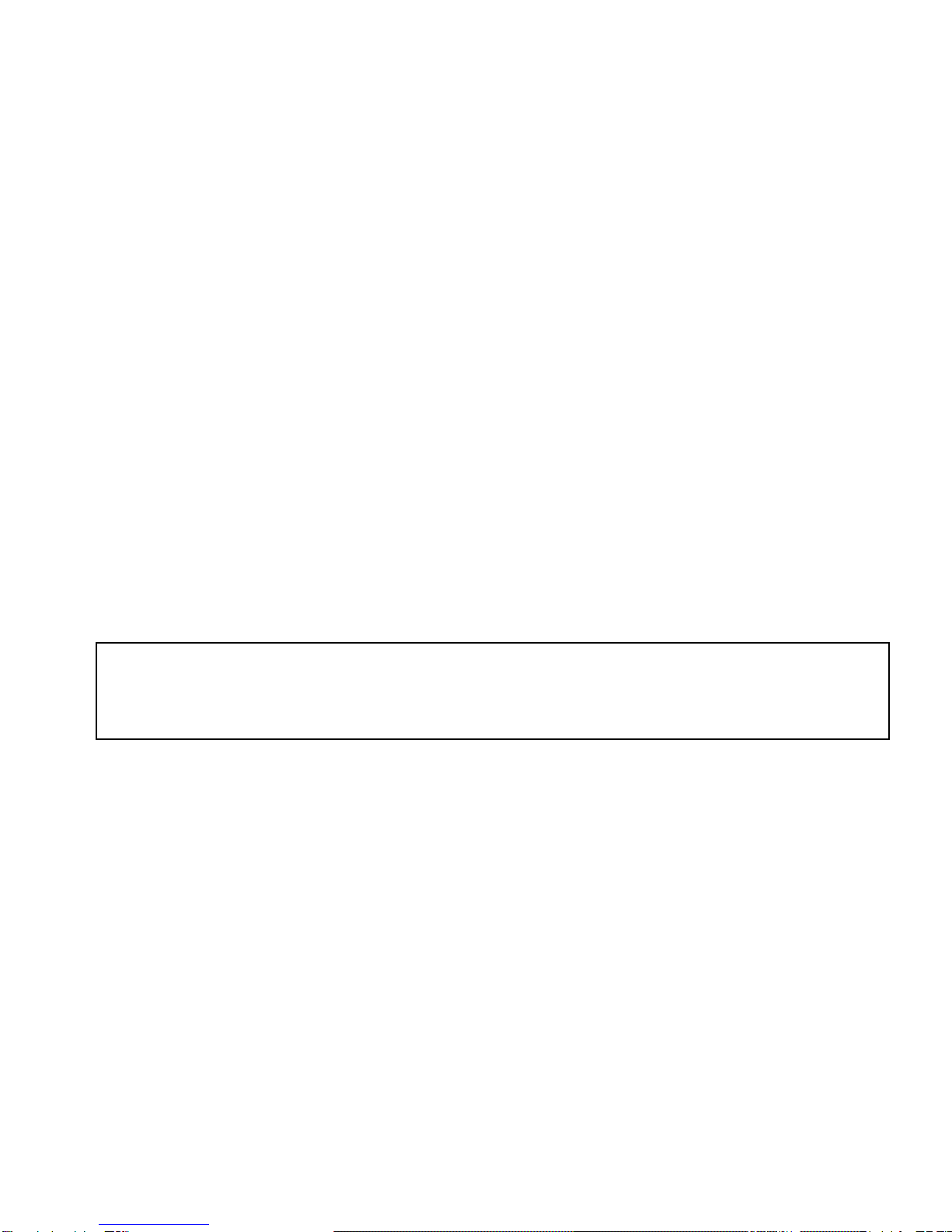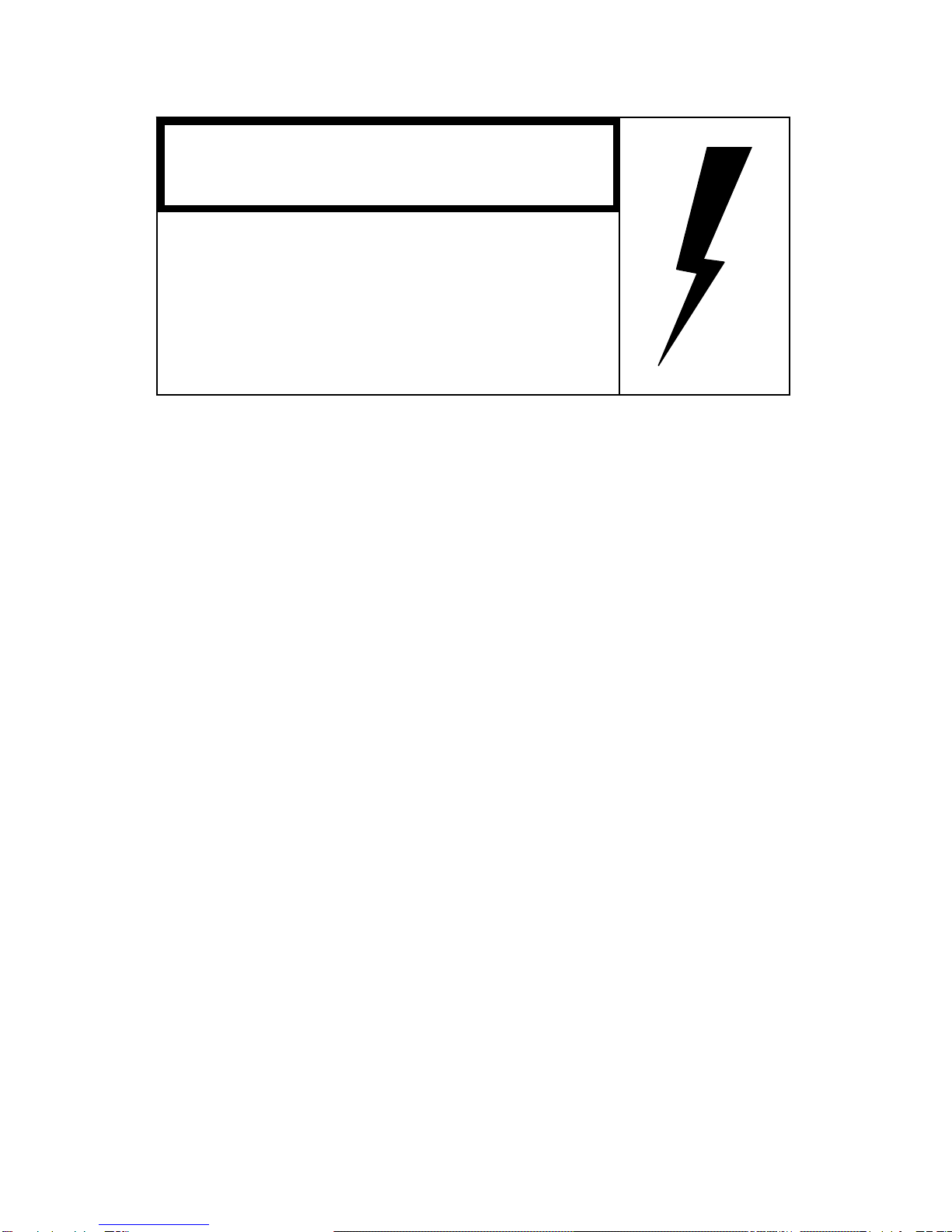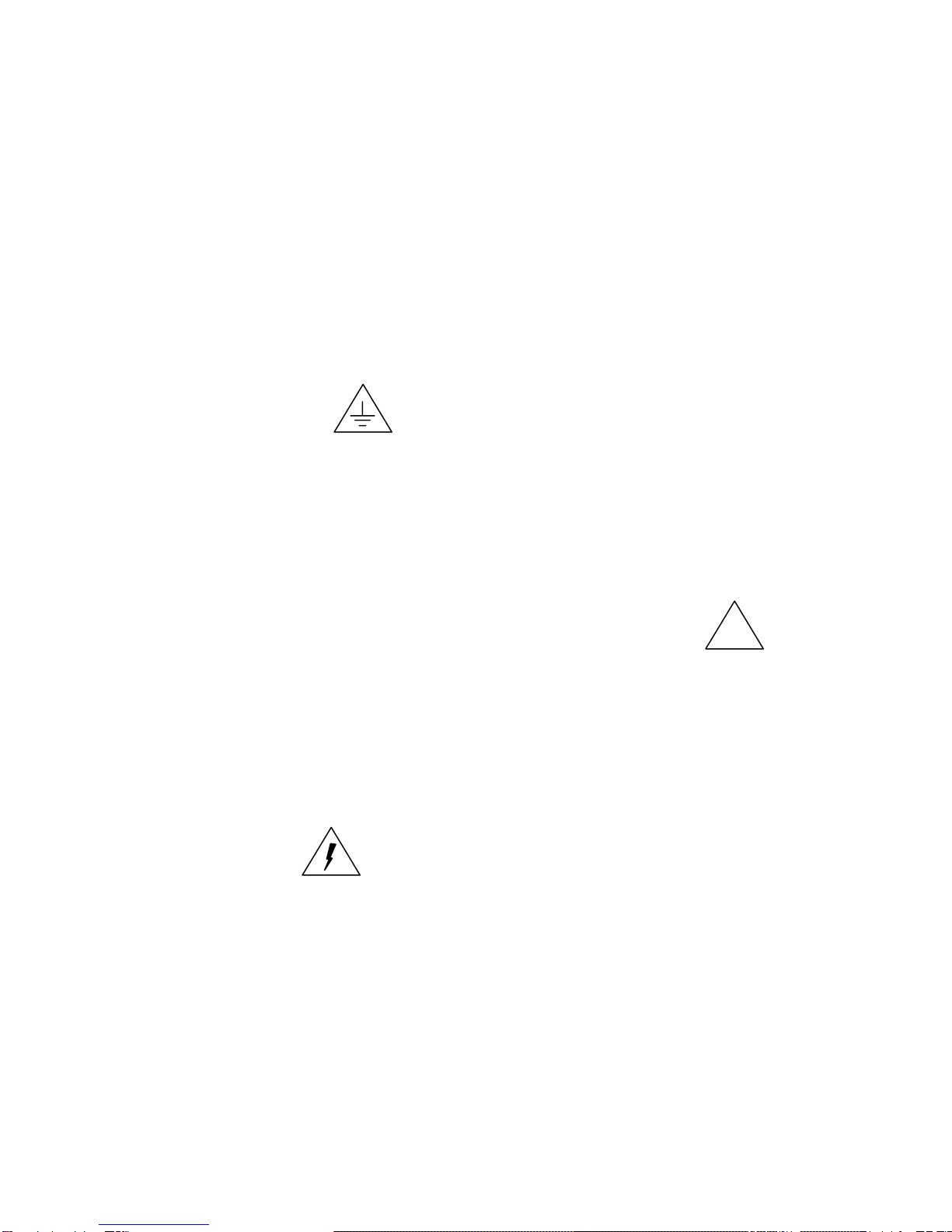RFL 9660 RFL Electronics Inc.
April 24, 2007 ix (973) 334-3100
LIST OF ILLUSTRATIONS - continued
4-25. Typical general access command list display . . . . . . 4-26
4-26. Typical port summary table . . . . . . . . 4-27
4-27. Typical general access command list display . . . . . . 4-28
4-28. Relationship between general access commands . . . . . . 4-29
4-29. Typical port summary table . . . . . . . . 4-31
5-1. Typical super-user command list display . . . . . . . 5-2
5-2. Relationships between super-user commands . . . . . . 5-3
5-3. Typical port information display, showing factory default values . . . . 5-4
5-4. Typical port information display with list of selections . . . . . 5-5
5-5. Typical configuration command list display . . . . . . . 5-12
5-6. Typical list of current selections . . . . . . . 5-20
5-7. Typical port configuration display . . . . . . . . 5-22
8-1. Programmable jumpers and DIP switches, CPU module . . . . . 8-2
8-2. Programmable jumpers and DIP switches, RFL 9660 modem module . . . 8-5
8-3. Programmable jumpers, RS-232 device port module. . . . . . 8-6
9-1. Programmable DIP switches and indicators, fiber optic master I/O module . . . 9-2
9-2. Programmable DIP switches and indicators, fiber optic remote module . . . 9-3
10-1. Typical diagnostic test display . . . . . . . . 10-7
14-1. Component locator drawing, RFL 96 CPU Central Processor (CPU) Module . . 14-6
14-2. Schematic, RFL 96 CPU Central Processor (CPU) Module . . . . 14-7
14-3. Component locator drawing, RFL 9600 Modem . . . . . 14-12
14-4. Schematic, RFL 9600 Modem . . . . . . . 14-13
14-5. Component locator drawing, RFL 9600 Modem I/O. . . . . 14-14
14-6. Schematic, RFL 9600 Modem I/O . . . . . . . 14-15
14-7. Component locator drawing, RFL 96 DTE I/O Direct Digital I/O Module . . . 14-17
14-8. Schematic, RFL 96 DTE I/O Direct Digital I/O Module . . . . . 14-19
14-9. Component locator drawings, dc-input power supply modules for RFL 9660 Digital Switch . 14-25
14-10. Schematic, input board, dc-input power supply modules for RFL 9660 Digital Switch . 14-27
14-11. Component locator drawings, ac-input power supply module for RFL 9660 Digital Switch . 14-33
14-12. Schematic, ac-input power supply module for RFL 9660 Digital Switch . . . 14-35
14-13. Component locator drawing, RFL 96 PWR/ALARM I/O Power/Alarm I/O Module . . 14-38
14-17. Schematic, RFL 96 PWR/ALARM I/O Power/Alarm I/O Module . . . . 14-39
14-18. Component locator drawing, RFL 96 AC/ALARM I/O Ac-Input Power/Alarm I/O Module . 14-42
14-19. Schematic, RFL 96 AC/ALARM I/O Ac-Input Power/Alarm I/O Module . . . 14-43
14-20. Component locator drawing, RFL 96 MSM I/O RS-232 Device Port Module . . 14-46
14-21. Schematic, RFL 96 MSM I/O RS-232 Device Port Module . . . . . 14-47
14-22. Component locator drawing, fiber optic master I/O module for RFL 9660 Digital Switch . 14-53
14-23. Schematic, fiber optic master I/O module for RFL 9660 Digital Switch . . . 14-55
14-24. Component locator drawing, motherboard for RFL 9660 Digital Switch . . . 14-58
14-25. Schematic, motherboard for RFL 9660 Digital Switch . . . . . 14-59
14-26. Component locator drawing, fiber optic remote module transceiver board . . . 14-63
14-27. Schematic, fiber optic remote module transceiver board . . . . . 14-65
14-28. Component locator drawing, fiber optic remote module power supply board . . 14-68
14-29. Schematic, fiber optic remote module power supply board. . . . . 14-69