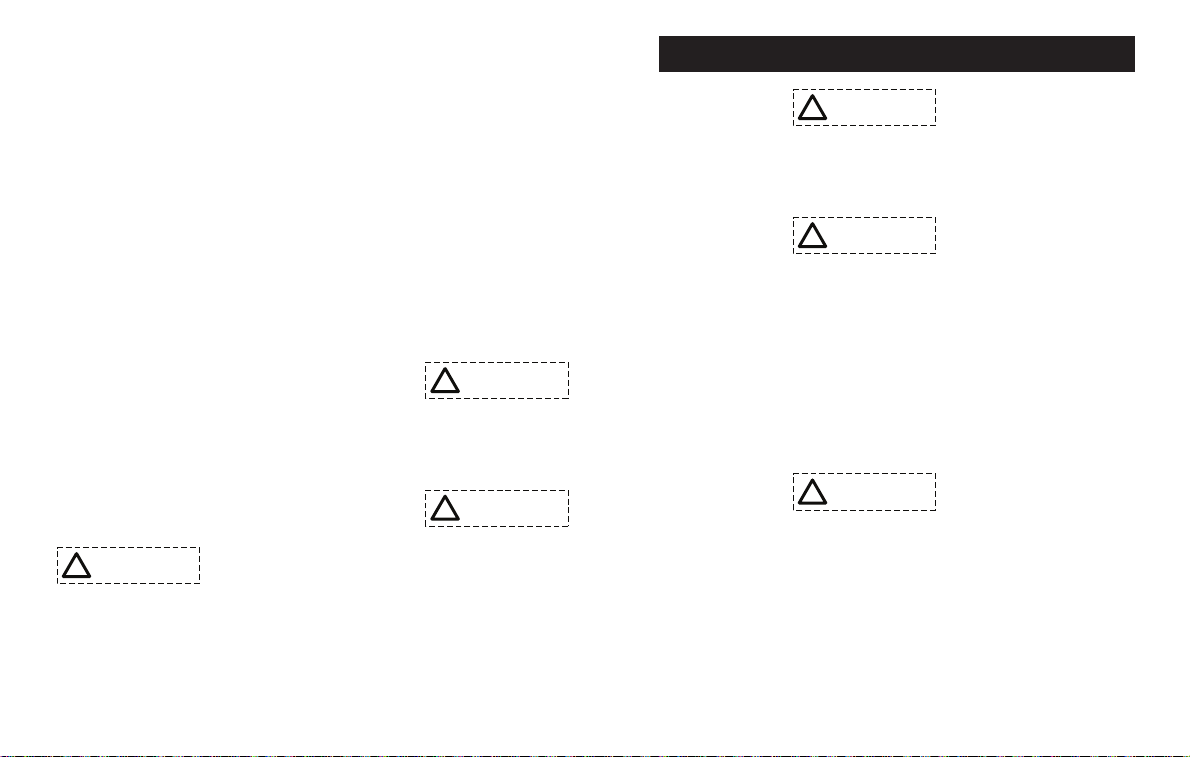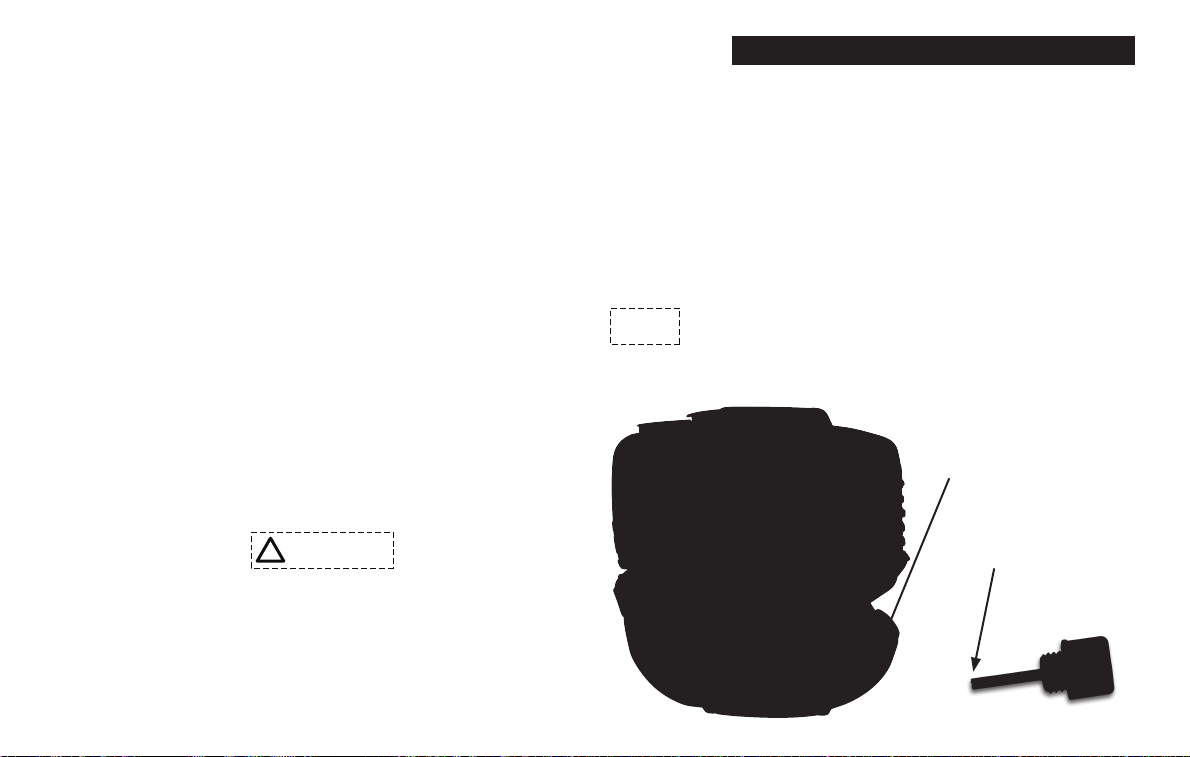i
i
Your safety, and the safety of others, is very important. The
proper and safe use of your Rhino® post driver is an important
responsibility and should be taken seriously.
To help you make informed decisions
about safety, you will nd important
safety information in a variety of
forms, including:
• Safety Labels on the post driver
• Safety Messages Preceded by a safety
alert symbol and one of three signal words,
DANGER, WARNING, or CAUTION.
These signal words mean:
!DANGER
You WILL be KILLED or SERIOUSLY HURT
if you do not follow instructions.
!WARNING
!DANGER
!CAUTION
IMPORTANT
NOTE
You CAN be KILLED or SERIOUSLY HURT
if you do not follow instructions.
!CAUTION
You CAN be HURT if you do not follow instructions.
• Safety Headings such as IMPORTANT SAFETY
INFORMATION.
• Safety Section such as POST DRIVER SAFETY.
• Instructions how to use this post driver correctly and safely.
This entire book is lled with important safety information.
Please read it carefully
Your safety, and the safety of others, is very important. The
proper and safe use of your Rhino® post driver is an important
responsibility and should be taken seriously.
To help you make informed decisions
about safety, you will nd important
safety information in a variety of
forms, including:
• Safety Labels on the post driver
• Safety Messages Preceded by a safety
alert symbol and one of three signal words,
DANGER, WARNING, or CAUTION.
These signal words mean:
!DANGER
You WILL be KILLED or SERIOUSLY HURT
if you do not follow instructions.
!WARNING
!DANGER
!CAUTION
IMPORTANT
NOTE
You CAN be KILLED or SERIOUSLY HURT
if you do not follow instructions.
!CAUTION
You CAN be HURT if you do not follow instructions.
• Safety Headings such as IMPORTANT SAFETY
INFORMATION.
• Safety Section such as POST DRIVER SAFETY.
• Instructions how to use this post driver correctly and safely.
This entire book is lled with important safety information.
Please read it carefully
TAKE SAFETY SERIOUSLY
TAKE SAFETY SERIOUSLY
GPD-30 Trouble Shooting
GPD-30 Trouble Shooting
Symptom Explanation/Procedure
Post lodged in
the driver In the event that a driven post ares and becomes lodged within the chuck, follow these steps:
1. Remove the four 5/16” lower body bolts and separate the lower body casting from the driver body.
2. Slide the lower body casting down the post to expose the ared top of the post. With the proper cutting tool for the
type of post, cut through the post below the ared portion.
3. Once the ared portion is removed, slide the lower body casting off the post and reassemble it to the driver. Please
follow bolt tightening procedure and use thread locker solution.
Drives post slow
or sluggish
engine
performance
Typically this is resulting from improper driver storage or over-lling the oil causing the oil to seep into the combustion
chamber.
Position the driver vertically, remove the dipstick to check oil level. (See page 6) If you need to remove some oil, dispose
of it properly.
If oil is at proper level, follow the procedure listed in “Pull-start is frozen or hard to pull.” It also is good practice to wipe
clean the engine after use.
Pull-start is
frozen or hard to
pull
This typically results from oil seeping into the combustion chamber from improper driver storage or overlling the oil
reservoir of the engine.
Remove spark plug and pull hand grip a several times until it pulls freely.
Replace the spark plug. Check the oil level in oil reservoir to ensure proper level (page 6). Follow starting procedure. It is
not unusual, for blue smoke to be emitted from the engine, let the engine run until smoke clears.
Proper Storage: When storing your GPD-30, do not lay it horizontally on the driver side or resting on the engine. If
the unit cannot be stored securely in the upright position, place the chuck on the at surface, lean it toward the engine
side until it is supported by the shroud and chuck. This will position the driver on an angle with the top handle at the
topmost point.
Other problems
or technical
questions
Have your serial number handy and contact Rhino Tool Company.
Phone: 309.853.5555 or Toll Free 866-707-1808, Fax:309.856.5905, Email: [email protected] Symptom Explanation/Procedure
Post lodged in
the driver In the event that a driven post ares and becomes lodged within the chuck, follow these steps:
1. Remove the four 5/16” lower body bolts and separate the lower body casting from the driver body.
2. Slide the lower body casting down the post to expose the ared top of the post. With the proper cutting tool for the
type of post, cut through the post below the ared portion.
3. Once the ared portion is removed, slide the lower body casting off the post and reassemble it to the driver. Please
follow bolt tightening procedure and use thread locker solution.
Drives post slow
or sluggish
engine
performance
Typically this is resulting from improper driver storage or over-lling the oil causing the oil to seep into the combustion
chamber.
Position the driver vertically, remove the dipstick to check oil level. (See page 6) If you need to remove some oil, dispose
of it properly.
If oil is at proper level, follow the procedure listed in “Pull-start is frozen or hard to pull.” It also is good practice to wipe
clean the engine after use.
Pull-start is
frozen or hard to
pull
This typically results from oil seeping into the combustion chamber from improper driver storage or overlling the oil
reservoir of the engine.
Remove spark plug and pull hand grip a several times until it pulls freely.
Replace the spark plug. Check the oil level in oil reservoir to ensure proper level (page 6). Follow starting procedure. It is
not unusual, for blue smoke to be emitted from the engine, let the engine run until smoke clears.
Proper Storage: When storing your GPD-30, do not lay it horizontally on the driver side or resting on the engine. If
the unit cannot be stored securely in the upright position, place the chuck on the at surface, lean it toward the engine
side until it is supported by the shroud and chuck. This will position the driver on an angle with the top handle at the
topmost point.
Other problems
or technical
questions
Have your serial number handy and contact Rhino Tool Company.
Phone: 309.853.5555 or Toll Free 866-707-1808, Fax:309.856.5905, Email: [email protected] 21
21
GPD_30_Cvr.indd 2 11/5/2012 10:12:57 AM