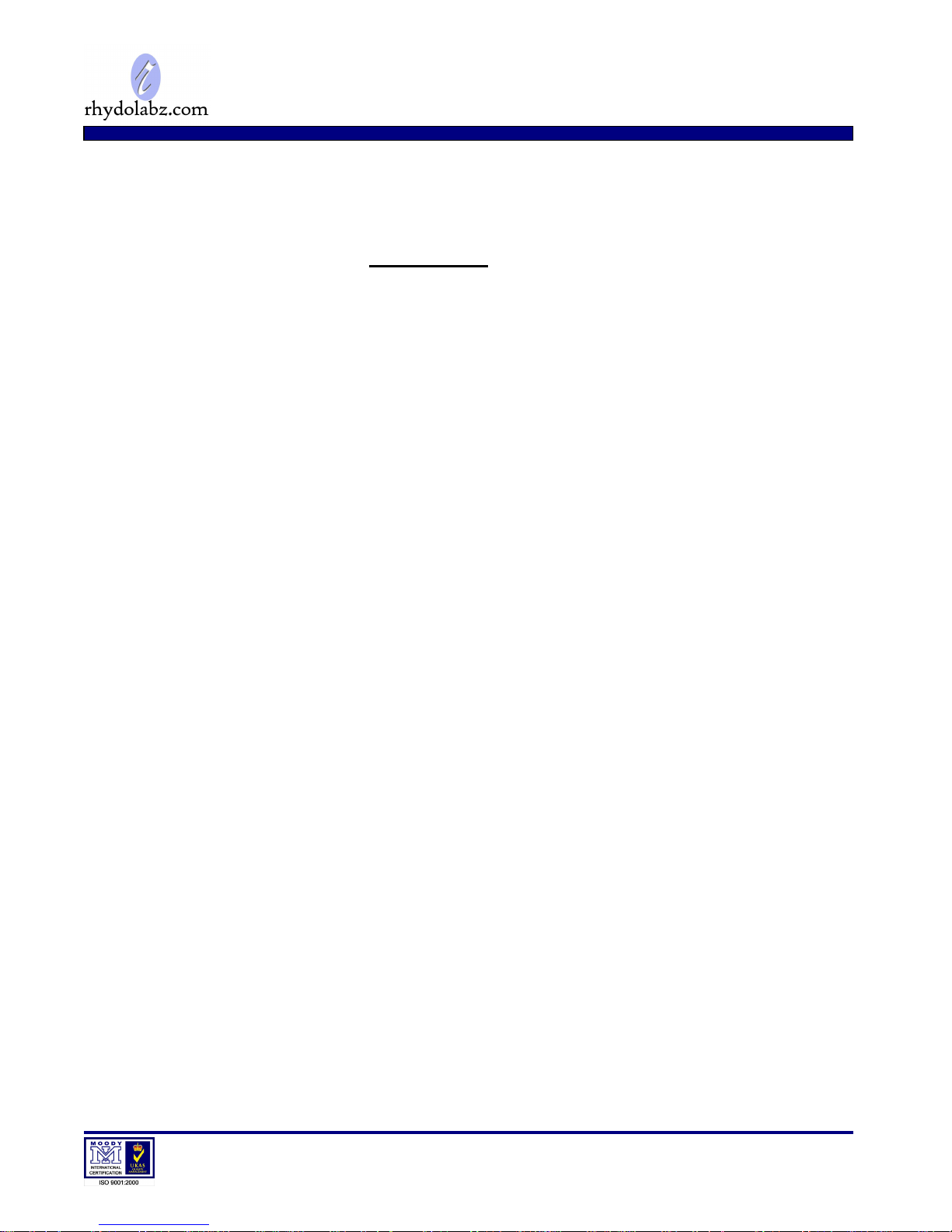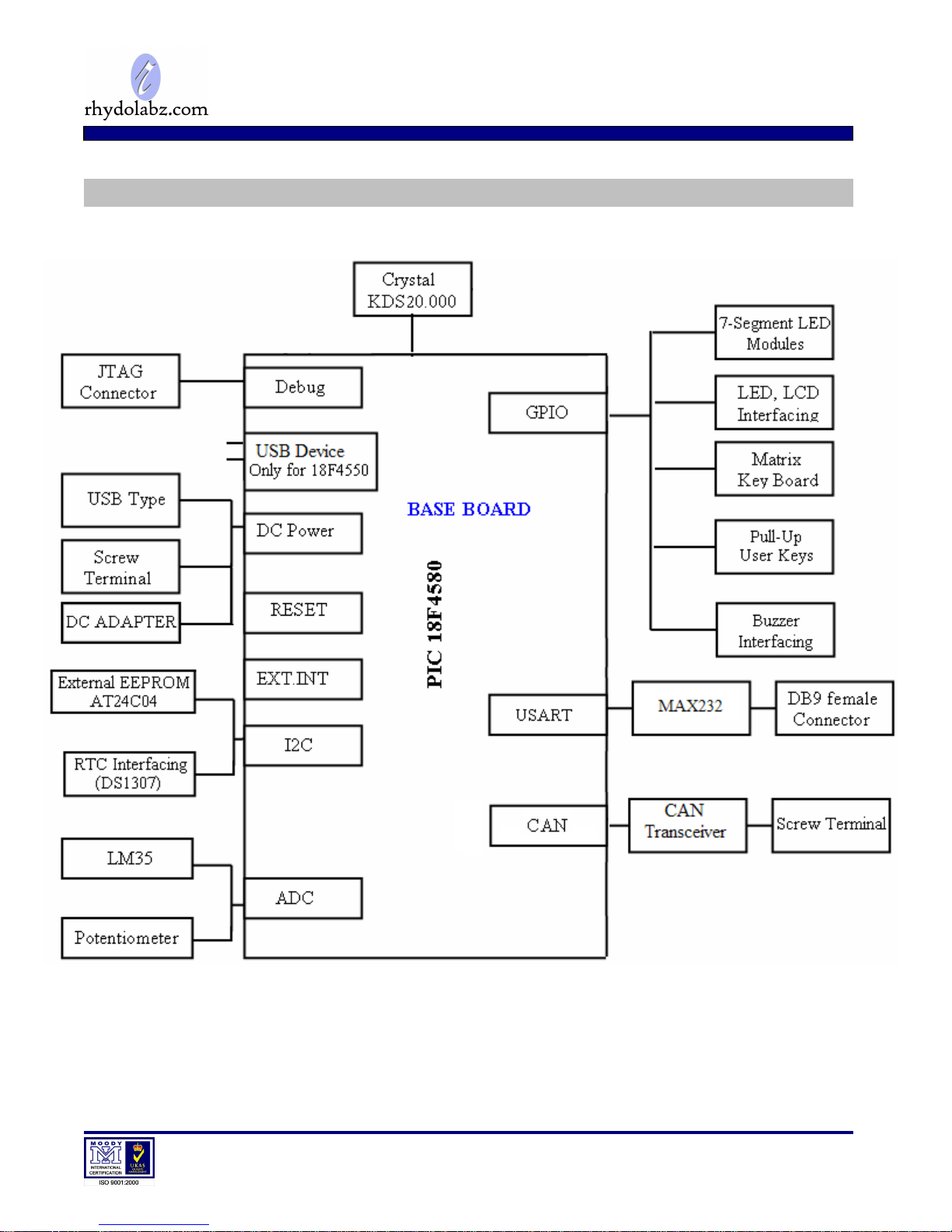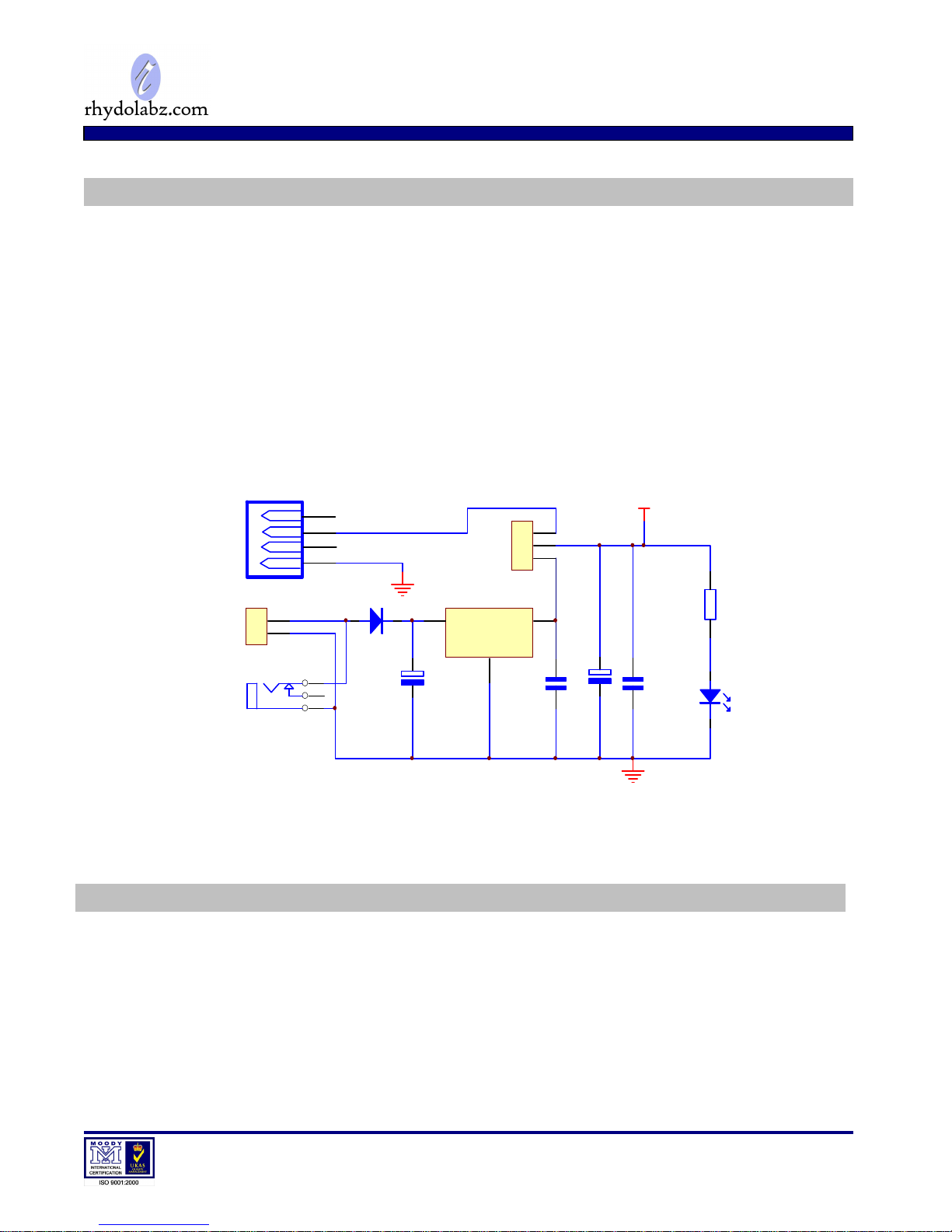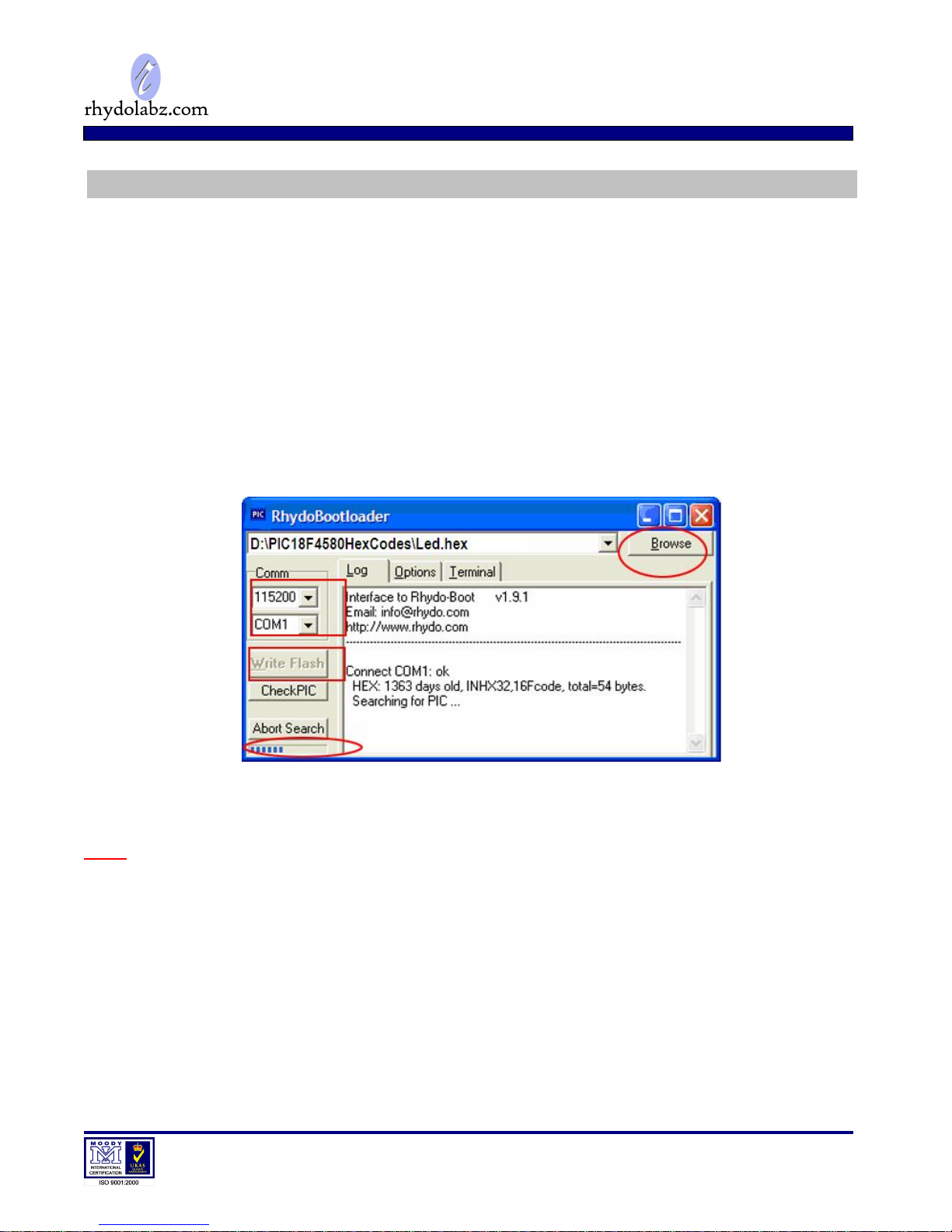www.rhydolabz.com
We bring the world to you..
The eCee-PIC18F4580 Development and Evaluation Board from RhydoLabz can be used to
evaluate and demonstrate the capabilities of microchip PIC18F4580 microcontrollers. The board is
designed for general purpose applications and includes a variety of hardware to exercise
microcontroller peripherals. Ideally suitable for training and development purposes.
Compact and Ready to use design
Professional and Fully EMI/RFI Complaint PCB Layout Design for Noise Reduction
High Quality Two layer PTH PCB
Includes PIC18F4580 Microcontroller with built-in CAN Module
Board Supports PIC 16F877A/18F 4520/4550 Microcontrollers
No separate programmer required (Built in Boot loader)
No Separate power adapter required (USB power source)
Screw terminal for External power Supply (with Jumper Select Option)
External Power Supply range of 7V to 20V
Adaptor (any standard 9-12V power supply) option
RS-232 Interface (For direct connection to PC’s serial port)
On board Two Line LCD Display (2x16)
On board I2C EEPROM (4K-AT24C04)
On board I2C RTC (DS 1307) with Crystal and Battery
On board 32.768 KHz Crystal for RTC
Four multiplexed 7-Segment LED Display
Built in Matrix keyboard (12 keys)
Built in Pull-Up (4 Keys) Keyboard
Built in IR Sensor Interface – TSOP 1738
Built in 8 LED Interface to test I/O
On Board External Interrupt and Reset buttons
Built in Potentiometer interface for ADC
On Board Temperature Sensor Interface