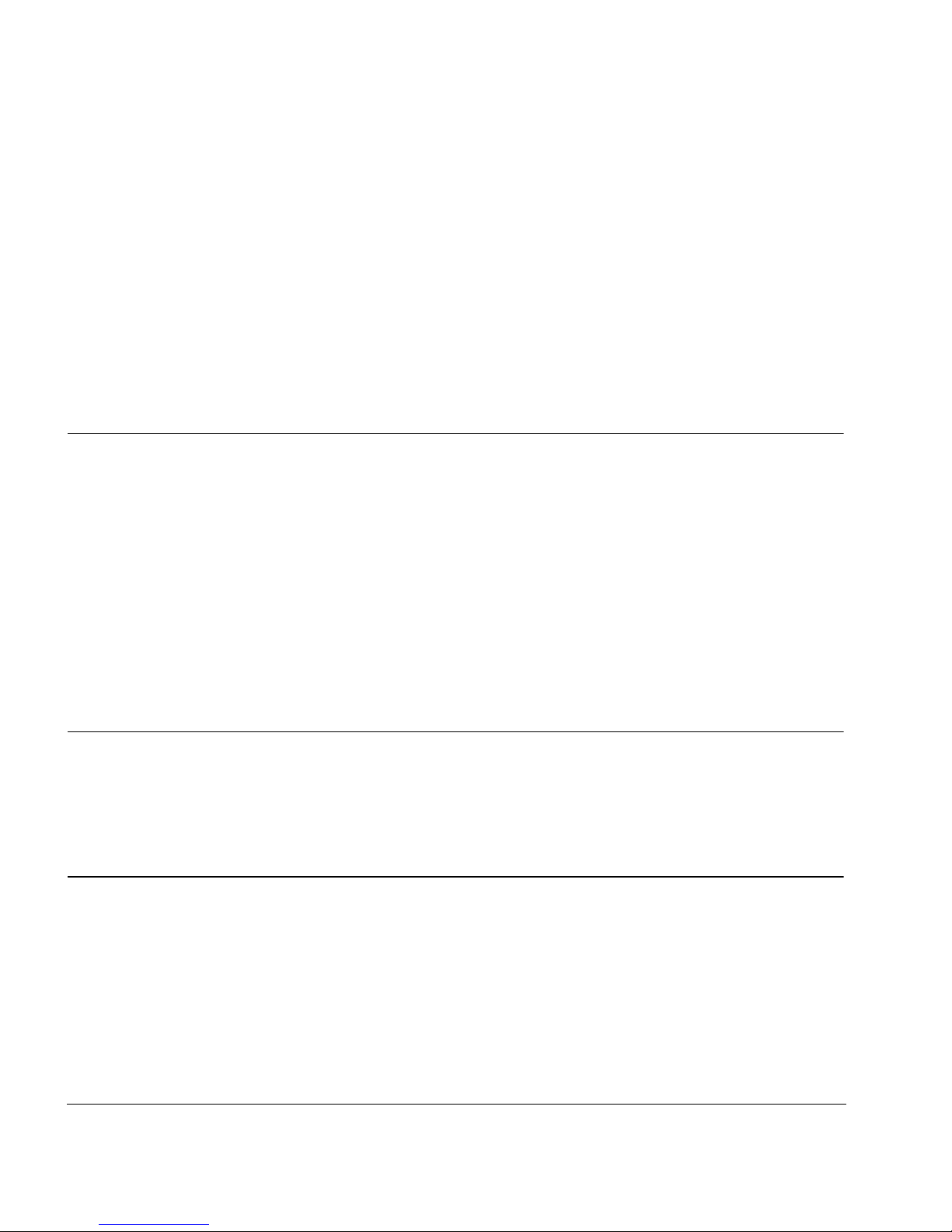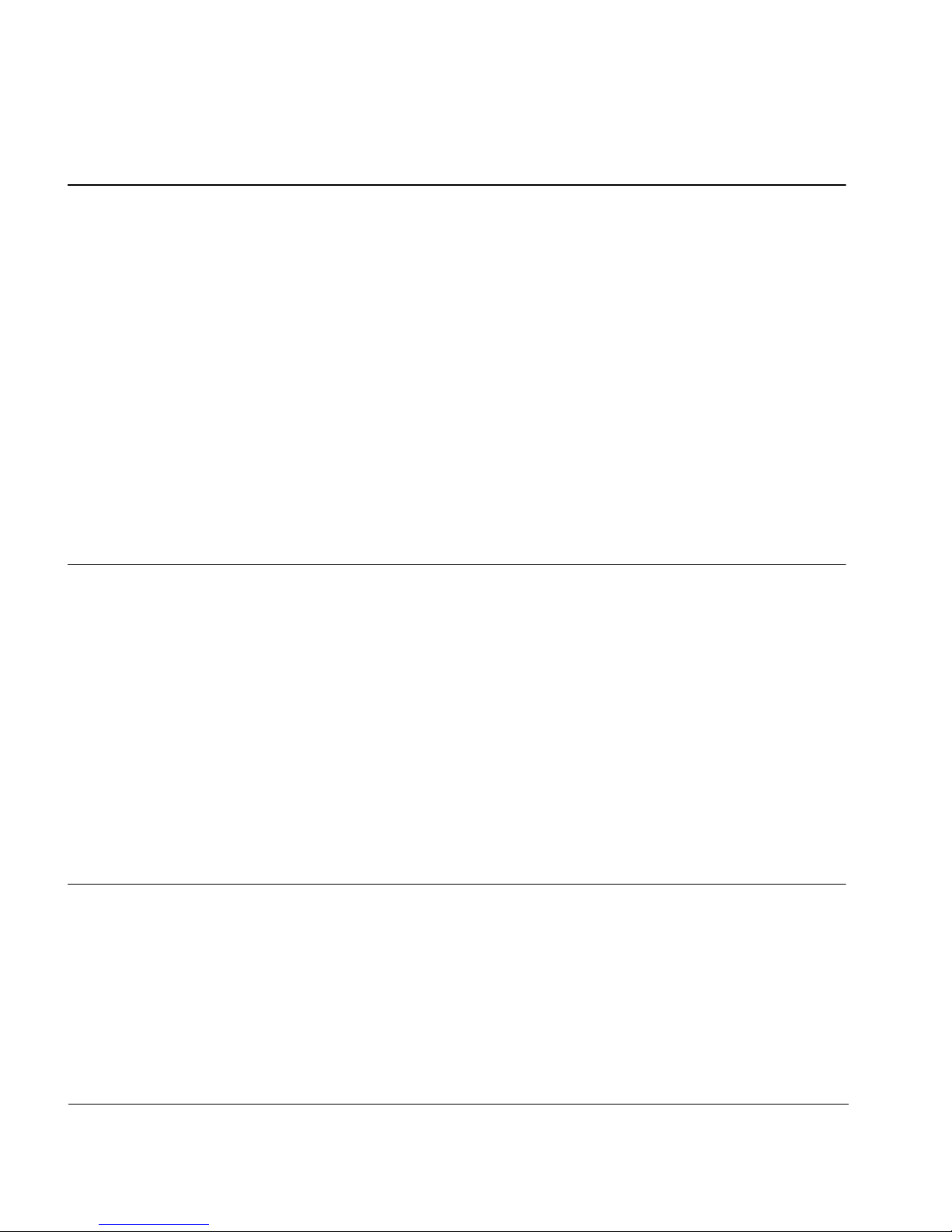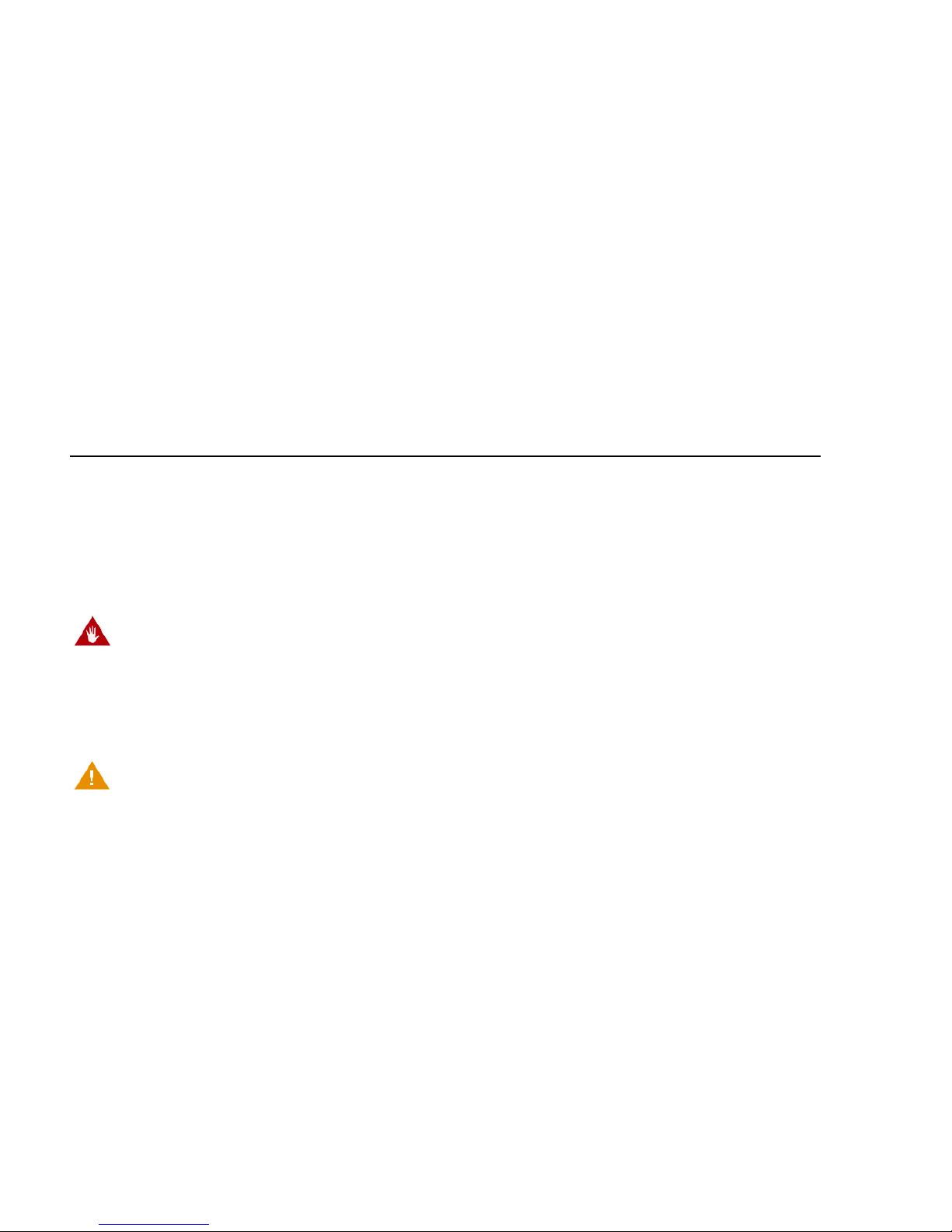Page 10 Version 1.0.2, Revision 1 | Ricoh eQuill Tablet
C
HAPTER
1 : Safety and Compliance Information
While most modern electronic equipment is shielded from external RF signals, if in doubt,
check with the manufacturer. For personal medical devices (such as pacemakers and hearing
aids), consult with your physician or the manufacturer to determine if they are adequately
shielded from external RF signals.
1.7 - Electrical Artifacts
Nonhazardous, low-level electrical potentials are commonly observed when using devices.
These potentials are well within accepted safety standards, but may create artifacts on
voltage-sensing equipment such as ECG, EMG, and EEG machines. These artifacts vary. If
the monitoring machine is not operating correctly or has loose or defective connections to
its sensing electrodes, these artifacts may be accentuated so as to simulate actual
physiological signals. To determine if the abnormality in the monitoring equipment is
caused by the Ricoh eQuill tablet device instead of some other source in the environment,
turn the Ricoh eQuill tablet device off. Disappearance of the abnormality indicates that it
was probably caused by the electronic noise generated by the Ricoh eQuill tablet device.
Proper setup and maintenance of the monitoring equipment should eliminate the artifact.
Refer to the appropriate monitoring equipment system documentation for setup and
maintenance instructions.
The Ricoh eQuill tablet is designed to operate normally in the presence of most encountered
electromagnetic interference (EMI) conditions.
The equipment generates, uses, and can radiate radio frequency energy, and if not installed
and used in accordance with the instructions may cause harmful interference to other
devices in the vicinity. However, there is no guarantee that interference will not occur in a
particular installation. If this equipment causes harmful interference with radio, television,
or other devices, which can be determined by turning the equipment off and on, the user is
encouraged to try to correct the interference by one or more of the following measures:
Reorient or relocate the receiving device.
Increase the separation between the equipment.
Consult the manufacturer or field service technician for help.
Portable and mobile RF communications equipment, such as cellular telephones, 2-way
radios, Bluetooth devices, microwave ovens, in close proximity to this device may affect
wireless communication.
Caution Failure to follow these safety instructions could interfere with the
communication of other sensitive electronic devices.