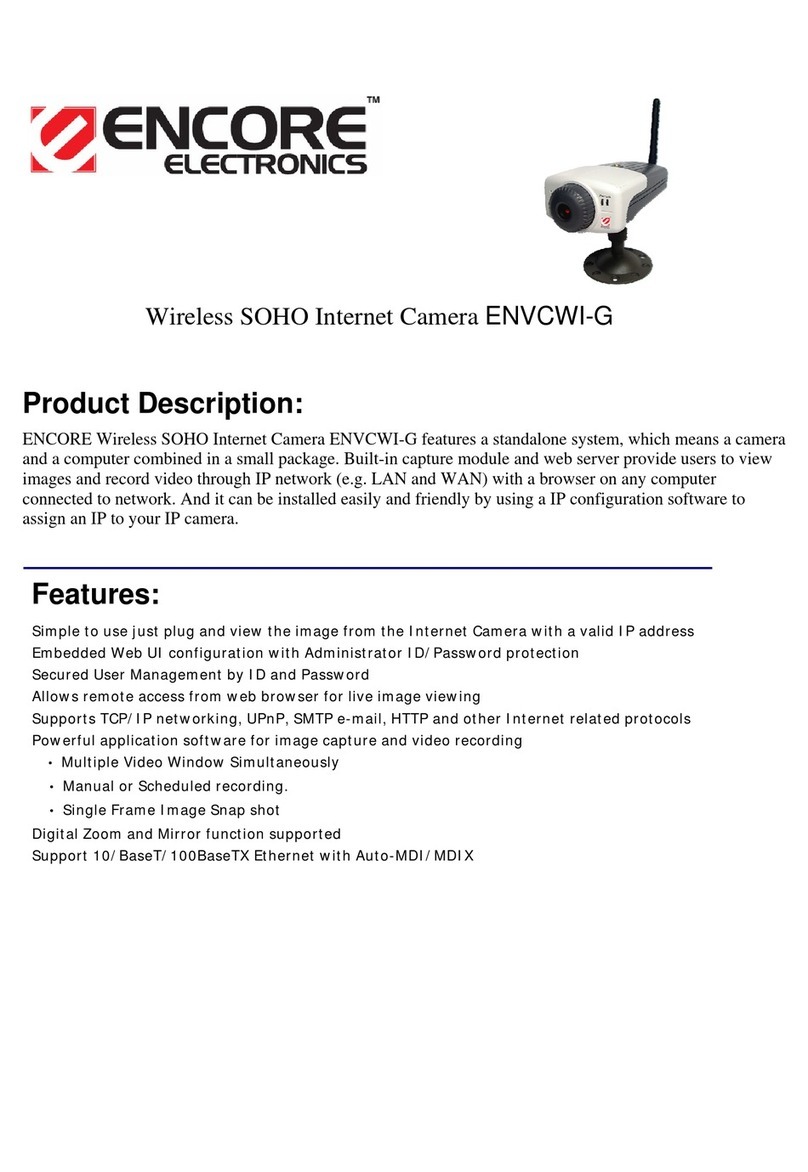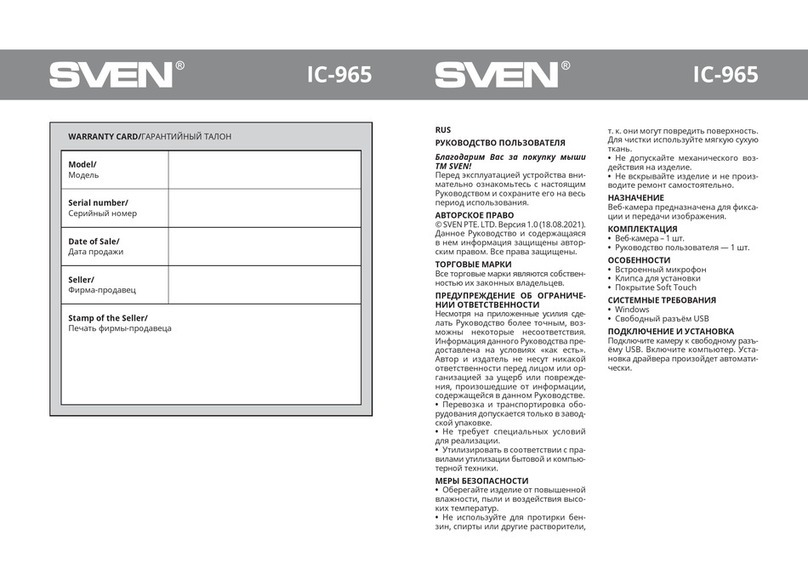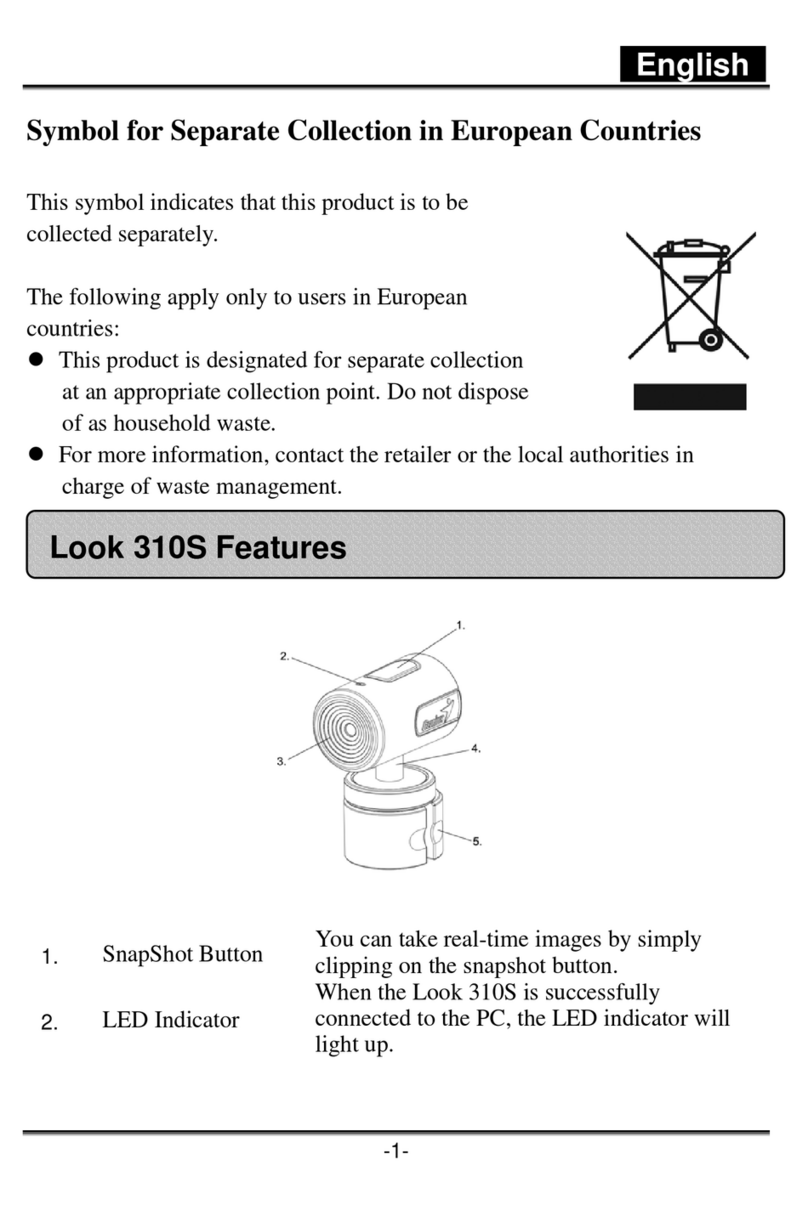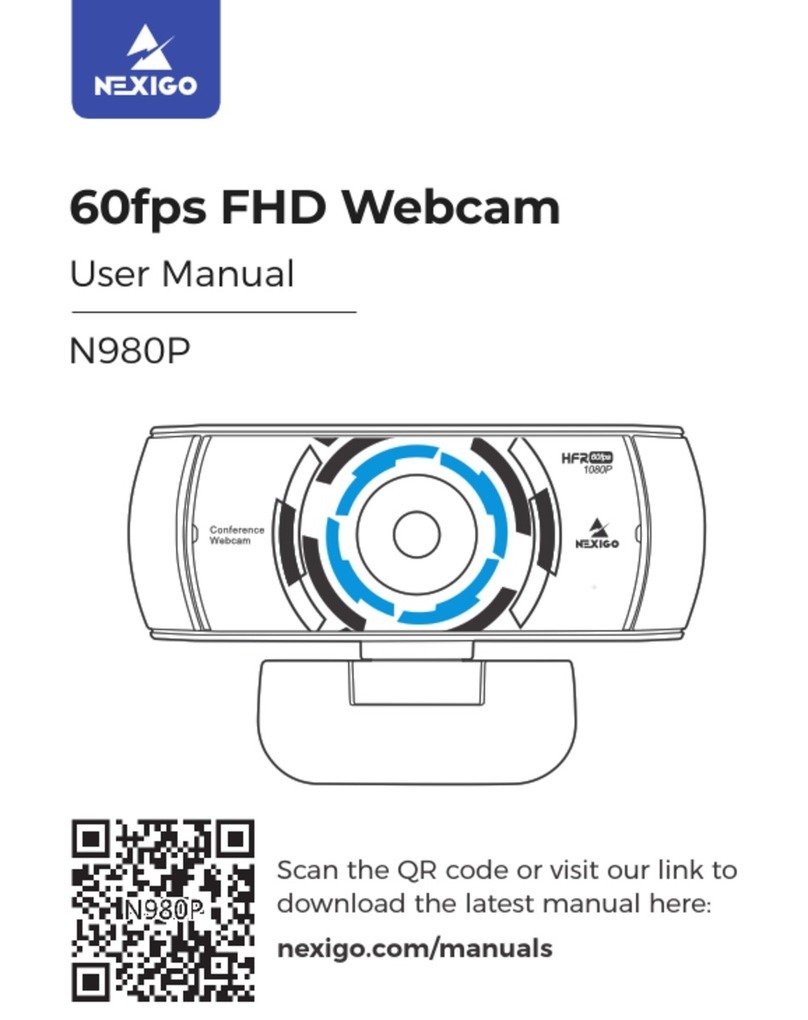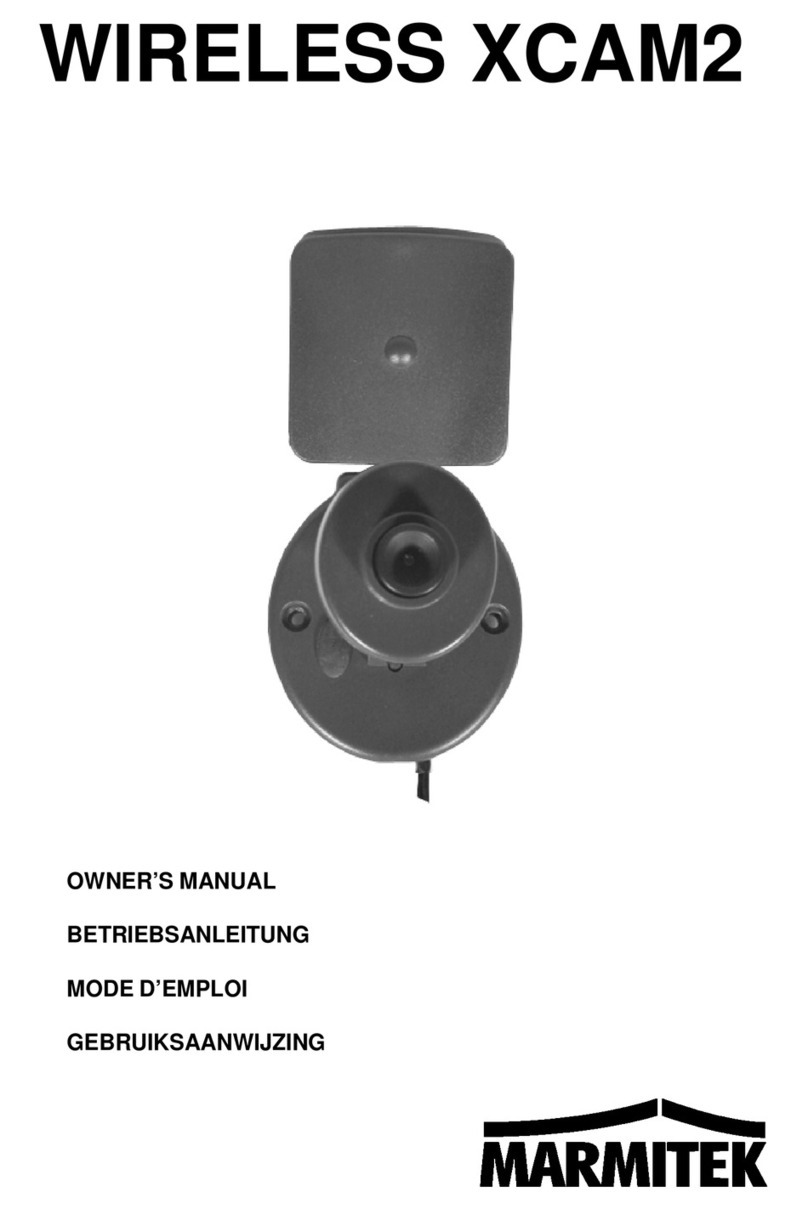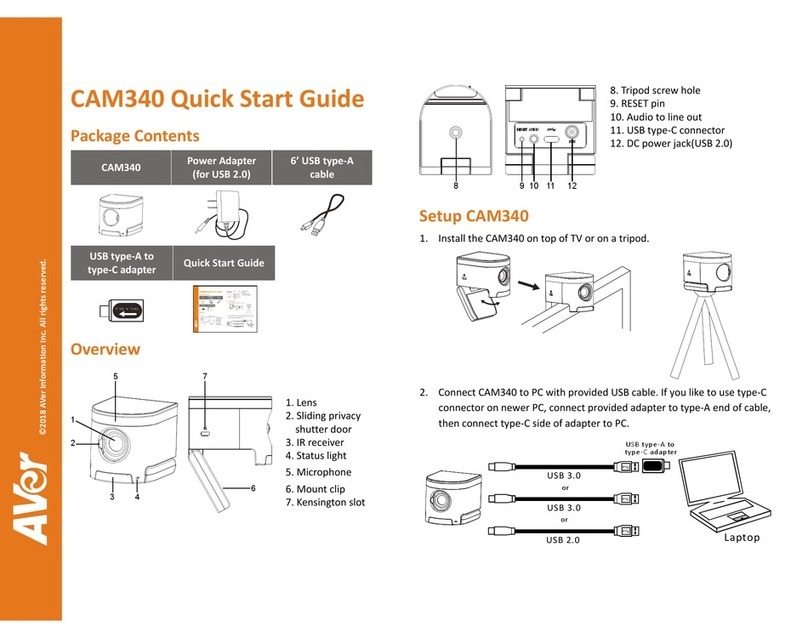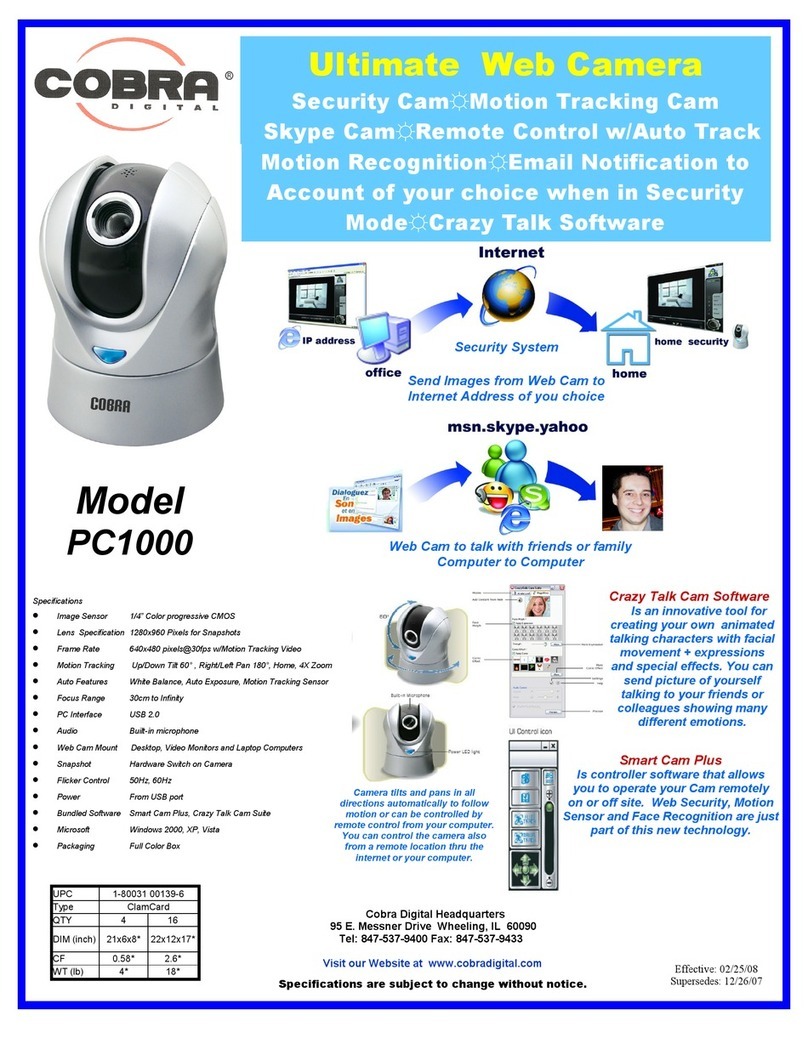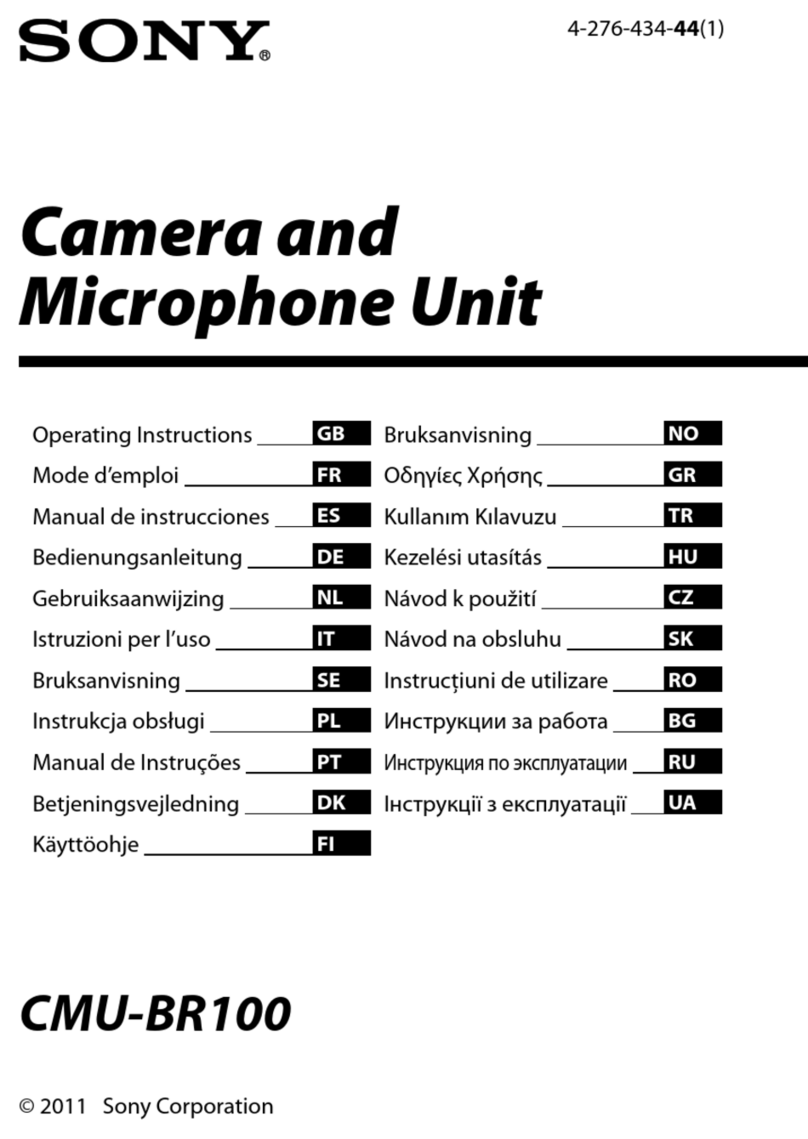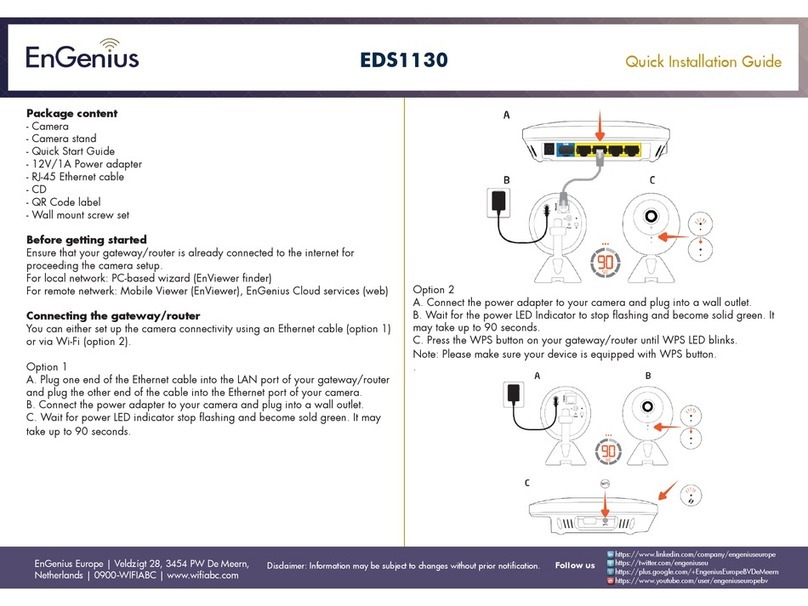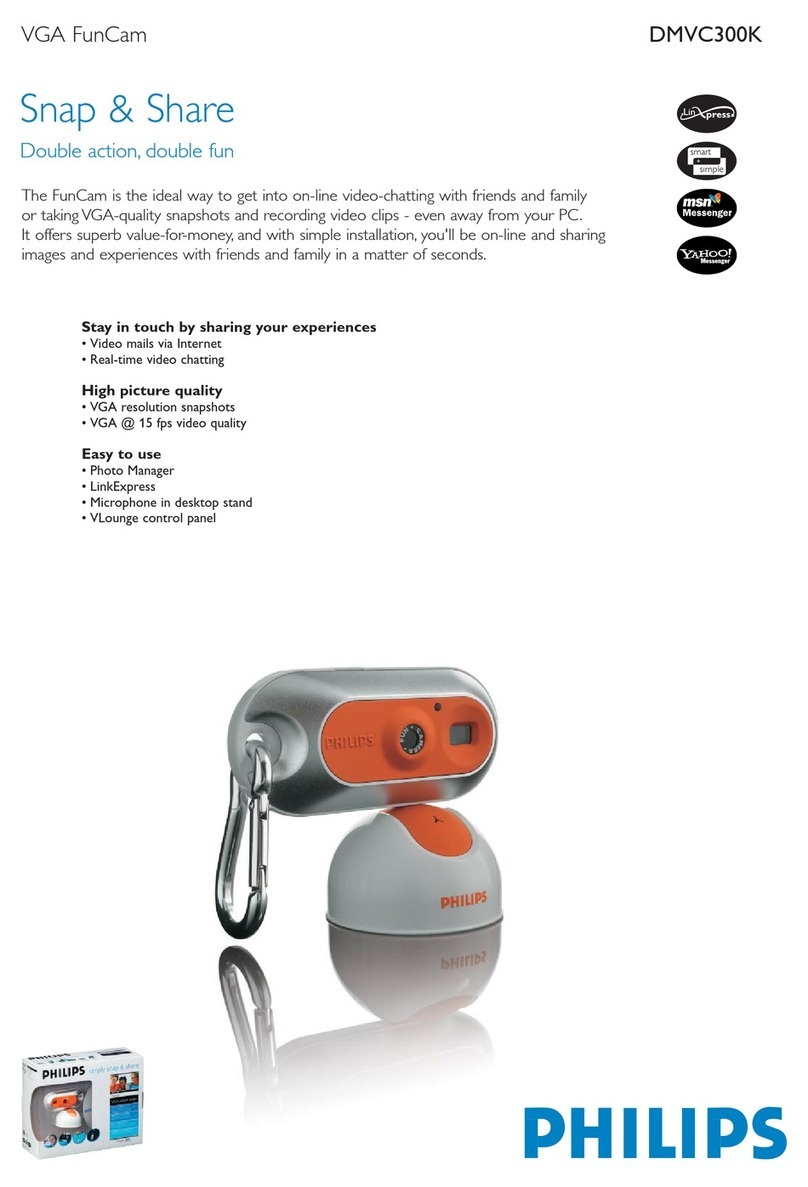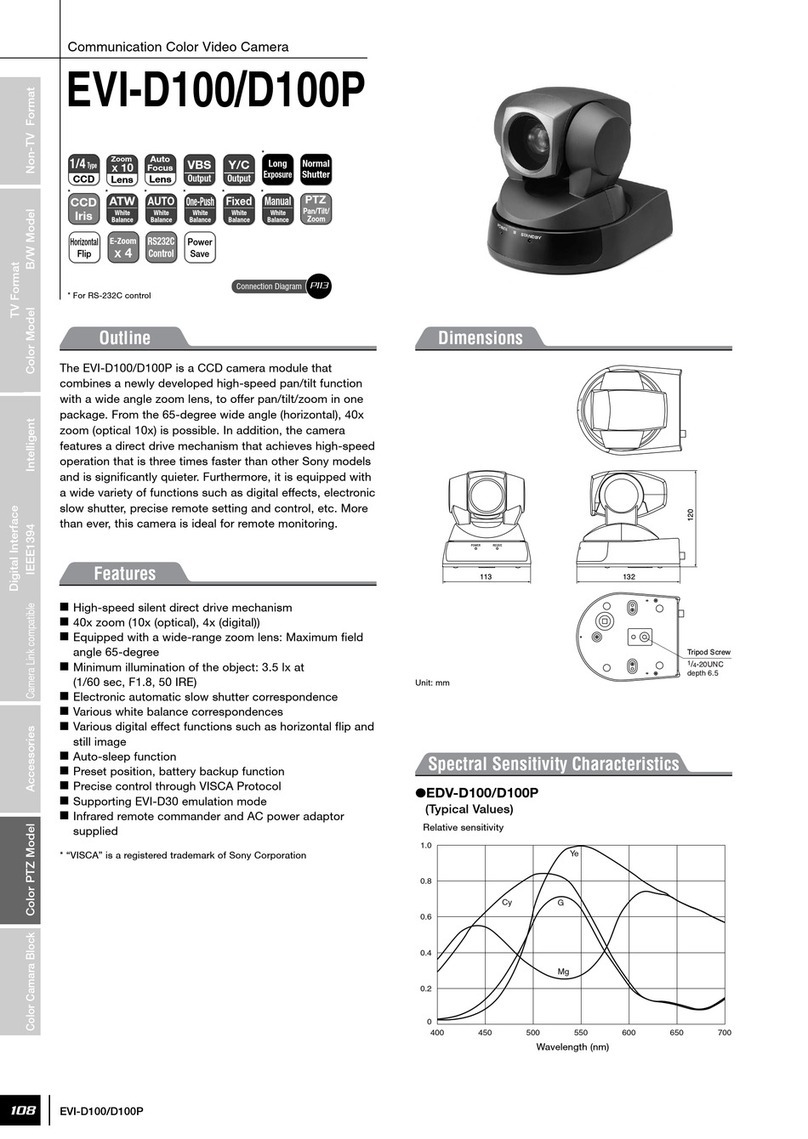Ricoh R Manual

Computer Vision Surveillance TelexistenceLive Streaming Professional
360° Live Streaming Guide Book
4 5

TOC
PreparingtoLiveStreamin360°
YouTubeAccount
PreparingtoLiveStream
PreparinganEncoder
StreamingwithOBSStudio
MakingOBSStudioRecognizeYourRICOHR
SettingUpStreaming
Streaming
AboutOBSStudio
AboutRICOHRDevelopmentKitUVCCapture
StreamingUsingCerevoLiveShellX
PreparingLiveShellX
StreamingfromLiveShellX
UsingRICOHRConsole

PreparingtoLiveStreamin360°
●Preparealivestreamingservice
Thereareseveralservicesthatsupport360°livestreaming.
Whilethenumberofmethodsisincreasing,thismanualdescribeslivestreaming
usingRTMP(primaryserver)onYouTubeasanexamplemethod.
Thismethodcanalsobeusedwithotherservices.Forexample,thesameinformationcanbe
enteredintoFacebookLiveaswell.
FormoreinformationabouthowtousetheRICOHRDevelopmentKit,seetheonlinemanual.
http://ricohr.ricoh/ja/manual/
01

PreparingaYouTubeAccount
●CreateaYouTubeaccount
GototheYoutubewebsiteandclick[SignIn]oryouraccounticononthetoprightofthescreen.
YouTubeandGoogleaccountsarelinkedsocreateaGoogleaccountaswellifnecessary.
Ascreensimilartotheonebelowwillappear.Click[Nextstep].
AgreetothePrivacyandTermsthatappear.
Ifyoualreadyhaveanaccount,proceedtothenextpage.Formoreinformation,seeYouTubeHelp:
https://support.google.com/youtube/answer/2474026?hl=en
02

PreparingaYouTubeAccount
●CheckyourYouTubeaccount
OnceyousuccessfullycreateanaccountandgotoYouTube,
youraccountwillappearinasimilarwaytothescreenshotbelow.
Tolivestream,clickthe[CreatorStudio]button.
03

PreparingtoLiveStream
●Startpreparationstolivestream
In[CreatorStudio],ascreensimilartotheonebelowwillappear.
Ontheleftsideofthescreen,click[LIVESTREAMING].
04

Ascreensimilartotheonebelowwillappear.
[Streamnow]isfornormallivestreamingandnot360degreestreamingsoitwillnotbeusedhere.
Click[Events].
05
PreparingtoLiveStream
●Startpreparationstolivestream

Click[Enablelivestreaming].
06
PreparingtoLiveStream
●Startpreparationstolivestream

Youwillneedtouseyourmobilephoneforauthentication,sofillouteachitem.
07
PreparingtoLiveStream
●Startpreparationstolivestream

Whenthe[Createliveevent]appears,clickit.
Wewillnowpreparetoactuallylivestream.YouTubemanageslivestreamingas"Events."
Wecreatethiseventinadvance.
●Createalivestreamingevent
08
PreparingtoLiveStream

The[Basicinfo]tabwillappear.Writeatitle,streamdate,description,tag,andsoon.
Additionally,onthepull-downmenuontheleft,select[Public],[Limitedpublic],or[Private].
Ifthisisthefirsttimeyouhavestreamed,Ricohrecommendsthat
youselect[Limitedpublic]or[Private]andrunatest.
Belowthat,forType,select[Custom].
09
●Createalivestreamingevent
PreparingtoLiveStream

Selectthe[Advancedsettings]tab.For[360°video]onthebottomright,selectthecheckbox.
Configuretheothersettingshoweveryoulike.Click[Createevent]tosavetheevent.
*Ifyoudonotselectthecheckboxfor[360°video],thevideowillbedisplayedinequirectangularformat.
Oncestreaminghasbegun,youcannotchangetheformat.
10
●Createalivestreamingevent
PreparingtoLiveStream

Ascreensimilartotheoneshownbelowwillappear.Seta[Thumbnail]ifdesired.
Thumbnailsareusedasatitlescreenthatisdisplayedbeforeandduringstreaming.
Under[Basicingestion],select[3000Kbps-6000Kbps(1080p)].
*Itisourexperiencethatthisisthesmoothestbitratesetting.
●Selectabitrate
11
PreparingtoLiveStream

●Setanencoder
Ifyouselect[Basicingestion],moresettingsappear.
Under[Selectyourencoder],select[Otherencoders].
12
PreparingtoLiveStream

●GetaRTMP(primaryserver)URL
Informationrequiredforstreamingwillappear.[StreamName]and[PrimaryServerURL]
willbeusedfortheencodersettingsusedinstreaming.
*Thiswillbeexplainedlaterinthismanual.
13
PreparingtoLiveStream

●Checkthatyourpreparationsfor360°livestreamingarecomplete
Clickthe[LiveControlRoom]tabthatcontrolsstreaming.
Ifascreensimilartotheonebelowappears,youhavecompletedpreparationsonYouTube
tolivestream.
14
PreparingtoLiveStream

PreparinganEncoder
●Selectanencoder
TouseUSB(UVC)outputtolivestreamfromacomputer
→p16
TouseHDMIoutputtolivestreamfromanexternaldevice
→p29
15

StreamingwithOBSStudio
●Preparealivestreamingservice
Thereareseveralservicesthatsupport360°livestreaming.
Whilethenumberofmethodsisincreasing,thismanualdescribeslivestreamingonYouTube
asanexamplemethod.ThismanualusesOBSStudioasthestreamingapplication.
Itiswidelyusedbecauseitisfree.
*Formoreinformation,seetheOBSStudiowebsite(https://obsproject.com/).
ConnectthecabletothemicroUSBport(forpower)atthebottomofthedevice
Streamingapplication:OBSStudio
16
USB Output

AboutOBSStudio
●InstallOpenBroadcasterSoftware
https://obsproject.com/
Thisissoftwareforfreelivestreaming.Downloadandinstallthesoftware.
Thissectiondescribeslivestreamingusingthissoftware.
ThissoftwarerunsonbothWindowsandMac.
17

AboutRICOHRDevelopmentKitUVCCapture
●InstallRICOHRDevelopmentKitUVCCapture.
ThissoftwareisapluginthatiscompatiblewithUVC1.5andrunsonbothWindowsandMac.
Byinstallingthissoftware,youcanstreamHDimagesoutputwithUSB(UVC).
Afterinstallingthesoftware,restartyourWindowscomputerorMac.
Ifthesoftwareinstallscorrectly,yourRICOHRwillbeautomaticallyrecognizedasaUVC1.5camera.
MakingOBSStudioRecognizeYourRICOHR
18
Table of contents