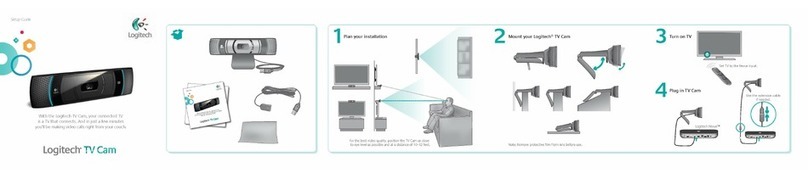Rosewill BLACK GOLF RCM-8164 User manual
Other Rosewill Webcam manuals
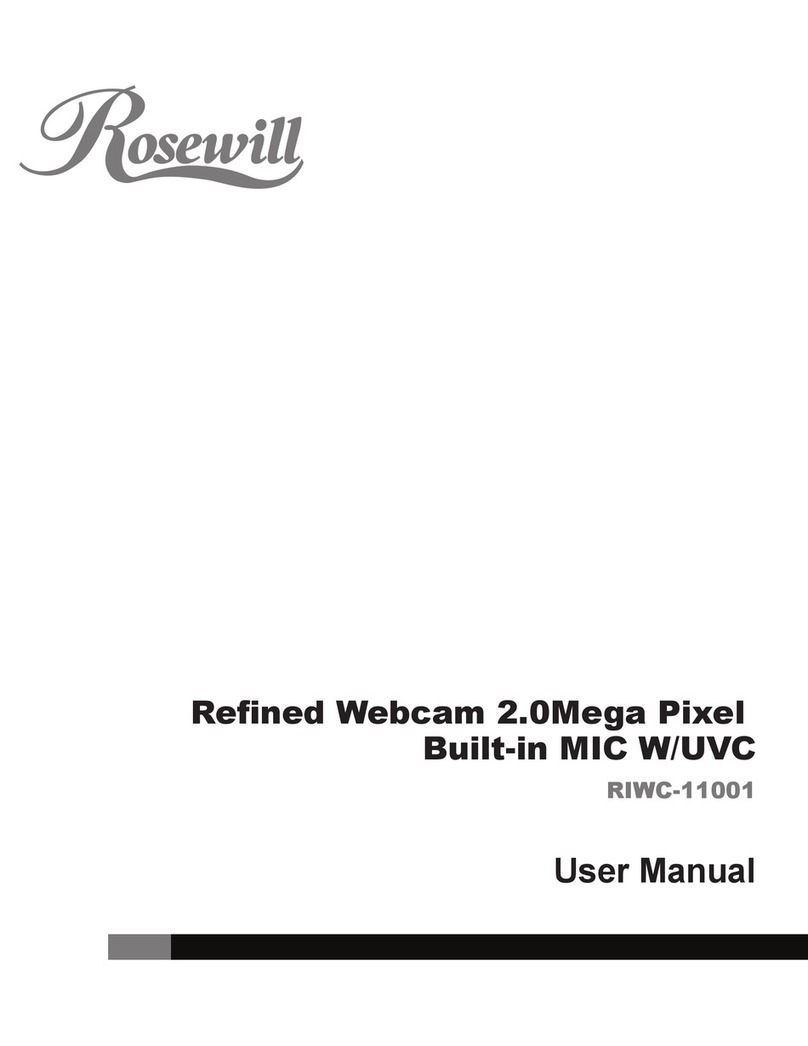
Rosewill
Rosewill RIWC-11001 User manual
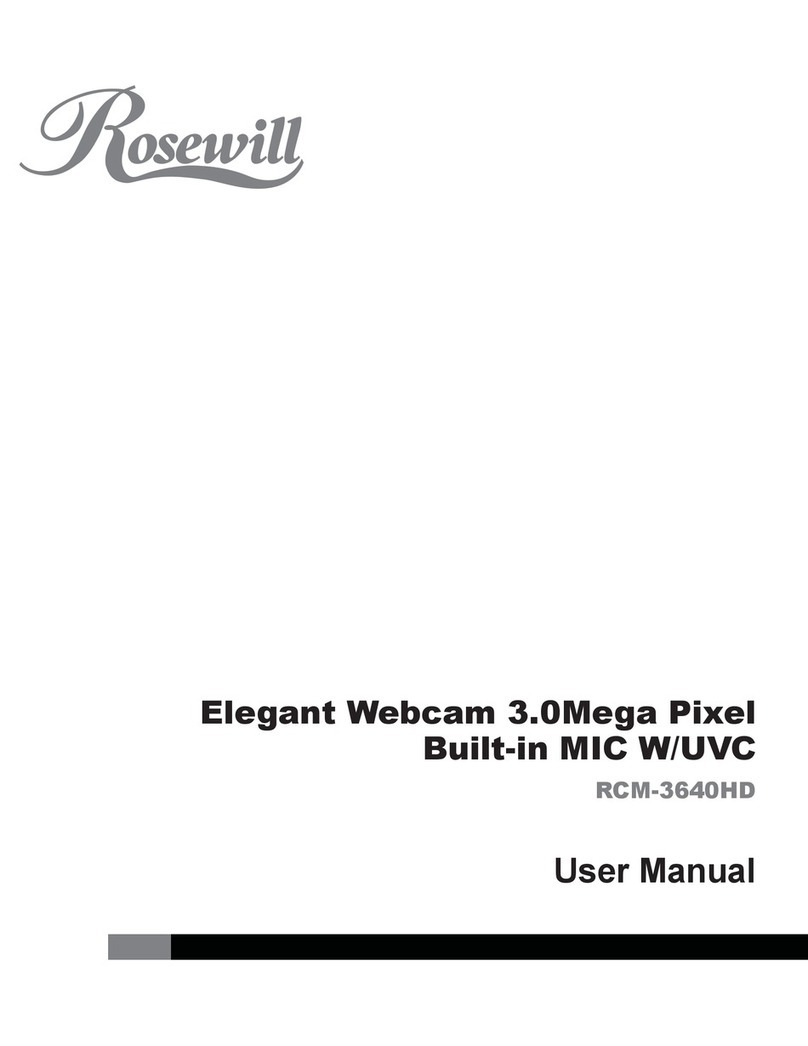
Rosewill
Rosewill RCM-3640HD User manual
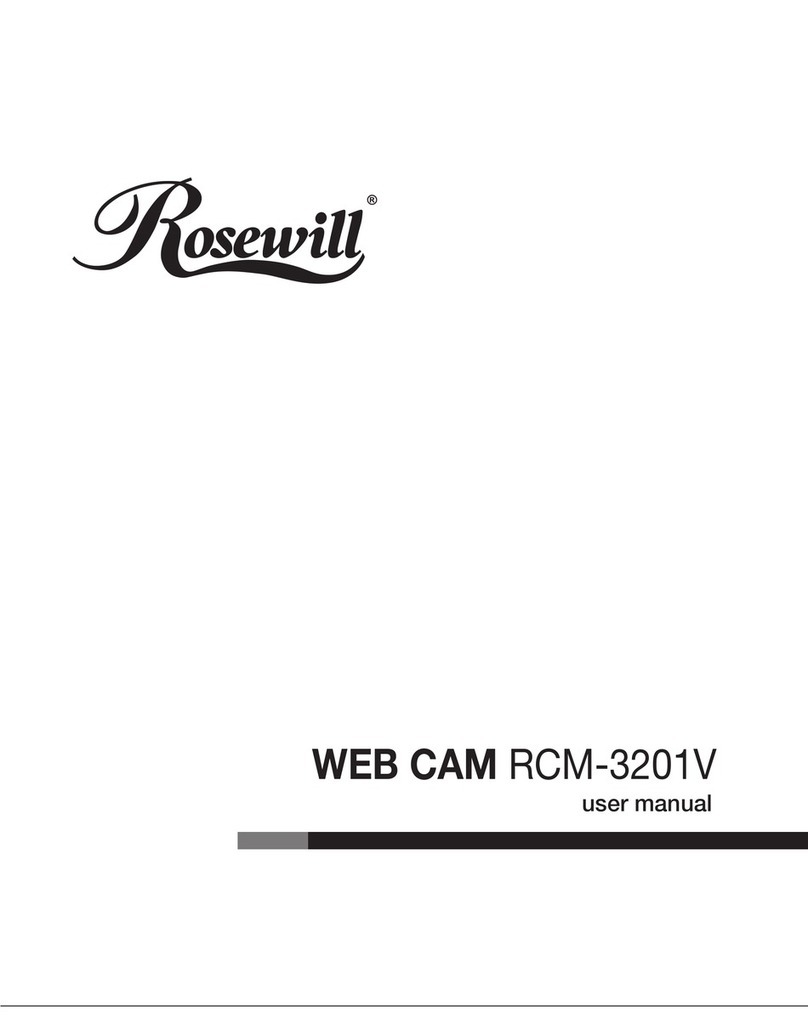
Rosewill
Rosewill RCM-3201V User manual

Rosewill
Rosewill ELEGANT RCM-8163 User manual
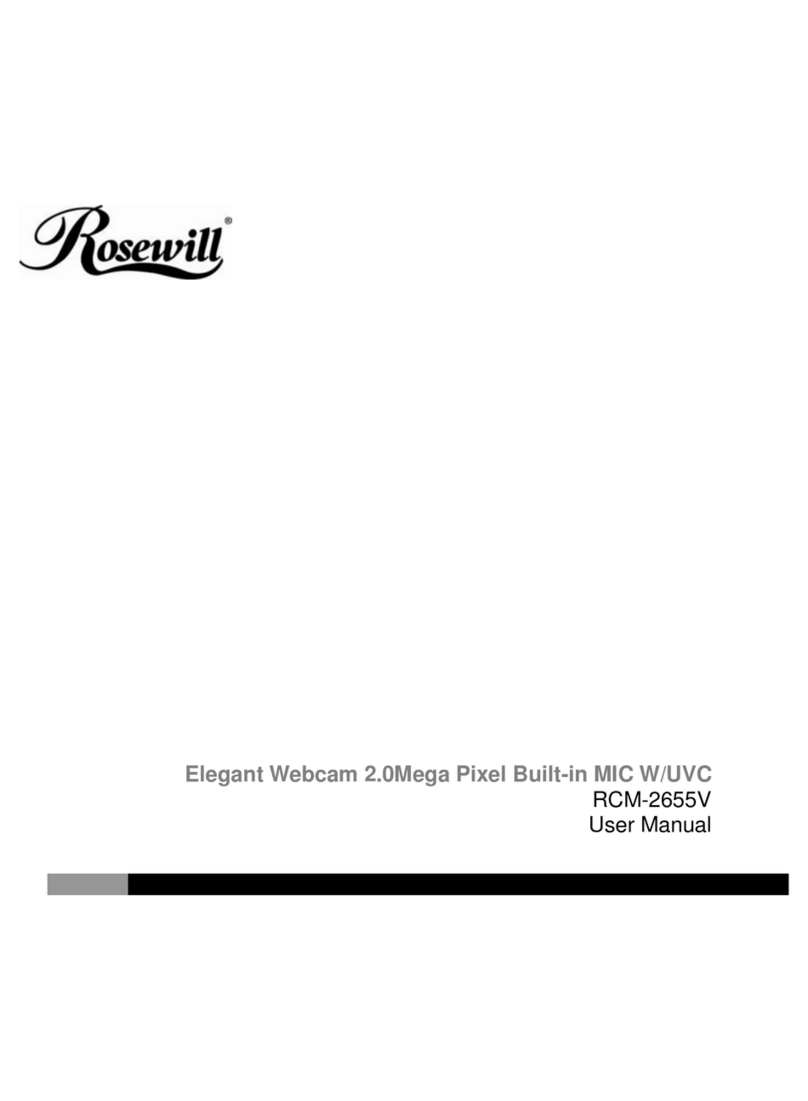
Rosewill
Rosewill RCM-2655V User manual
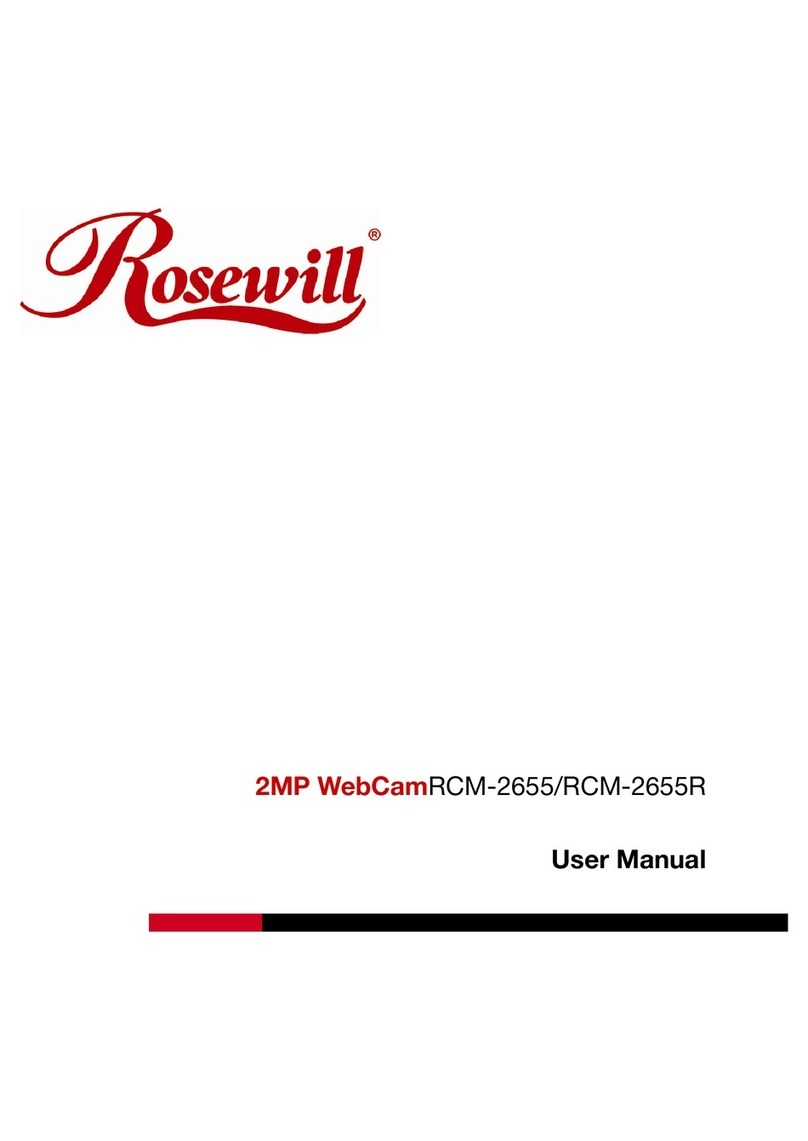
Rosewill
Rosewill RCM-2655 User manual
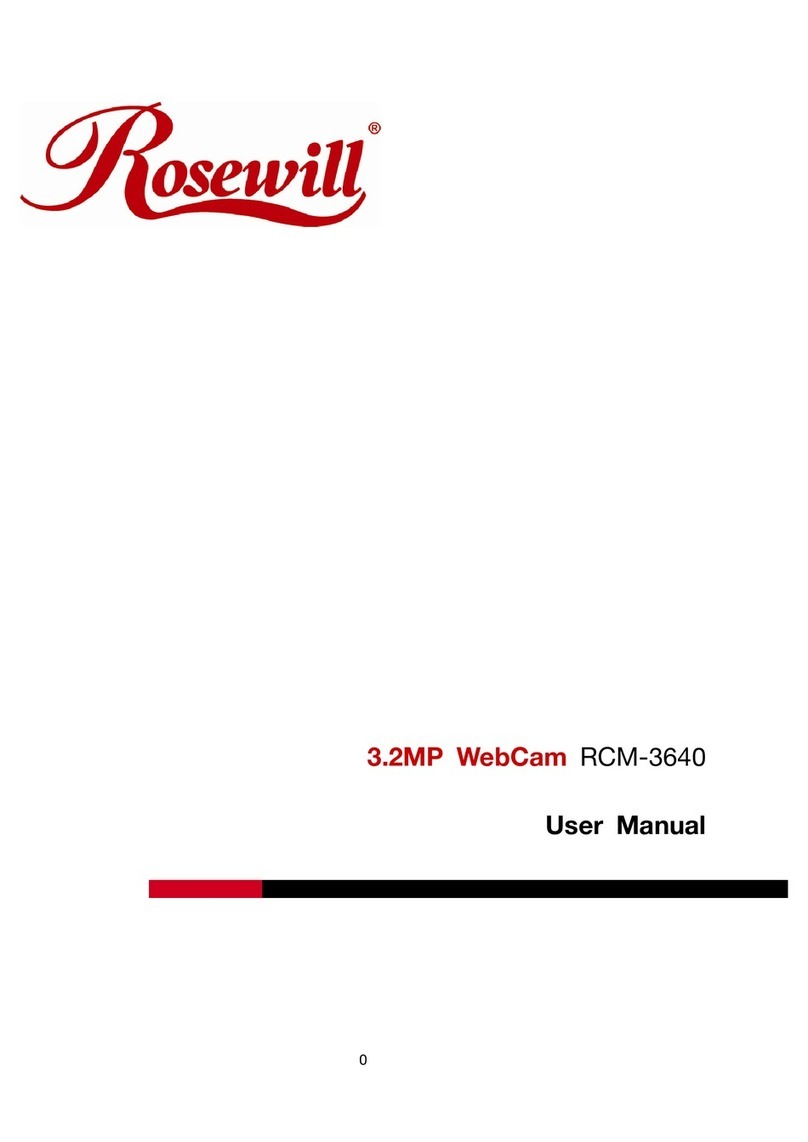
Rosewill
Rosewill RCM-3640 User manual
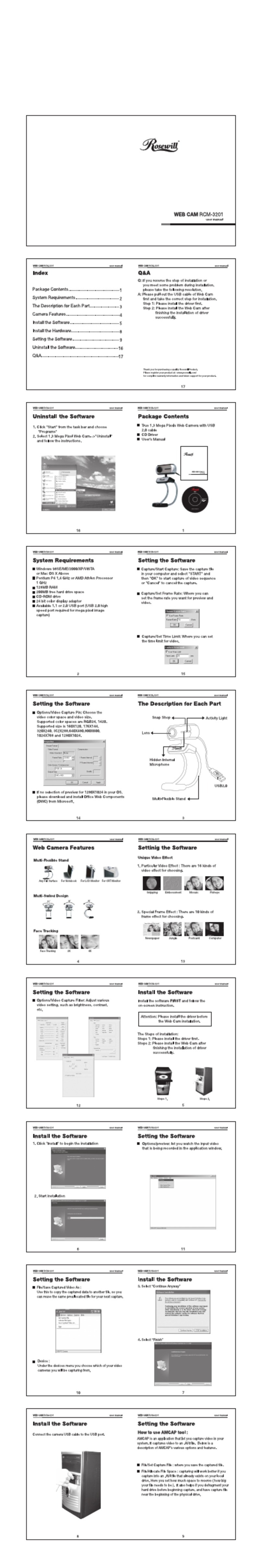
Rosewill
Rosewill Web Cam RCM-3201 User manual