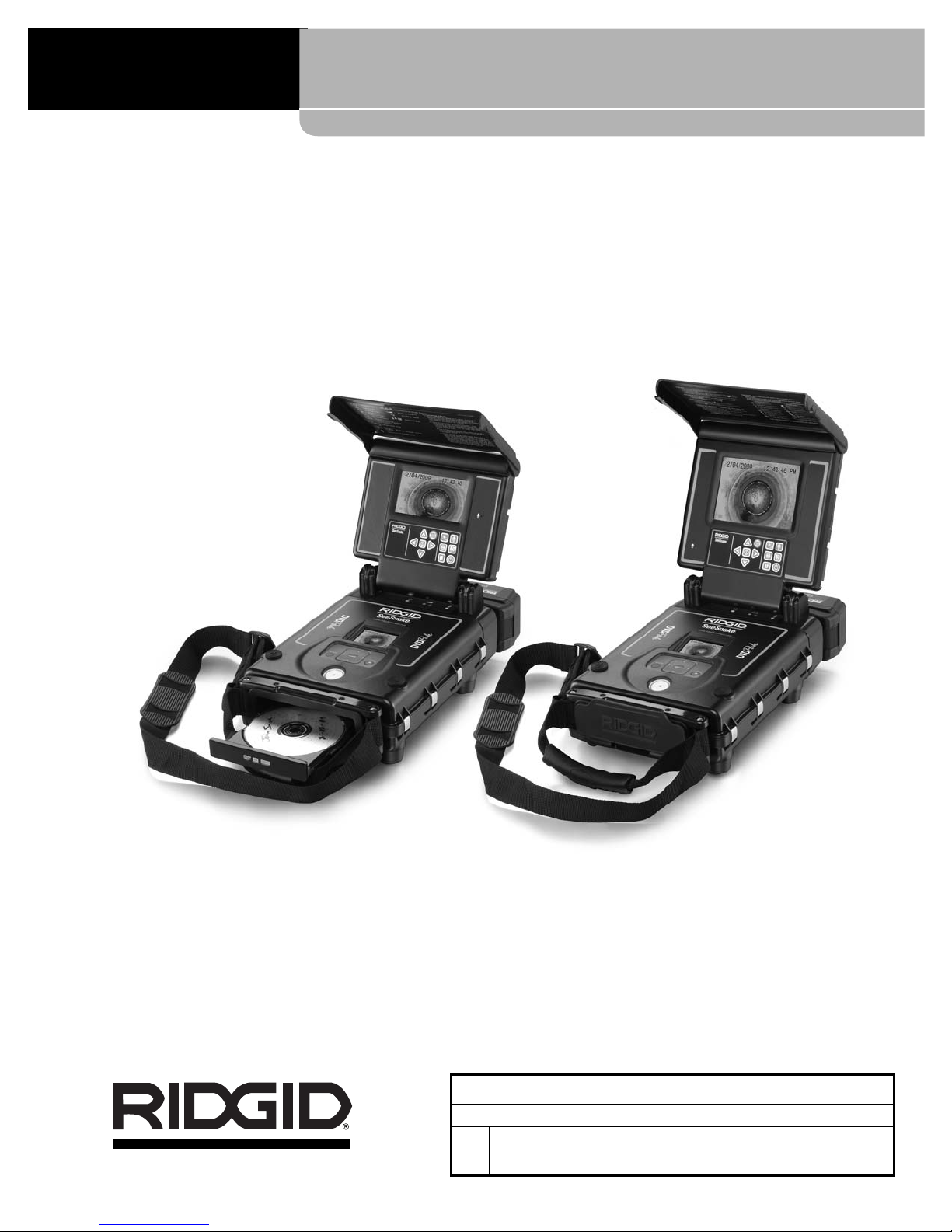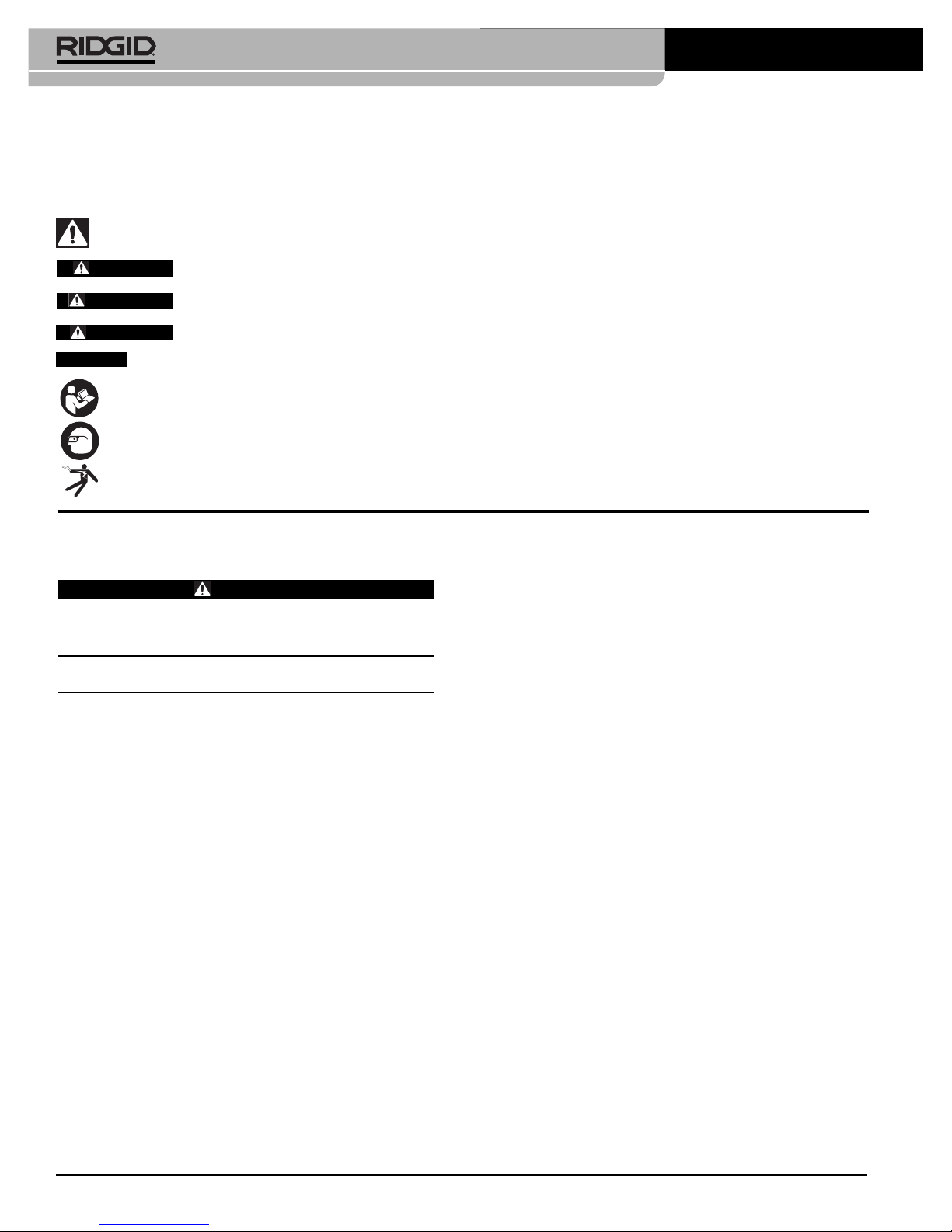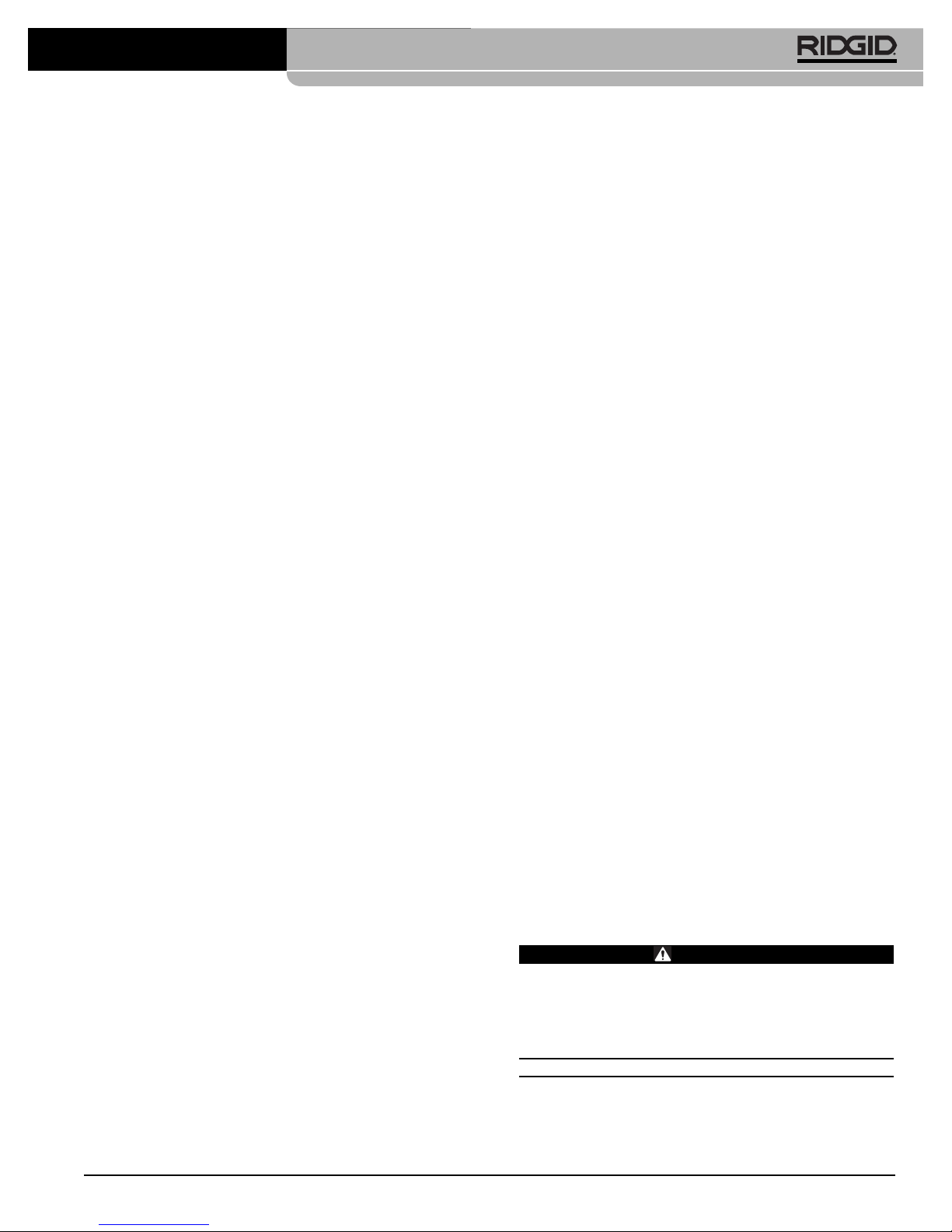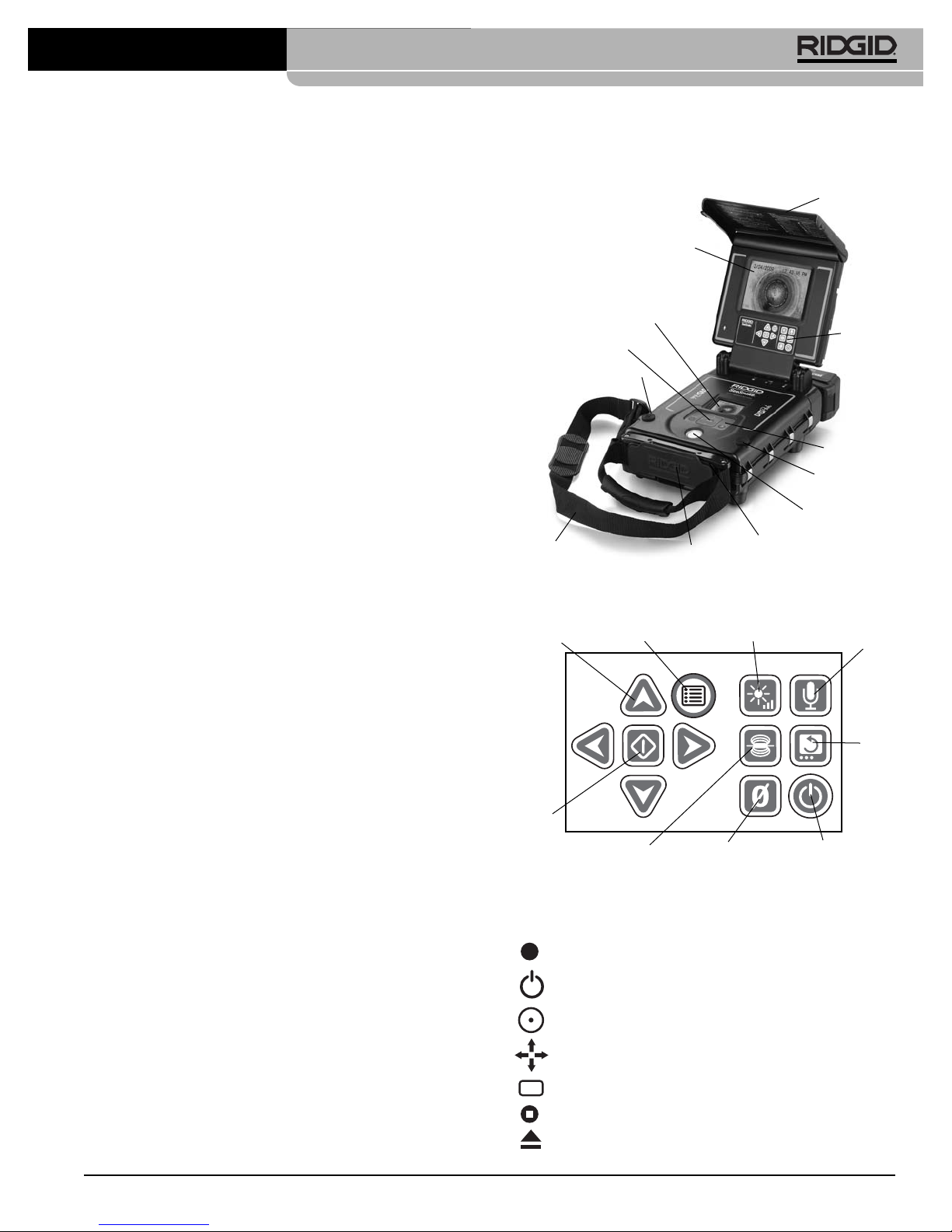Ridge Tool Company
4
SeeSnake®DVD
Pak
If you have any question concerning this Ridge Tool
product:
– Contact your local RIDGID®distributor.
– Visit www.RIDGID.com or www.RIDGID.eu to find
your local Ridge Tool contact point.
– Contact Ridge Tool Technical Services Department
and Canada call (800) 519-3456.
DVD
Pak
Safety
•An improperly grounded electrical outlet can cause
electrical shock and or severely damage equip-
ment. Always check work area for a properly grounded
electrical outlet. Presence of a three prong or GFCI out-
let does not insure that the outlet is properly grounded.
If in doubt, have the outlet inspected by a licensed elec-
trician.
•Power the DVD
Pak
only with a specifically desig-
nated battery or a double insulated power supply.
•Do not operate this equipment if operator or ma-
chine is standing in water. Operating machine while
in water increases the risk of electrical shock.
•The DVD
Pak
is not waterproof. Only the camera
and push cable are waterproof. Do not expose the
equipment to water or rain. This increases the risk of
electrical shock.
•Do not use where a danger of high voltage contact
is present. The equipment is not designed to pro-
vide high voltage protection and isolation.
•Read and understand this operator’s manual, the
reel operators’ manual, and the instructions for any
other equipment in use and all warnings before op-
erating the DVD
Pak
.Failure to follow all instruction
may result in property damage and/or serious per-
sonal injury.
•Always use appropriate personal protective equip-
ment while handling and using equipment in drains.
Drains may contain chemicals, bacteria and other sub-
stances that may be toxic, infectious, cause burns or
other issues. Appropriate personal protective equip-
ment always includes safety glasses, and may include
equipment such as drain cleaning gloves or mitts, latex
or rubber gloves, face shields, goggles, protective
clothing, respirators and steel toed footwear.
•If using drain cleaning equipment at the same time
as using drain inspection equipment, only wear
RIDGID Drain Cleaning Gloves. Never grasp the ro-
tating drain cleaning cable with anything else, including
other gloves or a rag. They can become wrapped
around the cable, causing hand injuries. Only wear
latex or rubber gloves under RIDGID Drain Cleaner
Gloves. Do not use damaged drain cleaning gloves.
•Practice good hygiene. Use hot, soapy water to wash
hands and other exposed body parts exposed to drain
contents after handling or using drain inspection equip-
ment. Do not eat or smoke while operating or han-
dling drain inspection equipment. This will help prevent
contamination with toxic or infectious material.
For detailed instructions on the operation of the Sony®
DVDR unit, see the manual provided by the unit’s manu-
facturer.
Description, Specifications And
Standard Equipment
Description
The SeeSnake®DVD
Pak
is a robust, lightweight weather-
resistant camera monitor, control and recording unit for use
with a SeeSnake Pipe Inspection System. Combined
with the Sony®Multi-Function Digital Video Disc Recorder
(DVDR), the DVD
Pak
can be used to monitor, record
and store video in convenient DVD format.
The DVD
Pak
is designed to easily connect with a
SeeSnake reel and camera and monitor and record the
view from the camera. It can also be used with a
SeeSnake Pipe Inspection System with a separate mon-
itor, to record pipe inspection views to DVD. It provides
readily accessible controls for using the Sony Multi-
Function recorder, while protecting the recorder in a
durable, easily portable case.
Other auxiliary equipment used with the SeeSnake
DVD
Pak
may include:
• Rechargeable battery.
• A RIDGID locator/receiver (such as the SR-20, the
SR-60, the Scout™ or the NaviTrack®II).
• A RIDGID transmitter (such as the ST-510, the ST-305,
the NaviTrack®Brick or the NaviTrack®10-watt trans-
mitter).
• The Count
Plus
Cable Counter cable-measurement
system, normally built in to SeeSnake pipe inspec-
tion systems.
Specifications
Weight (with DVDR) ......9.25 lbs (4.2kg) w/o Battery
10.65 lbs. (4.8 kg) with Battery
Weight (w/o DVDR).......5.75 lbs (2.6 kg) w/o Battery
7.15 lbs. (3.2 kg) with Battery