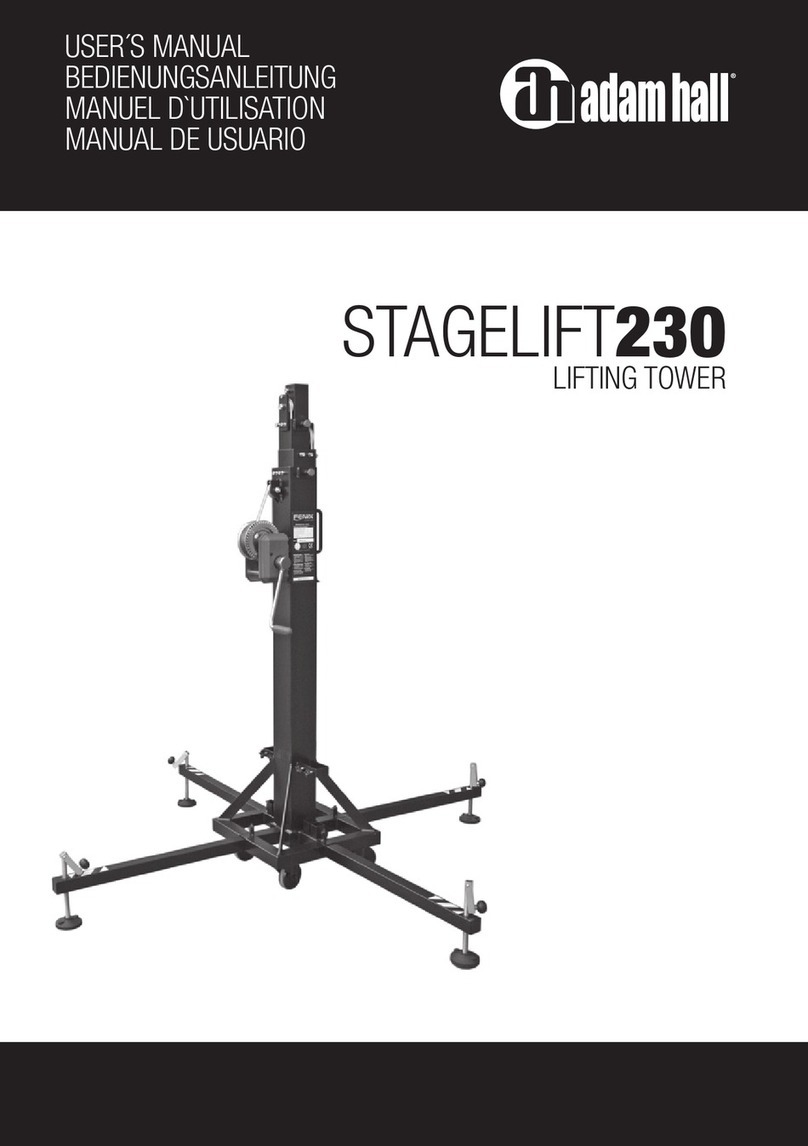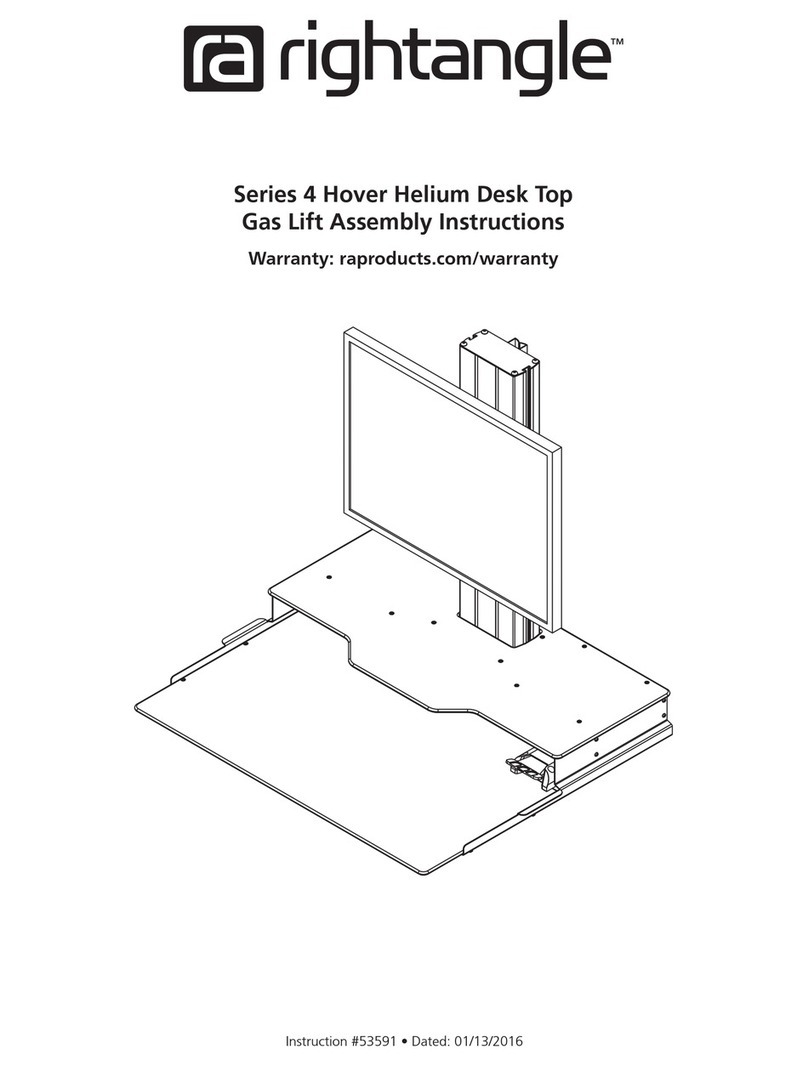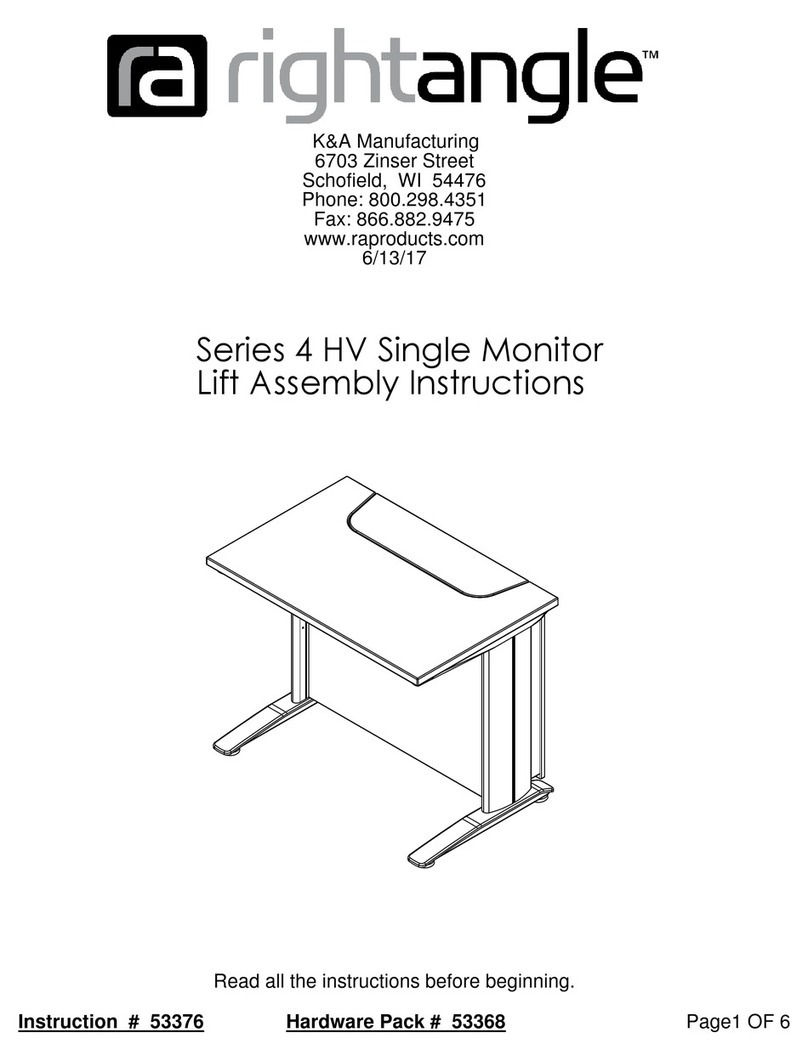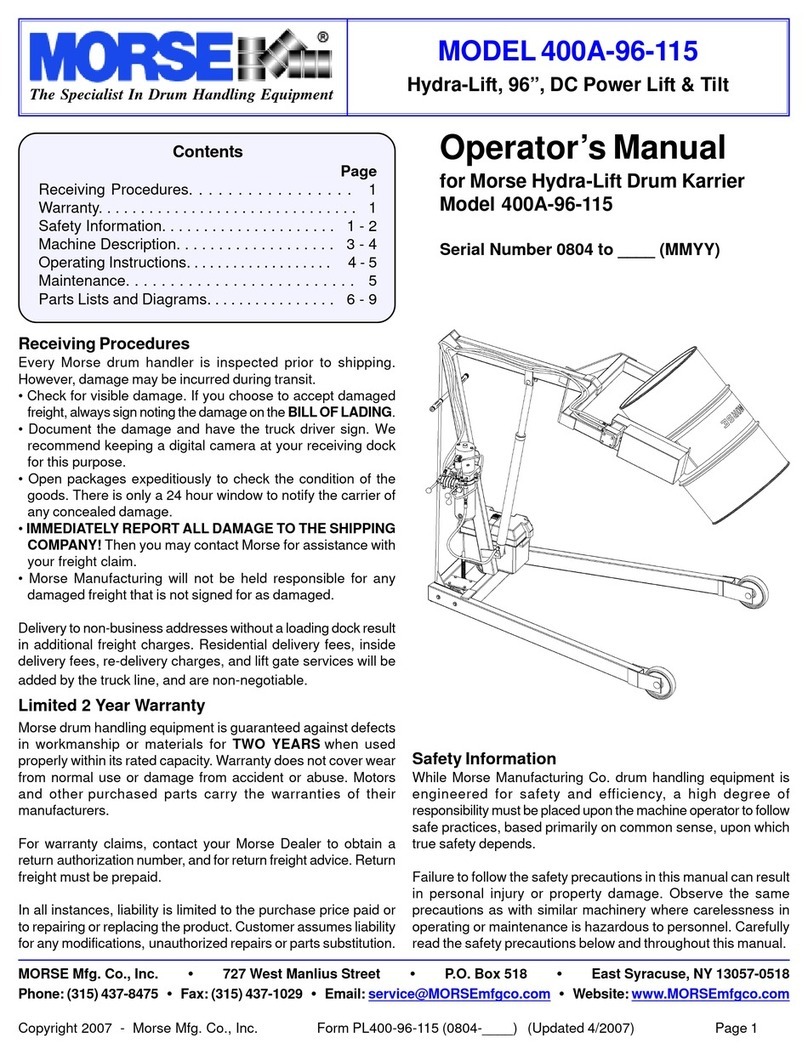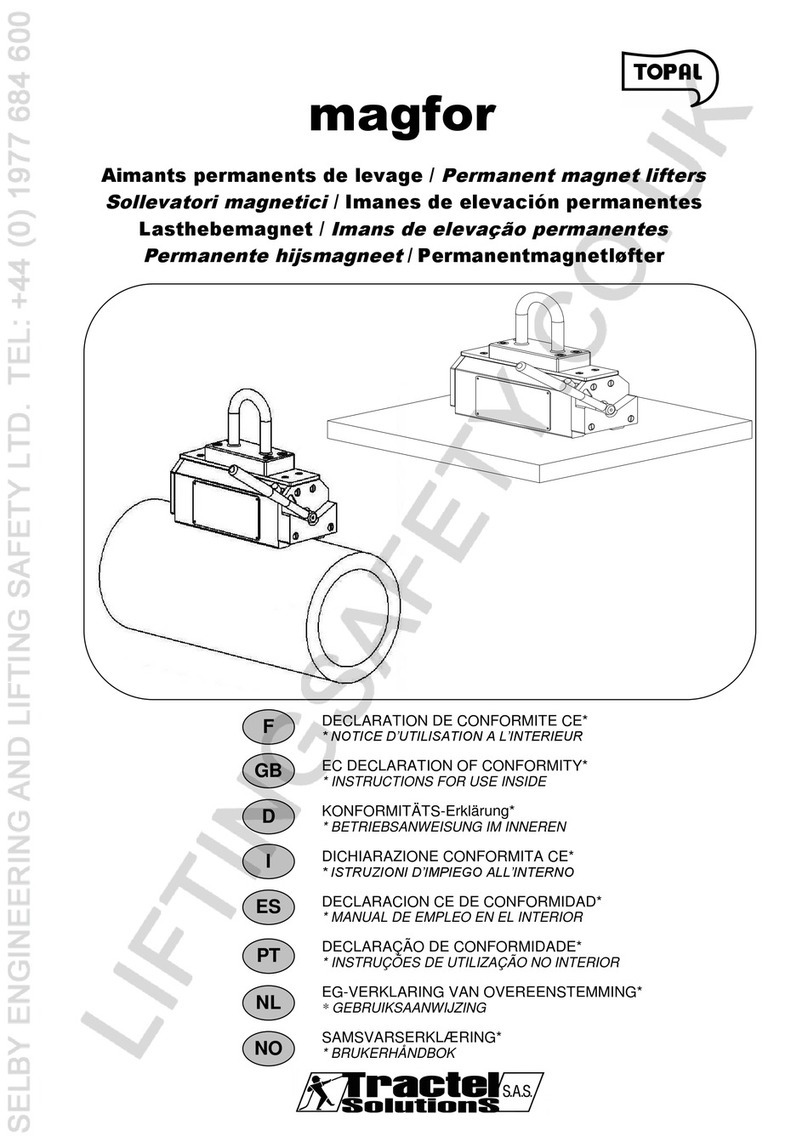Fax: 866.882.9475
www.raproducts.com
Instruction # 53375 Page 6 OF 8
K&A Manufacturing
6703 Zinser Street Schofield, WI 54476
Phone: 800.298.4351
Step 13: If your unit has power options, see Sheet 8.
Insert the (8) slim fix bolts 1in the kick panel 4into
the connector cams 2pre-installed in the left side
panel 5and the right side panel 6. You may need to
move the side panels slightly to align the bolts with the
cams.
Step 14: Insert the (8) slim fix bolts 1in the back panel
3into the connector cams 2pre-installed in the left side
panel 5and the right side panel 6. You may need to
move the side panels slightly to align the bolts with the
cams. Fully tighten all the camlocks in both side panels.
Important Note: When tightening the camlocks, they
will stop at a detent in the mechanism before they are
fully tightened. Be sure to tighten them past the detent.
Leveling Glide
monitor mounting plates until
Your workstation is now
ready for use.
they lock in place. See page 2.
4
5
Step 15: Make sure all the
panels are square and level.
Fully tighten the machine
screws 14 holding the side
panels 5and 6to the leg
assemblies 10 and 11 .
Fully tighten the machine
screws 12 holding the leg
assemblies to the work
surface 7 .
Step 16: With the help of an
assistant, set the workstation
upright in its final location.
Level the workstation if re-
quired by turning the leveling
glides clockwise ( from the top)
on the low corners of the unit.
If your workstation has casters,
level it by turning the bolts at
the top of the casters.
Step 17: Raise the top panels
9to their full height and slide
the monitors and the quick
connect brackets 15 onto the
6
9
14
3
12
shown for clarity.
Toe kick not
1
5
6
7
15