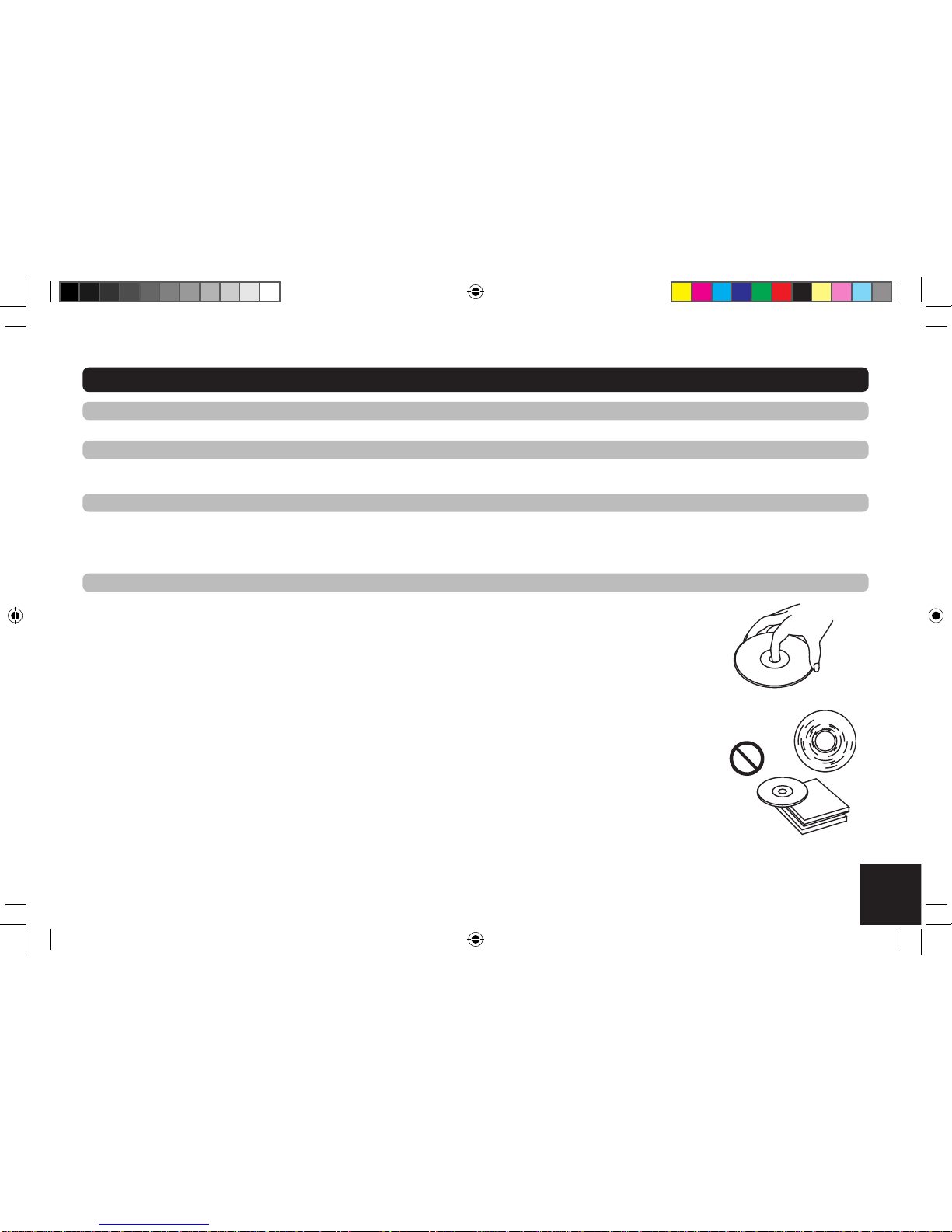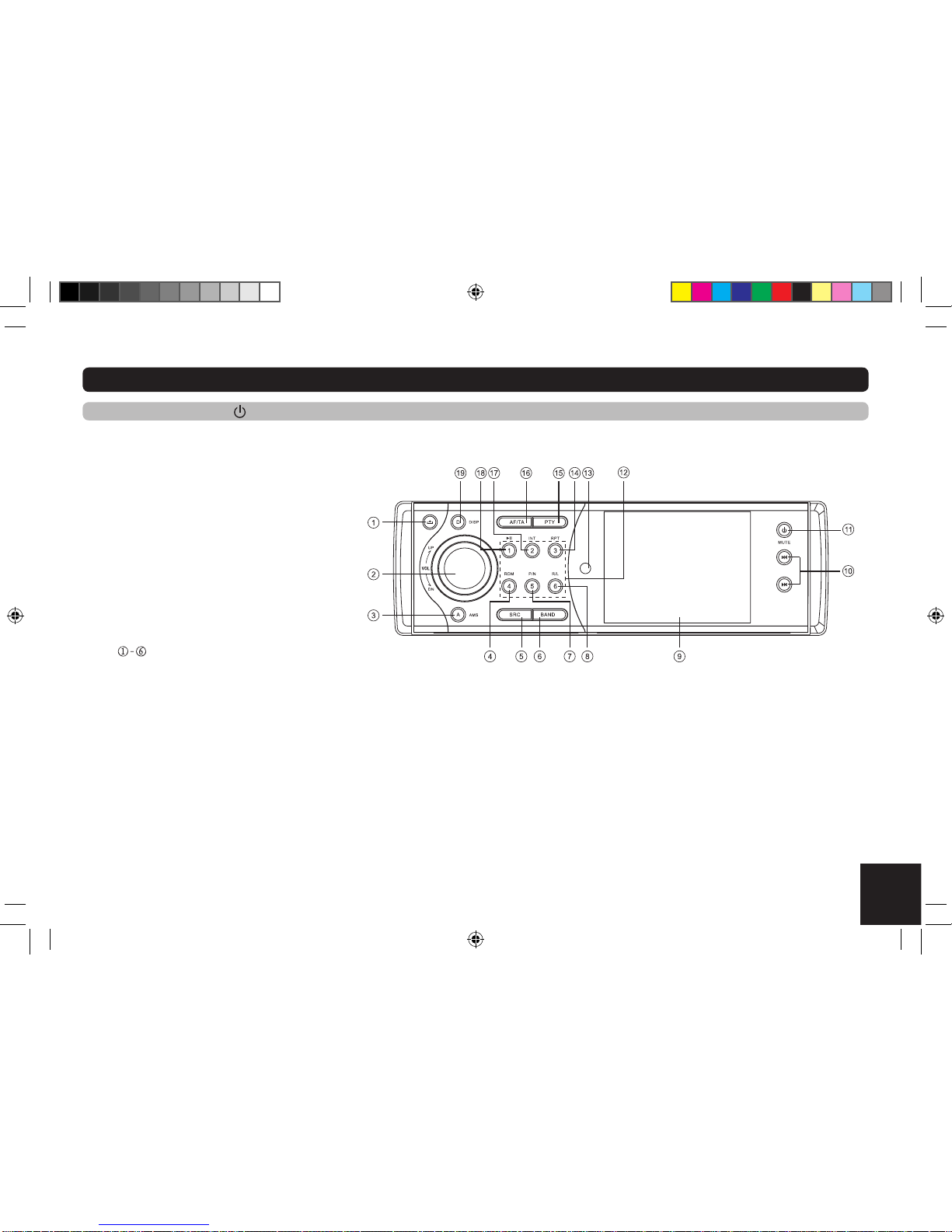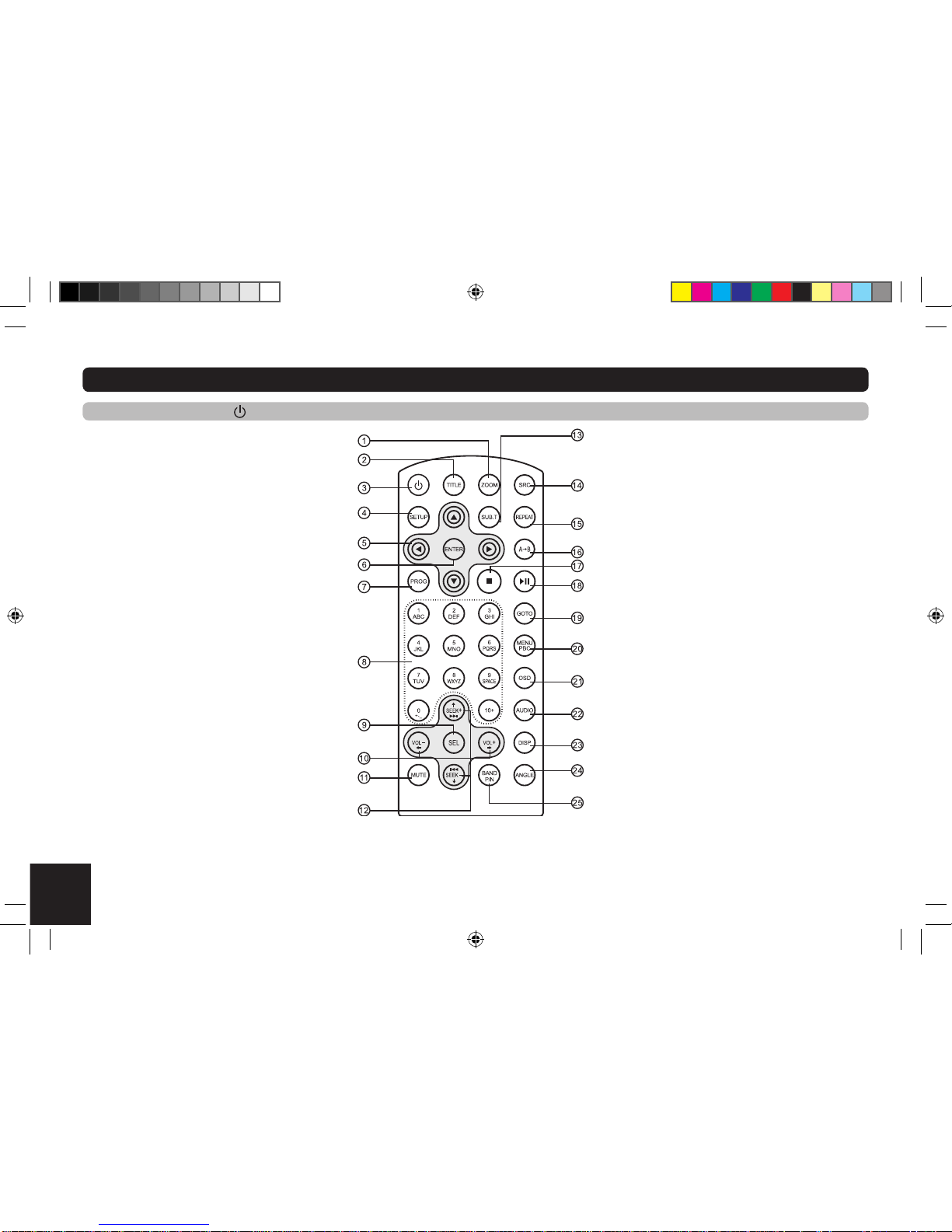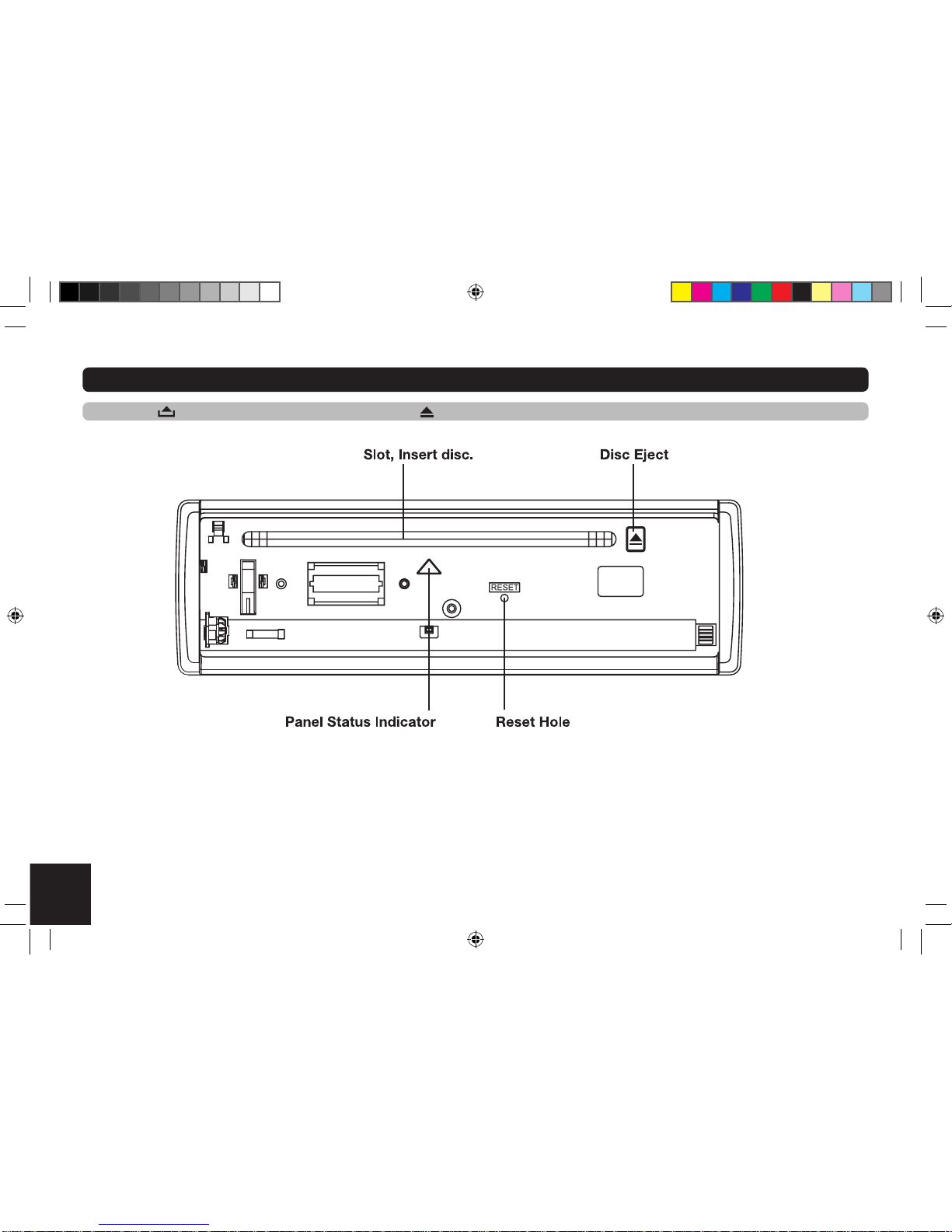Contents
Safety Information ............................................................................................................................................................................................................... 1
Contents............................................................................................................................................................................................................................... 2
Panel Controls ..................................................................................................................................................................................................................... 3
Remote Controls .............................................................................................................................................................................................................. 4-5
Getting Started .................................................................................................................................................................................................................... 6
General Operation ............................................................................................................................................................................................................... 7
Rotary Knob Menu .........................................................................................................................................................................................................8-12
Radio................................................................................................................................................................................................................................... 13
DVD mode .......................................................................................................................................................................................................................... 14
Radio and Clock ................................................................................................................................................................................................................ 15
RDS ( Radio Data System ) .......................................................................................................................................................................................... 16-17
Disc Playback .................................................................................................................................................................................................................... 18
Disc Playable ..................................................................................................................................................................................................................... 19
Audio/Video/Picture File Playback .................................................................................................................................................................................. 20
Track Playback ............................................................................................................................................................................................................. 21-23
DVD Playback .................................................................................................................................................................................................................... 24
DVD Setup .......................................................................................................................................................................................................................... 25
DVD System Setup ....................................................................................................................................................................................................... 25-26
DVD Language Setup ........................................................................................................................................................................................................ 27
DVD Audio Setup ............................................................................................................................................................................................................... 28
DVD Video Setup ............................................................................................................................................................................................................... 29
DVD Digital Setup .............................................................................................................................................................................................................. 30
Electrical Connections................................................................................................................................................................................................. 31-32
Installation Guide............................................................................................................................................................................................................... 33
Anti-Theft System.............................................................................................................................................................................................................. 34
Trouble shooting........................................................................................................................................................................................................... 35-36
Specifications .................................................................................................................................................................................................................... 37