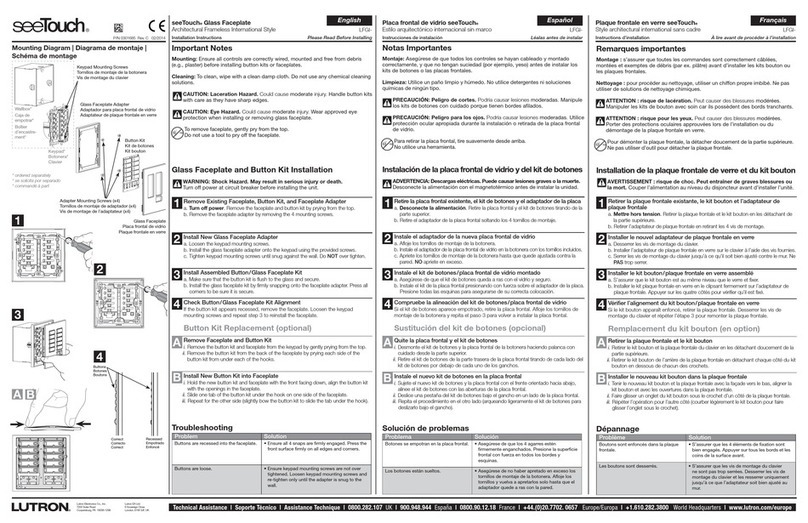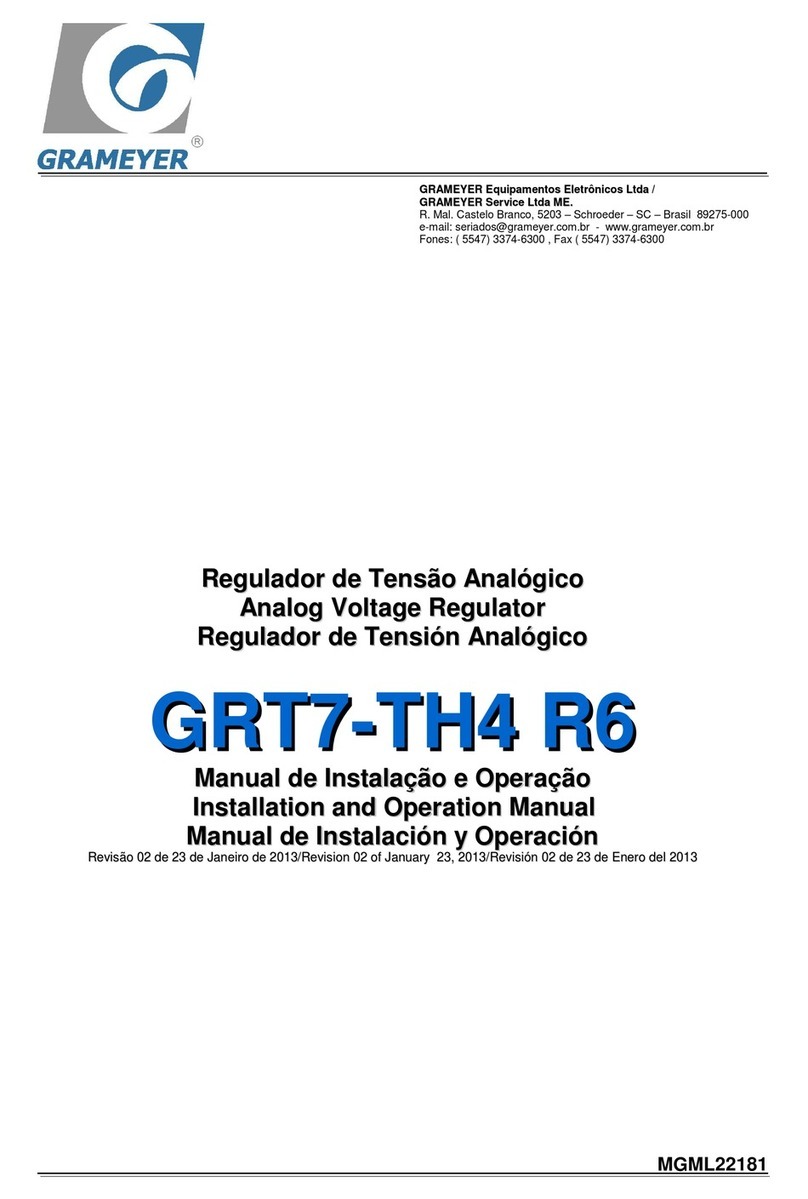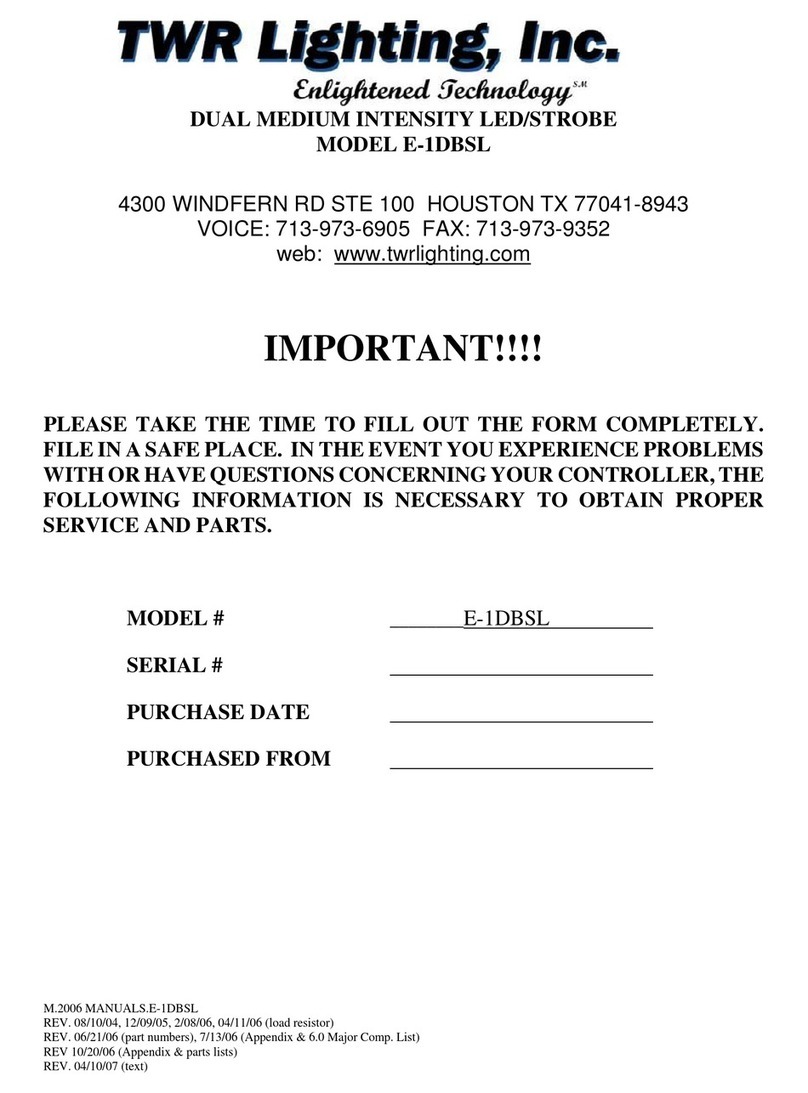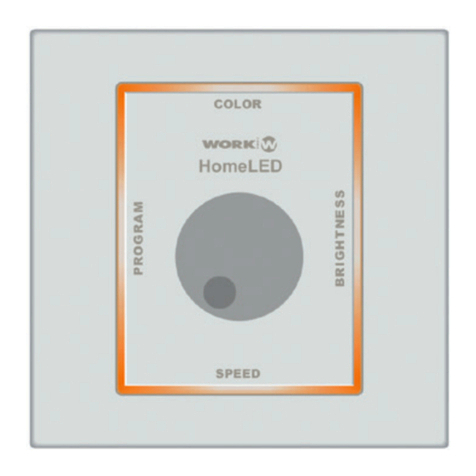Rishabh RISH PFC 8 User manual

Power Factor Controller
RISH PFC 8
96 x 96
Operation Manual
Version I-1/19

!
CAUTIONS:
1. High voltage !
2. This controller may only be used indoor !
3. Make sure that the discharge time set in controller matches capacitor
discharge time !
Version I-1/19

CONTENTS
Section 1 General
Section 2 Mechanical dimensions and panel cut out
Section 3 Installation and connection of the controller
3.1 Alarm output / Error messages
Section 4 Terminal details
4.1 96 x 96 4 relay model
4.2 96 x 96 6/8 relay model, MODBUS model
Section 5 Front screen
Section 6 Front screen capacitor symbols
Section 7 Keyboard
Section 8 Display of various electrical parameters
Section 9 Display operations
Section 10 Basic settings
1

Section 11 Advanced settings
11.1 System setup
11.2 Manual setup
11.3 Alarm setup
11.4 Reset values
11.5 Modbus setup
11.6 Display setup
11.7 Change password
Section 12 Service mode
Section 13 Technical data
Section 14 Factory default setting
Section 15 Operating diagram
2

Section1 General
The power factor controller is a modern control device of innovative
design with a variety of functions.It is designed for a measuring voltage
of 30...550V (L-N) or (L-L) and a auxillary supply voltage of 110 to 550
VAC.
It features a user interface with a menu-driven display in plain text for
maximum ease of operation. Straight forward symbols and alphanumeric
displays combine maximum ease of handling with convenient presentation of
results.
Display of various grid parameters, storage of various values and a test run
option make it easy to analyse errors and monitor the system.
Main features:
1.Autoinitialisation function that detects connected capacitor kvar,
connected number of capacitor banks,input phase correction angle,
input voltage connection VLL or VLN
2.Various capacitor kvar selection option -
Direct value (Individual capacitor kvar),
Control series (programming of capacitor kvar ratio),
Auto detected capacitor kvar
3.4/6/8 switching outputs
4.Complete menu-guided operation and User interface
5.Illuminated graphic display with 2 x 16 characters
6.Four-quadrant operation
7.RTC option with last three fault logs
8.Display of various line parameters (V, I, F, Q, P, S...)
9.Monitoring of the individual capacitor kvar
3

10.Storage of maximum values, minimum values of line-parameter,
switching-operation values as well as of the turn-on times of
individual capacitor
11.Programming of output
Programming of output as Auto,fixed and faulty. This option used
for skipping step from switching for PF correction
12.Manual control
Manual control allows switching of capacitor and contactor
thus used for diagnosis purpose
13.Error detection for various states and interference-message
output Test run of PFC system with error analysis
14.Recall function of recorded values
st
15.True RMS measurement upto 31 harmonics
st
16.Display of individual voltage and current harmonics upto 31
17.Display of voltage and current total harmonics distortion
18.Display and monitoring of temperature
PFC Configurations
Output relay
Options
Option RS485
Option RTC
4 relays outputs, 1 alarm relay
6 relay outputs, 1 alarm relay
8 relays outputs, 1 alarm relay
Optional Interface RS 485 output
Optional Real Time Clock.
4

Section 2 Mechanical Dimensions :
PFC 96 model With Add On card (Relay + Modbus)
96 mm
96 mm
51 mm
75 mm
96 model Without Add On card (Relay + Modbus)
96 mm
96 mm
51 mm
59 mm
5

92 mm + 0.8mm
92 mm + 0.8mm
Panel Cutout for PFC 96 size model
Optional Pluggable Module (Relay + Modbus)
Insert The ADD on
assembly here and fit
the assembly with
screws.
6

Section 3 Installation and connection of the controller
The controller is designed to be incorporated into the front panel of a PFC-
cabinet. It requires a panel cutout of 92 x 92. The controller is inserted from
the front and it gets fitted into panel with help of self clicking & if required
swivel screw can be used.The controller should be installed by qualified
technicians and must be operated in accordance with the specified safety
regulations.
Mounting of the controller is featured with easy “Clip- in” mounting. Push the
meter in panel slot, it will click fit into panel with the four integral retention
clips on two sides of meter. If required, additional support is provided with
swivel screws as shown in Fig. 1
Before the controller is connected up, all leads and cables must be checked to
ensure that no current is flowing through them. Care should be taken to
ensure that the measuring voltage and current are in the correct phase
position. The connection should be set up as shown in Fig. 2. The specified
safety regulations must be observed.
The auxilliary supply voltage is 110 to 550 VAC / DC
The measuring voltage may lie in the range from 30-550 VAC and can be
connected as L-N or L-L. after voltage and current connections enter CT
primary and secondary.
Now as per site conditions Phase correction angle,voltage
type,Capacitor bank KVAr ,Number of capacitor banks parameters can
be set OR Auto initialisation can be carried out to detect above parameters.
Auto-initialisation function designed to works in most of practical load
conditions and system networks. Refer Auto initialisation notes for detail.
if any ambiguty found in system values during or after autoinitilisation then
settings for above can be done in basic settings and advanced system
settings.
7

3.1 Alarm output / error messages
The alarm contact is open in normal operation and closed in the event of a
fault. The relevant fault is simultaneously shown on the display in plain text.
The following fault messages are displayed:
UNDERVOLTAGE Display and relay output
OVERVOLTAGE Display and relay output
UNDER FREQUENCY Display and relay output
OVER FREQUENCY Display and relay output
UNDER CURRENT Display and relay output
OVER CURRENT Display and relay output
VOLTAGE HARMONICS Display and relay output
CURRENT HARMONICS Display and relay output
OVER TEMPERATURE Display and relay output
OUT OF BANK Display and relay output
OVER COMPENSATION Display and relay output
Fig 1: Installation
Easy Clip in
Mounting
Swivel Screw
8

PFC 96X96 Electrical Connection
Fig 2: Connection Diagram
Aux -
Volt a ge
Inp ut cu rre ntInp ut
Volt a ge
Cap aci tor b ank 1
R
Y
B
N
k l
Bre ake r
L
O
A
D
T 2A
T 2A
T 6A
Con tac tor 1
Coi l
COM
IL - IL‘
AUX VL - VL‘
(4) (5) (6) (7) NO COM
(1) (2)
ALARM
COM
C
C
2
C
3
C
4
C
5
C
6
C
7
C
8
1
RS-485
(B) (A) (G)
(110-550)
VAC
(30-550)
(VLN/VLL)
(1A / 5A)
Power factor controller
9

Section 4 Rear side Terminals
4.1 Without Add on Card (Relay + Modbus)
ALARM
NO COM
COM C1 C2 C3 C4
1 2 3 4 5 6 7
Aux Supply
(110 to 550
VAC)
LNNC
LNVL VL‘ IL IL‘
Measurement
Voltage
(30 to 550 VAC)
Measurement
Current
(1 / 5 Amp)
(Relay 1 to 4)
Potential Free
Relay Contacts
Incoming phase
s u p p l y f o r
contactors.
Potential Free
Alarm Contact
Co mm on
10

ALARM
NO COM
COM C1 C2 C3 C4
1 2 3 4 5 6 7
B A G COM C5 C6 C7 C8
Aux Supply
(110 to 550
VAC)
Measurement
Voltage
(30 to 550 VAC)
Measurement
Current
(1 / 5 Amp)
LNNC
LNVL VL‘ IL IL‘
RS 485
Potential Free
Alarm Contact
Co mm on (Relay 1 to 8)
Potential Free
Relay Contacts
Incoming phase
s u p p l y f o r
contactors.
4.2 With Add on Card (Relay + Modbus)
11

Section 5 Front Screen
Bank 1 upto banks configured
First line indicates the PF value, inductive / capacitive PF.
“PF = 0.999” indicates the overall PF of the system.
“IND” or “CAP” indicates inductive or capacitive respectively.
‘-’ sign to power factor indicates change in qudrant operation
Maximum 8 banks available with PFC 96
Meter toggles between PF screen, Fault status screen ( if any fault exist ).
Fault status screen represent one out of following status :
UNDERVOLTAGE
OVERVOLTAGE
UNDER FREQUENCY
OVER FREQUENCY
UNDER CURRENT
OVER CURRENT
OVER HARMONICS VOLTAGE
OVER HARMONICS CURRENT
OVER TEMPERATURE
OUT OF BANK
OVER COMPENSATION
PF 0.990 IND
UNDERCURRENT
- - - - - - - -
12

Section 6 Front Screen capacitor symbols
Bank 1 Upto Banks configured
Label M in second line of display signifies that controller is in manual mode
screen
Power Factor at Load sensing CT is 0.990 IND (Inductive).
(‘CAP’ defines Capacitive).
change in quadrant is indicated by minus sign appearing in-front of power
factor value.
Total number of banks configured 8
Capacitor bank 1 is declared as fixed and is in ON condition.
Capacitor bank 2 is in ON condition (Auto mode).
Capacitor bank 3 is in Auto mode, OFF state and can be switched ON
Capacitor bank 4 is declared as faulty so in OFF condition.
Capacitor bank 5 is in ON condition (Auto mode).
Capacitor bank 6 is in discharging state.
Capacitor bank 7,8 is in ON condition (Auto mode).
if any faults is existing then PF and alternately fault screen appears on LCD.
PF 0.990 IND
XD
M
13

Section 7 Keyboard
Keyboard with soft touch keys are provided on the front fascia
of the controller. The various keys are:-
M
MENU Key. Pressing menu key will enter
into program mode menu OR to return
to previous menu / submenu / Return to
main PF screen.
This key is denoted as M key in manual.
UP Key. Used to scroll up the menu
screen and submenu screen,Increment
values when entering numbers.
This key is denoted as U key in manual.
DOWN Key. Used to scroll down the
menu and submenu screen, decrement
values when entering numbers.
This key is denoted as D key in manual.
ENTER key. Used for entering a
submenu or for confirming changes of
entered values.
This key is denoted as E key in manual.
14

Section 8 Display of various electrical parameters:
Values of various electrical parameters can be viewed by using
UP / Down keys.
ACTIVE POWER
REACTIVE POWER
LINE CURRENT
LINE VOLTAGE
SYS PF, BANK STATUS,
FAULT STATUS
APPARENT POWER
Diff. to PF
It shows System PF value, system
bank status, system fault status.
It shows phase RMS voltage value
It shows phase RMS current value
It shows system power
parameters
system KVAR, KW, and KVA
It shows KVar value to be
compensated.
UP KEY
DOWN
KEY
15

LINE FREQUENCY
V-THD I-THD
INDIVIDUAL V,I HARMONICS
kWh IMPORT
kWh EXPORT
kVAh
AMPERE DEMAND
It shows phase Frequency value
It shows Total Harmonics
distortion for system Voltage,
current.
It shows individual Voltage,
current harmonics upto 31st.
Use of enter key on this screen
and then up down key used for
viewing values
It shows system active import
energy.
It shows system active export
energy.
It shows capacitive reactive
energy.
kVARh IND It shows inductive reactive
energy.
It shows system Apparent energy.
It shows system Ampere demand.
kVARh Cap
UP KEY
DOWN
KEY
16

ACT IVE DEMAND IMPORT
APPERANT DEMAND
TEMPERATURE
RUN H OUR [HH.MM]
PD COUNT: 99
12:06 04 / 11 / 18
It shows system active import
demand power value.
It shows system apparent
demand power value.
It shows Approximate ambient
temperature of surrounding /
panel.
It shows Run hour in hour
minute format.
It shows power failure count value
with last time date stamp
Note : -If controller having RTC
then only date & time stamp
available else only PD count shown
ACT IVE DEMAND EXPORT It shows system active export
demand power value.
ON H OUR [HH.MM]
TIME : 04 : 25
DATE : 04 / 11 / 18
It shows On hour (unit is
powered) in hour minute
format.
Shows current time & date that
is set on internal Real Time
Clock.(This screen will be
displayed if optional RTC module
is present)
UP KEY
DOWN
KEY
17

SYSTEM FAULTS-2
SYSTEM WARNING
It shows system present faults.
It shows system warning.
SYSTEM
FAULTS-1 It shows system present faults.
Section 9 Display Operations
PFC normally shows default screen of power factor, by using up / down key
scrolling is possible for various system measured parameters.
Pressing menu key on other than default screen will show default screen first.
use Up/ Down key to scroll measurement parameter. Auto scroll of display parameter
with fixed scrolling time can also be enabled.
Upon pressing menu key on default screen will show three main menus
namely Basic Setting, Advanced Setting, Service Modes.
Further navigation to settings is possible by using Up / Down key.
Enter key enables scrolling for various menu option and also, editing of
parameters.
UP KEY
DOWN
KEY
18
Popular Controllers manuals by other brands

Mitsubishi Electric
Mitsubishi Electric MELSEC-QS Series Safety Application Guide

Power-Tronics
Power-Tronics XR5B-400 manual

Air Lift
Air Lift Load CONTROLLER I 25655 installation guide
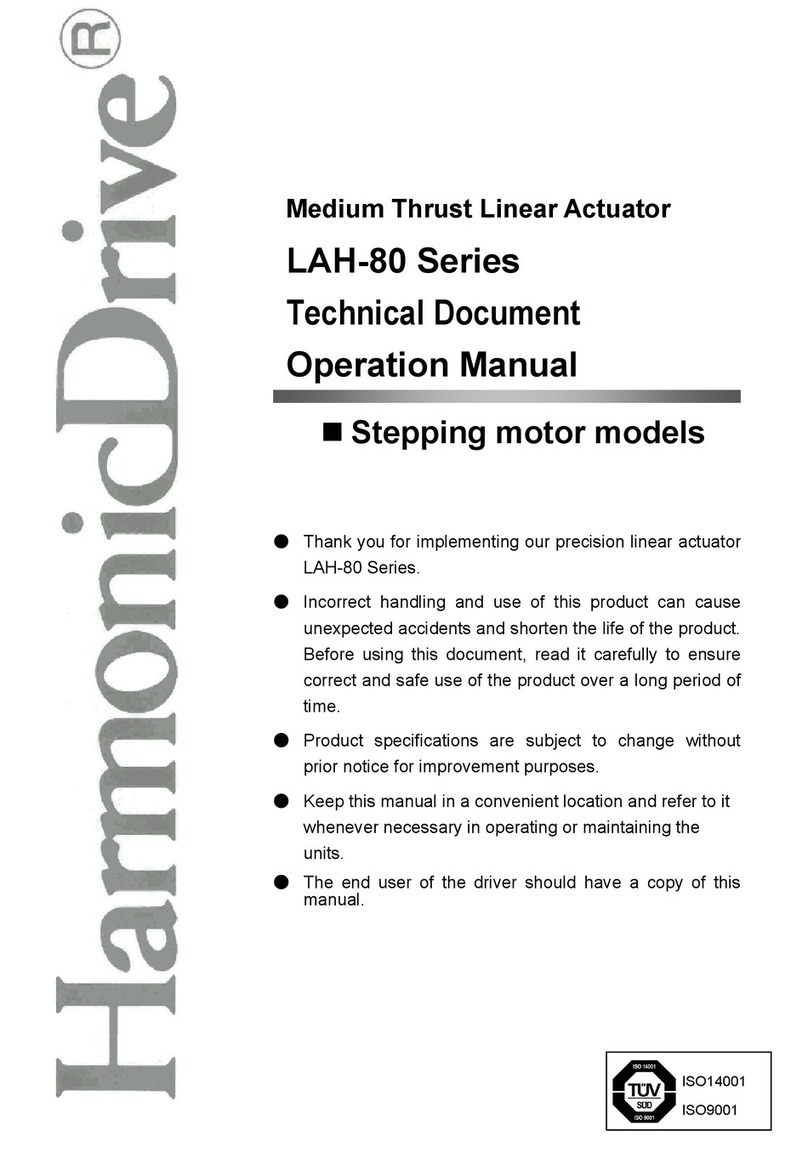
Harmonic Drive
Harmonic Drive LAH-80 Series Operation manual

KEBCO
KEBCO COMBIVERT F5 installation manual

HIMA
HIMA HIMatrix GEH 01 manual