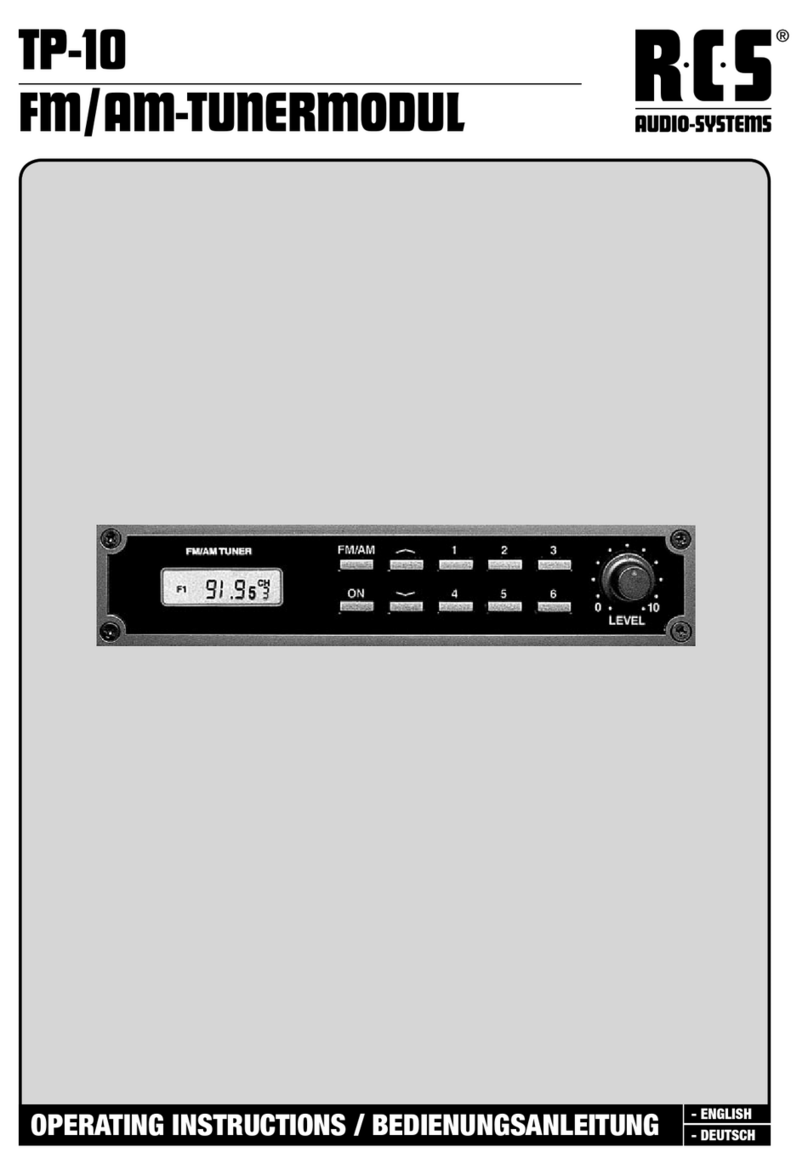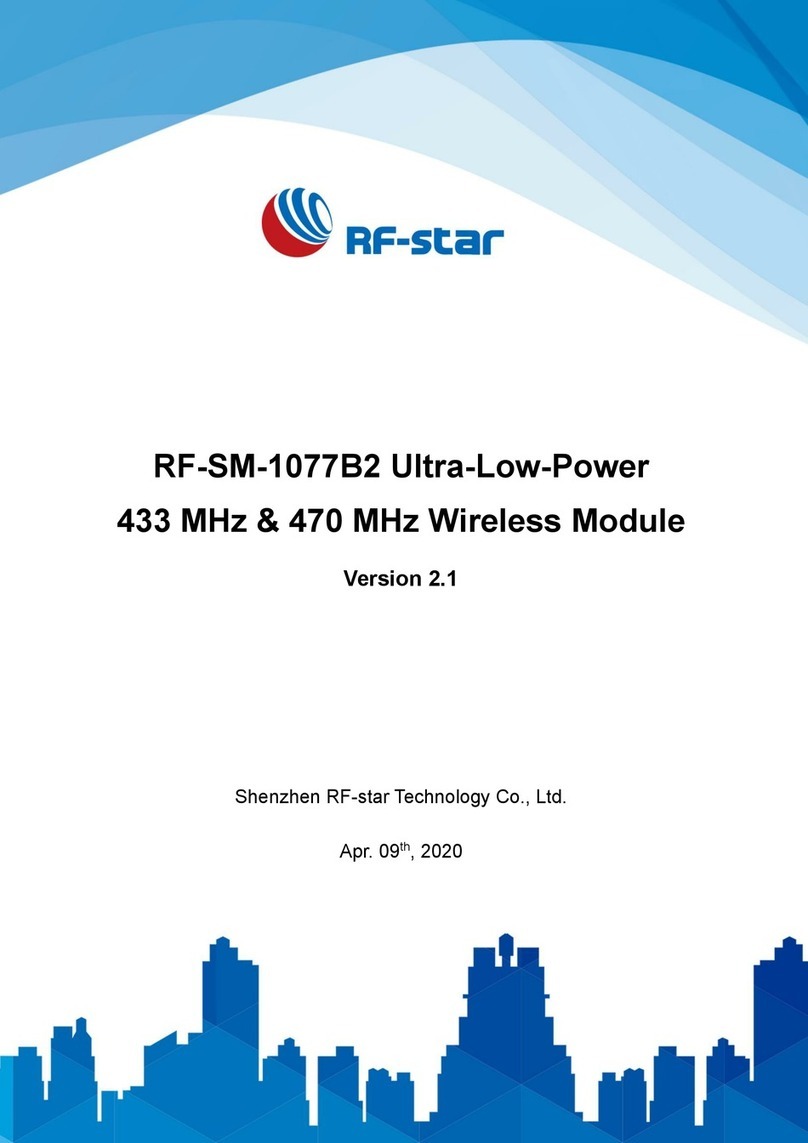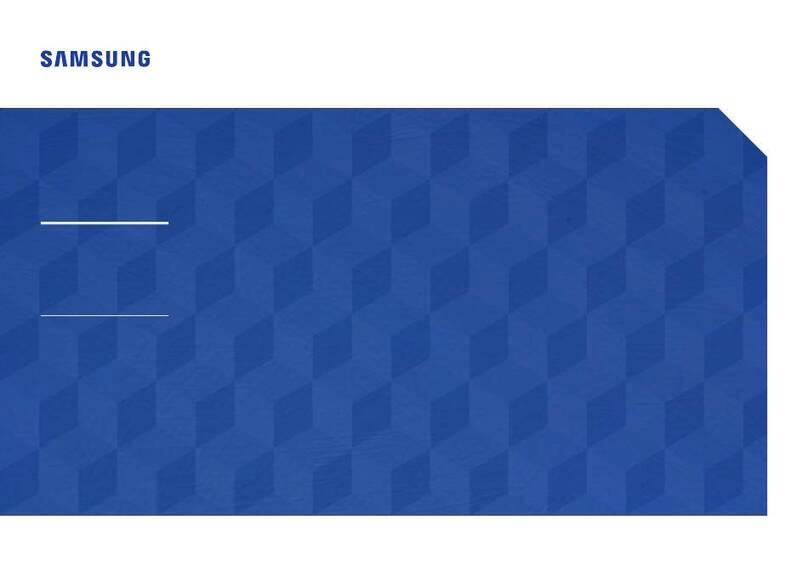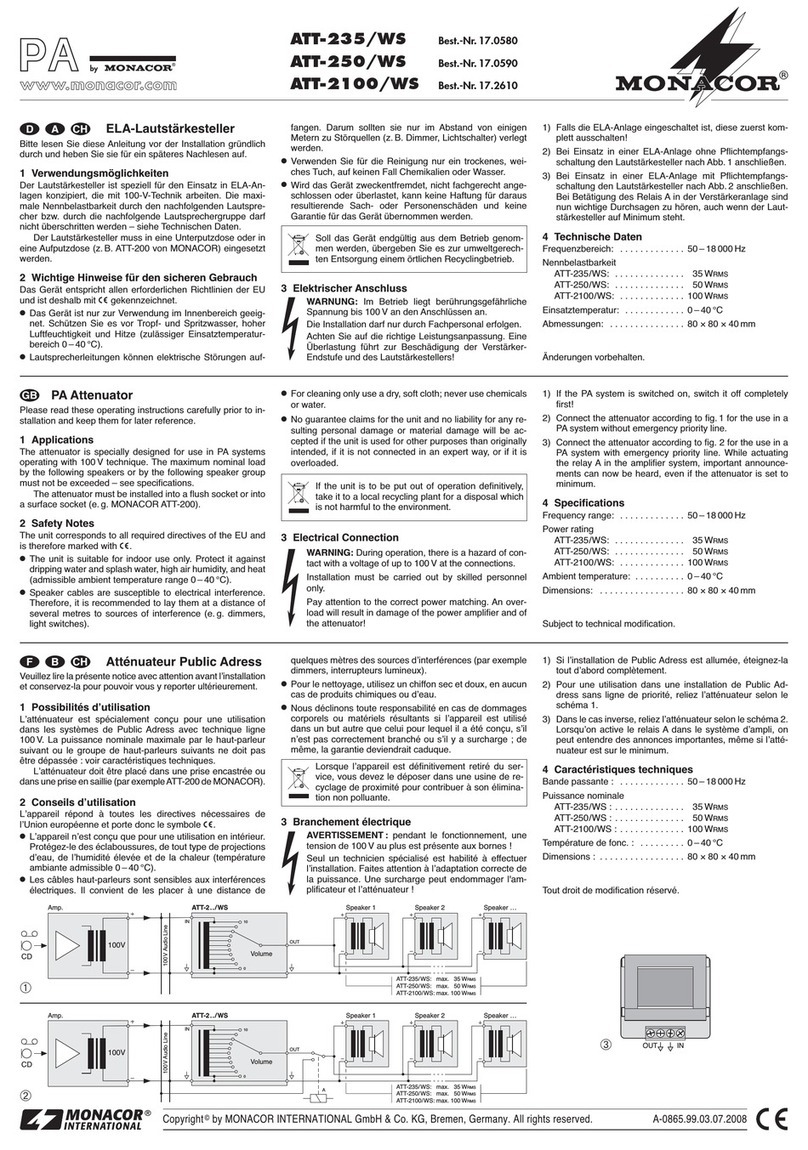RisingHF ST Nucleo LoRa GW User manual

ST Nucleo LoRa GW User Guide
RisingHF
Document information
Info
Content
Keywords
RisingHF, ST, Loriot, LoRa, Gateway, Nucleo
Abstract
This document describes how to use ST Nucleo F7 LoRa
Gateway to connect to Loriot server or others similar server
which support packet forwarder mode.
ST Nucleo LoRa GW_US915 User Guide
V2.7

ST Nucleo LoRa GW User Guide
RisingHF
Content
Content .................................................................................................................................................. 2
1 Introduction ......................................................................................................................................... 1
2 Features ............................................................................................................................................. 2
3 System description ............................................................................................................................. 3
3.1 Nucleo-F746ZG Board ................................................................................................................. 3
3.2 ST Nucleo LoRa GW Module ....................................................................................................... 4
3.2.1 Pin description ....................................................................................................................... 4
3.2.2 HW architecture of ST Nucleo LoRa GW Module ................................................................... 5
4 System setup ...................................................................................................................................... 6
4.1 Hardware connection ................................................................................................................... 6
4.2 FW download ............................................................................................................................... 6
4.3 Get Started ................................................................................................................................... 7
4.4 Register Sensor Mote ................................................................................................................... 8
4.5 Cautions ....................................................................................................................................... 8
5 AT Command.................................................................................................................................... 10
5.1 Rules .......................................................................................................................................... 10
5.2 Symbols ..................................................................................................................................... 10
5.3 Format ........................................................................................................................................ 10
5.3.1 Query ................................................................................................................................... 10
5.3.2 Configure / Control ............................................................................................................... 10
5.3.3 Return .................................................................................................................................. 10
5.4 Commands List .......................................................................................................................... 11
5.5 Error Code .................................................................................................................................. 11
5.6 Commands ................................................................................................................................. 12
5.6.1 AT ........................................................................................................................................ 12
5.6.2 HELP ................................................................................................................................... 12
5.6.3 FDEFAULT .......................................................................................................................... 13
5.6.4 RESET ................................................................................................................................. 13
5.6.5 SYS ..................................................................................................................................... 14
5.6.6 VER ..................................................................................................................................... 14
5.6.7 LOG ..................................................................................................................................... 14
5.6.8 ECHO .................................................................................................................................. 14

ST Nucleo LoRa GW User Guide
RisingHF
5.6.9 MAC..................................................................................................................................... 15
5.6.10 IP ....................................................................................................................................... 15
5.6.11 DNS ................................................................................................................................... 15
5.6.12 NTP ................................................................................................................................... 16
5.6.13 EUI..................................................................................................................................... 16
5.6.14 LORAWAN ......................................................................................................................... 16
5.6.15 PKTFWD............................................................................................................................ 17
5.6.16 CH ..................................................................................................................................... 18
5.6.17 Baudrate ............................................................................................................................ 19
5.7 Button ......................................................................................................................................... 19
6 Demo Page ....................................................................................................................................... 20
7 Others information for reference ....................................................................................................... 21
7.1 Power supply and consumption .................................................................................................. 21
7.1.1 Power supply ....................................................................................................................... 21
7.1.2 Power consumption ............................................................................................................. 22
7.2 LED status .................................................................................................................................. 22
7.3 RF performance measurement ................................................................................................... 23
8 Reference documents ....................................................................................................................... 24
Revision ............................................................................................................................................... 25

V2.7 2017-09-28
www.risinghf.com
ST Nucleo LoRa GW User Guide
RisingHF
1
1 Introduction
The ST Nucleo LoRa GW is a kit based on Nucleo-F746ZG Board and ST Nucleo LoRa GW Module
which is designed by RisingHF (www.risinghf.com). The ST Nucleo LoRa GW Module includes the high
performance LoRa baseband processor SX1301 from Semtech corporation. With Loriot
(https://www.loriot.io/) LoRaWAN cloud server or others server with packet forward service, it provides
support bidirectional communication with end devices in both Class A and Class C of LoRaWAN
protocol, and complete compliant with the LoRaWAN™ specifications V1.0.2.
This document describes how to setup a LoRaWAN GW based on the ST Nucleo LoRa GW and Loriot
Cloud server.
Figure 1-1 ST Nucleo LoRa GW

V2.7 2017-09-28
www.risinghf.com
ST Nucleo LoRa GW User Guide
RisingHF
2
2 Features
ST Nucleo LoRa GW – HF: Cover 915MHz for US and Asia;
Programmable parallel demodulation paths;
LoRa demodulators and 1 GFSK demodulator embedded;
Automatic adaptive to spreading factor from SF12 to SF7 in each of 8 channels;
High performance:
-140dBm sensitivity @300bps ;
6dBm max output power without PA;
Single +5V supply;
Support LoRaWAN protocol, Class A and Class C;
Support Loriot Cloud Server;
Support Semtech Packet forwarder;
Support DNS;
Support NTP;
AT command interface to re-configure the parameters of the GW;
--change frequency plan;
--change IP of the GW;
--change MAC address of the GW;
--change Cloud server which support packet forwarder;
--to support public server or private server;
--change DNS address;
--change NTP server address;

V2.7 2017-09-28
www.risinghf.com
ST Nucleo LoRa GW User Guide
RisingHF
3
3 System description
The ST Nucleo LoRa GW is composed of two boards:
⚫ Nucleo-F746ZG Board
⚫ ST Nucleo LoRa GW Module
Figure 3-1 Nucleo F7 board and LoRa GW module
3.1 Nucleo-F746ZG Board
Information about the STM32 Nucleo board is available on www.st.com .
The NUCLEO-F746ZG board embeds an STM32F746ZG MCU, ARM® 32-bit Cortex®-M7 CPU with
FPU, adaptive real-time accelerator (ART Accelerator™) and L1-cache: 4KB data cache and 4KB
instruction cache, allowing 0-wait state execution from embedded Flash memory and external
memories, frequency up to 216 MHz, MPU, 462 DMIPS/2.14 DMIPS/MHz (Dhrystone 2.1), and DSP
instructions.

V2.7 2017-09-28
www.risinghf.com
ST Nucleo LoRa GW User Guide
RisingHF
4
3.2 ST Nucleo LoRa GW Module
3.2.1 Pin description
Figure 3-2 Pin description of ST Nucleo LoRa GW Module
Table 3-1 Pin description of ST Nucleo LoRa GW Module
PIN NAME
PIN Description
VIN
Power supply to Nucleo-F746ZG Board from External 5V
PF5/PD12/PC4/PB9
-GPIO4
GPIO4 from SX1301
PF10/PD13/PC5/PB8
-GPIO3
GPIO3 from SX1301
PF15-GPIO2
GPIO2 from SX1301
PF14-GPIO1
GPIO1 from SX1301
PF13-GPIO0
GPIO0 from SX1301
PE11-CSN
CSN of SPI for SX1301
PE13-MISO
MISO of SPI for SX1301
PE12-SCK
SCK of SPI for SX1301
VIN
PE12 –SCK
PE14 –MOSI
PF12 –RST
ANT Connector
USB for External 5V supply
PA5 –SCK (opt)
PA6 –MISO (opt)
PA7 –MOSI (opt)
PD14 –CSN (opt)
PF5 –GPIO4
PF10 –GPIO3
PD15 –Band Set1
PF15 –GPIO2
PF13 –GPIO0
PF14 –GPIO1
PE13 –MISO
PE11 –CSN
PE9 –Band Set2

V2.7 2017-09-28
www.risinghf.com
ST Nucleo LoRa GW User Guide
RisingHF
5
PE14-MOSI
MOSI of SPI for SX1301
PE15-RST
Reset for SX1301
PD15-Band Set1
ST Nucleo LoRa GW LF
PE9=0, PD15=1: Band EU433
PE9=1, PD15=0: Band CN470
ST Nucleo LoRa GW HF
PE9=0, PD15=1: Band EU868
PE9=1, PD15=0: Band US915/AS915/AU915
PE9-Band Set2
PA5-SCK (opt)
Backup SCK of SPI for SX1301 (NO connection on board in default)
PA6-MISO (opt)
Backup MISO of SPI for SX1301 (NO connection on board in default)
PA7/PB5-MOSI (opt)
Backup MOSI of SPI for SX1301 (NO connection on board in default)
PD14-CSN(opt)
Backup CSN of SPI for SX1301 (NO connection on board in default)
3.2.2 HW architecture of ST Nucleo LoRa GW Module
The Module is composed of one pcs of SX1301 and two pcs of SX125x FEM. The SX1301 will be
controlled and configured by ST Nucleo-F746ZG board via SPI. In this module, the external PA is
removed refer to Semtech’s reference design. The maximum output power will decrease to be about
6dBm for downlink. To get a wider operation bandwidth for evaluation, two parallel SAWs will be used
instead of the single band SAW. Two RF switches are used to select the target band which would be
used in the application. And the band selection is done automatically by software with frequency
channel identification. Users no need to set it by manual.

V2.7 2017-09-28
www.risinghf.com
ST Nucleo LoRa GW User Guide
RisingHF
6
4 System setup
4.1 Hardware connection
Use a 5V 1A adapter to connect to the ST Nucleo LoRa GW Module on the top to power the
system
Connect the micro USB connector CN1 of the Nucleo board on the bottom to PC with a USB cable.
This USB port could be used as FW download port or as Virtual COM port for message monitor or
log checking.
Figure 4-1 System setup
4.2 FW download
Below firmware is included in this package. You could download them in www.st.com.
◼ st-nucleo-lora-gw-at-fw-v2.0.2.bin //EU868 by default //
For the first time you get the kit, there will be a default configuration like below:
////////////////////////////////////////////////////////////////////////////////////////////////////////////////////////////////////////////////////////////////////
Restarting...
Ethernet started
_/_/_/ _/_/_/ _/_/_/ _/_/_/ _/ _/ _/_/_/ _/ _/ _/_/_/
_/ _/ _/ _/ _/ _/_/ _/ _/ _/ _/ _/
_/_/_/ _/ _/_/ _/ _/ _/ _/ _/ _/_/ _/_/_/_/ _/_/_/
_/ _/ _/ _/ _/ _/ _/_/ _/ _/ _/ _/ _/
_/ _/ _/_/_/ _/_/_/ _/_/_/ _/ _/ _/_/_/ _/ _/ _/
Powered by RisingHF & STMicroelectronics
-------------------------------------------------------------------------------
Power Supply
COM

V2.7 2017-09-28
www.risinghf.com
ST Nucleo LoRa GW User Guide
RisingHF
7
VERSION: 2.0.2, Dec 6 2016
LOG: OFF
AT ECHO: ON
BAUDRATE: 115200bps
MACADDR: 08:00:27:0A:48:3B
ETHERNET: DHCP
DNS1: 114.114.114.114
DNS2: 8.8.8.8
NTP SERVER: 1.ubuntu.pool.ntp.org
EUI PADDING: {3, FF}, {4, FF}
GATEWAY ID: 080027FFFF0A483B
LORAWAN: Public
LORAWAN SERVER: ap1.loriot.io
UPLINK UDP PORT: 1780
DOWNLINK UDP PORT: 1780
-------------------------------------------------------------------------------
Concentrator starting...
Concentrator Radio A type SX1257
Concentrator Radio B type SX1257
Concentrator started (2926ms)
Ethernet starting...
Ethernet started
DHCP IP: 192.168.0.118
Downlink UDP Connected
Uplink UDP Connected
////////////////////////////////////////////////////////////////////////////////////////////////////////////////////////////////////////////////////////////////////
If you want to upgrade to a new firmware, please follow step below:
1) Connect ST Nucleo F746ZG to PC, then a mass storage device could be recognized.
2) Drag the target bin file and drop to the “NODE_F746ZG” device. When it is done, the firmware is
programmed successfully.
4.3 Get Started
1. Set up the system and connect the hardware like Figure 4-1.
2. Program the GW with the right binary file with right frequency plan and right cloud server. Skip this
step if the default configuration is acceptable for you.
3. Check Log with extraputty or some similar tools. Power up the system and reset the Nucleo board.
The log with some useful information will be shown on window of the extraputty. Configuration is
“115200, 8, n, 1”.
Figure 4-2 log shown after reset Nucleo board
Some useful information needs to be known from this log, MAC Address, predefined channels and
server address. All these configurations are configurable by user through AT command.

V2.7 2017-09-28
www.risinghf.com
ST Nucleo LoRa GW User Guide
RisingHF
8
4. Register the GW to Loriot server with right MAC address. You need register an account first on the
server before adding the GW. Please refer to step below for the details.
For example, the MAC address is “08:00:27:xx:xx:xx”. Use below procedure to register gateway:
(1) Log in to http://ap1.loriot.io server. If you want to connect to other server of Loriot, please
change the server address.
(2) Dashboard -> Gateway -> Add Gateway
(3) Choose “Semtech Packet Forwarder”
(4) Fill in the MAC address “08:00:27:xx:xx:xx”
(5) Fill in the gateway location
(6) Finish registration
5. Reset the GW. The ST Nucleo LoRa GW would connect to the server now.
4.4 Register Sensor Mote
Due to this document date, Loriot packet forwarder mode could support all the function, like uplink and
downlink, ABP and OTAA mode, Class A and Class C LoRaWAN and so on.
Step below is an example to show how to register a device in ABP mode.
1. Dashboard -> Application -> SampleApp -> Manage devices.
2. Import Existing ABP
3. Fill in all necessary information includes DEVADDR, DEVEUI, APPSKEY, NWKSKEY, FCntUp,
FCntDown.
Note: If you don’t want that your device follow the strict sequence number checking rule, you could
choose relaxed one to neglect it.
Figure 4-3 Change seqno checking to be relaxed if need
4.5 Cautions
For US915 frequency band, only US1 server of Loriot can support, for customers who need use US915
frequency band, please switch to us1.loriot.io. us1.loriot.io -915.bin firmware enables US915 Hybrid
mode, CH0~7 are selected as the communication channels. Once your gateway is registered, please
switch frequency plan to US915_CH0_7.

V2.7 2017-09-28
www.risinghf.com
ST Nucleo LoRa GW User Guide
RisingHF
9
Figure 4-4 Frequency plan for US915 selection on Loriot server

V2.7 2017-09-28
www.risinghf.com
ST Nucleo LoRa GW User Guide
RisingHF
10
5 AT Command
5.1 Rules
▪ New configuration will be effected after restart;
▪ All commands are case insensitive;
▪ All commands have response;
▪ Command length never exceeds total 528 characters;
▪ One valid AT Command must end with '\n' or '\r'
▪ <LF> means the newline character. <CR> means carriage return;
▪ UART configuration "115200, 8, n 1" (8 bits data, no parity, 1 stop bit);
5.2 Symbols
▪ = --> Set value for command
▪ ? --> Query
▪ : --> Start a list input parameter
▪ + --> Prefix of command
▪ , --> Separator of parameters
▪ Space --> Empty character, could be used to format command
NOTE: Use quote sign < " > to force input parameter with space
5.3 Format
All commands in this document are end with <CR><LF>. In order to facilitate the description, all
<CR><LF> is intentionally omitted in this document.
5.3.1 Query
Use query command to check LoRaWAN modem configuration, such as channel configuration, ADR
status, TX power, etc.
AT+COMMAND
AT+COMMAND?
AT+COMMAND=?
NOTE: Query format is available with every LoRaWAN supported command
5.3.2 Configure / Control
Uses configure/control command to set new configuration or control transaction.
AT+COMMAND=PARA0,PARA1,...,PARAx
5.3.3 Return
Return data is in format like "+CMD: DATA"
+COMMAND: DATA

V2.7 2017-09-28
www.risinghf.com
ST Nucleo LoRa GW User Guide
RisingHF
11
5.4 Commands List Table 5-1 Command List
Command
Comment
AT
Return "+OK"
HELP
Print help information
FDEFAULT
Reset to factory default settings
RESET
Software reset gateway
SYS
Check all configurations
VER
Get version
LOG
Turn on/off packet forwarder log
ECHO
AT command echo on/off
MAC
Set/Get gateway MAC Address
IP
DHCP/STATIC IP control
DNS
Set/Get DNS address
NTP
Set/Get NTP server address
EUI
MAC Address (EUI48) to Gateway ID (EUI64) padding
LORAWAN
LoRaWAN network selection (public / private)
PKTFWD
Packet forwarder server address and port setttings
CH
Packet forwarder channels
Baudrate
AT command and logging UART interface baud rate
5.5 Error Code Table 5-2 Error code description for AT command
ERROR
Description
-1
Command format unknown, must be one of below formats:
AT+CMD
AT+CMD?
AT+CMD=?
AT+CMD=para0,para1,para2
-2
Unknown command, the command is not supported
-3
The number of parameters is not expected
-4
Invalid parameter
-5
Illegal character received
-6
Command is too long

V2.7 2017-09-28
www.risinghf.com
ST Nucleo LoRa GW User Guide
RisingHF
12
5.6 Commands
5.6.1 AT
Use to test if connection of module is OK. This is a dummy command is just like other common "AT
modules"
Format:
AT
Return:
+AT: OK
5.6.2 HELP
Return brief help information.
Format:
AT+HELP
Return:
+HELP: OK
AT -- AT Ping
HELP -- Print command list
-> AT+HELP
FDEFAULT -- Restore factory default
-> AT+FDEFAULT
RESET -- Reset gateway
-> AT+RESET
SYS -- Check device configuration
-> AT+SYS
VER -- Version
-> AT+VER
LOG -- Logging
-> AT+LOG
-> AT+LOG=ON
-> AT+LOG=OFF
ECHO -- AT echo on/ff
-> AT+ECHO
-> AT+ECHO=ON
-> AT+ECHO=OFF
MAC -- MAC address
-> AT+MAC
-> AT+MAC=mac_address
IP -- Gateway DHCP/STATIC ip
-> AT+IP

V2.7 2017-09-28
www.risinghf.com
ST Nucleo LoRa GW User Guide
RisingHF
13
-> AT+IP=DHCP
-> AT+IP=STATIC,ip,netmask,gateway
DNS -- DNS record
-> AT+DNS
-> AT+DNS=dns1,dns2
NTP -- NTP server address
-> AT+NTP
-> AT+NTP=ntp_server_address
EUI -- MACADDRESS (EUI48) to EUI64 padding
-> AT+EUI
-> AT+EUI=pos0,val0_hex,pos1,val1_hex
LORAWAN -- LORAWAN Public/Private
-> AT+LORAWAN
-> AT+LORAWAN=PUBLIC
-> AT+LORAWAN=PRIVATE
PKTFWD -- Packet forwarder server address and port
-> AT+PKTFWD
-> AT+PKTFWD=address,port_up,[port_down]
CH -- Packet forwarder channels
-> AT+CH
-> AT+CH=0~7,freq,radio // Set multi SF LoRa channel
-> AT+CH=8,freq,radio,sf,bw // Set standard LoRa channel
-> AT+CH=9,freq,radio // Set FSK channel
-> AT+CH=0~9,0 // Turn off a channel
-> AT+CH=0~9,OFF // Turn off a channel
-> AT+CH=EU868|US915|EU433|CN780|AU915|AS923|KR920|CN470|IN866|CN470PREQUEL
BAUDRATE -- UART baudrate
-> AT+BAUDRATE
-> AT+BAUDRATE=new_br // MAX 4000000bps
5.6.3 FDEFAULT
Reset LoRaWAN AT modem to factory default configuration. This command will trigger the gateway
restart. Execute “AT+SYS” command to read configuration back.
Format:
AT+FDEFAULT
Return:
+FDEFAULT: OK
5.6.4 RESET
Use to reset the module. If module returns error, then reset function is invalid.
Format:
AT+RESET
Return:
+RESET: OK

V2.7 2017-09-28
www.risinghf.com
ST Nucleo LoRa GW User Guide
RisingHF
14
5.6.5 SYS
Check all configurations.
Format:
AT+SYS
Return:
+SYS: OK
-------------------------------------------------------------------------------
VERSION: 2.0.0, Nov 27 2016
LOG: OFF
AT ECHO: ON
BAUDRATE: 115200bps
MACADDR: 08:00:27:0D:2F:1F
ETHERNET: DHCP
DNS1: 114.114.114.114
DNS2: 8.8.8.8
NTP SERVER: 1.ubuntu.pool.ntp.org
EUI PADDING: {3, FF}, {4, FF}
GATEWAY ID: 080027FFFF0D2F1F
LORAWAN: Public
LORAWAN SERVER: 54.222.151.55
UPLINK UDP PORT: 1680
DOWNLINK UDP PORT: 1680
-------------------------------------------------------------------------------
5.6.6 VER
Get firmware version
Format:
AT+VER
Return:
+VER: 2.0.0, Nov 27 2016
5.6.7 LOG
Packet forwarder log control.
Format:
AT+LOG
AT+LOG=ON
AT+LOG=OFF
Return:
+LOG: ON
+LOG: OFF
5.6.8 ECHO
AT command echo control.
Format:
AT+ECHO
AT+ECHO=ON
AT+ECHO=OFF

V2.7 2017-09-28
www.risinghf.com
ST Nucleo LoRa GW User Guide
RisingHF
15
Return:
+ECHO: ON
+ECHO: OFF
5.6.9 MAC
Set and get gateway MAC address
Format:
AT+MAC
AT+MAC=001122334455
Return:
+MAC: 08:00:27:0D:2F:1F
5.6.10 IP
DHCP and static IP settings
Format:
AT+IP
AT+IP=DHCP
AT+IP=STATIC,IP,NETMASK,GATEWAY
Return:
+IP: DHCP
+IP: STATIC, 192.168.15.200, 255.255.255.0, 192.168.15.1
Static IP setting example:
AT+IP=STATIC, 192.168.15.200, 255.255.255.0, 192.168.15.1
+IP: STATIC, 192.168.15.200, 255.255.255.0, 192.168.15.1
5.6.11 DNS
Set DNS record
Format:
AT+DNS
AT+DNS=dns1,dns2
Return:
+DNS: dns1,dns2
Example:
AT+DNS=8.8.8.8,8.8.4.4
+DNS: 114.114.114.114, 8.8.8.8
Free DNS server list: Table 5-3 DNS server list
Provider
Primary DNS Server
Secondary DNS Server
Google
8.8.8.8
8.8.4.4
DNS.WATCH
84.200.69.80
84.200.70.40
Comodo Secure DNS
8.26.56.26
8.20.247.20
OpenDNS Home5
208.67.222.222
208.67.220.220
114DNS
114.114.114.114
114.114.115.115
Alibaba DNS
223.5.5.5
223.6.6.6
Norton DNS
198.153.192.1
198.153.194.1

V2.7 2017-09-28
www.risinghf.com
ST Nucleo LoRa GW User Guide
RisingHF
16
Refer below link for latest information:
https://www.lifewire.com/free-and-public-dns-servers-2626062
5.6.12 NTP
Set NTP server address
Format:
AT+NTP
AT+NTP=ntp_server_address
ntp_server_address must be less than 40 bytes
Return:
+NTP: "1.ubuntu.pool.ntp.org"
5.6.13 EUI
EUI48 to EUI64 padding.
Format:
AT+EUI
AT+EUI=pos0,val0_hex,pos1,val1_hex // pos 0~7, val 00~FF
Return:
+EUI=pos0,val0_hex,pos1,val1_hex,gw_id
Example 1:
AT+MAC
+MAC: 00:11:22:33:44:55
AT+EUI=0,FF,1,FE
+EUI: 0, FF, 1, FE, FFFE001122334455
Example 2:
AT+MAC
+MAC: 00:11:22:33:44:55
AT+EUI=0,AA,7,99
+EUI: 0, AA, 7, 99, AA00112233445599
5.6.14 LORAWAN
Choose LORAWAN network type (public or private), this will influence LoRa syncword. Public to set
sync word 0x34, private to set sync word to 0x12. Try this command only when you know exactly what
this is.
Format:
AT+LORAWAN
AT+LORAWAN=PRIVATE
AT+LORAWAN=PUBLIC
Return:
+LORAWAN: PUBLIC
+LORAWAN: PRIVATE

V2.7 2017-09-28
www.risinghf.com
ST Nucleo LoRa GW User Guide
RisingHF
17
5.6.15 PKTFWD
Set packet forwarder server address and port (up and down).
Format:
AT+PKTFWD
AT+PKTFWD=address,port_up,[port_down]
Return:
AT+PKTFWD=address, port_up, port_down
Example:
AT+PKTFWD=iot.semtech.com,1680,1680
+PKTFWD: iot.semtech.com, 1680, 1680
5.6.15.1 Available Servers
Table 5-4 Available Cloud servers list
Address
Uplink Port
Downlink Port
Supplier
Iot.semtech.com
1680
1680
Semtech
us01-iot.semtech.com
1780
1780
Semtech
cn1.loriot.io
1780
1780
Loriot
ap1.loriot.io
1780
1780
Loriot
au1.loriot.io
1780
1780
Loriot
eu1.loriot.io
1780
1780
Loriot
sa1.loriot.io
1780
1780
Loriot
us1.loriot.io
1780
1780
Loriot
This manual suits for next models
1
Table of contents
Popular Control Unit manuals by other brands

S&S Northern
S&S Northern Merlin 1000S Installation, operating and maintenance guide

CALEFFI
CALEFFI MixCal 521410A Installation and commissioning manual

Nortek Security & Control
Nortek Security & Control GoControl 300 Series manual

aFe Power
aFe Power 77-84013 instruction manual

DHV
DHV RISING STEM Installation, operation and maintenance manual

SOMFY
SOMFY P.TILT RTS M+L instructions