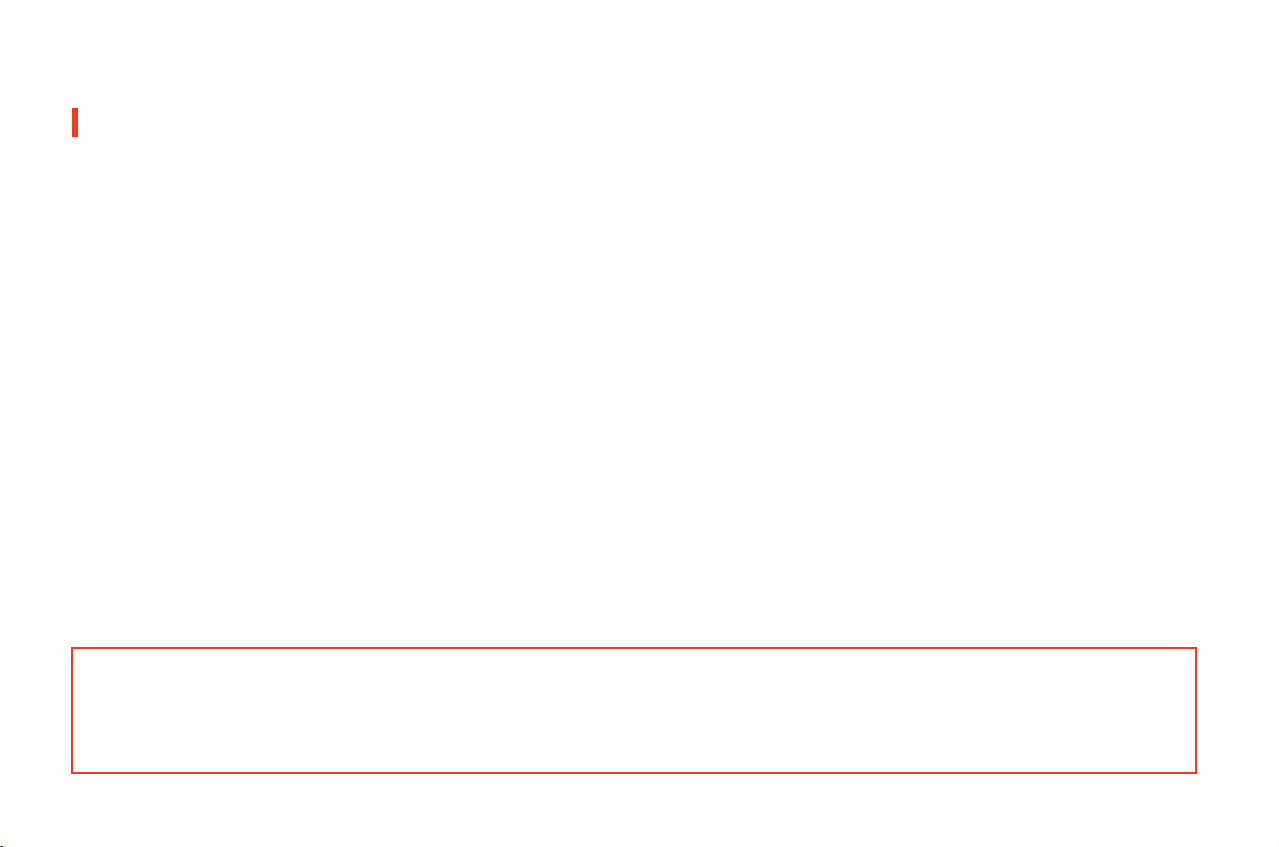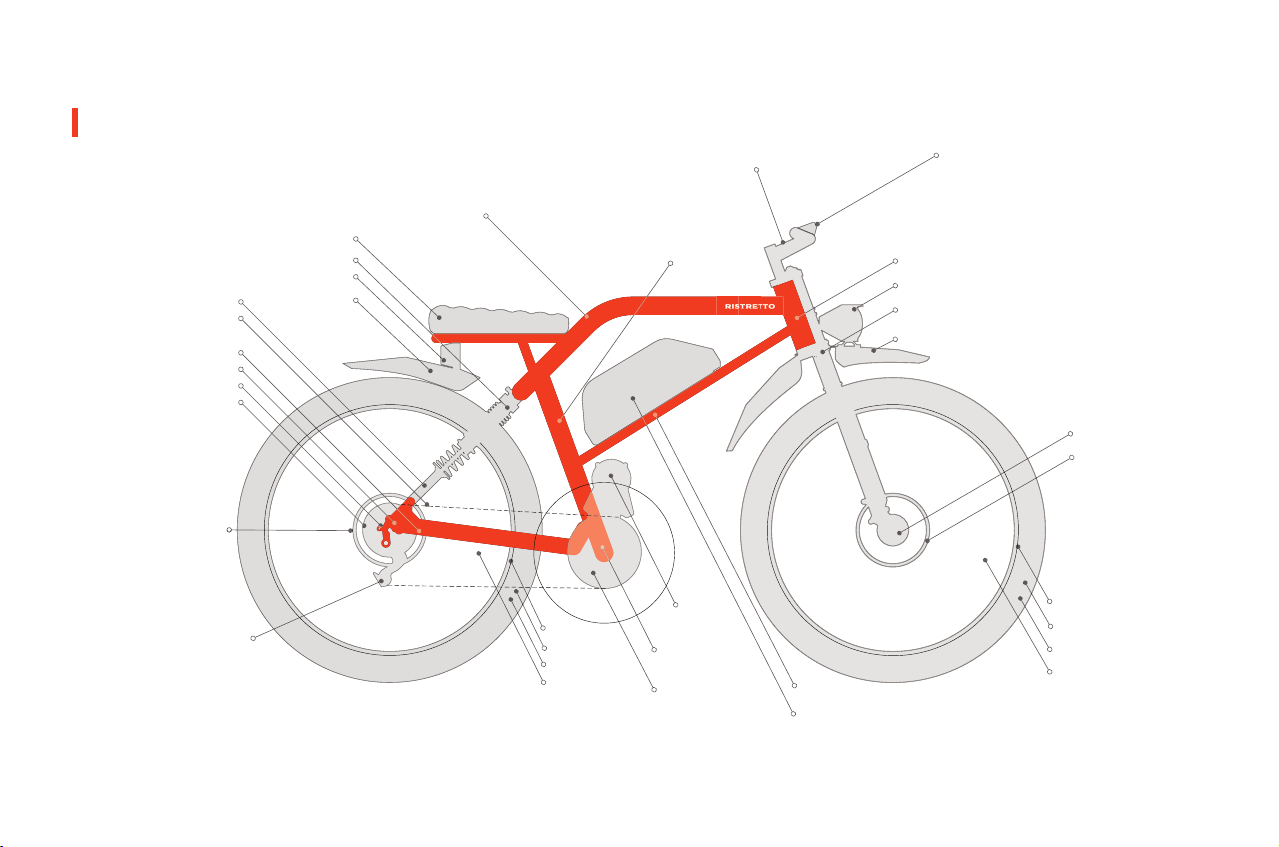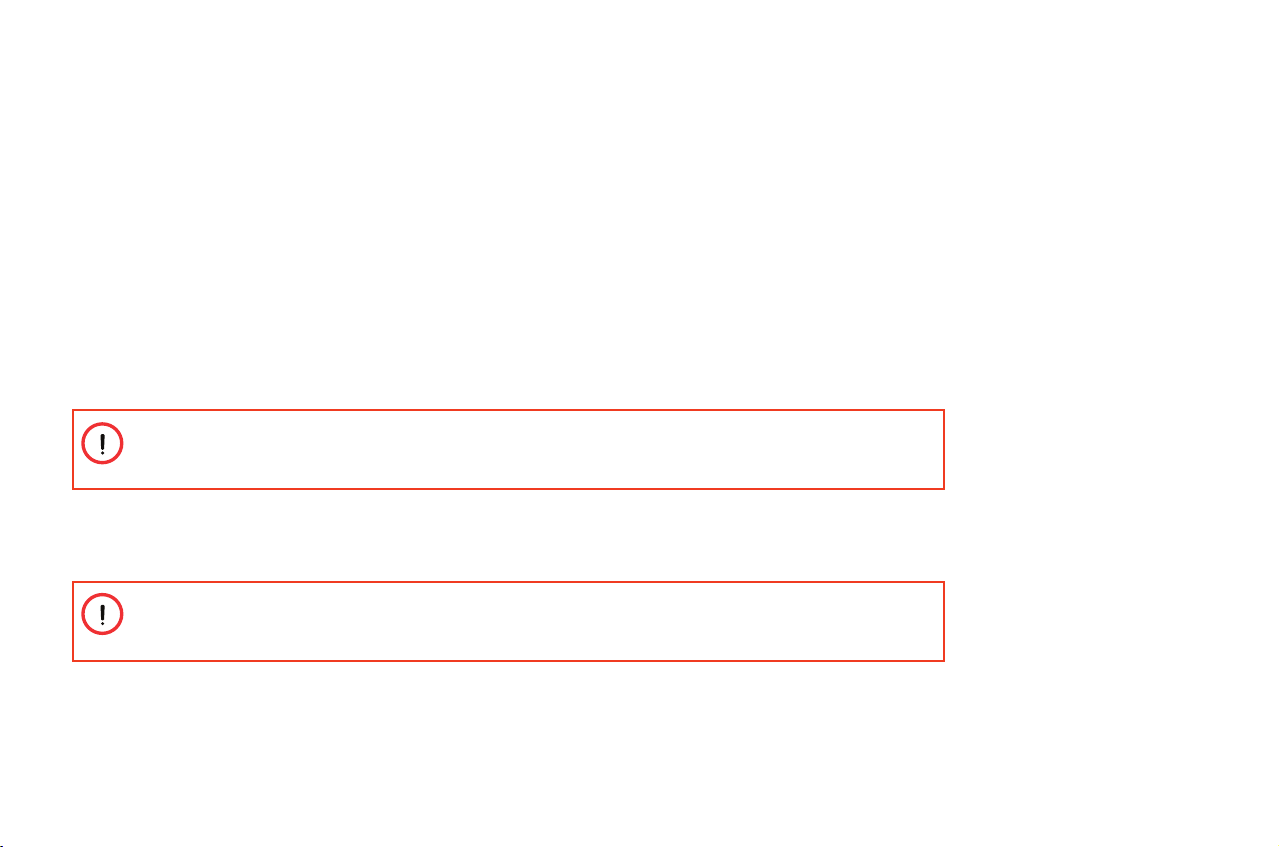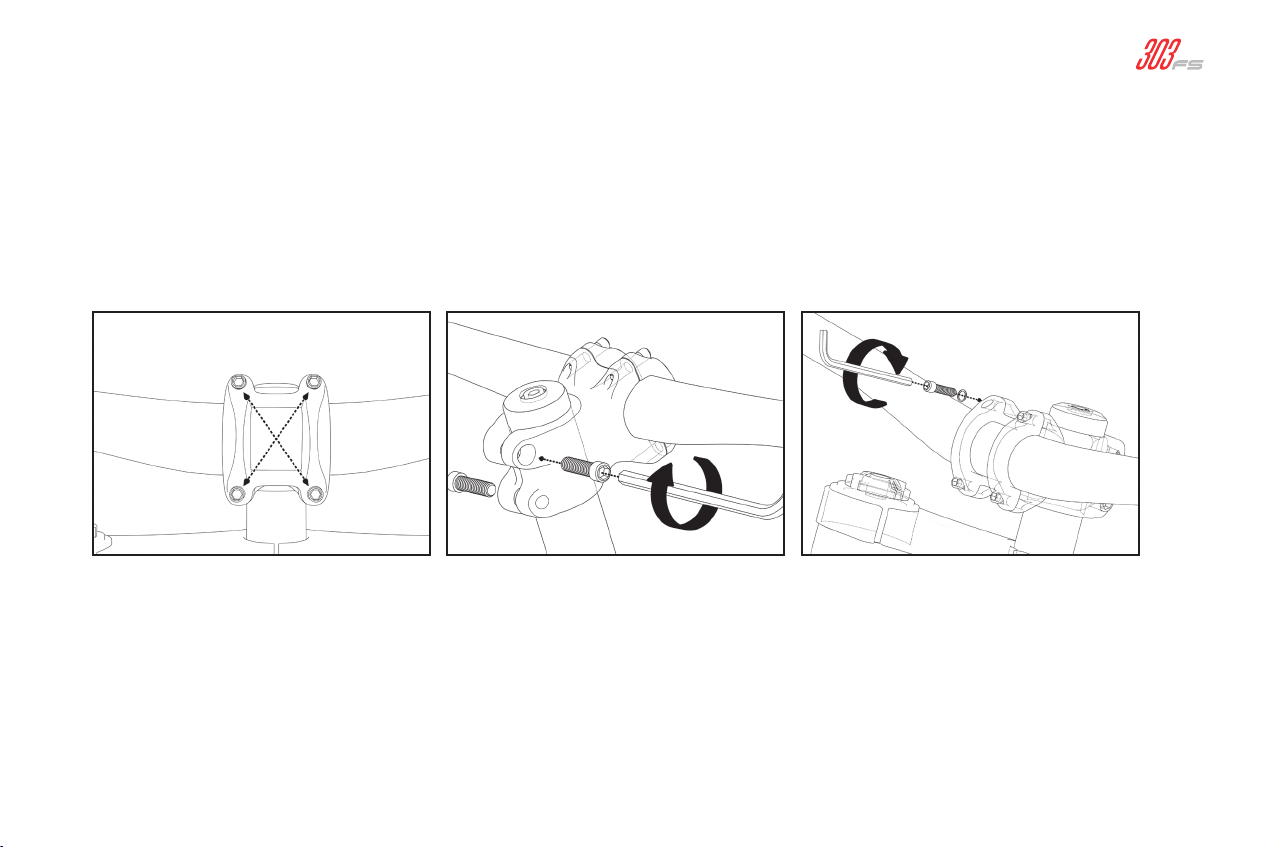3
Ristretto Founders Edition
For additional help view the Ristretto assembly video available in the Ristretto Help Center at www.ristrettoelectric.com/helpcenter
General Information –––––––––––––––––––––––––– 2
303FS Diagram ––––––––––––––––––––––––––––––––– 4
Assembly Instructions –––––––––––––––––––––––––5
Step 1: Unbox and Install Front Wheel ––––––– 5
Step 2: Install Handlebar ––––––––––––––––––––– 7
Step 3: Install Pedals ––––––––––––––––––––––––– 7
Step 4: Inflate Tires –––––––––––––––––––––––––– 9
Step 5: Charge Battery Pack ––––––––––––––––– 9
Battery ––––––––––––––––––––––––––––––––––––––– 10
How To Remove Battery Pack –––––––––––––– 10
Battery Charging Information –––––––––––––– 10
Operating Instructions –––––––––––––––––––––– 12
Powering On –––––––––––––––––––––––––––––––– 12
Display Set Up ––––––––––––––––––––––––––––––––– 13
Braking Procedure –––––––––––––––––––––––––––– 14
Pedal Assist Level Settings –––––––––––––––––––– 15
Basic Controller Display Settings ––––––––––––– 16
Mode and Class Selection ––––––––––––––––––––– 17
Advanced Controller Display Settings ––––––––– 18
Operating Integrated Lights –––––––––––––––––– 19
Powering Off the Motor –––––––––––––––––––––– 19
Ristretto App ––––––––––––––––––––––––––––––––– 20
How to Connect the Mobile App ––––––––––––– 20
Change Riding Modes ––––––––––––––––––––––––– 21
Troubleshooting
Error Codes ––––––––––––––––––––––––––––––––––– 22
Troubleshooting –––––––––––––––––––––––––––––– 23
Checklist
Pre-Ride Checklist ––––––––––––––––––––––––––––– 26
Post-Ride Checklist ––––––––––––––––––––––––––– 27
Maintenance Checklists ––––––––––––––––––––––– 28
Warranty
Limited Warranty & Other Terms ––––––––––––– 29
Table of Contents