Ritual Electronics Altar User manual












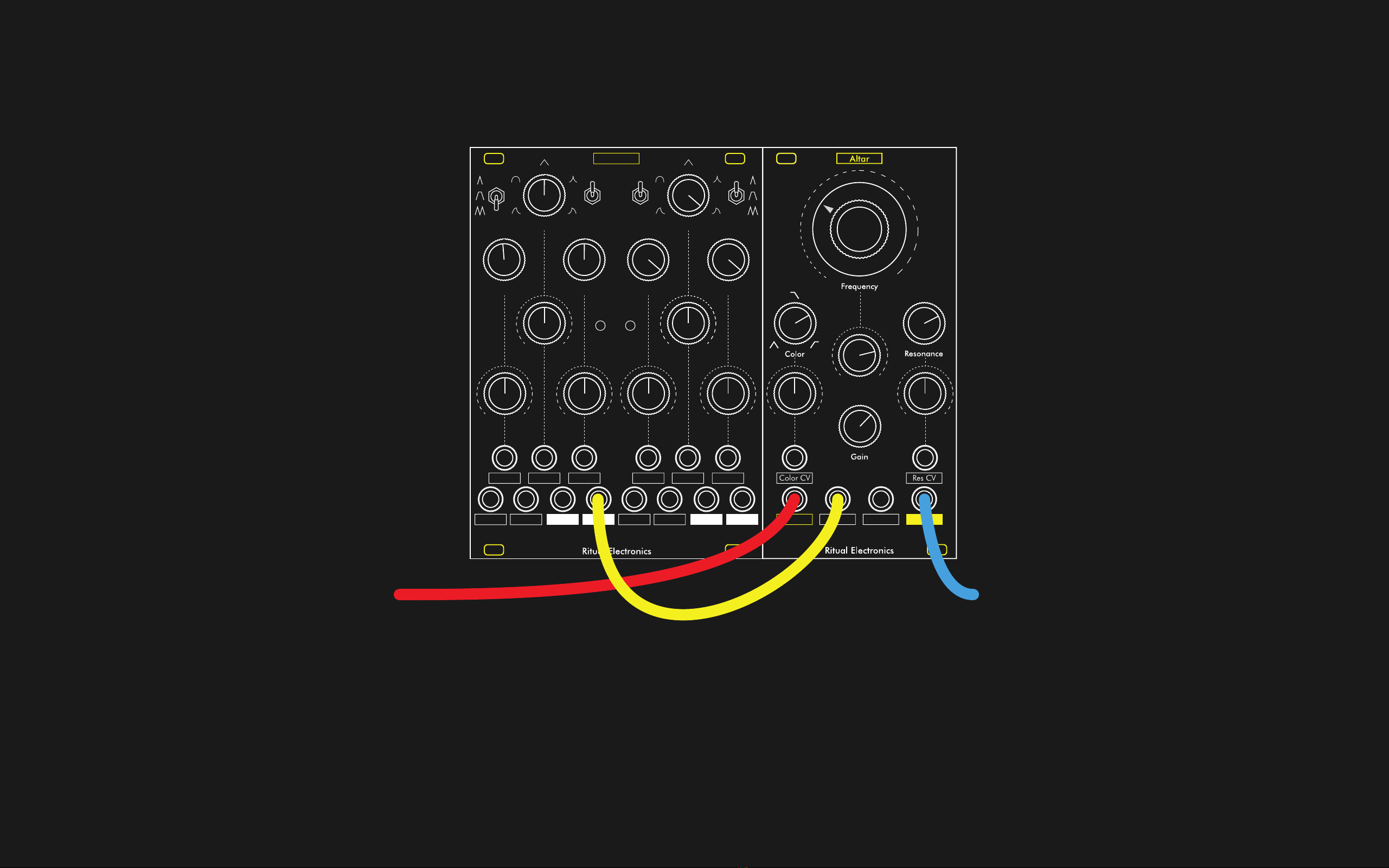
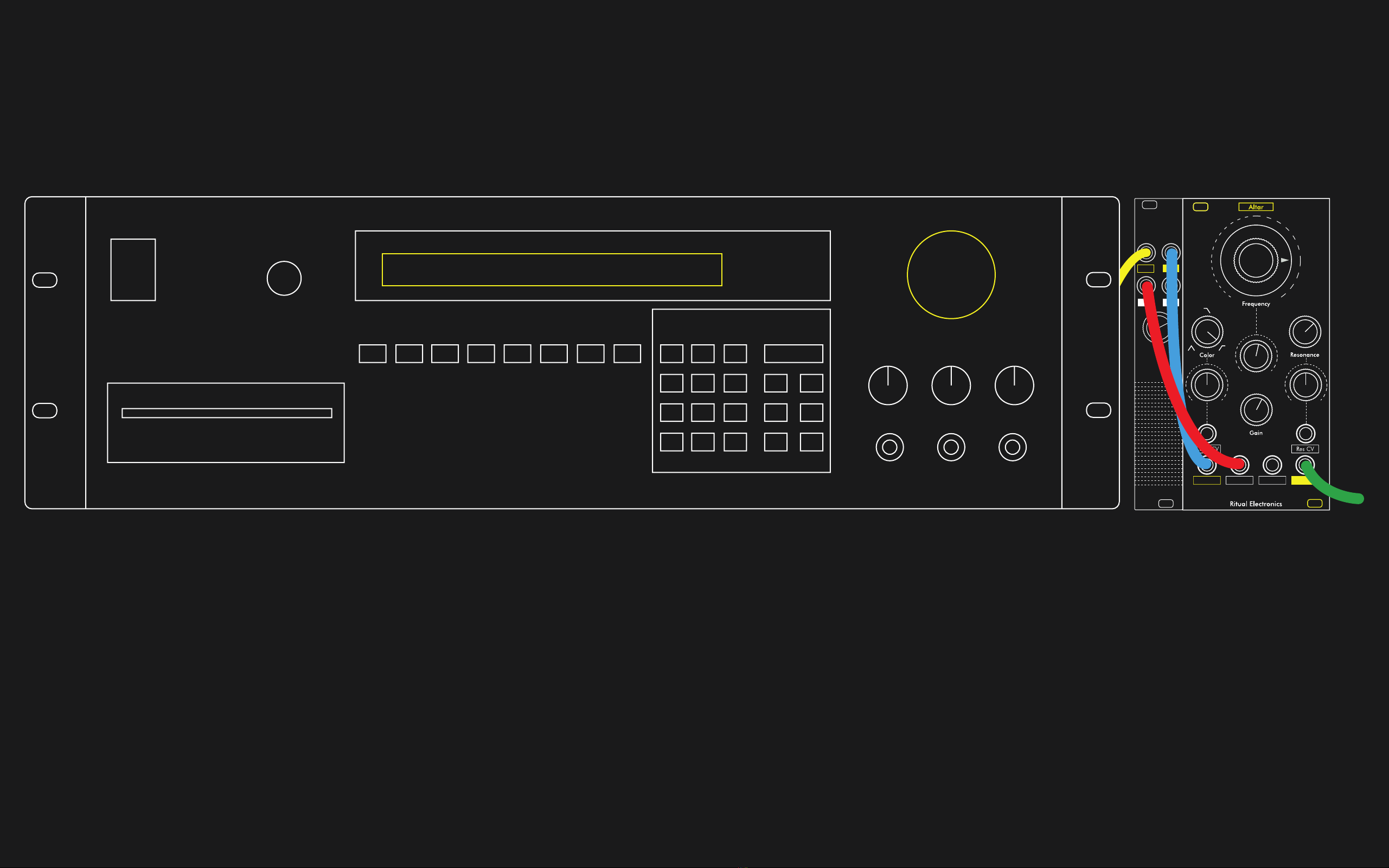
Table of contents
Popular Water Filtration System manuals by other brands

Laica
Laica HYDROSMART GENOVA Instructions and warranty
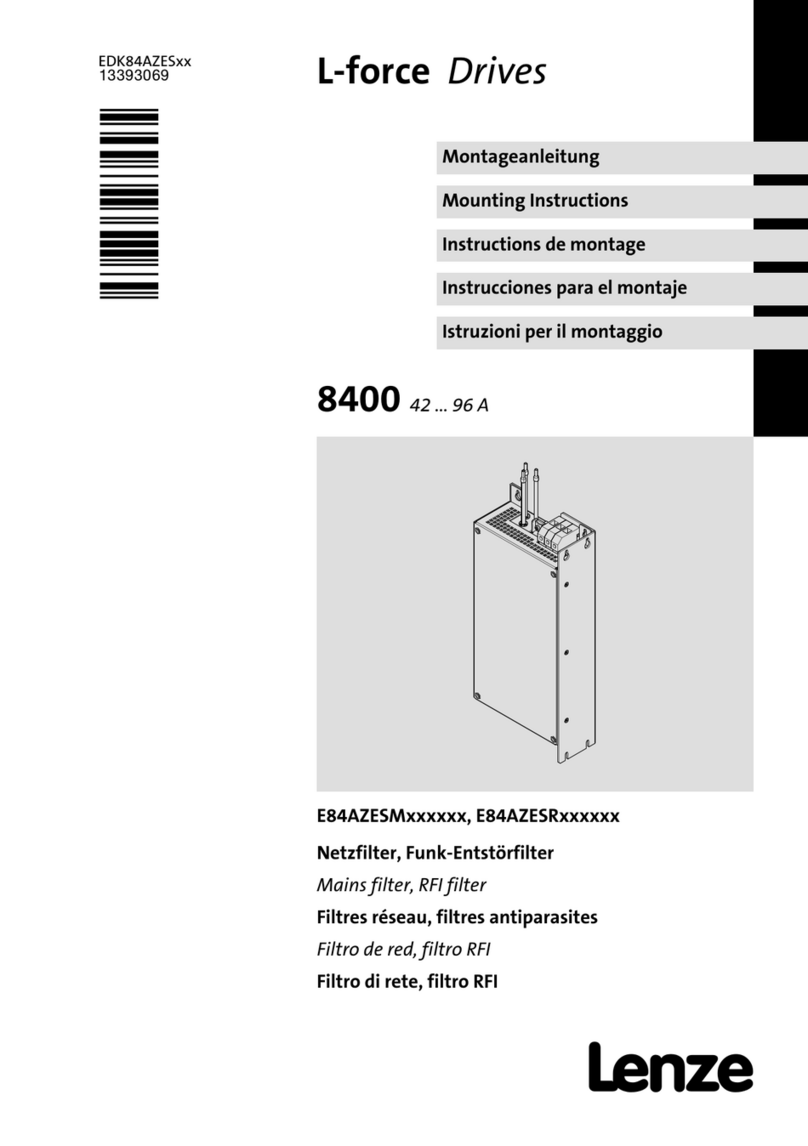
Lenze
Lenze E84AZESM Series Mounting instructions

EcoWater
EcoWater 3500 Series owner's manual
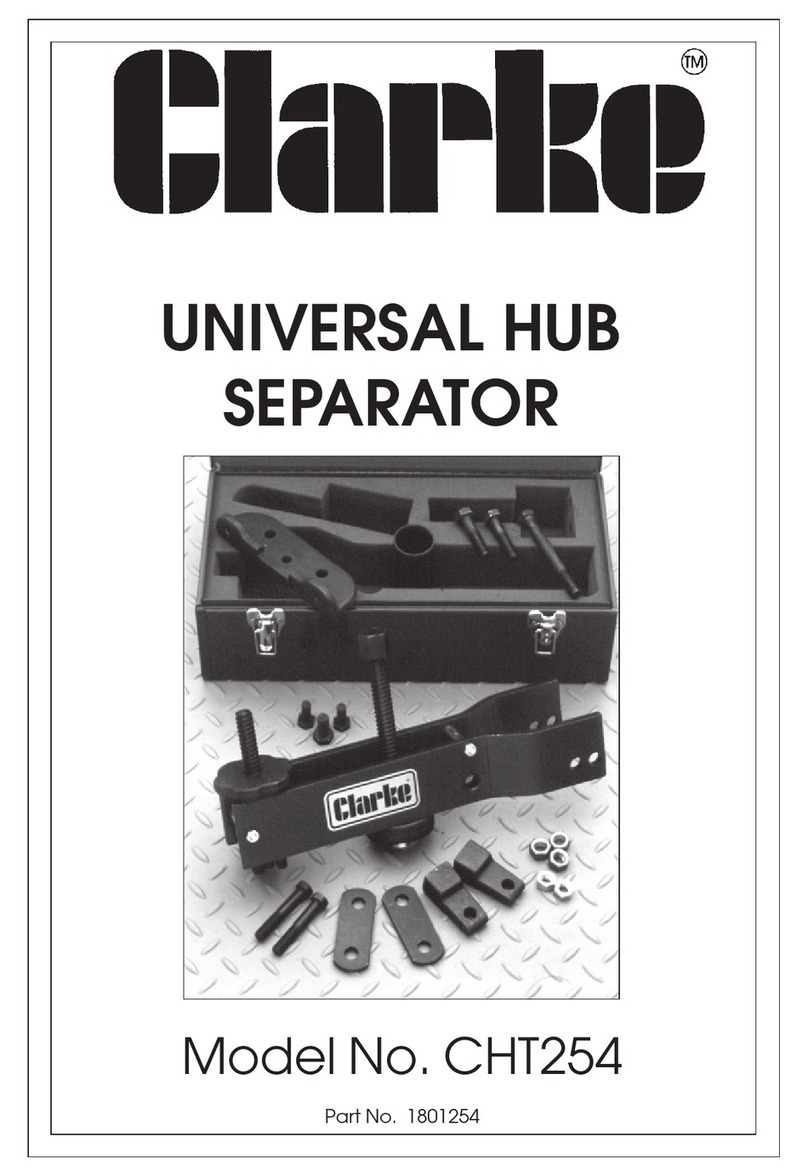
Clarke
Clarke CHT254 manual

Rain Harvesting
Rain Harvesting TAAG02 Installation and specification guide

SpectraPure
SpectraPure The Ultimate DI System Installation and operating manual
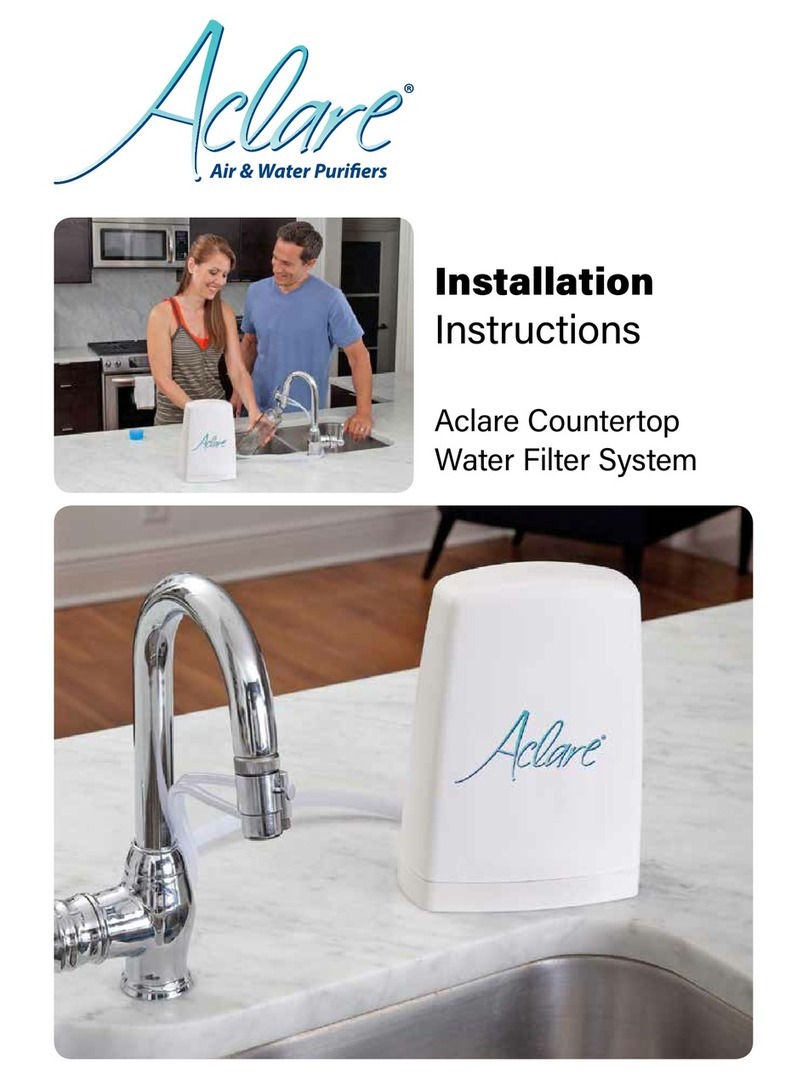
Waterwise
Waterwise Aclare Countertop installation instructions
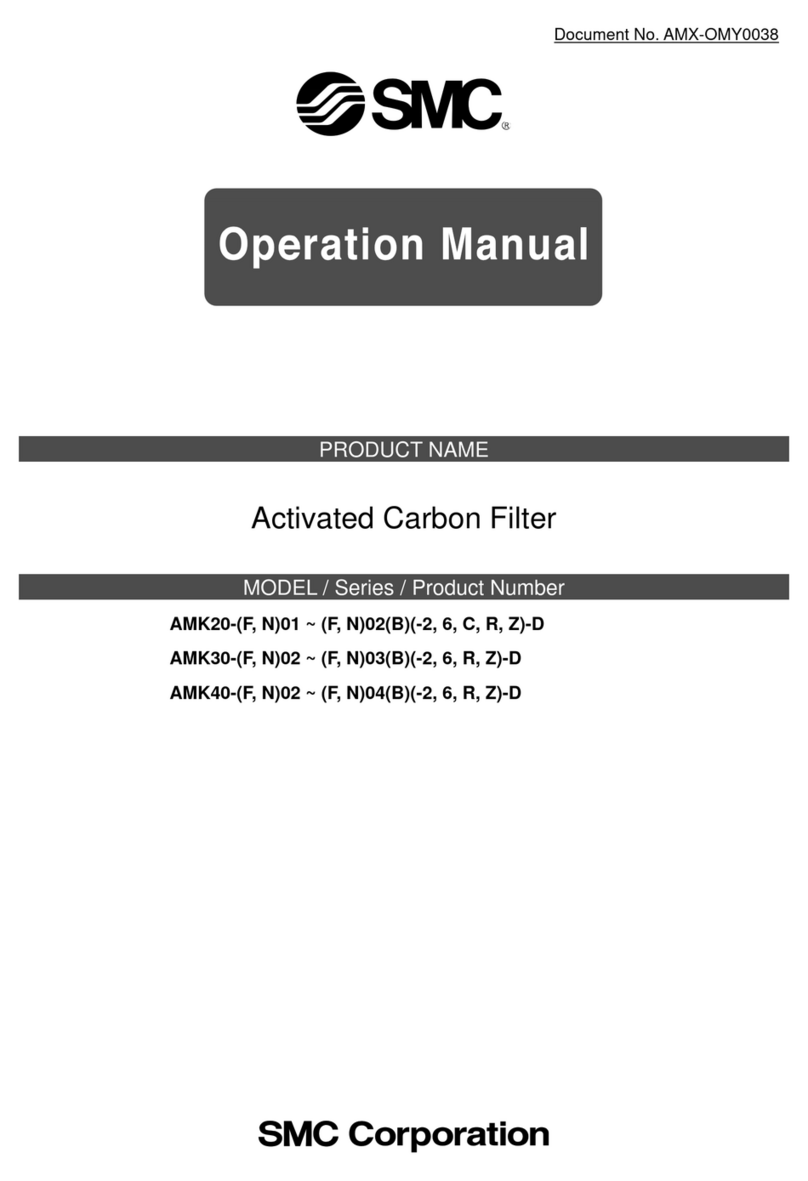
SMC Networks
SMC Networks AMK20 Series Operation manual

WilTec
WilTec NatureWater NW-PF-1 user manual

Pentair
Pentair freshpoint F2000-B2B instruction manual
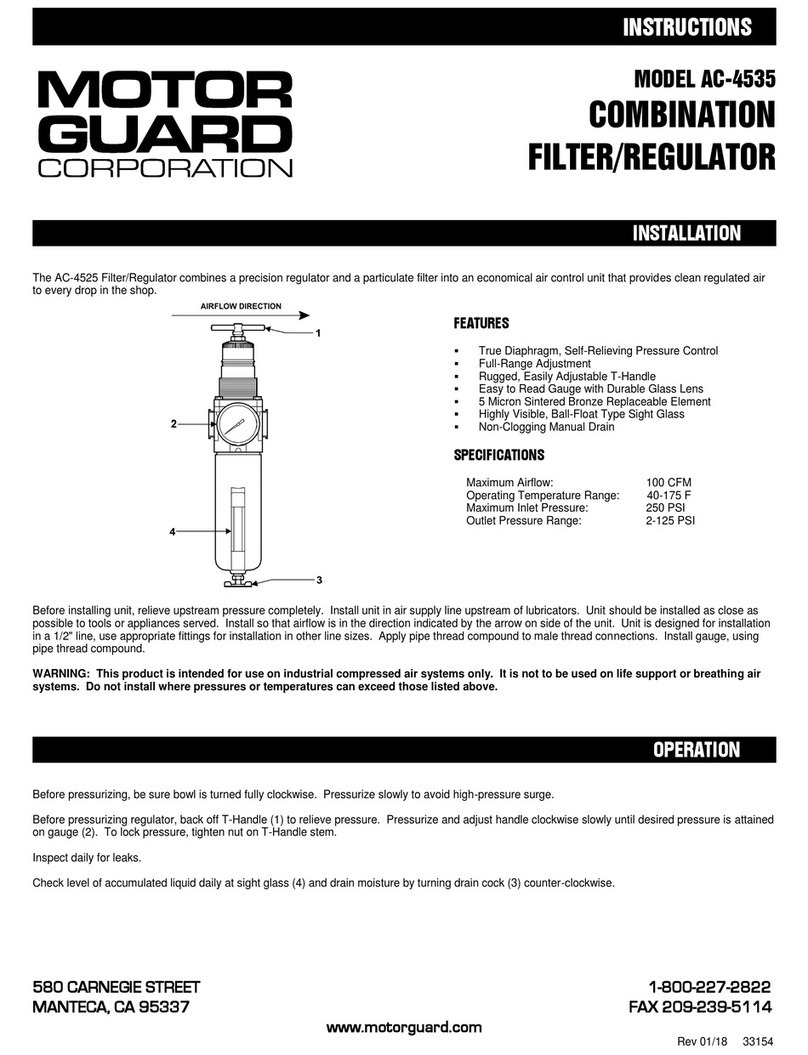
Motor Guard
Motor Guard AC-4535 instructions
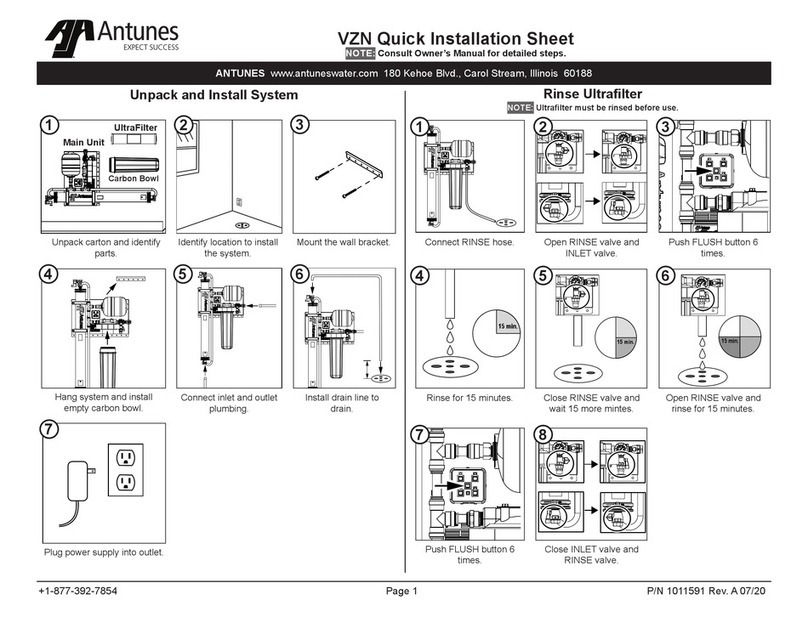
Antunes
Antunes VZN Quick installation sheet

EHEIM
EHEIM 2250 manual

Brita
Brita OPFF-100 user guide

puroflux
puroflux PF-63 Series Operation and maintenance manual
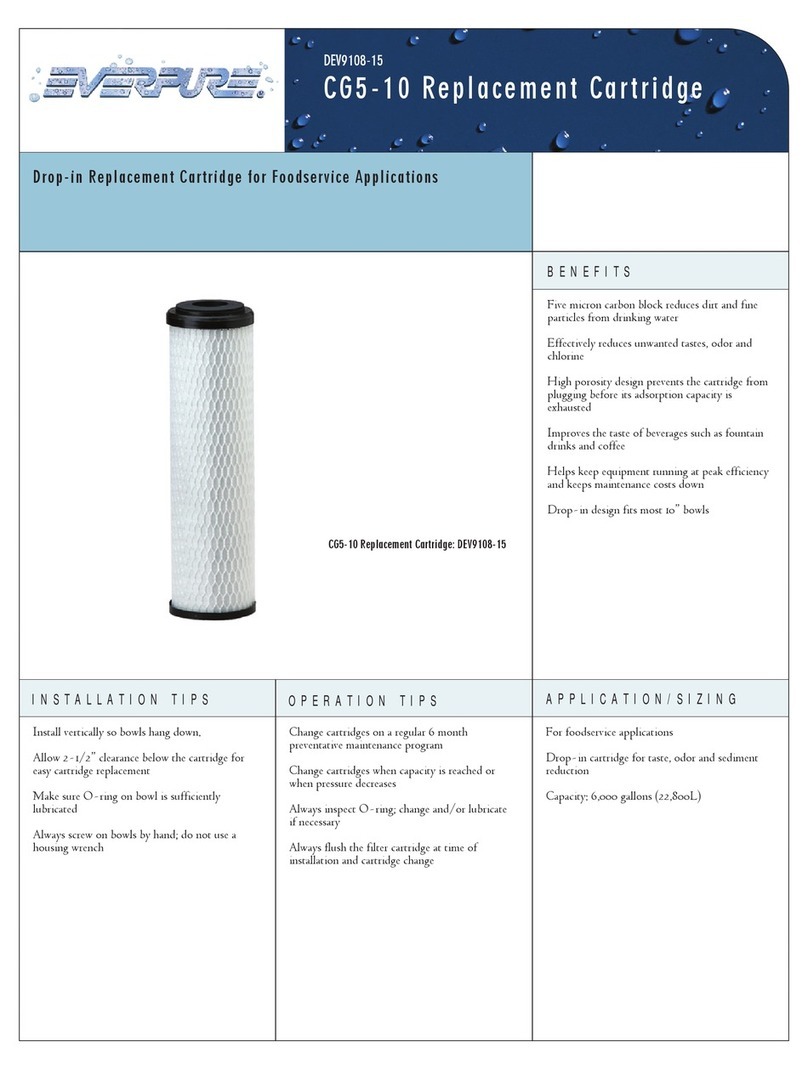
Everpure
Everpure CG5-10 Replacement Cartridge DEV9108-15 Specification sheet

Galley-Mate
Galley-Mate 6001 Installation and operation manual

NOVO
NOVO NVO665FAIO75 Installation and operation manual