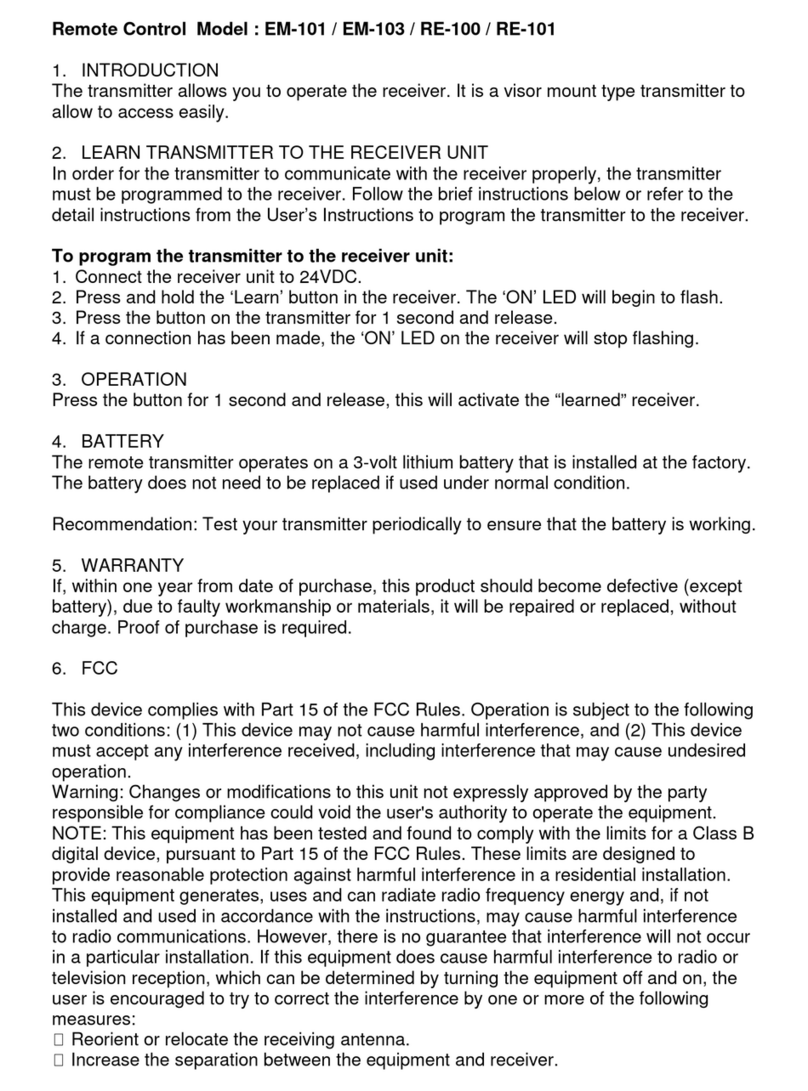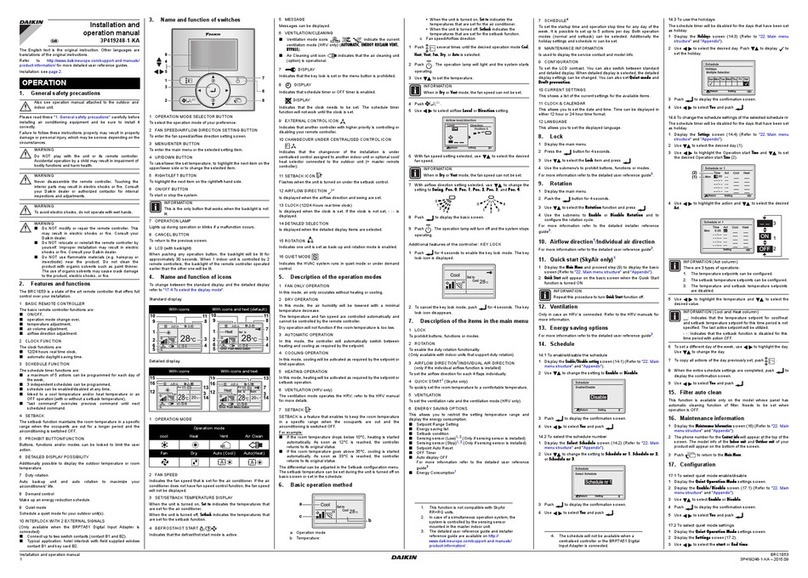Rnid Sonido Digital Listener User manual








Table of contents
Popular Remote Control manuals by other brands
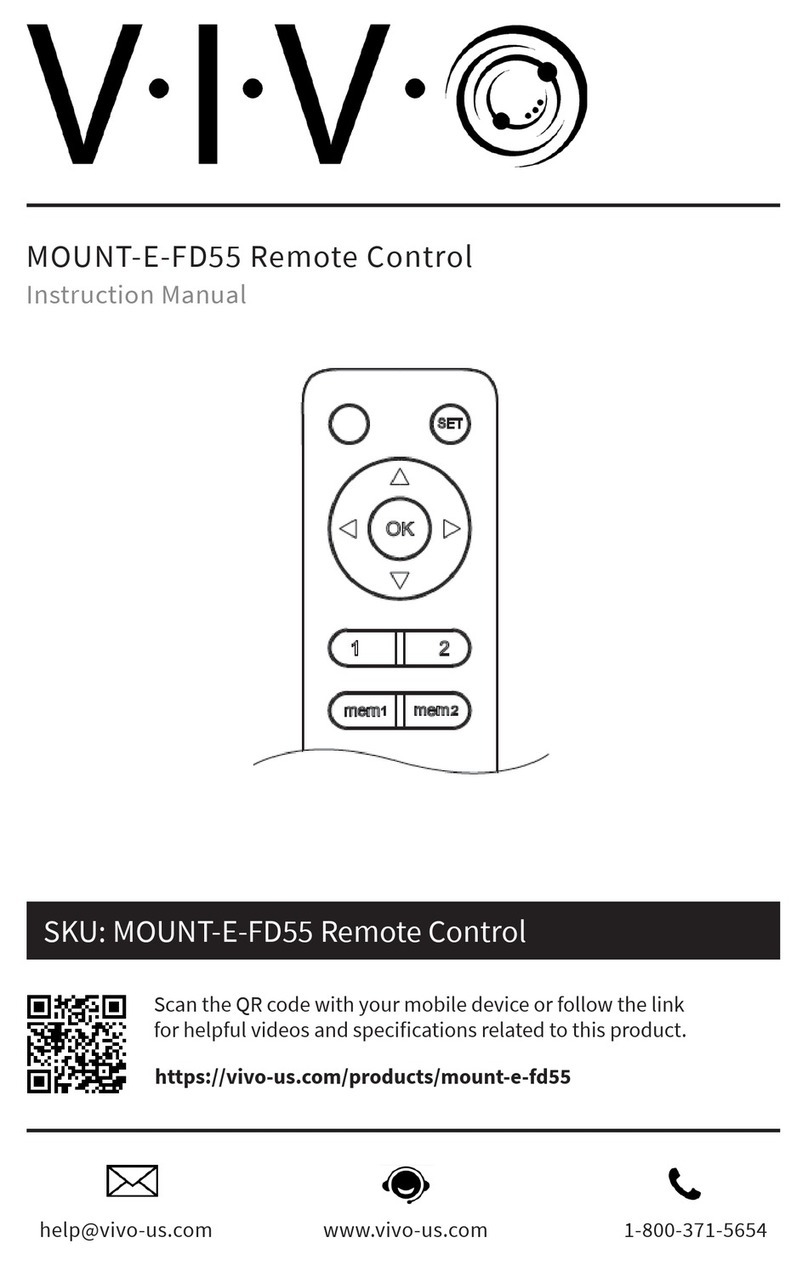
Vivo
Vivo Mount-E-FD55 instruction manual

Lofrans
Lofrans 636305 INSTALLATION-OPERATION-MAINTENANCE USER MANUAL

Mitsubishi Electric
Mitsubishi Electric PAR-SL97A-E Instruction book
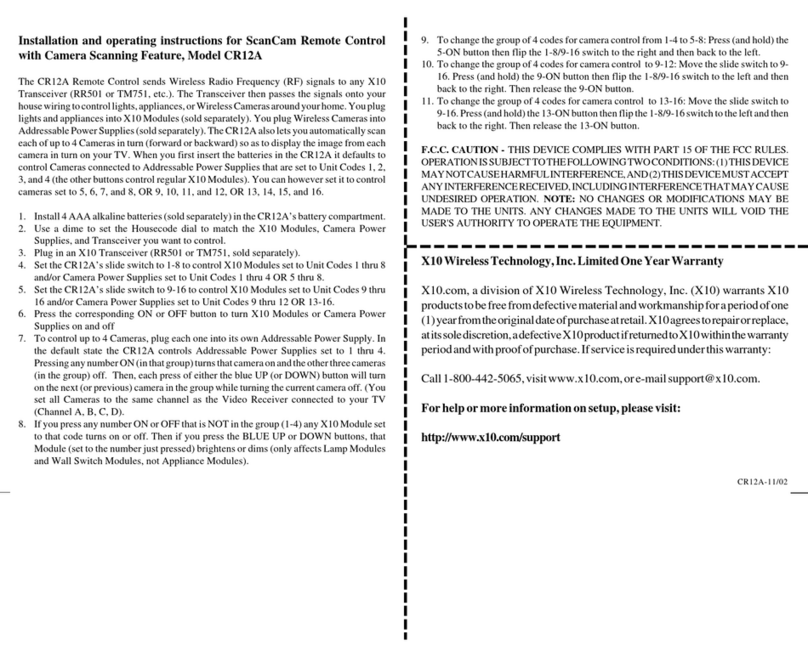
X10
X10 ScanCam CR12A Installation and operating instructions
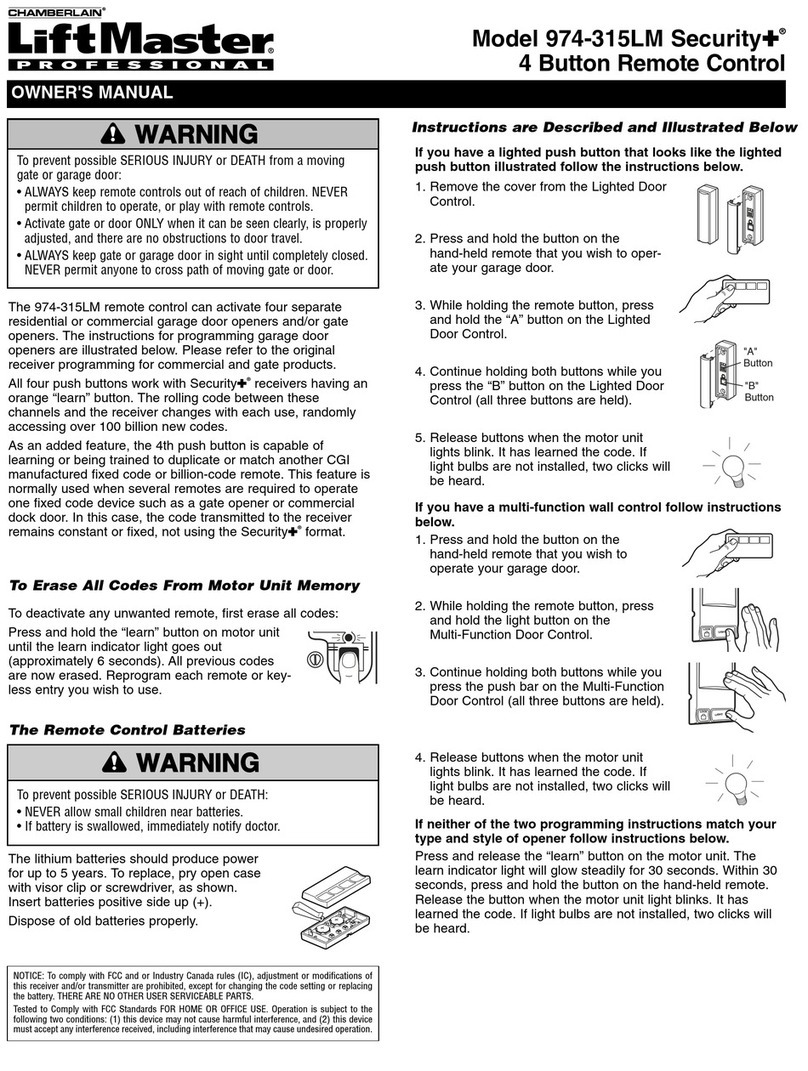
Chamberlain
Chamberlain LiftMaster Professional Security+ 974-315LM owner's manual

Viessmann
Viessmann VITOTROL 100-E operating instructions
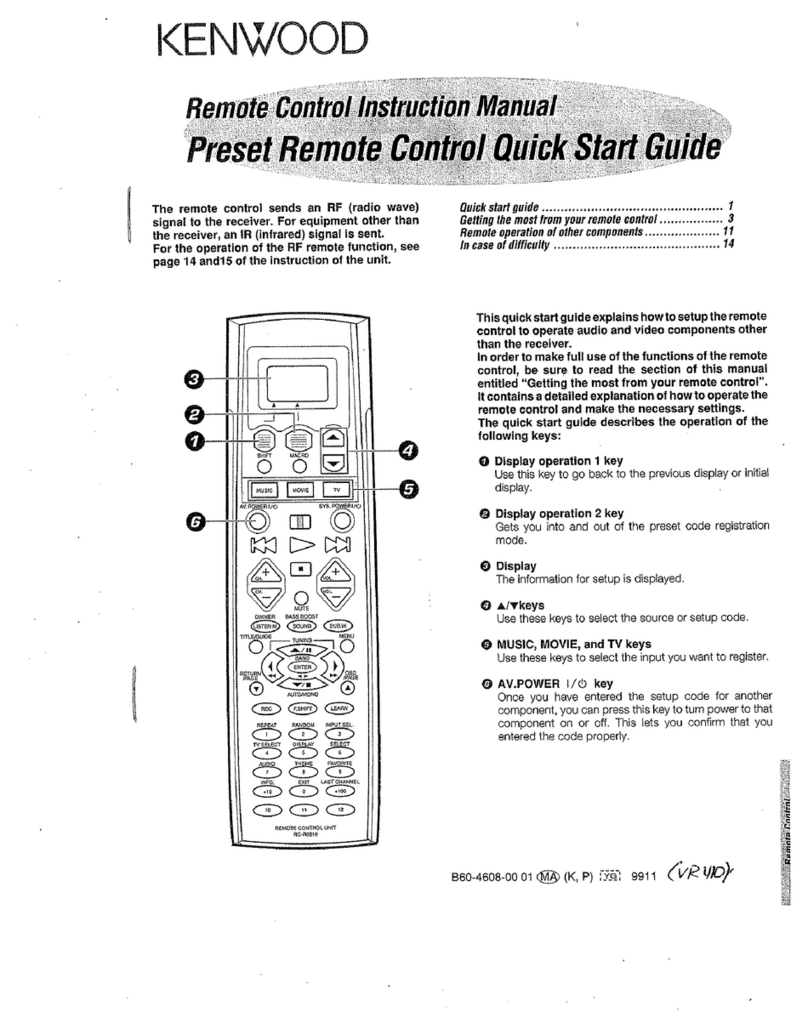
Kenwood
Kenwood Remote control instruction manual

REMdevice
REMdevice t3 instruction manual

Ledvance
Ledvance MS-CV-DIM-RF 12/24V TW RM installation guide
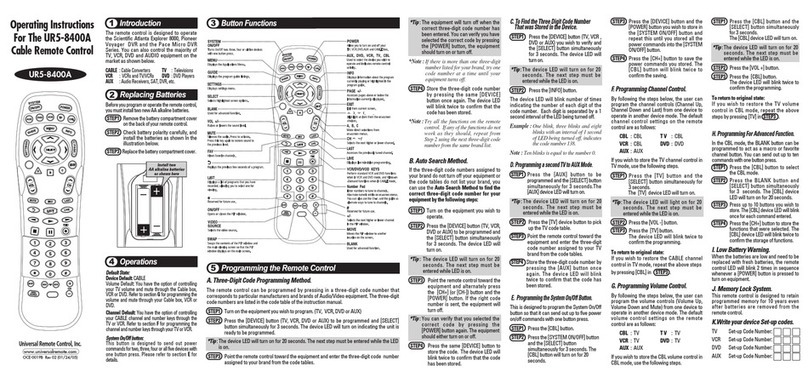
Universal Remote Control
Universal Remote Control UR5-8400A operating instructions

Universal Remote Control
Universal Remote Control UR5U-8720L operating instructions
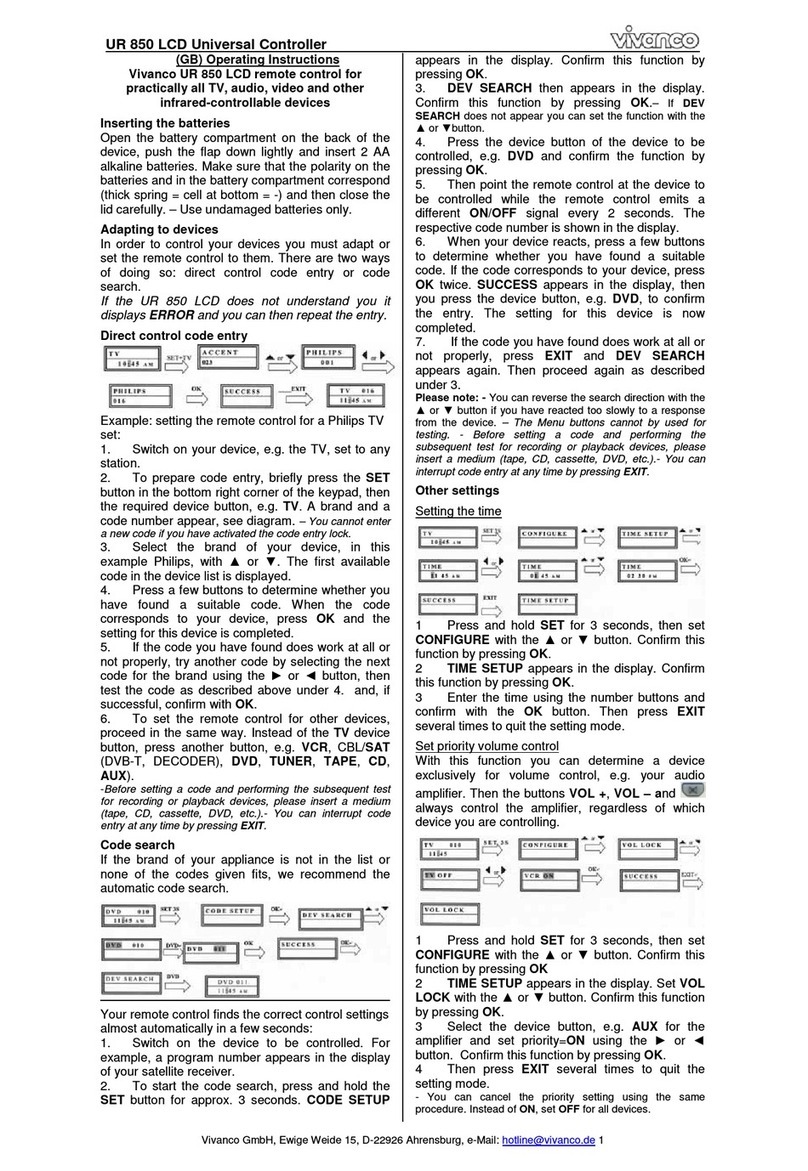
Vivanco
Vivanco UNIVERSAL 8 IN 1 REMOTE CONTROL manual