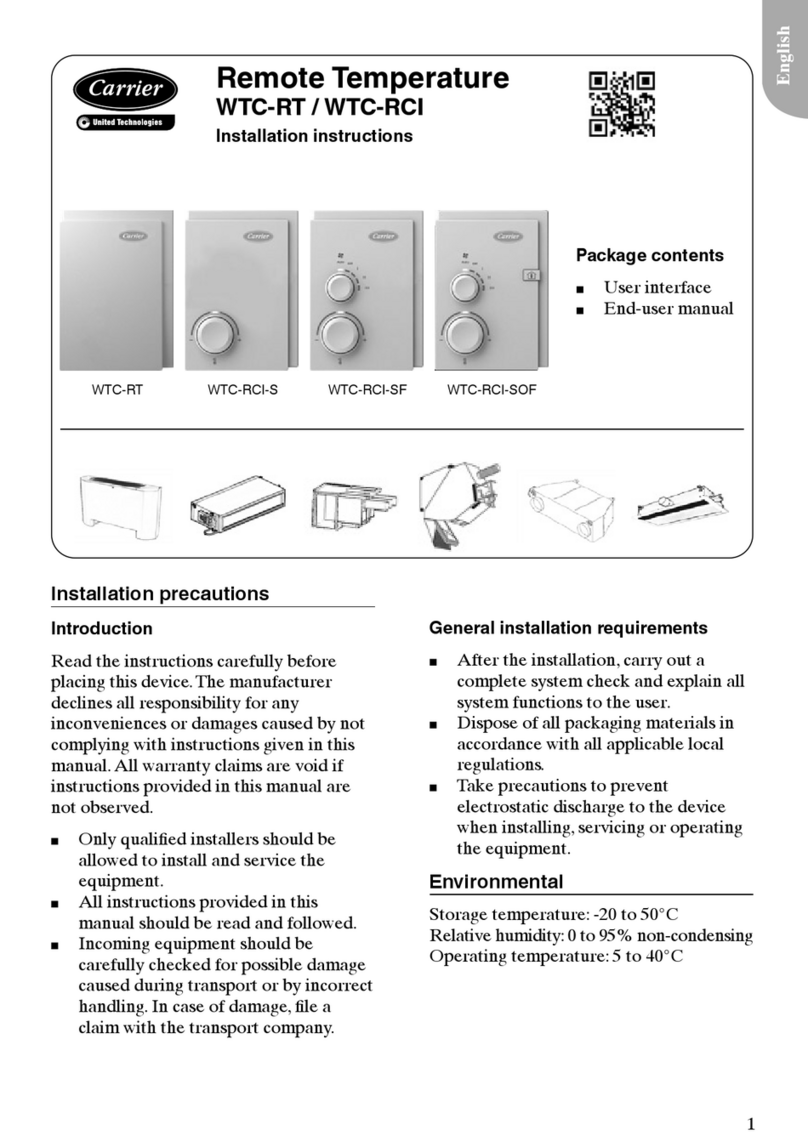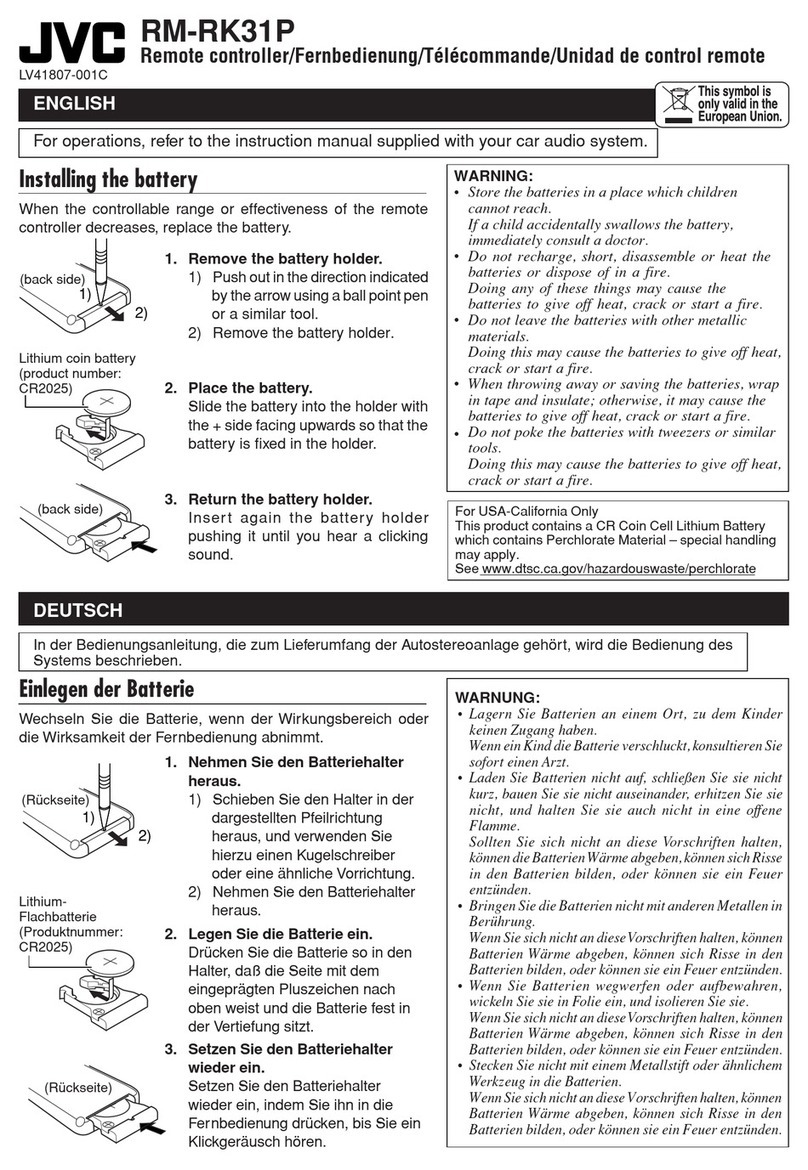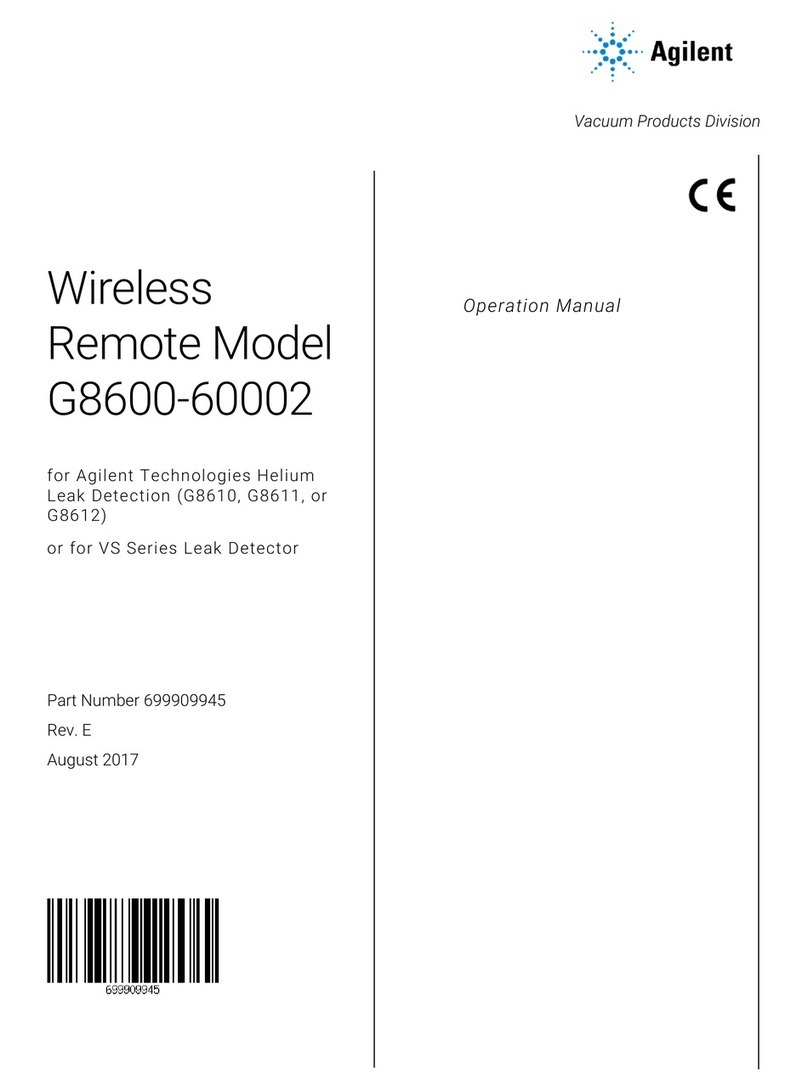Selectron RC-001 Technical manual

Control Remoto Inteligente Universal
1
Operation Instruction
Thank you for purchasing this learnable universal
remote control. Your new remote control has a stylish
design and attractive surface. It contains one of the
largest infrared code library.
For preprogrammed code, all you have to do is to
choose the device which you wish to control (for example
TV) and it’s 3-digit code number from the brand code list
(for example 001 under Philips TV). After you set up it
will remember all your set up data permanently even you
remove the batteries later.
The 6 in 1 universal remote control is suitable for
practically almost all common brands of television set
(TV), DVD player (DVD), digital and analogue satellite
receiver and cable box (SAT), video recorder (VCR),
tuner (AUX), cassette recorder (AUX), amplifiers and
other audio device (AU D). It can operate all main
functions of your device.
You can use “Auto Search” to scan the code library in
case of you can’t find a suitable code under the brand or
you can not find your device brand in the list.
Besides, this remote control also can “learn” a new
code from a original remote control to supplement the
codes in case of it’s shortage.
“Device shift” makes you flexible to change one
device buttons to work as another device. E.g. you can set
up a TV code to AUX and then you will have 2 TV
device keys.
“Volume lock” can fix VOL+/VOL- button to only
control amplifier for your home theater.
“Write-protection of Device Codes” can protect the
device codes from being inadvertently overwritten or
deleted
Please read this manual book carefully before you start
operate your new remote control.
Realize the Buttons

Control Remoto Inteligente Universal
2
DESCRIPTION OF THE KEYBOARD
P
ress this ke
y
… To…
S
ET For you start to set up the remote
control or show you the status in LCD
screen.
TV
、
VCR/DVD
、
D
VR
、
AUD
S
AT/CBL
、
AUX
Let you select the device you want to
control.
Turns the device on and off .
0-9 The number keys operate the same as on
your original remote control, and maybe
also used for entering device codes

Control Remoto Inteligente Universal
3
when set up.
Works like the enter on your original
remote.
M
EN
U
Works like the Menu or OSD (on-screen
display) or Memory key on your
original remote control.
CH± Works like the Channel Up and Down
keys on your original remote control.
VOL± Control the volume like the Volume Up
and Down on your original remote
control.
Key to mute the sound
REW(fast reverse)
PLAY (operate your DVD, CD etc)
FFWD (fast forward)
REC (Record)
STOP (terminate your operation)
PAUSE
,
OK,EXIT
Works like the UP,DOWN,LEFT,
RIGHT ,OK ,EXIT Keys on your
original remote control for menu
function. but during set up mode they
are used for cursor, confirm and exit to
program your remote control only.
L
AST (Last Channel) works like the previous
channel or recall key on your original
remote.
GUID
E
Display the program guide for the
selected device
S
LEEP Set the sleep timer of your selected
device. This is only available if your
device has s sleep function
I
NPUT For some TVs, press repeatedly to select
from available viewing sources
(Antenna, cable box.dvr, etc.)
A
SPECT Change the viewing options (4:3 or
16:9)on your HD TV or receiver.
—
Access sub channels on your HD TV or
receiver.
L
EAR
N
Learning key

Control Remoto Inteligente Universal
4
Battery Installation
This remote control needs 2 AAA batteries to work with.
Fresh Alkaline batteries are recommended. To install the
batteries:
1. Turn the remote back, and lift the battery cover off.
2. Insert the batteries, matching the batteries to the (+) and
(-) marks inside the battery compartment.
3. Slide the battery cover back into place.
All data you have set up into the unit will be stored in
memory even you take off the batteries, but you may need
to set the clock again.
Set Up
A. Set up by Brand Code:
1. Switch on the device, which you would like to control
(e.g. TV set).
2. In the back section of this manual, find the brand name
and code no of your device brand (e.g. SONY 001, 004,
017 …).
Note: the codes must be in the column for the
corresponding device group (TV).
3. Hold down the SET key and actuate the device key
(e.g. TV) at the same time. The TV device key on your
remote control lights up, that means it is in the setting up
mode.
4.You must now enter the 3-digit device code (e.g. 001
for SONY TV) within 10 seconds. If no entry within 10
seconds, the setting up mode is automatically terminated.
5.The LED goes out if the code has been accepted by the
remote control. If the LED flashes twice, that means the
code may be wrong, and the remote control remains in
set-up mode, you should enter the correct code from the
list again in time.

Control Remoto Inteligente Universal
5
6.Check the function of the keys on remote control. If
most keys on your new remote control do not function
correctly, try another 3-digit device code (e.g. 004…)
from the list under the same brand. Repeat steps 3 to 6
until all the basic functions operate correctly.
Once you satisfy the code, that means you have already
got correct set up for the device.
Remark:
1.To leave set up mode, press the device key (e.g. TV).
Or if you do not actuate any keys within 10 seconds it will
be automatically terminated.
2.You may have set up more than one device on the new
remote control. Before you operate your new remote
control, please press the requested device key first (e.g.
TV), so the remote control is surely at the proper device
status, otherwise it may control the wrong device which is
not you’re requested.
B. Set up by Automatic Search:
If setting up by brand name and codes is unsuccessful, or
you can not find your brand name in the list, you can use
the “Automatic Search” to find the correct code for your
remote control.
1.Switch on the device that you like to control. If it is a
video recorder, insert a video cassette.
2.Point the remote control at your device. Press the SET
and the device (e.g. TV) keys simultaneously and hold
them down for 3 seconds. Then the device key flashes,
that means it is in Automatic Search now.
3.The OFF signal is automatically transmitted to the
device from the remote control (code scan). Once the
device (e.g. TV) switches off, immediately press any key
(except SET key) to stop the Automatic Search.
4.Switch the device on again by pressing the “POWER”
key. Check the function of the other keys on the remote

Control Remoto Inteligente Universal
6
control. If all the keys do not function (that means you
may not stop the search in time), or most keys’ operation
is not good enough, you can start the search again (see
steps 2–4) to find a suitable code.
If most key’s function properly, that means your set up is
successful, press the device key (e.g. TV) again to save
the code and finish the set up.
Remark:
1.To abort the “Automatic Search”, press any key (except
set key). The LED lamp will go out and the search is
terminated.
2. The “Automatic Search” will be terminated
automatically after it goes through all codes and LED will
light off. But you can start it again if necessary.
C. Setting up by Manual Search:
If setting up with brand name and codes is unsuccessful,
you can also use the “Manual Search” to find the correct
code for operating your device.
1.Switch on the device that you like to control. If it is a
video recorder, insert a video cassette.
2.Point the remote control at your device. Press down and
hold the SET key and press the device key (e.g. TV) in a
short time (less than 3 seconds, otherwise it goes to
Automatic Search), then release the both pressed keys.
3.The device key lights up continuously and the remote
control is then in setting-up mode.
4.Actuate the POWER key (ON/OFF key) about every 1.5
seconds. (If the device being sought is a video recorder,
DVD player, CD player, AUX etc., you can press the
PLAY button also.), the device button now flashes, that
means it is in Manual Search mode.
5.Once the searched device switches off (or react), test
the functions of other keys (don’t press POWER key, in
case it goes to next code) on the remote control. If most of
them do not function properly, press the POWER key

Control Remoto Inteligente Universal
7
about every 1.5 seconds again to search the next reactive
code (continues the Manual Search, see step 4-5).
If you feel most of keys on the remote control work good
enough, you can save the code by pressing the device key
(e.g. TV) to finish the Manual Search.
Remark:
1.The Manual Search will be automatically terminated if
no entry within 30 seconds.
2. The “Manual Search” will be terminated automatically
after it goes through all codes and LED will light off. But
you can start it again if necessary.
D. Set up by Learning:
The LEARN function is used to supplement the
preprogrammed codes. The standard code list may
provide most of functions needed, but you can add a small
number of additional functions on it. Or you can add a
new code from a original remote control which is
shortage in the code list.
In learn mode, you must prepare a another original remote
control where you will take codes from.
Please use fresh batteries for both the Learning Remote
Control and the Original Remote Control.
1.Press down and hold the Learn key and press the device
that you want to learn(e.g. DVD), then release the both
pressed keys. The DVD device button on your new
remote control blinks and then the remote control is in
learning mode for DVD codes.
2. Press and release the target button that you want to
learn to (e.g.POWER), the device button lights up.
3. Point the original remote control to the receiver LED(as
the same as it’s transmitter LED) on your new remote
control, both remotes facing each other by approximately
30mm apart.

Control Remoto Inteligente Universal
8
4. Press and hold the source button on your original
remote control (e.g.POWER) until the LED on your new
remote control blinks 3 times and lights up 1 seconds,
then blinks again. (That means you have learnt POWER
singnal from the original remote,and you new remote
control is in learning again for next learning.)
If there is a learning problem, the light blinks 4 times and
lights up for 2 seconds then blinks, (That means you
failed to learn POWER singnal from the original remote,
and you new remote control is in learning again for next
learning.)
5. Repeat Steps 2 to 4 to learn more bottons.
Remark:
1. If you want exit the learning mode, Press and release
LEARN key.
2. In learning mode you must not be more than 30 mm
between 2 remotes., and the 2 remotes must be put in a
straight line.
3. It will eixt the learning mode if you don’t press any
keys in 10 seconds .
4. You can press SET and 4 together to delete all buttons
you have learnt under the device button, the LED
will flash 2 times to confirm it.(First choose the device
button which you like to delete)
5. If the memory is full, LED blink 4 times then quit for
learnning.
6. The last learnt singal will overwrite the previous signal.

Control Remoto Inteligente Universal
9
7. About 14 commands can be stored in this remote
control.
Other Functions
A. Display the Device Code:
The device code, which has been set up in your new
remote control, can be called up
as follows:
1.Press the SET key and hold it down, now actuate
number key “1” to display the 100th position of the 3-
digit code. Count the numbers the LED flashes. If the
LED doesn’t flash, that means the digit is ZERO.
2.Similarly, press the SET key and hold it down, at the
same time actuate number key “2” to display the 10th
position of the 3-digit code.
3. Press the SET key and hold it down, at the same time
actuate number key “3” to display the 1st position of 3-
digit code.
Example for Code 028:
a. Press SET and “1”, LED flashes 0 time, no flashes.
b. Press SET and “2”, LED flashes 2 times.
c. Press SET and “3”, LED flashes 8 times.
B.Reset / Delete Function:
To delete the codes which have been set up in the remote
control, press and hold down the SET key, then press the
“0”key simultaneously for more than 3 seconds and then
release the both pressed keys. The LED will flash twice
and all the set up data and all learn commands in the
remote control are deleted.
Remark:
Please don’t operate this function if you don’t want to
delete all the settings.

Control Remoto Inteligente Universal
10
C. Volume lock
This function makes you very convenient when you only
use one device to adjust volume. For example, you may
use your amplifier as your main volume control, then you
can use this function to fix the volume and mute key to
AUX, no matter which device you use (even you use TV,
DVD, VCR etc), the volume and mute key on remote
control still control the volume and mute of your
amplifier.
1. Press the device button which you want to lock. E.g.
[AUX]
2. Press [SET] and [5],the current VOL and Mute will
be locked, LED flashes 2 times to confirm it.
Remark:
you can press [SET] and [6] to unlock it.
D. Write-protection of Device Codes:
To protect the device codes from being inadvertently
overwritten / deleted, you can carry out the following:
1. Press the device key (e.g. TV) that you would like to
protect on your remote control.
2. Press and hold down the SET key and press the “7”
key at the same time. Then release the both pressed keys,
the LED will flash twice and the code is then protected
from being overwritten/deleted.
Remark:
To cancel write protection, press the SET key and hold it
down, and activate the “8”key at the same time, and
then release the both pressed keys. The LED flashes twice
and the protection have been cancelled.

Control Remoto Inteligente Universal
11
Instrucciones de Operación
Gracias por comprar este Control Remoto Inteligente
Universal. Su nuevo control remoto tiene un elegante
diseño y superficie atractiva. Contiene uno de los
directorios de código infrarojos más extenso disponible
para 6 aparatos diferentes.
Para código preprogramado, todo lo que usted tiene que
hacer es seleccionar el aparato que desea controlar (por
ejemplo TV) y seleccionar su número de código de 3-
dígitoos de la lista de códigos de marca (por ejemplo 001
bajo TV Philips). Después de programarlo el recordará
todos los datos programados permanentemente aun
después de remover las baterías.
El control remoto universal es compatible para
prácticamente casi todas las marcas comunes de televisión
(TV), Reproductor de DVD (DVD), receptor satelital
dígital y análogo , caja de cable (SAT), grabador de video
(VCR), sintonizador (AUX), , grabador de cassette
(AUX), amplificadores y otros aparatos de audio (AUD).
Puede operar todas las funciones principales de su aparato.
Puede usar “Auto Búsqueda” para buscar el directorio de
código en caso tal usted no pueda encontrar un código
compatible bajo la marca o que no pueda encontrar la
marca de su aparato en la lista.
Además, este control remoto también puede “aprenderse”
un nuevo código de un control remoto original para
complementar los códigos en caso de que falte.
“Cambio de Aparato” le permite cambiar los botones de
un aparato para que funcione como otro aparato. Ej.
Puede programar un Código de TV a AUX y entonces
usted tendría dos claves de aparato de TV.
“Cerrar Volumen” puede fijar la tecla de VOL+/VOL-
solo para controlar el amplificador de su teatro en casa.
“Protección-escrita de Códigos de Aparato” puede
proteger los Códigos de Aparato de ser inadvertidamente
reemplazados o eliminados.

Control Remoto Inteligente Universal
12
Por favor lea este manual cuidadosamente antes de que
empiece a operar su nuevo control remoto.
Conozca los botones
P
resion
e
e
l botón…
P
ara…
S
ET Inicia la configuración del control
remote o muestra el status en la
pantalla de su television
TV
、
VCR/DVD
、
D
VR
、
AUD
S
AT/CBL
、
AUX
Permite la selección del aparato que
desea controlar.

Control Remoto Inteligente Universal
13
Enciende o apago su aparato
0-9
Los botones númericos operan igual
a los de su control remoto original,
además se utilizan para ingresar los
códigos al momento de la
configuración del control.
Funciona igual que el de su control
remoto original
M
EN
U
Funciona como el Menú o OSD (on-
screen display) o como botón nde
memoria tal como su control remoto
original.
C
H
±
Funciona para cambiar los canales al
igual que su control remoto original
VOL
±
Controle el volumen de su aparato tal
como su control remoto original.
Botón para quitar el sonido
RETROCEDER
REPRODUCIR (opera su DVD, CD
etc)
AVANZAR
GRABAR
PARAR (termina su operación)
PAUSA
,
OK,EXIT
Estos botones sirven para bajar, subir,
derecha, izquierda, OK o salir como
en su control remote original para las
funciones. Durante la opción de set
up se utilizan como cursor y para
confirmar o salir para programar el
control remoto solamente.
L
AST (Ultimo canal) Funciona como canal
previo o como el botón de RECALL
de control original.
GUID
E
Despliega la guía del dispositivo
seleccionado.
S
LEEP
Configura la opción de apagado del
dispositivo seleccionado. Esta
función está disponible solo si su
dispositivo cuenta con ella.
I
NPUT Para algunos modelos de television,
presione rapidamente para
seleccionar las diferentes Fuentes de

Control Remoto Inteligente Universal
14
video (Antena, caja de cable, DVR,
etc.)
A
SPECT Cambie las opciones de la imagem
(4:3 o 16:9) en su televisión o
receptor.
—
Acceda a los sub canales de su TV o
on your HD TV or receptor.
L
EAR
N
Busqueda automatica
Instalación de Baterías
Este control remoto requiere de 2 baterías AAA para
funcionar. Se recomiendan baterías Alcalinas nuevas.
Para instalar las baterías:
1. Volteé el control remoto y levante la cubierta de la
batería.
2. Inserte las baterías, de acuerdo con las marcas de (+) y
(-) dentro del compartimento de la batería.
3. Deslice la cubierta de la batería de vuelta a su lugar.
Todos los datos que usted programe en la unidad se
mantendrán almacenados en la memoria aún despues de
retirar las baterías, pero puede que necesite programar
nuevamente el reloj.
Programar
A. Programar por Código de Marca:
1. Cambie en el aparato, lo que le gustaría controlar (Ej.
TV).
2. En la sección trasea de este manual, busque el nombre
de la marca y número de código de la marca de su aparato
(Ej. SONY 001,004,017 …).
Nota: los códigos deben estar en la columna que le
corresponde al grupo de aparatos (TV).
3. Mantenga presionada la tecla SET (PROGRAMAR) y
active la tecla del aparato (Ej. TV) al mismo tiempo. La
tecla del aparato de TV en su control remoto se enciende,
eso significa que se encuentra en el modo de
programación.

Control Remoto Inteligente Universal
15
4. Ahora debe ingresar el codigo de 3-dígitos del aparato
(Ej. 001 para TV SONY) dentro de 10 segundos. Si no
hay entradas dentro de 10 segundos, el modo de
programación terminará automáticamente.
5. El LED se apaga si el código ha sido aceptado por el
control remoto. Si el LED parpadea dos veces, significa
que el código puede estar errado, y el control remoto se
mantiene en modo de programación, debe reingresar el
código correcto de la lista a tiempo.
6.Verifique la función de las teclas en el control remoto.
Si la mayoría de las teclas de su nuevo control remoto no
funcionan correctamente, intente con otro código de 3-
dígitos del aparato (Ej. 004…) de la lista bajo la misma
marca. Repita los pasos 3 al 6 hasta que todas las
funciones básicas operen correctamente.
Una vez acepte el código, significa que usted ya tiene el
codio correcto programado para el aparato.
Observación:
1.Para salir del modo de programar, presione la tecla del
aparato (Ej. TV). O si no active ninguna tecla dentro de
10 segundos se terminará automáticamente.
2.Usted puede programar mas de un aparado en el Nuevo
control remoto. Antes de operar su Nuevo control remoto,
por favor primero presione la tecla del aparato solicitado
(Ej. TV), de modo que el control remoto se asegure que
esta en estados del aparato apropiado, de lo contrario
podría controlar el aparato equivocado que no es el que
usted solicitó.
B. Programar por Búsqueda Automática:
Si no tiene éxito programando con el nombre y código de
la marca, o no puede encontrar el nombre de la marca en
la lista, puede usar la “Búsqueda Automática” para
encontrar el código correcto para su control remoto.
1.Encienda el aparato que quisiera controlar. Si es un a
grabador de video, inserte un video cassette.

Control Remoto Inteligente Universal
16
2.Apunte el control remoto hacia su aparato. Presione
SET-PROGRAMAR y la tecla del aparato (Ej. TV)
simultaneamente y manténgalos presionados por 3
segundos. Luego la tecla del aparato parpadea, significa
que ahora está en Búsqueda Automática.
3.la señal de OFF-APAGADO se transmite
automáticamente al aparato desde el control remoto
(código de escaneo). Una vez el aparato (Ej. TV) se
apaga, inmediatamente presione cualquier tecla (excepto
la tecla SET-PROGRAMAR) para detener la Búsqueda
Automática.
4. Encienda el aparato nuevamente presionando la tecla
de “POWER-PODER”. Verifique la función de las otras
teclas en el control remoto. Si no funcionan todas las
teclas (significa que no podrá detener la Búsqueda a
tiempo), o la mayoría de las teclas de operación no
funcionan, puede reiniciar la Búsqueda (ver pasos 2–4)
para encontrar un código compatible.
Si la mayoria de las teclas funcionan adecuadamente,
significa que su programación es exitosa, presione la tecla
del aparato (Ej. TV) nuevamente para salvar el código y
terminar la programación.
Observación:
1.para abortar la “Búsqueda Automática”, presione
cualquier tecla (excepto la tecla SET-PROGRAMAR). La
lámpara del LED se apagará y termina la Búsqueda
2. La “Búsqueda Automática” terminará automáticamente
después que va a través de todos códigos y el LED se
apagará. Pero usted puede reiniciar si es necesario.
C. Programar por Búsqueda Manual:
Si no tiene éxito programando con el nombre y código de
la marca, también puede usar la “Búsqueda Manual” para
encontrar el código correcto para operar su aparato.
1.Encienda el aparato que le gustaria controlar. Si es un
grabador de video, inserte un video cassette.

Control Remoto Inteligente Universal
17
2.Apunte el control remoto hacia su aparato. Presione
abajo y mantenga presionada la tecla SET
(PROGRAMAR) y presione la tecla del aparato (Ej. TV)
por un instante (menos de 3 segundos, de lo contrario irá a
Búsqueda Automática), luego deje de presionar ambas
teclas.
3.La tecla del aparato se ilumina continuamente y el
control remoto se encuentra en modo de programar.
4.Active la tecla de PODER (tecla
ENCENDER/APAGAR) cada 1.5 segundos. (si el aparato
que se busca es un grabador de video, reproductor de
DVD, reproductor de CD, AUX etc., también puede
presionar el botón de PLAY-REPRODUCIR), el botón
del aparato ahora parpadea, significa que esta en modo de
Búsqueda Manual.
5. Una vez se apaga el aparato buscado (o reacciona)
pruebe las funciones de otras teclas (no presione la tecla
de PODER, en caso de que se vaya al siguiente código) en
el control remoto. Si la mayoría de ellos no funciona
adecuadamente, presione la tecla de PODER cada 1.5
segundos nuevamente para buscar la siguiente código
reactivo (continúa en Búsqueda Manual, ver paso 4-5)
Si considera que la mayoría de las teclas en el control
remoto funcionan bien, puede salvar el código
presionando la tecla del aparato (Ej. TV) para finalizar la
Búsqueda Manual.
Observación:
1.La Búsqueda Manual terminará automáticamente si no
hay entradas dentro de 30 segundos.
2. la “Búsqueda Manual” terminará automáticamente
después va a través de todos los códigos y el LED se
apagará. Pero puede empezar nuevamente si es necesario.
D. Programar para Aprender
La Función APRENDER se usa para suplementar códigos
preprogramados. La lista de código estándar puede
ofrecer mas de las funciones que necesita, pero usted
puede agregarle una cantidad pequeña de funciones

Control Remoto Inteligente Universal
18
adicionales. O puede agregar un nuevo código de un
control remoto original que esta almacenado en la lista de
códigos.
En el modo de aprender, puede preparer otro control
remoto original de donde tomará los códigos
Por favor use baterías nuevas para el Control Remoto
Aprender y el Control remoto original.
1.Presione abajo y mantenga presionada la Tecla
Aprender y presione el aparato que usted desea aprender
(Ej. DVD), luego deje de presionar ambas teclas. El botón
de DVD del aparato en su nuevo control remoto parpadea
y luego el control remoto está en modo de aprender para
Códigos de DVD.
2. Presione y libere el botón objetivo que desee aprender a
(Ej. PODER-POWER), el botón del aparato se enciente.
3. Apunte el control remoto original al receptor LED
(igual a su transmisor LED) en su nuevo control remoto,
ambos remotos uno frente al otro por aproximadamente
30mm de distancia.
4. Presione y mantenga presionado le botón de fuente en
su control remoto original (Ej. PODER-POWER) hasta
que el LED en su nuevo control remoto parpade 3 veces y
se encienda 1 segundos, luego vuelve a parpadear.
(Significa que usted aprendió la señal de PODER-
POWER del control remoto original, y su nuevo control
remoto esta en aprender nuevamente para la siguiente
enseñanza)
Si existe un problema en el aprendizaje, la luz parpadea 4
veces y se enciende por 2 segundos luego parapadea,
(significa que falló en aprender la señal de PODER-
POWER del control remoto original, y su nuevo control
remoto esta en aprender nuevamente para la siguiente
enseñanza)
5. Repita los pasos 2 al 4 para aprender más botones.

Control Remoto Inteligente Universal
19
Observación:
1. Si usted desea salir del modo de aprender, presione y
libere la tecla APRENDER (APRENDER).
2. En el modo de aprender usted no debe estar mas de 30
mm entre dos 2 controles remotos, y los 2 controles 2
debe ser colocados en línea recta.
3. El saldrá del modo de aprender si usted no presiona
ninguna tecla en 10 segundos .
4. Puede presionar SET - PROGRAMAR y 4 juntos para
Borrar todos los botones que aprendió bajo el botón del
aparato, el LED parpadeará 2 veces para
confirmarlo.(Primero escoja el botón del aparato que
desee Borrar)
5. Si la memoria esta llena, LED parpadea 4 veces luego
sale del modo de aprender.
6. La última señal de aprender se eliminará de la señal
anterior.
7. Cerca de 14 comandos pueden ser almacenados en este
control remoto .
Otras Funciones
A. Desplegar el Código del Aparato:
El Código del Aparato, que ha sido programado en su
Nuevo control remoto, puede conseguirse como sigue:
1.Presione la tecla SET (PROGRAMAR) y mantengala
presionada, ahora active la tecla numérica “1” para
desplegar la 100ª posición del código de 3-dígitos. Al
contar los números el LED parpadea. Si el LED no
parpadea, significa que el dígito es CERO.

Control Remoto Inteligente Universal
20
2.Similarmente, presione la tecla SET (PROGRAMAR) y
manténgala presionada, al mismo tiempo active la técla
numérica “2” para desplegar la 10ª posición del código de
3-dígitos.
3. Presione la tecla SET (PROGRAMAR) y manténgala
presionada, al mismo tiempo active la técla numérica “3”
para desplegar la 1ª posición del código de 3-dígitos.
Ejemplo para Código 028:
a. Presione SET y “1”, LED parpadea 0 veces, no
parpadea.
b. Presione SET y “2”, LED parpadea 2 veces.
c. Presione SET y “3”, LED parpadea 8 veces.
B. Función de Reprogramar / Borrar:
Para borrar los códigos que han sido programados en el
control remoto, presione y mantenga la tecla SET -
PROGRAMAR, luego presione la tecla “0”
simultáneamente por más de 3 segundos y luego deje de
presionar ambas teclas. El LED parpadeará dos veces y
todos los datos programados y commandos aprendidos en
el control remoto serán borrados.
Observación:
Por favor no use use esa función si no desea borrar todos
las programaciones.
C. Cerrar Volumen
Esta función es muy conveniente cuando usted solo usa
un aparato para ajustar el volument. Por ejemplo, usted
puede usar su amplificador como su control principal de
volumen, entonces puede usar esta función para fijar el
volumen y la tecla de mudo a AUX, sin importar que
aparato este usando (aunque use TV, DVD, VCR etc), el
volume y la tecla de mudo en el control remoto todavía
controlan el volumen y mudo de su amplificador.
1. Presione el botón del aparato que usted desea cerrar. Ej.
[AUX]
Table of contents
Languages:
Popular Remote Control manuals by other brands
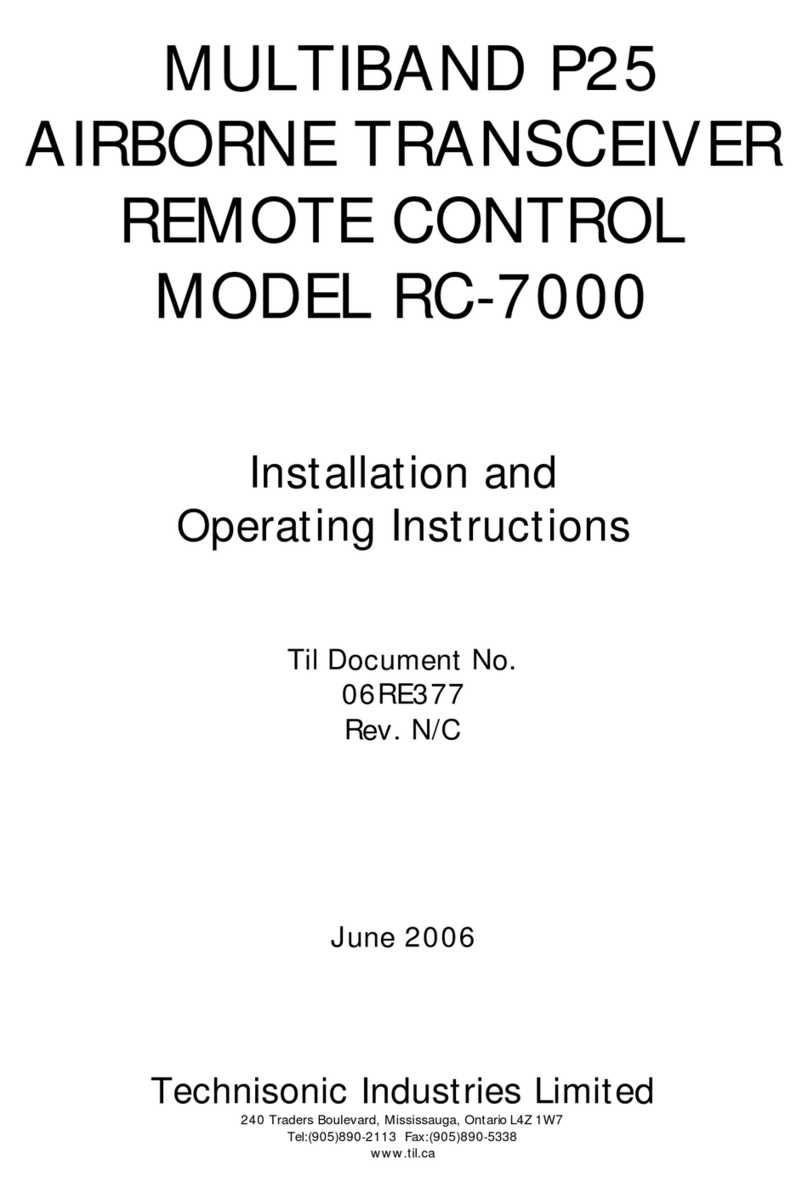
Technisonic Industries Limited
Technisonic Industries Limited RC-7000 Installation and operating instructions
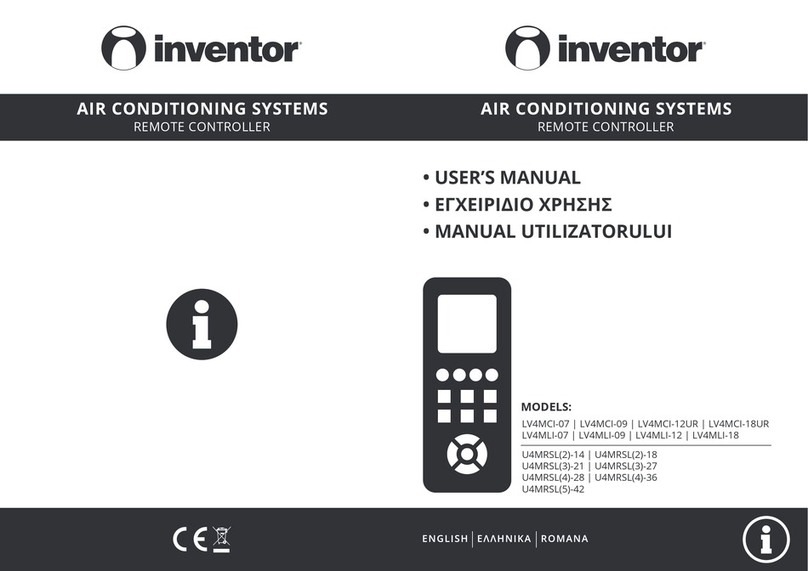
INVENTOR
INVENTOR LV4MCI-12UR user manual

HETRONIC
HETRONIC NOVA-M Series Operator's manual
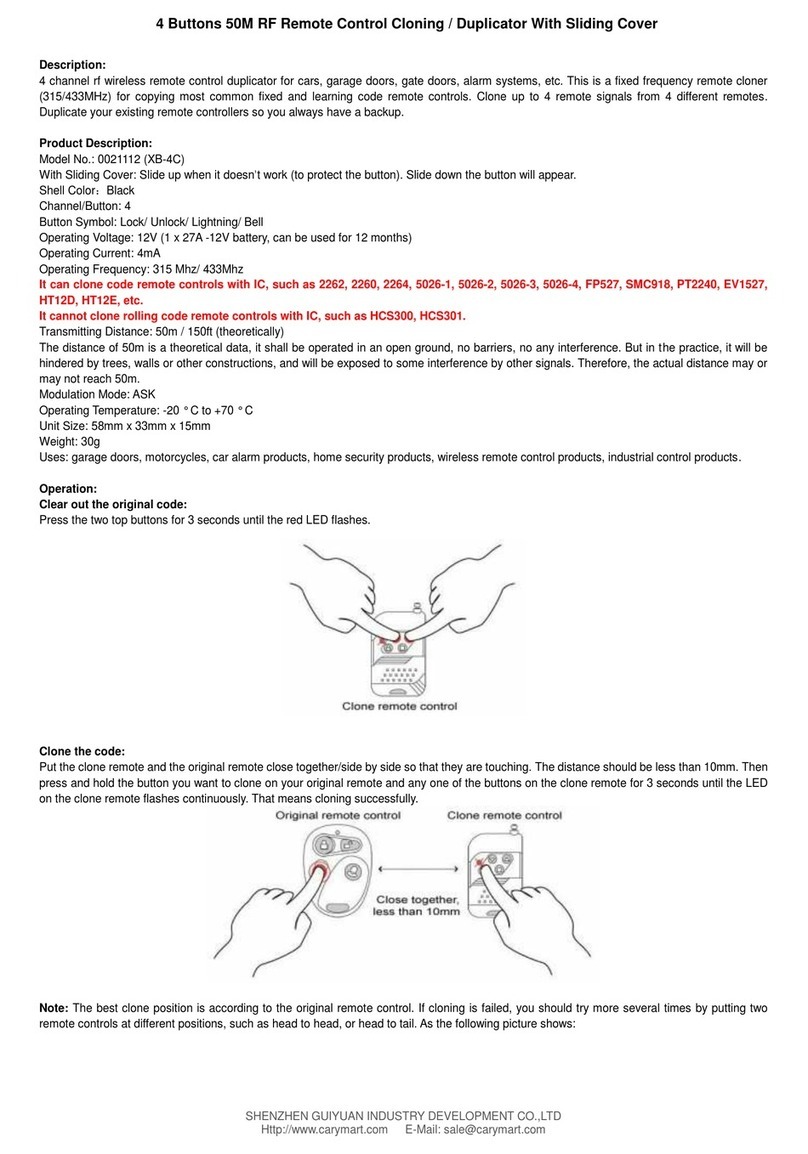
Flying Industry Development
Flying Industry Development 0021112 quick guide

Philips
Philips Perfect replacement SRC2063WM Specifications

Zenith
Zenith MBC500P user guide

Akerstroms
Akerstroms SESAM 800 CONFIGURABLE operating manual
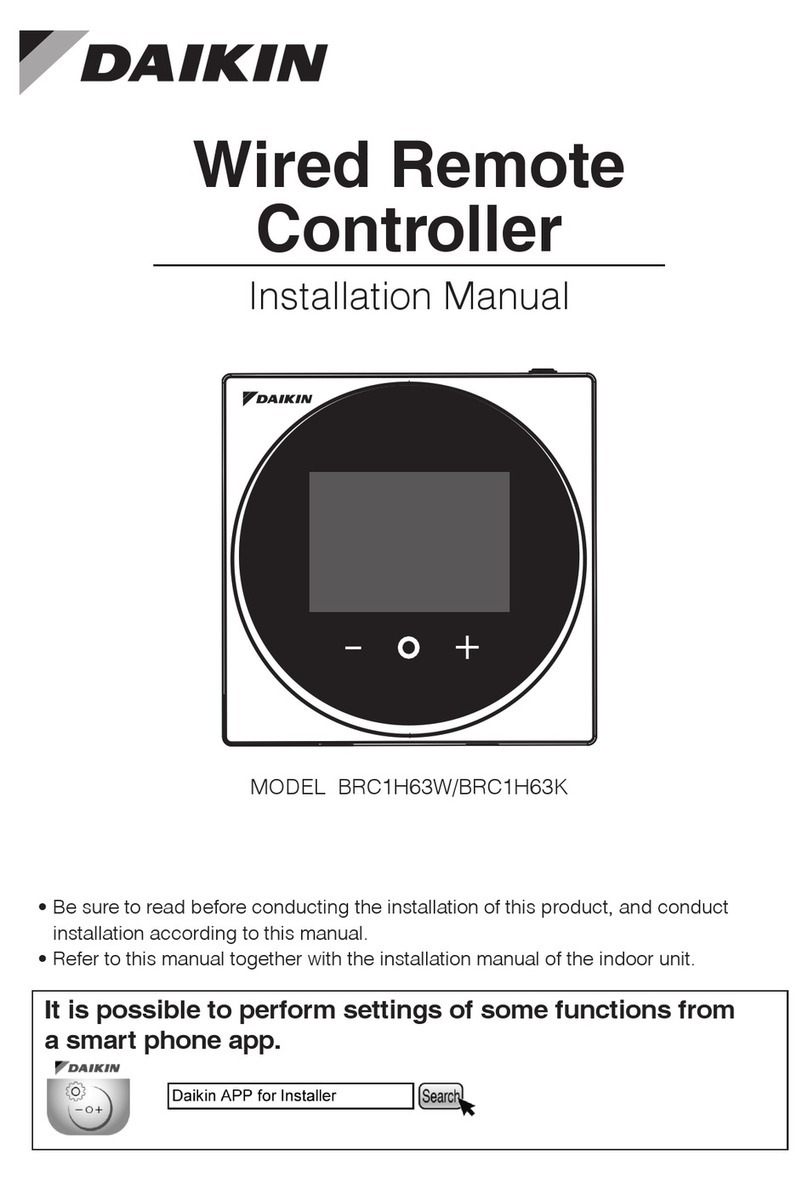
Daikin
Daikin BRC1H63W installation manual

Cochlear
Cochlear Baha remote control 2 user manual

Logitech
Logitech 915-000035 - Harmony One Advanced Universal Remote... user manual
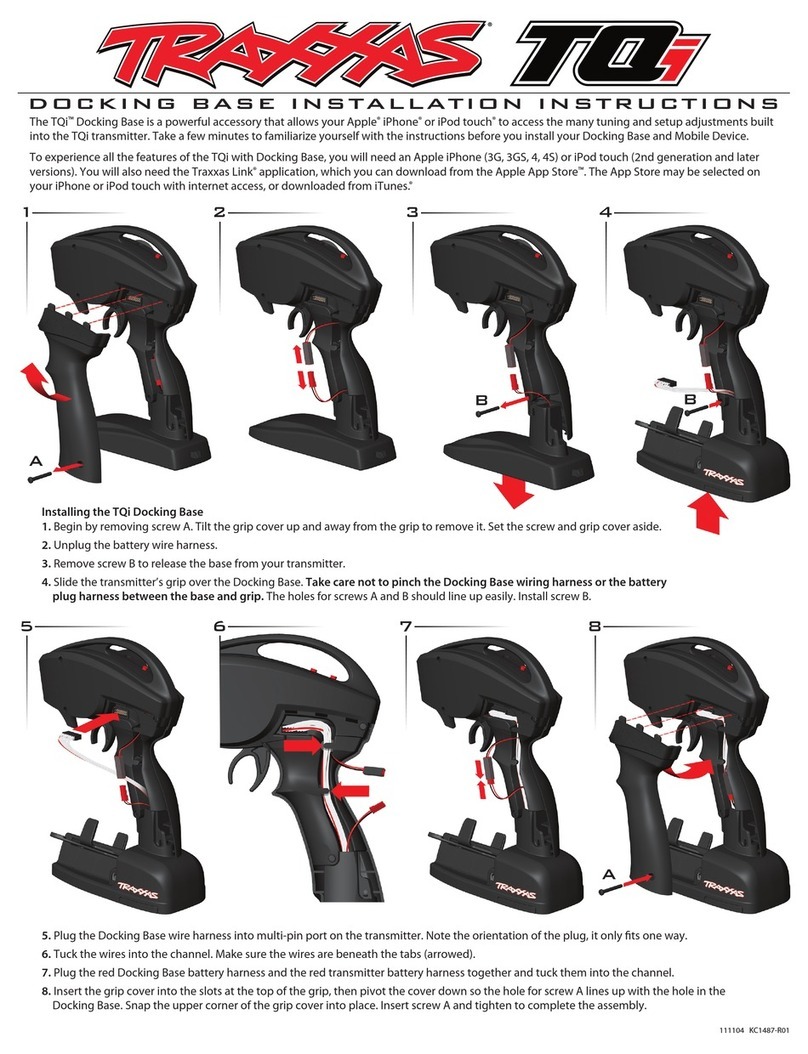
Traxxas
Traxxas TQi installation instructions
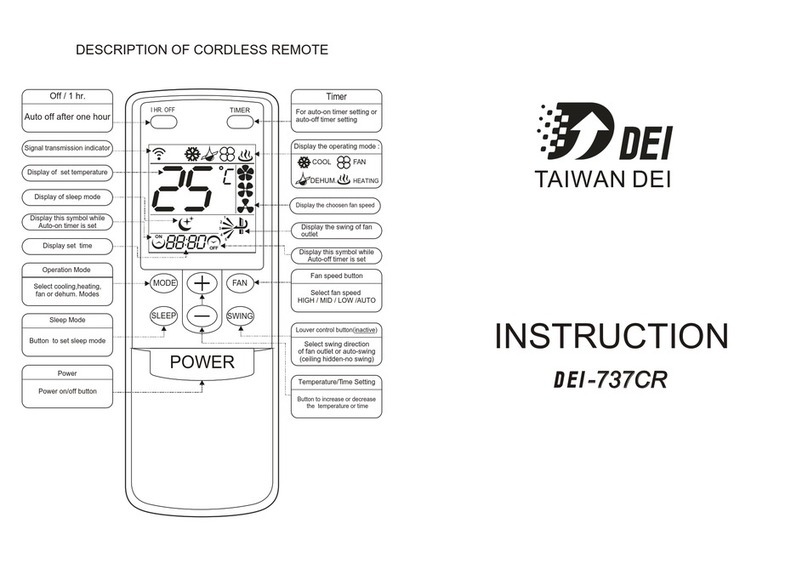
DEI
DEI DEI-737CR Operation manual