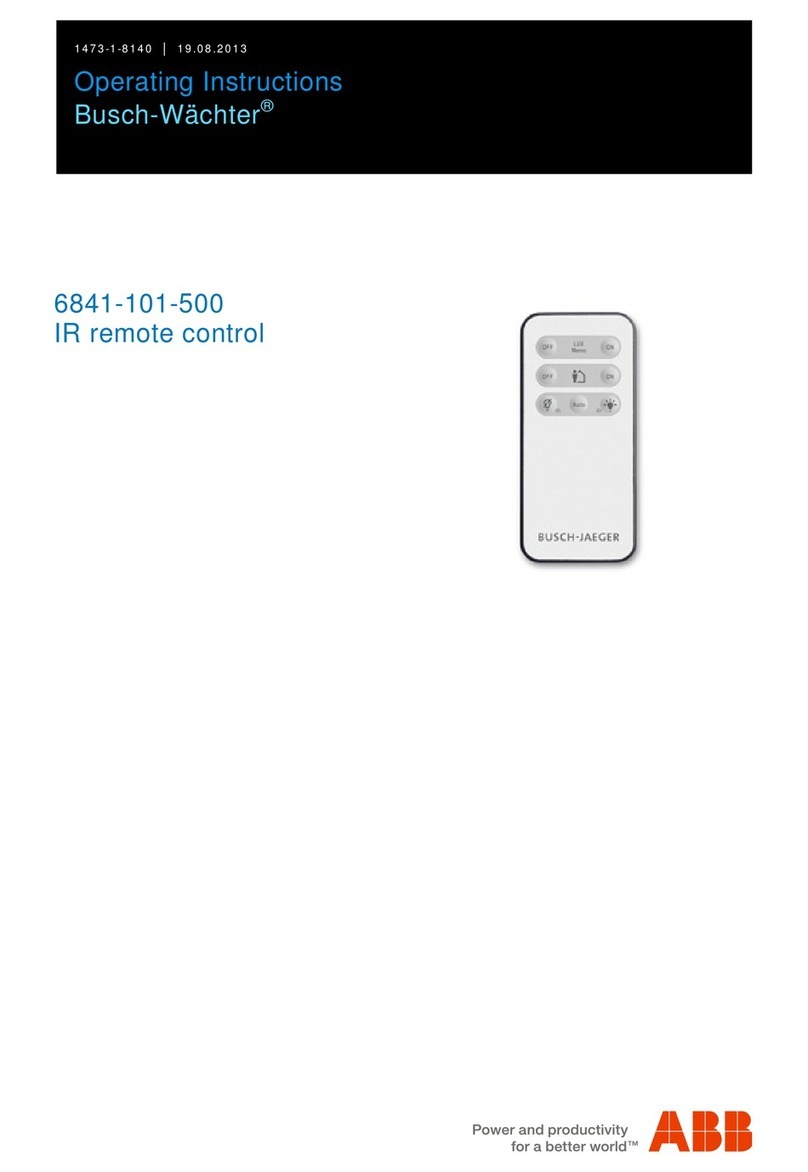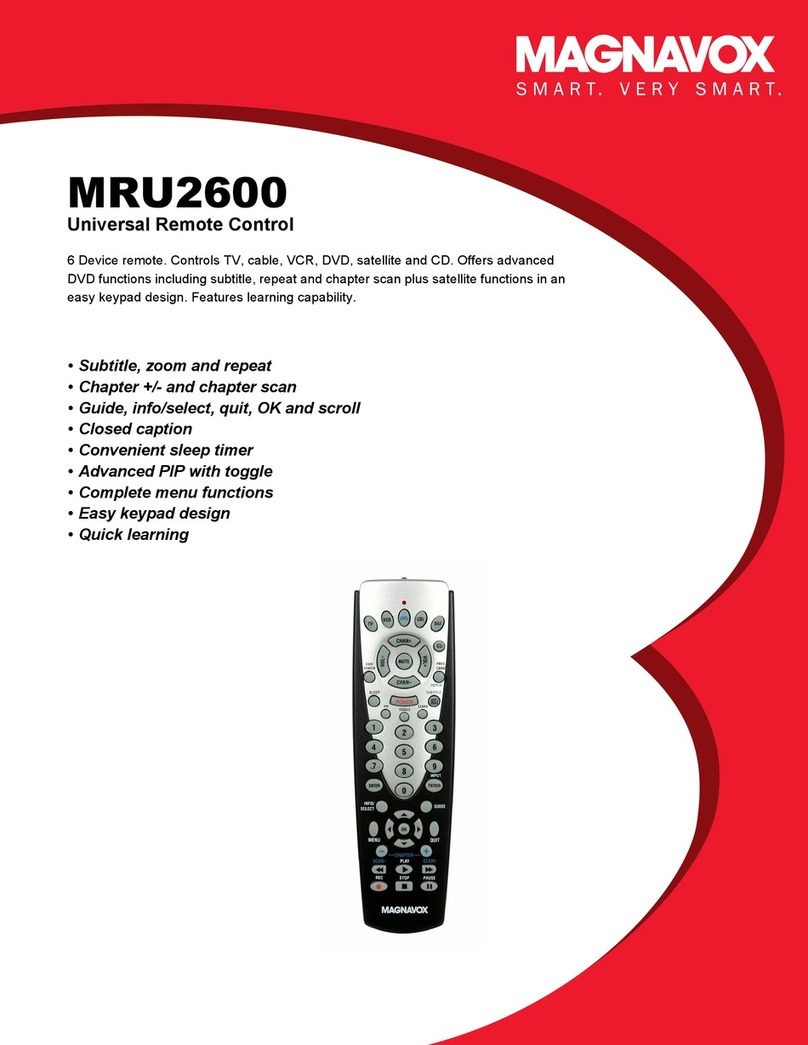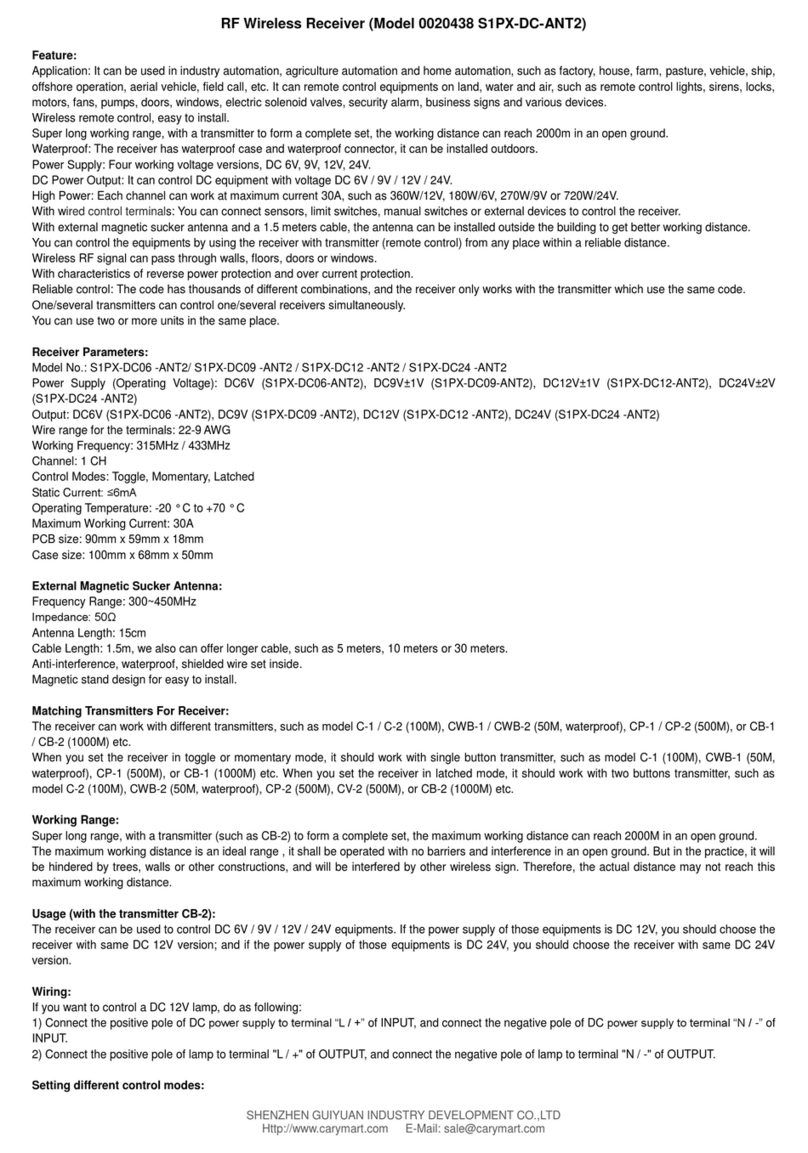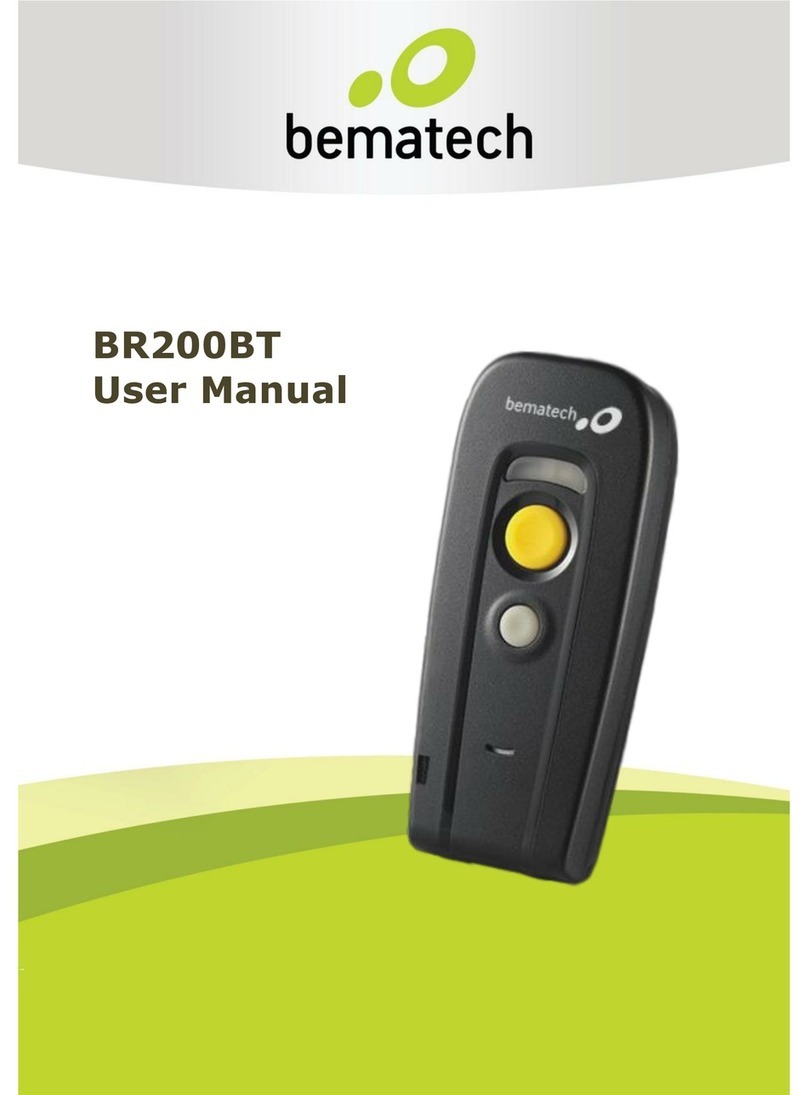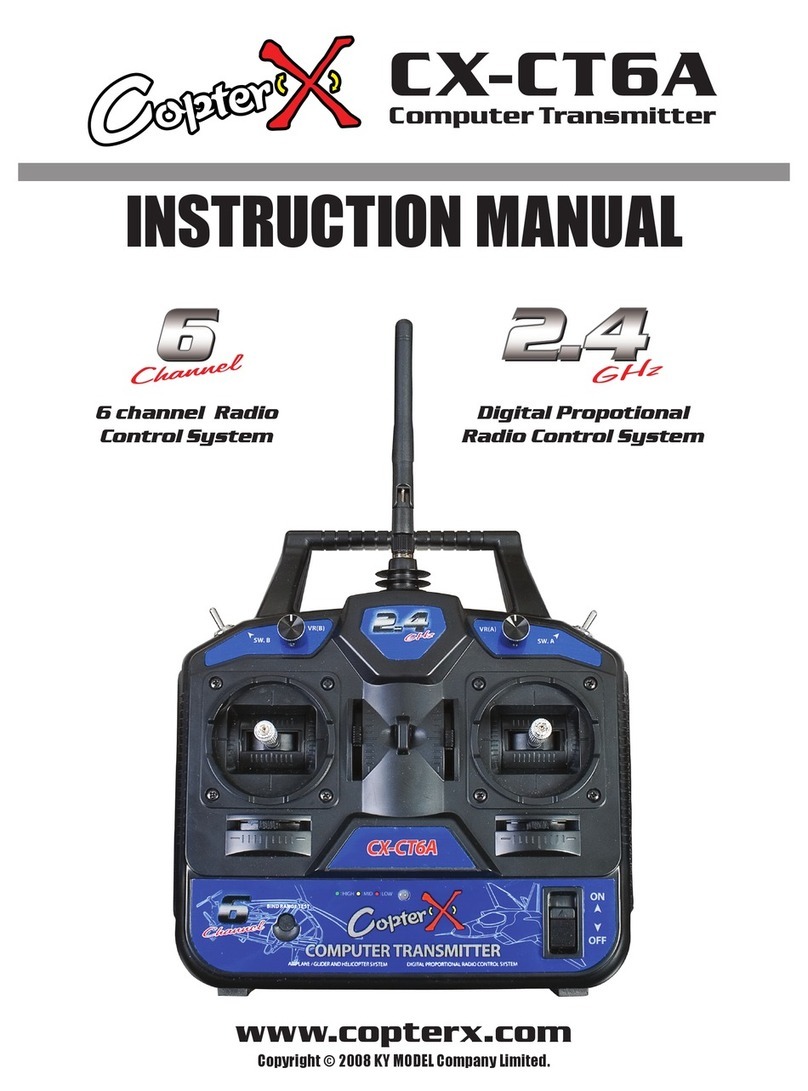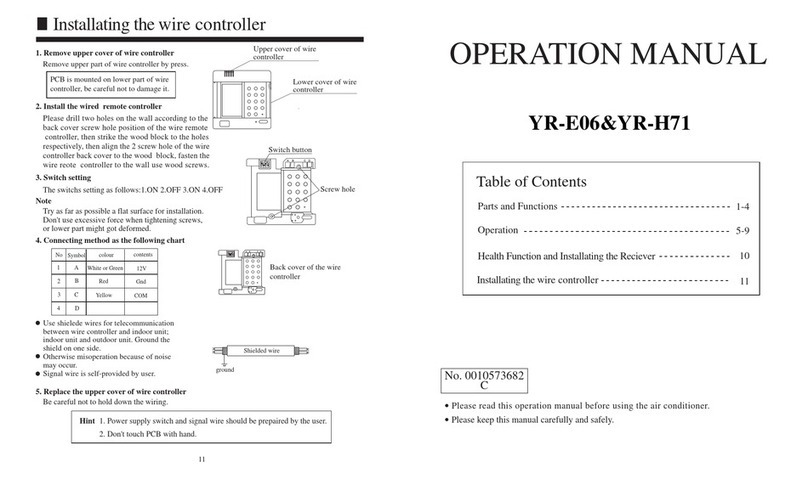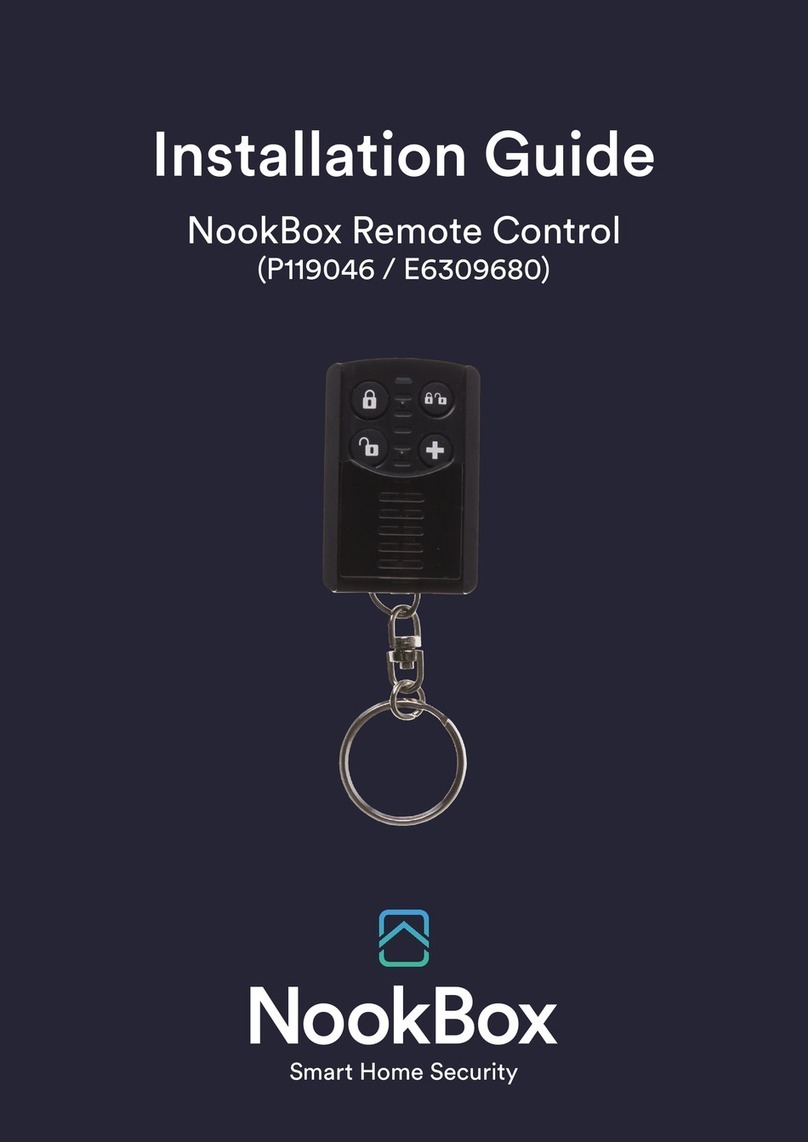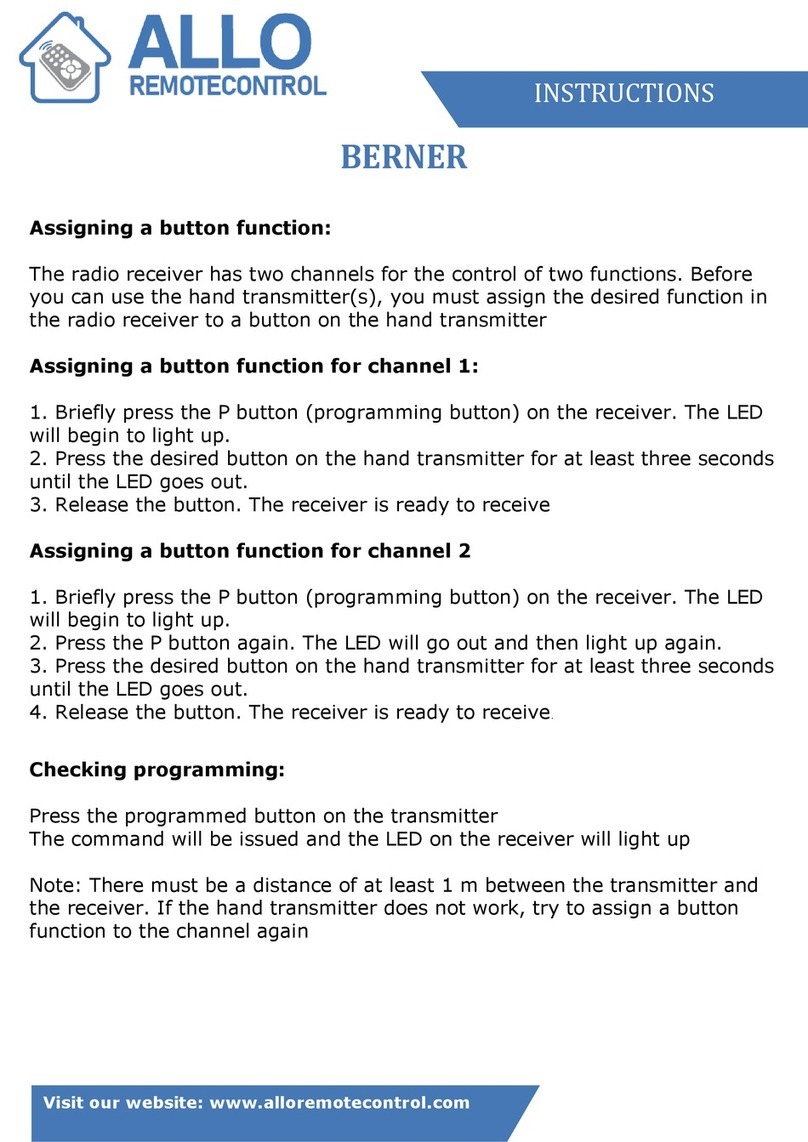NEP PVG-1 User manual

Installation and Operation Manual
PVG-1/2/3 PVG-M/E/O
Rapid Shutdown Device
Modified 04/03/2023 by JMB

Contents
Contents-------------------------------------------------------------------------------------------------------------------------------------------------- 2
COMPANY PROFILE------------------------------------------------------------------------------------------------------------------------------ 3
1. INTRODUCTION------------------------------------------------------------------------------------------------------------------------------- 4
2. SAFETY INSTRUCTION------------------------------------------------------------------------------------------------------------------------5
3. FCC COMPLIANCE-----------------------------------------------------------------------------------------------------------------------------6
4. INSTALLATION----------------------------------------------------------------------------------------------------------------------------------7
4.1 Mount PVG----------------------------------------------------------------------------------------------------------------------------- 7
4.2 Connect PVG to Modules----------------------------------------------------------------------------------------------------------- 8
4.3 Test String Output Voltage of PVG------------------------------------------------------------------------------------------------9
4.4 Connect Homeruns-------------------------------------------------------------------------------------------------------------------9
4.5 Build Site Map----------------------------------------------------------------------------------------------------------------------- 10
4.6*** Wire PVG Controller Power Supply---------------------------------------------------------------------------------------- 11
4.7*** Connect PVG Controller Signal Ring--------------------------------------------------------------------------------------- 12
4.8 Check Sting Voltage (Inverter with built-in PVG Transformer)----------------------------------------------------------- 13
4.9 Commissioning---------------------------------------------------------------------------------------------------------------------- 13
4.3 PVG System Diagram----------------------------------------------------------------------------------------------------------------------14
4.3.1 PVG-1 System Diagram--------------------------------------------------------------------------------------------------------- 14
4.3.2 PVG-2 System Diagram---------------------------------------------------------------------------------------------------------- 14
5. OPERATING INSTRUCTIONS---------------------------------------------------------------------------------------------------------------15
6. PV PANEL MONITORING USING BDG-256 (OPTIONAL)-----------------------------------------------------------------------------16
6.1 Connection of BDG-256 and PVG-C:--------------------------------------------------------------------------------------------16
7. IV Curve Trace Testing---------------------------------------------------------------------------------------------------------------------- 17
Equipment Required:------------------------------------------------------------------------------------------------------------------- 17
Step-by-Step Guide:--------------------------------------------------------------------------------------------------------------------- 18
8. Data Sheets----------------------------------------------------------------------------------------------------------------------------------- 19
9.MODELS AND MARKING------------------------------------------------------------------------------------------------------------------- 20
9.1 PV Connector Options------------------------------------------------------------------------------------------------------------- 20
9.2 PVG-1 9.3 PVG-2-------------------------------------------------------------------------------------------------------------------- 20
10. SYSTEM MARK------------------------------------------------------------------------------------------------------------------------------21
11. WARRANTY AND PRODUCTION INFORMATION------------------------------------------------------------------------------------ 22
Quick Installation Guide BDG-256 Gateway----------------------------------------------------------------------------------------------24
2

COMPANY PROFILE
Northern Electric Power Technology Inc. (NEP) is a U.S.-based company with manufacturing and
R&D facilities in Asia. Our mission is to develop cutting-edge clean energy technologies and provide
state-of-the-art solar inverter, rapid shutdown, and monitoring products to our customers.
Our headquarters are located in Tsingtao, a major industrial center and trading port in
northeastern China. Our campus occupies over 18 acres in the Tsingtao Export Processing Zone,
with more than 650,000 square feet of building space. We plan to connect our campus through a
micro smart grid demo community, powered by solar, wind, and micro turbines. In addition to our
headquarters, we have operation offices Pleasonton, USA.
Our founders are well-known experts in the fields of power electronics, automatic control, signal
processing, and communications. Each of our founders has multiple U.S. and world patents in their
specialty areas, and received Ph.D. degrees from top universities in North America. They each have
over 10 years of engineering and management experience in leading U.S. companies.
NEP offers a complete product line of grid-tied solar inverters, including micro inverters ranging
from 180W to 2000W, and industry leading Rapid Shutdown Devices (RSD). Our field deployment
results have demonstrated the high efficiency and reliability of NEP solar inverters.
At NEP, we are committed to developing Clean, Reliable, Affordable, and Efficient products for our
customers worldwide.
3

1. INTRODUCTION
1.1 Prefix
Thank you for choosing PVG rapid shutdown devices. We hope that our products will meet your needs for renewable
energy. We highly value your feedback regarding our products and would greatly appreciate any comments you may
have.
Thank you for your business, and please do not hesitate to contact us if you have any questions or concerns.
1.2 Standards Compliance
PVG rapid shutdown devices comply with the NEC 2014 and NEC 2017 article 690.12, and CEC
2015 section 64-218.
1.3 How to Use This Manual
This manual provides detailed product information and installation instructions for the PVG rapid shutdown
devices (RSD). Please read through this manual before installation and
operation.
WARNING: This indicates a situation where failure to follow instructions may be a safety hazard or cause
equipment malfunction. Use extreme caution and follow
instructions carefully.
1.4 Label
4

2. SAFETY INSTRUCTION
WARNING:
PLEASE READ THIS MANUAL BEFORE INSTALLATION. ANY DAMAGE TO THE PRODUCT
DUE TO NOT FOLLOWING THIS MANUAL IS NOT COVERED BY THE WARRANTEE. ALL THE INSTALLATION
SHOULD BE DONE BY CERTIFIED ELECTRICIAN.
IT IS IMPORTANT TO NOTE THAT NOTHING INSIDE THE PRODUCT SHOULD BE MODIFIED, ASIDE FROM THE CABLE
CONNECTORS. ANY MODIFICATION TO THE INTERNAL COMPONENTS OF THE PRODUCT MAY RESULT IN MALFUNCTION
OR DAMAGE, AND MAY ALSO VOID THE PRODUCT'S WARRANTY.
ALL INSTALLATION SHOULD FOLLOW THE LOCAL ELECTRIC CODES.
WARNING:
WHEN THE PHOTOVOLTAIC ARRAY IS EXPOSED TO LIGHT, IT SUPPLIES A DC VOLTAGE TO THE PVG RSD
WARNING:
THIS PHOVOLTAIC RAPIC SHUTDOWN EQUIPMENT (PVRSE) DOES NOT PERFORM ALL OF THE FUNCTIONS OF A
COMPLETE PHOTOVOLTAIC RAPIC SHUTDOWN SYSTEM (PVRSS). THIS PVRSE MUST BE INSTALLED WITH OTHER
EQUIPMENT TO FORM A COMPLETE PVRSS THAT MEETS THE REQUIREMENTS OF NEC (NFPA 70) SECTION 690.12
FOR CONTROLLED CONDUCTORS OUTSIDE THE ARRAY. OTHER EQUIPMENT INSTALLED IN OR ON THIS PV SYSTEM
MAY ADVERSLY AFFECT THE OPERATION OF THE PVRSS. IT IS THE RESPONSIBILITY OF THE INSTALLER TO ENSURE
THAT THE COMPLETED PV SYSTEM MEETS THE RAPIC SHUTDOWN FUNCTIONAL REQUIREMENTS. THIS EQUIPMENT
MUST BE INSTALLED ACCORDING TO THE MANUFACTURER’S INSTALLATION INSTRUCTIONS.
5

3. FCC COMPLIANCE
This equipment has been tested and found to comply with the limits for a Class B digital device, pursuant to part 15
of the FCC Rules. These limits are designed to provide reasonable protection against harmful interference in a
residential installation. This equipment generates uses and can radiate radio frequency energy and, if not installed
and used in accordance with the instructions, may cause harmful interference to radio communications. However,
there is no guarantee that interference will not occur in a particular installation. If this equipment does cause
harmful interference to radio or television reception, which can be determined by turning the equipment off and
on, the user is encouraged to try to correct the interference by one or more of the
following measures:
●Reorient or relocate the receiving antenna.
●Increase the separation between the equipment and the receiver.
●Connect the equipment into an outlet on a circuit different from that to which the receiver is connected.
●Consult the dealer or an experienced radio/TV technician for help.
Changes or modifications not expressly approved by the party responsible for compliance may void the user’s authority
to operate the equipment.
6

4. INSTALLATION
WARNING: ALTHOUGH OUR PVG UNITS ARE SHIPPED IN THE "OFF" STATE, IT IS BEST PRACTICE TO APPROACH ALL UNITS
AS IF THEY WERE IN THE "ON" STATE AND PROCEED WITH CAUTION. BEFORE WIRING, IT IS CRUCIAL TO TEST AND
CONFIRM THAT THE UNITS ARE IN THE "OFF" STATE. IF A PVG IS LEFT IN THE "ON" STATE, IT MAY RESULT IN HIGH
VOLTAGE ON THE PV STRINGS. THIS POSES A SERIOUS RISK OF ELECTRICAL SHOCK AND DAMAGE TO THE SYSTEM.
THEREFORE, ALWAYS EXERCISE CAUTION AND FOLLOW RECOMMENDED SAFETY PROCEDURES TO ENSURE THE SAFE AND
EFFICIENT INSTALLATION OF OUR PVG RAPID SHUTDOWN DEVICES.
4.1 Mount PVG
●PVG can be mounted on PV panel frame or on a rail
1. Follow module manufacturer’s instructions if mounted on frame [Ref: MOUNTING GUIDE PVG]
●A minimum 0.5 inch MUST be kept between any portion of PVG to the backside of a PV panel
1. Violation may result in overheat on both PVG and PV panels
●PV cable between PV panels and PVG including extension cable should not be more than 2.0 meters
7

4.2 Connect PVG to Modules
●PVGs must be connected to PV modules before connecting homeruns
●While plugging or unplugging PVGs in a system, DC switch on the inverter must be turned
off
8

4.3 Test String Output Voltage of PVG
• PVG default state from factory is OFF
• Safety voltages (OFF) when PV-1 port is powered by a PV module
PVG_1: 0.65 Vdc
PVG_2: 1.4 Vdc
PVG_3: 1.8 Vdc
4.4 Connect Homeruns
●PVGs must be connected to PV modules before connecting homeruns
●Following steps are recommended* to reduce cross interference between PLC signals from different
PVG controllers
●Separate raceway of homeruns for different PVG controllers as far as possible
●Keep positive and negative conductors of homeruns of the same PV string as close as possible to a
twisted pair in a cable tray
●Avoid conductors of homeruns for different PVG controllers in the same raceway
●Separate conductors for different PVG controllers as far as possible
* PVG and PVG controllers use advanced signaling to eliminate cross talk interference between adjacent systems
9

4.5 Build Site Map
●This step is required for panel level monitoring
●This step is recommended for post installation services
10

***4.6 and 4.7 are only required for external PVG controllers
4.6*** Wire PVG Controller Power Supply
●Power conductor to PVG controller shall be 18AWG or 20AWG
●PVG controller shall never loose power supply while inverter is running and taking PV power
Option 1
Option 2
11

4.7*** Connect PVG Controller Signal Ring
●Only positive OR negative PV cables should pass through the signal ring
1. PLC signal may cancel each other if both “positive” and “negative” cables pass through the signal
rings
12

4.8 Check Sting Voltage (Inverter with built-in PVG Transformer)
4.9 Commissioning
●After all strings of the site have been tested, inverters can be turned on.
●String current should be checked to confirm on correct operation.
13

4.3 PVG System Diagram
4.3.1 PVG-1 System Diagram
4.3.2 PVG-2 System Diagram
PV-1 must be connected to a PV panel to power the PVG. Cables (PV+ and PV-) of an unused PV port shall be connected.
14

5. OPERATING INSTRUCTIONS
WARNING: AFTER INSTALLATION, IT IS ESSENTIAL TO TEST THE PVG RAPID SHUTDOWN SYSTEM DURING DAYTIME HOURS
WITH ALL INVERTERS STOPPED GENERATING POWER. TO PERFORM THE TEST, MANUALLY PUSH DOWN THE EMERGENCY
BUTTON OR DISCONNECT THE AC POWER SUPPLY OF THE PVG CONTROLLER. DURING THE TEST, THE DC VOLTAGE
ACROSS ANY PV CONDUCTORS AND BETWEEN ANY PV CONDUCTORS AND GROUND SHOULD DROP TO LESS THAN 30
VDC WITHIN 30 SECONDS. INSIDE THE CONTROLLED ZONE, THE DC VOLTAGE ACROSS ANY PV CONDUCTORS AND
BETWEEN ANY PV CONDUCTORS AND GROUND SHOULD DROP TO LESS THAN 80 VDC WITHIN 30 SECONDS. PLEASE
FOLLOW ALL MANUFACTURER'S INSTRUCTIONS AND SAFETY GUIDELINES DURING THE TEST TO ENSURE PROPER
FUNCTION AND SAFETY. THIS TEST IS CRITICAL TO ENSURING THE SAFE AND EFFECTIVE OPERATION OF THE PVG RAPID
SHUTDOWN SYSTEM.
WARNING: TO ENSURE PROPER FUNCTION AND SAFETY, THE RAPID SHUTDOWN SHALL ONLY BE INITIATED AFTER THE
INVERTERS HAVE STOPPED GENERATING POWER. THIS CAN BE DONE BY DISCONNECTING THE MAIN AC SWITCH OR THE
INVERTER AC SWITCH. IT IS IMPORTANT TO FOLLOW ALL MANUFACTURER'S INSTRUCTIONS AND SAFETY GUIDELINES
DURING THE RAPID SHUTDOWN PROCESS TO PREVENT DAMAGE TO THE SYSTEM AND ENSURE THE SAFETY OF
PERSONNEL.
PVGS are powered by the output of PV panels. Thus rapid shutdown is operable during daytime when the PV panel is
energized. Rapid shutdown can be activated by one of the following two operations only after inverters have stopped
generating power:
Option-1 Disconnect AC power supply
Option-2 (OPTIONAL) Press the E-STOP button attached to the PVG controller
To re-connect the PV panels, a re-connection command can be sent to each PVG by the following steps:
Option-1: Reconnect AC power supply
Option-2: (OPTIONAL) Release the E-Stop button attached to the PVG controller
This operation can only be done during day time as the PVG is powered by PV panels.
15

6. PV PANEL MONITORING USING BDG-256 (OPTIONAL)
Using BDG-256 gateway, DC current, voltage, power, daily energy, and temperature of each PV panel can be monitored
using MICROVIEWER locally, or NEPVIEWER remotely. BDG-256 usage should refer to the BDG-256 gateway manual.
6.1 Connection of BDG-256 and PVG-C:
For setup and commissioning of BDG-256 please refer to “Quick Installation Guide BDG-256
Gateway” on pages 24-27
16

7. IV Curve Trace Testing
An IV curve trace is a crucial test that helps identify the performance of a solar PV module under various conditions.
By measuring the current and voltage at different points on the IV curve, solar professionals can obtain accurate and
reliable data to optimize the system's efficiency and identify any issues. The test is typically performed using
specialized equipment, such as Seaward testing equipment, and involves turning off the inverter and
disconnecting the PV strings.
Northern Electric & Power Inc. (NEP) rapid shutdown devices are unique in that they allow for quick and easy
performance of the IV curve trace test on a string level without the need to disconnect each rapid shutdown. NEP
achieves this by saving the power state of the device, which allows a small safe current to continue traveling through
the string when it is disconnected, powering the devices and running the test. It is important to follow all
manufacturer's instructions and safety guidelines during the test to prevent damage to the system and ensure the
safety of personnel. For detailed instructions on how to perform an IV curve trace with NEP's Rapid Shutdown
Devices and Seaward testing equipment, please refer to the white paper "IV Curve Trace with Northern Electric
Power (NEP) Rapid Shutdown Devices." Following the outlined steps will help ensure that the IV curve trace test is
performed accurately and reliably, allowing solar professionals to obtain the data needed to optimize the system's
efficiency and identify any issues that may affect performance.
Equipment Required:
To perform an IV curve trace, the following equipment is required:
1. NEP RSD (PVG-2/PVG-3)
2. Seaward testing equipment
3. A Functioning Solar String Inverter
17

Step-by-Step Guide:
The following steps should be followed to perform an IV curve trace with NEP RSDs and Seaward IV Curve Testers:
Step 1: Turn On the RSD (if system already commissioned, skip to step 2)
· Connect all PV-strings to the inverter.
· Turn on testing mode on the inverter (turn on inverter without powering string)
· Wait for the inverter to fully turn on
Step 2: Turn off the Inverter
· Turn off the inverter at its control panel after it is fully on
Step 3: Turn off all Disconnects
· Turn off all DC disconnects at the inverter first
· Turn off the AC disconnect at the inverter after all DC disconnects are off
Step 4: Disconnect the PV String for Testing
· Disconnect the PV string that you want to run the IV curve test on
· Connect your Seaward testing equipment to run the test
Step 5: Test the PV String
· Test the PV string with the Seaward equipment to obtain IV curve data
· Record the data for future reference and analysis
Step 6: Reconnect the Tested String
· Reconnect the tested string to the inverter
· Move on to the next PV string to repeat steps 4 to 6
Step 7: Repeat step 1
· After all PV strings are tested, repeat step 1 to turn on the inverter
· The system is now ready for normal operation
18

8. Data Sheets
19

9.MODELS AND MARKING
9.1 PV Connector Options
Manufacturer
Male Connector
Female Connector
A1
Suaubli Electrical Connectors (MC)
PV-KST 4/6X-U R
PV-KBT4/6X-UR
B1
QC Connectors
QC4.10
QC4.10
C1
Xietong Connectors
PV-XT101.1 (M)
PV-XT101.1 (F)`
D1
Amphenol
UTXCMA4AM
UTXCFA4AM
9.2 PVG-1 9.3 PVG-2
20
This manual suits for next models
5
Table of contents