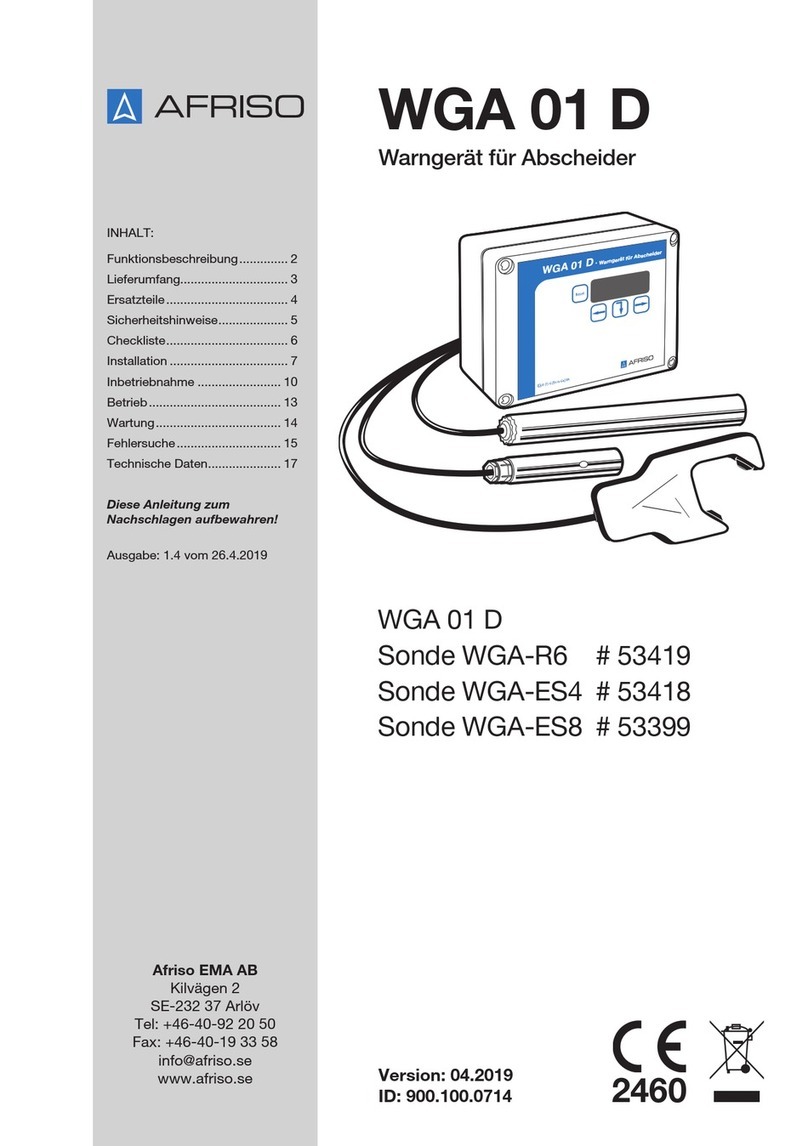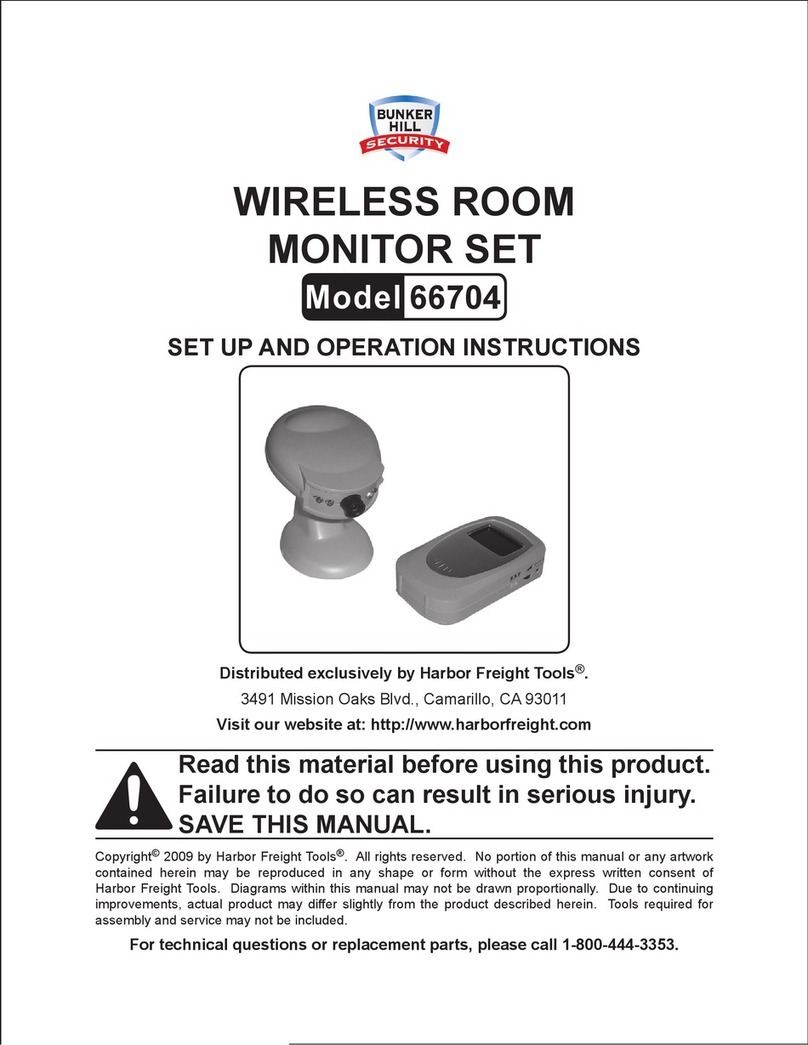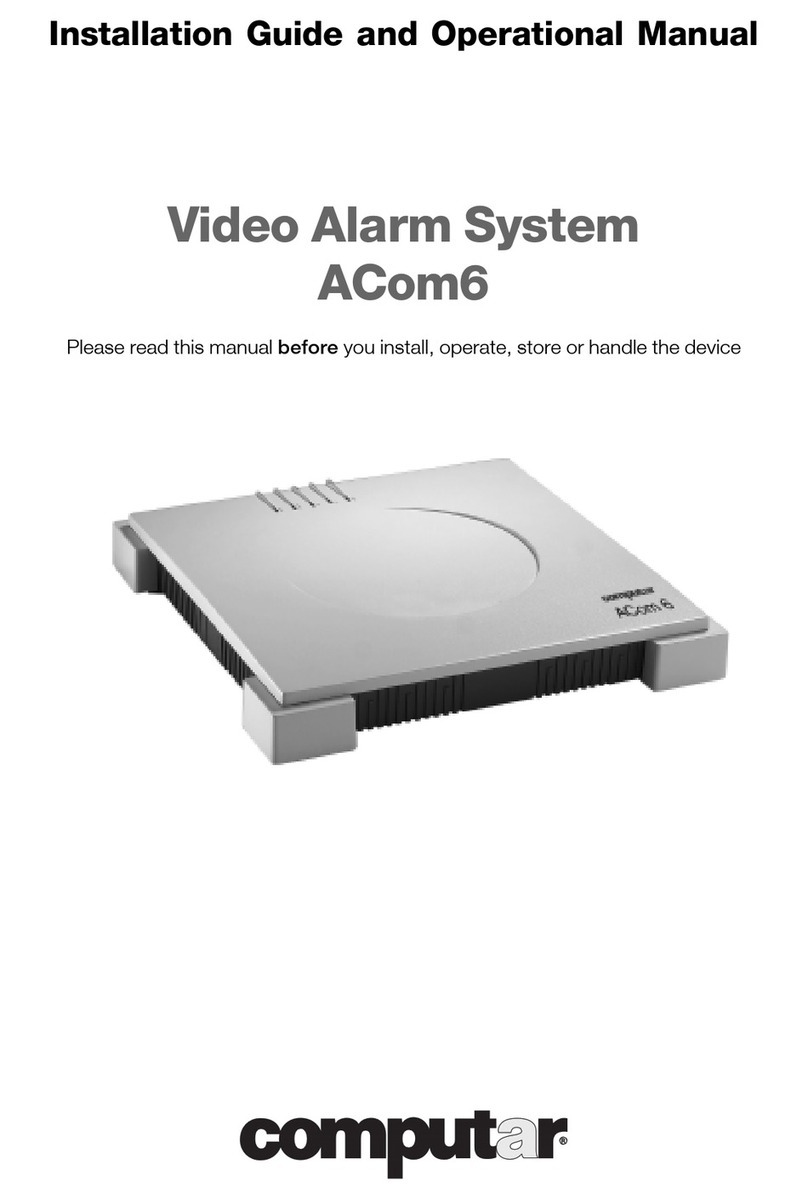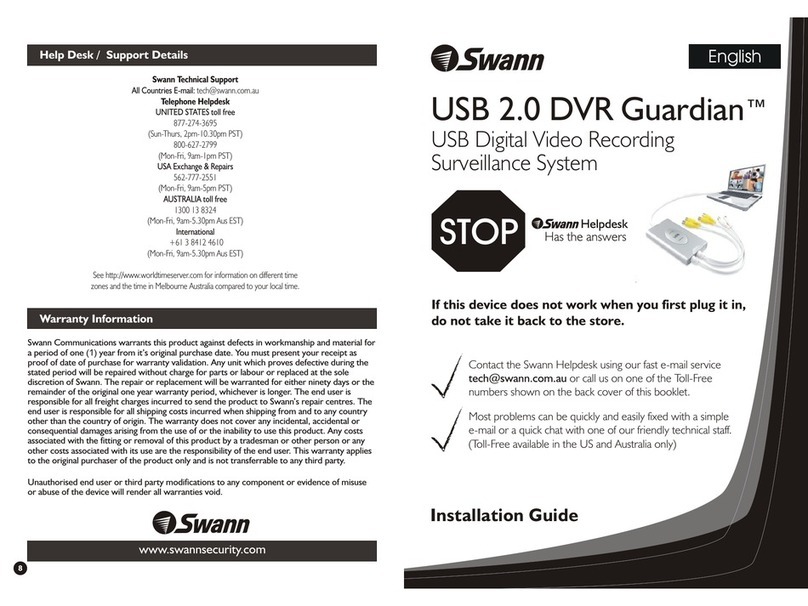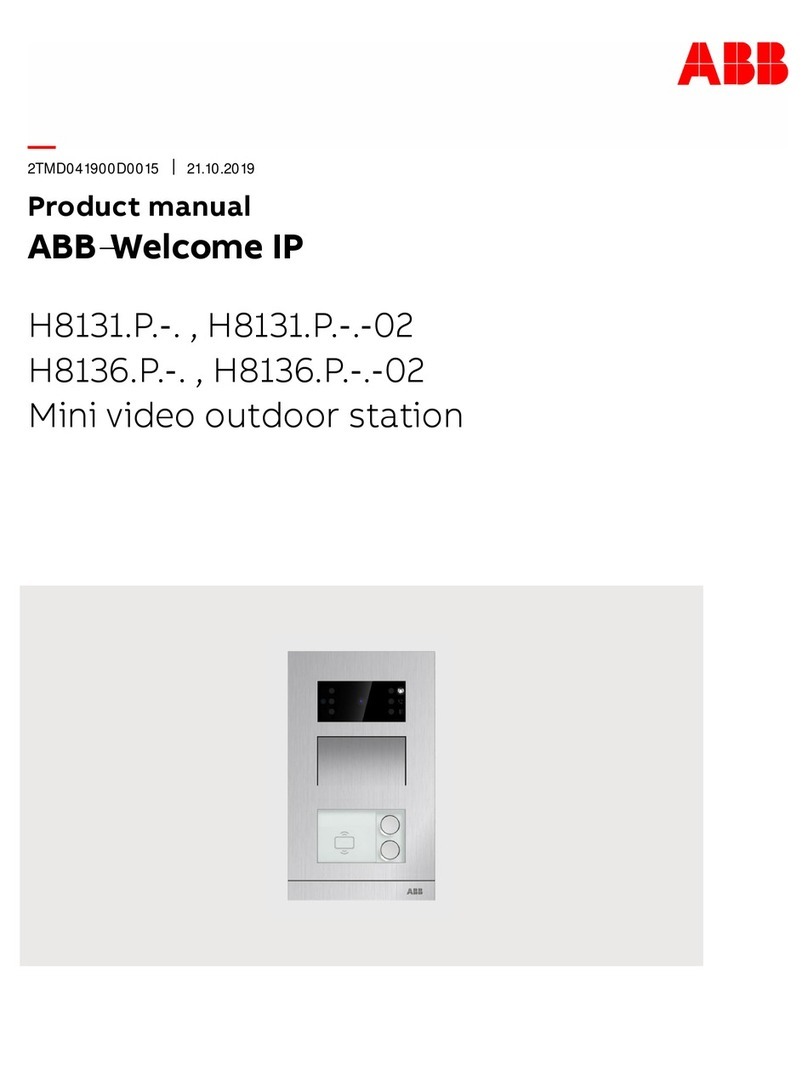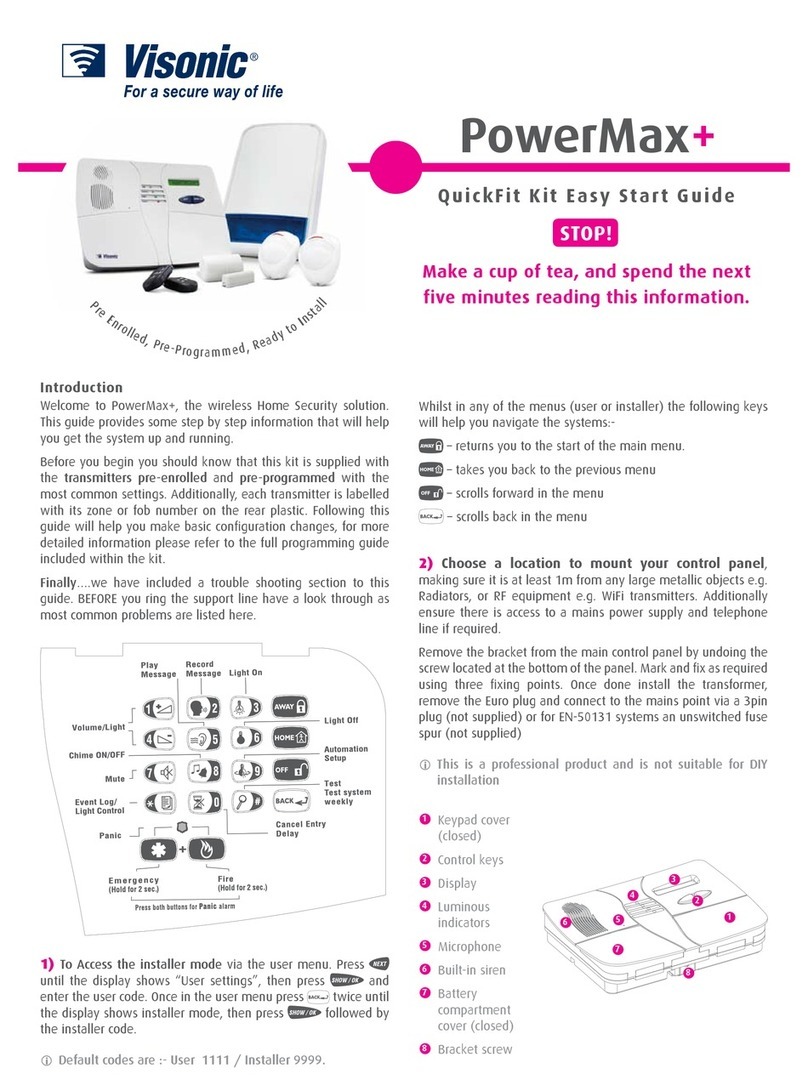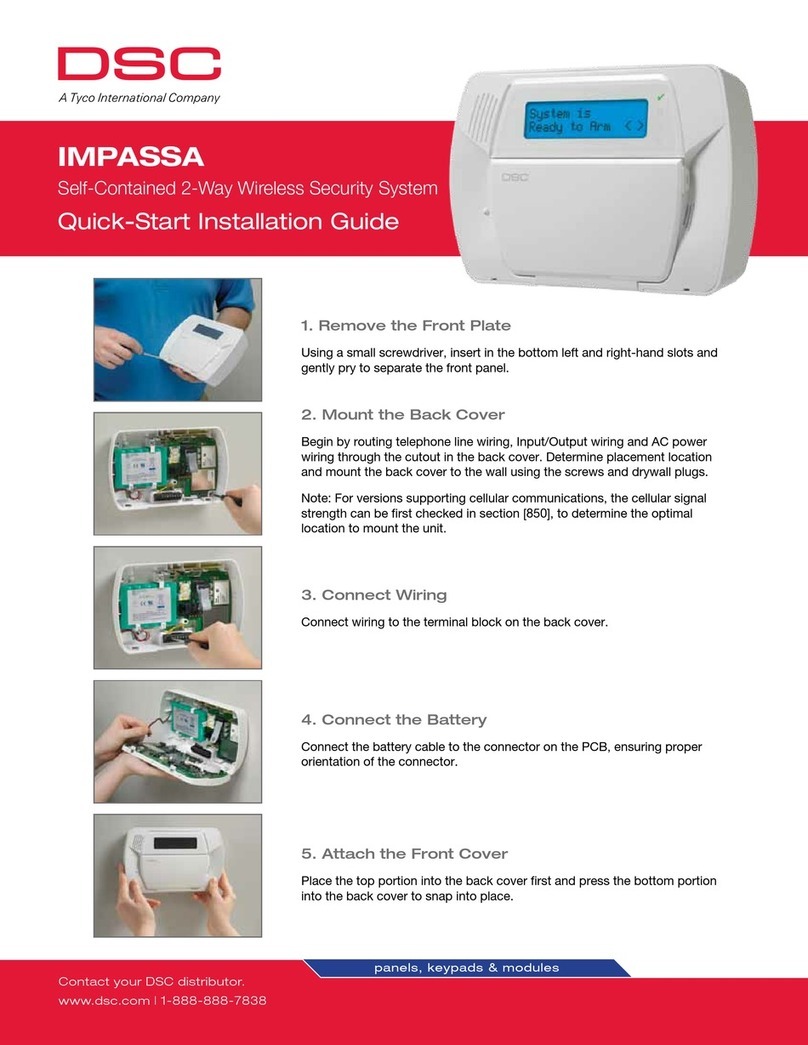Turning on and off
Turning the device on
When you take the device out of the box it
will be turned off. To turn it on, hold down the
‘SOS button’ till it buzzed about 2 second.
The green LED will flash three times and the
device will begin to start up.
When to turn the device off
There is no need to turn the device off unless
you will not be using it for a prolonged period
of weeks or months.
To turn it off, hold down the SOS button till it
buzzed for about 5 seconds.
Charging your device
Type of battery
The mobile alarm uses a lithium ion battery.
Using your device for the first time
When you receive your mobile alarm it will
probably have a fair amount of charge, you
should charge it up though the USB power
cable for around an hour before use.
How long it takes to recharge
The battery should only take around 45
minutes to fully charge if it is low. A full
charge can last from 30 days to 180 days
depending on use.
Low battery warning
The blue led light flash when the battery level
in the device falls to around 15%.
Charging via the USB cable
You can recharge the device by plugging the
USB cable directly into the micro USB socket
on the bottom of device and the other end into
the power adapter.
Activating your alarm
①When you need help, want the device make
loud sound to frighten bad guys off or getting
people's attention. You can pull the SOS ring-
pull, the loudspeaker of device will make
alarm sound about 120 decibels. Besides, the
help message will send to your contacts.
If you want to stop the alarm sound, you can
reinsert the SOS ring-pull into hole of device.
②When you need help and want send
CAUTION: RISK OF EXPLOSION IF
BATTERY IS REPLACED BY AN INCORRECT
TYPE. DISPOSE OF USED BATTERIES
ACCORDING TO THE INSTRUCTIONS.