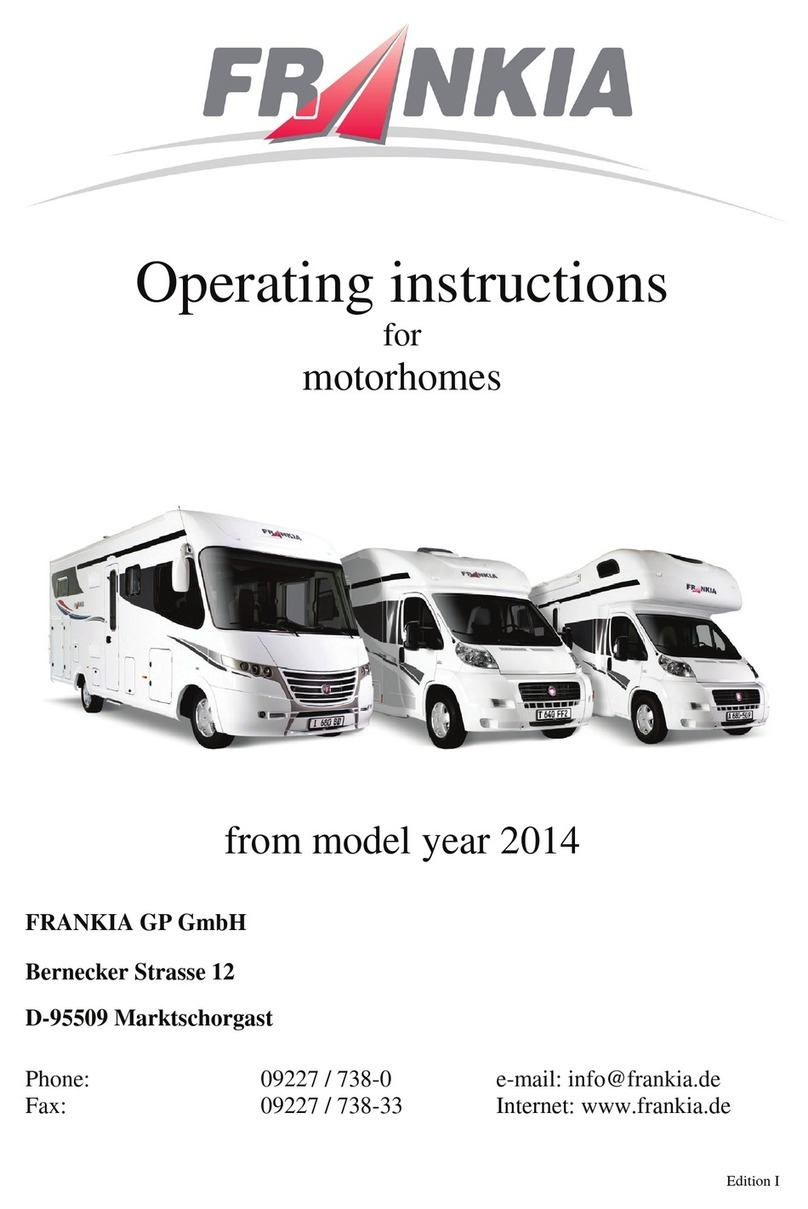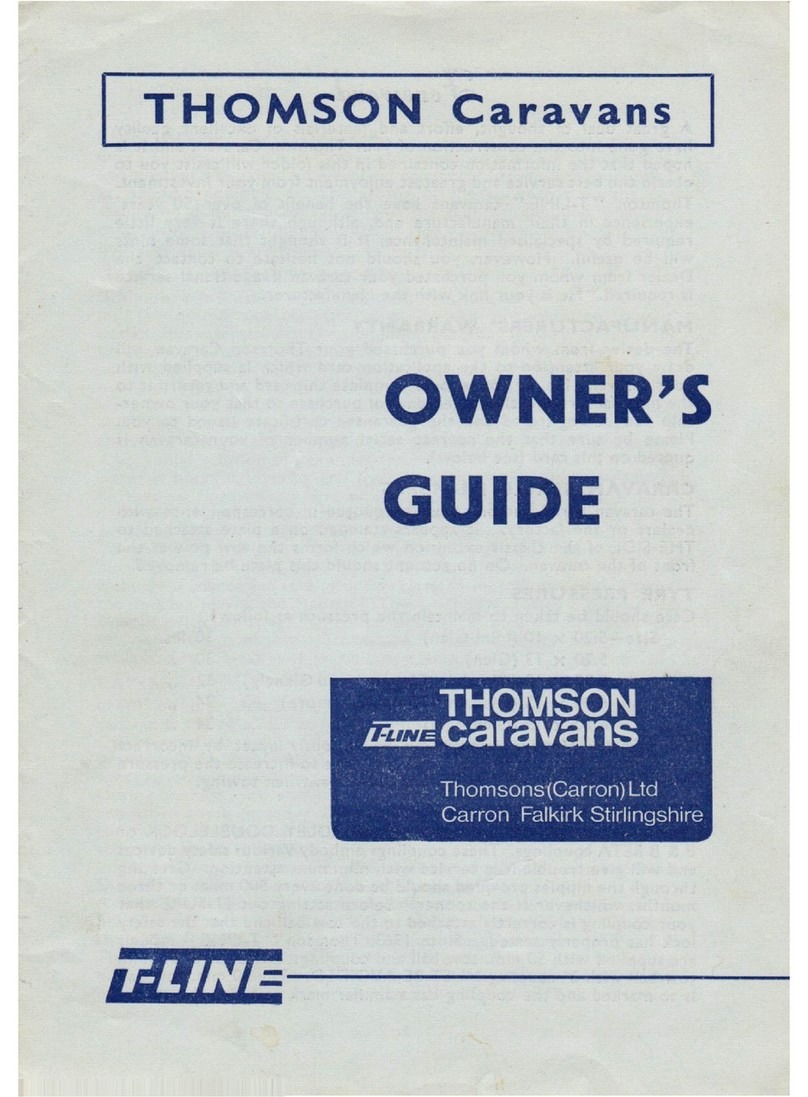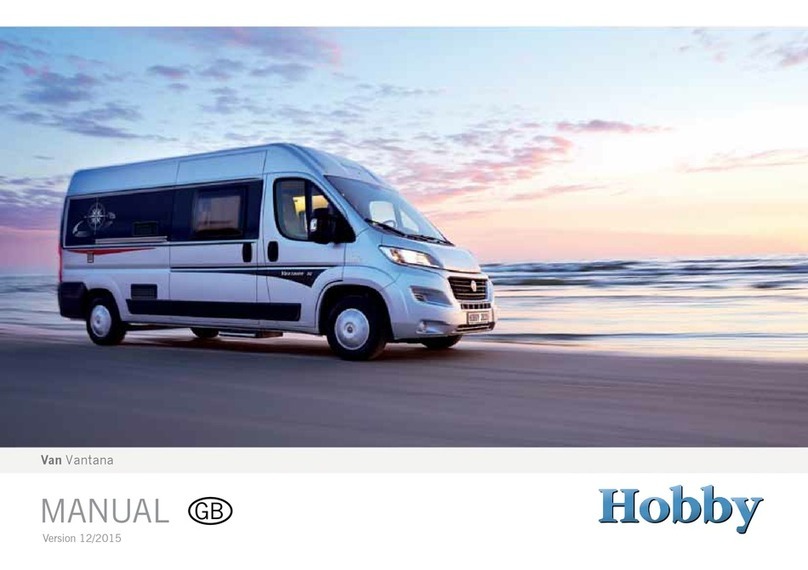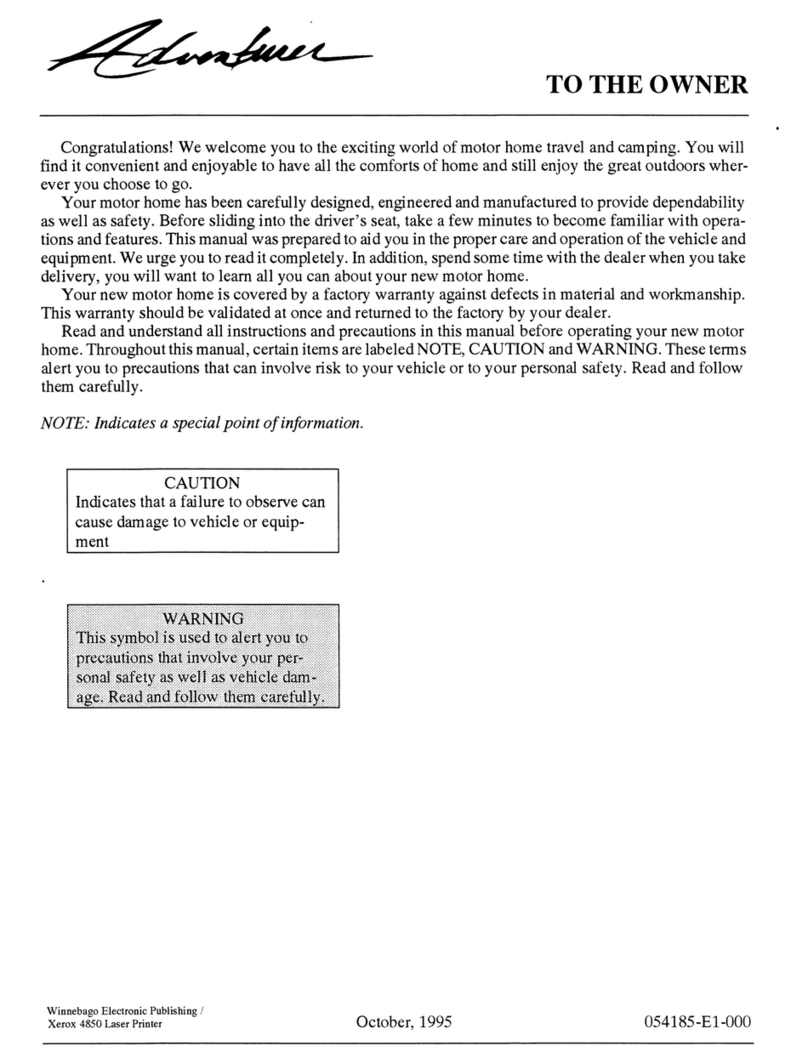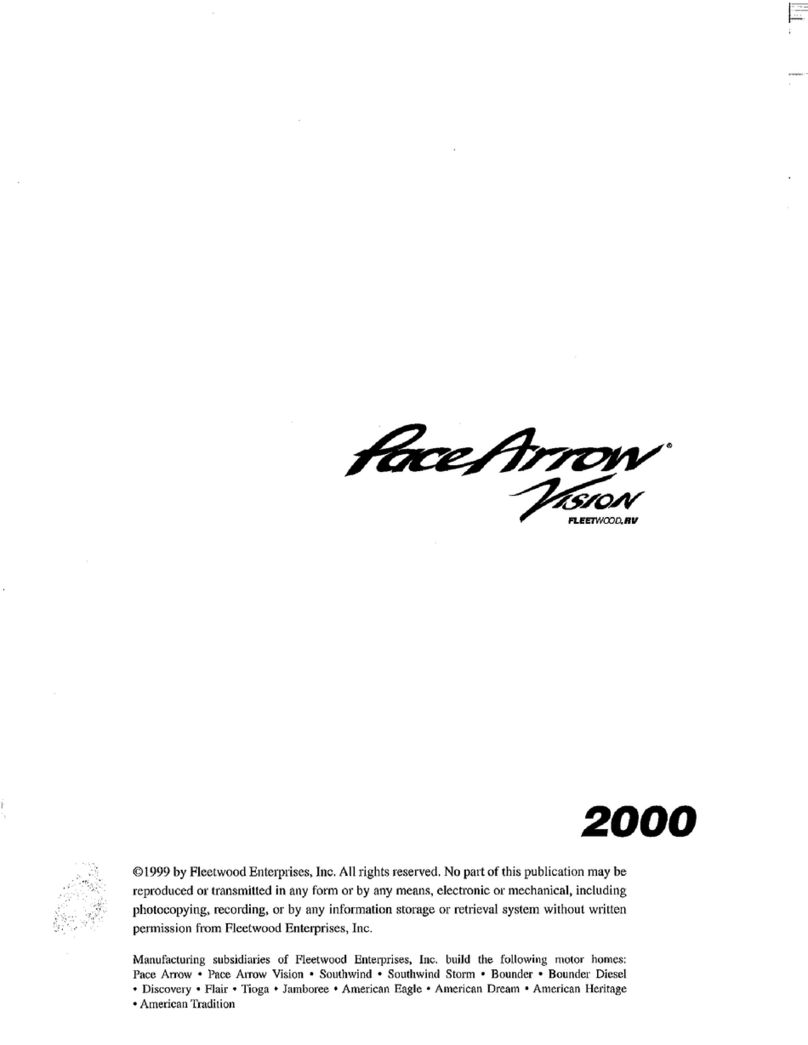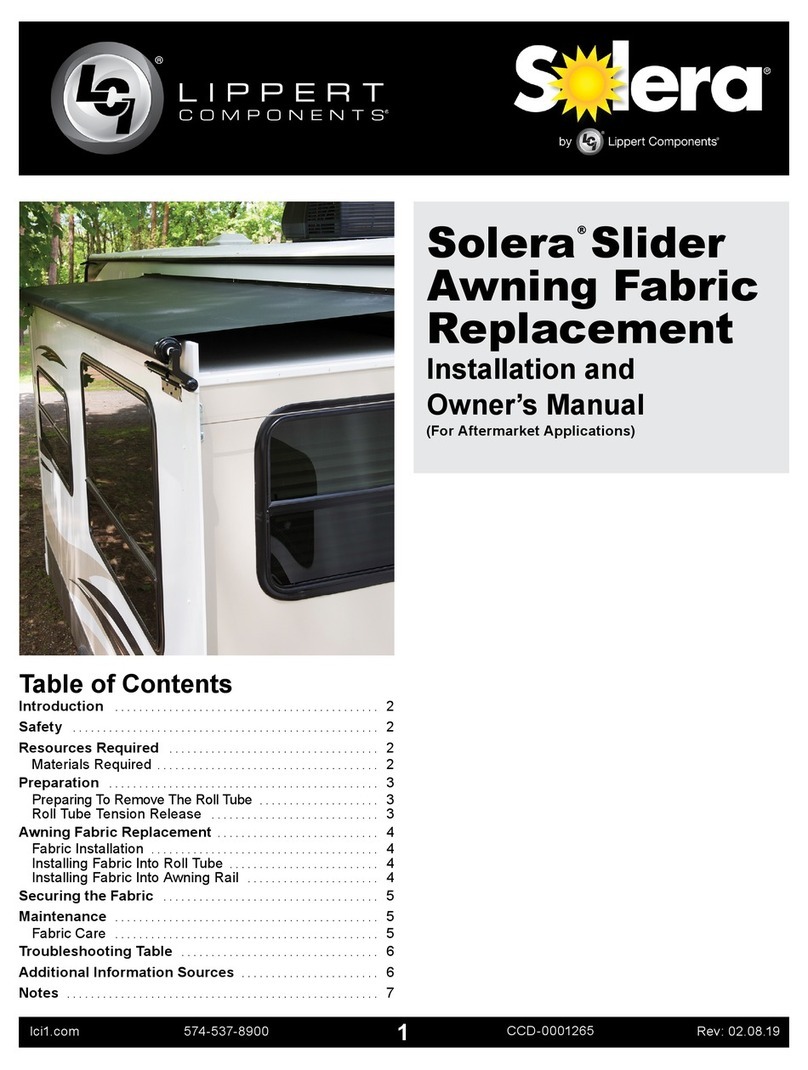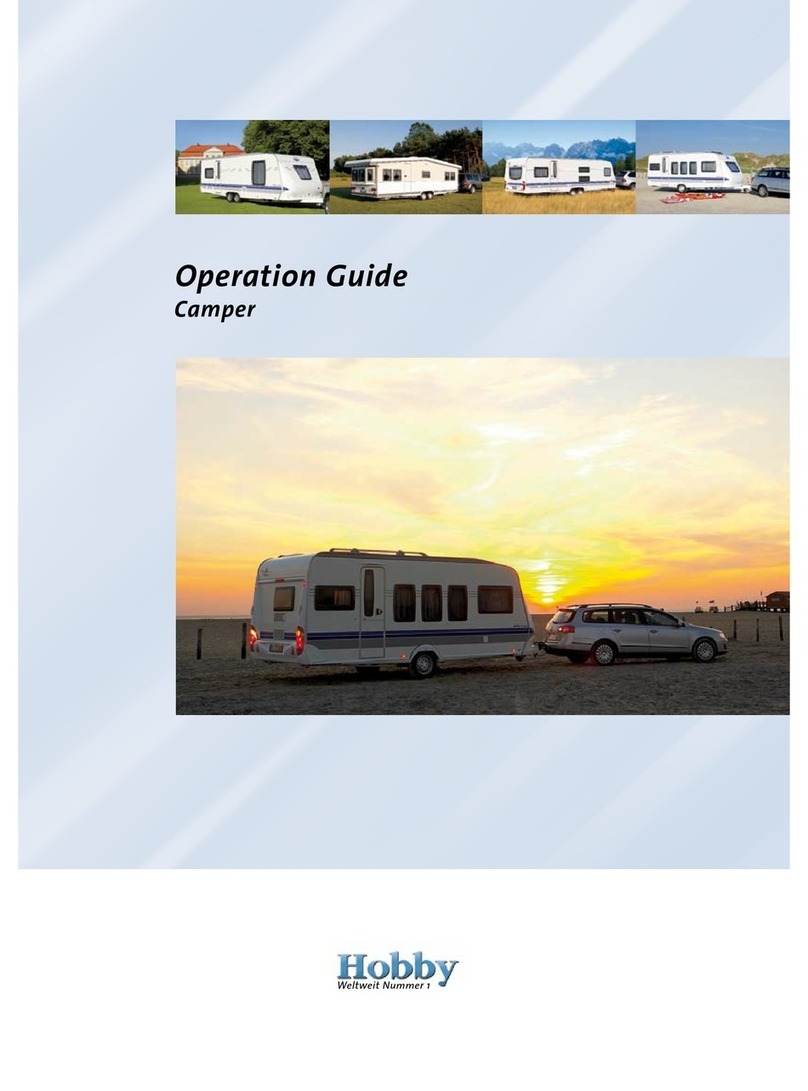Roadmaster Even Brake Installation manual

ROADMASTER, Inc. 6110 NE 127th Ave. Vancouver, WA 98682 800-669-9690 Fax 360-735-9300 www.roadmasterinc.com
All specifications are subject to change without notice.
253649-01 02-08
Even Brake
replacement motorhome monitor,
ICX transmitter or second vehicle kit
part numbers 9410, 9420 and 9430
Programming Instructions
Program the motorhome monitor
Until both the motorhome monitor and the ICX trans-
mitter are programmed as a set, the motorhome monitor
will not receive the signal from the ICX transmitter. Follow
the instructions below to program the monitor.
A second 12-volt outlet (in addition to the towed ve-
hicle’s) will be necessary.
1. Before programming, first install Even Brake in the
towed vehicle — follow the installation instructions. Even
Brake must be completely installed, with both the ICX
transmitter cord and the power cord plugged in.
Read the installation instructions and the owner’s
manual before installing or operating Even Brake.
Failure to understand how to install or operate Even
Brake could result in property damage, personal in-
jury or even death.
Note: Before transferring Even Brake to a second (or
third, or fourth) vehicle, it may be necessary to adjust
the feet to maintain stability. Refer to the section titled
“Adjust the feet and the seat pad” in the Even Brake
owner’s manual.
2. Next, plug the motorhome monitor power cord into
the second 12-volt outlet. (This outlet must be receiving
power for the monitor to operate.) The LCD text display
will read “Even Brake.”
3. Now, press the “Dim” button on the motorhome monitor
(Figure 1) for approximately six seconds, until the LCD
text display reads “Receiver is in Learn Mode.”
4. Release the “Dim” button. The LCD text display will
read “Learning ICX #1 — Advance? OK .”
If you are installing a replacement motorhome monitor
or a replacement ICX transmitter into the towed vehicle,
press the button with the right-hand arrow (>) on the mo-
torhome monitor. The LCD text display will read “Press
Even Brake Test Button.”
(If you are programming the monitor for a second
towed vehicle, press the button with the left-hand ar-
row (<) on the monitor to scroll to the next message
— “Learning ICX #2 — Advance? OK .” If you are pro-
gramming the monitor for a third or fourth towed ve-
hicle, continue to press the button with the left-hand ar-
1. Press the “Dim” button
for six seconds.
2. LCD text display reads
“Receiver is in Learn Mode.”
row (<) on the motorhome monitor to scroll to the ap-
propriate message in this series — “Learning ICX #3…”
or “Learning ICX #4…”)
5. Press the green “Test” button (Figure 2) on the Even
Brake touch pad control panel. Even Brake will begin a
self-diagnostic test.
(As part of the test, Even Brake will cycle the brake
pedal clamp up and down three times. When the brake
continued on next page
Press the
“ Tes t ”
button.
Figure 2
Figure 1
The Even Brake motorhome monitor and the ICX transmitter must be programmed as a set. If a re-
placement monitor, a replacement ICX transmitter or a second vehicle kit is to be installed, follow the
instructions below.
Towing and Suspension Solutions

Program the monitor
continued from preceding page
pedal clamp is depressed, the LCD display at the motor-
home monitor will read “Braking.”)
6. After Even Brake has completed the self-diagnostic
test, the test light on the touch pad control panel will il-
luminate green to indicate the system is ready, or red to
indicate the system is not ready.
• If the test light is green and the LCD display reads
“Test Is Good — System Ready,” the motorhome monitor
is programmed to the ICX transmitter. When the vehicle
is towed, the monitor will display braking activity and
system status information from Even Brake.
The monitor can be programmed in this manner for
up to four vehicles. Once programmed, the monitor will
automatically recognize the ICX transmitter in each ve-
hicle without further adjustment.
• Ifthetestlightisred,checkthemotorhomemonitor
LCD text display for detailed information. You can also
refer to the “Communications” sections (“Overview” and
“Reference Chart”) in the Even Brake owner’s manual.
7. Before towing, read the Even Brake installation instruc-
tions and owner’s manual. Understand how to install and
operate Even Brake, and carefully follow the instructions
and safety precautions.
Read all instructions before installing or operating
Even Brake. Failure to understand how to install or
operate Even Brake could result in property damage,
personal injury or even death.

Figure 1
Figure 2
Check the ICX transmitter.
The Even Brake circuit board will be destroyed if the ICX transmitter is
defective. To that end —
• If a new ICX transmitter is included, use it. Disconnect the old transmit-
ter, connect the new one and reprogram the monitor, as described in the
owner’s manual. (The most current version of the manual is available at
roadmasterinc.com.)
• If an ICX transmitter is not included, examine the
socket on the existing transmitter. A plastic protector
(Figure 1) must be in place. If it is not (Figure 2), DO
NOT USE THE TRANSMITTER! Doing so will destroy
the Even Brake circuit board.
Instead, call Roadmaster and order a replacement
ICX transmitter.
• When you connect Even Brake to the ICX transmit-
ter, the curved side of the plug (Figure 3) must align to
the curved side of the socket (Figure 1) on the trans-
mitter. If it does not, the Even Brake circuit board will be destroyed.
Time Tested • Time Proven
255294-00 09.14
Figure 3
Figure 1
Figure 2
Check the ICX transmitter.
The Even Brake circuit board will be destroyed if the ICX transmitter is
defective. To that end —
• If a new ICX transmitter is included, use it. Disconnect the old transmit-
ter, connect the new one and reprogram the monitor, as described in the
owner’s manual. (The most current version of the manual is available at
roadmasterinc.com.)
• If an ICX transmitter is not included, examine the
socket on the existing transmitter. A plastic protector
(Figure 1) must be in place. If it is not (Figure 2), DO
NOT USE THE TRANSMITTER! Doing so will destroy
the Even Brake circuit board.
Instead, call Roadmaster and order a replacement
ICX transmitter.
• When you connect Even Brake to the ICX transmit-
ter, the curved side of the plug (Figure 3) must align to
the curved side of the socket (Figure 1) on the trans-
mitter. If it does not, the Even Brake circuit board will be destroyed.
Time Tested • Time Proven
255294-00 09.14
Figure 3