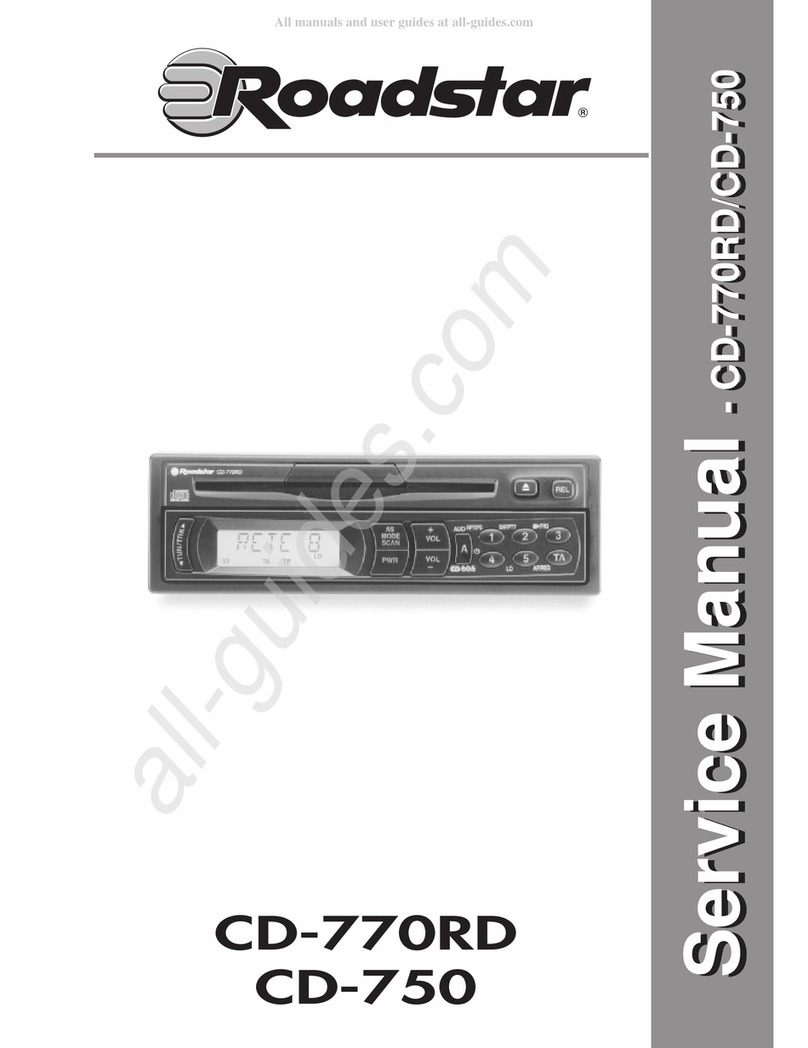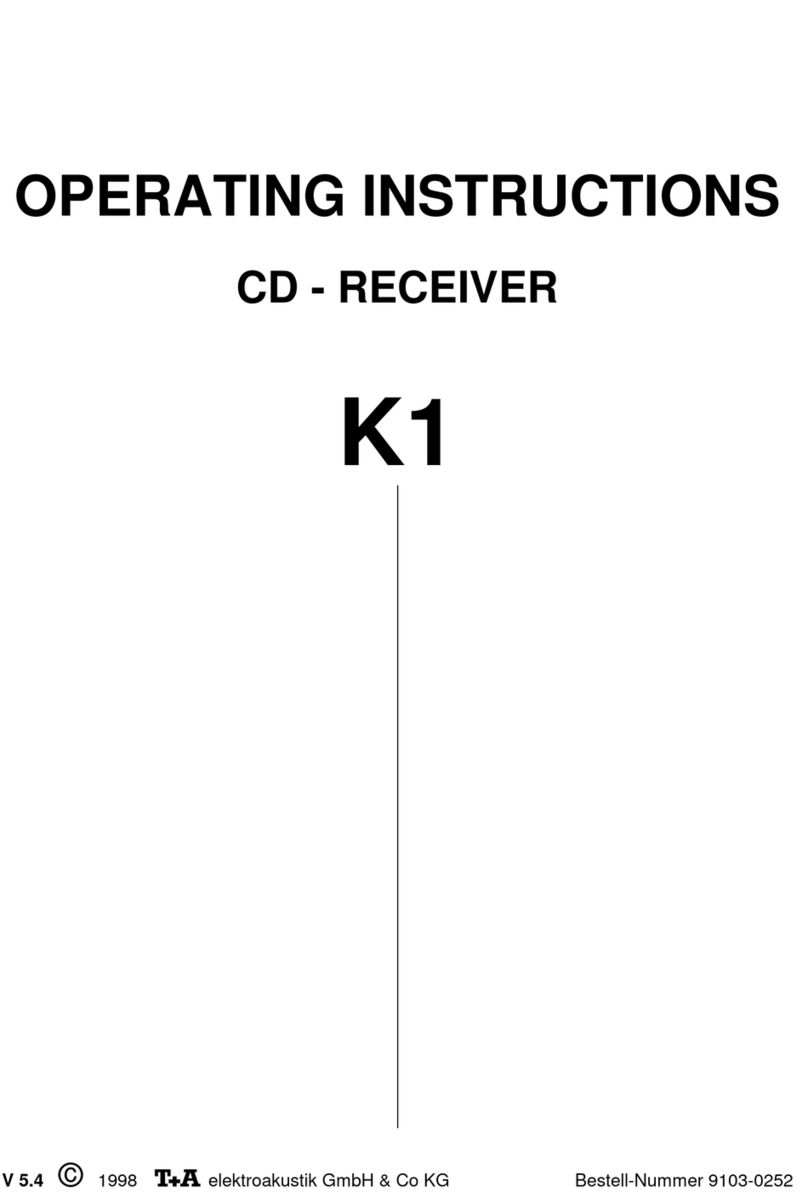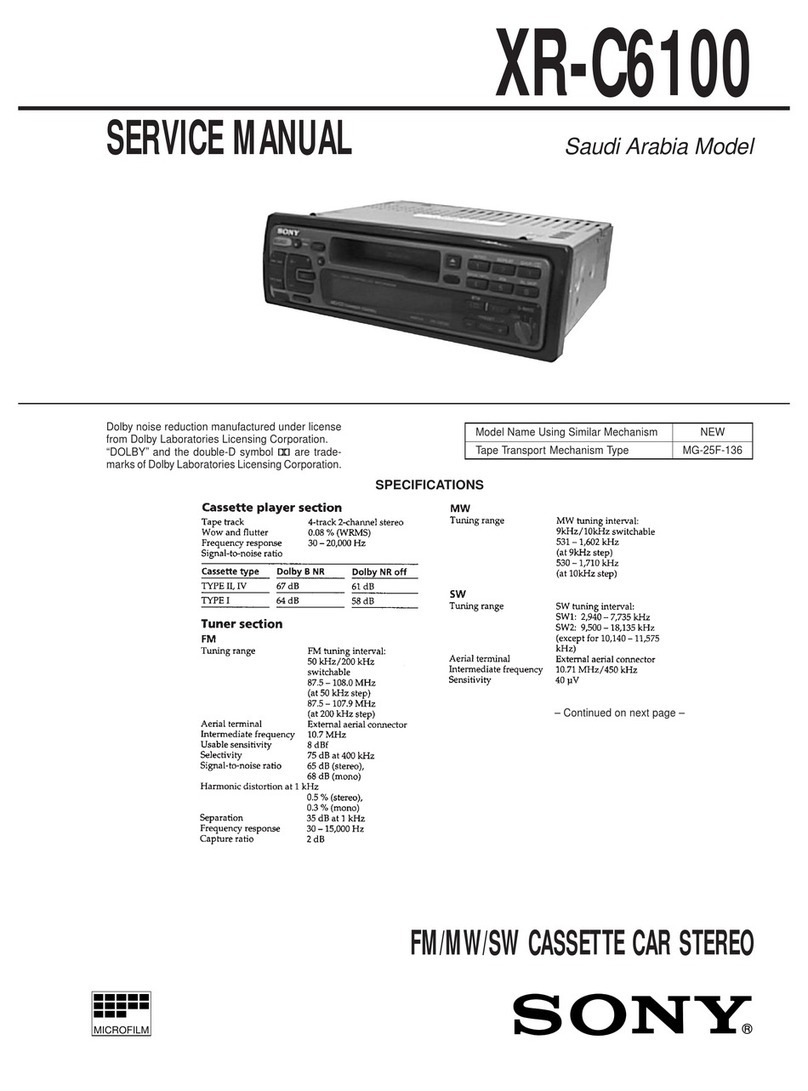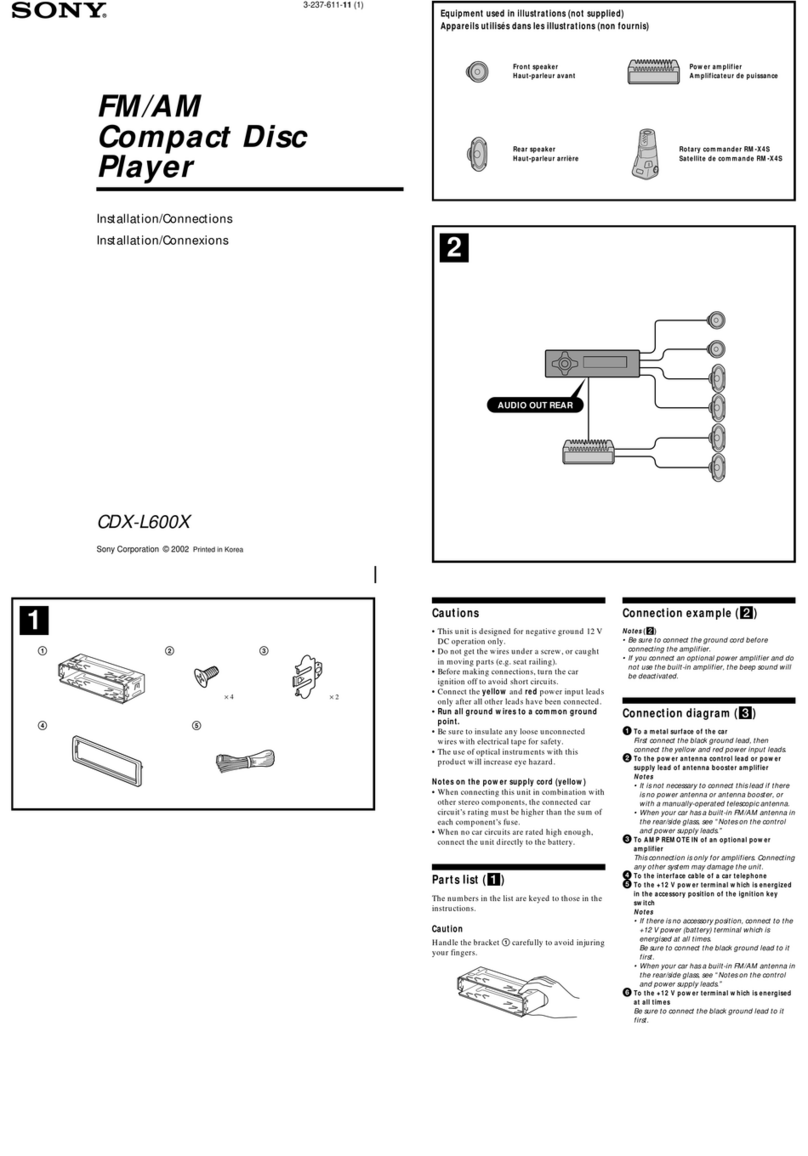EnglishEnglish 11 12
LOAD FILES IN THE PANEL MEMORY
Thefrontpanelhas1GBof Built-Ininternalmemorywhichcanbeusedtostore AUDIO/VIDEO
or IMAGES files. To load the files in the memory of the panel, connect a USB Cable between
front panel and PC.
After connected, the PC recognize the panel as a standard USB memory and the files can
be transfered to the respective folders.
FMRadio MUSIC
PICTURE VIDEO
information services and automatic retuning functions for RDS-compatible car stereos.
In 1988, RDS became available in the United Kingdom, France, West Germany, Ireland and
Sweden. Test transmissions are being conducted in many other european countries. It is
expected that RDS will be available in most western european countries in the near future.
1 'AF/ST'function(ALTERNATIVEFREQUENCIES)
WhenAF ON is selected and the state ofAF switching mode is displayed by AF symbol in the
display.
AF switching mode off.
AF switching mode on, and has RDS information.
AF flashing: switching mode on, but RDS information is not received yet.
When AF switching mode is selected, the radio checks the signal strength ofAF all the time.
The interval of checking time of each AFs depends on the signal strength of current station,
from a few minute for strong station to a few seconds for weak station. Every time that new
AF is stronger than current station, it switches over to that frequency for very short time, and
NEW FREQUENCY is displayed for 1-2 second. Because the mute time of AF switching
Or checking time is very short, it is almost inaudible in case of normal program.
2. 'TA' function (TRAFFICANNOUNCEMENT)
When press the button, it is activated as TA mode on or off.
When TA mode is on (TP is displayed on LCD), it will begin to seek TA station.
When traffic announcement is transmitted:
1) If the unit is in CD mode, it will switch to radio mode temporarily.
2) Temporarily switch over to an EON linked station when EON detects a traffic announce
ment on that other program, and TP will be displayed on LCD
3) If volume level is below 20, volume level is raised to 20, and returns to its previous mode
and volume level when the traffic announcement is over. If volume is adjusted during traffic
announcement, only the previous volume is valid.
3. 'PTY' function (PROGRAM TYPE)
While selecting PTY type, its selection is impremented by preset buttons as described
in preset key. When PTY is selected, the radio starts to search corresponding PTY
information, and stops if the corresponding PTY information, is detected.
Press it shortly to display PTY and flash NEWS. Press it hold to display NEWS and then
press VOL+ or VOL- button to select one of PTY programs:
PTY music group ---- PTY speech group ---- OFF
MUSIC SPEECH
1. POPM, ROCKM 1. NEWS,AFFAIRS, INFO
2. M.O.R.M, LIGHTM 2. SPORT, EDUCATE,DRAMA
3. CLASSICS, OTHERM 3. CULTURE, SCIENCE, VARIED
4. JAZZ,COUNTRY 4. WEATHER, FINANCE, CHILDREN
1) Under RADIO / MPEG4 / MP3 Menu, keep
pressed the MENU button for 5 seconds to enter
in the AUDIO menu.
2)SelecttheBASS/TREBLE/BALANCE/FADER
options using the buttons.
3) Press the PLAY / PAUSE button to confirm
4) Press the buttons to adjust the levels.
AUDIO SETTING
IMPORTANT:DONOTDELETETHECONTENTSOFTHEFILEFILE“FMRADIO”
LOUDNESS (6): Press the LOUDNESS button to increase the bass & treble audio.
FRONTAUX-IN(16):UsethissockettoconnectexternalAUdiodevicesasMP3,Players.
To switch the PANEL VIDEO to REAR RCA Video Out, keep pressed the BAND button for 5
seconds from main MENU.