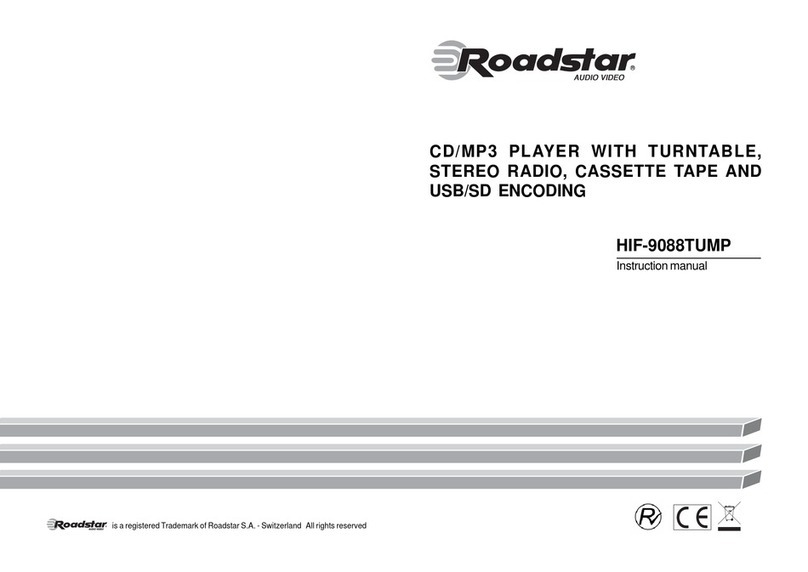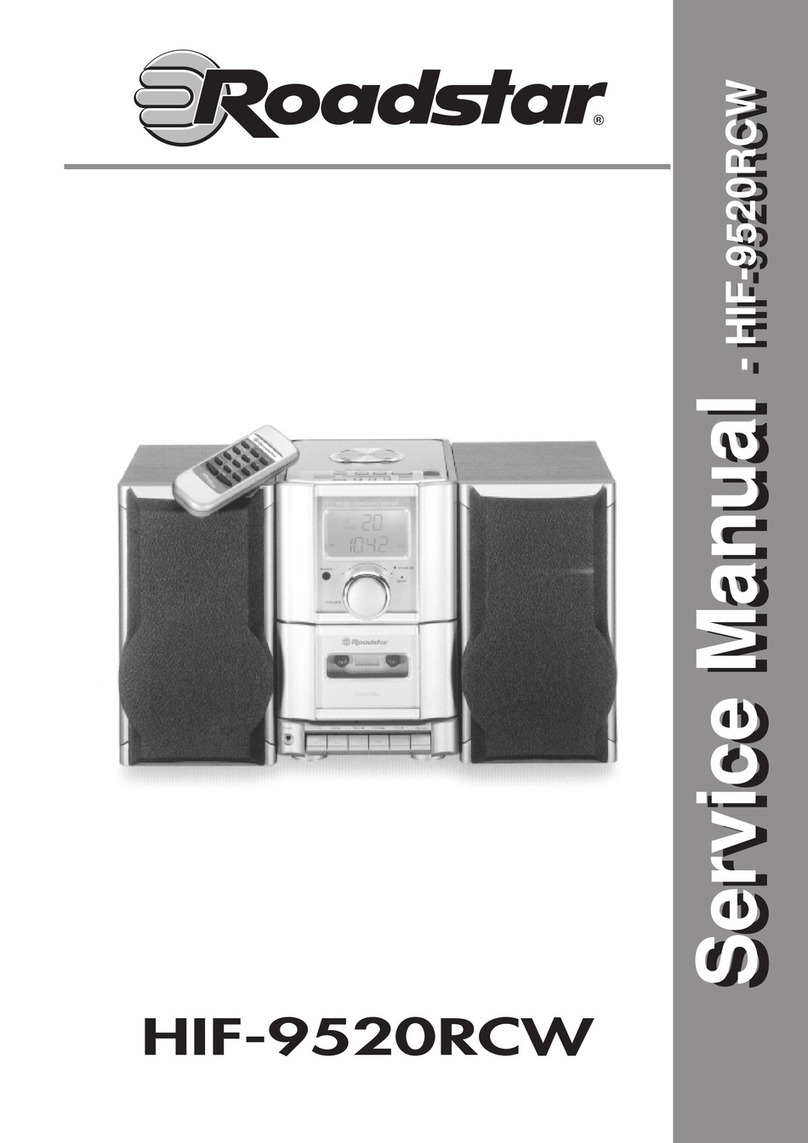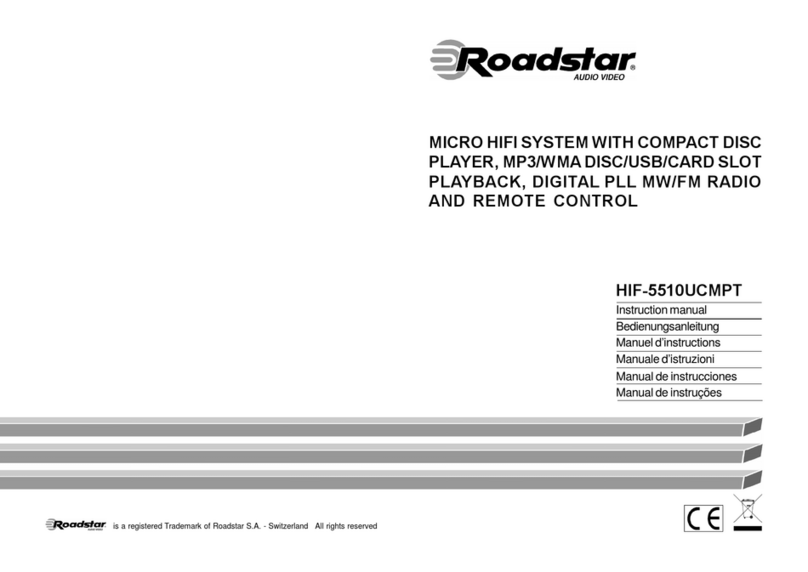EnglishEnglish
clean compact discs. These chemicals can irreparably damage the disc’s surface.
• Discs should be returned to their cases after use. This avoids serious scratches that
could cause the Laser pickup to skip.
• Do not expose discs to direct sunlight, high humidity, or high temperatures for extended
periods. Long exposure to high temperatures can warp the disc.
• Do not stick paper or write anything with a ballpoint pen on the label side of the disc.
COMPACT DISC OPERATION
LOADINGANDUNLOADINGCOMPACTDISCS
• Set the Function Selector (1) to the CD Position.
• Open the disc compartment by lifting the CD OPEN corner (23).
• When the disc compartment has opened, remove a disc from its case and place it
carefully in the compartment with the label side facing up. Locate smaller, 3” discs, in
the centre depression of the compartment.
• Close the disc compartment.
When the compartment is fully closed, the disc will start turning automatically. The total
number of tracks of the CD will appear on the LCD display (2).
CAUTION
• Do not put anything except a compact disc into the compartment. Foreign objects can
damage the mechanism.
• Keep the disc compartment closed when not in use to prevent dirt and dust from
entering the mechanism.
• Never place more than one disc into the disc compartment at any time.
• If the disc is correctly loaded , the following information will be displayed:
Total number of tracks on the disc
Notes: After the disc compartment is fully closed, the disc information may not appear on
the display, This means that the disc is improperly loaded (most likely it is upside
down). To check, open the disc compartment again and reload the disc.
NORMALDISC PLAY
• Open the disc compartment by lifting the CD OPEN corner (23) and load a CD.
• Close the disc compartment.
• Press the PLAY / PAUSE button (18). The disc play will begin from the start of the first
track of the disc.
• A particular track can be selected using either the CD Skip buttons (8,9). If this is done
before pressing the PLAY / PAUSE (18) button, disc play will start with the selected track
when the PLAY / PAUSE button is pressed.
78
• At the end of the disc, the unit will switch to stop mode.
Notes: If the disc is deeply scratched, or too dirty, disc play may not start.
If on improperly centred disc is played, noise can be heard in the mechanism. The
use of such discs should be avoided.
IMPORTANTINFORMATION
This compact disc player has built-in error compensation circuits to correct for minor defects
in a disc.
There are limits, however, to the amount of correction available.
In some cases, the CD player may skip some tracks on a disc during disc play. This
problem may be cause by defects (such as scratches) in the disc being played, which are
too large for the error compensation circuits to handle. If you encounter this problem, check
the CD player’s operation as follows, before having the unit serviced:
Play a new disc. If the CD player operates normally, the skipping problem is probably due to
a defective disc.
TOSTOPACD PART WAYTHROUGH
• Press the Stop button (7). Disc play will stop and the display will show the total number
of tracks for the CD.
• To temporarily stop disc play (pause mode), press the Play / Pause button. Disc play will
pause at the current play position. The Play/Pause indicator () will flash on the display.
• To resume disc play, press the Play/Pause (18) button again.
TRACKSKIP
STARTINGDISCPLAYFROMTHEBEGINNINGOFAPARTICULARTRACK
• Press the Forward or Reverse Skip / Search Track button (8,9) to select the desired
track. The number of the selected track will be shown on the CD display. Press the Play/
Pause button to start play.
TOSKIP TO THENEXTTRACK ONADISC
• Press the Forward Skip / Search Track button (8) once. Disc play will resume at the
beginning of the next track.
The CD player will skip ahead to the next track each time the Forward Skip / Search
Track button is pressed. Continuously pressing the Forward Skip / Search Track button
makes the CD player skip ahead through the disc track by track. Once the beginning of
the last track is reached the CD player will not advance any further.