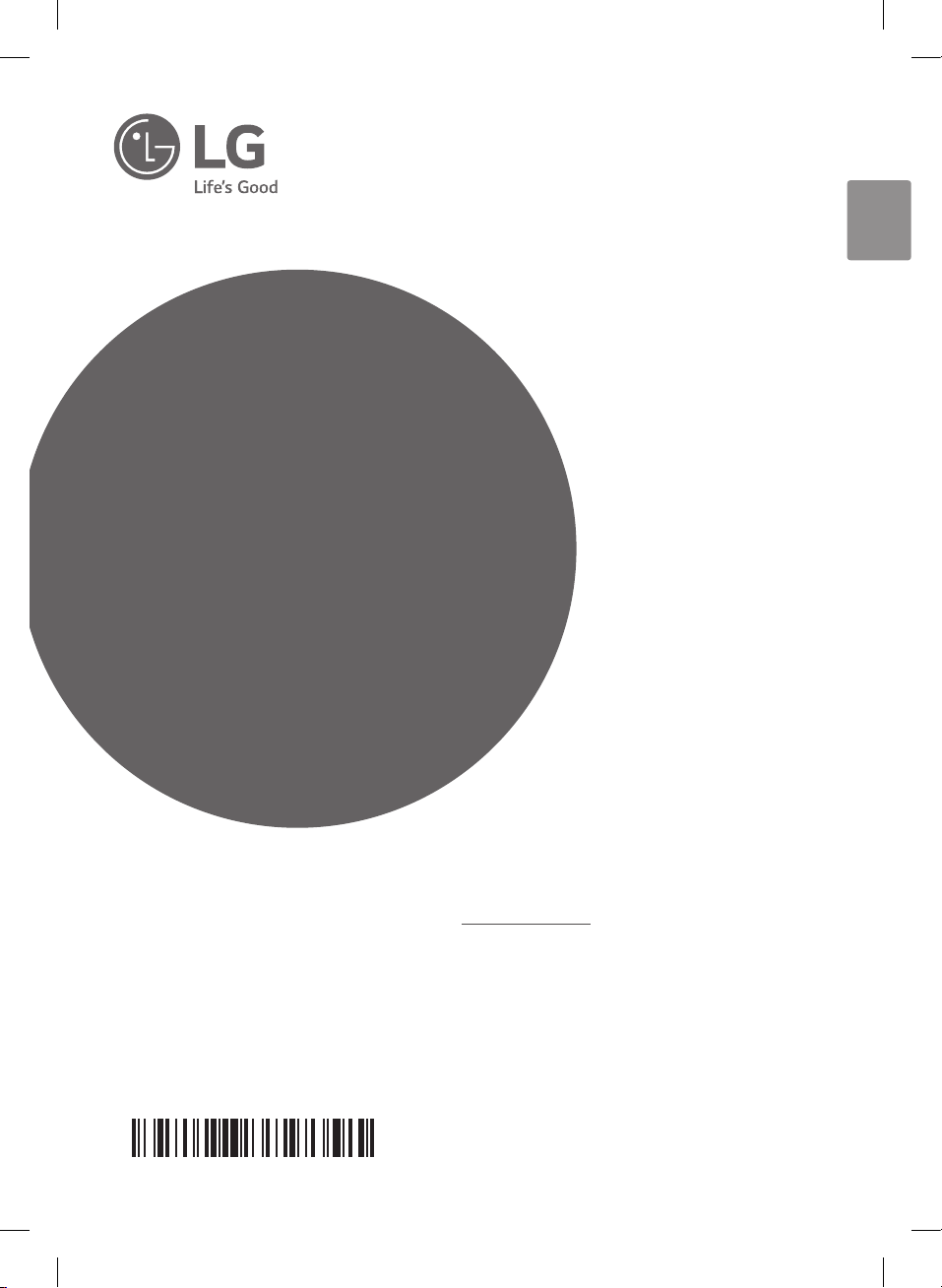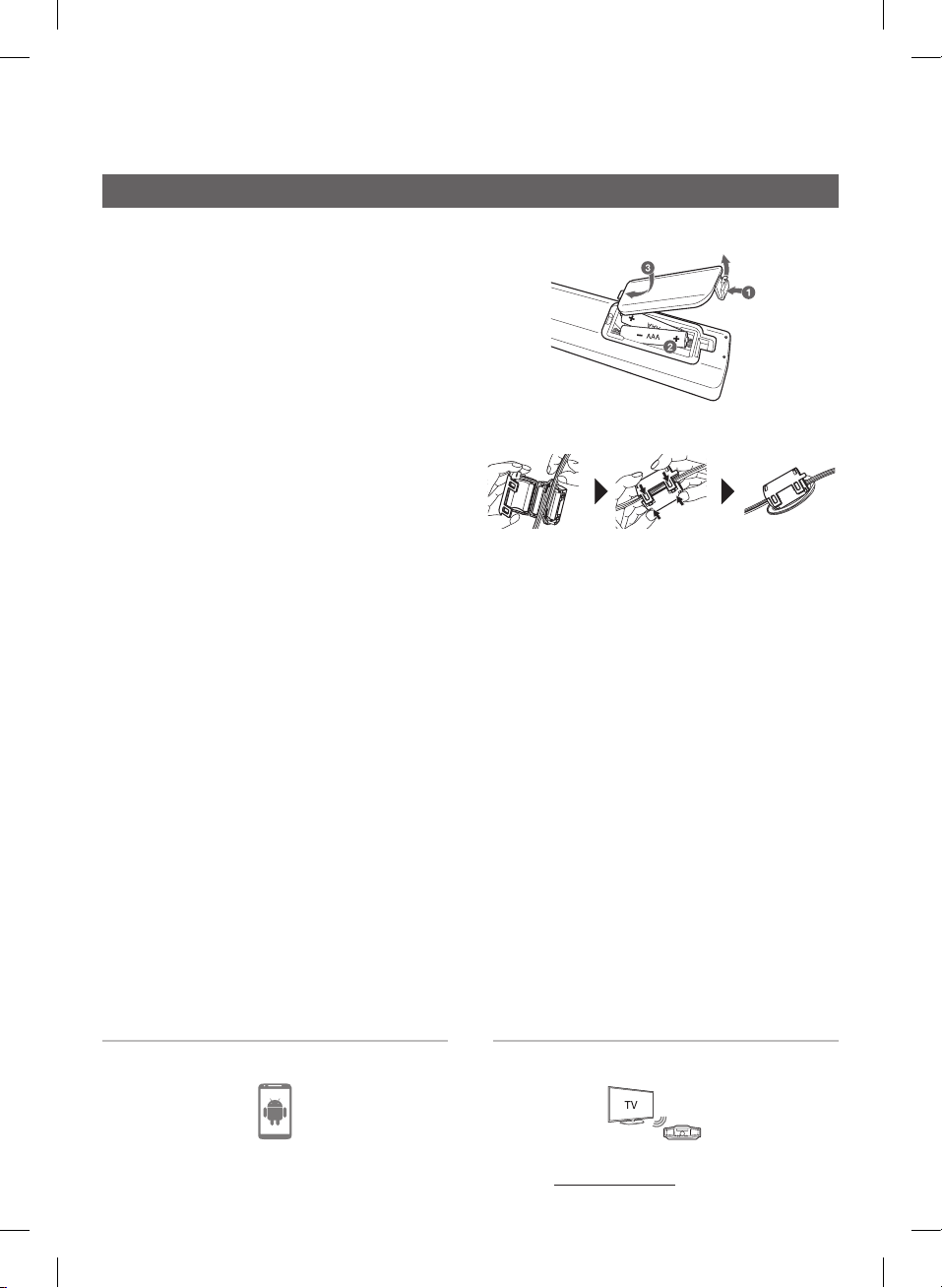Top Panel
a1/!(Standby/On)
bSCRATCH / LEVEL CONTROL, SEARCH KNOB (A SIDE)
- Turns clockwise or counterclockwise to make the scratch sound.
- Turns clockwise or counterclockwise to control the DJ EFFECT level.
- Turns clockwise or counterclockwise to search to the next/previous
le or next/previous folder. (CD/USB 1 only)
cSEARCH (A SIDE)
Searches to the next/previous le or next/previous folder by pressing
SEARCH repeatedly. (CD/USB 1 only)
dOK (A SIDE)
Selects the desired le or folder after searching a le or folder.
(CD/USB 1 only)
eH/P MODE
Presses to select a headphone monitor mode.
fH/P VOLUME
Presses to select a headphone's volume control mode.
gMIC VOLUME
Presses to select a microphone's volume control mode.
hBASS BLAST
Selects BASS BLAST effect directly.
iLIGHTING
Changes the lighting patterns and colors or turns off the lighting
effects of DANCE LIGHTING and SPEAKER LIGHTING.
jDJ PRO PAD
Presses a desired sound pad.
kAUTO SYNC
When using MIX, you can synchronize the tempo of audio les being
played in USB 1 and USB 2 by pressing AUTO SYNC.
lCross fader
Adjusts the sound volume of mixing les when using MIX ON by
pressing MIX.
mMIX
Mixes audio sound.
nPARTY THRUSTER
Slide the lever to create a party atmosphere.
oREGION EQ
Chooses region equalizer.
pBEJECT
Opens and closes the disc tray.
qKEY CHANGER (b/#)
Changes the key to suit your vocal range.
rVOICE CANCELLER
You can enjoy the function while playing the music, by reducing singer
vocal of music in the various source.
sSEARCH (B SIDE)
Searches to the next/previous le or next/previous folder by pressing
SEARCH repeatedly. (USB 2 only)
tOK (B SIDE)
Selects the desired le or folder after searching a le or folder.
(USB 2 only)
uSCRATCH / LEVEL CONTROL, SEARCH KNOB (B SIDE)
- Turns clockwise or counterclockwise to make the scratch sound.
- Turns clockwise or counterclockwise to control the USER EQ level.
- Turns clockwise or counterclockwise to search to the next/previous
le or next/previous folder. (USB 2 only)
vF (Function) / WIRELESS LINK
- Selects the function and input source.
- Press and hold for 3 seconds to select WIRELESS PARTY LINK
mode.
wUSB REC / DEMO
- Records to USB 1.
- Copies USB 2 to USB 1.
- Shows DEMO mode.
xUSER EQ
Selects the sound effect created by your own.
yBasic controls (USB 2 only)
Y/U
Skips Fast backward or Forward. /
Searches for a section within a track/le by pressing and holding.
T
Starts or pauses playback.
I
Stops playback or cancels DELETE function.
zA / B TEMPO
Adjusts TEMPO in USB function.
VOLUME
Adjusts speaker, microphone or headphone volume.
1USB 1 A/ USB 2 B
You can play or record sound les by connecting the USB device.
2Basic controls (CD / USB 1 / BLUETOOTH / RADIO only)
Y/U
- Skips Fast backward or Forward. /
Searches for a section within a track/le by pressing and holding.
- Selects the radio stations.
T
- Starts or pauses playback.
- Selects STEREO/MONO.
I
Stops playback or cancels DELETE function.
3DJ EFFECT
Selects a desired DJ EFFECT.
jk lih o pnm
32 1 zyx
c
d
e
f
g
w
q
r
s
t
a
bu
v
CM9960-FB.DCANLLB_SIMPLE_ENG_MFL69365172.indd 3 2018-05-28 11:51:15