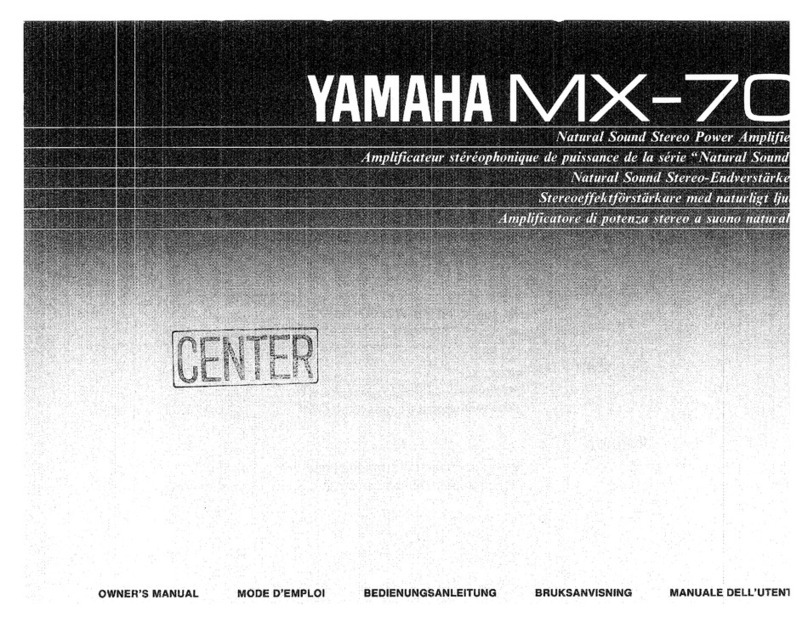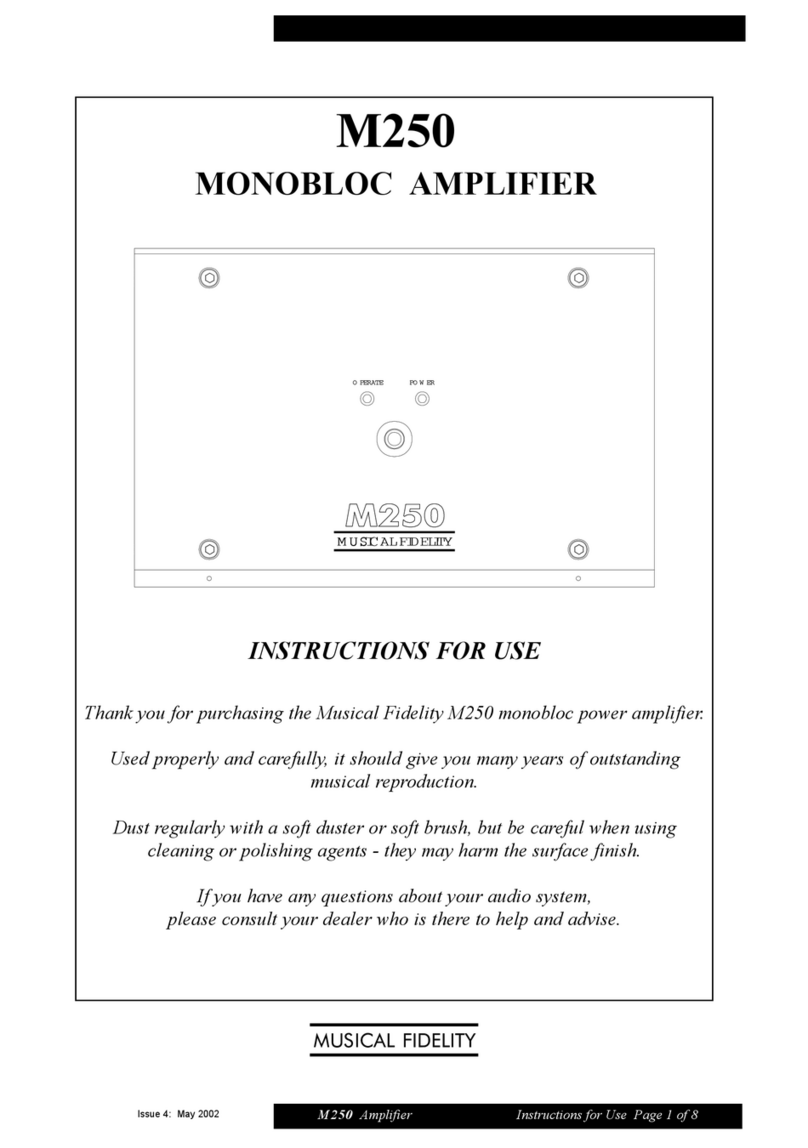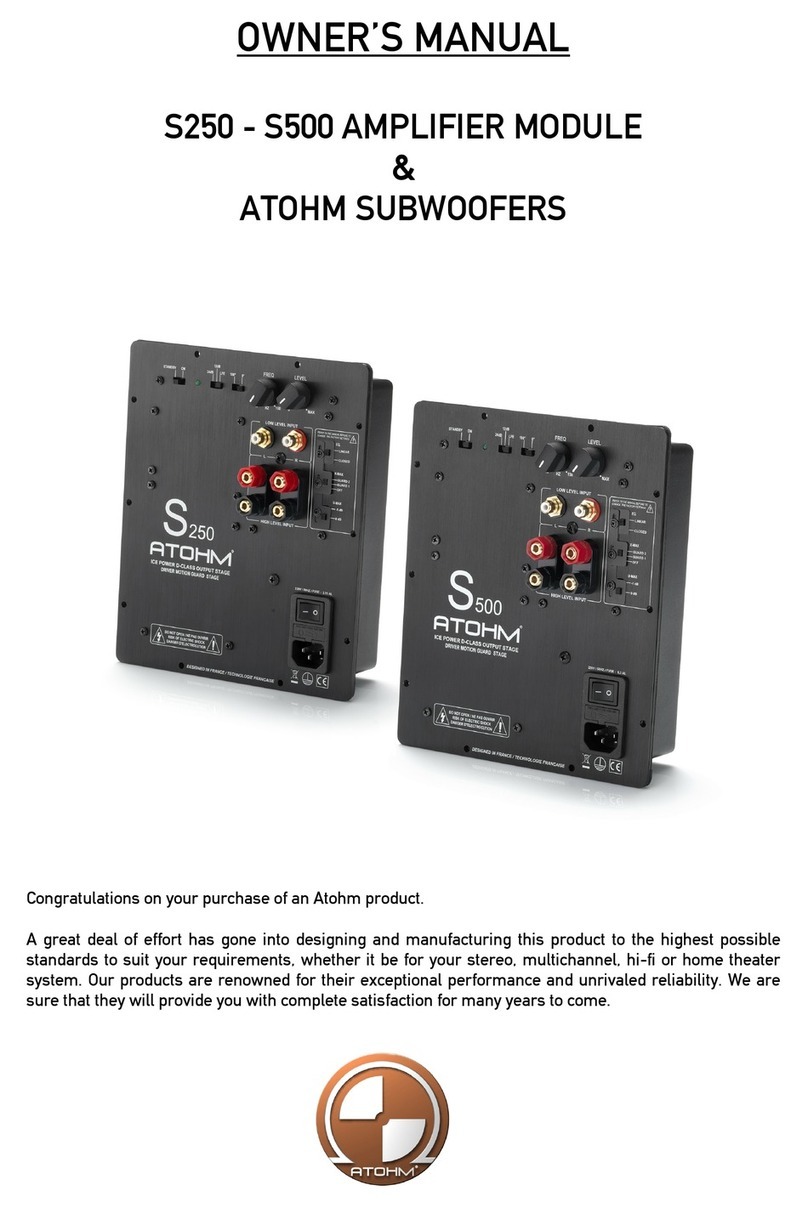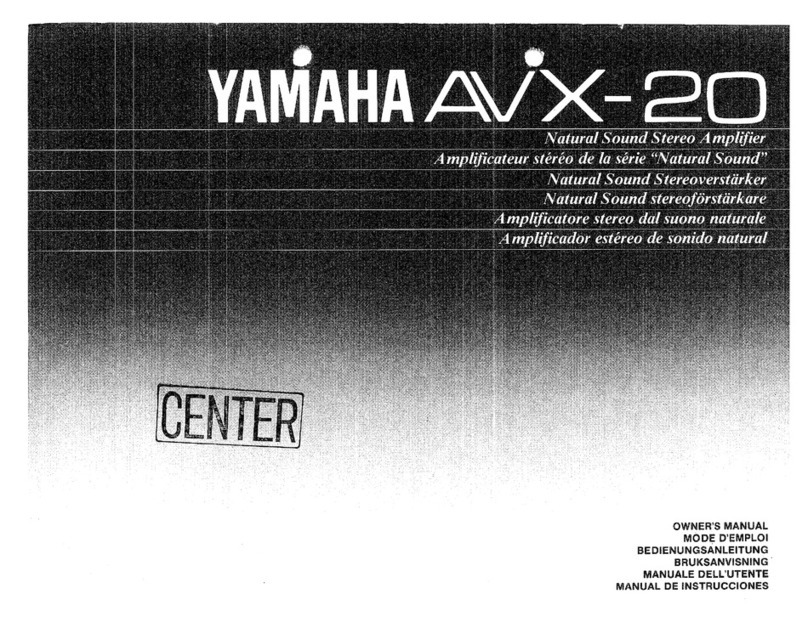Roar Quad 15 User manual

User manual
Contents:
1. Safety instructions, Warranty,
Accessories & Installation
2. Introduction
3. AC input & AC outlets (Mains)
4. Connections – Audio & MIDI
5. Preamp – Channel description
6. Power Attenuator
7. Control & Programming with MIDI
8. Setup Examples
9. Programmable/MIDI – controlled
pickup switching
10. Tube replacement & bias adjustment
11. Specifications
12. Block diagram
May 2021
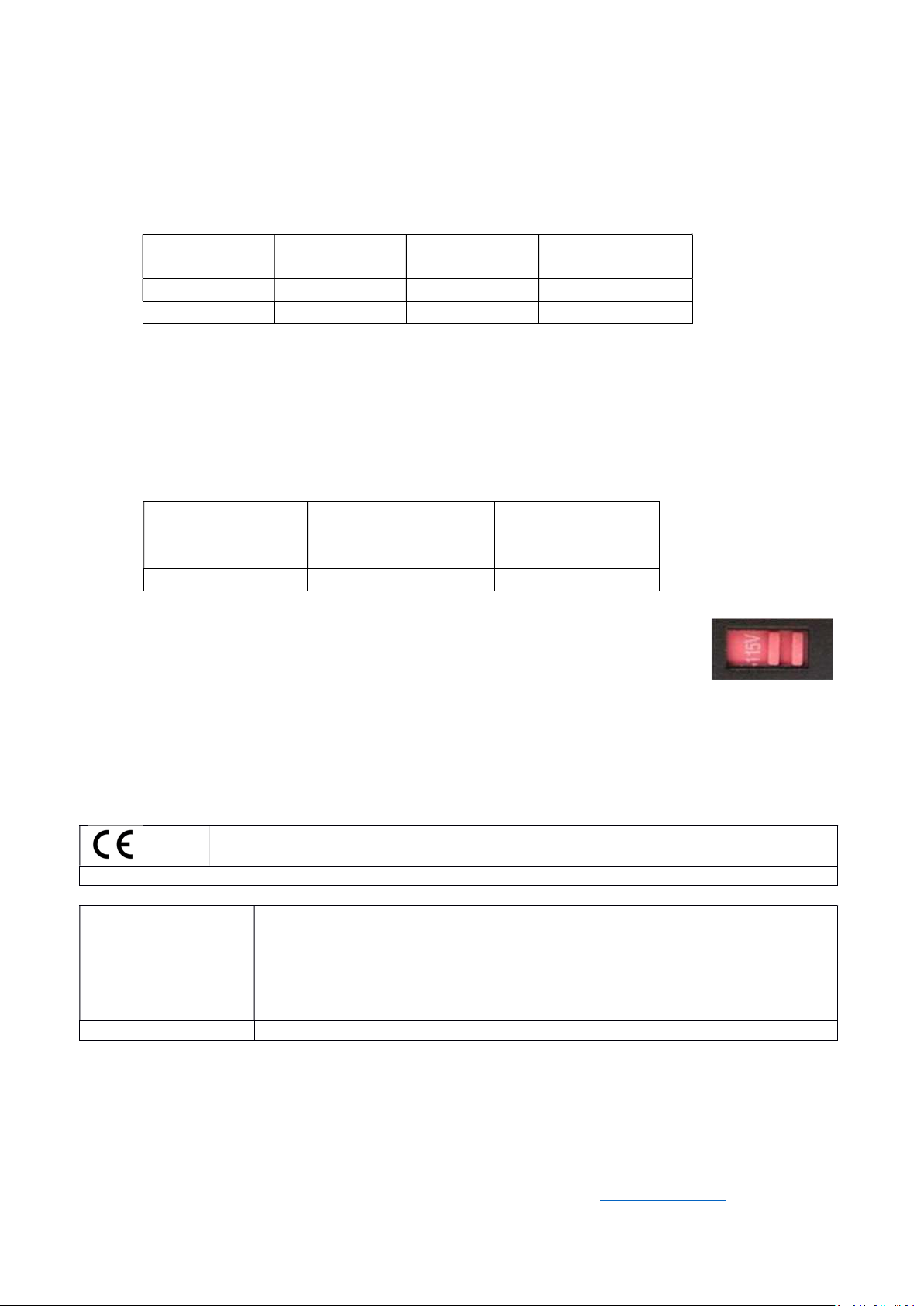
2
1. SAFETY INSTRUCTIONS
1. This unit (referred to as Quad15) must be connected to earth via the AC inlet.
2. When powering other class I units via any of the three AC outlet sockets on the rear panel of the
Quad 15, always use IEC mains female-male chords with earth conductor.
3. Do not exceed “Max power from AC OUTLETS” according to Table 1:
AC voltage
(Mains)
Max power to
AC INPUT
Max power from
AC OUTLETS
Max power con-
sumption, Quad 15
230V (± 10%) 1500 watts 1445 watts 55 watts
115V (± 10% ) 750 watts 695 watts 55 watts
4. Always unplug the unit during lightning storms.
5. Ambient temperature range: -10 °C to +50 °C
6. The unit runs hot around the tube chamber. Do not cover the ventilation holes in the bottom, top and rear
plates to avoid excessive temperatures. For 19” rack installation, see section 1.3.
7. Avoid using the Quad 15 in damp or wet conditions. Do not expose to water or liquids.
8. Always replace fuses with correct types shown in Table 2:
AC voltage
(Mains)
Mains fuse
(5×20mm cartridge)
Quad15 fuse
(5×20mm cartridge)
230V (± 10%) T6.3A (time-lagging) T1A (time-lagging)
115V (± 10% ) T6.3A (time-lagging) T1A (time-lagging)
9. Make sure the voltage selector is set to correct mains voltage according to your country:
America 115V. Europe 230V. Wrong setting of voltage selector will NOT harm the Quad
15, but only blow the “Quad 15 fuse”.
10. Do not connect speaker cabinets with a total impedance less than 8 ohm. See section 4.7, page 7.
11. Do not connect a speaker cable to any of the speaker outputs without connecting the cable to a speaker cabinet.
12. Servicing and replacement of tubes and fuses shall be performed by qualified service personnel only. See
section 10, “Tube replacement & Bias adjustment”, page 25.
This unit complies with the following standards and directives:
Electro Magnetic Compatibility, (EMC) Directive 2014/30/EU
Low Voltage Directive, (LVD) 2014/35/EU
IEC 62368-1 Audio/video, information and communication equipment. Part 1 - safety requirements
Overheating protection The apparatus is protected from overheating by a thermo-switch. If the apparatus stop
working due to overheating, turn off the power switch. Make sure to bring the temperature
down and keep the ventilation holes free, then turn on the power switch.
Short circuit protection
of power supply
The internal power supplies are all short circuit protected. In example, if a tube fails, the
HV supply (high voltage) go into current-limiting mode until the thermo-switch
disconnects the power to the apparatus.
Power consumption Idle ~ 45 W, maximum ~ 55 W
1.1 WARRANTY
EU countries: Standard 2 year warranty under normal use from date of purchase. Any damage caused by mis-use or
failure to follow the safety instructions written on this page, will void the warranty. The vacuum tubes inside the unit
are not covered by the warranty. Replacing vacuum tubes will therefore NOT void the warranty; however, any other
changes to the unit will void the warranty.
Countries outside the EU: Additional information will be available at our website: www.roaramps.com.
Table 2. Fuses.
Table 1. AC power.

3
1.2 ACCESSORIES
The Quad15 is shipped with the following accessories:
1. IEC mains cable, 3 meter
Long enough to reach the floor from the top of your stack
2. Four rubber feet, height 4mm
Mount them on the bottom of the unit for a solid grip on your table
3. Poster manuals: Front panel & and Rear panel
The poster manuals give you the perfect overview of all
functions of the Quad15.
4. User manual
1.3 INSTALLATION
The Quad 15 can be installed in a standard 19” rack case. (Screws not included).
Leave some space between the Quad15 and the bottom or top of the rack case for ventilation.
When mounting other units above or underneath the Quad15, the following guidelines are recommended:
1. The depth of other rack units must not cover more than half of the Quad 15 ventilation holes.
2. If possible, mount the 4 included rubber feet on the bottom of the Quad 15 before installing in the rack case to
ensure 4mm distance from other rack unit placed underneath.
3. When the unit is turned on, always leave the back of the rack case open for good ventilation.

4
2. Introduction
The Quad15 is an all tube 4 channel guitar amplifier with programmable effect loops, outputting 15 watts to a speaker
cabinet (not included). The output power to the speaker can be attenuated by the built-in power attenuator to retain
the desired amount of power tube overdrive: ”The Sound of Loud at All Levels”
Channel selection, Input (Front/Rear) and Effect loop (Return/Mix/Dry) can be programmed using a MIDI
footcontroller (not included) or other MIDI device, see page 7 and 15. (Musical Instrument Digital Interface)
The knobs and switches for each channel are not programmable.
This manual describes all functions in detail. Further information is available at www.roaramps.com to find soundclips
and instructional videos.
2.1 FRONT PANEL
2.2 REAR PANEL
3. AC INPUT & AC OUTLETS (MAINS)
Power up other devices via
the triple mains outlets of the
Quad15; such as effect units
and power amplifiers. Switch
everything on and off with
the mains switch on the front
panel.
The “Mains fuse” might blow
if a device powered from the
Quad15 fails.
The “Quad15 fuse” will only
blow if the Quad15 fails.
The Quad15 is equipped
with a standard IEC mains
inlet with surge protection
filter and is fused by both
the “Mains fuse” and the
“Quad15 fuse”.
For world wide use, the
Quad15 is equipped with a
voltage selector to set the
mains voltage level to 230V
or 115V. Note that there's
no need to replace any
fuses dependent on the
mains voltage!

5
4. CONNECTIONS – AUDIO & MIDI
This chapter describes all audio & MIDI connections to the Quad15. Use screened jack cables of good quality for audio
connections except for the speaker output, where a dedicated speaker cable is recommended.
4.1 INPUT - FRONT
Plug in your guitar with a standard mono jack cable in the front panel input. When
you turn on the power of the Quad15, the “Front” input will be selected by default
and the signal will be fed to the preamp as typical in other amplifiers.
Input impedance ~ 1 Mohm. Programmable pickup-switch: Connecting your guitar using a
stereo jack-cable, you can switch between two pickup-signals from your guitar with the “Input
– Front/Rear” selector on the front panel. This feature requires a special pickup configuration
of your guitar, which is described in further details in section 9, page 21. Notice, that you can’t
use the rear input when using a stereo cable for pickup-switch, since it would overrule the
“front input”.
4.2 INPUT – REAR
Plug in a wireless system, effect pedal, guitar with active pickups, sound card output, keyboard,
etc. To activate this input, simply push down the “Input” switch to select “Rear” (Red LED) and
the rear input will be routed to the preamp.
Input impedance ~ 22 kohm. It is not possible to connect both front and rear input to the preamp at the
same time. It is safe to plug in a guitar with passive outputs, but the signal will be attenuated.
4.3 GUITAR OUT X 2
The signal from “Input – Front” is buffered and routed to the “GUITAR OUT” x 2 jacks on the
rear panel. Connect to tuners, recording devices, effect pedals, etc.
These outputs are designed to provide low output impedance with very low noise and distortion for an
uncolored pickup sound ideal for recording and re-amping, etc. This is achieved by a high quality
operational amplifier, which is the only “non-tube” circuitry in the signal chain.
4.4 PRE-GAIN LOOP (GUITAR OUT - > INPUT REAR)
Before the input signal hits any of the four preamp channels, you can insert an effect pedal, etc. in the pre-gain loop:
Lower “GUITAR OUT” -> Input (effect pedal)
Output (effect pedal) -> “INPUT REAR”
The lower “GUITAR OUT” jack is equipped with a 10 ohm ground
loop
breaking resistor to eliminate hum when used for pre-gain loop.
Activate or de-activate the pre-gain loop by pressing down the input selector on the front panel.
Front = Pre-gain loop off. Rear = Pre-gain loop on. Now, your favorite overdrive pedal can be
connected and be a part of a fully programmable setup with only the MIDI-foot controller placed
on the floor.
OD/DIST
Pedal:
Boost pedal:
Noise gate:
Combining the character of one of the many OD/DIST pedals available with the tube gain of the
Quad15 you can achieve your own unique distortion character. An OD/DIST pedal is often used as a
tone shaping device with the gain at lower settings using the tone control to control attack and
presence before the signal is distorted further in the preamp. An EQ or treble boost pedal could be
used as well.
Many guitar players prefer to use a boost pedal before the amp for lead sounds. In example, using the
“Overdrive” channel of the Quad15 for both rhythm and lead, you can add a boost pedal in the Pre-
gain loop for you lead sound. ATTENTION! Unwanted feedback might occur if you turn up the overall
gain too high, which appears as a squeezing sound. Turn down the gain or volume on either the
OD/DIST/BOOST pedal or the Quad15.
To mute unwanted noise during pauses, a noise gate can be inserted in the Pre-gain loop. In example,
you can then activate the noise gate for your hi-gain sound by selecting “Rear input” and de-activate
it for your Clean sound by selecting “Front input”. Noise gates can also be connected in the post-gain
effect loop for maximum noise attenuation, see next page.
Effects like delay, chorus, flanger, phaser, pitch shifter, etc. are typically connected after the preamp in the “Post-gain
loop”, see next page, but always feel free to experiment.

6
4.5 POST-GAIN EFFECT LOOP
The Quad 15 is equipped with a classic effect loop between the preamp and the power amp. With simple controls, you
can program whether the effect loop should be parallel, serial or de-activated:
Return on
(Red LED):
Press the effect loop switch UP to toggle the signal from the
“Return” input on the rear panel on and off.
Dry on
(Green LED):
Press the effect loop switch DOWN to toggle the “Dry” or
direct signal from the preamp on and off.
Mix
(Both on):
When both “Return” and “Dry” are activated, the two signals
are mixed in a tube stage and fed to the power amp.
Both off:
All signals to the power amp are muted. This can be used for
a “Tuner-preset” or complete silence during pauses.
Rack effects:
Effect pedals:
Connect a stereo jack cable from “SEND” to the input of the effect unit for a
semi-balanced output at +4dBu signal level. Connect a mono cable from the
output of the effect unit to the “RETURN +4dBu” of the Quad15. This way,
the signal level is kept at the professional +4dBu level without the need for
level switches. Many amplifiers are equipped with level switches at the rear panel
that can be hit by accident in tense live situations. Furthermore, these level switches
tend to be noisy over time and will eventually degrade the signal path, which is why
they are avoided in the Quad15. Also, the built-in switch in jack connectors is not
used in the Quad15 due to the same reasons.
Connect a mono jack cable from “SEND” to the input of the effect pedal for
a standard instrument level suitable for effect pedals (- 10 dBV).
Connect a mono jack cable from the output of the effect pedal to “RETURN
-10 dBV” input.
Mix (both on):
(Parallel loop)
Most multi-effect units are equipped with a “Kill-dry” function, which only lets the processed (wet)
signal through. This is useful when you let the Quad15 mix the dry and wet signals. The preset volume
of your multi-effect unit will now set the effect level of your sound. Typical effects for this setup are:
Delay, reverb, chorus, flanger, phaser, modulation, EQ, etc.
This setup will preserve the highest possible sound quality and lowest noise level, since it’s only the “wet” part
of the sound that is processed by digital converters, etc. If the effect unit cannot mute the direct signal
completely, a weird sound can occur that cancels some frequencies in an unwanted way. Here, it's preferable
to use the “Return” only mode instead. For stereo setups, see page 19.
Return only:
(Serial loop)
If you want to use the effect pedal's own mix function, or an effect with no dry signal like pitch
shifters, noise gates, EQ’s, etc., you can turn on the “Return” signal only for a serial effect loop. Also
effects like phasers, flangers and tremolos might benefit from this setting.
Monitoring and comparison of the Dry and Effect Return signals
On the Quad 15 you can easily turn the “Return” and “Dry” signal on and off, which is useful
when you setup your effects. For example, delay effects usually have a hi-cut filter for the
“delays” to dampen the attack. This thickens the tone in your sound without adding too much
“noise” from pick attacks. Listening to the dry and wet signals solo before blending them is a
useful tool to help learn how your different effects work.
Warning! AVOID GROUND LOOPS to minimize hum and noise.
Use a power supply with isolated outputs when you insert an effect pedal in both “Pre-gain loop” and “Effect loop”.
Make sure the jack connectors for the “Pre-gain loop” don't touch the jack connectors for the “Effect loop”.
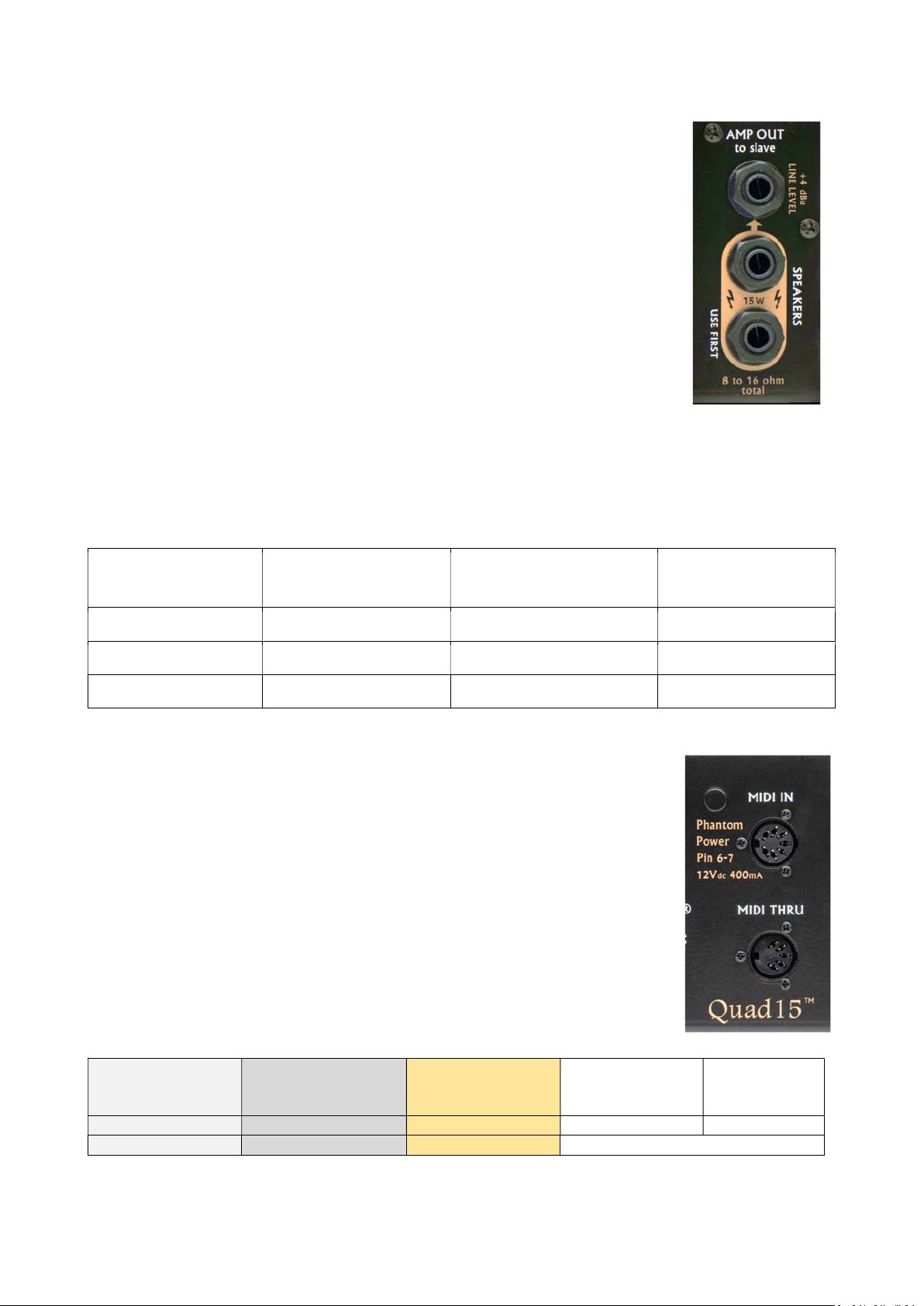
7
4.6 AMP OUT – TO SLAVE
This output is designed to feed additional slave amplifiers to drive more speaker cabinets.
Modern light weight power amps of up to 2 x 500 watts are available in a single rack space
unit.
Connect a standard mono jack cable from the “AMP OUT – to slave” jack of the Quad15 to
the input of your slave amplifier and use the volume control on the slave amplifier to set
the sound level on stage or in the rehearsal room. This setup will retain the characteristic
sound of power tube overdrive and the interaction between power amp and speaker at all
sound pressure levels, from “couch” riffing (< 5W) to the big stage (> 100W).
This output is derived from the SPEAKER OUT via a simple resistive divider to achieve a line level signal
with an output resistance of ~ 200 ohm. When sending this signal to a low distortion/high power
amplifier (slave), the dynamics, damping and frequency response of the power tubes, output
transformer and speaker are replicated by the slave amp and additional speakers to retain the
authentic power tube tone at all sound levels. If no speaker is connected to the “SPEAKER” output,
the internal speaker emulator load will be activated.
4.7 SPEAKERS
Connect speaker cabinets to the speaker jacks on the rear panel of the Quad15 using dedicated speaker cables. The total
impedance must be minimum 8 ohm and the lower speaker jack must be used first.
It is safe to use the Quad 15 as a preamp only when no speaker cables are connected to the speaker outputs!
Speaker(s) connected Speaker jacks Output power
(Sinusoidal before clip)
Output power
(Heavily clipped)
16 ohm speaker Lower jack (USE FIRST) 15 W 20 W
8 ohm speaker Lower jack (USE FIRST) 15 W 20 W
2 x 16 ohm speakers Both jacks 2 x 7.5 W 2 x 10 W
4 by 12” cabinets: Typically installed with 4 ohm / 16 ohm impedance switch. Select “16 ohm”.
4.8 MIDI IN
Connect a MIDI – foot controller or other MIDI device to the “MIDI IN” jack of the Quad15.
See page 15 for MIDI control and programming of the Quad15.
4.10 MIDI THRU
Connect a standard MIDI-cable from “MIDI THRU” of the Quad15 to the MIDI IN jack of
other MIDI-controlled effect units, etc.
The MIDI THRU is a hardware buffered output with zero latency.
4.9 PHANTOM POWER FROM MIDI IN
The MIDI-IN connector of the Quad15 is equipped with phantom power to supply your MIDI
foot controller (Not included) without any additional power supplies or extra mains cables
on the stage.
5 pin MIDI cable
where only 3 pins are
connected
5 pin MIDI cable
where ALL 5 pins are
connected
7 pin MIDI cable Maximum
recommended
output current
Absolute
maximum
output current
No phantom power Pin 1: GND Pin 6: GND 300 mA 400 mA
MIDI only Pin 3: +12V Pin 7: +12V (Short circuit protected)
The phantom power delivers max 400 mA at 12Vdc and is fully short circuit protected. Note that current draw of more than 300 mA
might increase the noise level from the amplifier at high gain settings.

8
5. PREAMP - CHANNEL DESCRIPTION
The preamp of the Quad 15 consists of four channels, each with 3 modes for a variety of clean, compression, overdrive
and distortion characteristics. This section describes the individual controls of the channels and how they sound. Visit
www.roaramps.com for soundclips.
5.1 CLEAN CHANNEL
A simple independent 3 knob clean channel with a variety of sound characteristics. Dynamic and clean at lower volume
settings (< 11:00), and as you turn up the volume you enter the compression/overdrive territory that will help your clean
sound stand out in the mix. The power attenuator (see page 14) lets you set the desired listening level when turning up
the volume control for compression/overdrive. At lower volume settings, this channel provides full dynamics for super
clean sounds and use with classic distortion/overdrive pedals.
BASS RES: Bass resonance control
Most guitar amplifiers offer only the classic “tone-stack” bass control, which can sound muddy if you
turn it up to add body to your clean sound. The individual bass resonance control for the clean channel
lets you add body and thickness to the sound while retaining clarity. Oppositely, if your guitar suffers
from boomy bass, the bass resonance can be turned down to tighten up the bass.
Tone/mid: 3 way switch for different clean tones
High: Mids and Highs boosted
Lots of mids and sparkling highs. Works well with guitars with strong bass response,
humbuckers or single coils. A boomy neck pickup can be tamed, while the bass resonance
can be boosted for a more full and wet clean sound that easily goes into overdrive.
Low: Mid dampened
Natural sounding. Works well with most pickups with moderate settings of bass resonance and treble.
Adds more boomy bass to thin sounding guitars.
Scoop: Lower mids scooped (300 - 500 Hz)
Guitars with too pronounced lo-mids for clean sounds will benefit from this setting.
High output humbuckers have a tendency to sound boomy or honky tonky when played clean. Using the
“Scooped mids” setting and adding more Bass resonance will result in a more full and balanced tone.
VOLUME: From clean to power amp overdrive
When turning up the volume, some asymmetrical compression/overdrive is added by the following
preamp tube before the power tubes go into overdrive. Both live and in the studio, turning up the
volume just before the power tubes start to distort, gives a thick and compressed sound that cuts
through, and is easier to work with for the sound engineer.
NOTE! Turning up the volume into heavier power tube distortion, makes it difficult to match the levels from the
other channels.

9
5.2 OVERDRIVE CHANNEL
With a more classic overdrive character, this channel is designed to cover a wide range of overdrive/distortion sounds.
From compressed cleans to classic overdriven blues or medium rock distortion and even metal sounds for rhythm work.
Three switchable gain range settings make it easy to adjust the desired amount of gain with the gain knob. Adding an
overdrive, EQ or booster pedal in the pre-gain loop leads to an endless amount of OD/DIST sounds. Three tube stages
for all range settings make the transition from clean to overdrive, smooth and compressive. This channel has its own EQ
section with Bass resonance, Freq, Mid and Treble, which is further described on page 12.
GAIN: Preamp overdrive/distortion
Classic gain control that makes it easy to find the point where the preamp starts to break up.
Range: 3 way gain range switch
High: Medium/hi-gain
Lower Gain settings provide smooth overdrive with great string definition for open chords and single
notes. Higher gain settings enter the classic rock / heavy metal domain like the classic amps from the
80's. With moderate low-cut before the gain stages, the bass response is defined, but not as chunky as
the “Rhythm” channel.
Low: Brown Overdrive
Classic tube overdrive with less low-cut before the gain stages. Low gain overdrive sounds become more
wet as the gain is turned up with a more brown tone. Works well with trebly guitars that needs more
body. At low settings, a dark and dirty clean sound is obtained, which works great for blues and “Clean
leads”.
Clean: Low gain for dirty cleans
The lowest gain range turns the preamp into a dirty clean channel with a very compressed character and
great sparkle. The tubey compression is ideal to bring a “clean” guitar to the front of the mix with lots
of sustain. Here, it’s easy to control the amount of overdrive by the pick attack while keeping the overall
level smooth.
VOLUME: From clean to power amp overdrive
The overdrive distortion character of the amp is also set by the volume control, which overdrives the
output tubes. Here, the bass frequencies are broken into upper harmonics, which adds low order
harmonics that sounds darker and more rumbling than preamp distortion. Too much power amp
distortion will however break the bass apart and make the sound boxy with louder mids.

10
5.3 RHYTHM & LEAD CHANNELS
The Rhythm and Lead channels are Hi-gain channels that also master the lower gain territory. Built around the 5751
tube, they share the same EQ section, described on page 12. Both channels have their own “Mode” switch with three
different preamp characters for a variety of OD/DIST sounds. Four tube stages in the preamp result in plenty of gain for
Leads, rock and metal guitars, even for lower output pickups. The goal has not been to provide as much gain as possible,
but the “right” amount of gain to retain definition and to make lower gain settings easier. If you want an insane amount
of gain or a unique distortion character, you can add a distortion pedal or boost pedal in the pre-gain loop.
RHYTHM CHANNEL
GAIN: Preamp overdrive/distortion
At 9 o’clock, the preamp goes into overdrive for classic rock sound. Combine with some power amp
“crank” by turning up the Volume control for a rumbling overdrive sound.
Around 14 o’clock, humbuckers make for a good chunky heavy rock/metal rhythm sound.
Mode: 3 way preamp mode switch
Wet: Hi-gain with wet bass
At lower gain settings, the amp sounds very classic. This setting works well with single coil pickups and
open chord work. Higher gain settings give a thick saturated distortion (Fuzz). Single notes will be bold
and up front in the mix. Also suitable to thicken up guitars that lack bass. Roll of the Bass resonance to
compensate if needed.
Tight: Hi-gain with more low-cut for tight bass response
Adds chunk and definition to rock and metal rhythm guitars. With moderate gain settings and subtle
power amp overdrive, the bass is dynamic and punchy with lots of growl, clarity and chord definition.
Higher gain settings make the bass more wet. Full treble response for defined pick attacks.
Diode: Hi-gain with very tight bass response and attenuated fizz.
Adds clipping diodes to the circuit similar to OD/DIST pedals for an even tighter bass response with
enhanced mids and attenuated fizz for high gain settings. Guitars tuned in B or deeper often benefit
from this setting. At lower gain settings, the amp is dark and goes into smooth overdrive with lots of
string definition suitable for rock and blues, while you can turn up the bass resonance to restore bass
and body to your sound.
VOLUME: Power amp overdrive ~ 14:00 o’clock
At ~13:00, the power amp starts to compress the "fizzy" treble spikes from the preamp distortion for a
more raw sound. Beyond 13:00, the power amp will overdrive the bass content too, which adds more
defined mids to chunky guitar tones. At around 14:00 to 15:00, the power amp will distort more and
smash the bass response, making the overall tone much more mid focused. Try out low preamp gain
levels and high volume levels for a different kind of raw distortion character.
In a live setup, don’t turn the volume up too high to keep some power amp headroom for clean sounds. NOTE!
Power amp overdrive for metal and rock guitars is a subtle effect, which is underestimated by many. When you
find the sweetspot, it attenuates the hiss from the preamp and adds “bass overdrive” and definition to palm
muted riffs, which also helps the overall sound to sit perfect in the mix without excessive bass frequencies.
However, heavy saturated power amp overdrive will destroy all bass and treble definition, hence the reason why
many metal guitar players don’t think of power amp overdrive as a benefit to their sound.

11
LEAD CHANNEL
With slightly more gain and mid/treble boost compared to the Rhythm channel, the Lead channel is dedicated to solos
without the need for any external boost pedal.
GAIN: Preamp overdrive/distortion
At lower gain settings, the Lead channel still provides good control and clarity for chord work. As you
turn up the gain, single notes will be more bold with plenty of sustain.
At very high settings, bridge humbuckers will sound more bass saturated similar to neck humbuckers.
(You might back the gain off a bit to avoid feedback with some guitars.)
Mode: 3 way preamp mode switch
Wet: Hi-gain with wet bass
A wet and saturated hi-gain character will make single notes thick and bassy. Bridge pickups get a
darker sound similar to neck pickups. Trebly single coil guitars can be turned into bold distortion
without excessive pick attack.
Tight: Hi-gain with more low-cut for tight bass response
Balanced hi-gain character with great definition for both single notes and chords, even at maximum
gain for solos. . This mode also works well for single coil guitars with very pronounced pick attack,
which would otherwise be too “ice-picky” for high gain settings.
Diode: Hi-gain with very tight bass response and attenuated fizz.
Adds clipping diodes to the circuit similar to OD/dist pedals. The treble response is less extended with
attenuated fizz. At lower gain settings, the amp character is darker with a tight and defined bass
response. At very high gain settings, the diodes might “saturate” the notes in the lower register,
especially on neck pickups. This might be a desired effect, and if not, try the “Tight” mode, which
keeps “bassy” single notes clear and defined.
VOLUME: Power amp overdrive ~ 14:00 o’clock
When turning the “Rhythm” channel volume into slight power amp overdrive, you can turn up the
“Lead” channel volume a few dB higher to bring your lead sound up front. This will also add more bass
overdrive from the power amp to enhance the mids and keep the overall bass level under control.

12
5.4 EQ – OVERDRIVE & RHYTHM/LEAD
BASS RES
- 14 dB bass resonance control
- Adds body and fat dynamic bass
- Contributes to power amp overdrive when you turn it up
- Affects both dry signal from Preamp and signal from effect return
The preamp of the Quad15 is designed to produce strong mids and highs to retain clarity and chord definition. The
bass is then enhanced in the power amp by the Bass resonance control. While classic bass controls in the EQ section
often lead to muddy bass if turned up too high, the Bass resonance adds big and punchy bass while retaining clarity.
On the contrary, you can tighten up the bass by turning down the Bass resonance control. This is often the case for low
tuned guitars or bassy guitars.
The graph shows the frequency response for different settings of the BASS RES control.
The amp is measured from the ”Return +4dB” input to the ”Speaker” output with no speaker connected (internal speaker load
emulation only). The other EQ controls do not affect the frequency response from the ”Return” inputs.

13
MID
- Adjust the level of mid frequencies from the preamp
- The mid control attenuates the mids at a certain frequency set by the
“FREQ” control, which lets you change the fundamental sound of your amp
Note that if you turn the mid control up fully, the “Freq” control will have no effect since
there will be no attenuation of the mids. However, at this setting the mids will appear to
be boosted. Most tube amps have a mid control that will only attenuate the mids at a
certain center frequency between 300Hz – 800Hz, not boost the mids. It is this center
frequency that gives a certain amp a “British” or “American” sound, among other factors, of course.
FREQ
- Adjust the center frequency for the “MID” control
- MIN position: Lots of upper mids. Raw and crunchy. Less chunky/boomy bass
- MID position: Chunky bass and body with more upper mids for a raw sound
- MAX position: Lots of body and lower upper mids. Turn up the treble to add presence or lower the Bass
resonance control if necessary. In a mix, this setting gives a more “leaned back” sound to give space to other
instruments
The graph shows the frequency response for different settings of the FREQ control with the MID control turned all the
way down.
The Freq control is also a powerful tool to match the mid/treble character of different speakers. A honky or edgy
speaker can be tamed by “scooping” the high-mids while adding more treble to compensate.
TREBLE
- Wide range, classic treble control
- Use it to balance the bass/treble level as the last step dialing in your tone.
By tradition most amplifiers come with presence controls, which control the highs by adjusting the feedback from the
speaker to the power amp, similar to the bass resonance control. Usually, the frequency content of the presence control is
a bit higher than the treble control, but in practice there’s often little tonal difference between treble and presence
controls, which is why presence controls have been avoided for the Quad15.

14
6. POWER ATTENUATOR
The built-in Power Attenuator lets you control the desired listening level while retaining a natural “speaker cabinet”
response. A total of 12 steps let you go all the way down to bedroom level with as much power amp overdrive as you
prefer. The selector switch can be turned 360 degrees, enabling direct switching from “Full power” to “Mute”.
Power attenuator
Rotary switch - position
Power to speaker Internal load
Full power 15 W to speaker cabinet Disconnected
-3 -3 dB power to speaker Connected
-6 -6 dB power to speaker Connected
-9 -9 dB power to speaker Connected
-12 to -36 - 12 dB to – 36 dB power to speaker Connected
Mute Speaker disconnected Connected
The power attenuator is based on an internal speaker emulator load made with high quality components (inductors, resistors and
capacitors). The 12 step rotary switch on the front panel distributes the power between the speaker and the internal load in a way, so
that the 6V6 power tubes are operated at their optimal point at all times. In this way, a natural sounding power tube overdrive is
achieved, even at very low sound levels, and with a fully dynamic bass response. (Many power attenuators are made with resistors
only, which does NOT sound like a speaker cabinet.) A reactive load with a resonance frequency around 100 Hz (typically) is essential
for an authentic sounding power attenuator.
Please notice that there might be an audible difference between the Power attenuator settings at “Full power” versus the lower power
settings due to the different damping characteristics of speaker cabinets; especially in the bass frequencies. Speakers with low Q-
values have a tendency to deliver less and tighter bass and vice versa. Also, a speaker driver will “break up” or add “speaker distortion”
as you turn it up, which will not be “simulated” at lower settings. However, the power attenuator is a unique way to control speaker
distortion, when you're in the studio.
GAIN:
Overdrive/distortion
VOLUME:
Power amp Overdrive
POWER ATTENUATOR:
Power to speaker

15
7. CONTROL & PROGRAMMING WITH MIDI
Channel selection, Effect loop and Input selection (Pre-gain loop) are fully programmable and compatible with any
MIDI – footcontroller available. With only three programming switches, full control and stored presets are possible.
7.1 PROGRAMMING SWITCHES
Channel select: Press the “Channel select” switch up or down to select one of the four preamp channels.
Store: See “Programming the Quad15 with a MIDI-footcontroller” below.
Input: Press the “Input” - switch down to toggle between “Front” input and “Rear” input jacks.
Effect loop: Press the “Effect loop” switch up to turn the effect signal from the “Return” inputs on and off.
Press the “Effect loop” switch down to turn the “Dry” signal from the preamp on and off. (Direct signal)
Four states indicate which signals are being fed to the power amp:
1. Direct/dry signal only 2. Serial effect loop 3. Parallel effect loop 4. Mute
“Dry” signal from the
preamp only
“Return” signal from the
the Return input
jacks only
Both “Dry” and “Return”
inputs are mixed and fed
to the power amp
No signal to the power amp
7.2 PROGRAMMING THE QUAD15 WITH A MIDI-FOOT CONTROLLER
Connect a MIDI-foot controller (like the one shown below, not included) to the “MIDI – IN” connector on the rear
panel of the Quad 15 with a standard MIDI-cable. Your MIDI-foot controller can be phantom powered by the Quad 15,
see page 7.
1. Press the foot switch on the MIDI-foot controller for the preset you want to store. (128 presets total)
2. Use the programming switches on the Quad 15 to select “Channel”, “Input - Front/Rear” and “Effect loop
settings”
3. Press the “Store” - switch up twice to store your preset. All LEDs will flash fast 7 times to indicate that the
preset is stored. After pressing the “Store” – switch once, the LEDs will flash slowly to indicate that you are
about to store/overwrite the preset. To escape this state, you can hit any other programming switch.
4. Recall a preset by
pressing one of the
foot switches on the
MIDI-foot controller.
E.g. number 4.

16
8. SETUP EXAMPLES
The Quad 15 is designed for any setup imaginable, from the most basic to the most advanced stereo setup. Plug in your
guitar, your speaker cabinet and a MIDI-footcontroller and you're ready to rock! Or get some inspiration from the
following examples that also include customized guitar cabinets that can be found on the website www.roaramps.com.
8.1 SMALL CLUB SETUP – WITH EFFECTS AND MIDI-FOOTCONTROLLER
Let the Quad15 drive the speaker of a Rackcombo and an extension cabinet for a solid sound. With high efficiency
speakers, this setup is adequate for small clubs, etc. (Disclaimer: You never know with a hard hitting drummer)
• The built-in Power Attenuator lets you keep the desired power amp tone/overdrive at all sound levels.
• Use the Pre-gain loop for your favorite Overdrive pedal, Booster, EQ, Noise gate, etc. (Programmable on/off)
• Use the Post-gain effect loop for effect pedals like delay, chorus, reverb, phaser, etc. or rack effects.
(Programmable Return/Mix/Dry)
• The open back Rackcombo fills the room while the closed 1 by 12” cabinet delivers a more direct sound
towards the audience
For more power, you can add a power amp pedal like Electroharmonix 44 Magnum, fed by the ”AMP OUT – to slave”
output from the Quad15 to replicate the sound of the Quad15 power amp.

17
8.2 HIGH POWER SETUP – HEAD WITH 4 BY 12” CABINETS
The Quad15 delivers 15W of tube power to the top cabinet. An additional Class D power amp is replicating the sound
of the Quad15 – delivering hundreds of watts to additional speaker cabinets.
• Power amp tone and overdrive is kept at all sound levels. (The Sound of Loud at all levels.)
• The Class D power amp delivers firm bass response even at very high sound levels
• The top cabinet is only driven by 15W and won’t pierce your ears when you’re standing close to your amp. Nor
bleed too much into vocal mics.
• Your signature tone of your guitar and tube amp is captured by the mic and sent to the PA system of the venue
or recording device.
• Use the Power amp’s volume control to set the stage or rehearsal room level - keeping the mic signal constant,
which makes life easier for the sound guy.
Mount the Quad15 and a 1U power amp (Class D typical) in a 3U rack head for a compact solution.
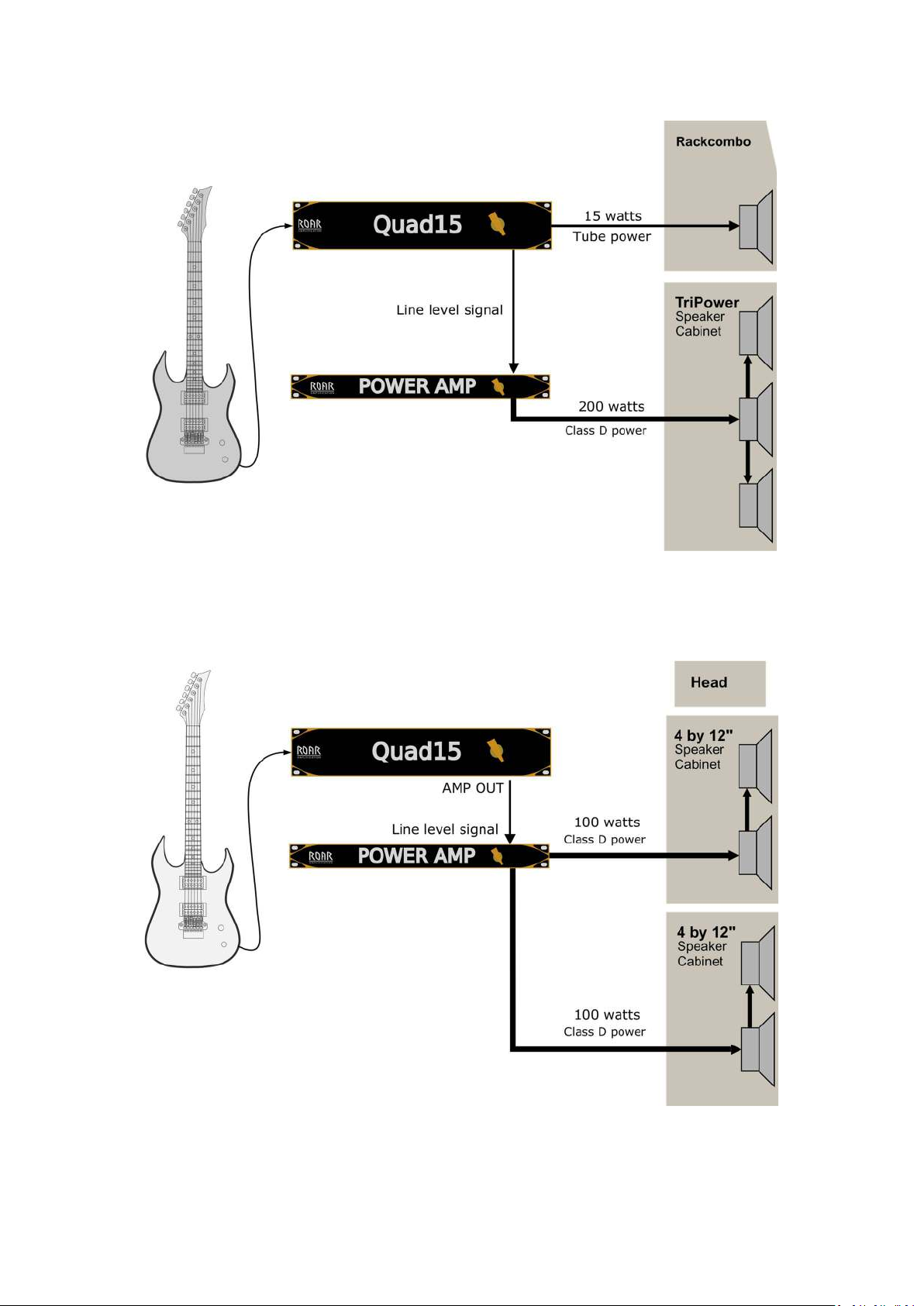
18
8.3 HIGH POWER SETUP – RACKCOMBO WITH 3 BY 12” CABINET
A rackcombo holding the Quad15, additional power amp, rack effects and effect pedals can be placed on top of a
3 by 12” cabinet for maximum flexibility and convenience.
8.4 THE QUAD15 AS A PREAMP ONLY
Use the Quad15 as a “preamp only” unit: Do not connect any cables to any of the “Speaker out” jacks on the rear
panel. Thanks to the internal speaker emulator load, the character of the 6V6 driven power amp will be maintained
and send to a “slave” power amp via the “AMP OUT – to slave” output on the rear panel. Set the power attenuator to
”FULL” for maximum signal.

19
8.5 STEREO SETUP – WITH EFFECTS AND MIDI-FOOTCONTROLLER
The ultimate setup for the demanding lead guitarist. Three speakers retain clarity for stereo sounds and provide the
sound engineer with the dry/direct signal for better control behind the mixing desk.
• The center speaker (Rackcombo in this example) delivers the dry mono signal.
• The two extension cabinets deliver the wet signal processed by the stereo rack effect unit.
• Use the Pre-gain loop for your favorite overdrive pedal, booster, EQ, noise gate, etc. (Programmable on/off)
• Use the Post-gain effect loop for your favorite EQ, Noise gate, delay, tremolo, etc. (Programmable)
• Connect a mono jack cable from the Quad15’s “AMP OUT” jack to the stereo effect processor for stereo
effects like delay, reverb, chorus, phaser, pitch shifter, panner, etc.
• Connect the stereo output from the effect processor to a 2 channel power amp.
• Use the Power Attenuator of the Quad15 as a master volume for the entire setup.
• Connect a tuner or recording system to one of the two “Guitar out” outputs on the rear panel of the Quad15.
Warning! AVOID GROUND LOOPS to minimize hum and noise.
Use a power supply with isolated outputs when you insert an effect pedal in both “Pre-gain loop” and “Effect loop”.
Make sure the jack connectors for the “Pre-gain loop” don't touch the jack connectors for the “Effect loop”.
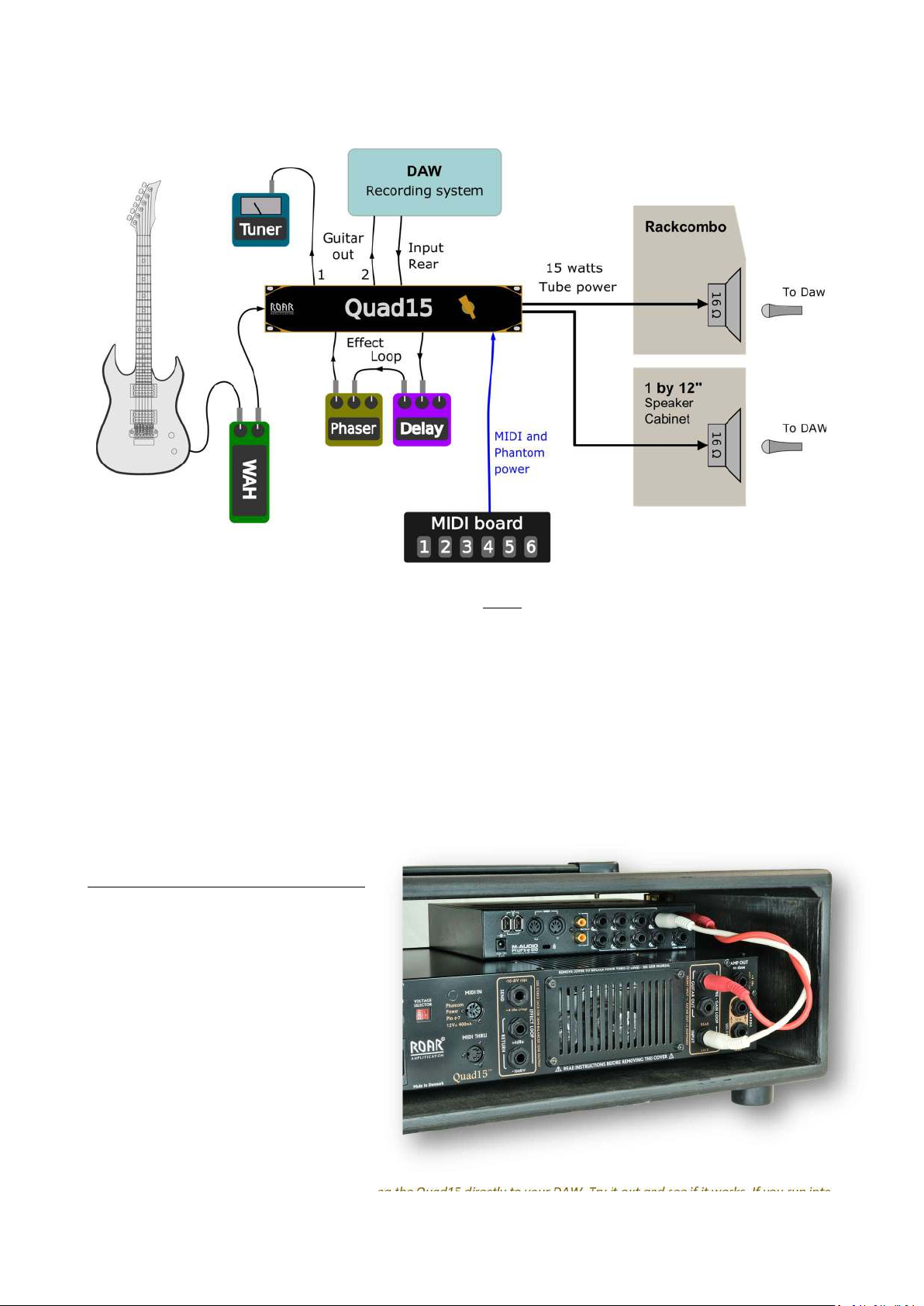
20
8.6 STUDIO SETUP – RE-AMPING
• Record the raw guitar pickup signal by connecting the upper “GUITAR OUT” jack of the Quad15 to your
recording device (DAW, soundcards, etc.)
(Don’t use the lower “GUITAR OUT” jack socket. It will typically cause hum, since it is equipped with a 10 ohm loop break
resistor)
• Connect an output from your recording device to “Input rear” of the Quad15 for Re-amping. Many sound
engineers prefer the option of re-amping guitar tracks in the mixing process to fine tune the amp settings.
• Record the speaker cabinet with a microphone and the guitar pickup signal simultaneously. It is important for
all guitarists to have the right sound when recording!
• Connect Wah pedals, Overdrive pedals, Treble boosters, etc. before the Front input of the Quad15.
Be aware of ground loops when re-amping:
Twist two jack cables to connect the Quad-
15 to your DAW’s in and out as shown:
Noise, ground loops, DI- and re-amping
boxes.
Ground loops are a common source of hum in all
audio systems. If both your DAW and your guitar
amp are connected to ground via their mains
chords, it is likely you create a ground loop when
you connect signal cables too.
That's why DI- and dedicated re-amp boxes with
isolating signal transformers are invented.
However, if your DAW is isolated or equipped
with ground loop break resistors, which is com-
mon, you can get good noise performance connecting the Quad15 directly to your DAW. Try it out and see if it works. If you run into
hum & noise problems, a dedicated re-amp box might be the solution.
Other manuals for Quad 15
1
Table of contents
Popular Amplifier manuals by other brands
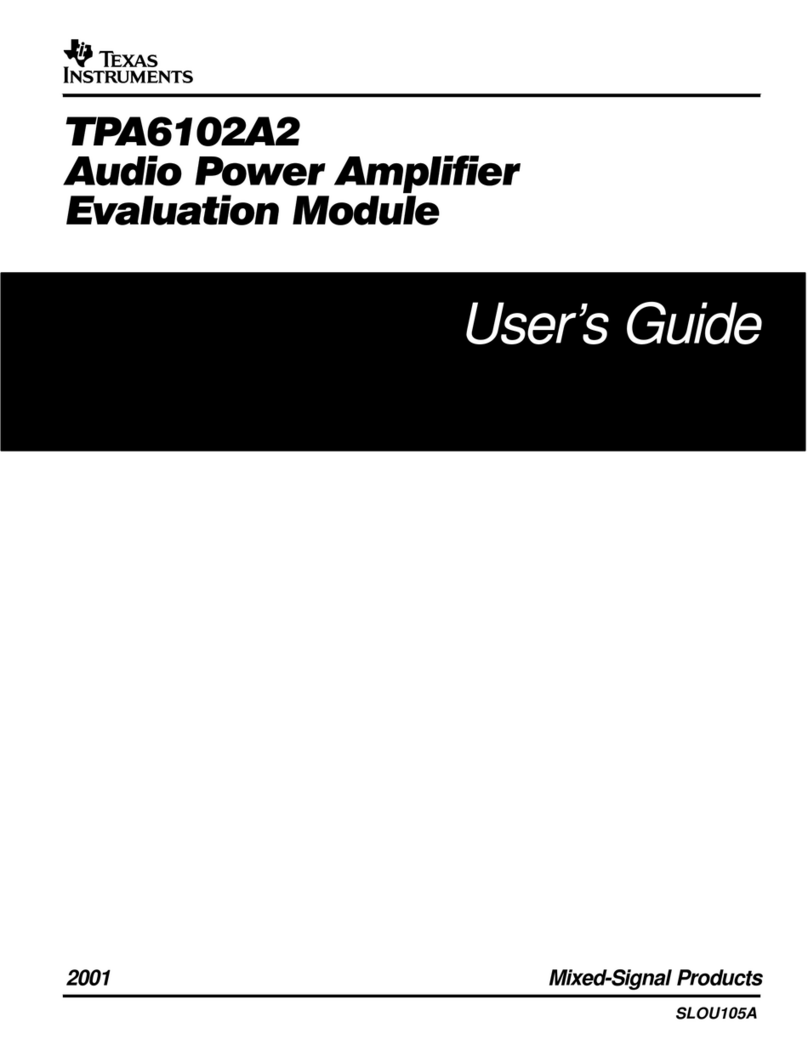
Texas Instruments
Texas Instruments TPA6102A2 user guide

Lem Elettronica
Lem Elettronica DSA15-5G quick start guide

Soaring Audio
Soaring Audio SLC-A300 user manual
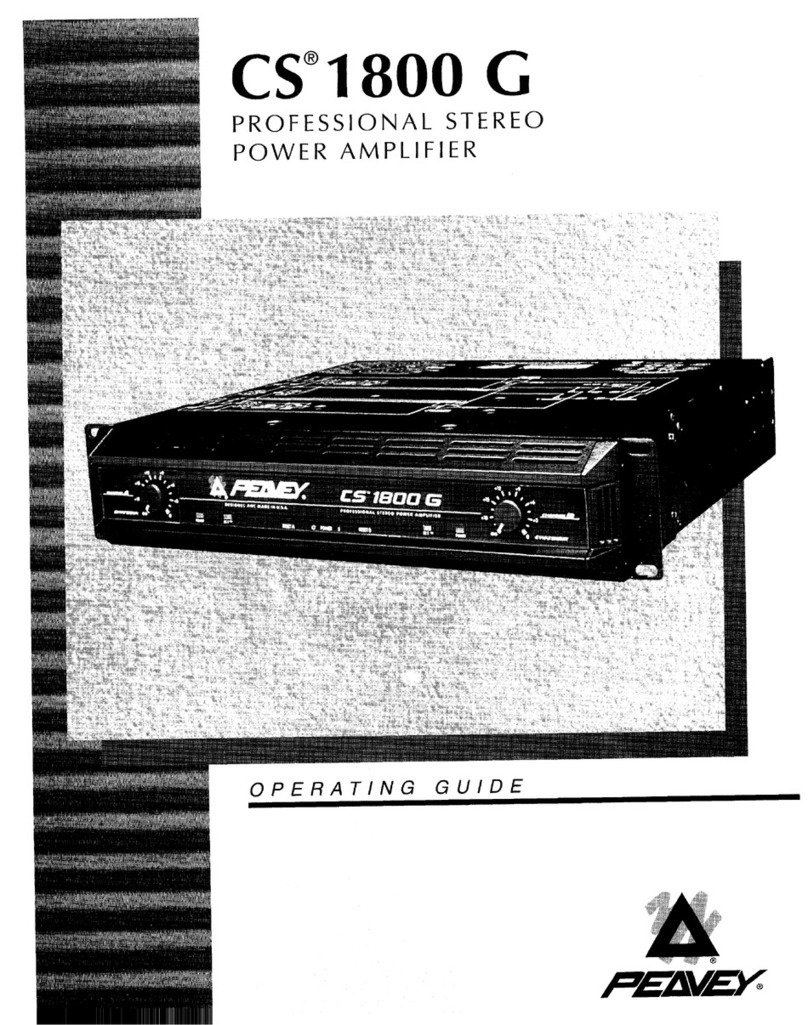
Peavey
Peavey CS 1800 G operating guide
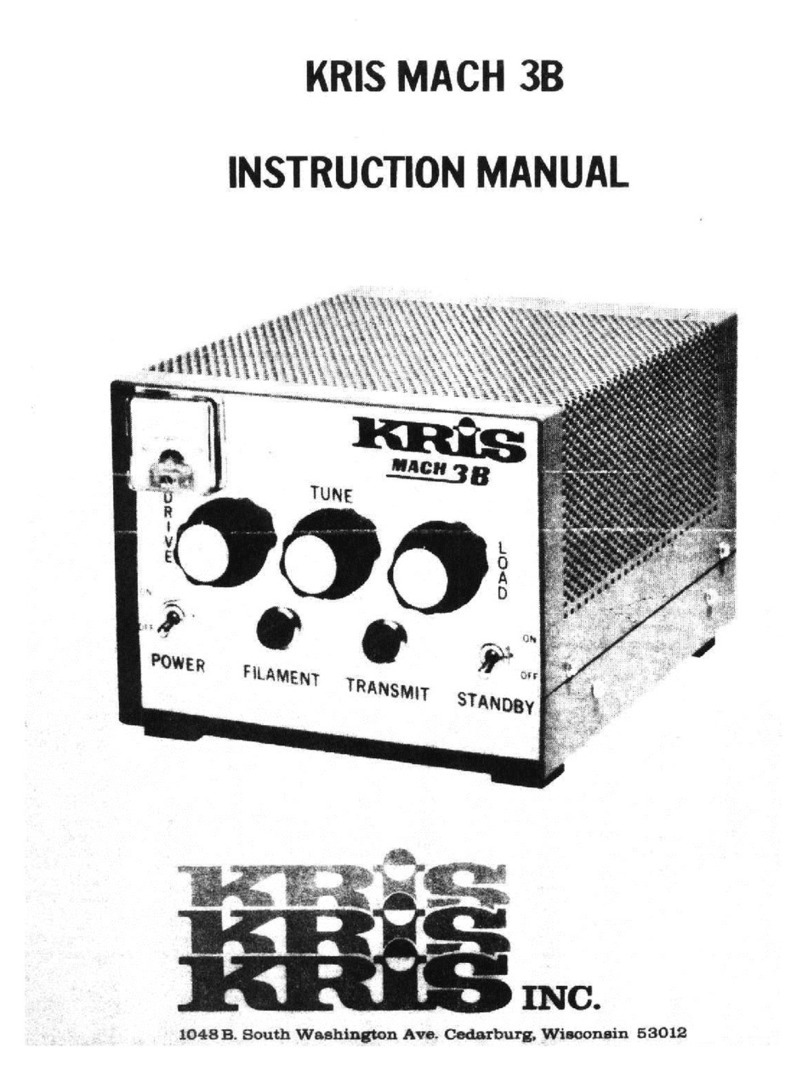
Kris
Kris Mach 3b instruction manual
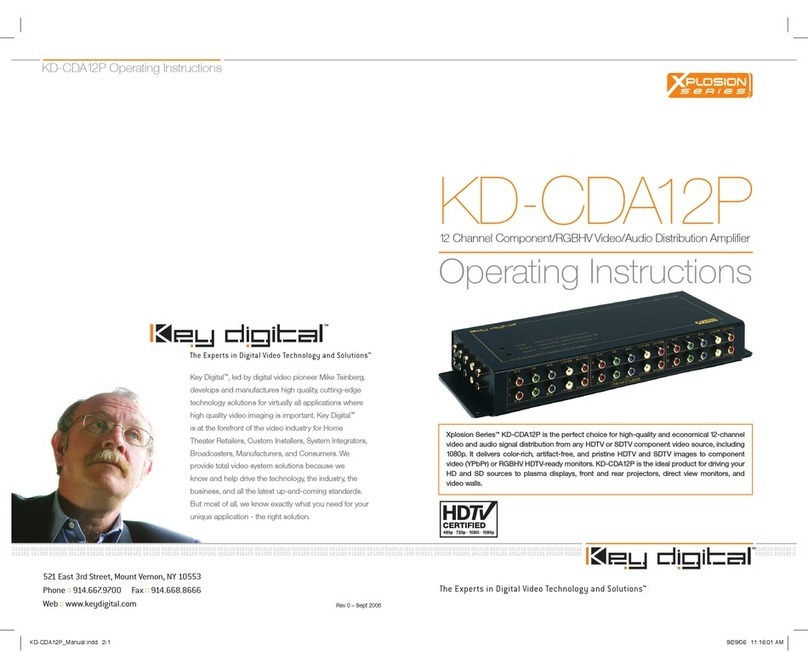
Key Digital
Key Digital Xplosion Series KD-CDA12P operating instructions