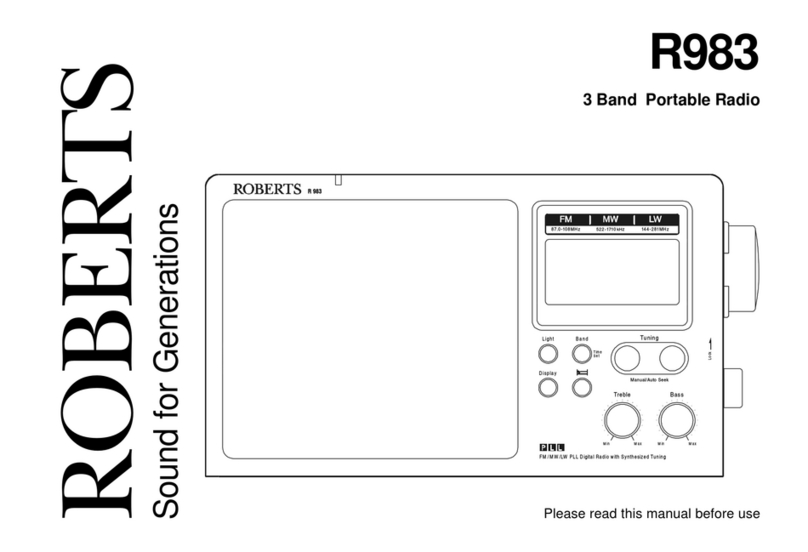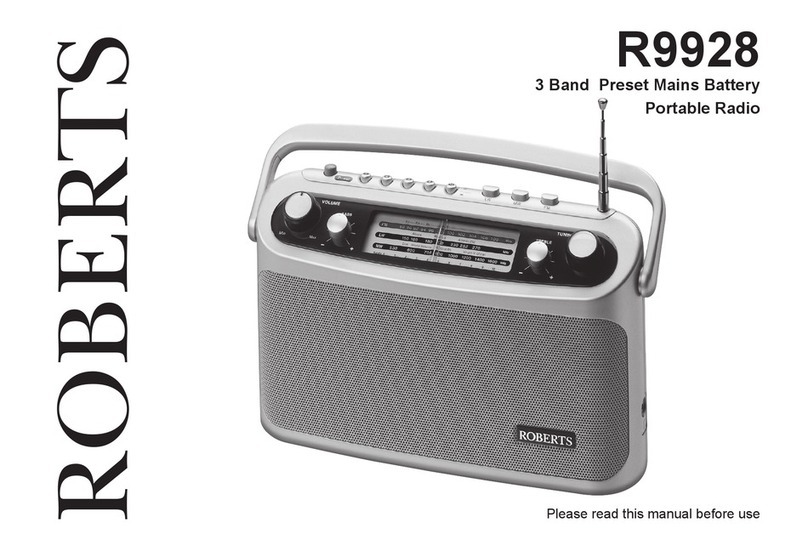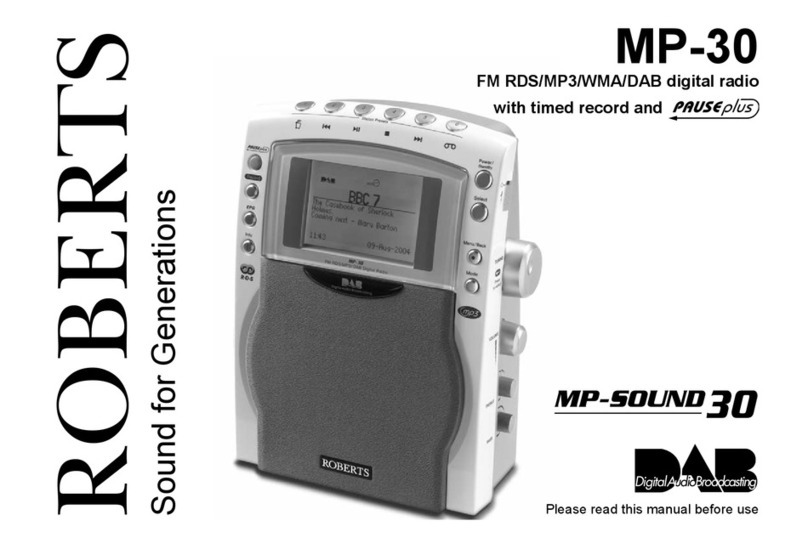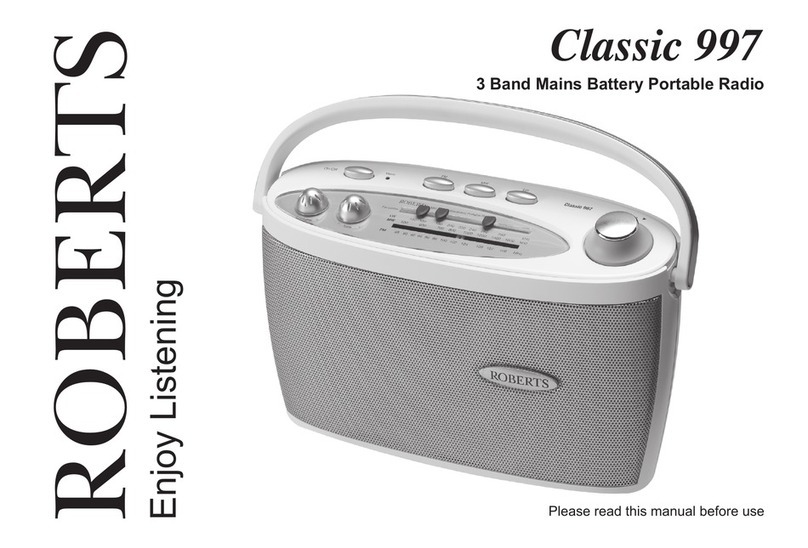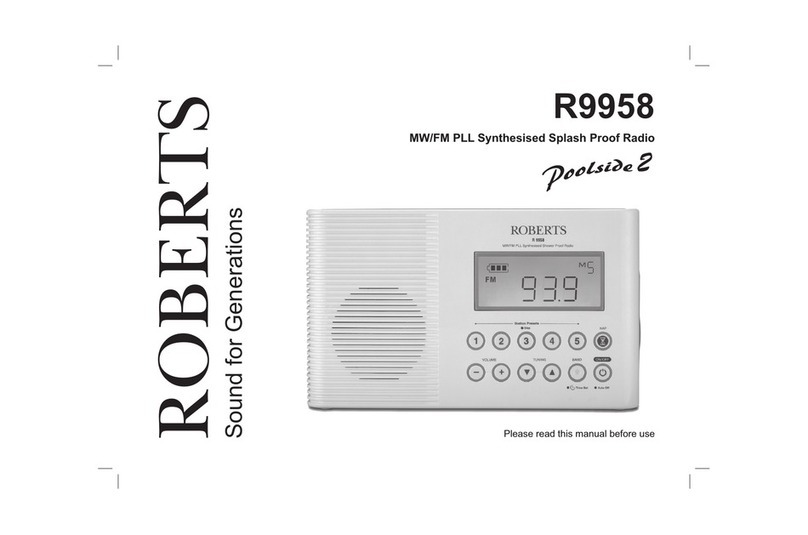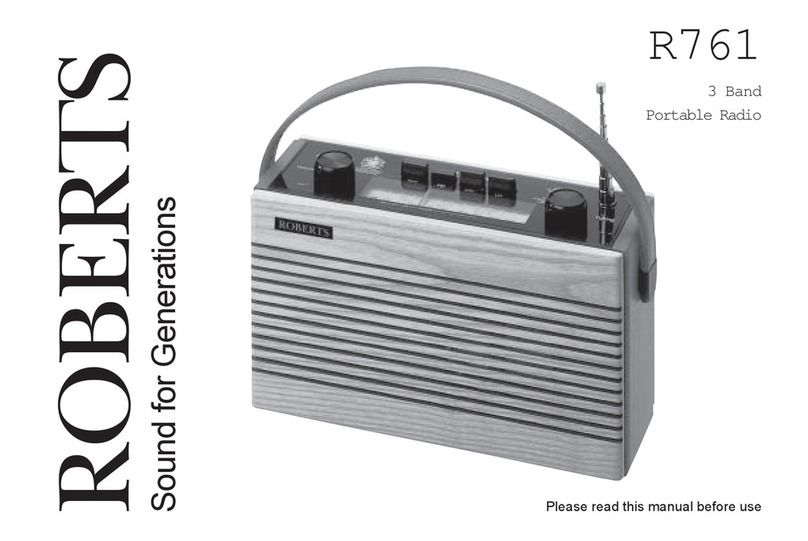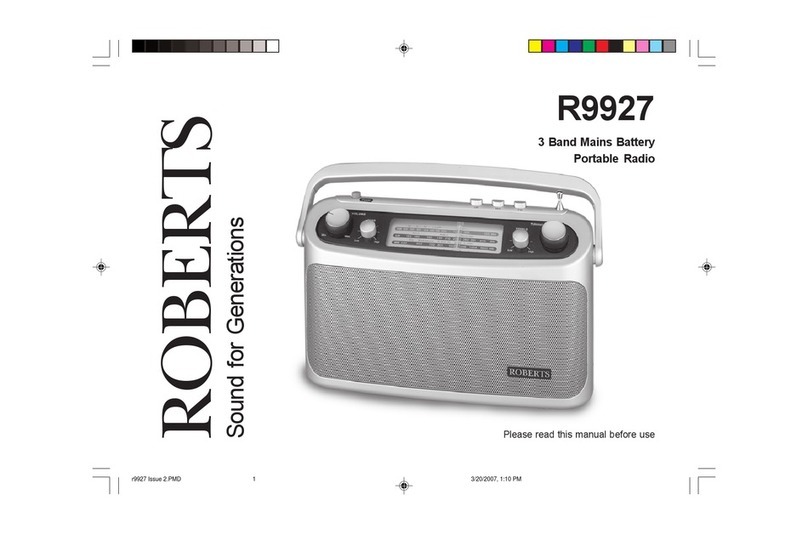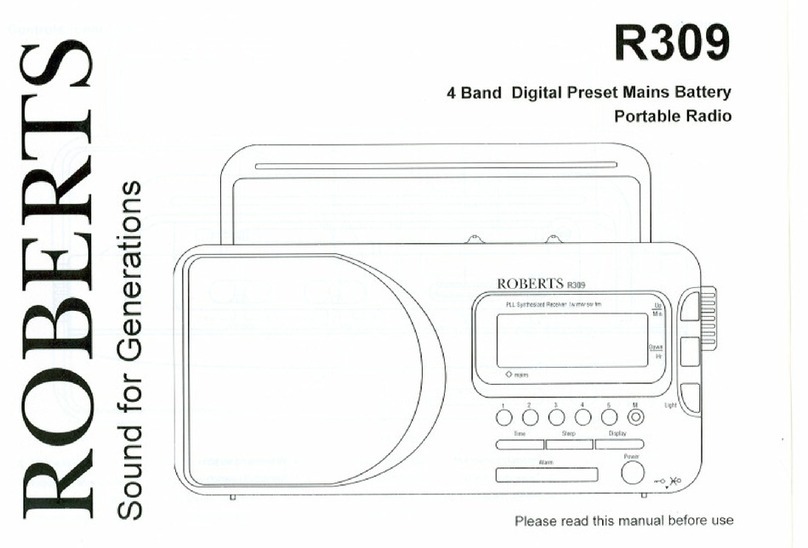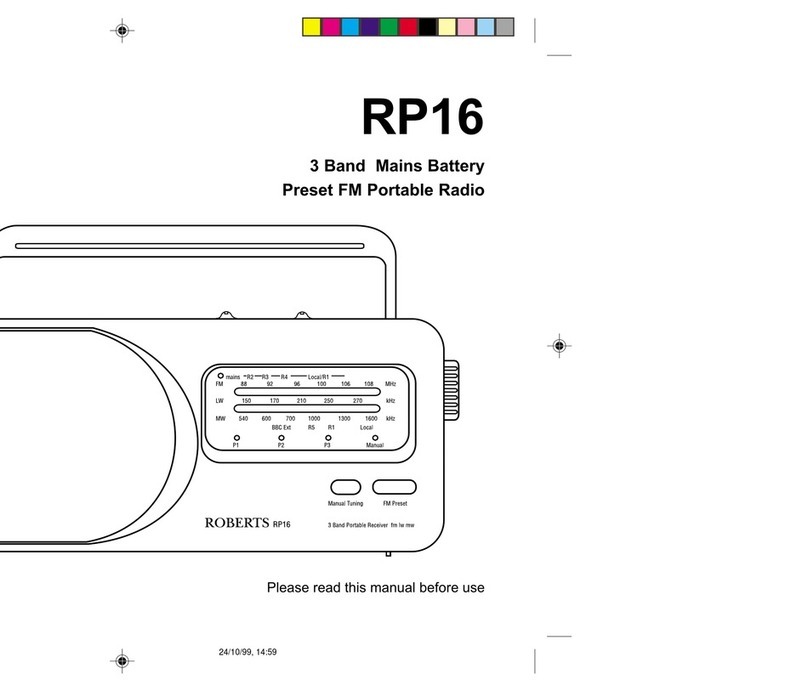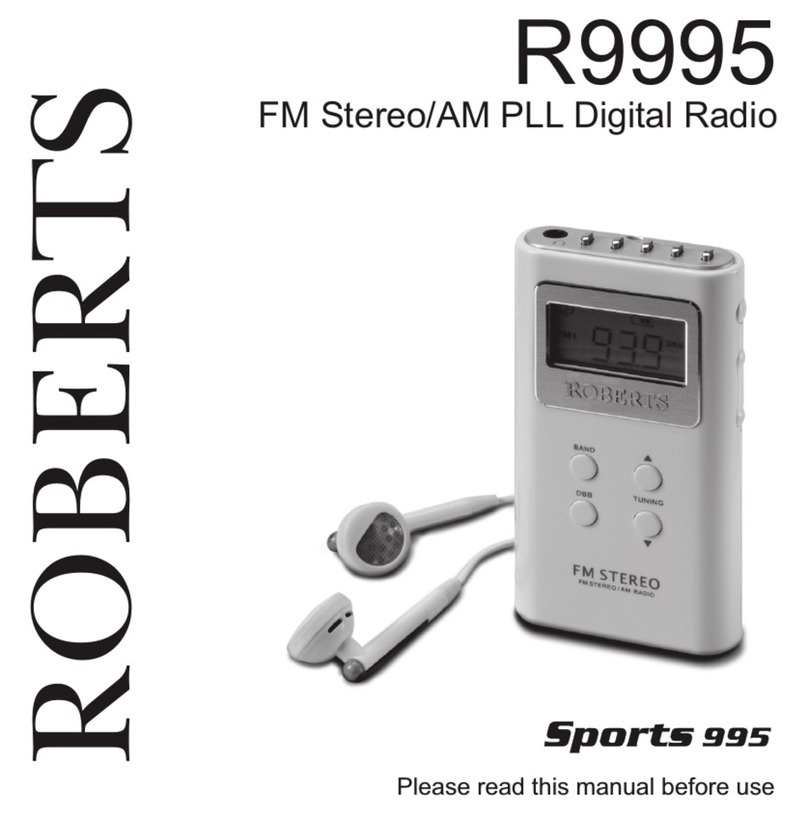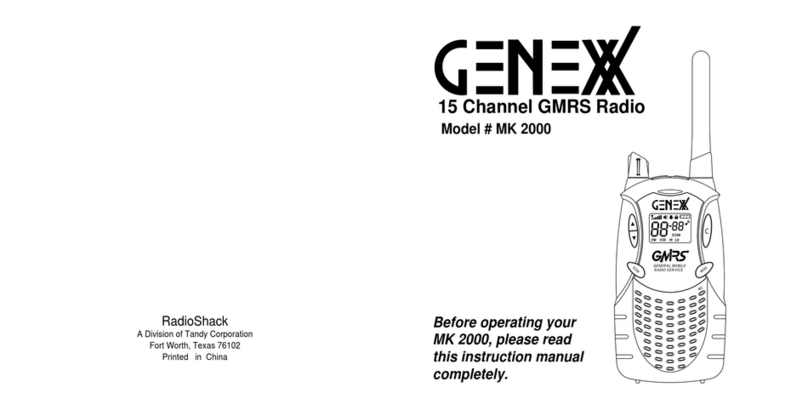General
Do not allow this unit to be ex osed to water, steam or sand. Do not leave
the unit where excessive heat could cause damage such as in a arked car
where the heat from the sun can build u even though the outside
tem erature may not seem too high. It is recommended that the FM band
be used were ever ossible as better results in terms of quality and freedom
from interference will usually be obtained than on the MW or LW bands.
Mains adaptor
Plug the ada tor into a 13A mains outlet. Plug the lead from the ada tor into
the DC socket (10). The battery will be automatically disconnected.
The mains ada tor should be disconnected from the mains su ly when not
in use.
Batteries
Remove the battery cover on the base by releasing the catches and lifting
the cover u and out. Insert six IEC R14 (C size) cells into the com artment
Re lace the battery cover.
Reduced ower, distortion, and a ‘stuttering’ sound are all signs that the
batteries may need re lacing.
If the radio is not to be used for any extended eriod of time it is
recommended that the batteries are removed from the radio.
We would recommend or economy, that the RP28 is used via the
Mains adaptor whenever possible with battery operation or occa-
sional or stand-by use only.
Aerials
On FM fully extend the telesco ic aerial (5), angle and rotate for best
rece tion.
On MW and LW stations are received on the built in ferrite rod aerial, rotate
the entire radio to the osition giving best rece tion.
The telesco ic aerial is ino erative on MW and LW.
Tuning in the preset controls
Lift the reset control cover by means of the 2 lugs on the front corners.
The 6 reset knobs (9) are numbered FM 1-4; MW and LW to corres ond
with the reset buttons on the to anel. Remove the tuning tool (6) from
the s ace alongside the volume control. It may be necessary to ti the
receiver forward to remove the tuning tool.
Turn on the receiver by ressing the ON/OFF button (1)
To set u the 4 FM resets, fully extend the telesco ic aerial (5) and, if the
AFC (2) button is de ressed, ress it to release it to the OFF (u ) osition.
Press one of the FM ush-buttons (FM 1-4) and turn the volume control until
sound is audible. Engage the tuning tool into corres onding reset knob,
tune in the desired FM station. Lowest frequencies are at the anti-clockwise
end of rotation and highest at the clockwise end. The other 3 FM resets
may be set u in the same way. The AFC button (2) should now be
de ressed. This will turn on the Automatic Frequency Control (AFC)
circuit which holds the stations firmly in tune. To set u the MW and LW
resets, follow the above rocedure using the MW and LW buttons and
knobs. There is no need to extend the telesco ic aerial or release the AFC
button as these are not o erational on MW or LW. In some cases the tuning
oint may be quite critical and care may be needed in setting the control
to the correct tuning osition. The 6 resets will now be set to the required
stations but any of them may be altered at any time without affecting the
others. Re lace the reset cover.
Using the radio once the presets have been set up
Turn on the receiver by ressing the ON/OFF button (1). Press the button
for the reset station you wish to receive. If this is a FM station, extend the
telesco ic aerial .If the station is rather weak it may be necessary to angle
and rotate the aerial for o timum rece tion. If a MW or LW station is
selected, the radio itself should be turned for best rece tion. Adjust the
volume and tone controls for the desired level and tone of sound. To
change stations, ress one of the other reset ush-buttons. Switch the
RP28 off by ressing the ON/OFF button (1) to release it.