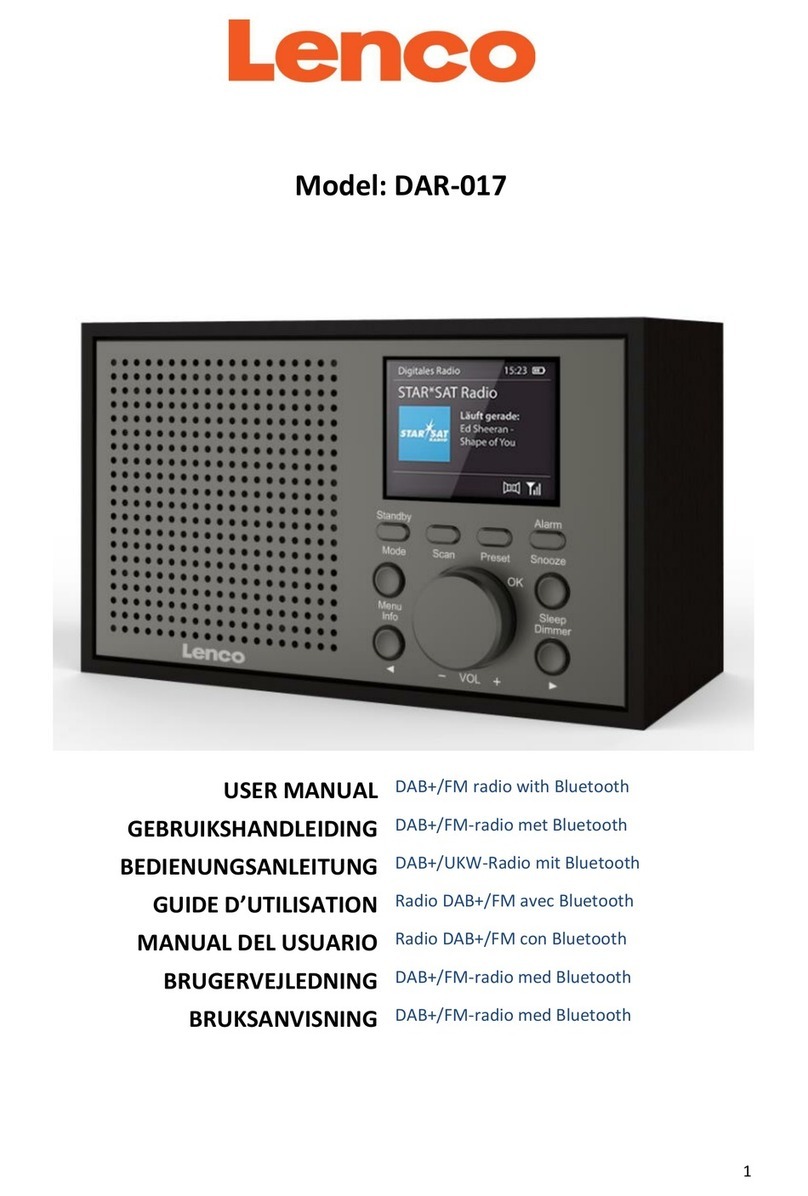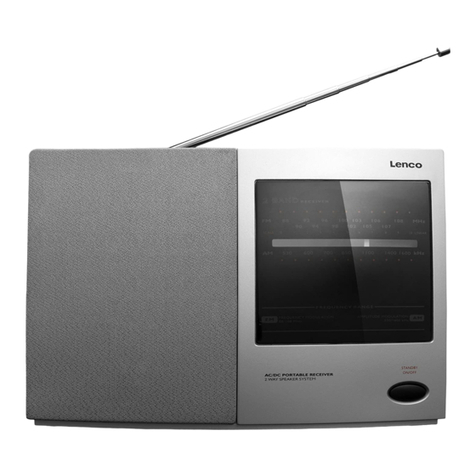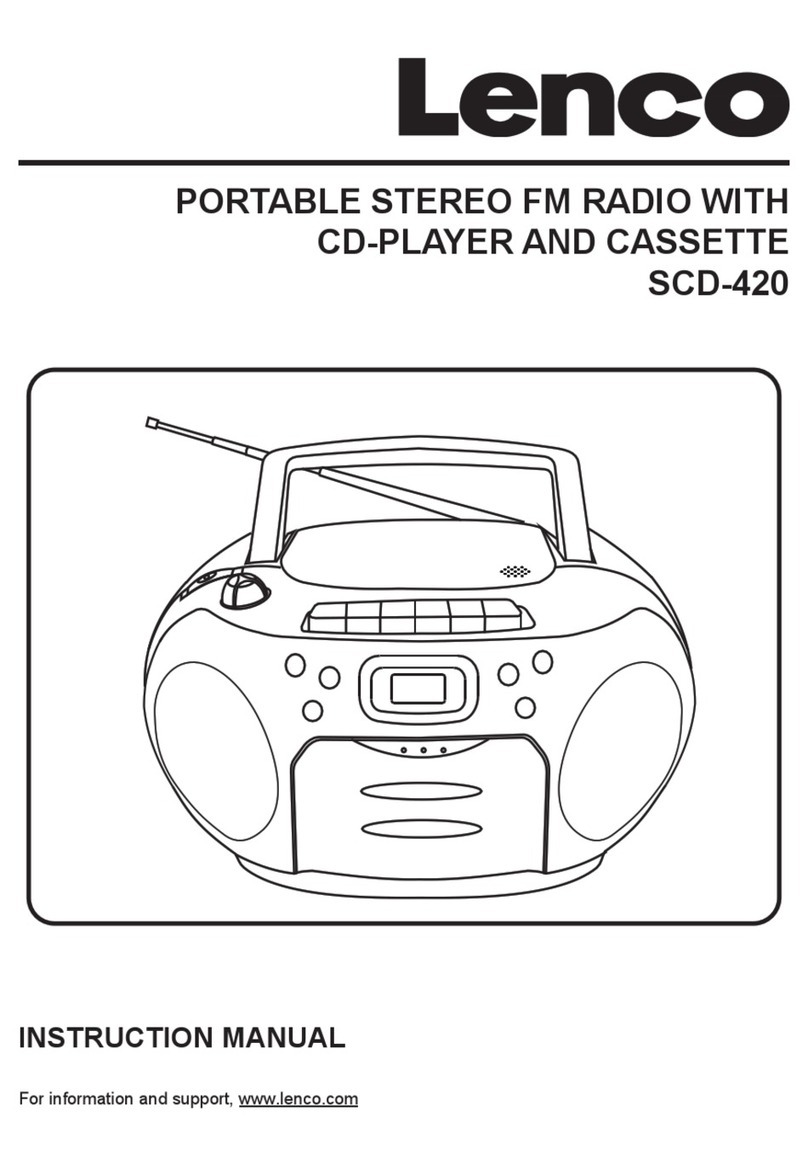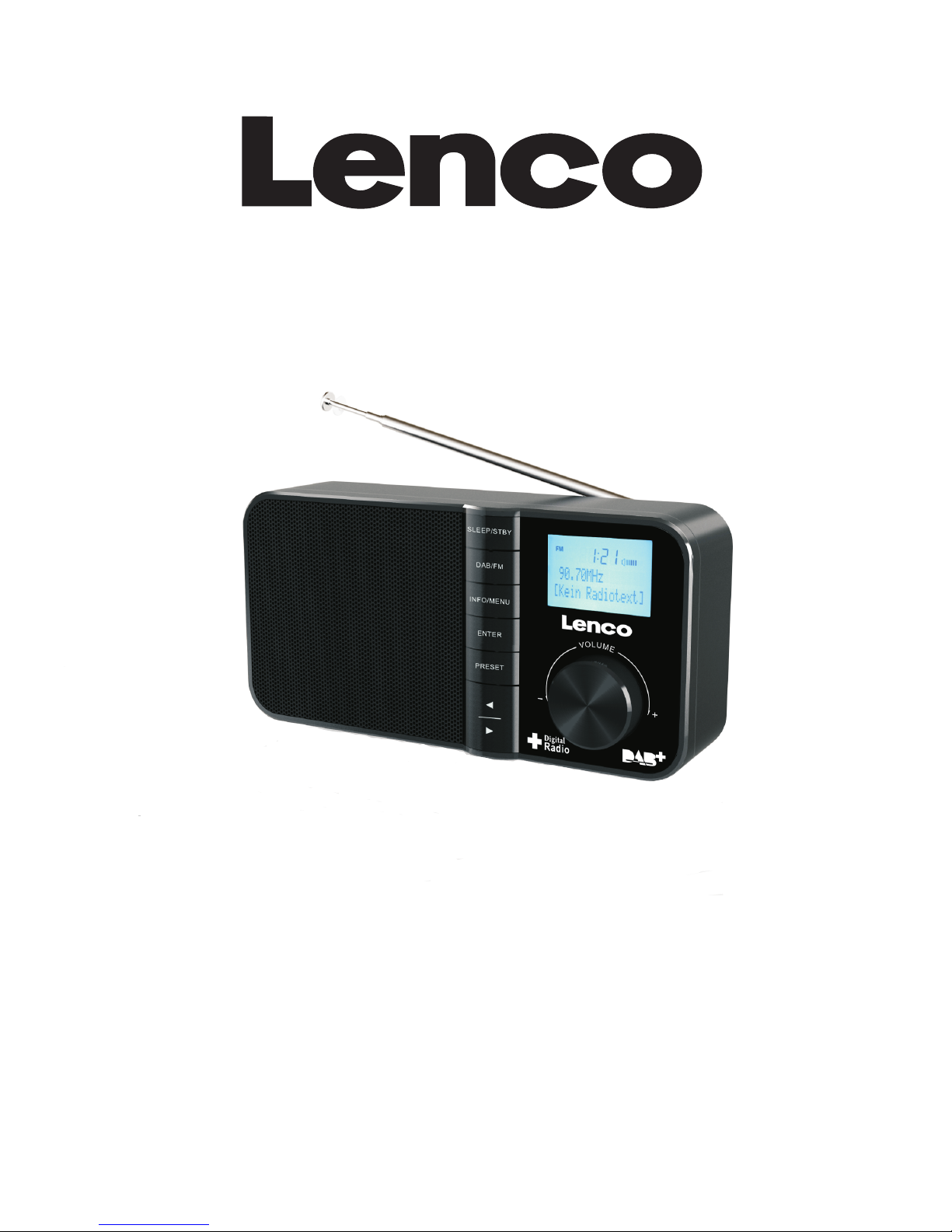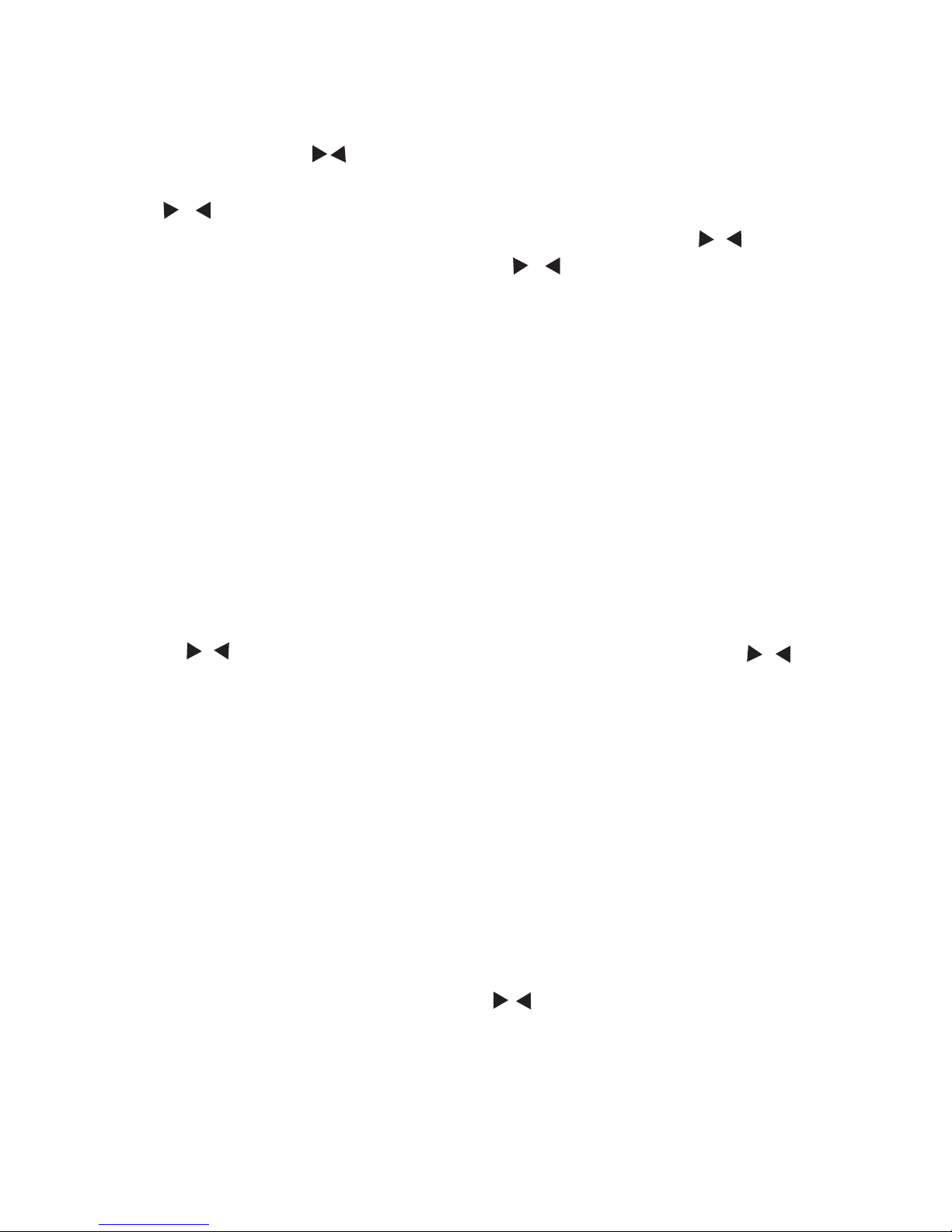Press and hold the INFO/MENU button to find the <Main menu> and
press ENTER, press / and press ENTER to enter the <Time setup>.
Then press ENTER button to enter the selection interface.
Press / button to select the digits of the time and date.
1. Set clock> Press ENTER> 00:00(Hour:Minutes)> Press / to select
the Hour digits> Press ENTER> Press / to select the Minute digits>
Press ENTER to confirm.
2. Set date> Enter the date 01-01-2014 (Day-Month-Year)> Use the
above steps of SET CLOCK to select the digits, press ENTER to confirm.
3. Auto update> Select No update or From radio> Press ENTER.
*If selected NO UPDATE, the time and date will not update from the
system, and you should manually set the time and date.
*If selected FROM RADIO, the time and date will auto update from the
system if it detects the RDS signal. But if the RDS signal is not strong
enough, the time/date will not update.
4. After finish the steps above, the time is set up manually.
Manual set Time
1. When the <Alarm 1: off> appears, press ENTER to set the alarm ON,
press / , it displays: Time: 00:00, then press ENTER. Use / to
select alarm digits, press ENTER to confirm.
2. Select the alarm days: Daily, Once, Weekdays, Weekends.
3. Set the alarm mode: DAB, FM, Buzzer.
*Choose the DAB or FM mode as the alarm mode, when the alarm goes
on, the unit will turn on to the corresponding radio.
*Choose the Buzzer mode, when the alarm goes on, there comes a
audible sound, press ENTER button, the alarm will goes on again 5
minutes later. Press and hold the SLEEP button can stop the alarm.
4. Set the presets, this option enables the unit to turn on from the
preset station or the last listened station if the alarm mode is FM or
DAB with preset stations.
5. Set the alarm volume level, press / buttons to increase/decrease
the volume level, press ENTER to confirm.
6. After all the above steps, enter the SAVE interface, press ENTER to
save the alarm 1. To set alarm 2, follow the steps of alarm 1.
7. To cancel the alarms, enter the alarm setting interface, press ENTER to
select off, then enter the SAVE interface to save the alarm off setting.
Set the Alarms
6