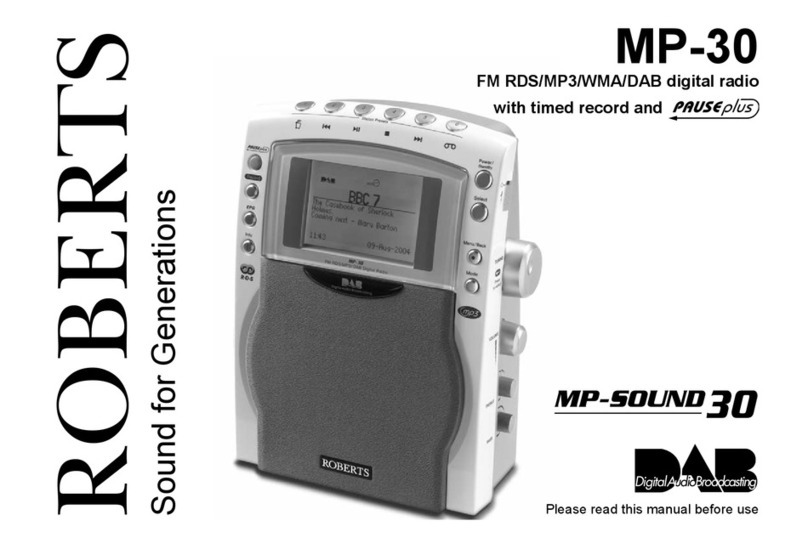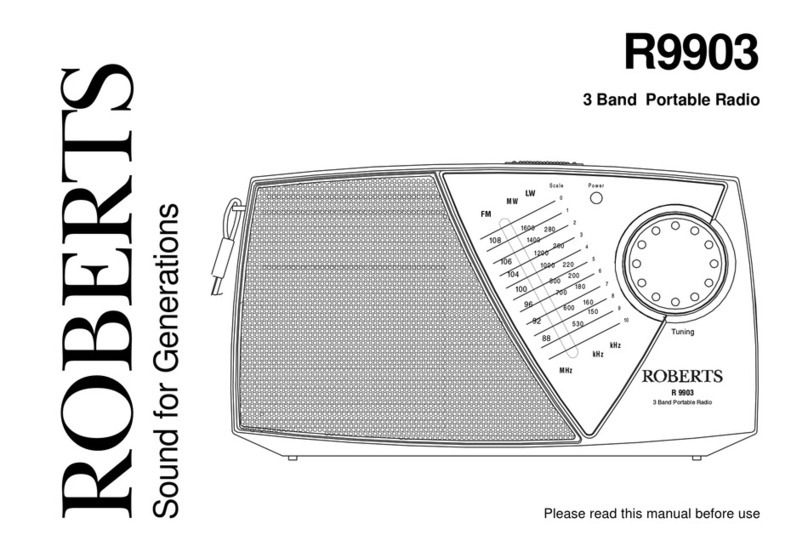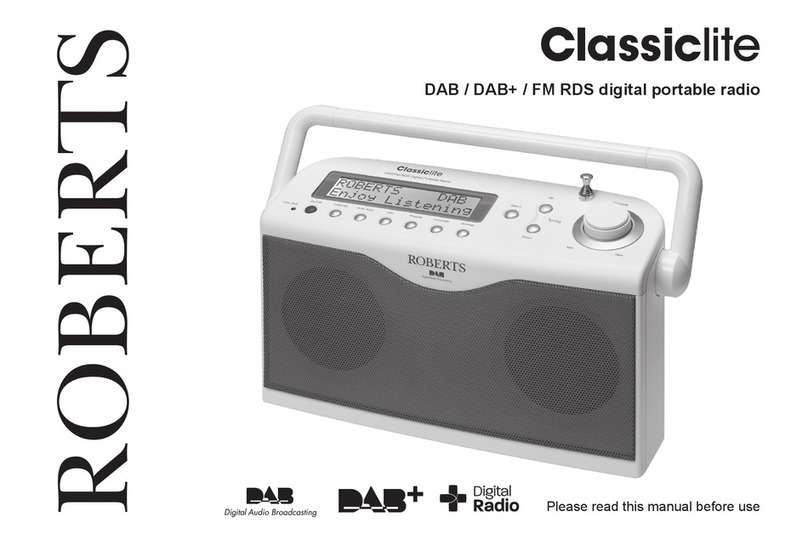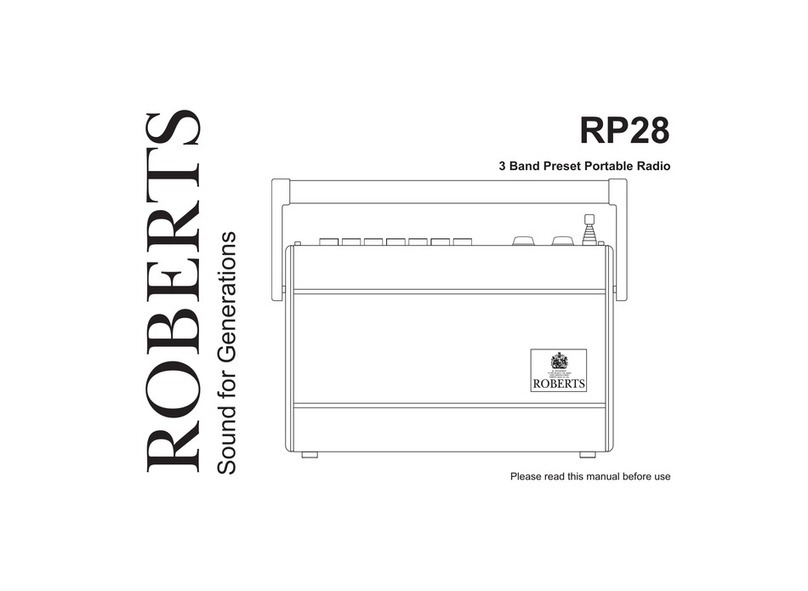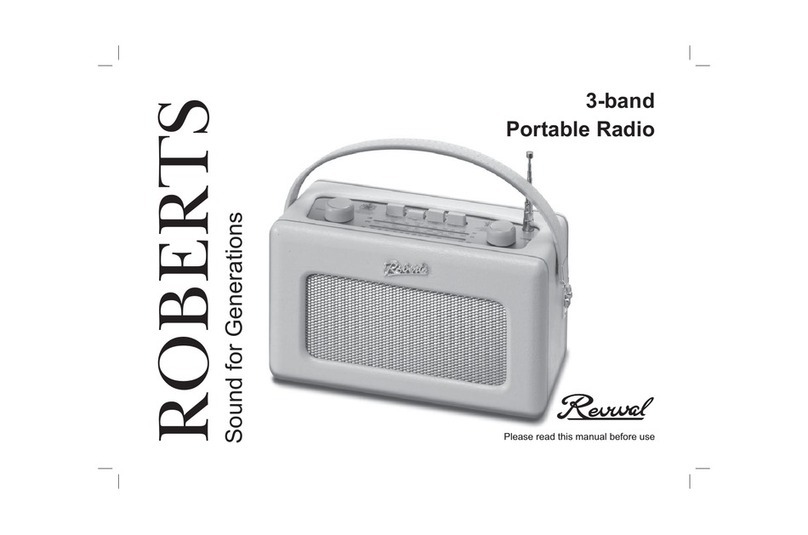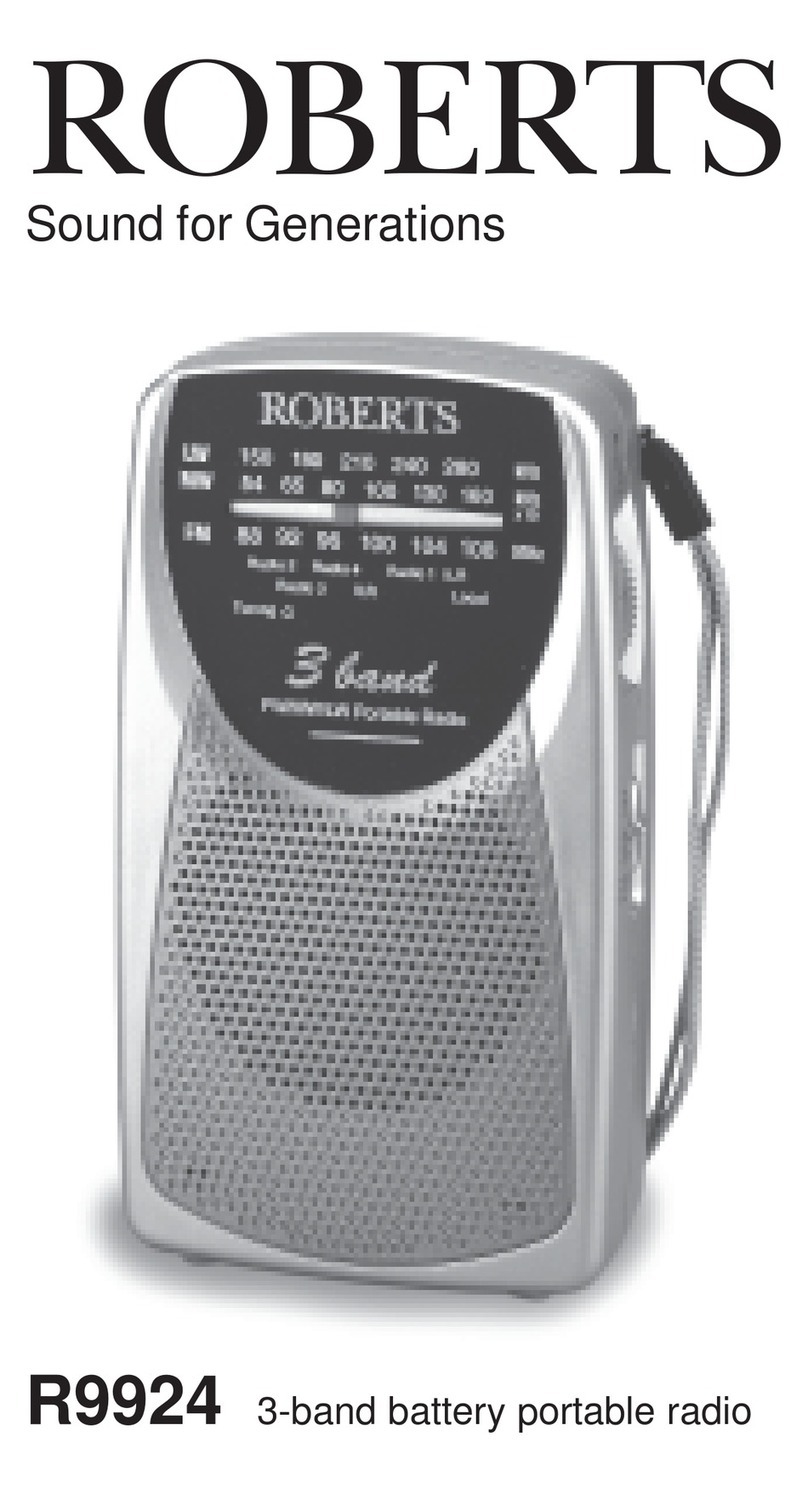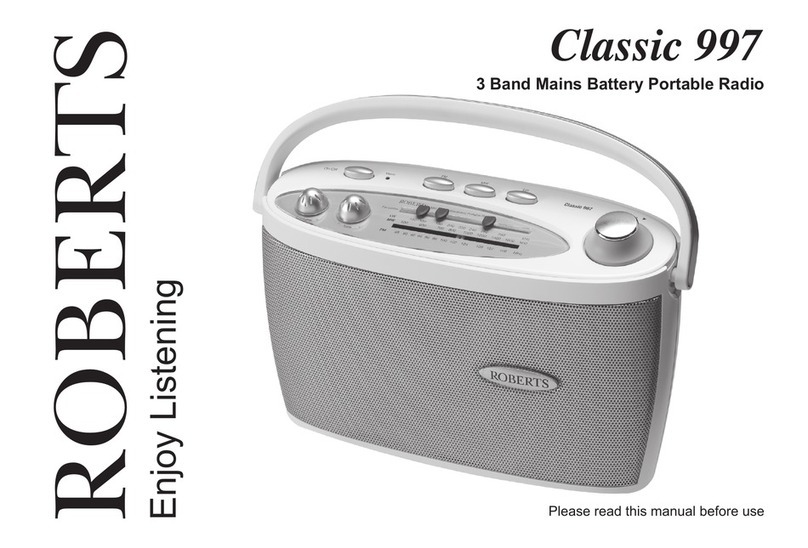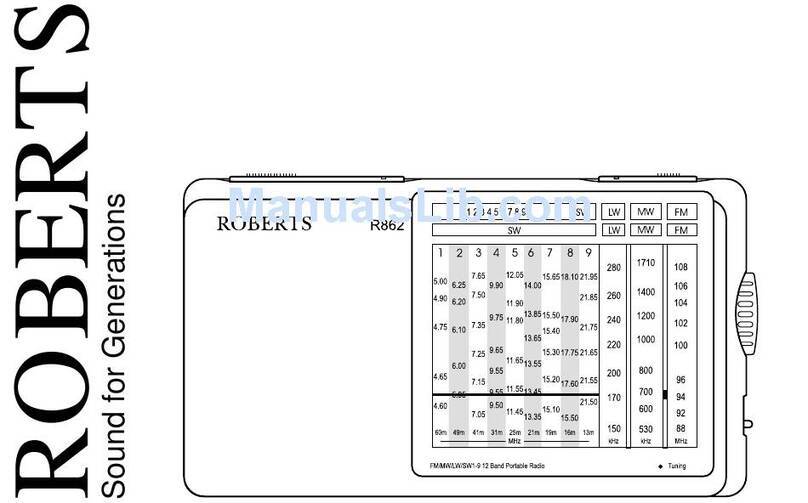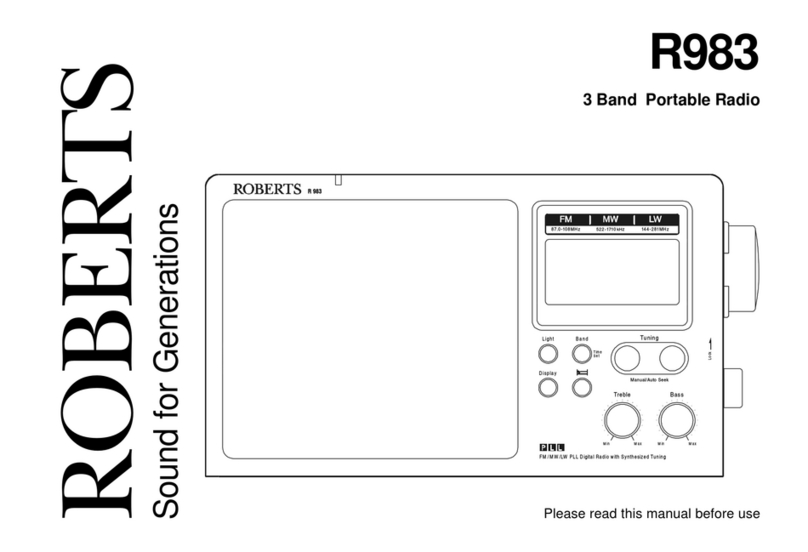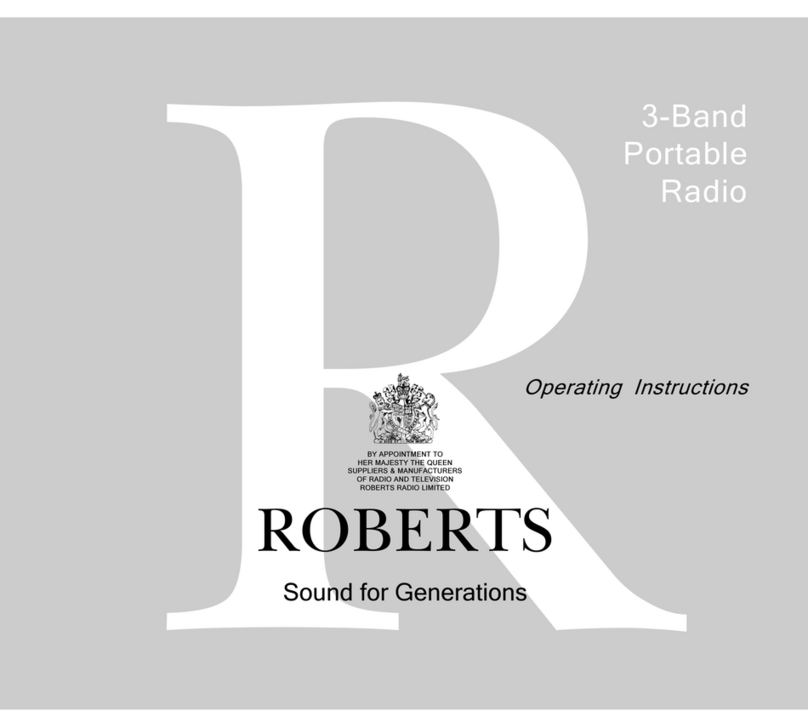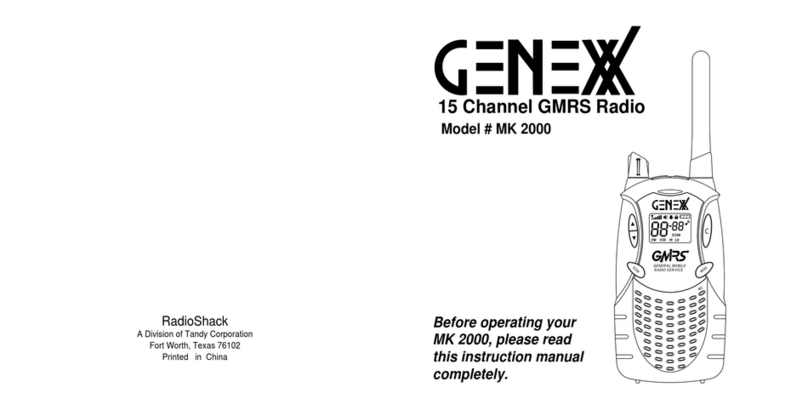Fuse
When replacing the fuse only a 3A ASTA appro ed to BS1362 type should
be used and be sure to re-fit the fuse co er.
IF IN DOUBT - CONSULT A COMPETENT ELECTRICIAN.
Replacement fuse holders are a ailable from Roberts Radio at the
address shown on the rear of this manual.
Batteries
Remo e the battery co er (10) on the rear of the unit by pushing the catch
in the direction of the arrow. Insert four IEC size R14 cells into the spaces
in the compartment. Take care to ensure all cells are inserted with the correct
polarity as shown inside the battery compartment. Replace the battery
co er.
Reduced power, distortion, and a stuttering sound are all signs that the
batteries may need replacing.
If the radio is not to be used for any extended period of time it is recommended
that the batteries are remo ed from the radio.
We would recommend for economy that the RP16 is used on the mains
whenever possible with battery operation for occasional or stand-by
use only.
Automatic Mains/Battery switching
To change from battery to mains operation, simply plug the mains lead into
the mains input socket (9) on the left hand end of the unit. Mains operation
is shown by the mains indicator (8). The batteries will be automatically
disconnected. It does not matter which way round the plug is inserted but
make sure it is fully pushed home. The other end should be plugged into a
domestic supply socket.
Aerials
On FM fully extend the telescopic aerial (5), angle and rotate for best
reception.
On MW and LW stations are recei ed on the built in ferrite rod aerial, rotate
the entire radio to the position gi ing best reception.
The telescopic aerial is inoperati e on MW and LW.
General
Do not allow this unit to be exposed to water, steam or sand. Do not lea e
the unit where excessi e heat could cause damage such as in a parked car
where the heat from the sun can build up e en though the outside tempera-
ture may not seem too high. It is recommended that the FM band be used
were e er possible as better results in terms of quality and freedom from
interference will usually be obtained than on the MW or LW bands.
Mains supply
The RP16 will operate from a supply of 220/240 olts, 50/60Hz only.
DO NOT cut off the mains plug from this equipment. If the plug fitted is
not suitable for the power points in your home or the cable is too short to reach
a power point, then obtain an appropriate safety appro ed extension lead or
adaptor. If in doubt consult your dealer.
If nonetheless the mains plug is cut off, remo e the fuse and dispose of the
plug immediately, to a oid a possible shock hazard by inad ertent connec-
tion to the mains supply.
If this product is not supplied with a mains plug, or one has to be fitted, then
follow the instructions gi en below:
IMPORTANT. DO NOT make any connection to the larger terminal which is
marked with the letter E or by the safety earth symbol or coloured Green
or Green-and-yellow.
The wires in the mains lead are coloured in accordance with the following
codes :-
BLUE - NEUTRAL BROWN - LIVE
As these colours may not correspond with the coloured markings identifying
the terminals in your plug, proceed as follows:
The wire coloured BLUE must be connected to the terminal marked N or
coloured BLACK.
The wire coloured BROWN must be connected to the terminal marked L or
coloured RED.
RP16 Instruction Book.pm6 24/10/99, 14:594