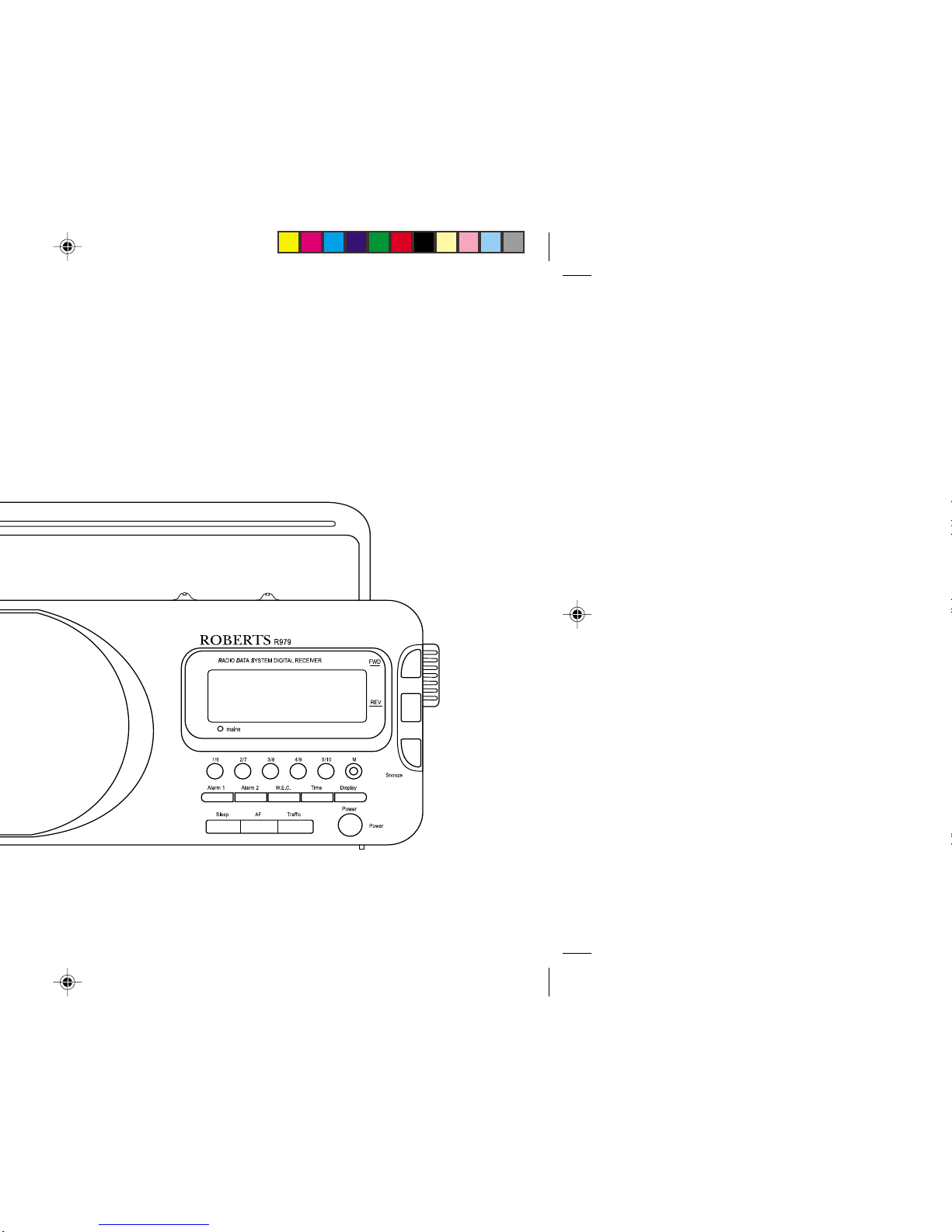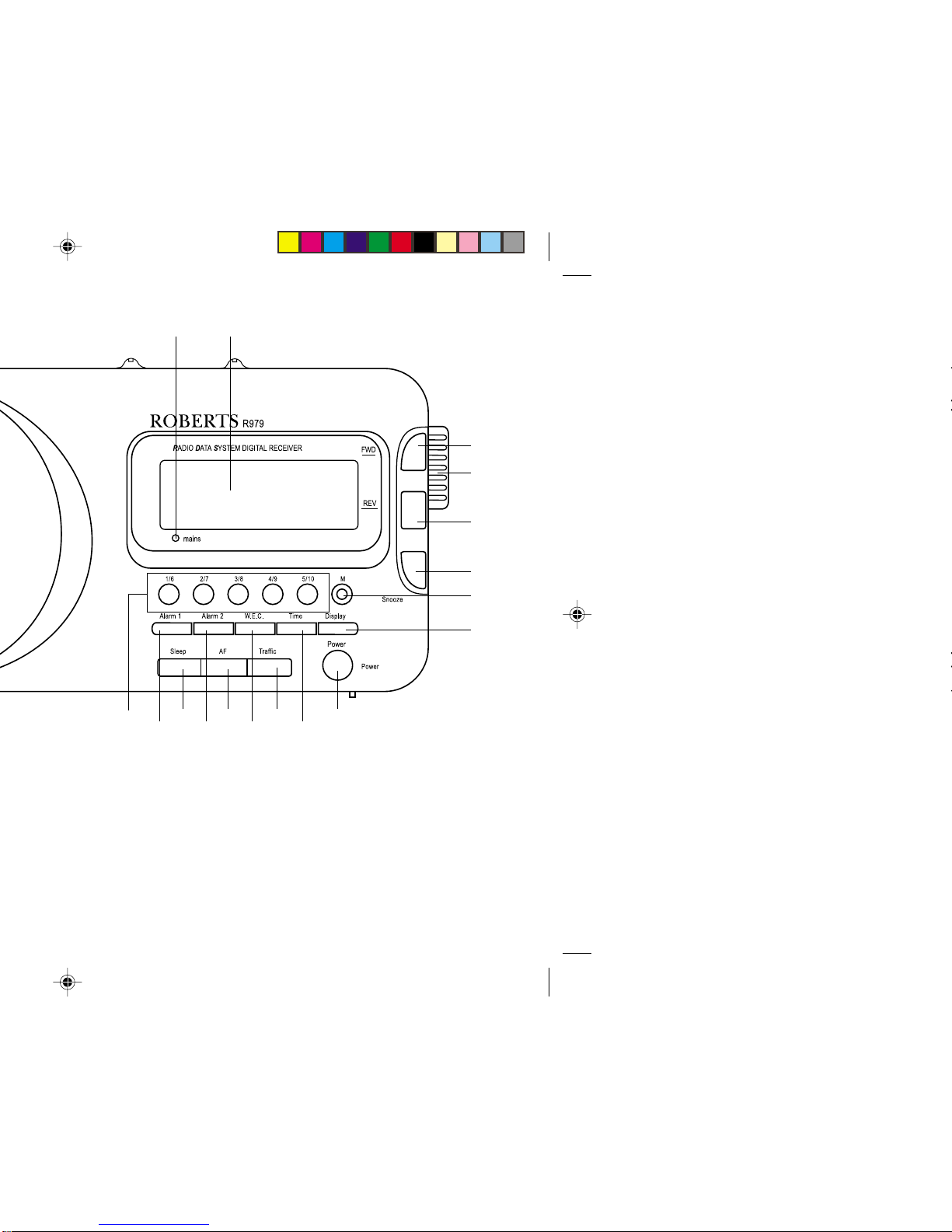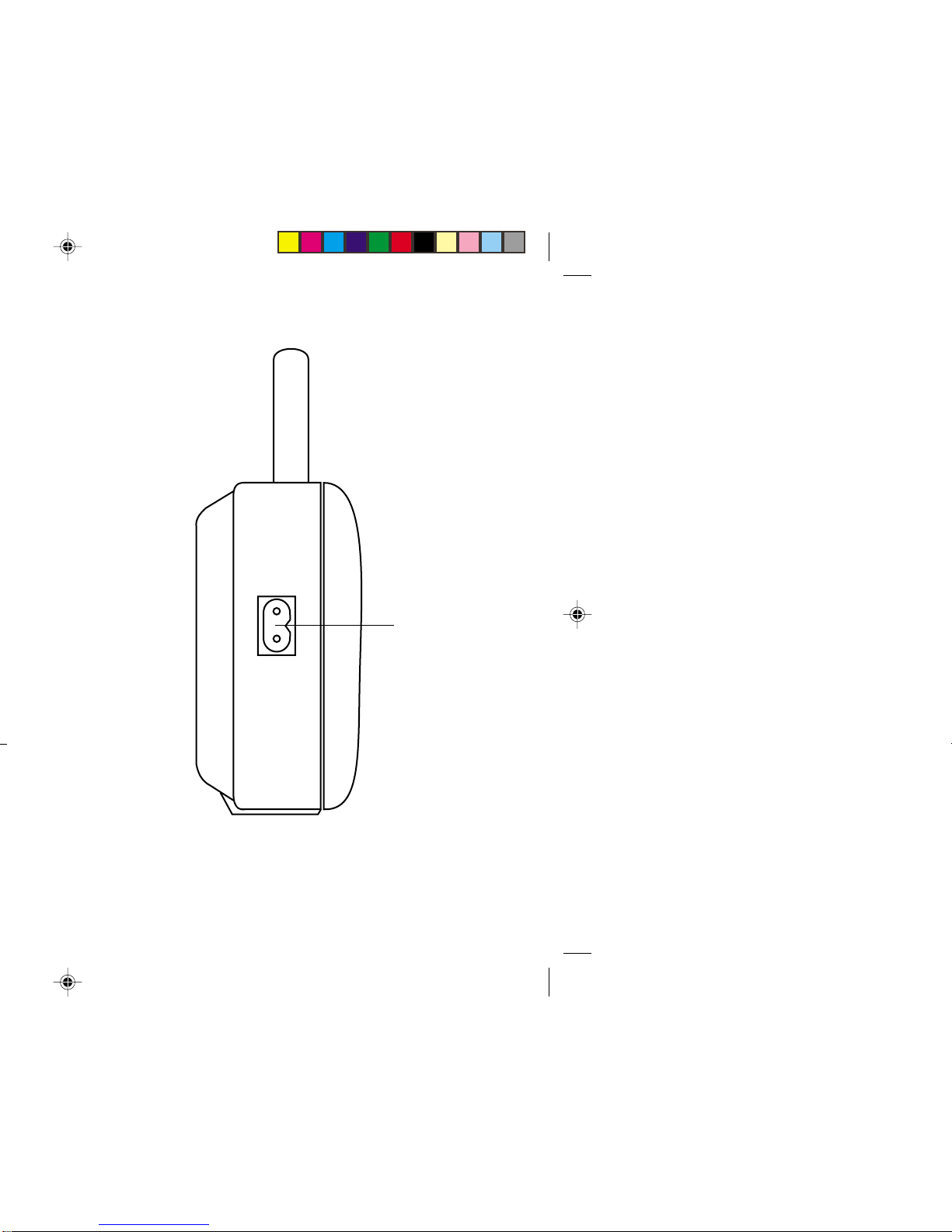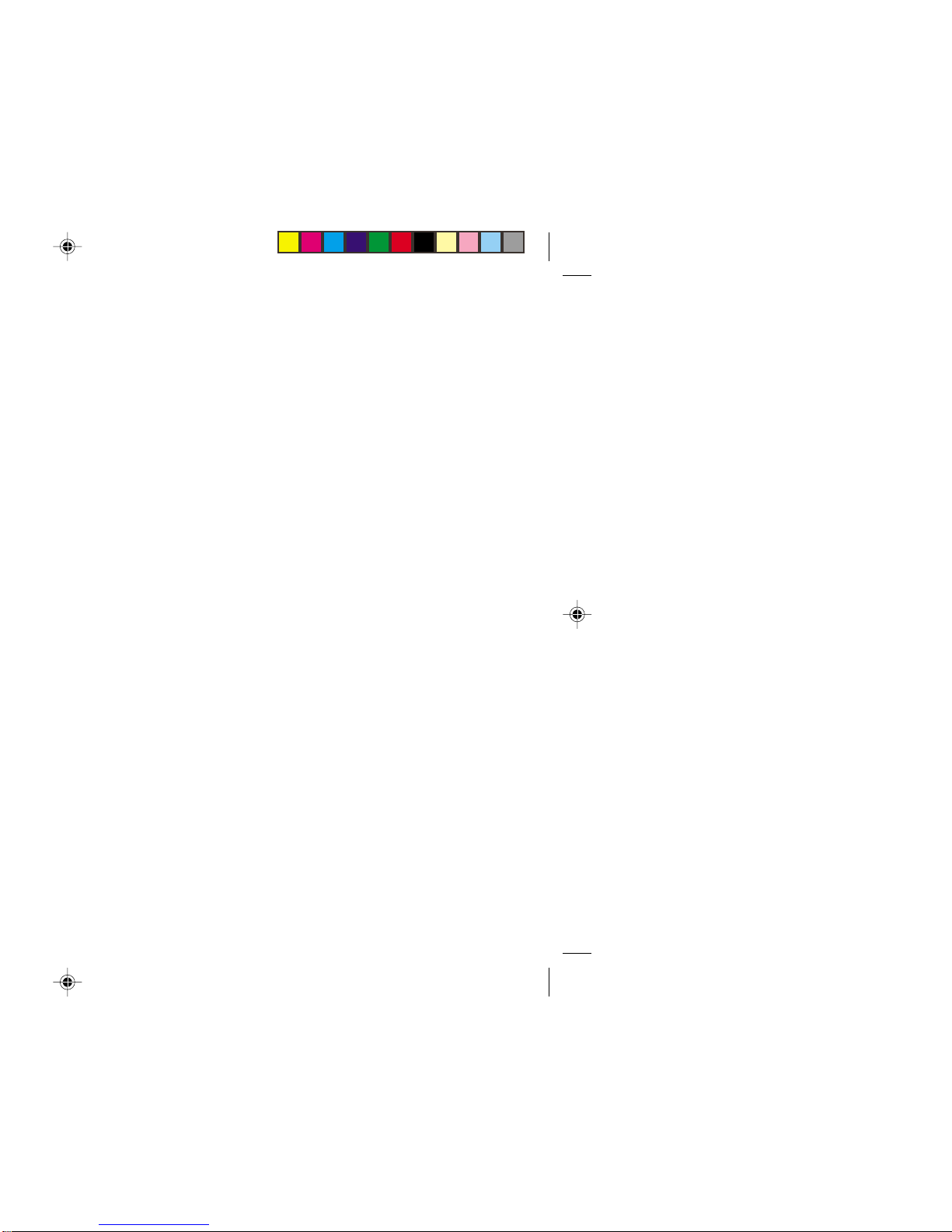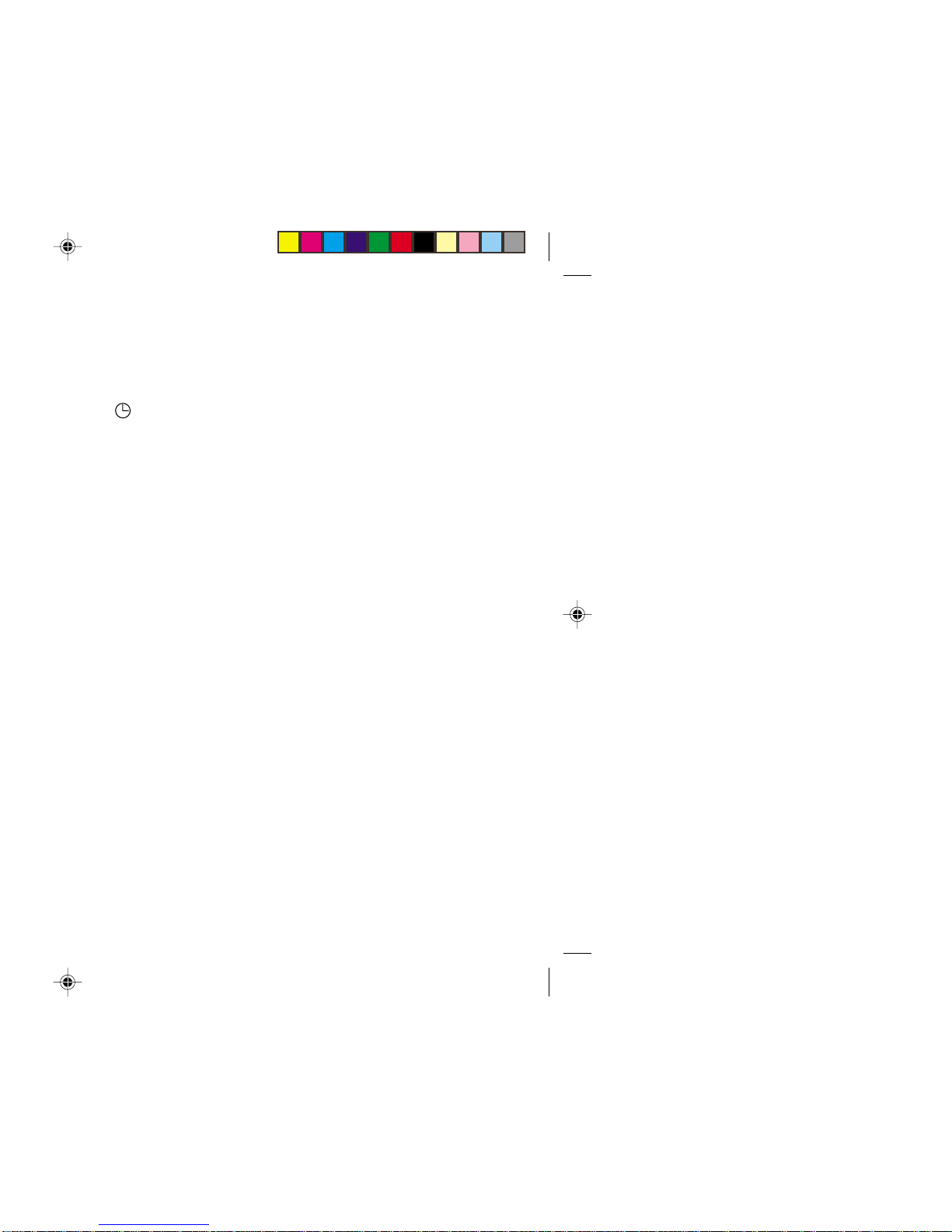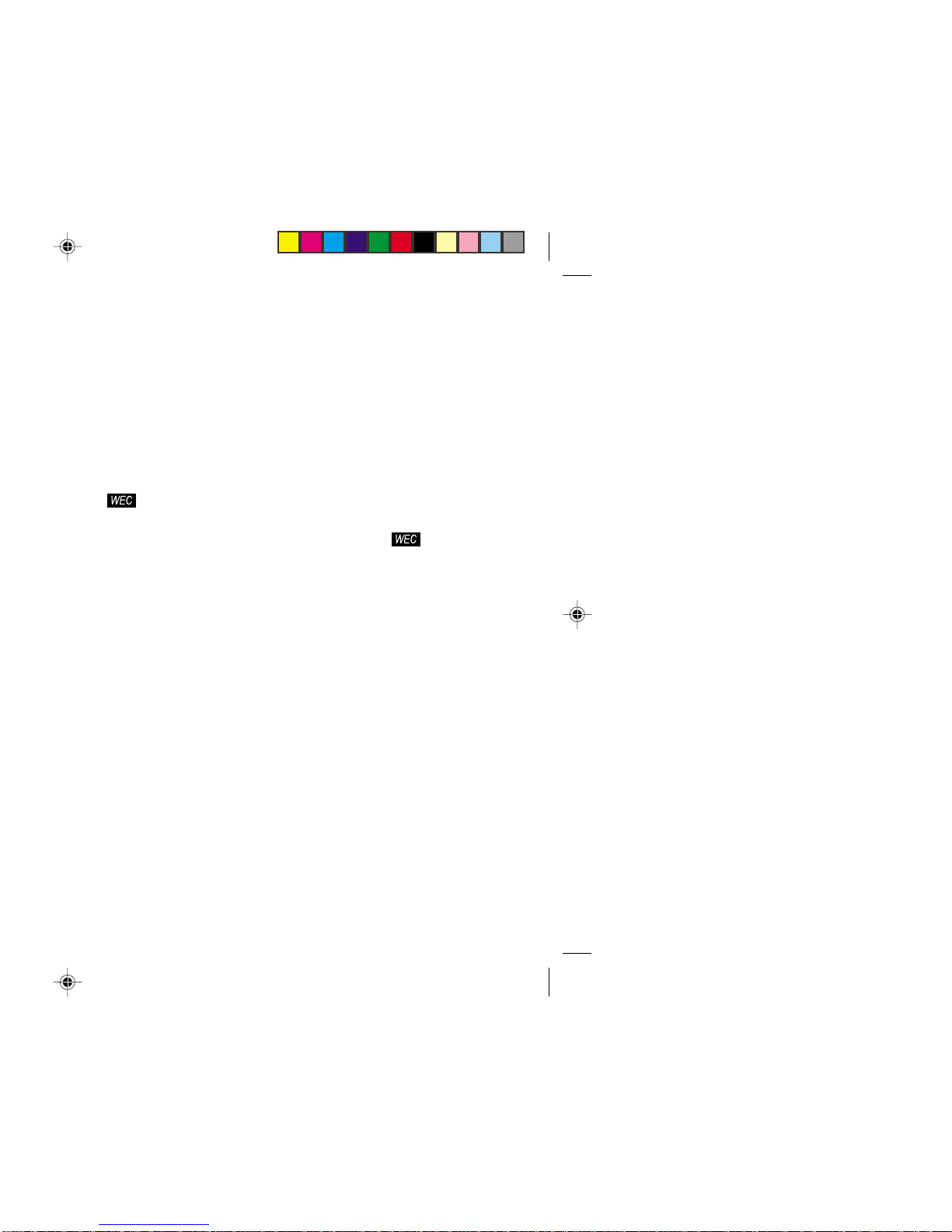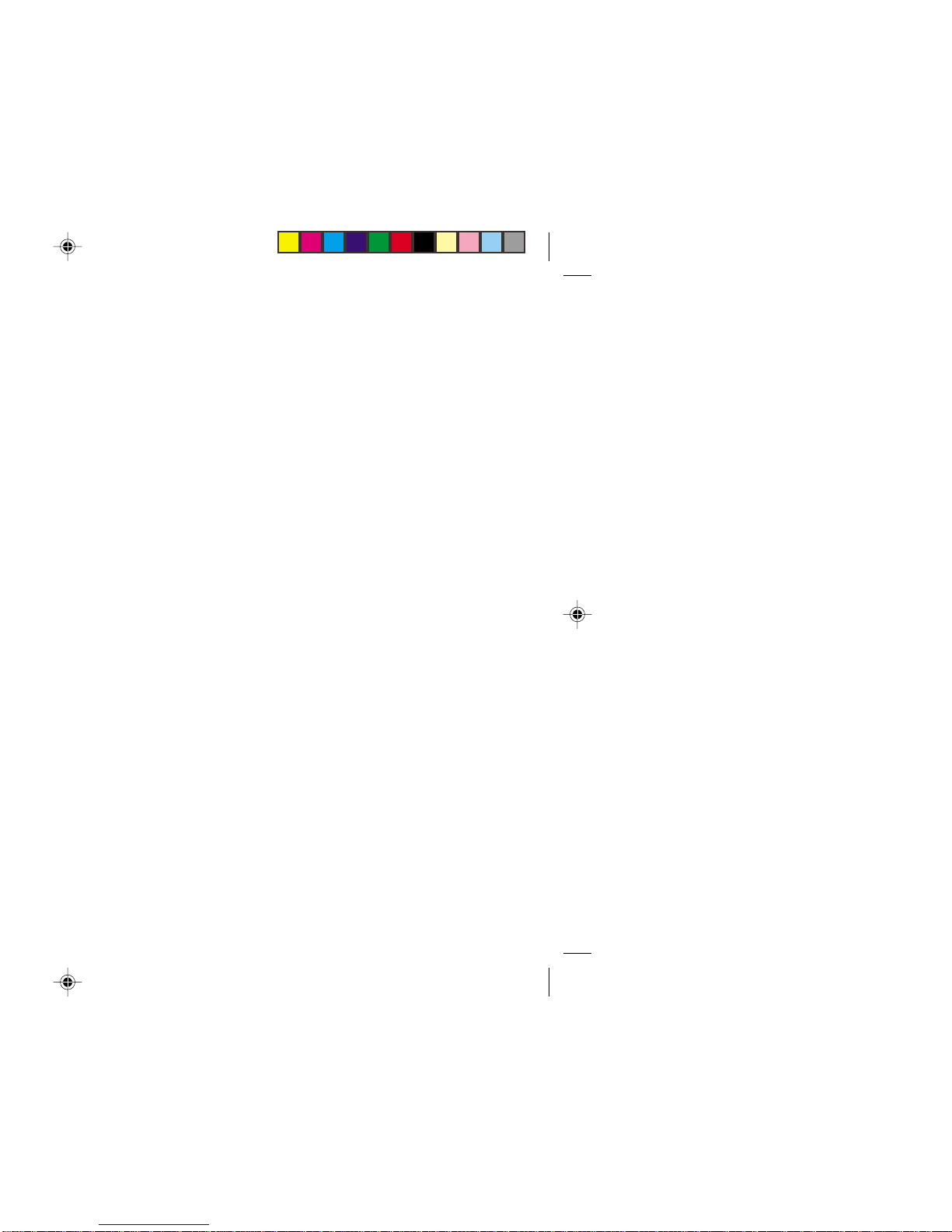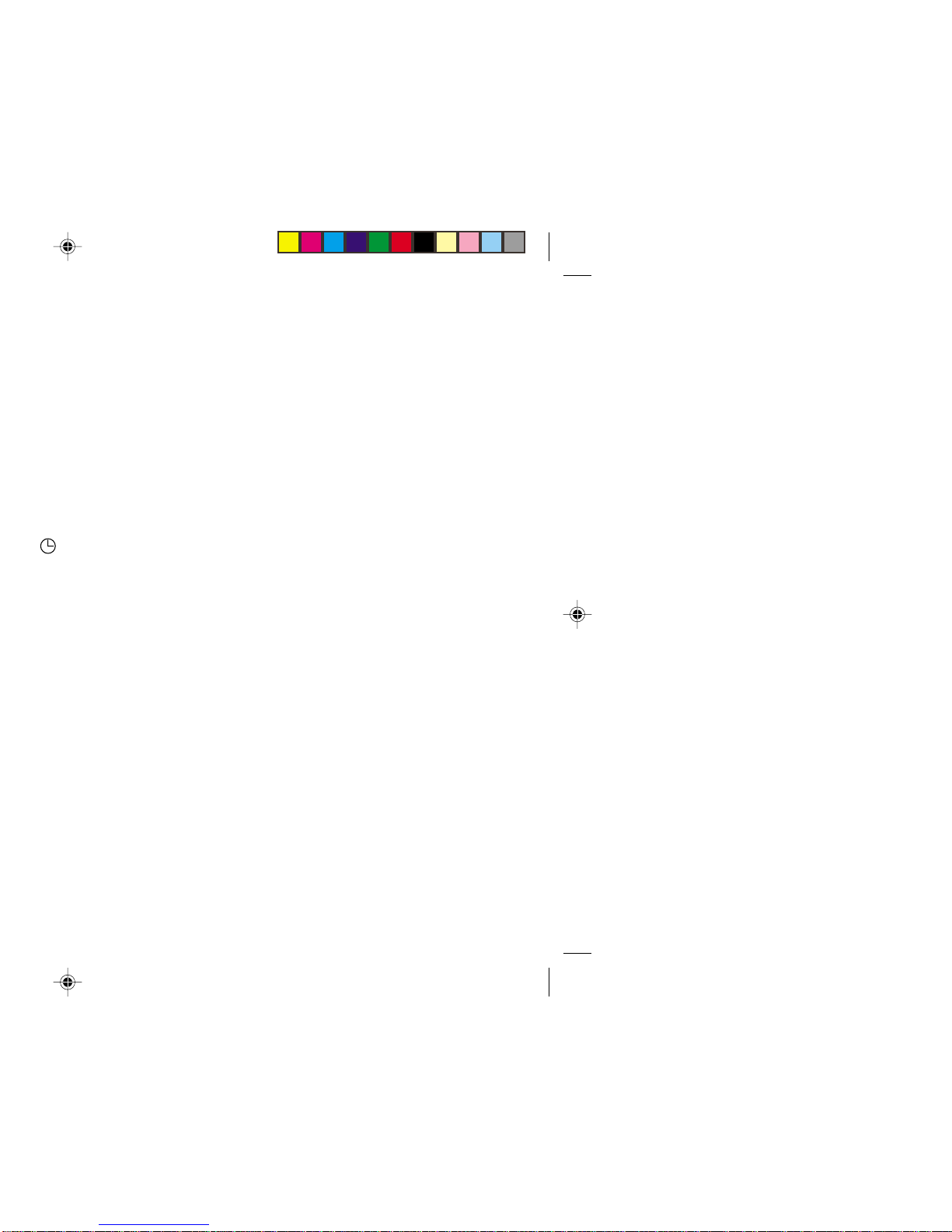If you need any further advice, please call our Technical Helpline on
0181 758 0338 (Mon-Fri)
Fuse
Whenreplacingthefuseonlya3AASTAapprovedtoBS1362typeshould
be used and be sure to re-fit the fuse cover.
IFINDOUBT-CONSULTACOMPETENTELECTRICIAN.
ReplacementfuseholdersareavailablefromRobertsRadioTechnical
ServicesDepartment at the address shown on the rear of this manual.
Batteries
Removethebatterycover[23]ontherearoftheradiobypushingthecatch
in the direction of the arrow. Remove the small cover inside the battery
compartmentby pushing the cover towards the bottom of the radio. Lift up
thebottomedgeofthecoverandinserttwoIECsizeLR6(AAsize)cellsinto
thespacesinthecompartment.Takecaretoensureallcellsareinsertedwith
thecorrect polarityas showninside thebattery compartment.Replace the
cover.
Note : the two LR6 cells provide power for the clock / memory backup and
must be fitted at all times.
InsertfourIECsizeLR14(Csize)cellsintothespacesinthecompartment.
Takecaretoensureallcellsareinsertedwiththecorrectpolarityasshown
insidethe battery compartment.Replace the battery cover.
Reduced power, distortion, and a ‘stuttering’ sound are all signs that the
batteriesmayneedreplacing.
We would recommend for economy, that the R979 is used on the
mains whenever possible with battery operation for occasional or
stand-byuseonly.
Automatic Mains/Battery switching
Tochangefrombatterytomainsoperation,simplyplugthemainsleadinto
themainsinputsocket[24]onthelefthandendoftheradio.Mainsoperation
is shown by the mains indicator [6]. The batteries will be automatically
disconnected. It does not matter which way round the plug is inserted but
makesure it is fully pushedhome. The other end shouldbe plugged into a
domestic supply socket.
General
Donotallowthisradiotobeexposedtowater,steamorsand.Donotleave
theradiowhereexcessiveheatcouldcausedamagesuchasinaparkedcar
wheretheheatfromthesuncanbuildupeventhoughtheoutsidetemperature
maynotseemtoohigh.ItisrecommendedthattheFMbandbeusedwhere
ever possible as better results in terms of quality and freedom from
interference will usually be obtained than on the MW or LW bands.
Mainssupply
TheR979 will operatefrom a supplyof 230 volts, 50Hz only.
DO NOT cut off the mains plug from this equipment.Ifthe plug fitted is
notsuitableforthepowerpointsinyourhomeorthecableistooshorttoreach
apowerpoint,thenobtainanappropriatesafetyapprovedextensionleador
adaptor.If in doubt consult yourdealer.
Ifnonethelessthemainsplugiscutoff,removethefuseanddisposeofthe
plugimmediately,toavoidapossibleshockhazardbyinadvertentconnection
to the mains supply.
Ifthisproductisnotsuppliedwithamainsplug,oronehastobefitted,then
followtheinstructionsgivenbelow:
IMPORTANT.DONOTmakeanyconnectiontothelargerterminalwhichis
markedwiththeletterEorbythesafetyearthsymbol orcolouredGreen
orGreen-and-yellow.
The wires in the mains lead are coloured in accordance with the following
codes :- BLUE - NEUTRAL BROWN - LIVE
Asthesecoloursmaynotcorrespondwiththecolouredmarkingsidentifying
the terminals in your plug, proceed as follows:
The wire coloured BLUE must be connected to the terminal marked N or
colouredBLACK.
ThewirecolouredBROWNmustbeconnectedtotheterminalmarkedLor
colouredRED.
4
R979 Instruction Book (Ver.2).pm6 24/10/99, 14:115